Quando si tratta di scoprire nuove offerte di prodotti, la ricerca ha dimostrato che i negozi che si classificano in cima alle pagine dei risultati di ricerca sono quelli che hanno maggiori probabilità di ottenere clic. Ma raggiungere quella posizione ambita può essere impegnativo. Ecco perché oggi ti mostreremo come rendere il tuo negozio posizionarsi nella prima pagina di Google senza sforzo con le giuste strategie.
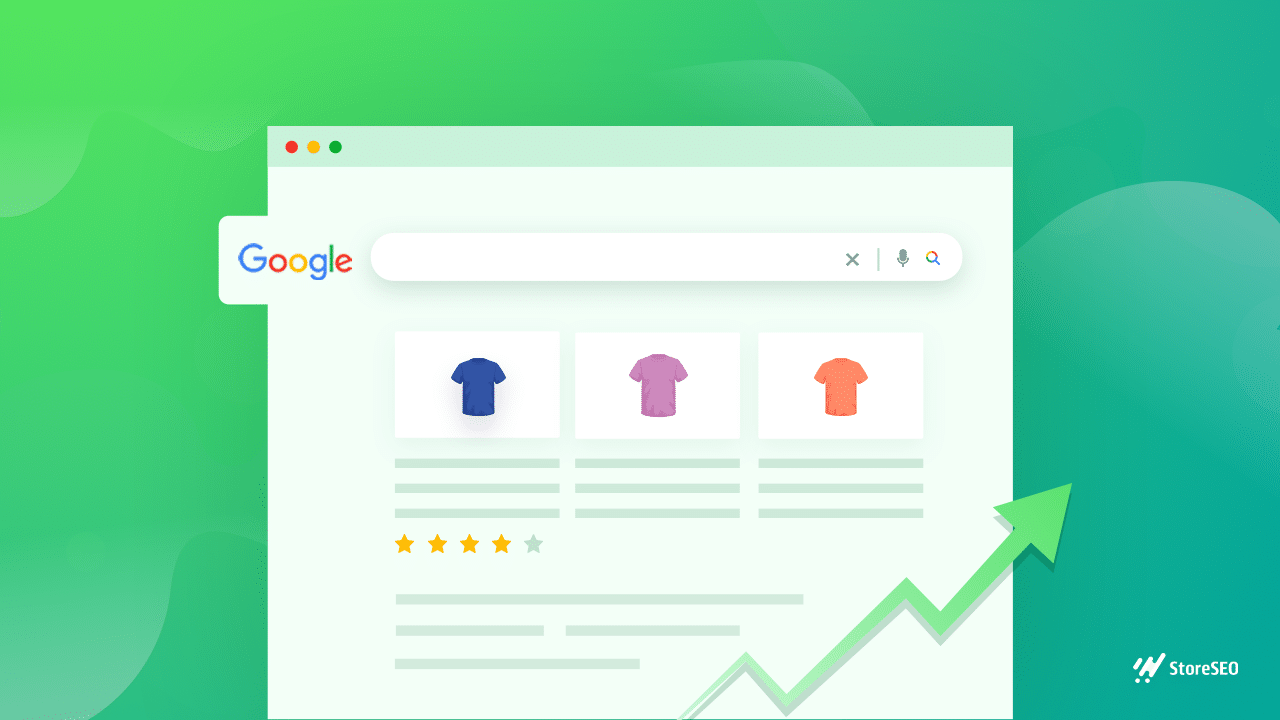
Comprendere Shopify SEO: guida rapida per principianti
Quando si comprende Shopify SEO, può essere difficile sapere come iniziare. Di default, Shopify è dotato delle sue funzionalità SEO integrate che possono aiutarti a ottenere un posizionamento più alto nelle pagine dei risultati di ricerca.
Tuttavia, se il tuo obiettivo è quello di salire pagina uno delle pagine dei risultati di ricerca di Google, devi impegnarti un po' di più. Ed è qui che si utilizzano soluzioni SEO avanzate come NegozioSEO può aiutarti a posizionare il tuo negozio Shopify nella prima pagina.
8 consigli per posizionare il tuo negozio Shopify sulla prima pagina utilizzando StoreSEO
StoreSEO è uno dei migliori app SEO Shopify che puoi usare per far salire il tuo store di eCommerce in classifica e aumentare il traffico verso la tua attività. È dotato di tantissime potenti funzionalità che ti aiutano ad assicurarti che i tuoi prodotti, pagine e contenuti Shopify siano ottimizzati con le giuste pratiche SEO.
Vuoi saperne di più su come puoi posizionare il tuo negozio Shopify in prima pagina con StoreSEO? Immergiamoci!
1. Seleziona le parole chiave giuste per i tuoi clienti target
Uno dei principi fondamentali del marketing SEO è sapere quali termini di ricerca, o "parole chiave", i tuoi potenziali clienti inseriranno su Google per cercare i prodotti o i servizi che desiderano.
Ciò significa che devi sapere quali parole chiave saranno più pertinenti per la tua attività Shopify e potrai utilizzarli per posizionarti nella prima pagina di Google.
Ora arriva la parte complicata: a seconda del tipo di attività che gestisci, i tuoi clienti potrebbero utilizzare parole chiave generiche, parole chiave specifiche o una combinazione di entrambe.
Ad esempio, se vendi cera di soia da sciogliere, alcuni dei tuoi clienti potrebbero anche utilizzare il termine di ricerca “cera sciolta cruelty-free” O “cera vegana che si scioglie”Possono anche utilizzare parole chiave a coda lunga come "i posti migliori per trovare cera di soia da sciogliere" O "dove acquistare cera di soia da sciogliere".
È qui che devi essere strategico. Puoi fare ricerche di parole chiave usando strumenti come Pianificatore di parole chiave di Google per scoprire quali parole chiave dovresti selezionare per il tuo pubblico di riferimento. Dai un'occhiata a questo tutorial completo sull'uso di Pianificatore di parole chiave di Google per saperne di più.
Quindi ora sai come usare parole chiave pertinenti, cosa c'è dopo? Avrai bisogno di una soluzione SEO per ottimizzare i tuoi prodotti e le tue pagine con quelle parole chiave. È semplicissimo farlo con NegozioSEO.
Tutto quello che devi fare è installa l'app StoreSEO sul tuo negozio Shopify e quindi modificare uno qualsiasi dei tuoi prodotti per ottimizzarli. Puoi quindi aggiungi la tua parola chiave di interesse—che sarà la parola chiave principale per cui vuoi posizionarti, quindi aggiungi altre parole chiave pertinenti come tag utilizzando StoreSEO.
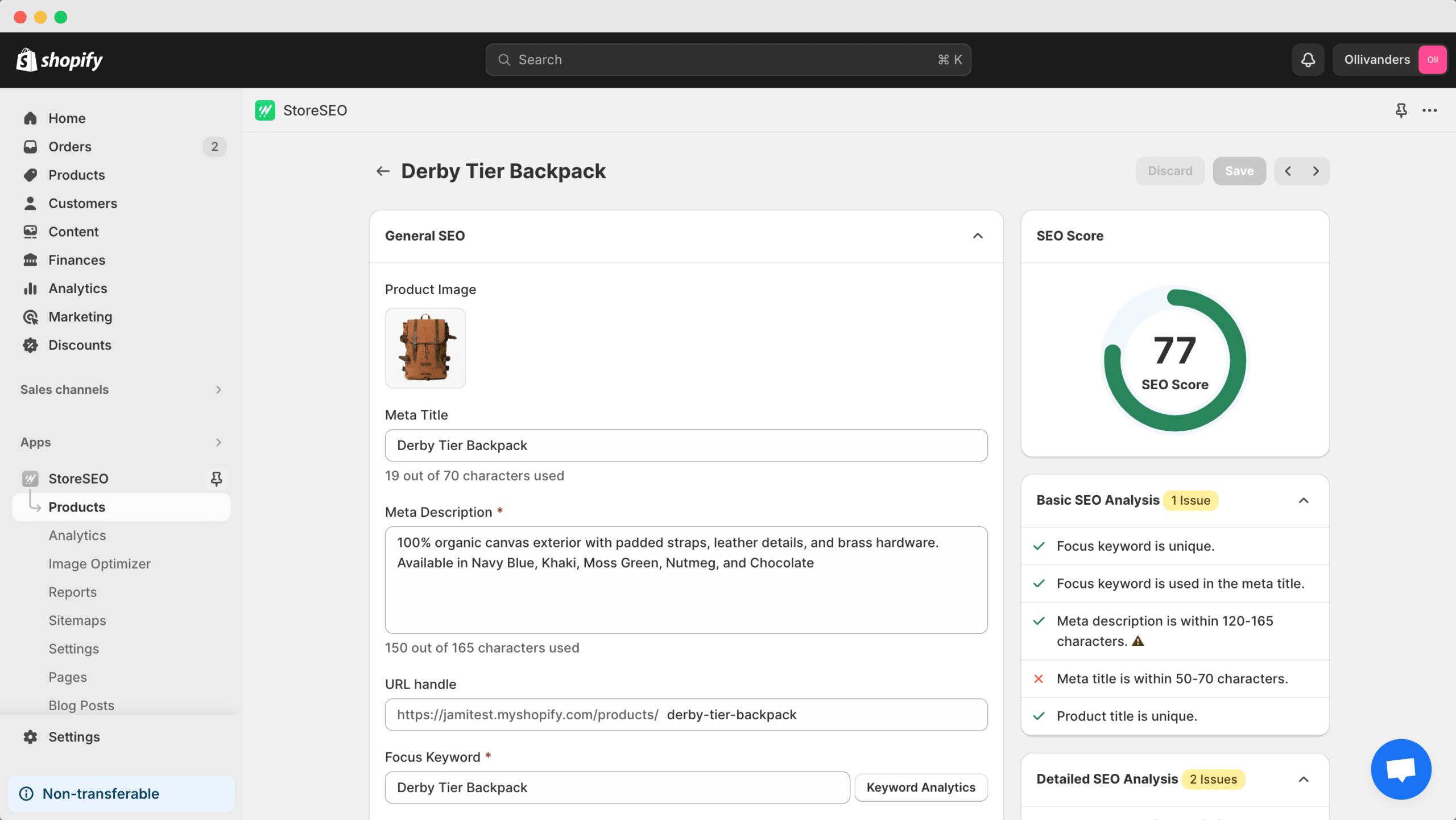
Inoltre, StoreSEO ti aiuterà a ottimizzare la tua attività mostrandoti un elenco di utili istruzioni per la correzione SEO. Queste ti guideranno nei passaggi necessari da compiere, come l'aggiunta delle tue parole chiave nelle tue meta descrizioni e descrizioni dei prodotti, la frequenza con cui dovresti usare le tue parole chiave e molto altro. Approfondiremo questo argomento più avanti in questo blog.
2. Aggiungi meta descrizioni utili a prodotti e pagine
Quando cerchi qualcosa su Google, come “candele fatte a mano”, noterai che con ogni risultato di ricerca c'è solitamente una descrizione di due o tre righe sotto il collegamento. Questa descrizione è anche conosciuta come meta descrizionee aiuterà i tuoi potenziali clienti a decidere se cliccare sui tuoi link.
Anche aziende rinomate come Amazon sono attente a garantire che le loro meta descrizioni siano utili per i potenziali clienti e includono i termini di ricerca pertinenti per portare i loro link in cima alla pagina dei risultati di ricerca. Basta dare un'occhiata all'esempio qui sotto per rendersene conto!
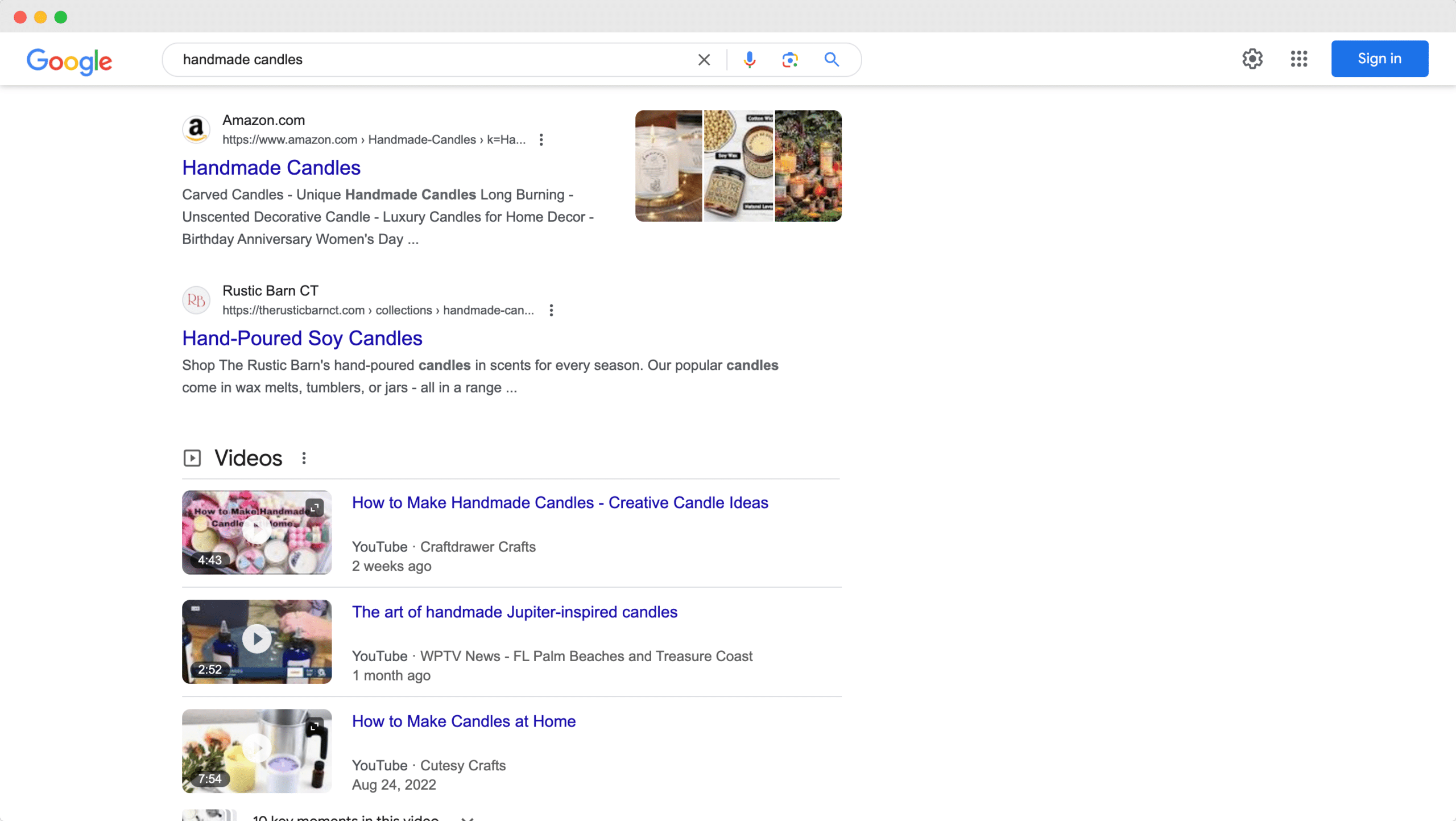
Nota come l'esempio di meta description di Amazon utilizzi correttamente tutte le parole chiave pertinenti per il pubblico di riferimento. Hai la parola chiave principale "candele fatte a mano", così come "Candele fatte a mano uniche a lunga combustione" e anche "Candele di lusso per l'arredamento della casa". Questo tipo di strategia di marketing SEO aiuta le aziende a posizionarsi nella prima pagina utilizzando parole chiave multiple ma pertinenti nella loro meta description.
Utilizzando StoreSEO, puoi facilmente applicare questa strategia anche al tuo negozio Shopify. Quando ottimizzi un prodotto con StoreSEO, hai la possibilità di aggiungi una meta descrizione personalizzata che includa le parole chiave pertinenti per il tuo pubblico di destinazione.
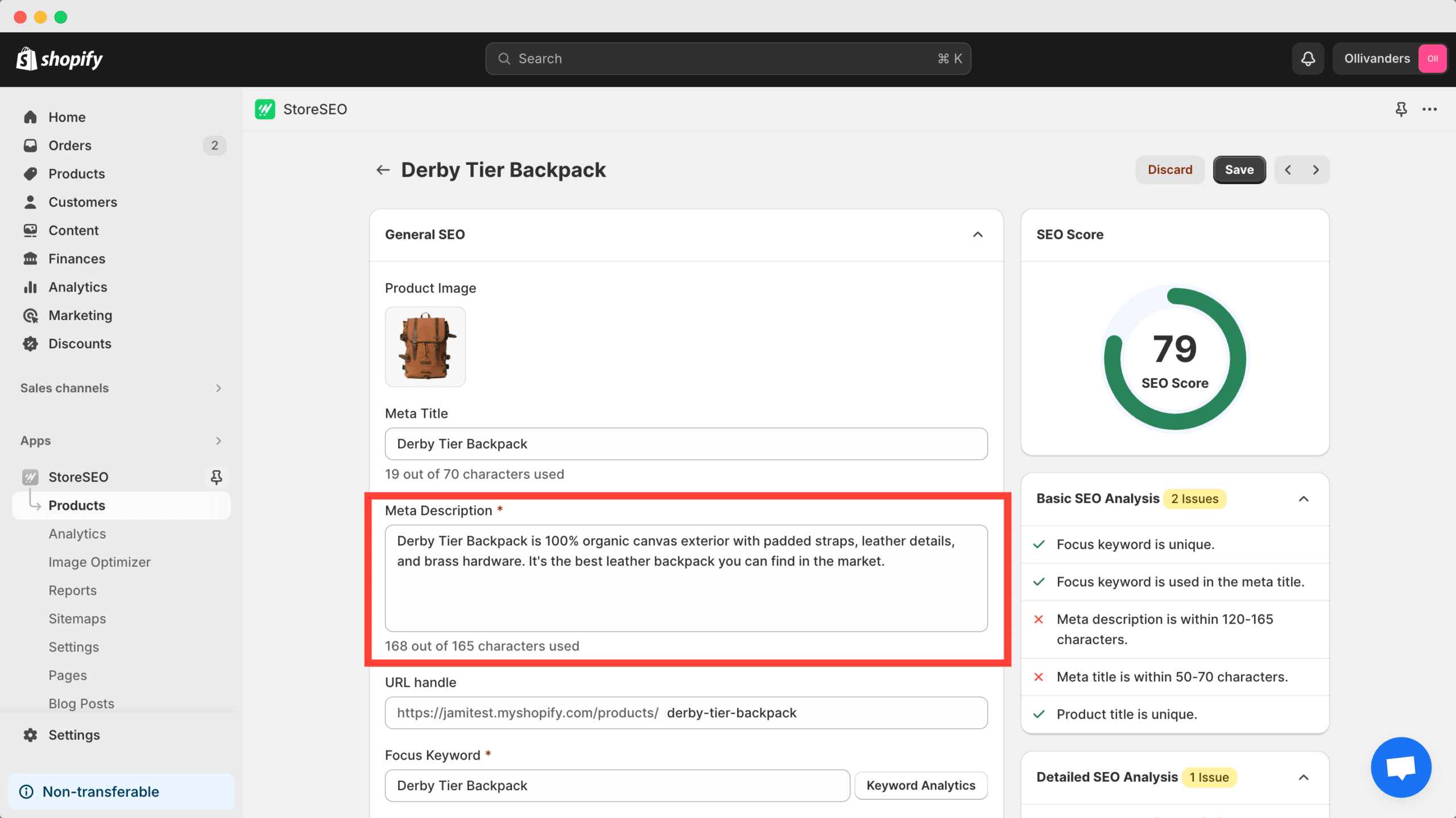
Una cosa importante da notare qui è che le meta descrizioni hanno un limite di caratteriI motori di ricerca lo impongono: noterai nel nostro esempio sopra che la meta descrizione di Amazon è piuttosto breve e le meta descrizioni di molti altri risultati sono state troncate.
Per evitare che la tua meta descrizione venga troncata nella pagina dei risultati di ricerca, ti consigliamo di scrivere un meta descrizione di 150 caratteri; infatti, StoreSEO ti aiuterà a garantire questo aumentando il tuo punteggio SEO quando presti attenzione al limite di caratteri.
3. Ottimizza le immagini dei tuoi prodotti per SEO con testo alternativo
Oltre a ottimizzare i tuoi prodotti e le tue pagine con le giuste strategie SEO, devi anche assicurarti che il tuo le immagini dei prodotti sono SEO friendlyCiò ti darà il vantaggio aggiuntivo di far sì che le immagini dei tuoi prodotti vengano posizionate nella prima pagina di Google, incoraggiando così i potenziali clienti a cliccare sui tuoi link.
Diamo un'altra occhiata all'esempio precedente di Amazon. Come puoi vedere, quando inseriamo il termine di ricerca "candele fatte a mano", le immagini dei prodotti di Amazon si classificano nella prima pagina di Google poiché queste immagini sono correttamente ottimizzate per SEO con testo alternativo.
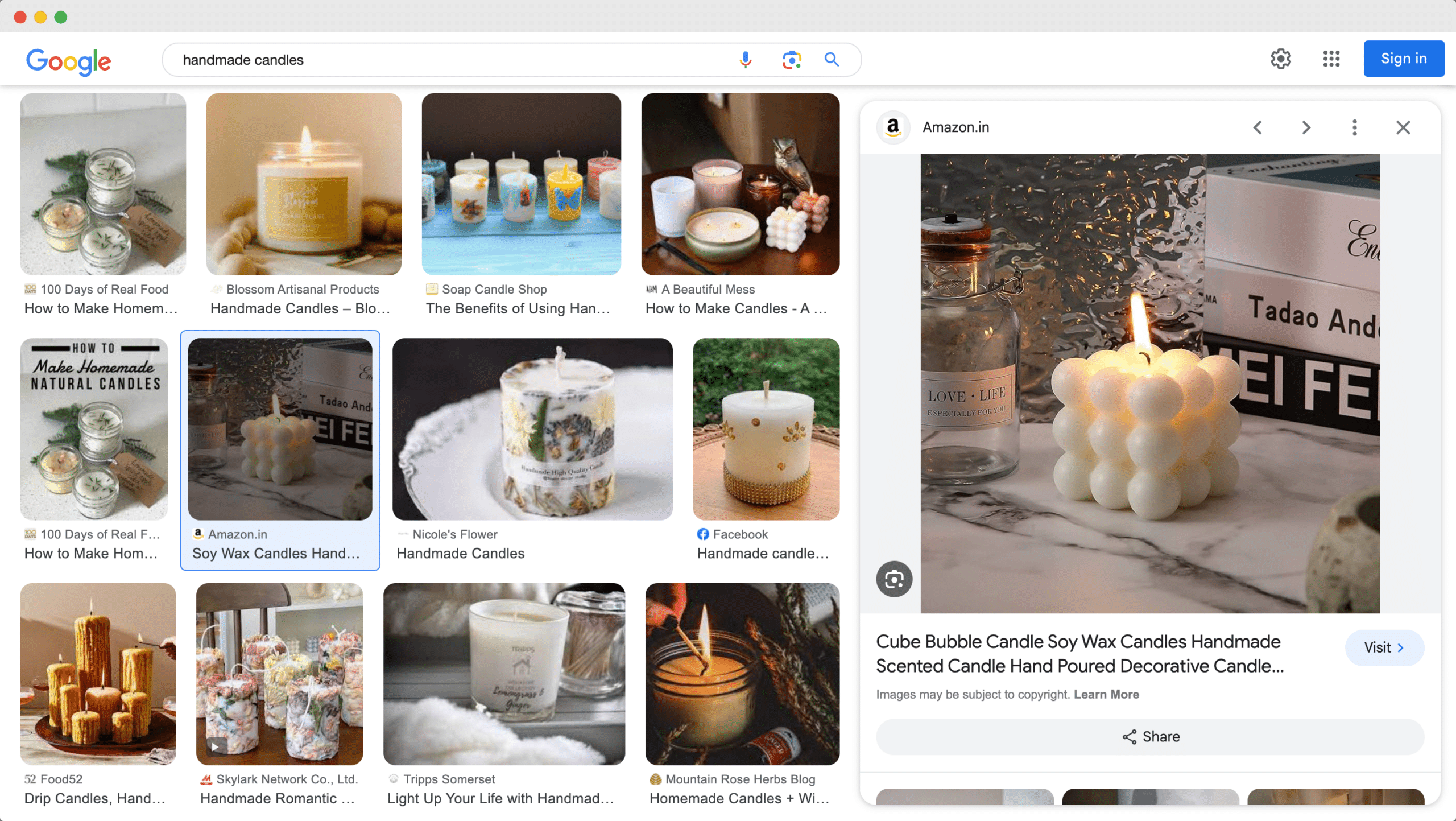
Il testo alternativo aiuta i motori di ricerca come Google a capire di cosa tratta l'immagine del tuo prodotto e se è pertinente al termine di ricerca. Quindi, aggiungendo le giuste parole chiave nel testo alternativo dell'immagine, puoi assicurarti che le immagini del tuo prodotto siano classificate anche nella prima pagina di Google.
StoreSEO è dotato di una funzionalità che ti consente di farlo senza sforzo aggiungi testo alternativo dell'immagine ai tuoi prodotti. Basta cliccare sul prodotto che vuoi ottimizzare e poi aggiungere il testo alternativo dell'immagine come necessario. Se hai più immagini di un prodotto, puoi anche modifica in blocco testo alternativo immagine con StoreSEO.
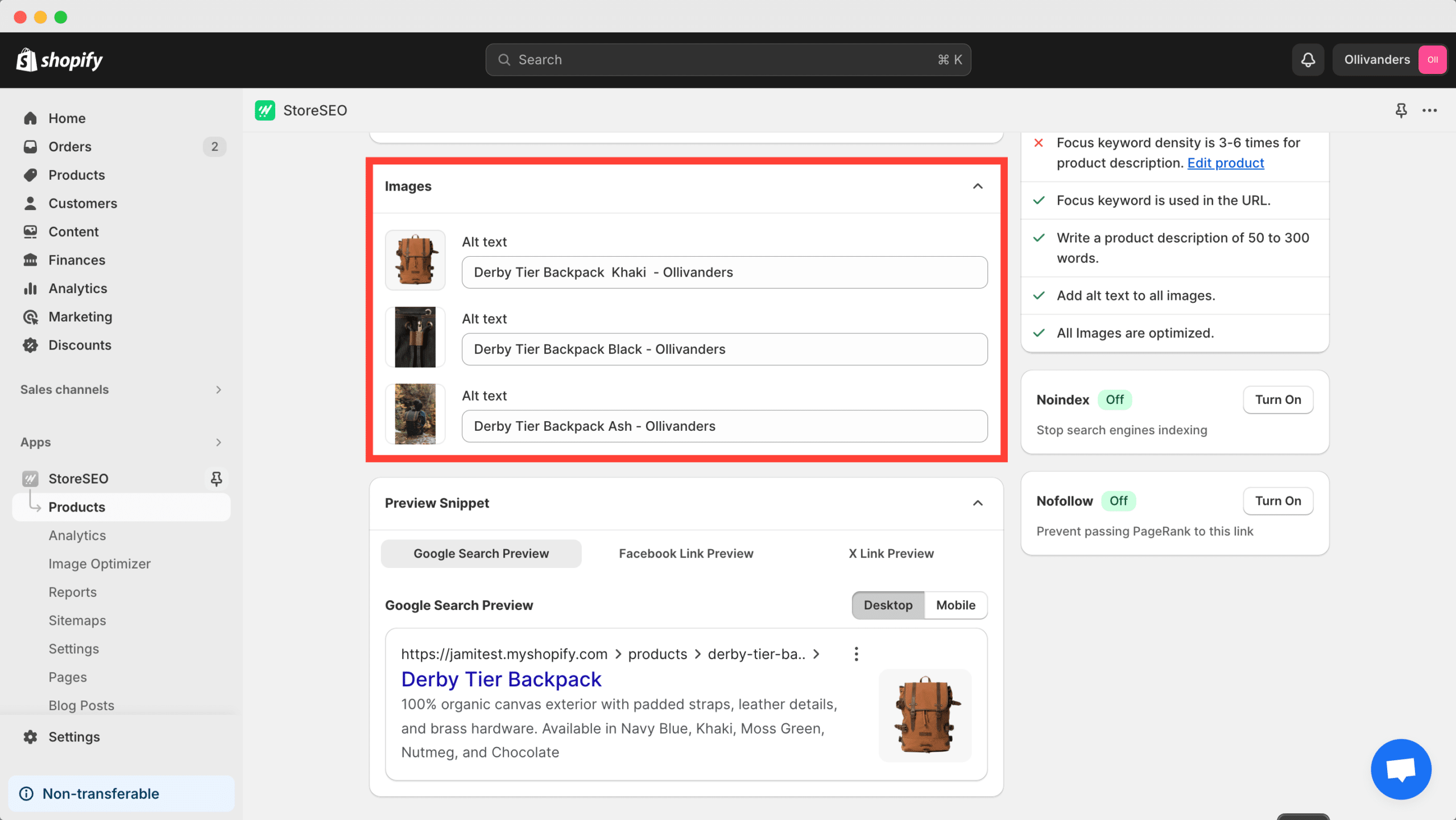
4. Aggiungi parole chiave pertinenti nei tag del titolo e nella descrizione
Un altro consiglio essenziale per classifica il tuo negozio Shopify in prima pagina su Google è quello di aggiungere le parole chiave pertinenti nei tag del titolo, nei tag di intestazione e anche nella descrizione del prodotto.
Il titolo della tua pagina prodotto in Shopify sarà di default il tag titolo H1. Ma devi assicurarti di usare le parole chiave giuste nella descrizione del prodotto e anche negli altri tag titolo H2 e H3 nella descrizione del prodotto.
Utilizzando StoreSEO, puoi facilmente controllare se le parole chiave pertinenti sono presenti nella descrizione del prodotto e nei tag del titolo dalle istruzioni dettagliate per la correzione SEO. Puoi anche assicurarti di non essere spam di parole chiave accidentale o commettere l'errore di cannibalizzazione delle parole chiave nella descrizione del tuo prodotto con StoreSEO.
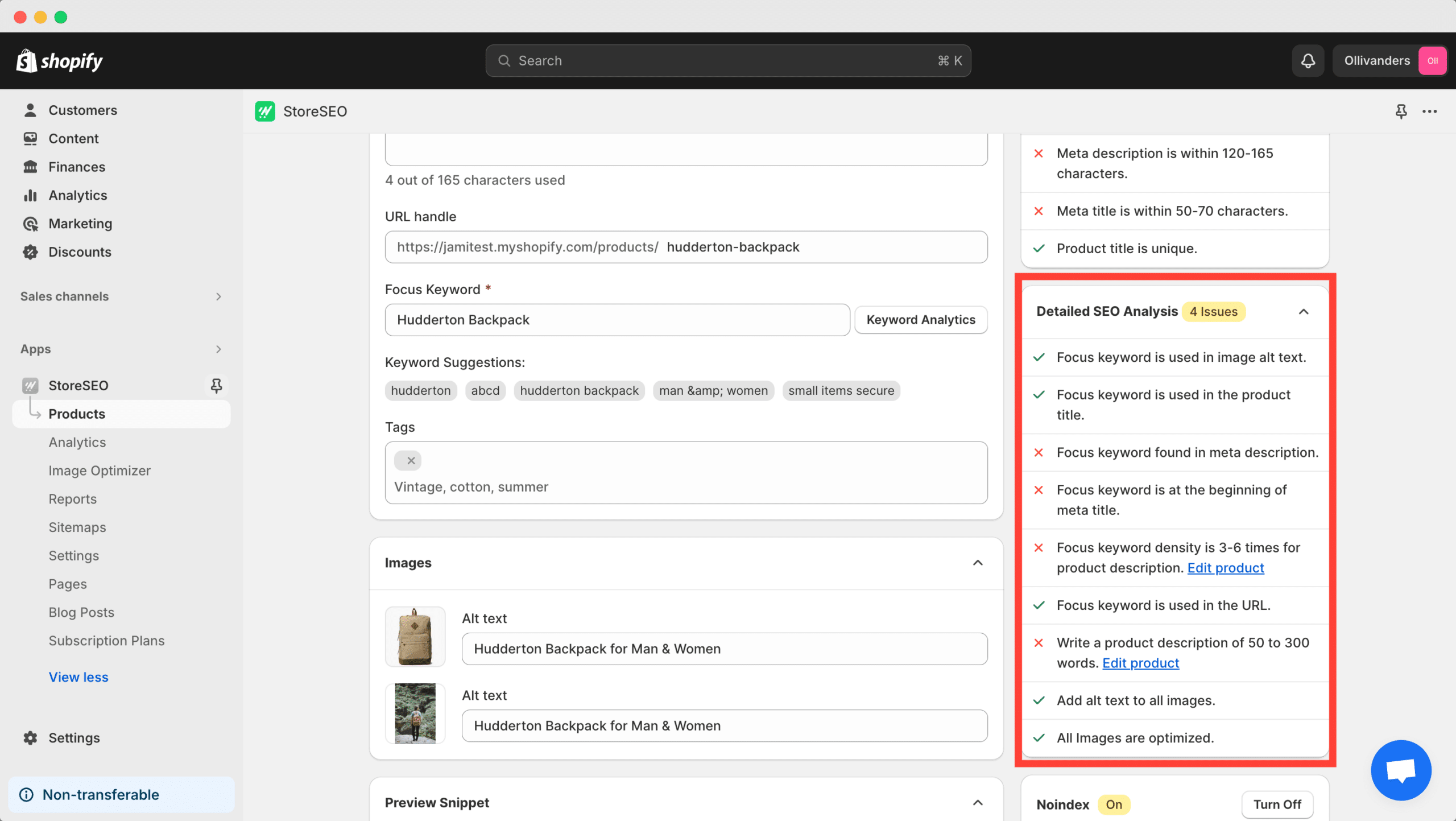
5. Collega il tuo negozio Shopify a Google Search Console
Per il marketing SEO, uno strumento che devi sapere come usare è Google Search Console. Collegando il tuo negozio Shopify a Google Search Console, puoi analizzare il traffico del tuo sito web di eCommerce e prendere decisioni più consapevoli di conseguenza per migliorare i tuoi ranking.
Inoltre, è necessario collegare il tuo negozio Shopify a Google Search Console per invio delle mappe dei siti ShopifyCiò renderà più facile per i motori di ricerca scansionare e indicizzare il tuo sito web di e-commerce, il che a sua volta ti aiuterà a classificare il tuo negozio Shopify nella prima pagina di Google.
Ora, impostare Google Search Console e collegare il tuo negozio Shopify potrebbe sembrare un compito complicato. Ma StoreSEO rende l'intero processo semplice come contare fino a 3. Infatti, con StoreSEO, puoi collegare senza sforzo il tuo negozio Shopify a Google Search Console con solo pochi clic e in 3 semplici passaggi. Puoi trovare tutorial completo in questa guida dettagliata quioppure guarda il breve video tutorial qui sotto.
Nota: questa è una funzionalità premium, quindi dovrai effettuare l'aggiornamento a Piano Premium StoreSEO per sbloccare questa funzionalità avanzata ed esclusiva.
6. Gestisci le tue Sitemap Shopify e inviale a Google
Abbiamo parlato prima di come l'invio delle sitemap a Google possa aiutare a indicizzare e scansionare il tuo negozio Shopify. Scopriamo di più su questo argomento in dettaglio.
Una sitemap è, in parole povere, una mappa o un progetto dell'intero sito web di eCommerce, inclusi tutti i link a tutte le tue pagine e prodotti. Di seguito è riportato un esempio di come potrebbe apparire una sitemap.
Shopify genererà la tua mappa del sito per impostazione predefinita, ma con StoreSEO puoi fare di più escludendo o includendo determinate pagine nel tuo Mappa del sito Shopify.
Ma non è tutto. Puoi anche invia la mappa del tuo sito Shopify a Google con un solo clic utilizzando StoreSEO. Una volta autorizzato e collegato il tuo negozio Shopify a Google Search Console, puoi semplicemente inviare la tua sitemap Shopify cliccando su "Consenti ora" pulsante come mostrato di seguito.
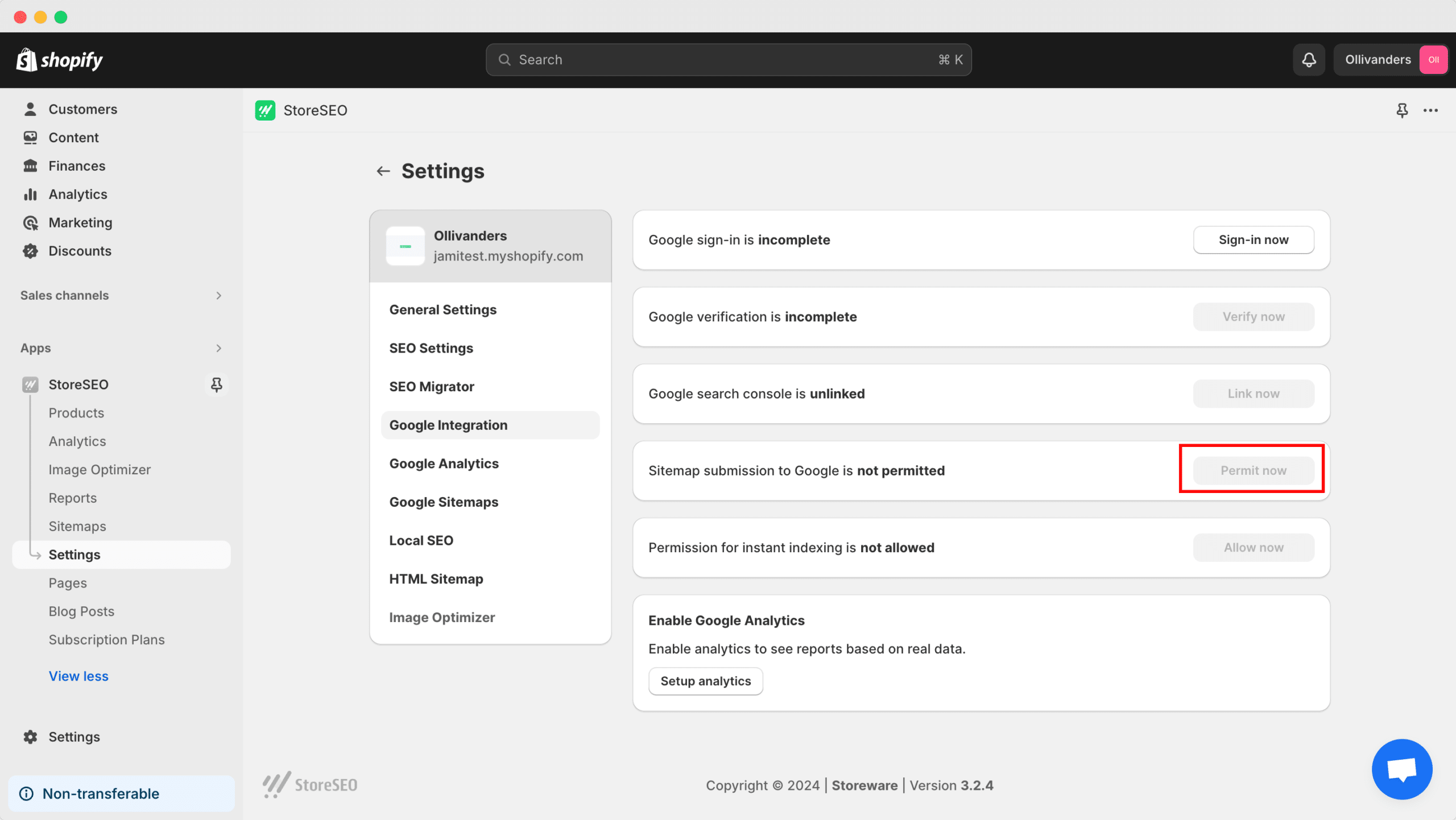
Ti consigliamo di familiarizzare di più con Mappe dei siti Shopify e il loro ruolo nell'indicizzazione e nella scansione del tuo sito web di eCommerce. Ecco una guida utile su tutto ciò che devi sapere sulle sitemap di Shopify per iniziare.
7. Sfrutta la SEO locale e invia dati JSON-LD strutturati
Hai mai inserito un termine di ricerca come “le migliori librerie vicino a me” nei motori di ricerca come Google? In questo modo si genereranno negozi specifici, con i loro orari di apertura e posizione, in cima alle pagine dei risultati di ricerca, e la ricerca ha dimostrato che questi sono i link che hanno maggiori probabilità di ottenere più clic. Questo è anche noto come SEO locale.
Per posizionare il tuo negozio Shopify nella prima pagina di Google, dovresti assolutamente utilizzare la SEO locale in modo che la tua attività venga visualizzata in cima alle pagine dei risultati per raggiungere i clienti della tua zona.
La SEO locale è ancora una parte importante della tua strategia di marketing SEO, anche se gestisci un negozio online. Perché? Beh, anche se potresti non avere un negozio fisico, alcuni fattori come orari di apertura, tempi di consegna e costi potrebbero comunque essere necessari per i clienti nelle tue vicinanze.
Inoltre, utilizzando strategie SEO locali, puoi assicurarti che il tuo negozio Shopify sia elencato anche in tutte le directory aziendali di eCommerce giuste. Puoi inviare informazioni importanti come i tuoi link ai social media ai motori di ricerca in modo che i clienti possano contattarti facilmente.
Allora perché non sfruttare tutto questo a tuo vantaggio?
Con StoreSEO, sfruttare la SEO locale è semplicissimo. Basta andare su 'Impostazioni' scheda e da sotto il 'Impostazioni generali' opzione, attiva/disattiva per attivare i dati strutturati JSON-LD da lì.
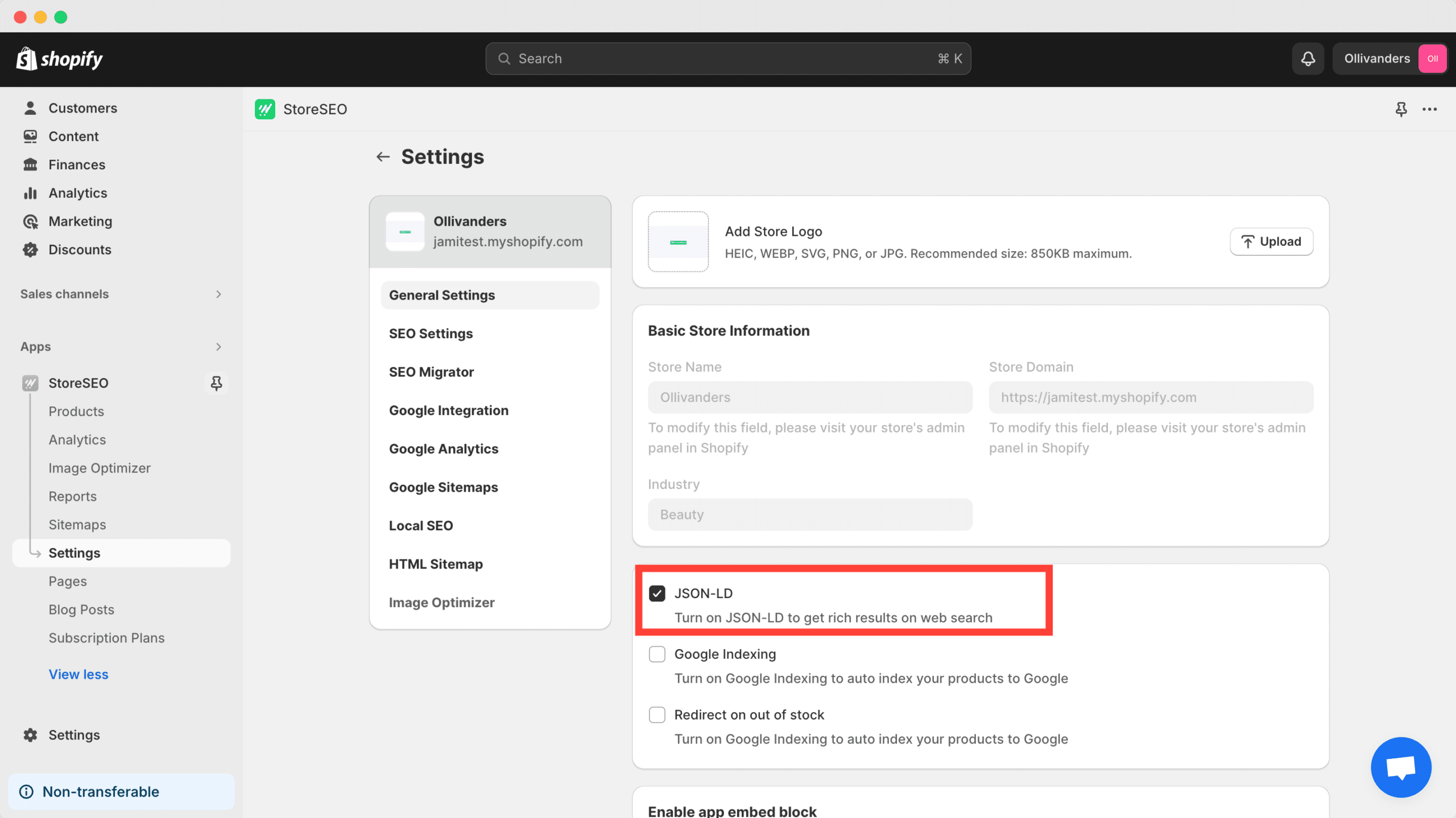
I dati strutturati JSON-LD sono utili per la SEO locale in quanto sono il formato preferito di dati strutturati utilizzati dai motori di ricerca come Google per indicizzare e scansionare le tue pagine. Una volta abilitato JSON-LD, puoi abilitare e configurare la SEO locale aggiungendo più sedi per la tua attività, l'URL del tuo sito web, i link ai social media e altri dettagli da 'SEO locale' opzione.
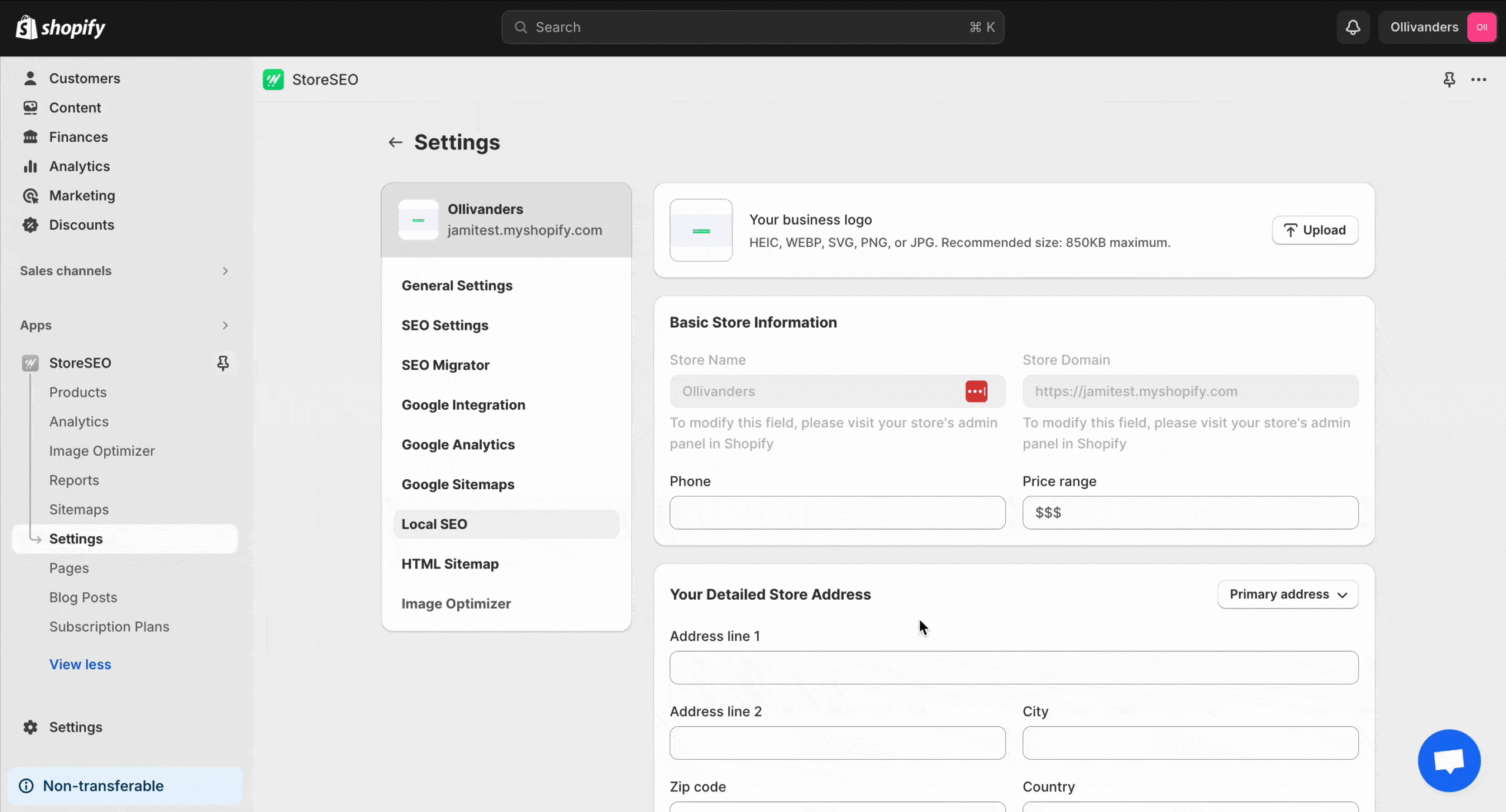
Nota: questa è una funzionalità premium, quindi dovrai effettuare l'aggiornamento a Piano Premium StoreSEO per sbloccare questa funzionalità avanzata ed esclusiva.
8. Accelera il tuo negozio con l'ottimizzazione delle immagini
Un sito web a caricamento rapido è uno dei fattori più importanti per posizionarsi nella prima pagina di Google. Se guardi i risultati di ricerca, tutti i siti web a caricamento rapido sono in cima ai risultati di ricerca. I siti web a caricamento lento hanno tassi di rimbalzo più elevati. Ciò significa che, anche se ottieni traffico sul tuo sito, abbandoneranno il tuo sito senza intraprendere alcuna azione.
L'ottimizzazione delle immagini è uno dei modi più semplici per velocizzare il tuo negozio Shopify. Con StoreSEO, puoi facilmente ottimizzare tutte le immagini del tuo negozio e renderlo più veloce di prima. Viene fornito con entrambi ottimizzazione manuale e automatica delle immagini Funzione per risparmiare tempo e comprimere le immagini.
Per ottimizzare manualmente le tue immagini, vai semplicemente su 'Impostazioni' poi 'Ottimizzatore di immagini' opzione. Ora scegli semplicemente le impostazioni predefinite per l'ottimizzazione dell'immagine.
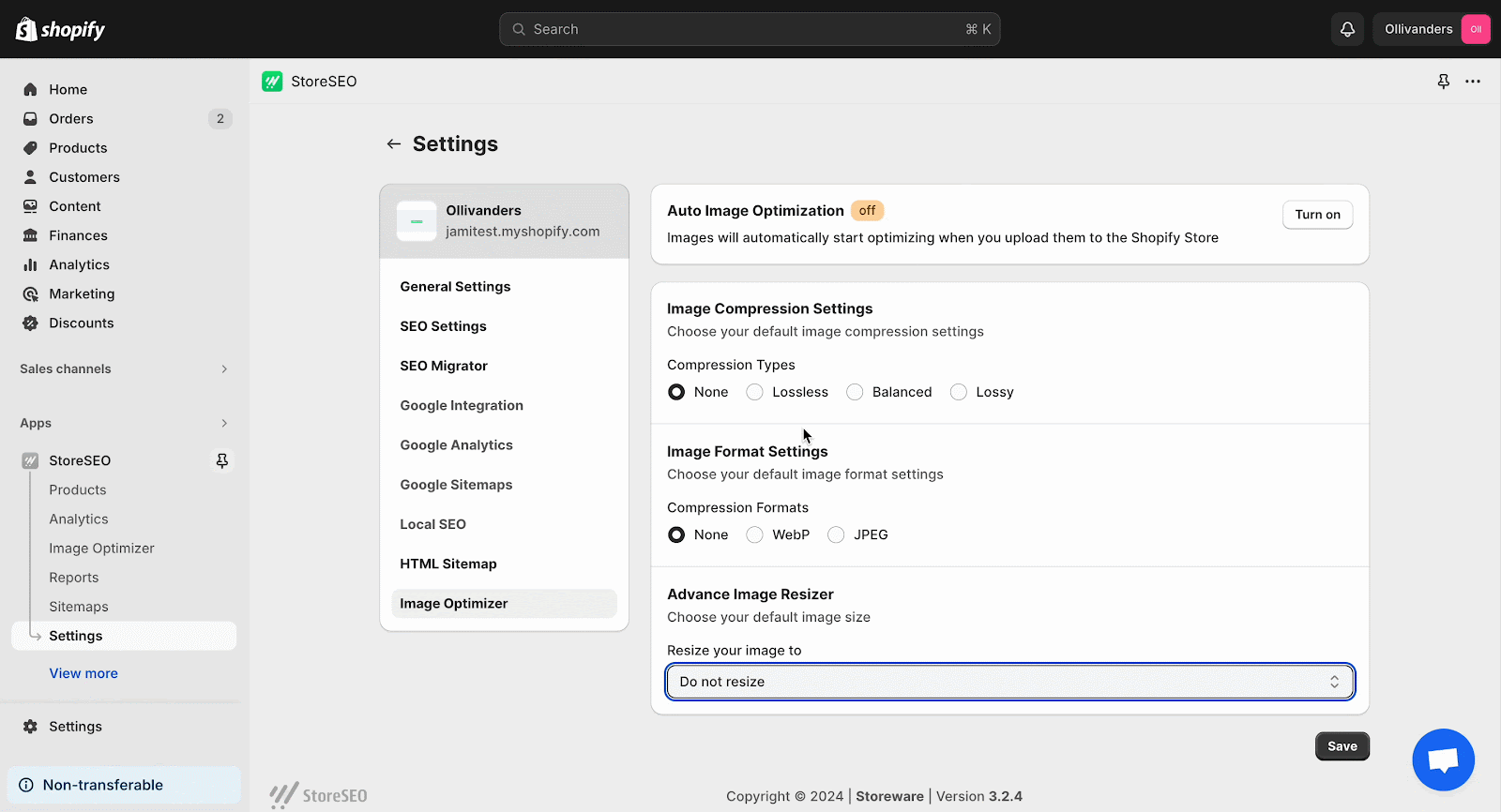
Ora, se accendi il 'Ottimizzazione automatica delle immaginiGrazie alla funzione "Ottimizzerai automaticamente tutte le immagini che carichi sul tuo negozio Shopify".
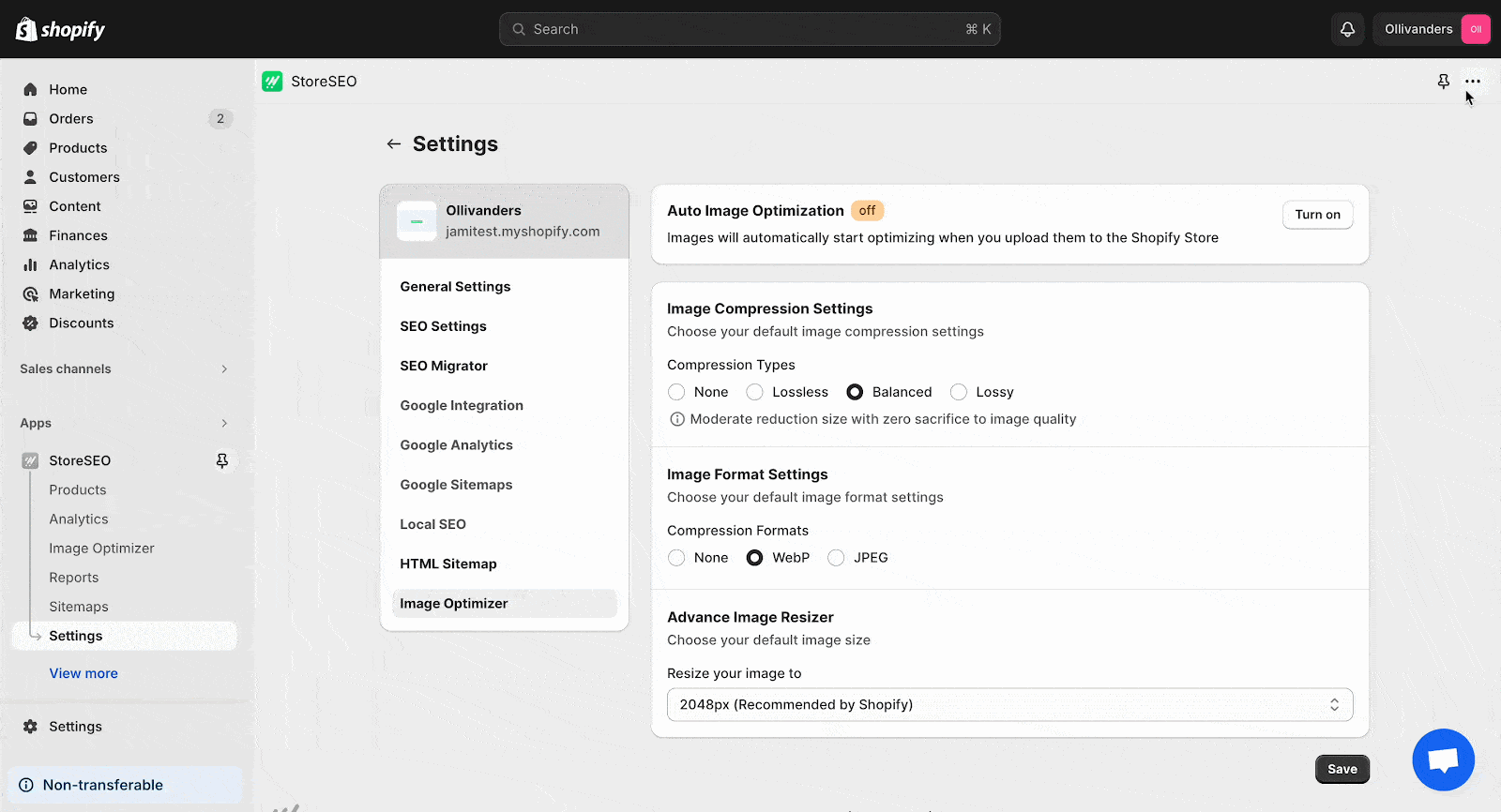
Inoltre, puoi ottimizzare le tue immagini esistenti dal negozio anche in blocco. Basta andare su 'Ottimizzatore di immagini' scheda e poi scegli le immagini che vuoi ottimizzare e clicca su 'Ottimizzare' pulsante.
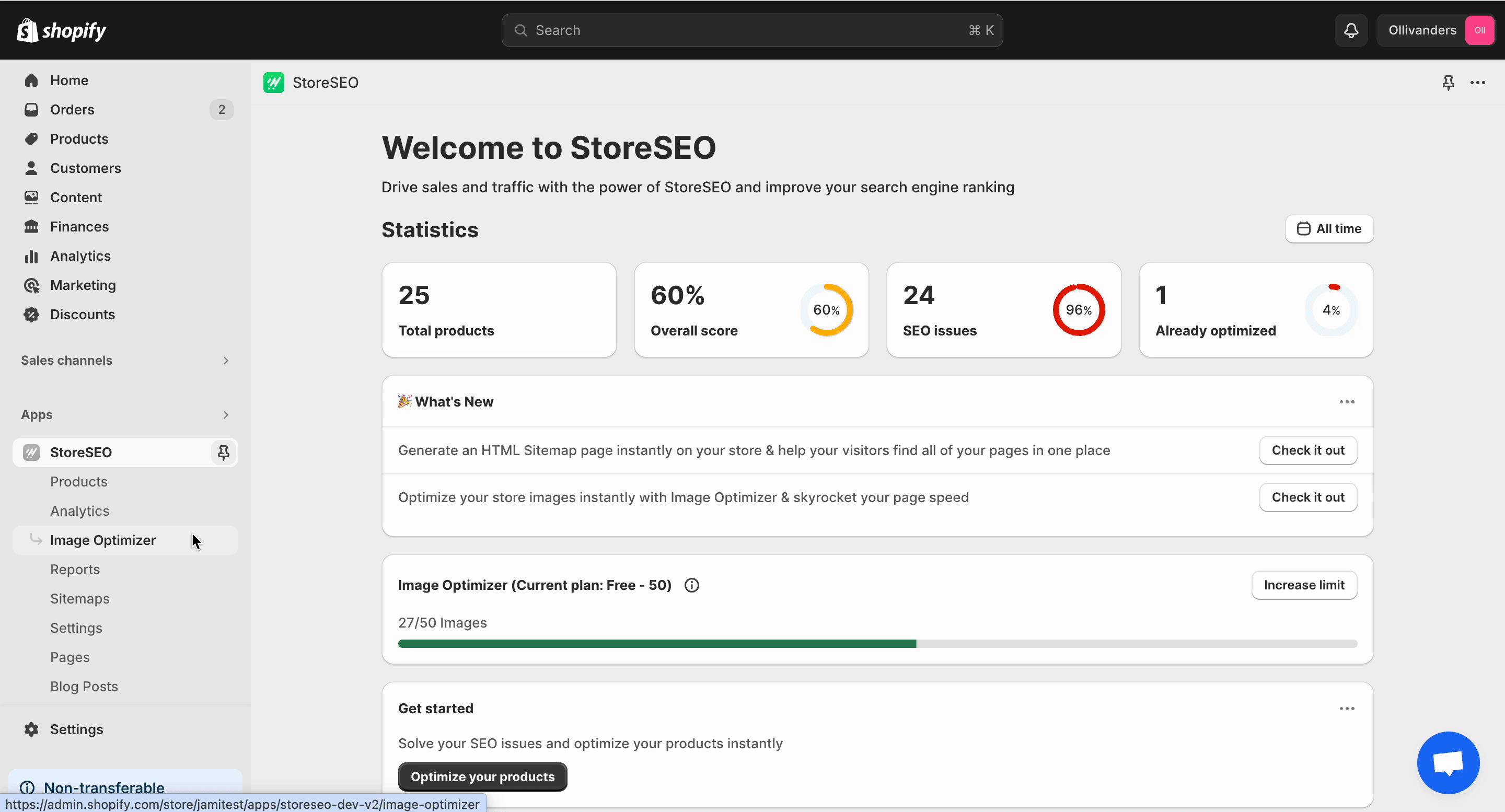
Nota: Image Optimizer è un componente aggiuntivo. Devi aggiungilo al tuo piano di abbonamento per utilizzarlo nel tuo negozio.
Ottimizza il negozio Shopify per i motori di ricerca e guida il traffico organico
Ora hai un'idea chiara di come puoi usare StoreSEO per far sì che il tuo negozio Shopify si classifichi nella prima pagina di Google. Quindi inizia subito con StoreSEO e indirizza il traffico verso la tua attività con le giuste pratiche SEO.
Per suggerimenti utili, trucchi, tutorial e aggiornamenti, iscriviti al nostro blog.










