L'app StoreSEO ti consente scegli quali prodotti includere nella mappa del sito, che aiuterà i crawler dei motori di ricerca a trovare il tuo negozio e i tuoi contenuti. Quindi, aiuterà i tuoi prodotti a diventare più visibili nella pagina dei risultati di ricerca e a ottenere un posizionamento più alto, così i potenziali clienti potranno trovare il tuo Negozio Shopify velocemente.
Come scegliere quali prodotti includere nella mappa del sito? #
Con StoreSEO puoi scegliere quali prodotti includere nella mappa del sito e quali escludere per darti maggiore flessibilità. Per fare questo, installa l'app StoreSEO sul tuo negozio Shopify e poi clicca su 'Mappa del sito' come mostrato di seguito. Qui puoi vedere tutti i tuoi prodotti e aggiungerli o rimuoverli dalla tua mappa del sito.
Puoi semplicemente spuntare la casella accanto al prodotto sotto la dicitura 'Mappa del sito' e aggiungi o rimuovi prodotti dalla mappa del sito all'istante.
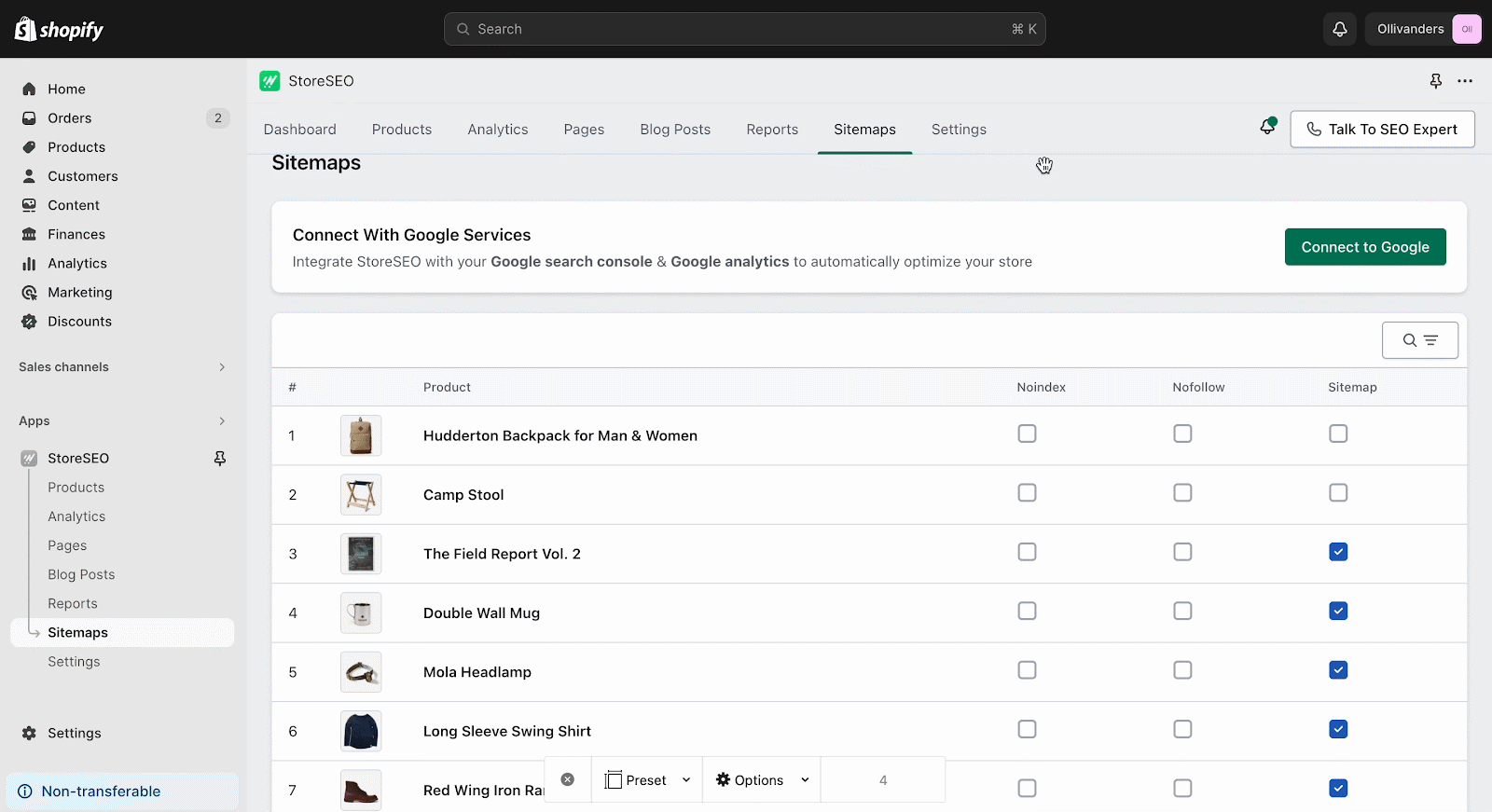
Ecco con quanta facilità puoi aggiungere prodotti alla mappa del sito utilizzando StoreSEO.
Hai bisogno di assistenza? Sentiti libero di contattare il nostro team di supporto dedicato per qualsiasi tipo di domanda.







