App StoreSEO ti consente di sincronizzare facilmente i prodotti nel tuo negozio Shopify per mantenere tutti i tuoi prodotti aggiornati. Se aggiungi altri prodotti al tuo negozio, puoi usare 'Sincronizzazione' pulsante per assicurarti che tutti i tuoi prodotti siano ottimizzati per SEO. Segui questi passaggi per sincronizzare facilmente i prodotti StoreSEO con un clic.
Come sincronizzare i prodotti StoreSEO in Shopify #
Per prima cosa, apri l'app StoreSEO all'interno del tuo negozio Shopify. Scorri verso il basso fino a 'Elenco prodotti sezione e clicca su 'Sincronizzazione prodotti' pulsante come mostrato di seguito. Tutti i tuoi prodotti saranno sincronizzati all'istante con un solo clic.
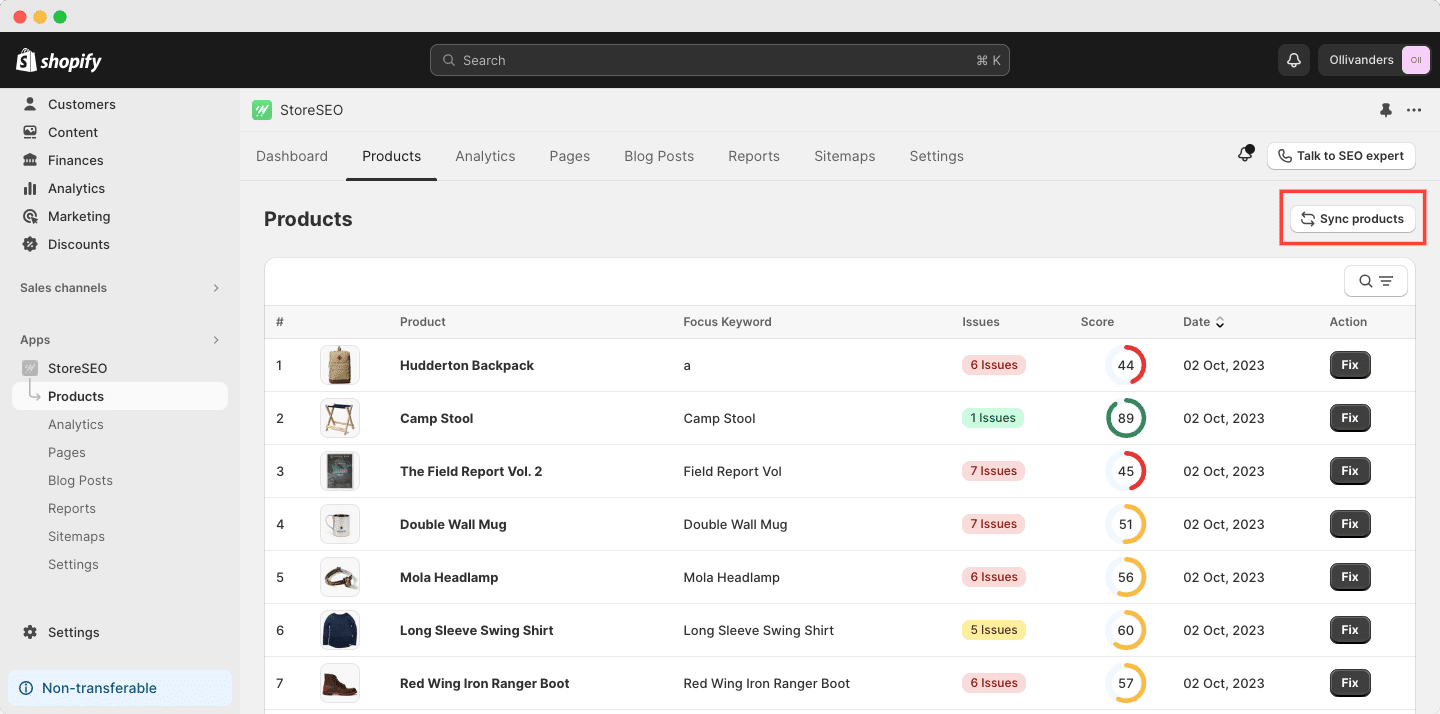
Ecco come puoi sincronizzare facilmente i prodotti dello Shopify Store nella tua app StoreSEO.
Hai bisogno di assistenza? Sentiti libero di contattare il nostro team di supporto dedicato per qualsiasi tipo di richiesta.







