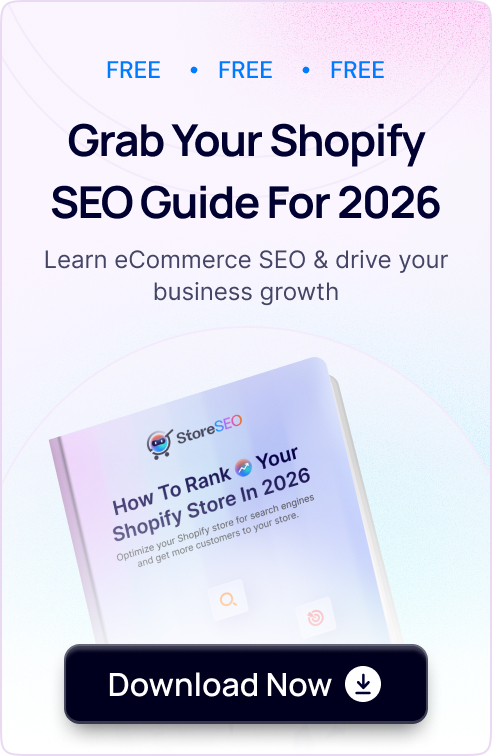Shopifyの体験を次のレベルに引き上げるには、 StoreSEOプランをアップグレードする 強力な機能とメリットにアクセスできるようになります。次の手順に従って、Shopify の StoreSEO プランを簡単にアップグレードしてください。
StoreSEOプランのアップグレード方法 #
その後 StoreSEOをインストールしました アプリをアップグレードできます ストアSEO サブスクリプション プランをご利用ください。次の手順に進む前に、Shopify 管理ダッシュボードを開いて StoreSEO アプリに移動してください。
ステップ1: 「サブスクリプションプラン」タブに移動する #
「サブスクリプションプラン' タブをナビゲーション バーからクリックします。StoreSEO のすべてのプランが 1 か所に表示されます。StoreSEO は現在、4 種類のサブスクリプション プランを提供しています。
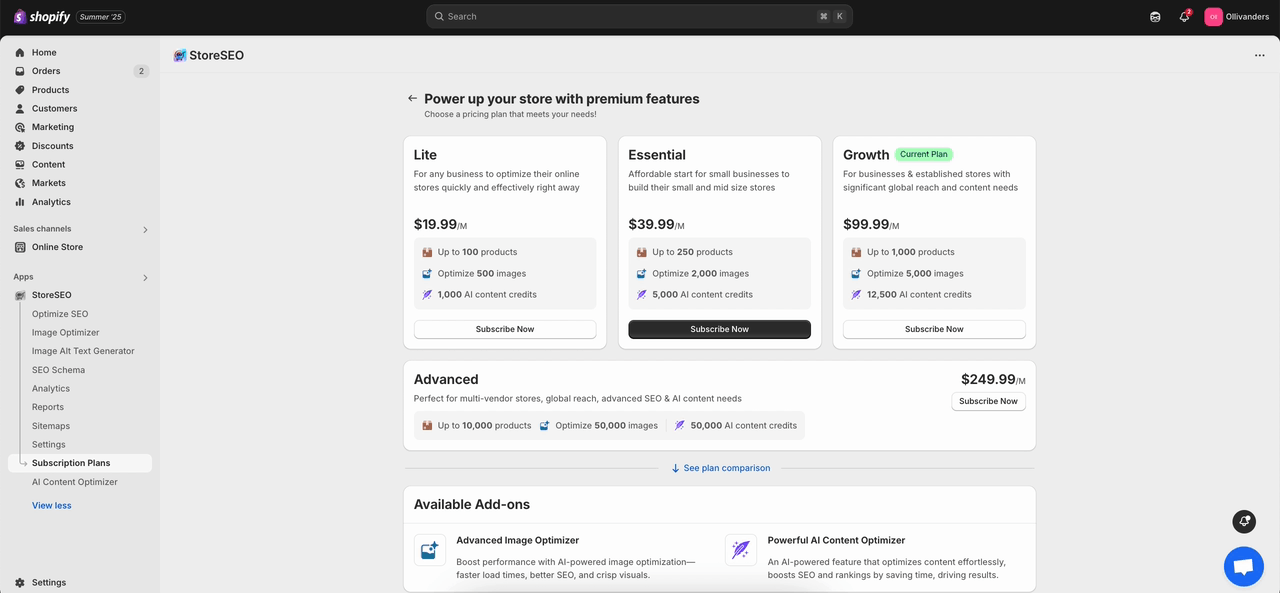
ステップ2:支払い方法を選択し、StoreSEOプランをアップグレードする #
「今すぐ購読する「承認」ボタンをクリックすると、次のページに移動します。ここでお支払い方法を選択し、「承認」ボタンをクリックしてStoreSEOプランをアップグレードしてください。StoreSEOプランが即座にアップグレードされます。
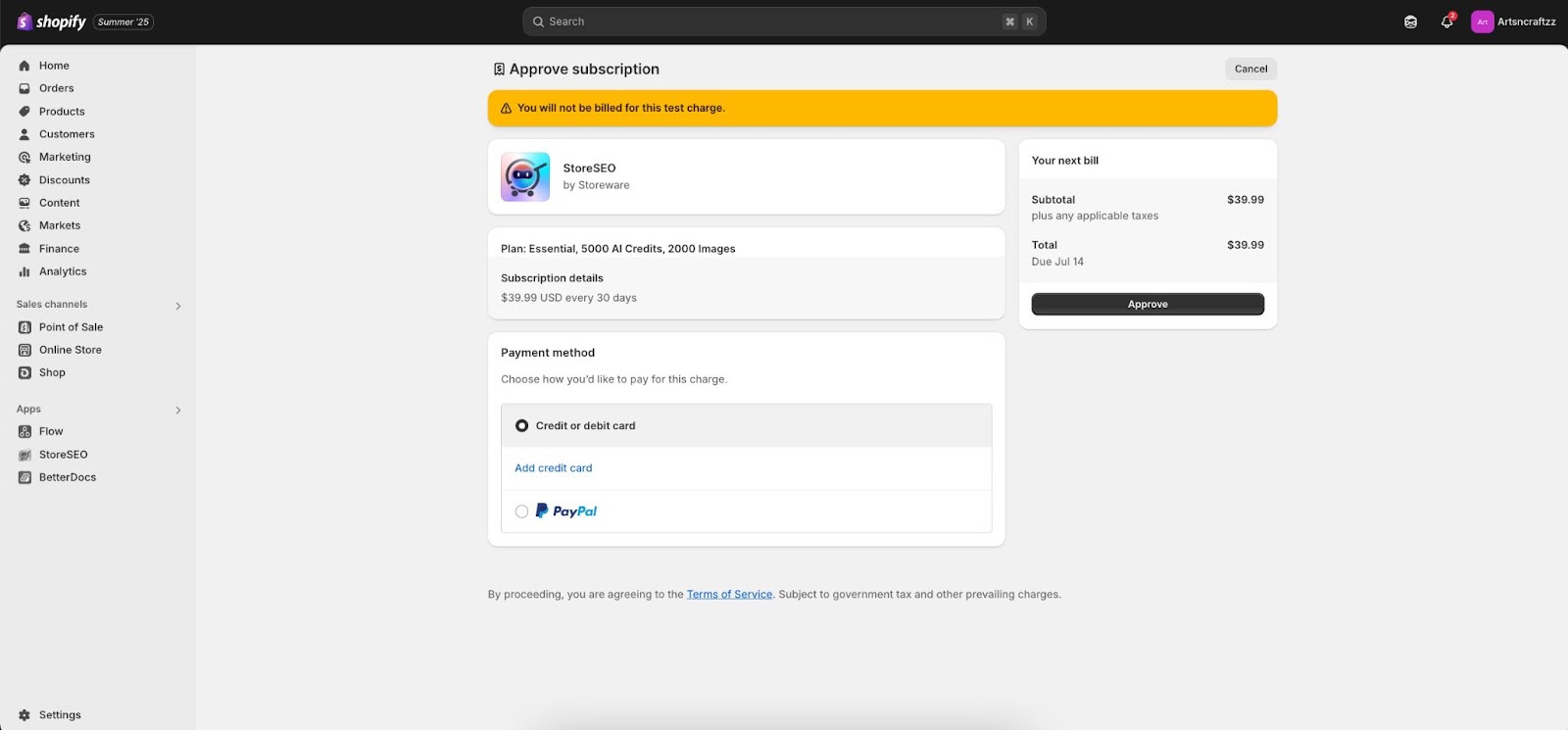
このように、StoreSEO プランを簡単にアップグレードしてプレミアム機能を楽しむことができます。
サポートが必要ですか?お気軽にお問い合わせください 専任サポートチーム あらゆる種類のクエリに対応します。