ストアSEO 数回クリックするだけで、Shopify ストアの SEO データをバックアップおよび復元できるようになりました。この機能を使用すると、製品の重要な SEO データをバックアップして、後でいつでも復元できます。この機能は、ストアの製品の SEO データが破損したり、何らかの問題で失われたりした場合に、いつでも必要なときに回復するのに非常に役立ちます。このドキュメントでは、この機能がどのように機能するかを説明します。
StoreSEO を使用してストアの SEO データをバックアップおよび復元する方法は?
StoreSEO を使用すると、メタタイトル、メタディスクリプション、フォーカスキーワード、URL ハンドル、タグ、画像の ALT テキストなど、製品の重要な SEO データをバックアップできます。仕組みについては、次の手順に従ってください。
ステップ1: 「バックアップと復元」オプションに移動する #
StoreSEOアプリを開き、「設定' タブをクリックします。次に、'バックアップと復元StoreSEO設定の「'」オプション。
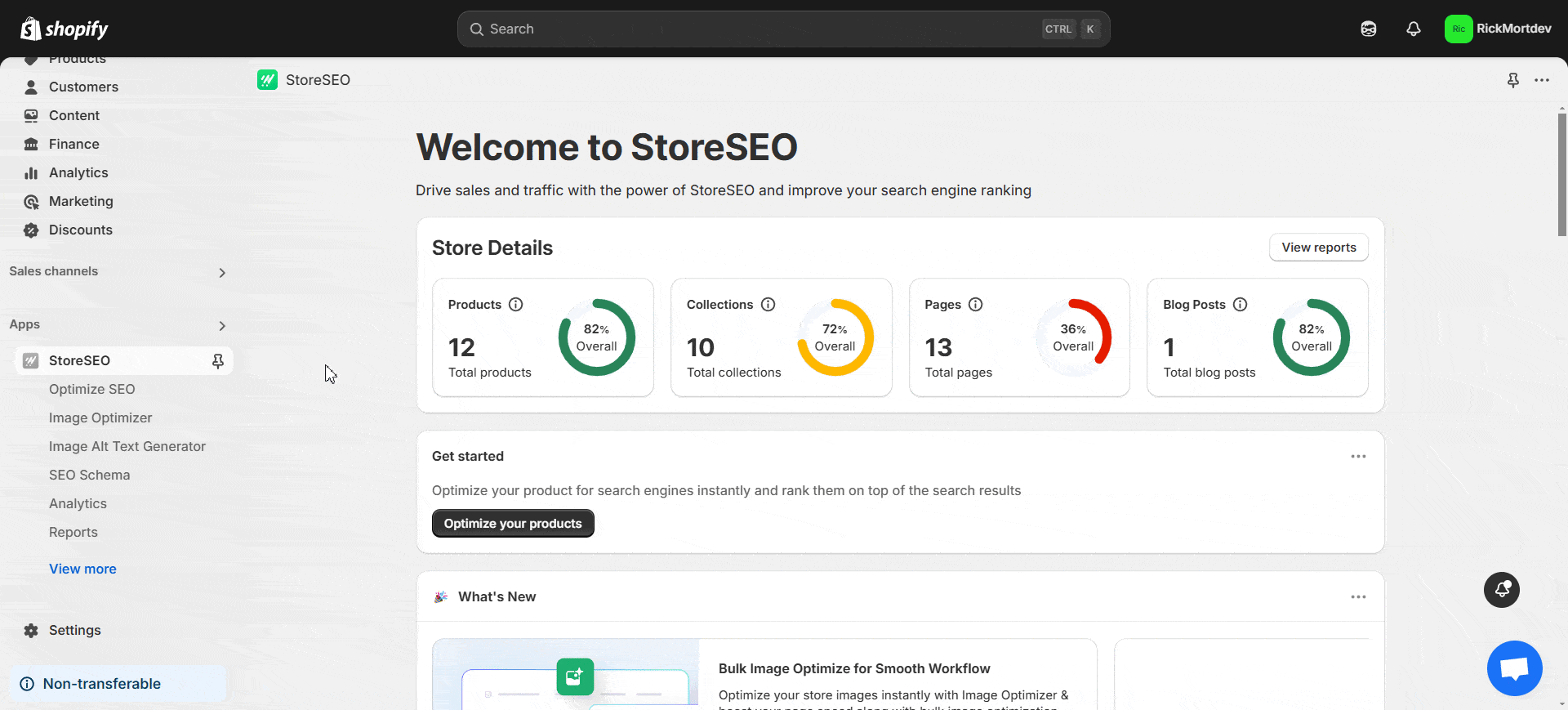
ステップ2: SEOデータのバックアップを作成する #
「バックアップを作成' ボタンをクリックします。次のウィンドウで、'バックアップを開始' ボタンをクリックします。StoreSEO はバックアップの作成プロセスを開始します。完了すると、成功メッセージが表示されます。進行中のバックアップまたは新しく作成されたバックアップは、' 内のリストに表示されます。データのバックアップ' セクション。
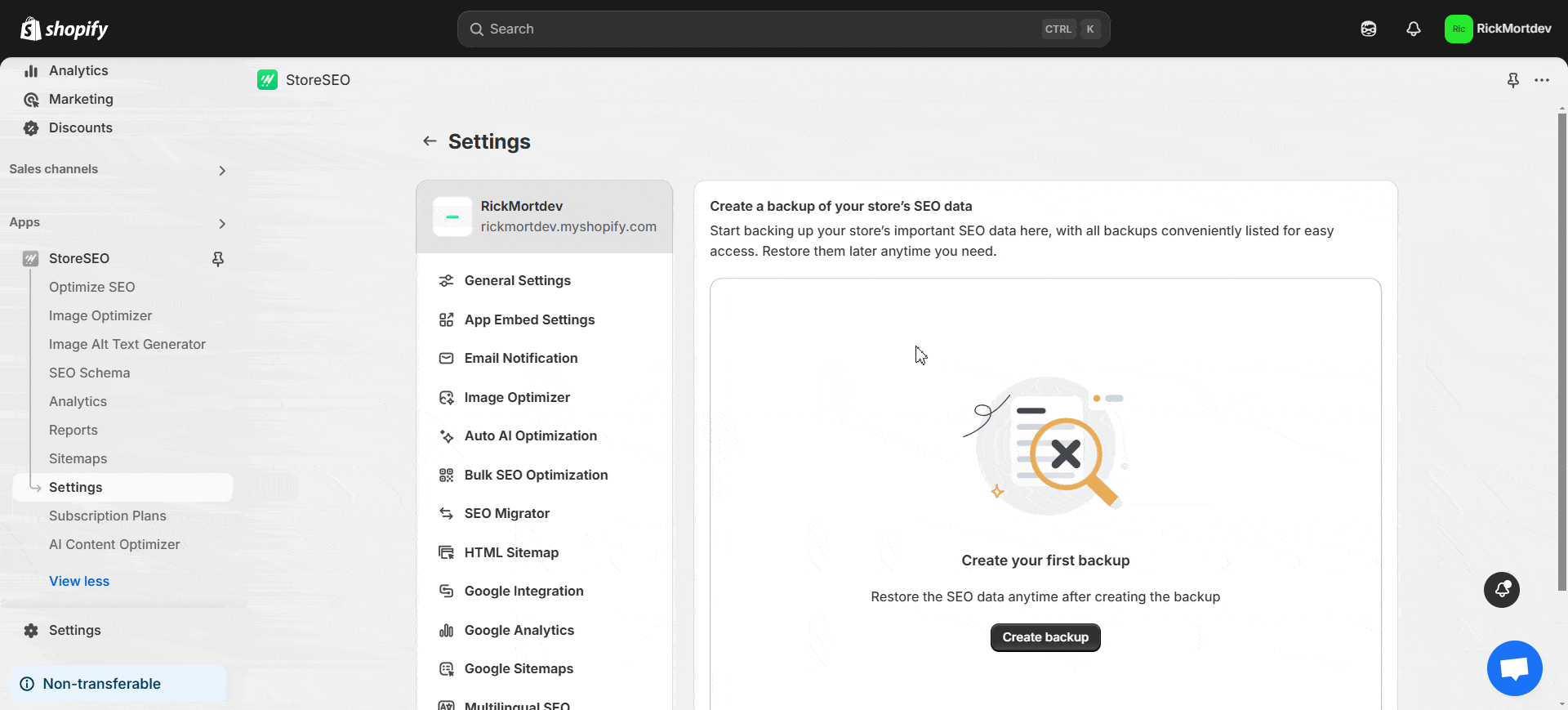
ステップ3: SEOデータを復元する #
'を押してください復元する' ボタンをクリックします。次のウィンドウで、'復元する' ボタンをクリックします。StoreSEO は特定のバックアップに従って SEO データの復元を開始します。データが復元されると、成功メッセージが表示されます。
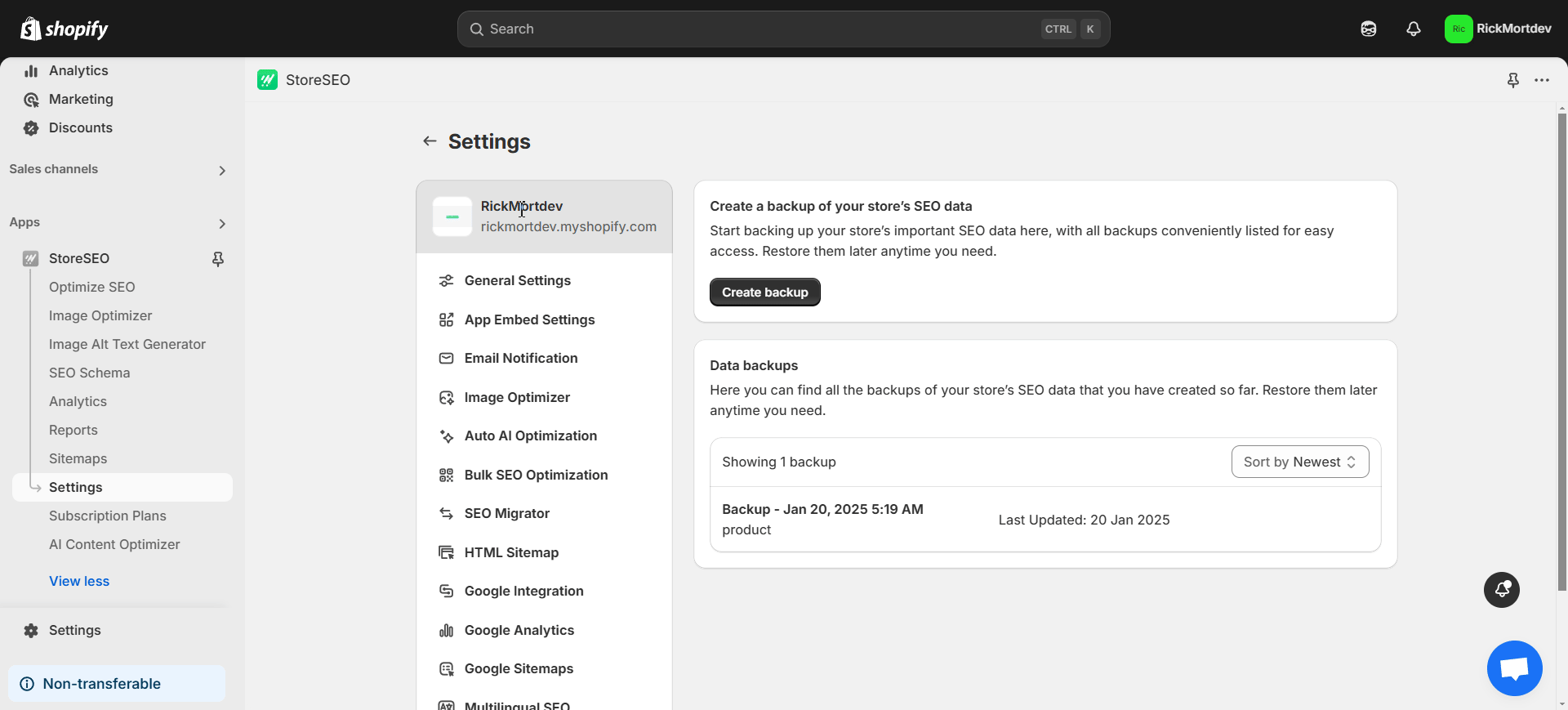
注記: バックアップリストを整理しておくには、「消去' の横にある ' ボタン復元する' ボタン。
StoreSEOを使用すると、Shopifyストアの商品のSEOデータを簡単にバックアップおよび復元できます。サポートが必要な場合は、お気軽にお問い合わせください。 サポートチーム.







