と ストアSEO アプリでは、すべての商品、ページ、ブログ投稿の詳細なSEOレポートを見ることができます。そこから、 総合スコア, 総発行数この機能を使用すると、Shopify ストアが SEO に対して適切に最適化されているかどうかを一目で把握できます。
Shopify ストアの SEO レポートを表示するにはどうすればいいですか? #
StoreSEOダッシュボードにアクセスし、 '報告' タブをクリックして、製品、ページ、ブログ投稿に関する詳細なレポートを見つけてください。
タブを切り替えると、それぞれのカテゴリの詳細なレポートを表示できます。
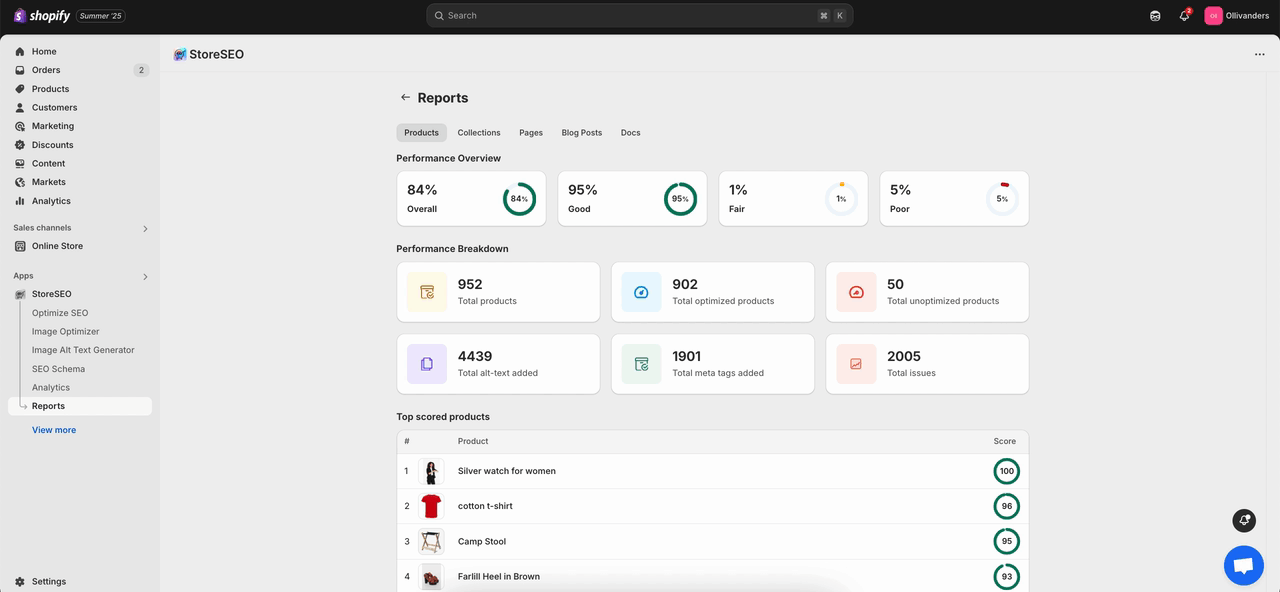
SEOレポートを簡単に確認する方法 ストアSEO Shopify ストアが適切に最適化されているかどうかを簡単に確認できます。
サポートが必要ですか?お気軽にお問い合わせください 専任サポートチーム あらゆる種類のクエリに対応します。









