由于在线业务需要优化其在线形象,因此了解 SEO 的技术方面变得非常重要。一旦你完成了 索引您的商店您必须知道的另一个方面是使用 noindex 标签。它是控制搜索引擎行为的强大工具。在本博客中,我们将探讨 什么是 Shopify noindex 以及何时使用它 适用于您的 Shopify 商店。

了解 Noindex 标签以及 Noindex 标签的工作原理
在开始在 Shopify 商店上实施 Shopify noindex 之前,让我们先了解一下 noindex 的基本知识及其工作原理。想象一下,你有一本日记,还有一些你不想让任何人阅读的超级秘密页面。当你在网页上使用 noindex 标签时,你是在告诉搜索引擎,“嘿,这个页面只属于我。请不要在您的搜索结果中显示它。“这就像给搜索引擎机器人发的一条隐形小纸条,上面写着:“走开”
那么,这些 noindex 标签如何与搜索引擎配合使用呢?当 Google 或任何其他搜索引擎派出小型机器人来抓取网页时,它们会遇到这些标签。这对它们来说就像是一个停止标志。它们当然会抓取该页面,但它们不会将其包含在页面列表中,以便在人们搜索内容时显示出来。这就像页面变成了一个幽灵,但实际上并不在那里。
Noindex 与 Robots.txt Disallow
现在,你可能会想,“这难道不是 robots.txt disallow 所做的吗?” 你说得有点正确。但秘密就在这里:noindex 就像告诉搜索引擎他们可以进入你的页面,但不能获取任何信息。他们可以看到页面,但不能与任何人分享。
另一方面, robots.txt 禁止就像竖起一个大大的“不许进入”标志。它告诉搜索引擎他们甚至不允许访问该页面。不抓取,不索引。
就是这样!Noindex 标签是保持内容私密但可抓取的首选,而 robots.txt disallow 就像是门卫,甚至不让搜索引擎进门,对吧?
Shopify Noindex 标签的重要性
如果您正在经营 Shopify 商店,了解 noindex 标签可以帮助您管理在 Google 等搜索引擎上显示的内容。
那么,你为什么要关心 Shopify noindex 标签呢?因为它们会告诉搜索引擎哪些页面不会显示在搜索结果中。这对于你不希望公众轻易发现的页面来说非常方便。
比如内部页面或针对特定受众的特殊促销页面。通过使用 Shopify noindex 标签,您可以确保只有最相关和最有用的页面对潜在客户可见,从而使您的商店在线上看起来整洁而专业。
Noindex 标签如何阻止特定页面的索引
Noindex 标签使用起来很简单。您可以直接在网页的 HTML 中添加它们,具体来说,在 `<head>` 部分。当搜索引擎机器人抓取您的网站时,它们会看到 noindex 标签,并且知道不要将该页面包含在其搜索结果中。
通过策略性地使用 Shopify noindex 标签,您可以微调商店在搜索引擎中的存在感,将客户注意力集中在真正重要的页面上,并使其他页面不受关注。这有助于保持干净高效的在线形象,增强用户体验,并可能提升您选择索引的页面的 SEO。
何时使用 Shopify Noindex 标签
您不能随意在商店上使用 Shopify noindex 标签。作为一种技术 SEO 方法,您只需要有策略地应用它。以下是在 Shopify 上使用 noindex 标签的时机:
使用 Shopify Noindex 的页面
- 登录和注册页面:还记得我们讨论过日记的事情吗?这些页面也一样。它们旨在保护用户的隐私和安全。
- 购物车和结帐页面: 这些就像您与客户在购买商品时进行的秘密对话。将这些页面隐藏在搜索引擎的视野之外,可确保交易只在您与客户之间进行。
- 管理员专属页面:将这些视为所有魔法发生的后台区域。您不希望每个人都偷看幕后并看到控件,因此最好将这些页面保密。
- 重复内容页面:您有没有听过有人一遍又一遍地重复同一个故事?搜索引擎对重复内容也有同样的感受。最好隐藏这些页面,以免看起来重复并冒着受到处罚的风险。
- 正在建设中或测试中的页面:这些是您仍在整理东西的工作室区域。您不会邀请客人进入杂乱的房子,那么为什么要让搜索引擎看到您网站正在进行的工作呢?保持这些页面不被索引有助于顺利管理您网站的开发,而不会让访问者或搜索引擎感到困惑。
Shopify Noindex标签的好处
“noindex”标签对于管理网站的可见性以及确保只有相关且高质量的页面出现在搜索引擎结果中至关重要。以下是使用“noindex”标签的主要好处:
使用 Noindex 标签管理抓取预算
在管理网站的抓取预算时,至关重要的是确保搜索引擎不会浪费时间抓取对您网站的 SEO 性能不重要的页面。
通过引导搜索引擎远离非必要页面(例如包含大量图片、视频或管理功能的页面),您可以节省大量抓取预算。这样一来,搜索引擎就可以专注于真正重要的页面。
它通过改进网站最重要内容的索引来工作。您可以使用`robots.txt` 文件来禁止抓取对您网站的 SEO 目标没有帮助的特定目录或文件类型。
通过隐藏包含敏感信息的页面来增强网站安全性
保护网站上的敏感信息不仅是为了遵守数据保护法,还为了维护用户的信任。增强网站安全性的有效方法是确保搜索引擎无法访问包含敏感信息的页面。
可以使用“robots.txt”禁止搜索引擎索引这些页面。此外,实施适当的访问控制和加密可以防止未经授权的访问。通过将敏感页面隐藏在搜索引擎之外,您可以降低数据泄露的风险并增强网站的整体安全性。
通过防止重复内容惩罚来改善 SEO
重复内容会导致搜索引擎惩罚您的网站或降低您的搜索排名,从而严重阻碍您的 SEO 工作。为了避免这些惩罚,重要的是确保您网站上的每条内容都是独一无二的,并且不会在多个页面上重复。利用规范标签可以帮助您有效地管理重复内容,通过向搜索引擎指示哪个版本的内容是要索引的主要内容。这种方法不仅有助于维护您网站内容的完整性,而且还可以通过防止搜索引擎算法混乱来提高您的 SEO。
如何实现 Shopify Noindex 标签
要在 Shopify 中进一步实现 Noindex 标签,需要执行两个步骤。接下来,您将逐步了解每个步骤:
将 Shopify Noindex 标签添加到 Shopify 页面的分步指南
确保仔细遵循每个步骤,以完美地将 Shopify noindex 标签添加到 Shopify 页面:
- 编辑 Theme.liquid 文件
- 要手动将 noindex 标签添加到您的 Shopify 页面,您需要编辑 theme.liquid 文件。这是环绕其他每个模板的主要布局文件。您可以这样做:
- 从 Shopify 管理仪表板,转到“在线商店‘ →‘主题“”。
- 找到您要编辑的主题,然后单击操作→编辑代码。
- 在代码编辑器中,打开位于 Layout 目录下的 theme.liquid 文件。
- 在HTML 部分。标签应如下所示:
html
<meta name= “robots” content= “noindex”?>
使用 StoreSEO
StoreSEO 是一款高级 Shopify 应用,可帮助优化您的在线商店,以获得更好的搜索引擎排名和增加自然流量。它提供了一套全面的 SEO 工具来识别和修复 SEO 问题、优化产品页面、生成站点地图以及连接 Google Analytics 和 Search Console。它还可以帮助您在 Shopify 商店中管理和使用 Shopify noindex。要开始在您的商店中使用它, 确保你安装了它 在 Shopify 商店上预先:
步骤 1:优化您的产品
进入 StoreSEO 应用程序后,点击 “优化 SEO” 您将看到您商店的所有产品。选择您要设置 noindex 的产品并点击, “修复问题”
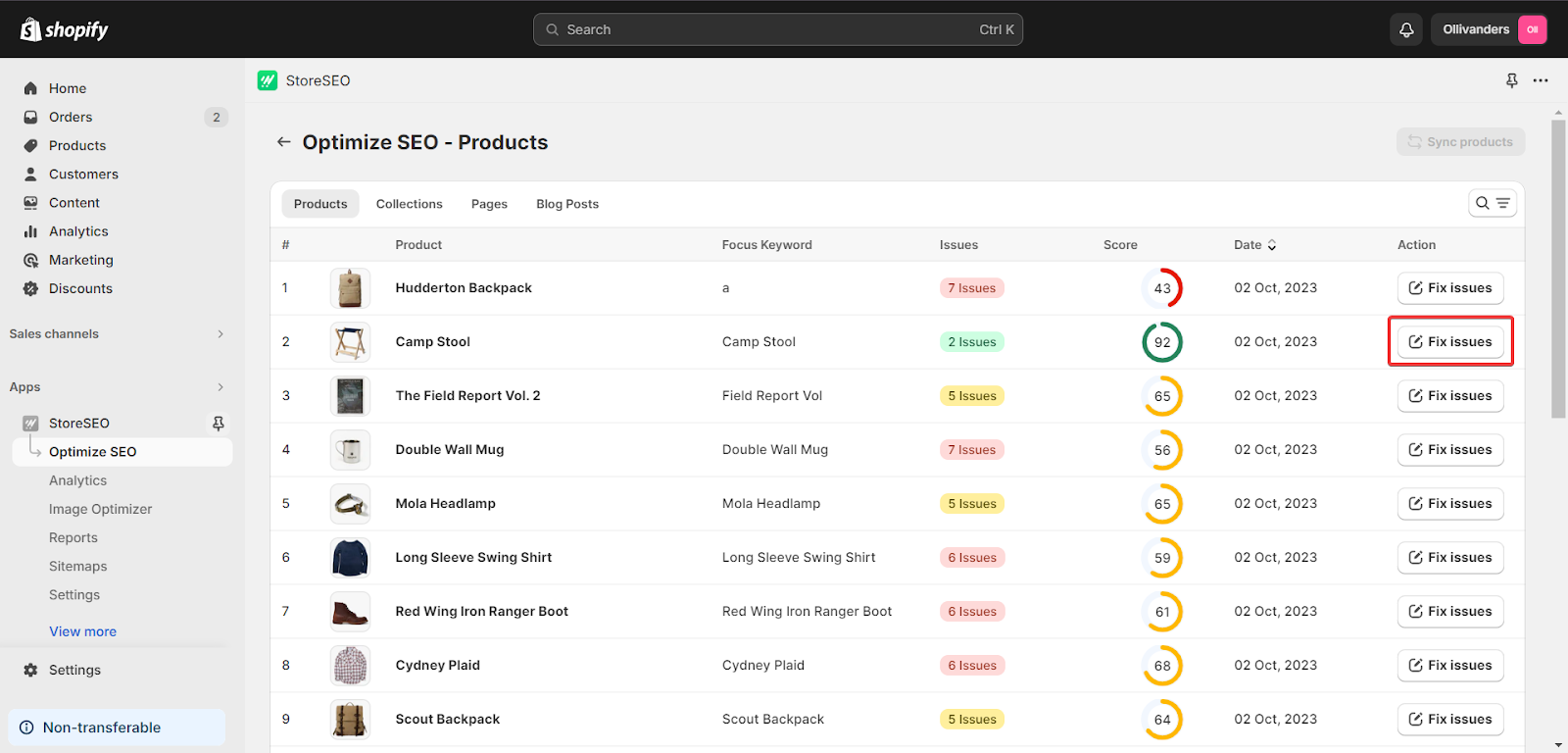
第 2 步:开启 Noindex
进入面板后,向下滚动到仪表板。在左下方的侧边栏,你会看到, ‘无索引’ 点击, '打开' 并点击确认, '使能够'
这就是您可以轻松地对 Shopify 商店中的任何产品使用 Shopify noindex 的方法。
如何检查 Shopify 页面是否为 Noindex?
一旦你应用了 Shopify noindex,就该检查 Shopify 页面是否被 noindexed 了。你可以仔细按照以下步骤操作,无需跳过,以使整个任务无缝衔接:
1.检查页面源代码
转到要检查的页面,然后右键单击以查看页面源代码(或使用浏览器的开发人员工具)。查找` ` 标签中的 ` ` HTML 部分。
如果存在此标签,则表示该页面被指示不被搜索引擎编入索引。
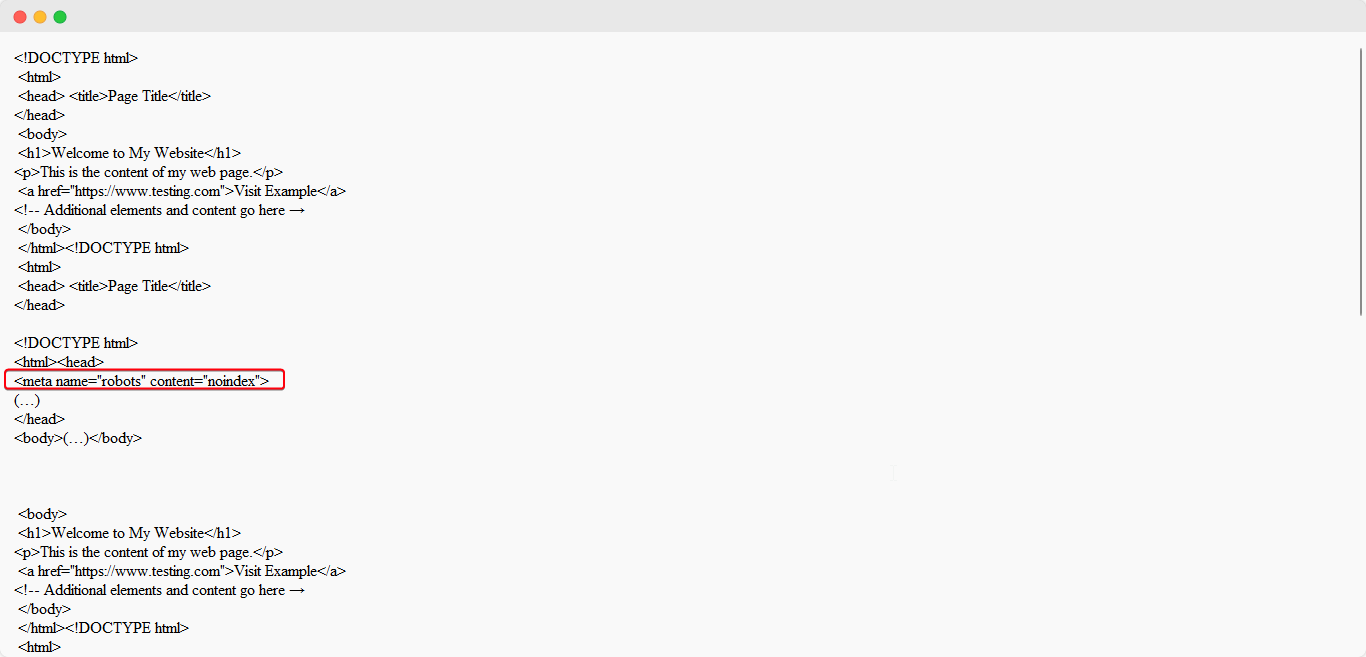
2.检查robots.txt文件
在您的 Shopify 管理员中,转到在线商店 > 主题 > 操作 > 编辑代码 > 模板。打开“robots.txt.liquid”文件。
查找任何使用“Disallow:”指令后跟要检查的页面路径的行。例如:
不允许:/path/to/noindex/page/
如果页面的路径列在这里,则表示不允许将其编入索引。
3. 使用在线 Noindex 检查器
各种在线工具,例如 SiteGuru 的 Noindex Checker,都可以扫描 URL 并检测其是否具有 noindex 标签或是否被 `robots.txt` 文件。
只需输入您要检查的 Shopify 页面的完整 URL,该工具就会对其进行分析。
4. 检查 Google Search Console
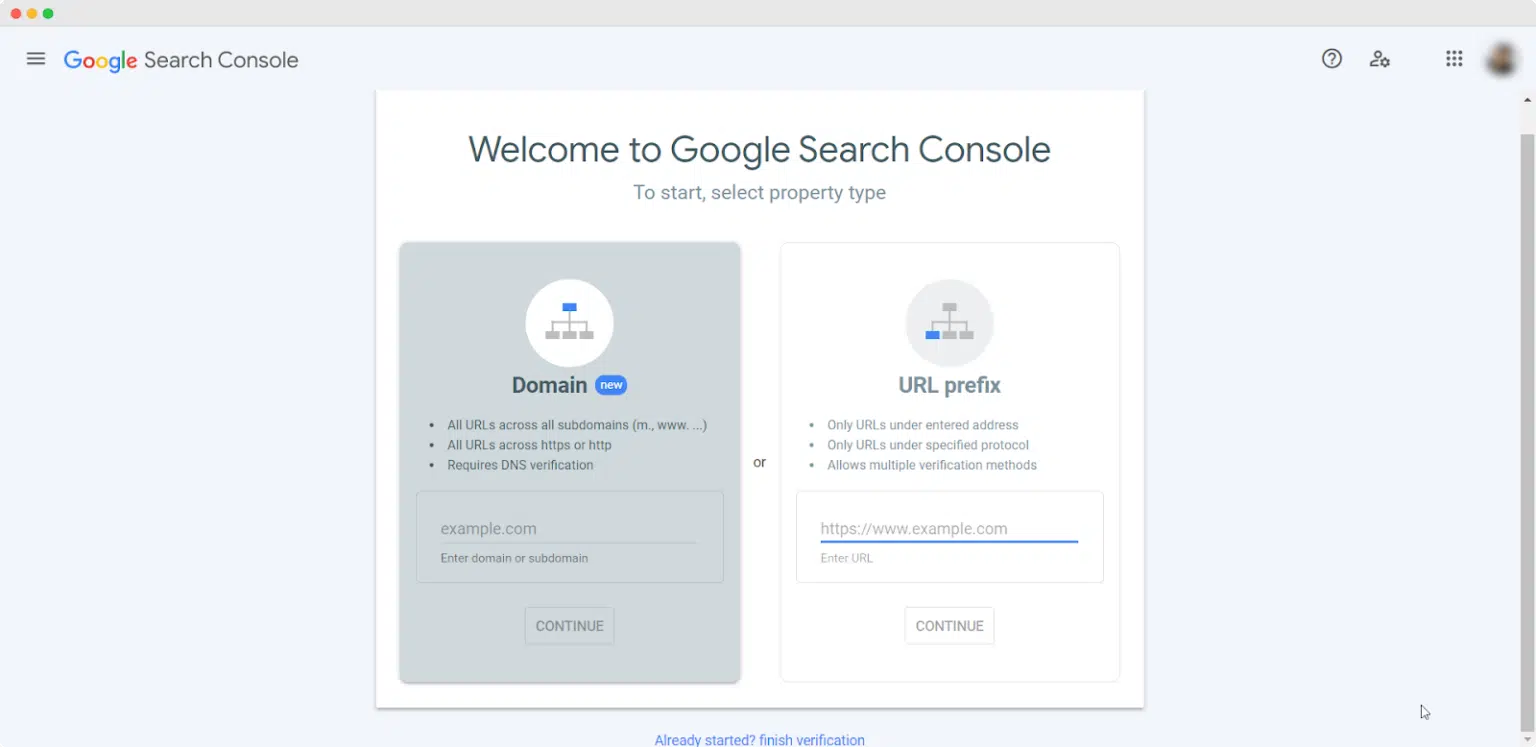
如果该页面之前被 谷歌,您可以检查 Google Search Console 中是否有与该页面相关的“被‘noindex’标签排除”通知。
然而,此方法只对那些在被取消索引之前已经被索引的页面有效。
使用 Shopify Noindex 标签的最佳实践
Shopify noindex 标签对于管理网站上哪些页面应隐藏在搜索引擎结果中至关重要,从而优化网站可见性和搜索引擎优化 (SEO)。使用 noindex 标签的最佳做法包括定期检查和更新这些标签,以确保只有适当的页面才会显示。
重复内容或私人页面等内容将被排除在索引之外。保持 noindex 和 index 标签之间的平衡也很重要,以确保有价值的页面在搜索结果中仍然可见。
此外,监控网站的性能以及 Shopify noindex 标签对 SEO 的影响也至关重要。这有助于了解这些标签如何影响网站流量和可见性,从而进行调整以提高网站的整体性能。
您觉得我们的博客有用吗?如果觉得有用,请 订阅我们的博客 获得更多提示、教程以及行业相关主题的更新。










