商店SEO 帮助配置 博客文章和页面的 SEO 在 Shopify 上,这样他们在您的潜在客户中就有了更多的在线可见性。StoreSEO 通过显示 SEO 分数和需要修复的所有问题来确保一切井然有序,以便为您的 Shopify 博客文章带来良好的 SEO 分数。本文档将涵盖所有这些内容。
在开始之前,请确保你已经添加了一篇博客文章,并且 已安装 StoreSEO 应用 在你的 Shopify store。然后,按照这些分步指南了解如何使用 StoreSEO 优化博客文章。
步骤 1:导航至 StoreSEO 博客文章优化 #
登录您的 Shopify 商店。然后,从顶部的搜索栏或“应用程序' 选项,搜索 StoreSEO 应用并点击它。从 StoreSEO 仪表板,转到 '优化SEO'标签。现在点击'博客文章' 选项。
博客文章正确同步后,您将在此页面看到您的博客文章列表。选择要优化的博客文章,然后单击“修复问题' 按钮。
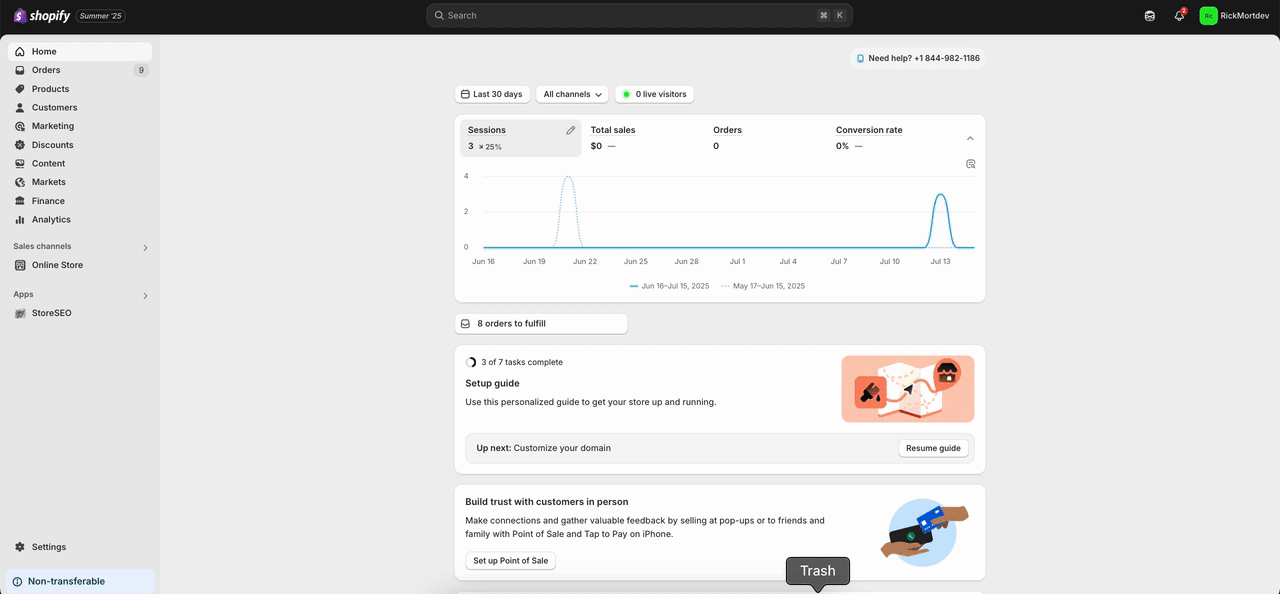
第 2 步:在 Shopify 上优化您的博客文章 #
现在是时候进行优化了 为您的 Shopify 博客文章提供 SEO。如下图所示,StoreSEO 显示所选博客的 SEO 详细信息。在右侧面板中,您还可以找到 基本SEO分析 和 详细的SEO分析 找到提高 SEO 分数所需要解决的关键因素。
基本SEO分析 #
让我们开始吧 基本SEO分析。在这里,我们必须确保各种标准,例如在需要的位置放置唯一的焦点关键字,保持元标题和描述的优化长度等。现在我们将逐一向您展示如何做到这一点。
焦点关键字是唯一的 #
首先,你需要 选择合适的焦点关键词。这一点至关重要,因为博客是根据这个关键词在搜索引擎上建立索引的。简而言之,如果您的潜在读者或受众的搜索关键词与您选择的焦点关键词相匹配,他们找到您的博客文章的可能性就会更高。
因此,你需要非常小心,不要 适当的关键词研究 选择焦点关键词时,需要考虑以下几点:
关键字相关性: 确保关键词与你的博客主题、业务、受众和利基相关。假设你正在销售皮革正装鞋。你的焦点关键词应该与该产品相关。现在,你选择一个包含“皮包' 或者 '正装衬衫'。这些关键词不属于您的产品细分市场。因此,尽管它可能具有更高的搜索量,但它不是一个相关的选项。
搜索量: 搜索量较高的关键词每月的搜索量也更多。如果你选择搜索量较高的关键词,你更有可能面临更多竞争。你使用的关键词越具体,你就能越准确地接触到目标受众。
现在,如果你选择一个长焦点关键词,例如“防水合成皮革正装鞋',您有一个独特的关键字,但客户在搜索过程中使用整个关键字的可能性较小。这就是为什么它没有很好的搜索量,如下图所示。
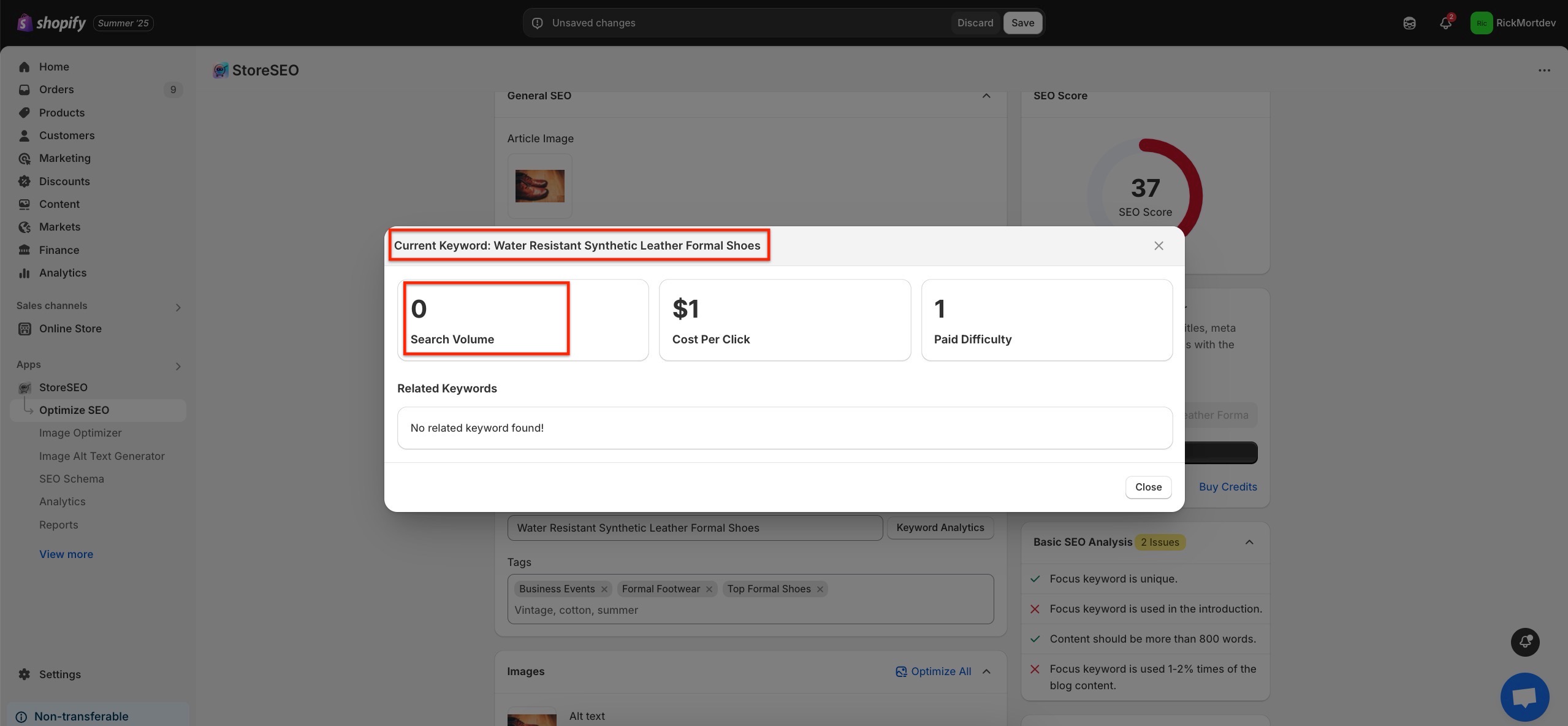
现在,如果你选择一个简短的焦点关键词,例如“皮鞋',你会发现它的搜索量很高,如下图所示。然而,如此热门的关键词流量太大,排名和吸引受众会困难得多。
另一方面,如果你选择焦点关键字“合成皮鞋',您的搜索量不错(不是太高),而且有更高的可能性被索引,而且不会面临太多竞争。这就是为什么在这种特殊情况下,这是更合适的焦点关键字选项。
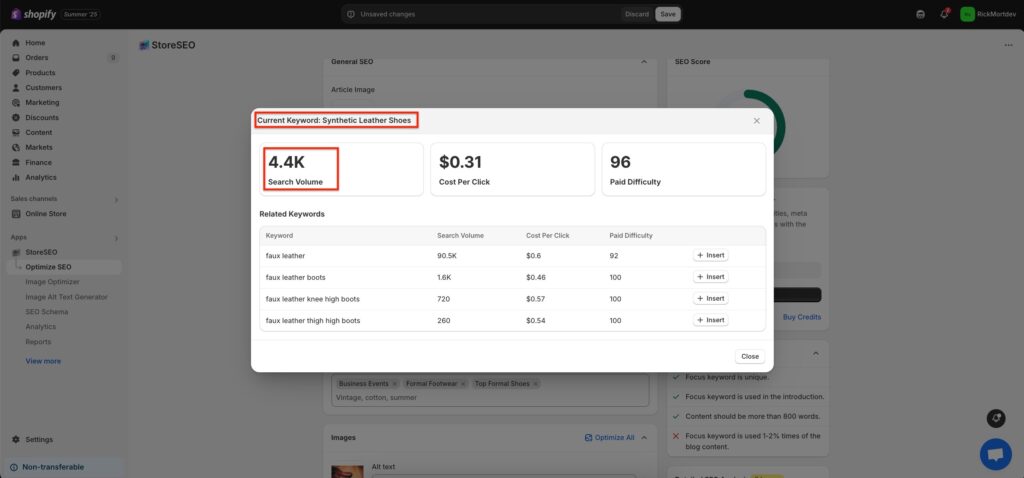
每次点击费用: 如果您使用特定关键字投放广告,则每次点击费用决定了广告系列的大致预算。因此,选择每次点击费用较高的关键字意味着您需要更大的广告系列预算。请注意,这是一个估算值, 如果你没有投放任何广告,则无需担心.
付费难度: 这表示付费广告中对关键词的需求。付费难度越高,表明该关键词在自然搜索中的竞争也越激烈。因此,这是关键词研究过程中的一个重要指标。
相关关键字: 记得检查特定关键词的相关关键词。这些相关关键词会给你额外的关键词建议。因此,你可能会遇到更好的焦点关键词选项。确保相关关键词适合你的产品、业务、受众和利基市场。
返回 StoreSEO 上的博客文章优化,将您喜欢的关键字放在“焦点关键词' 字段。单击 '关键字分析' 按钮立即获取 搜索量, 每次点击费用, 付费难度 和 相关关键词 为您的关键字。
在这里,我们选择了“合成皮鞋'作为焦点关键词。建议对不同的博客文章使用不同的焦点关键词。请根据您的业务和博客主题选择关键字。不要 Shopify 的关键字研究 为了这。
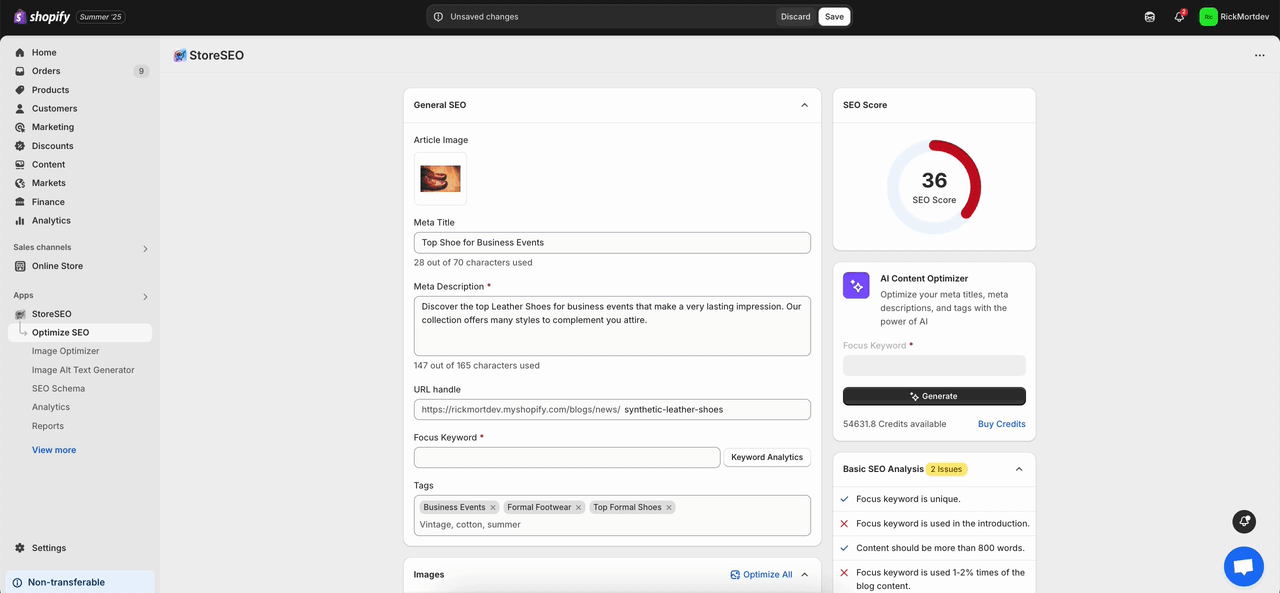
焦点关键词用于引言中 #
接下来,确保在博客文章的介绍中使用焦点关键字。要编辑博客文章,请导航到 Shopify 仪表板左侧面板中的销售渠道。然后,选择“在线商店' 并点击 '博客文章' 选项。选择您要编辑的博客。确保将焦点关键字放在简介中。如下图所示,我们的博客简介包含 '合成皮鞋' 或我们选择的焦点关键词。
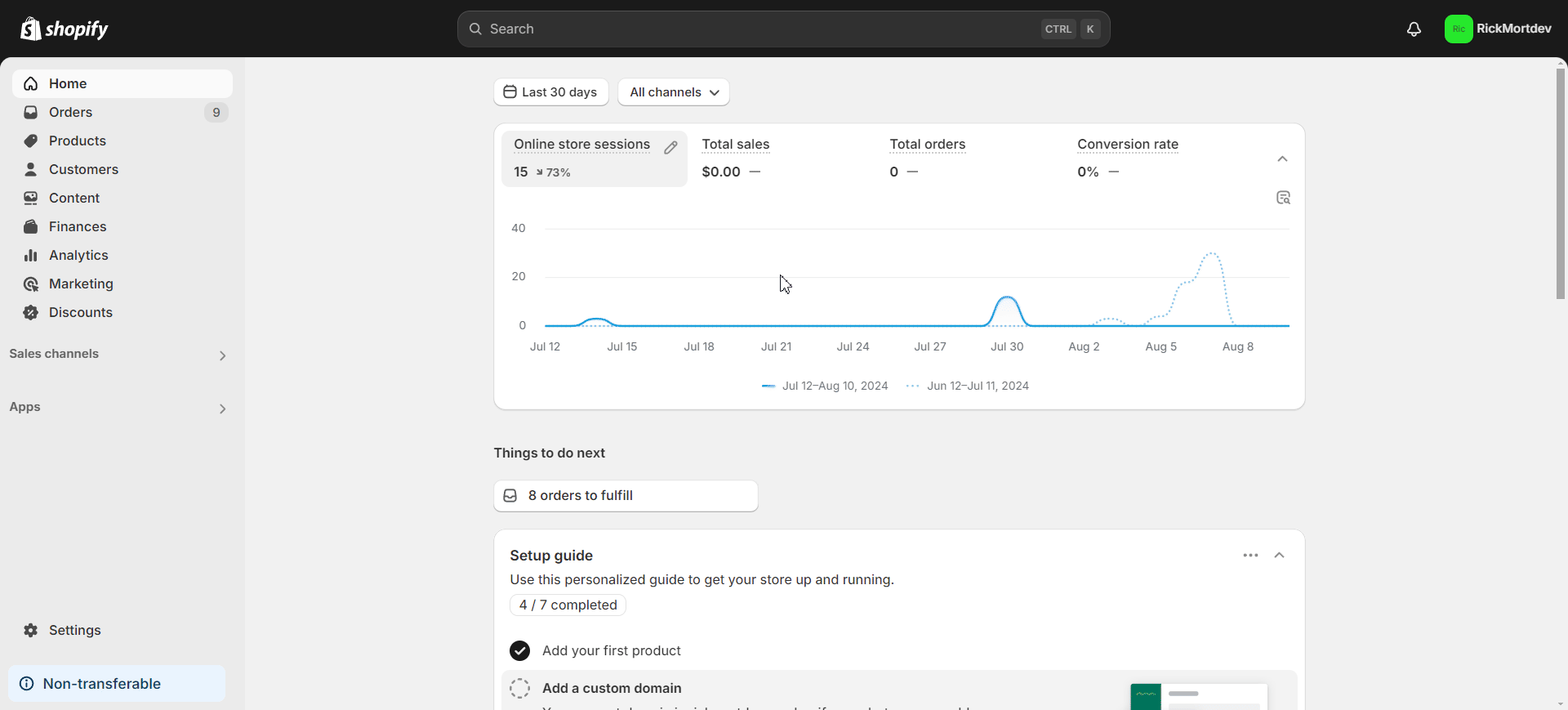
内容需超过800字 #
博客内容应包含 800 多个字,以进一步优化 SEO 分数。请确保您的博客内容包含 800 多个字,同时保持相关性和意义,如下图所示。
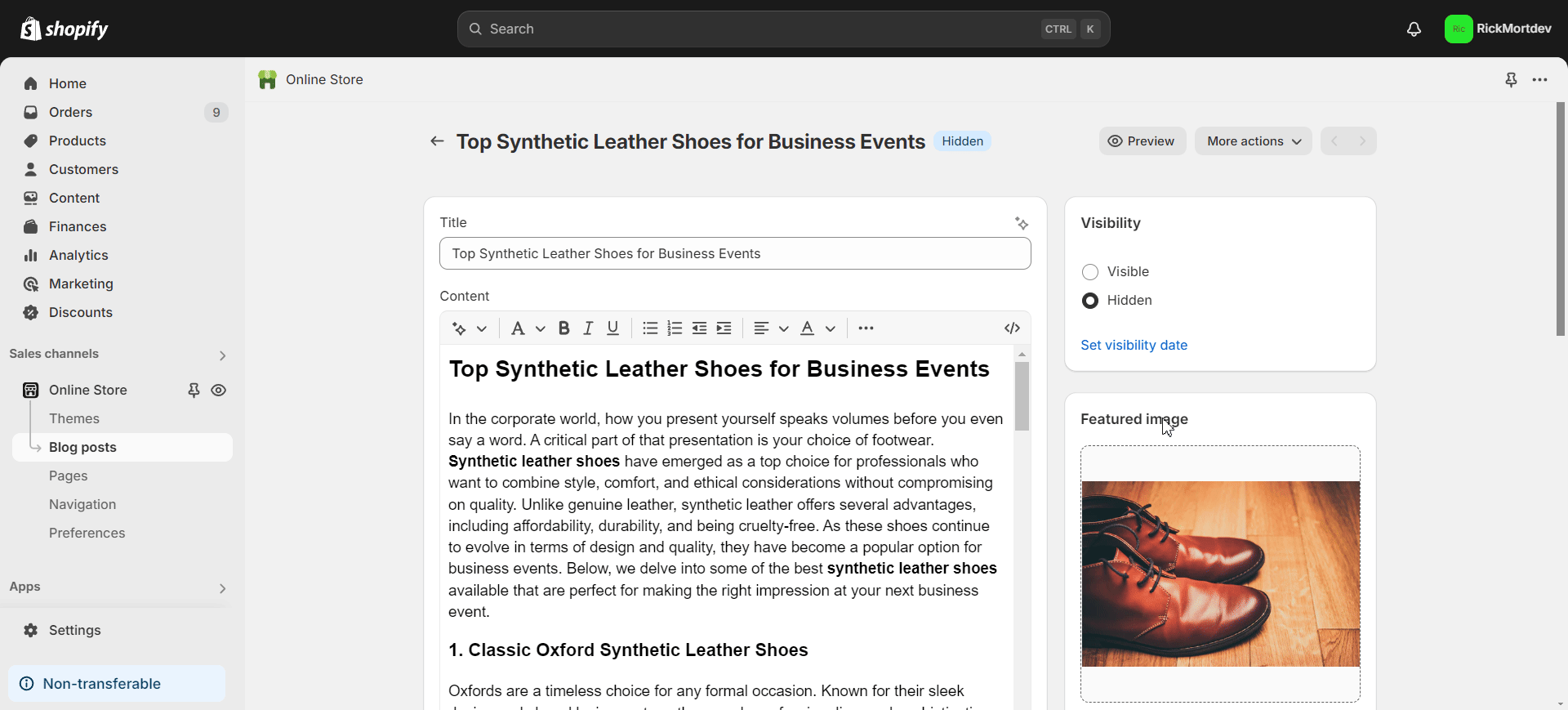
焦点关键词在博客内容中使用1-2%次 #
您的焦点关键词应在博客内容中使用 1-2% 次。但要避免关键词堆砌或强行或不自然地放置关键词。如下图所示,我们放置了我们选择的焦点关键词,以保持上述理想的频率。
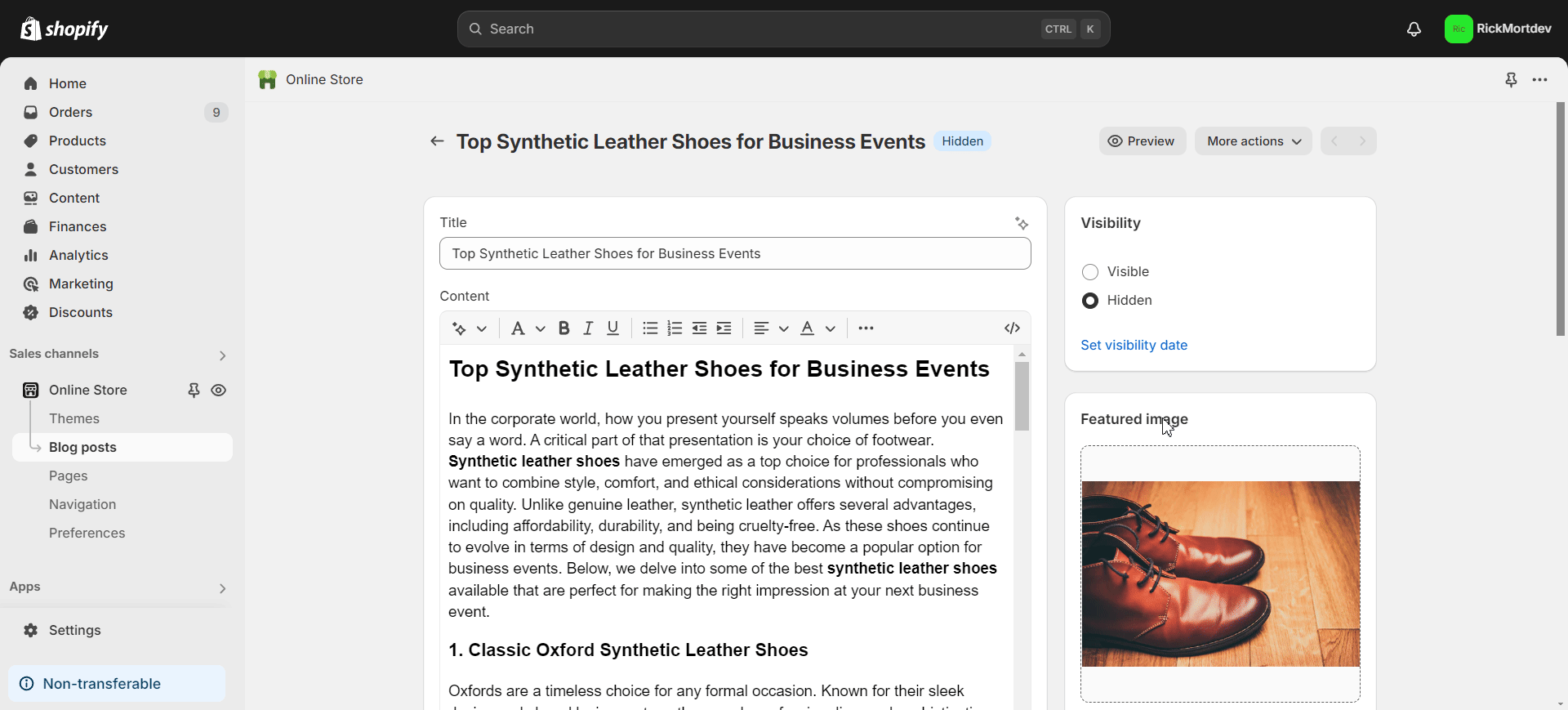
详细的SEO分析 #
我们现在将 详细的SEO分析。为此,我们必须确保将焦点关键字放在图像替代文本、副标题、元描述和 URL 中,并满足一些其他要求。让我们向您展示如何做到这一切。
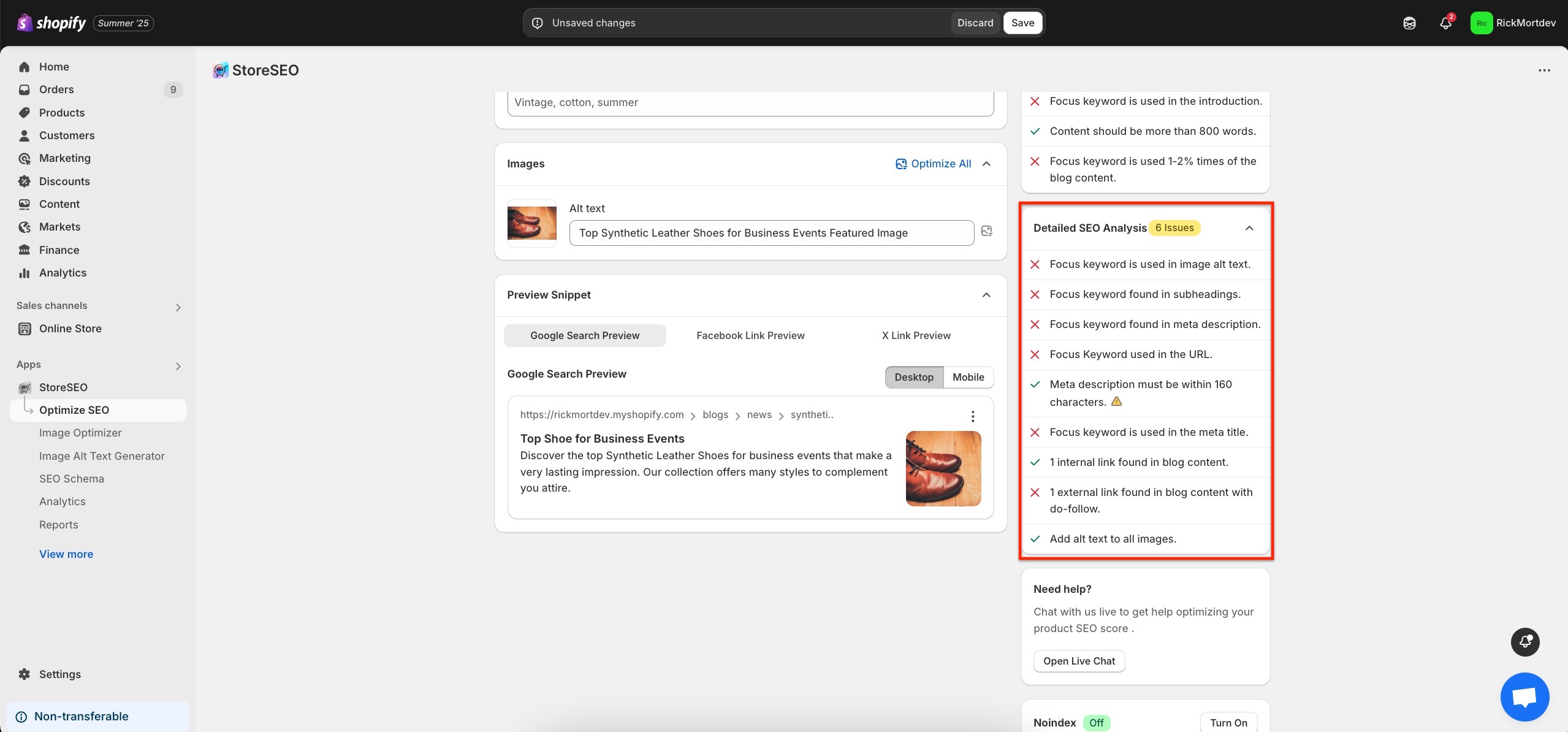
焦点关键字用于图片替代文本 #
在添加博客特色图片的图像替代文本时,请确保使用焦点关键字。为此,请导航到 StoreSEO 博客文章优化,了解您想要的博客。在“图片' 部分,您将找到 '替代文本' 字段。将包含焦点关键字的所需替代文本放置在此字段中。
如下图所示,Alt 文本字段“顶部 合成皮鞋 “商业活动博客特色图片”包含我们选择的焦点关键词(标记为粗体)。
副标题中发现焦点关键词 #
确保博客的副标题包含焦点关键字。您可以在 Shopify 仪表板编辑博客时将其添加到副标题中,如前所述。如下图所示,我们的副标题“Classic Oxford 合成皮鞋' 包含我们选择的焦点关键字(以粗体标记)。
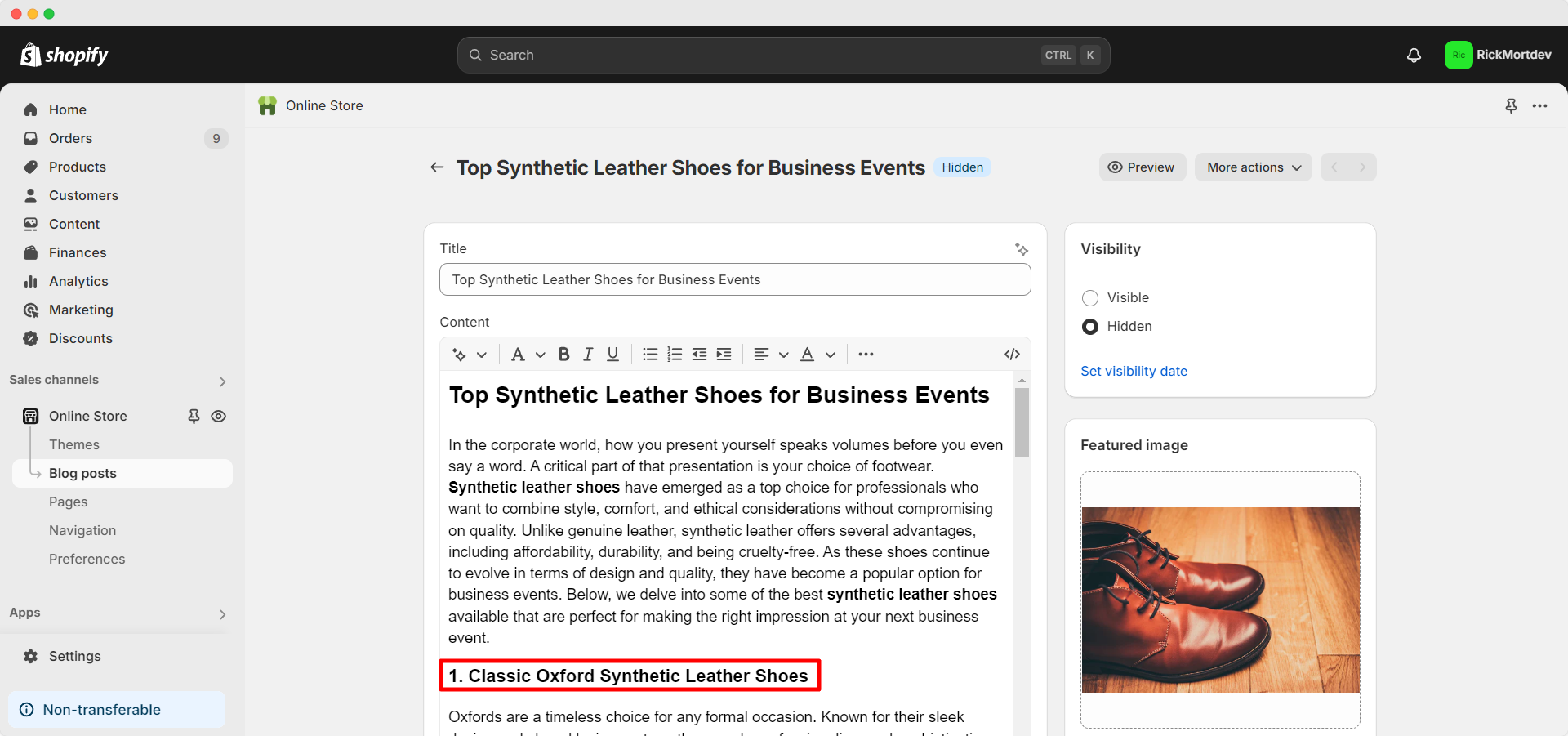
在元描述中找到焦点关键字 #
您的元描述应包含您选择的焦点关键字。从 StoreSEO 博客文章优化中,您可以在元描述字段中添加焦点关键字。我们的元描述如下:
探索顶部 合成皮鞋 适合商务活动,给人留下深刻印象。我们的系列提供多种风格,可与您的服装相得益彰。
因此,它包含我们选择的焦点关键字(标记为粗体)
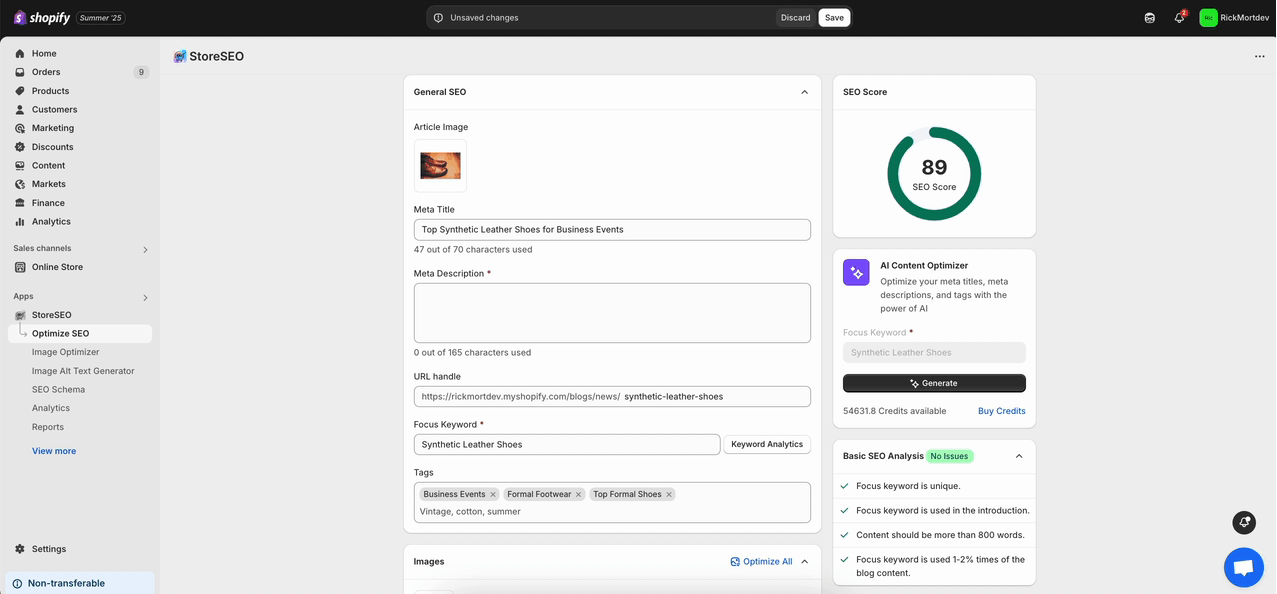
URL 中使用的焦点关键字 #
确保 Shopify 博客文章 URL 包含焦点关键字。您可以在“URL 句柄' 字段。如您所见,URL 字段包含 '合成皮鞋' 或我们选择的焦点关键词。
笔记: 如果你的博客文章已被索引,并且你想更改其 URL,建议 创建 URL 重定向.
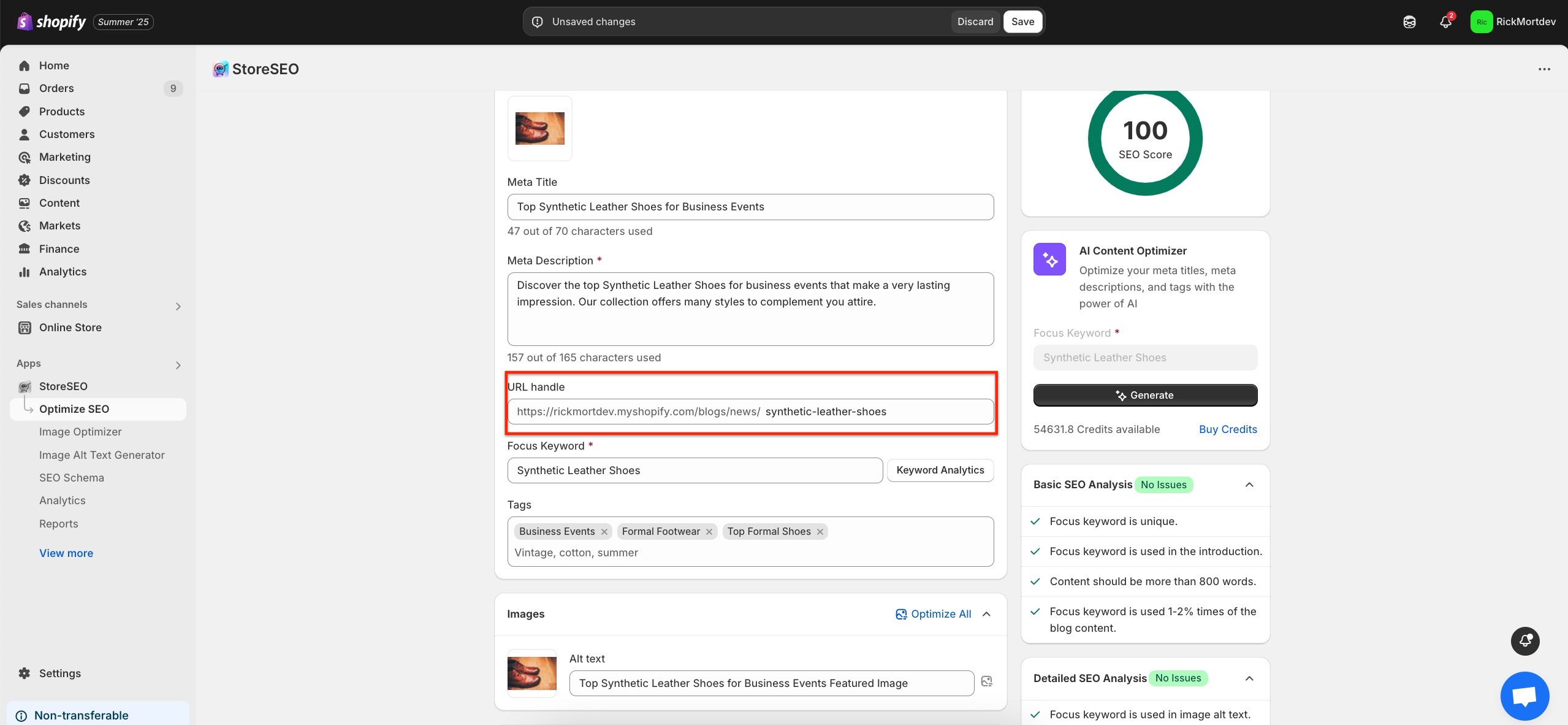
元描述必须在 160 个字符以内 #
你的 博客文章的元描述 理想情况下应在 160 个字符以内。如下图所示,我们的元描述长度为 159 个字符,符合此要求。
焦点关键词用于元标题 #
确保您的元标题包含您选择的焦点关键字。如下图所示,我们的元标题如下:
顶部 合成皮鞋 适合任何商务活动或正式场合
因此,元标题包含我们选择的焦点关键字(标记为粗体)。
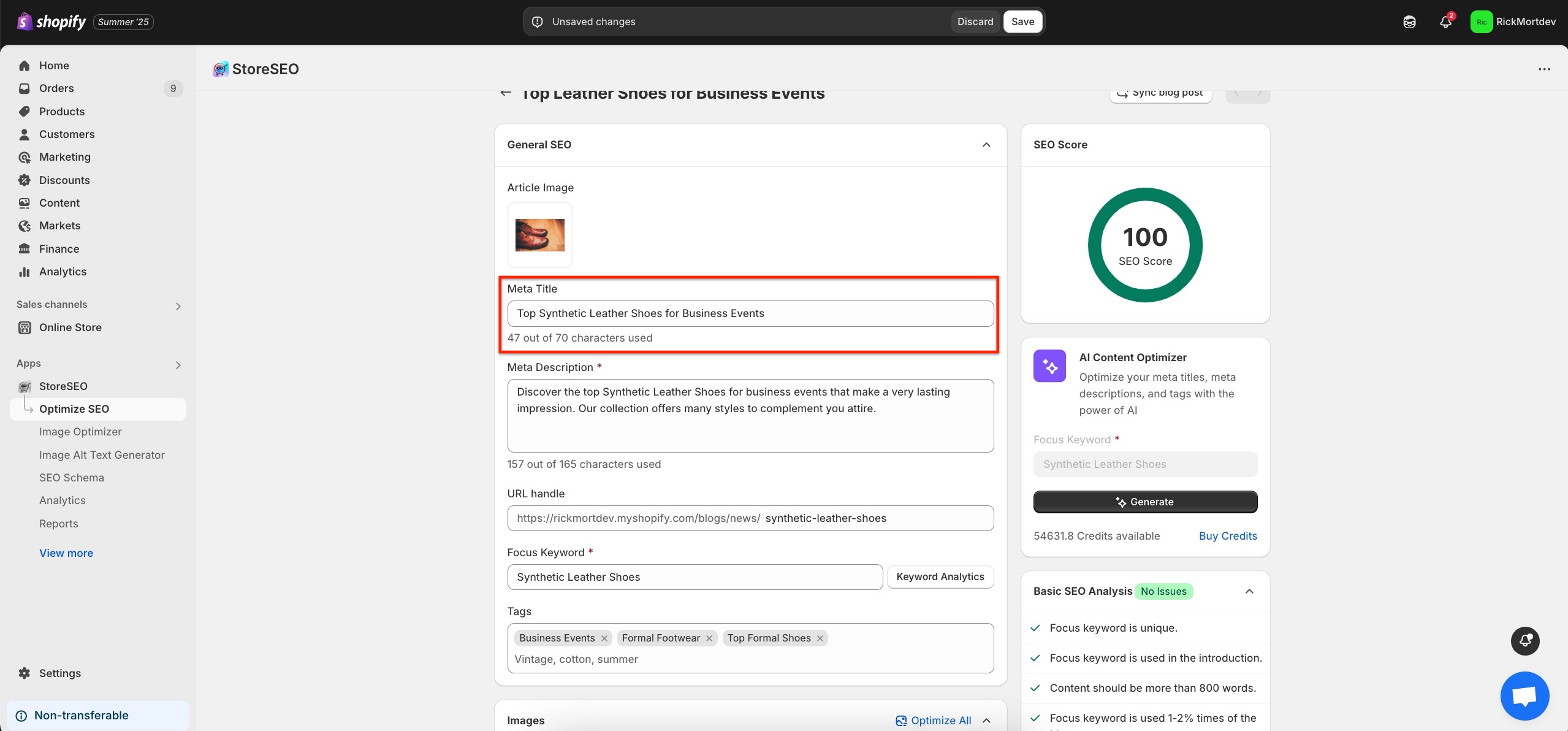
在博客内容中发现 1 个内部链接 #
您的博客内容应包含 1 个内部链接。内部链接意味着链接到您的 Shopify 商店的另一个博客、页面或产品。要添加此链接,请按照前面所述从 Shopify 仪表板编辑您的博客文章。选择您要设置为锚文本的单词,然后单击“内容' 部分。接下来,选择 '插入链接' 选项。在指定字段中输入内部链接。您还可以选择点击后链接是否在同一个窗口或新窗口中打开。您还可以设置链接标题。单击 '插入链接完成后单击 ' 按钮。
尝试链接到您商店的与博客主题或博客中讨论的产品或服务相关的页面或博客文章。如下图所示,我们已将博客内部链接到我们的常见问题解答页面。
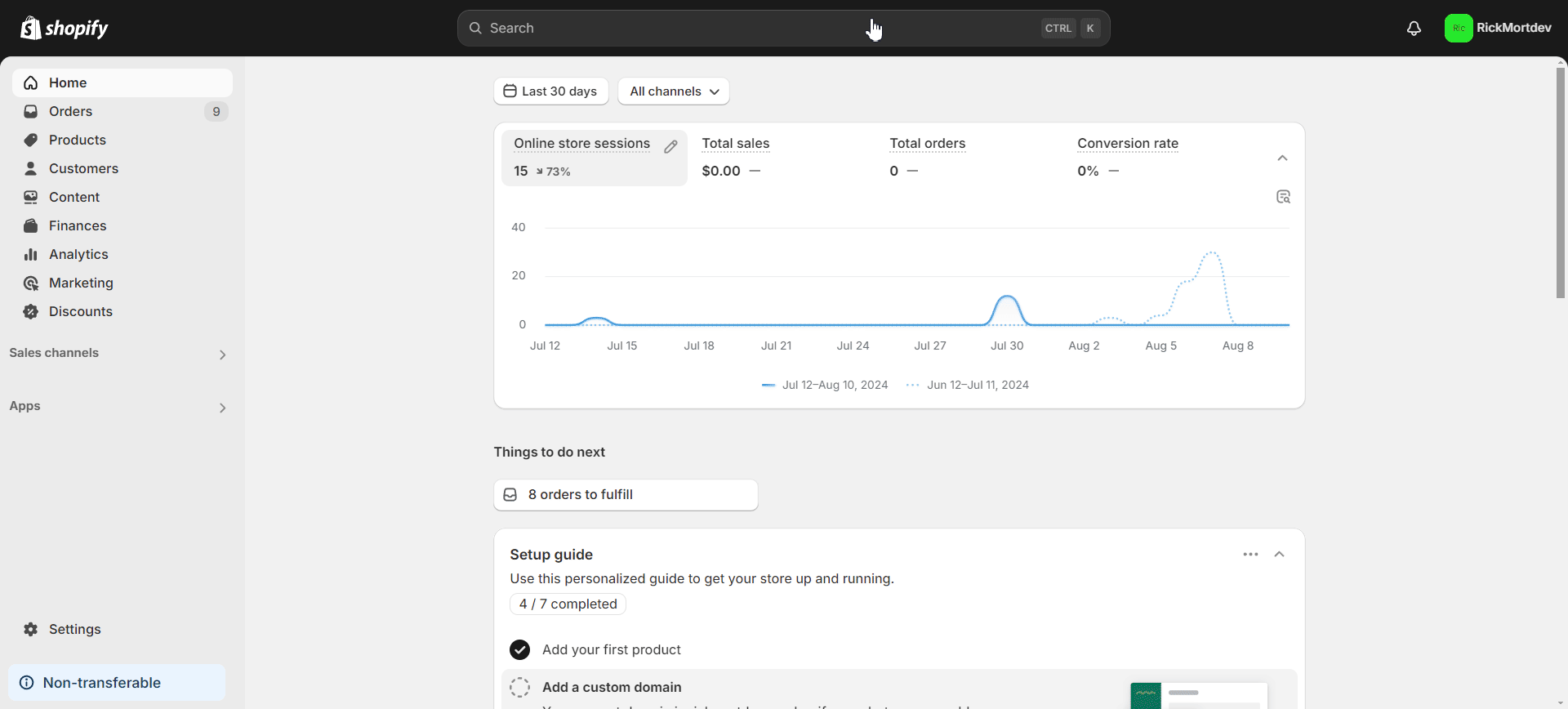
在博客内容中发现 1 个带有 do-follow 的外部链接 #
在博客内容中保留一个带有 do-follow 的外部链接。外部链接意味着链接到 Shopify 商店之外的外部页面。在编辑博客文章时将其包括在内,如上一点所示。
尝试链接到博客文章或页面的高权限外部链接。此外,外部链接应与博客主题或博客中讨论的产品或服务相关。如下图所示,我们在博客内容中包含了 1 个外部链接。
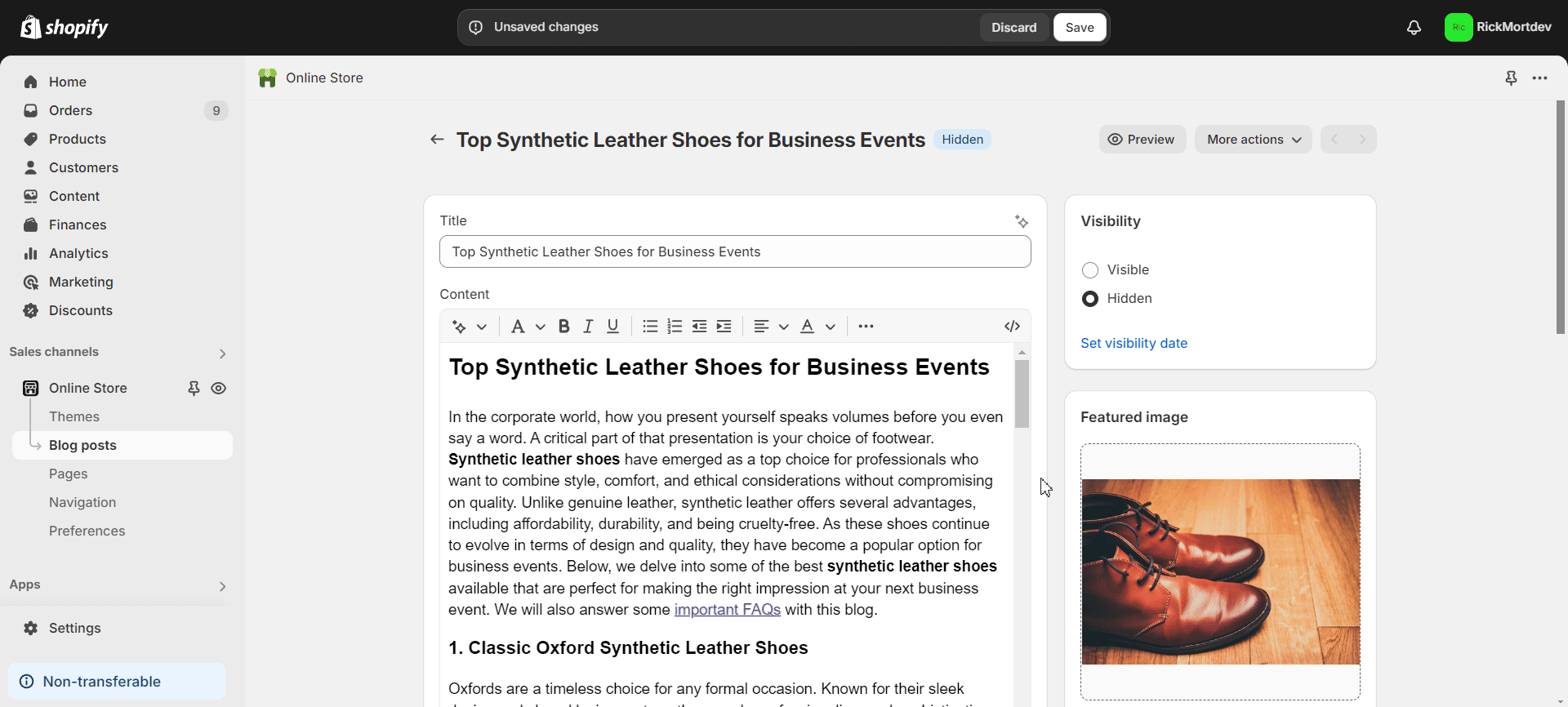
为所有图片添加替代文字 #
如果您的博客文章中有多个图片,请确保所有图片的替代文本中都使用了 focus 关键字。您必须在从 Shopify 仪表板编辑博客文章时执行此操作,如前所述。在 '内容' 部分,双击博客内容中的任意图片。然后,您将能够在 '图片替代文本' 场地。
我们的博客文章中使用的图片包含相关的替代文本,如下图所示。
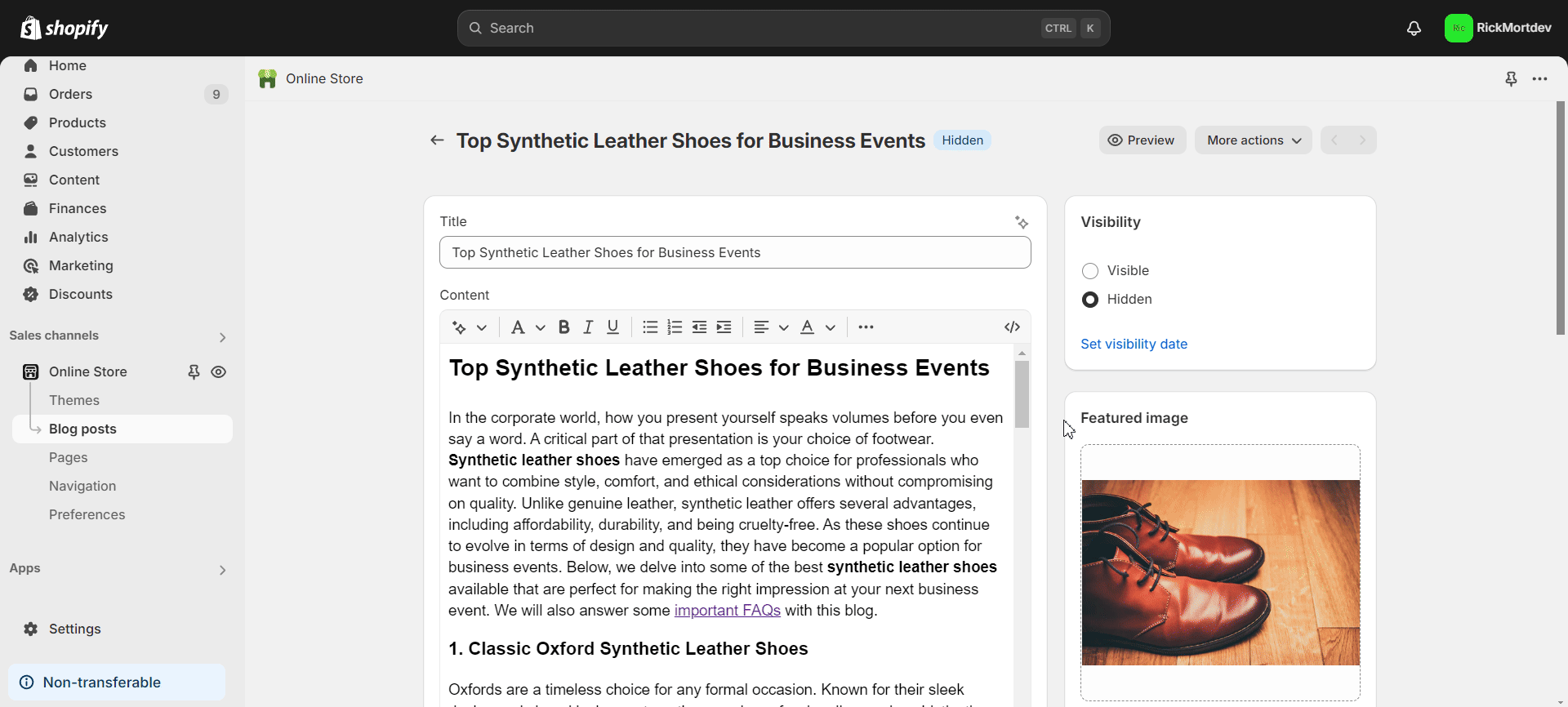
通过遵循这些步骤,您可以解决每个重要的 SEO 因素,从而为您的博客文章获得最佳的优化分数。如果您需要借助 AI 的力量来优化您的内容以实现 SEO,您还可以使用 StoreSEO AI 内容优化器.
完成博客文章优化并对整体 SEO 得分满意后,点击“节省' 按钮。
您可以轻松配置 博客文章和页面的 SEO 在 Shopify 上使用 StoreSEO。需要帮助?请随时联系我们 专门的支持团队 对于任何类型的查询。














