Mit der StoreSEO App können Sie jetzt ganz einfach Homepage optimieren in Shopify, um den SEO-Score zu verbessern. Normalerweise listet Shopify die Homepage nicht als einzelne Seite in seiner Seitenliste auf. Mit dieser App können Sie jetzt Ihre Shopify-Homepage auflisten und entsprechend für SEO optimieren.
Wie optimiert man die Homepage in Shopify für SEO? #
Bevor Sie beginnen, stellen Sie sicher, Installieren und aktivieren Sie die StoreSEO-App in Ihrem Shopify-Shop. Befolgen Sie diese Schritt-für-Schritt-Anleitung, um herauszufinden, wie Sie die Homepage in Shopify optimieren.
Schritt 1: Wählen Sie StoreSEO aus den installierten Apps #
Zuerst müssen Sie installieren und aktivieren die StoreSEO-App in Ihrem Shopify-Shop. Gehen Sie dann zu „Apps“ und wählen Sie die Option 'StoreSEO‘ App von dort.
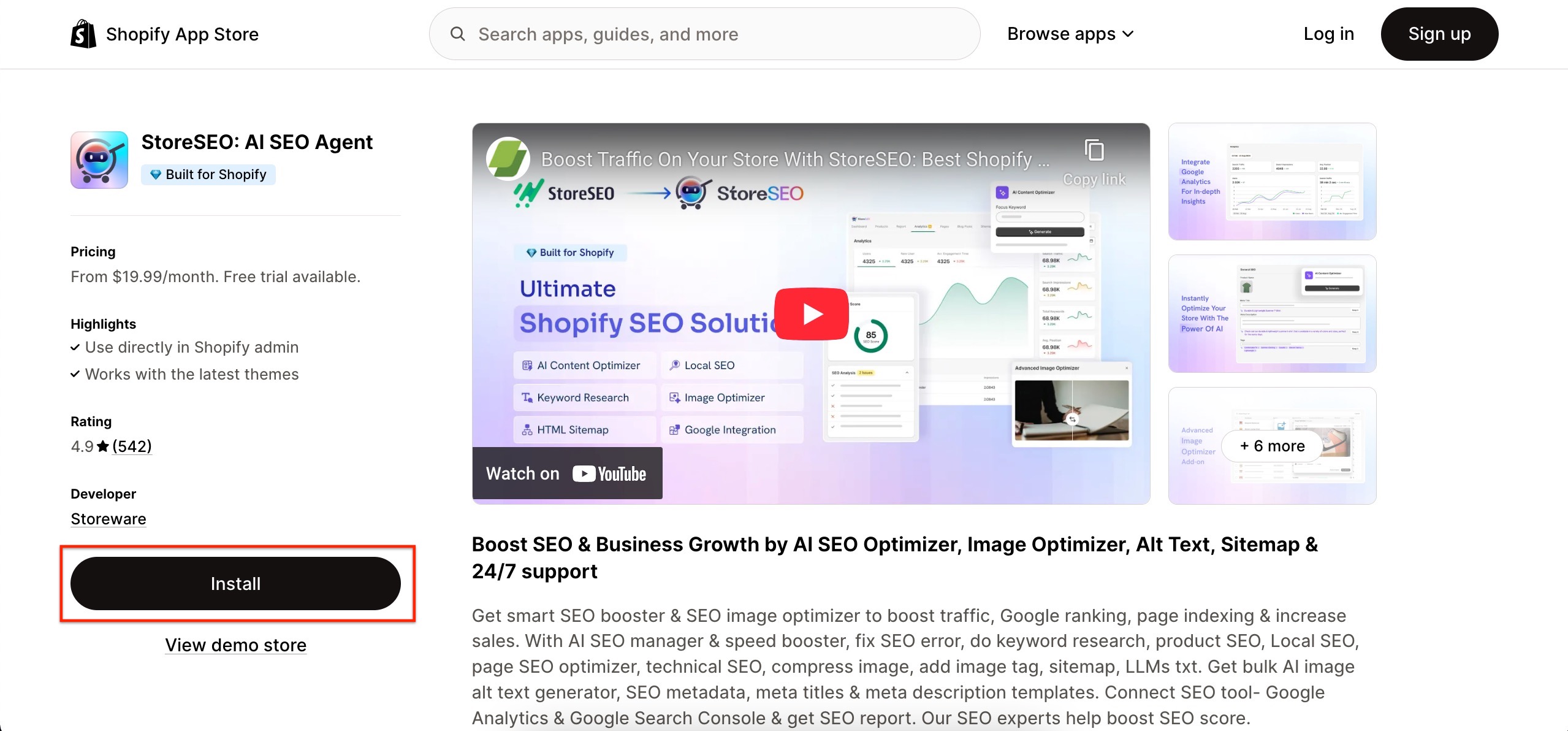
Schritt 2: Optimieren Sie Ihre Homepage #
Gehen Sie nun in der linken Seitenleiste zu „Vertriebskanäle“ → „Online-Shop“ → „Einstellungen“. Von der „Einstellungen“ Seite können Sie ändern 'Homepage-Titel' Und 'Meta-Beschreibung der Homepage'. Sie können auch 'Bildvorschau zum Teilen in sozialen Netzwerken' hier. Klicken Sie nun auf die 'Speichern', um den Fortschritt zu speichern.
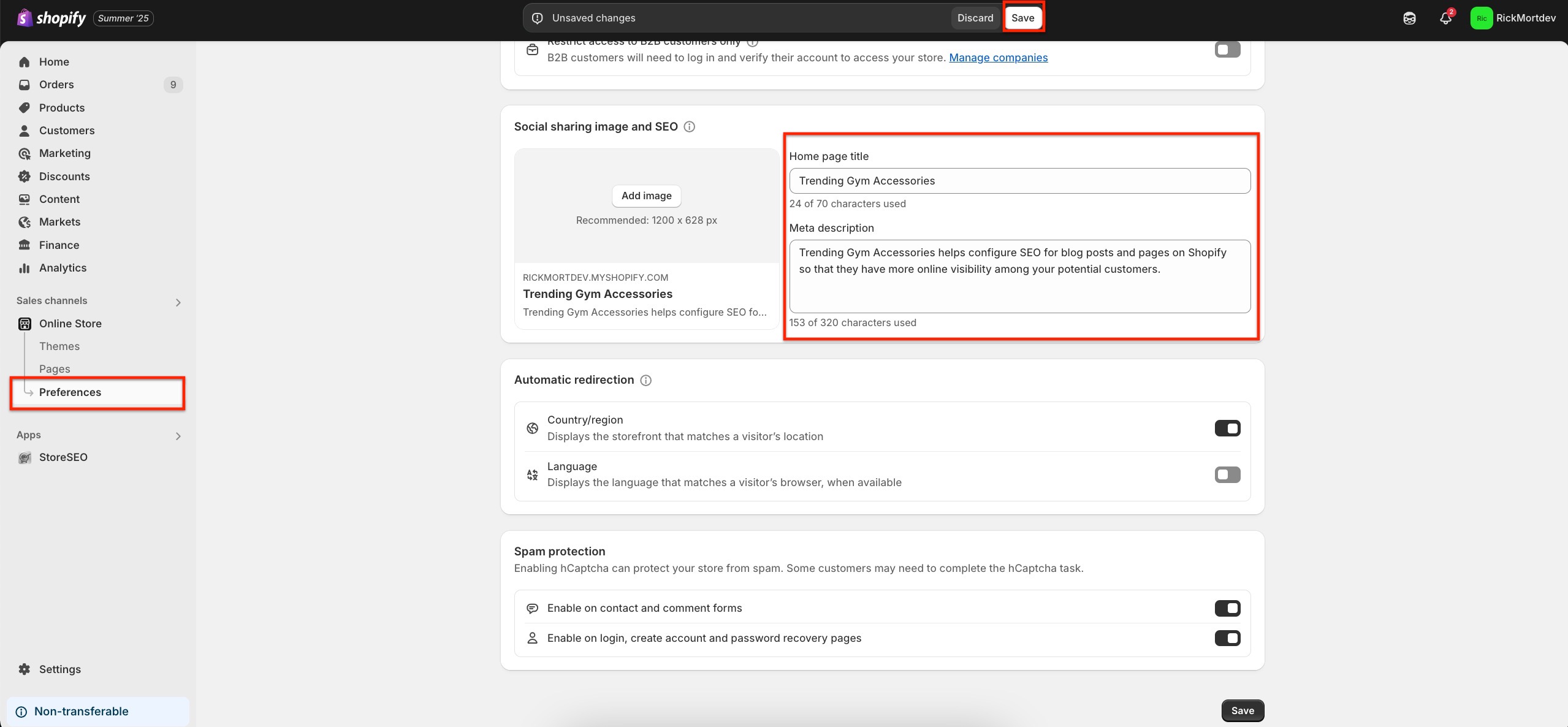
Schritt 3: Synchronisieren Sie Ihre Homepage in Shopify mit StoreSEO #
Klicken Sie nun auf die 'Apps' auf der linken Seite. Klicken Sie in Ihrem StoreSEO-Dashboard auf die Registerkarte „Seiten“ und wählen Sie die Option „Seiten“ aus dem Dropdown-Menü. Klicken Sie auf die Schaltfläche „Seiten synchronisieren“.
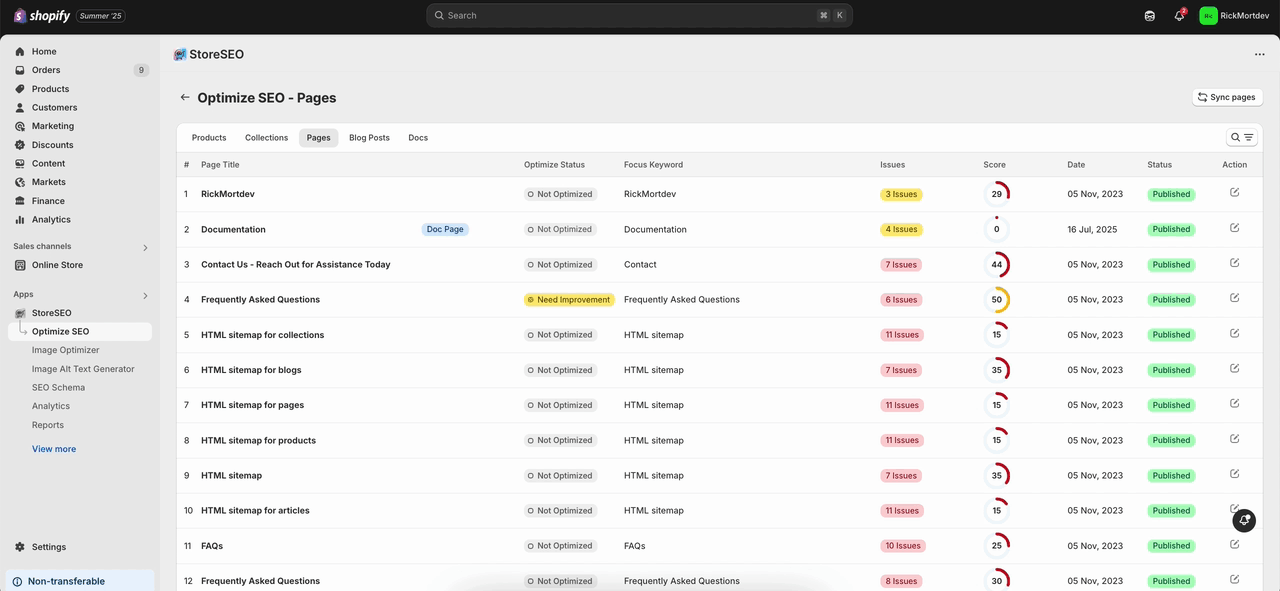
Jetzt können Sie das ' sehen.Startseite' auf der Seite. Klicken Sie auf 'Fix' neben der Homepage. Wenn Sie sich auf der Homepage befinden, werden auf der rechten Seite alle Probleme mit einem Gesamt-SEO-Score angezeigt. Basierend auf den angezeigten Problemen können Sie die erforderlichen Änderungen vornehmen. Klicken Sie dann auf die Schaltfläche 'Änderungen speichern' Taste.
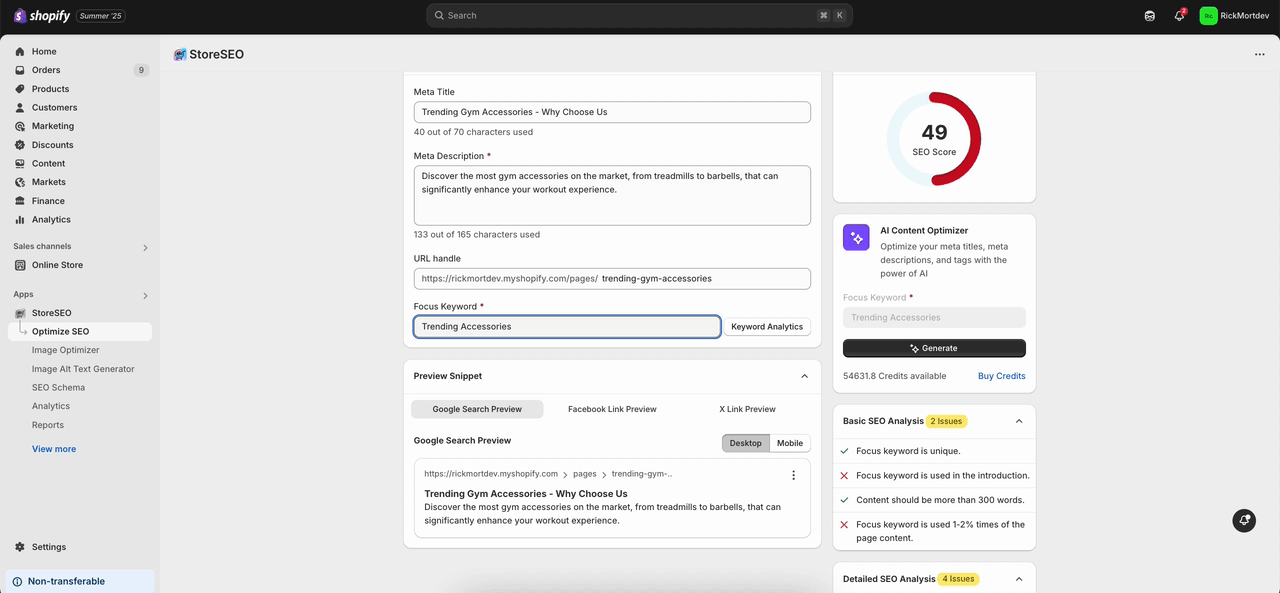
So einfach können Sie mit StoreSEO Ihre Homepage in Shopify für SEO-Zwecke optimieren.
Brauchen Sie Hilfe? Kontaktieren Sie uns engagiertes Support-Team für jede Art von Abfrage.









