Référencement de magasin vous permet désormais de sauvegarder et de restaurer les données SEO de votre boutique Shopify en quelques clics. Grâce à cette fonctionnalité, vous pouvez sauvegarder les données SEO importantes de vos produits et les restaurer à tout moment ultérieurement. Cette fonctionnalité peut être très utile pour récupérer les données SEO des produits de votre boutique à tout moment si elles sont corrompues ou perdues en raison de problèmes. Dans cette documentation, nous vous montrerons comment fonctionne cette fonctionnalité.
Comment sauvegarder et restaurer les données SEO de votre boutique à l'aide de StoreSEO ?
StoreSEO vous permet de sauvegarder les données SEO cruciales de vos produits, telles que les méta-titres, les méta-descriptions, les mots-clés ciblés, les poignées d'URL, les balises et le texte ALT des images. Suivez ces étapes pour savoir comment cela fonctionne :
Étape 1 : Accédez à l'option « Sauvegarder et restaurer » #
Ouvrez l'application StoreSEO et accédez à «Paramètres' dans le panneau latéral gauche. Ensuite, accédez à l'onglet 'Sauvegarde et restauration' option dans les paramètres de StoreSEO.
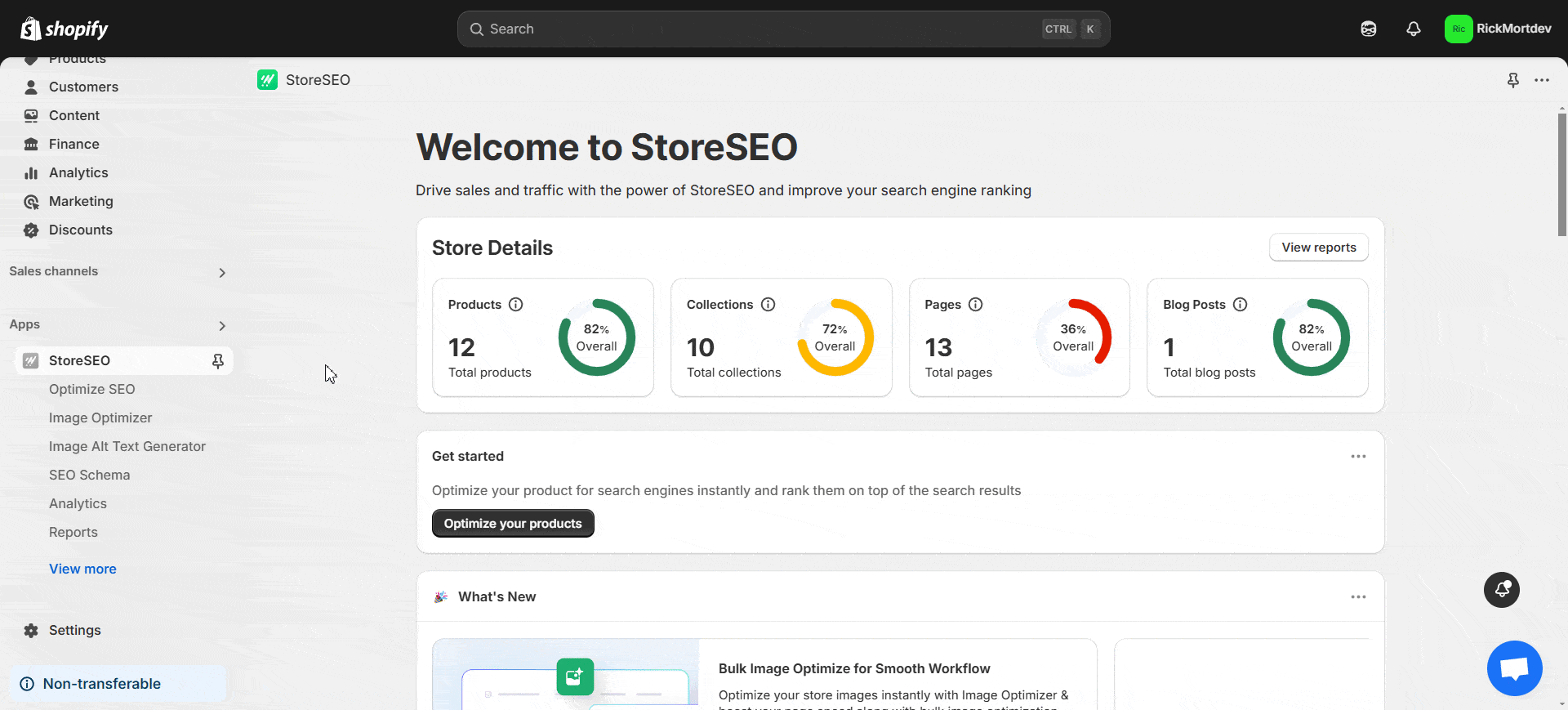
Étape 2 : créez une sauvegarde de vos données SEO #
Cliquez sur le 'Créer une sauvegarde' bouton. Dans la fenêtre suivante, appuyez sur le bouton 'Démarrer la sauvegarde' bouton. StoreSEO va maintenant démarrer le processus de création de la sauvegarde. Une fois terminé, vous verrez un message de réussite. Vous trouverez les sauvegardes en cours ou nouvellement créées dans la liste dans le bouton 'Sauvegardes de données' section.
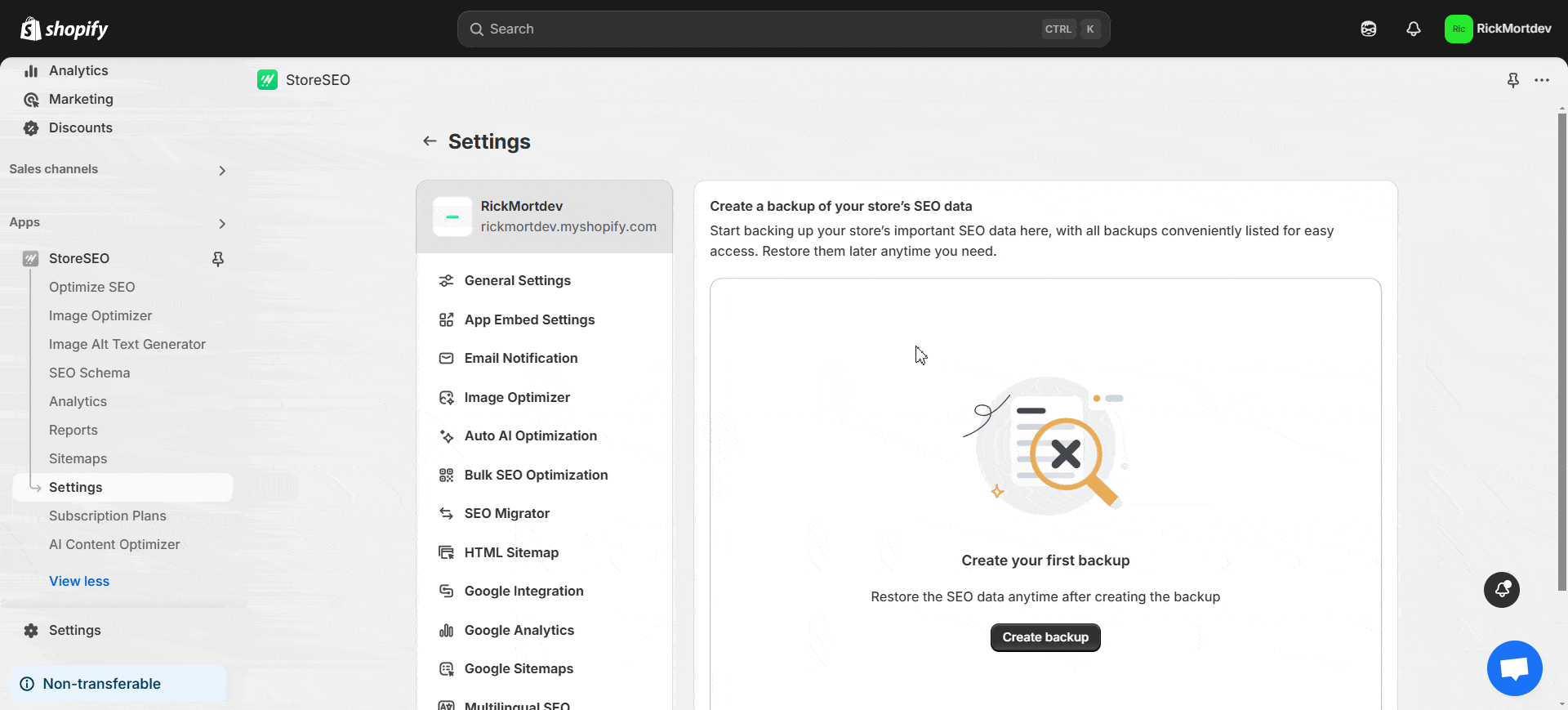
Étape 3 : Restaurez vos données SEO #
Appuyez sur le «Restaurer' à côté de la sauvegarde dans la liste que vous souhaitez restaurer. Dans la fenêtre suivante, cliquez sur le bouton 'Restaurer". StoreSEO commencera alors à restaurer les données SEO en fonction de la sauvegarde spécifique. Vous recevrez un message de réussite une fois les données restaurées.
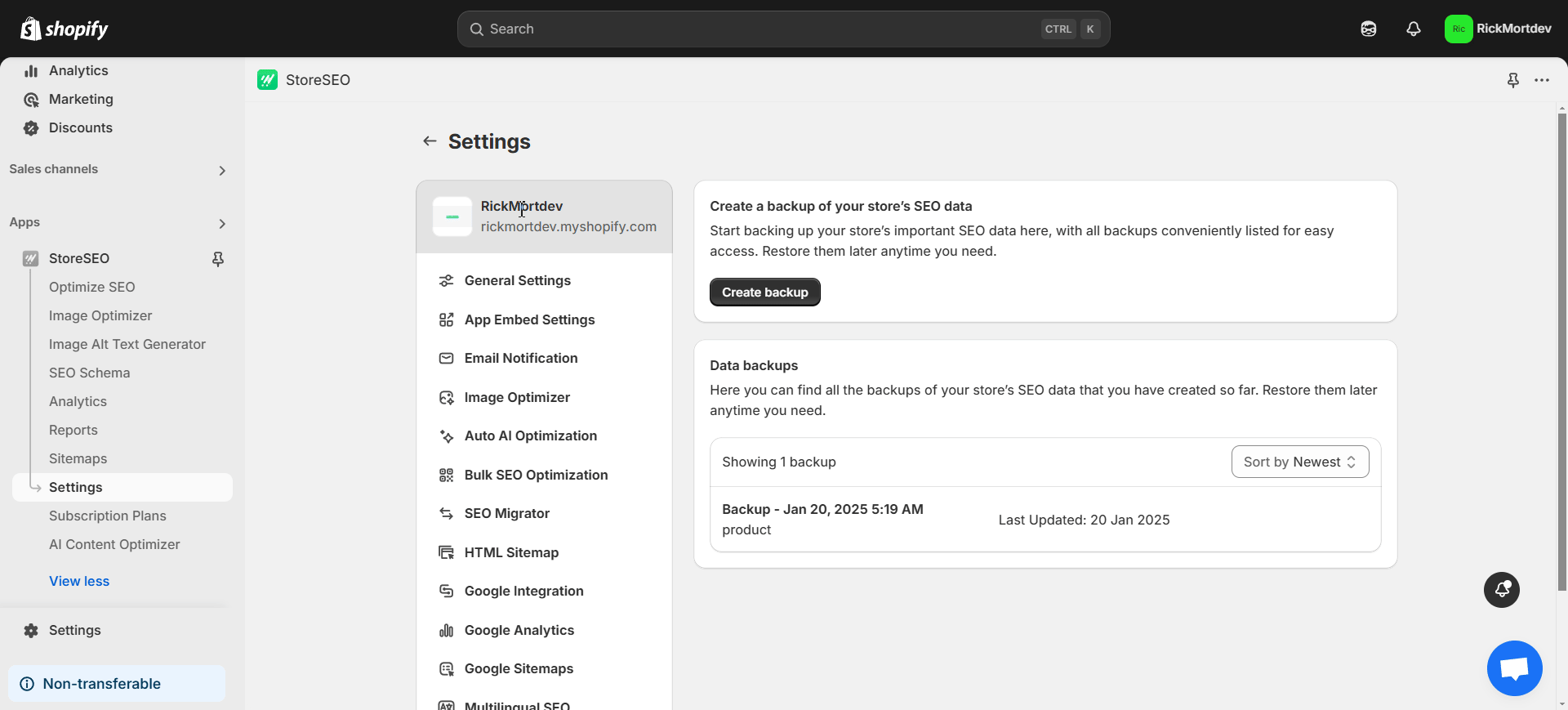
Note: Pour garder votre liste de sauvegarde organisée, vous pouvez supprimer n'importe quelle sauvegarde de la liste en appuyant sur le bouton «Supprimer" bouton à côté du "Restaurer' bouton.
Voici comment vous pouvez facilement sauvegarder et restaurer les données SEO des produits de votre boutique Shopify à l'aide de StoreSEO. Si vous avez besoin d'aide, n'hésitez pas à nous contacter Notre équipe de soutien.







