NegozioSEO ti consente di abilitare l'ottimizzazione automatica dell'intelligenza artificiale su Shopify per Ottimizzatore di contenuti AI add-on. Con questa funzionalità, non devi inserire manualmente i meta titoli, le meta descrizioni e i tag per i tuoi prodotti. Puoi anche configurare questa funzionalità per generare automaticamente il testo alternativo dell'immagine.
Una volta abilitata, questa funzionalità ti aiuterà a ottimizzare i contenuti SEO e a generare automaticamente il testo alternativo delle immagini quando aggiungi prodotti al tuo negozio.
Segui questa guida dettagliata per abilitare la funzionalità di ottimizzazione automatica dell'intelligenza artificiale nel tuo negozio.
Nota: La funzionalità AI Auto Optimization è disponibile solo se hai sbloccato un pacchetto di crediti AI Content Optimizer. Prima di seguire le linee guida di seguito, devi aggiungere il componente aggiuntivo AI Content Optimizer seguendo questa documentazione.
Passaggio 1: vai all'ottimizzazione automatica dell'intelligenza artificiale nelle impostazioni #
Dalla dashboard dell'app StoreSEO, vai a 'Vedi altro' → 'Impostazioni' → 'Ottimizzazione automatica dell'intelligenza artificiale' opzione.
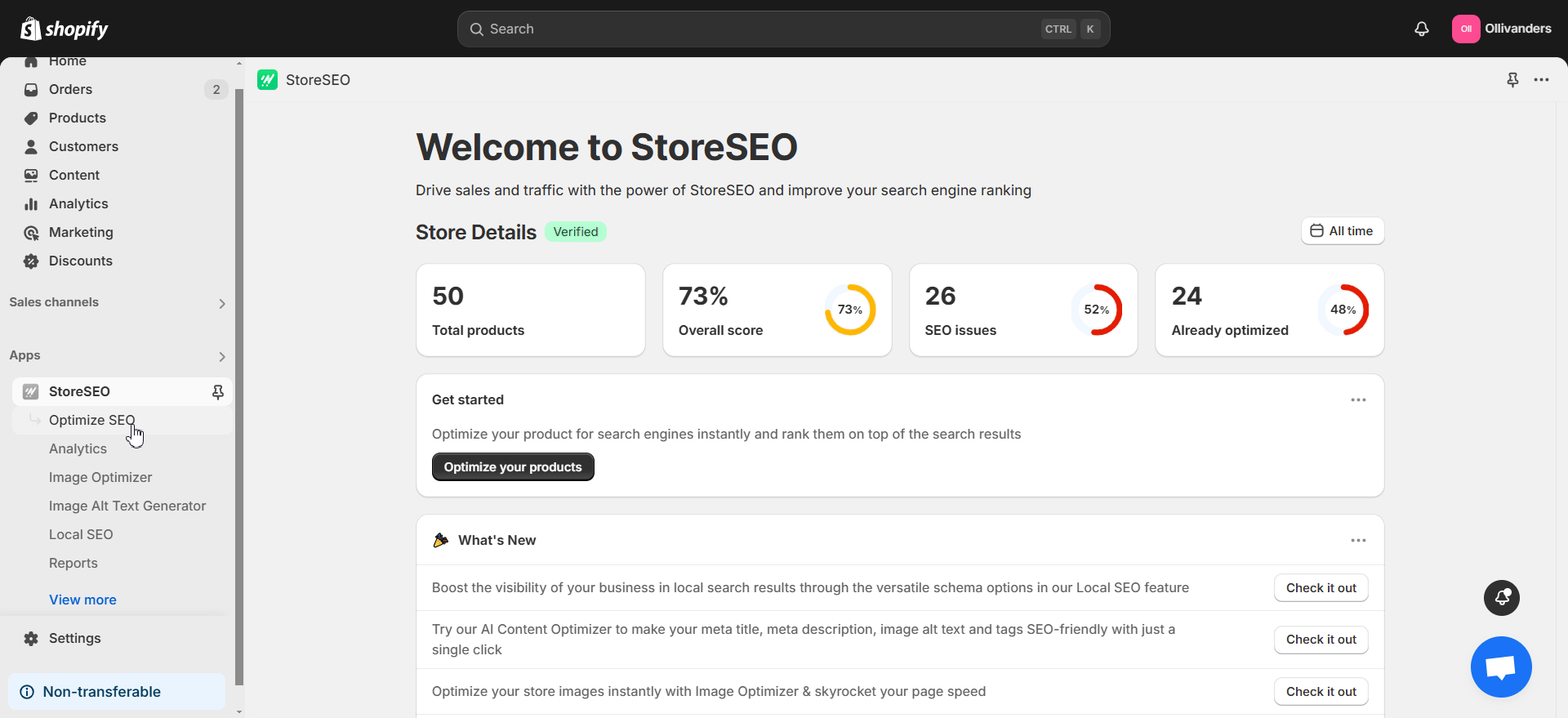
Passaggio 2: abilita l'ottimizzazione automatica dell'intelligenza artificiale sul tuo negozio #
Fare clic su 'Accendere' per attivare l'ottimizzazione automatica dell'IA. Scegli di abilitare l'ottimizzazione dei contenuti per Meta titoli e descrizioni E Etichette O Entrambi per impostazione predefinita. Seleziona il tipo di immagine, Immagine in evidenza O Immagini del prodotto, per il quale desideri un testo alternativo dell'immagine generato dall'IA. Successivamente, fai clic su 'Salva' pulsante.
Nota: L'ottimizzazione automatica del contenuto e del testo alternativo delle immagini verrà eseguita automaticamente tramite intelligenza artificiale in base alle parole chiave specificate.
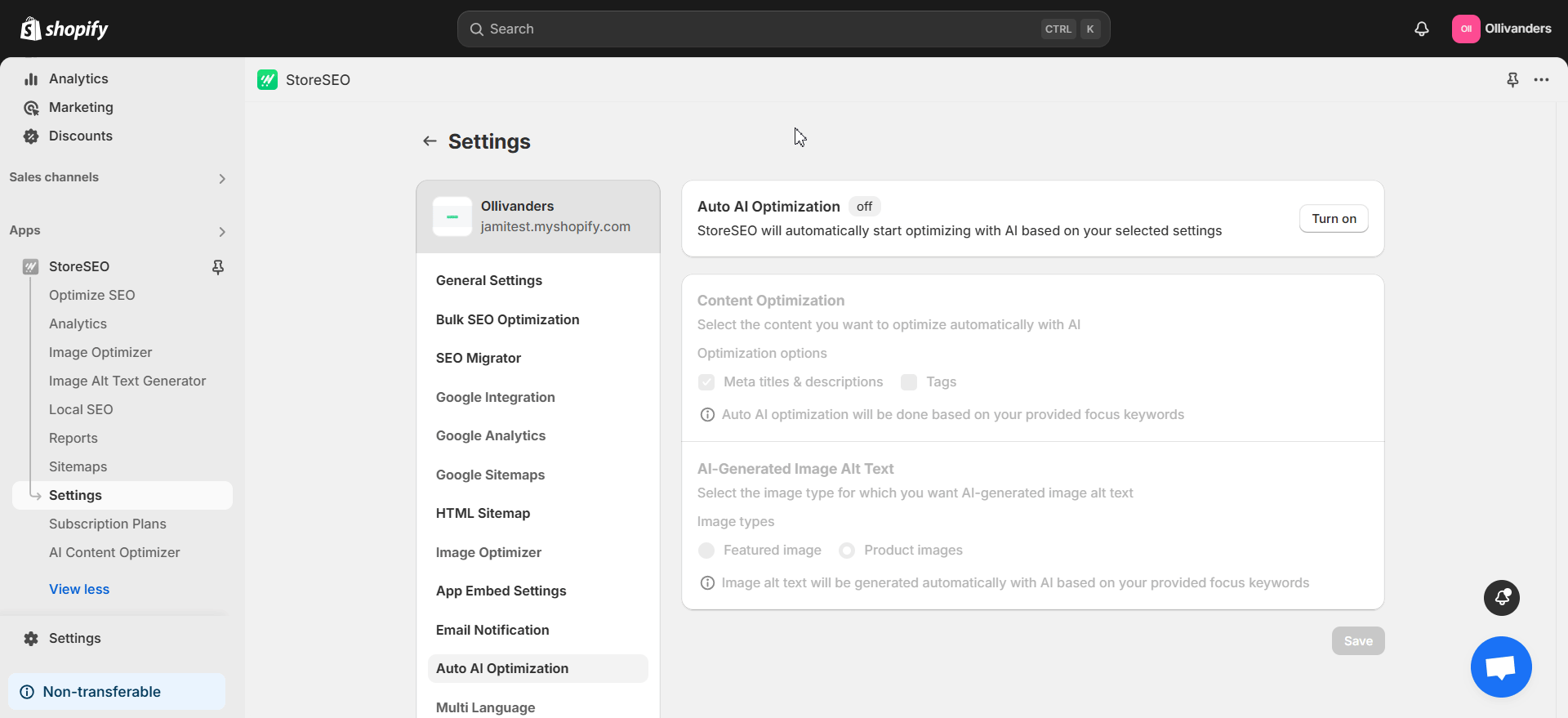
StoreSEO avvierà quindi il processo di ottimizzazione automatica AI. Ora, in 'Ottimizzare SEO' → 'Prodotti', il prodotto ottimizzato avrà 'Ottimizzato dall'intelligenza artificiale' icona sul lato destro.
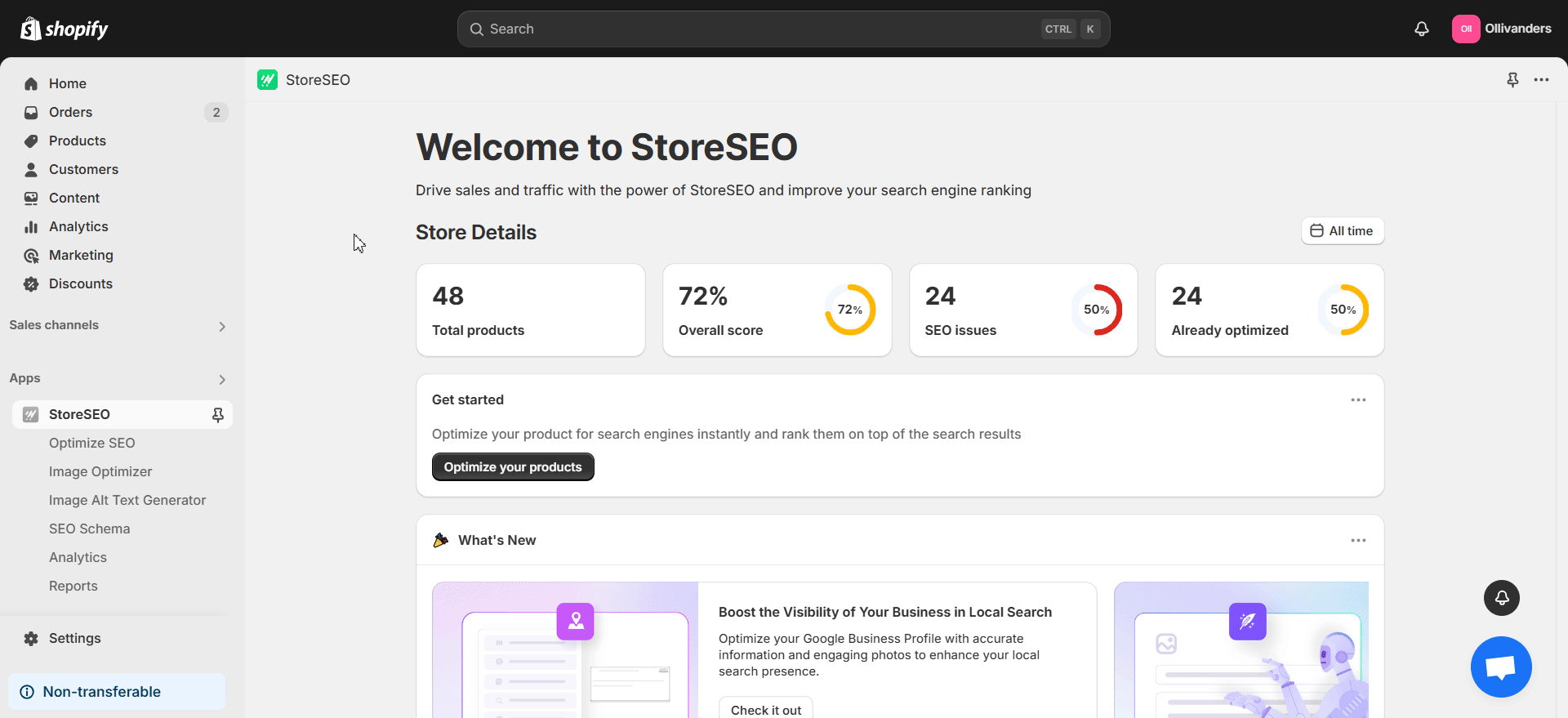
Ecco con quanta facilità puoi abilitare l'ottimizzazione automatica AI di StoreSEO sui negozi Shopify.
Hai bisogno di assistenza? Sentiti libero di contattare il nostro team di supporto dedicato per qualsiasi tipo di richiesta.







