Con il NegozioSEO app, ora puoi personalizzare anteprime dei social media per post e pagine del blog, consentendoti di fornire informazioni dettagliate sulle pagine dei risultati di ricerca di Facebook, Twitter e Google in modo più efficace. Puoi anche decidere quali immagini visualizzare su Facebook e Twitter utilizzando questa funzionalità StoreSEO.
Come personalizzare l'anteprima dei social media per le pagine? #
Prima di iniziare, assicurati di aver creato un elenco di prodotti all'interno del tuo negozio Shopify. Segui queste linee guida passo-passo per scoprire come personalizzare le anteprime dei social media per le pagine.
Passaggio 1: seleziona e installa l'app StoreSEO #
Per prima cosa vai al 'Applicazioni' opzione su Shopify e seleziona App StoreSEO da lì. Quindi segui le istruzioni in questa guida per installa l'app StoreSEO.
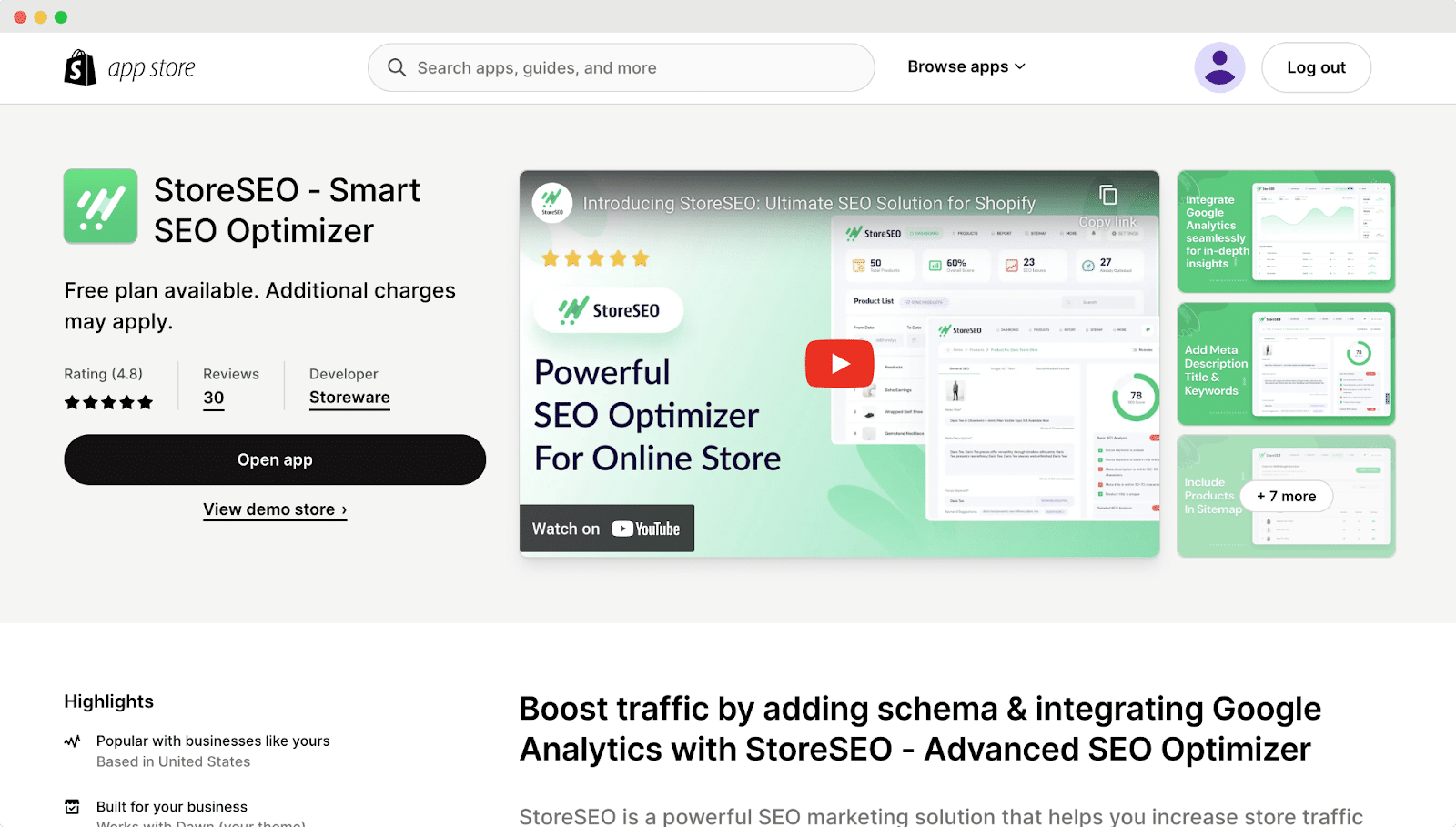
Passaggio 2: configura le anteprime dei social media per le pagine #
Ora, dalla dashboard StoreSEO, spostati alla scheda 'Pagine' come mostrato di seguito. Troverai tutte le pagine del tuo negozio elencate qui.
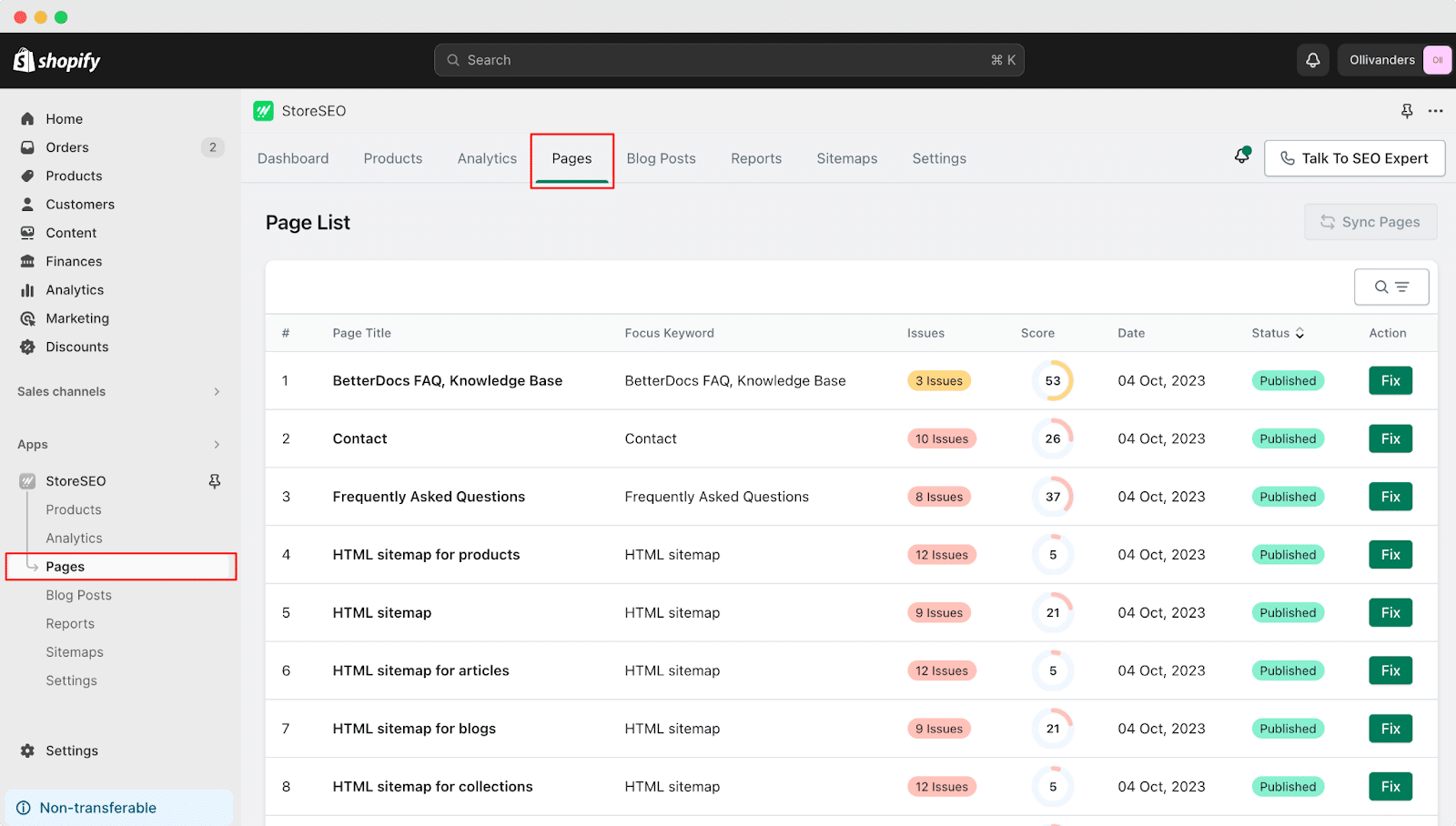
Ora clicca su 'Aggiustare' pulsante per personalizzare le anteprime dei social media per le pagine.
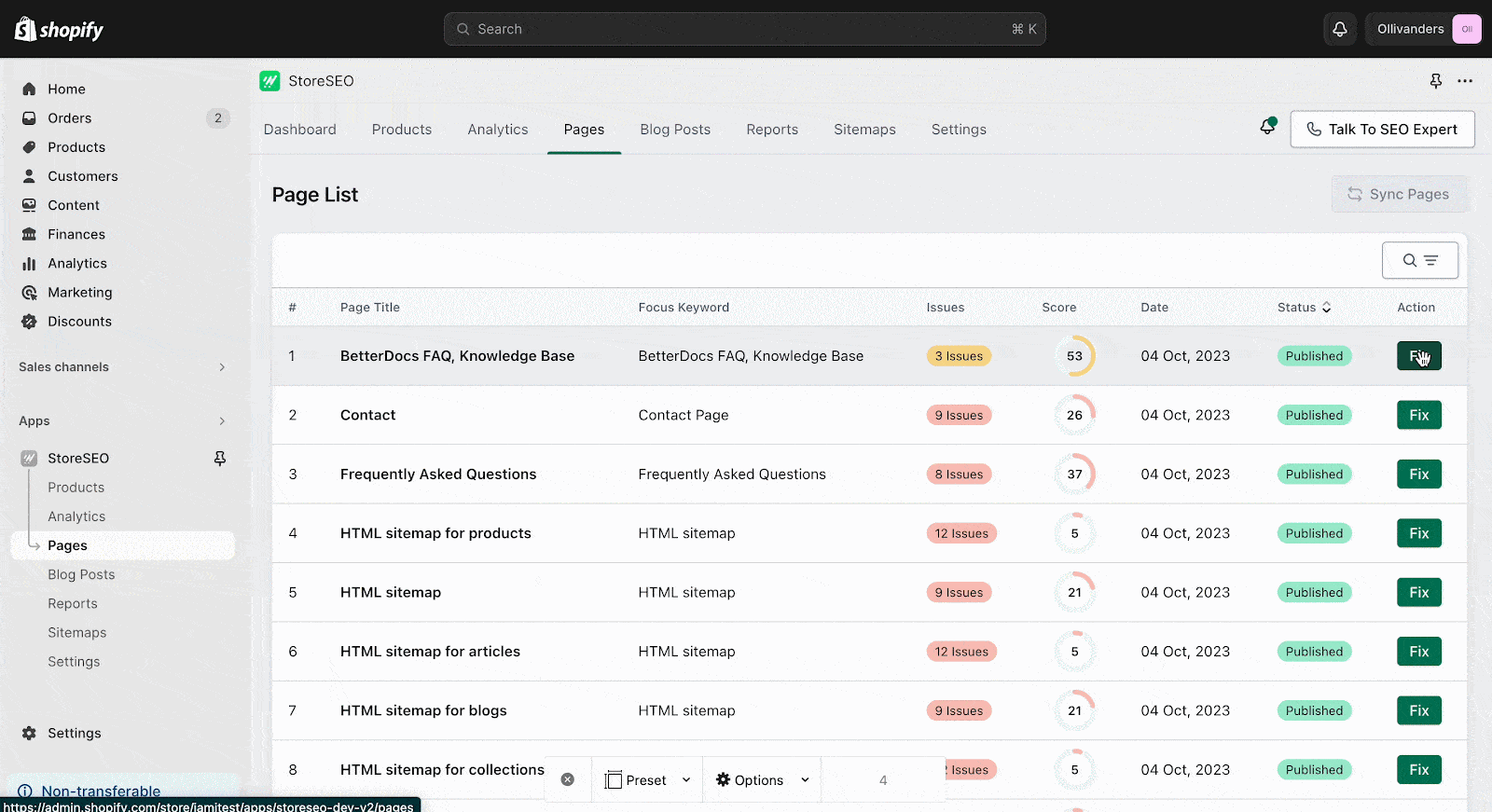
Puoi aggiungere una nuova descrizione o modificare la meta descrizione del tuo prodotto dal 'SEO generale' sezione.
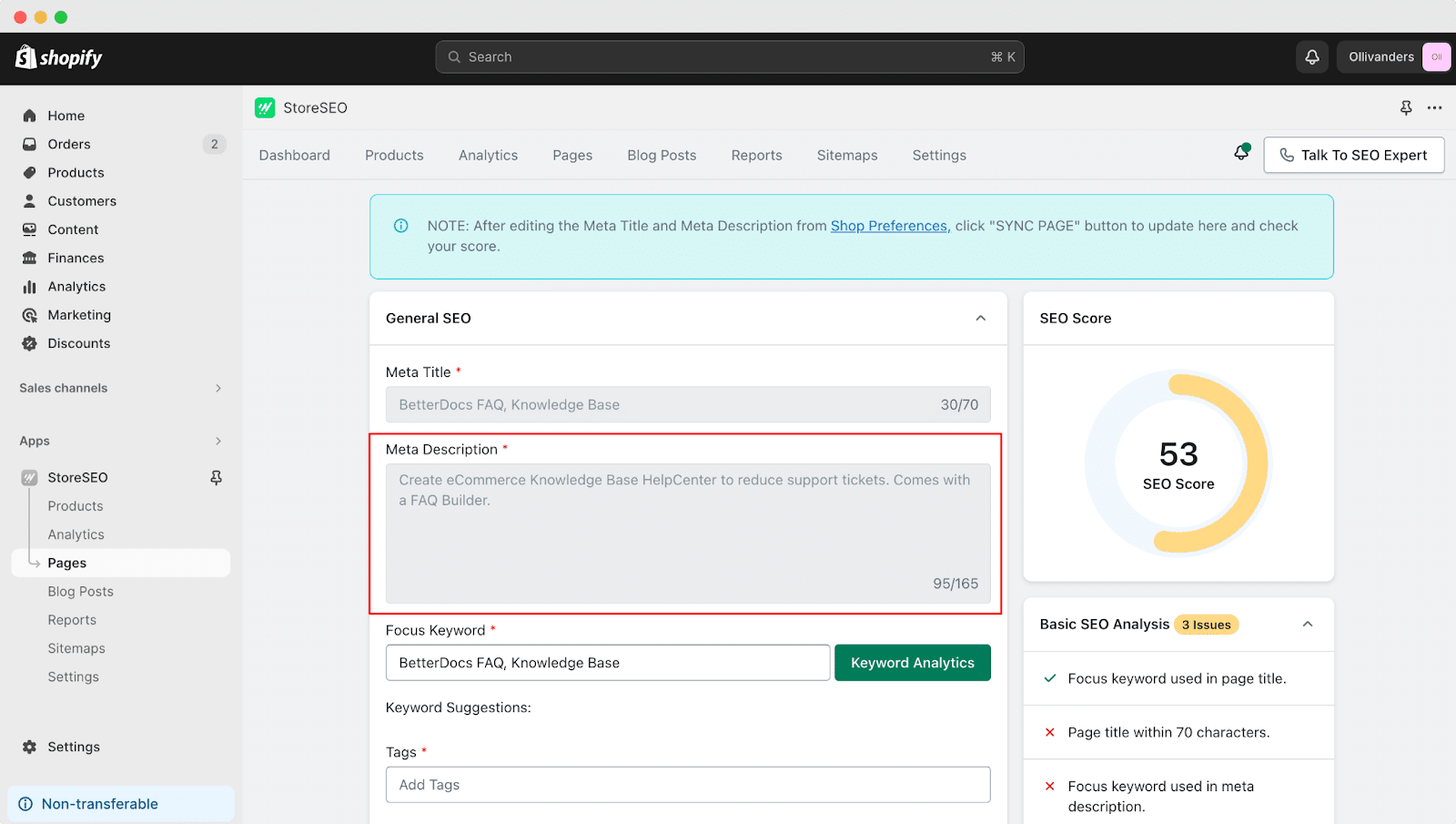
Dopo aver personalizzato le modifiche necessarie, puoi vedere le tue modifiche scorrendo verso il basso e vedendo le modifiche nel 'Anteprima frammenti' sezione.
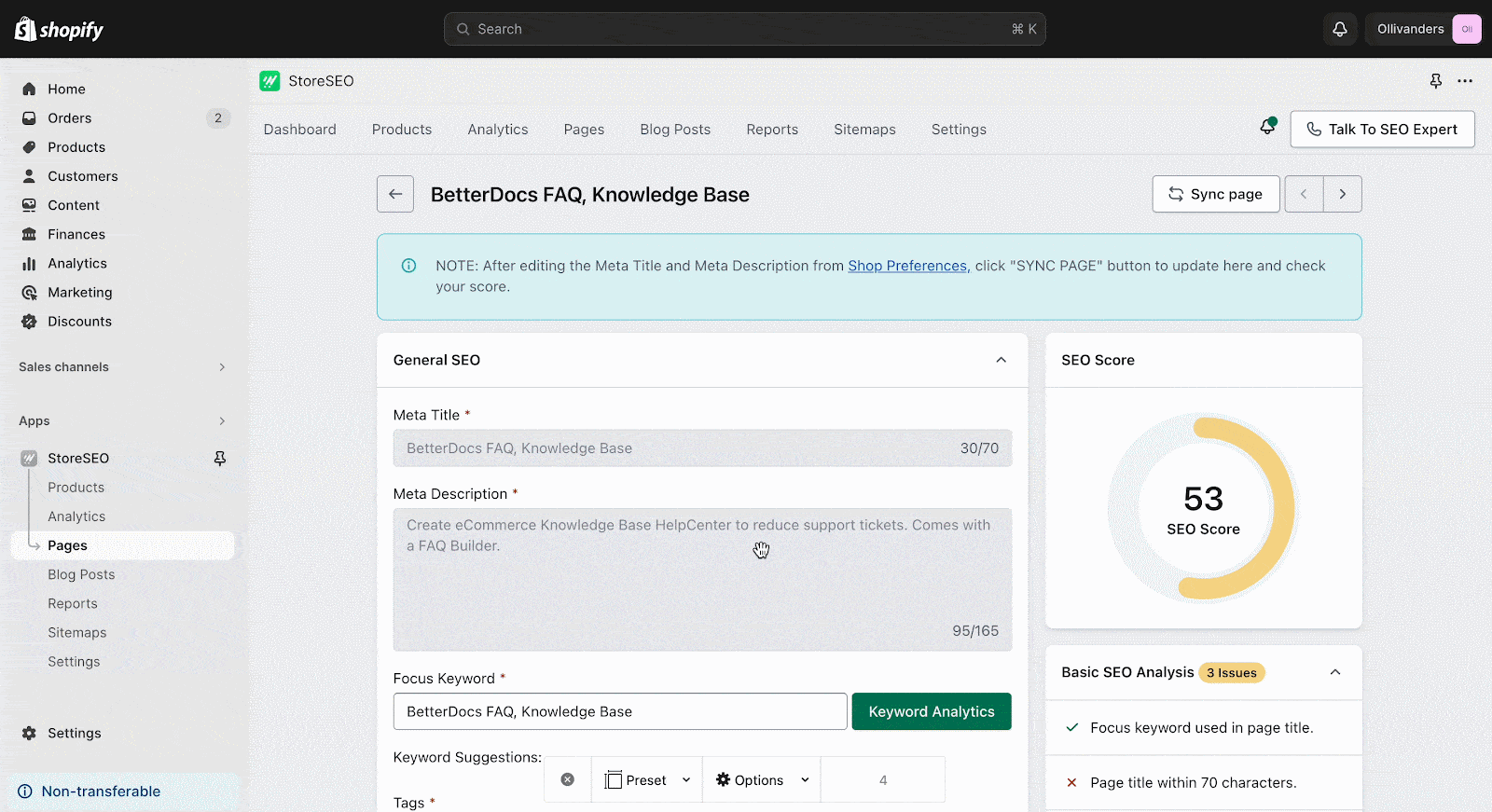
Come configurare l'anteprima dei social media per i post del blog? #
Con StoreSEO per Shopify, puoi personalizzare le anteprime social media dei tuoi post del blog molto facilmente. Il processo è esattamente lo stesso delle anteprime social media per le pagine.
Per configurare l'anteprima dei social media per i post del blog, vai a 'Post del blog' scheda. Clicca su 'Aggiustare' per apportare le modifiche necessarie al post del blog e scorrere verso il basso. Vedrai le anteprime dei social media di conseguenza nel 'Anteprima frammenti' sezione.
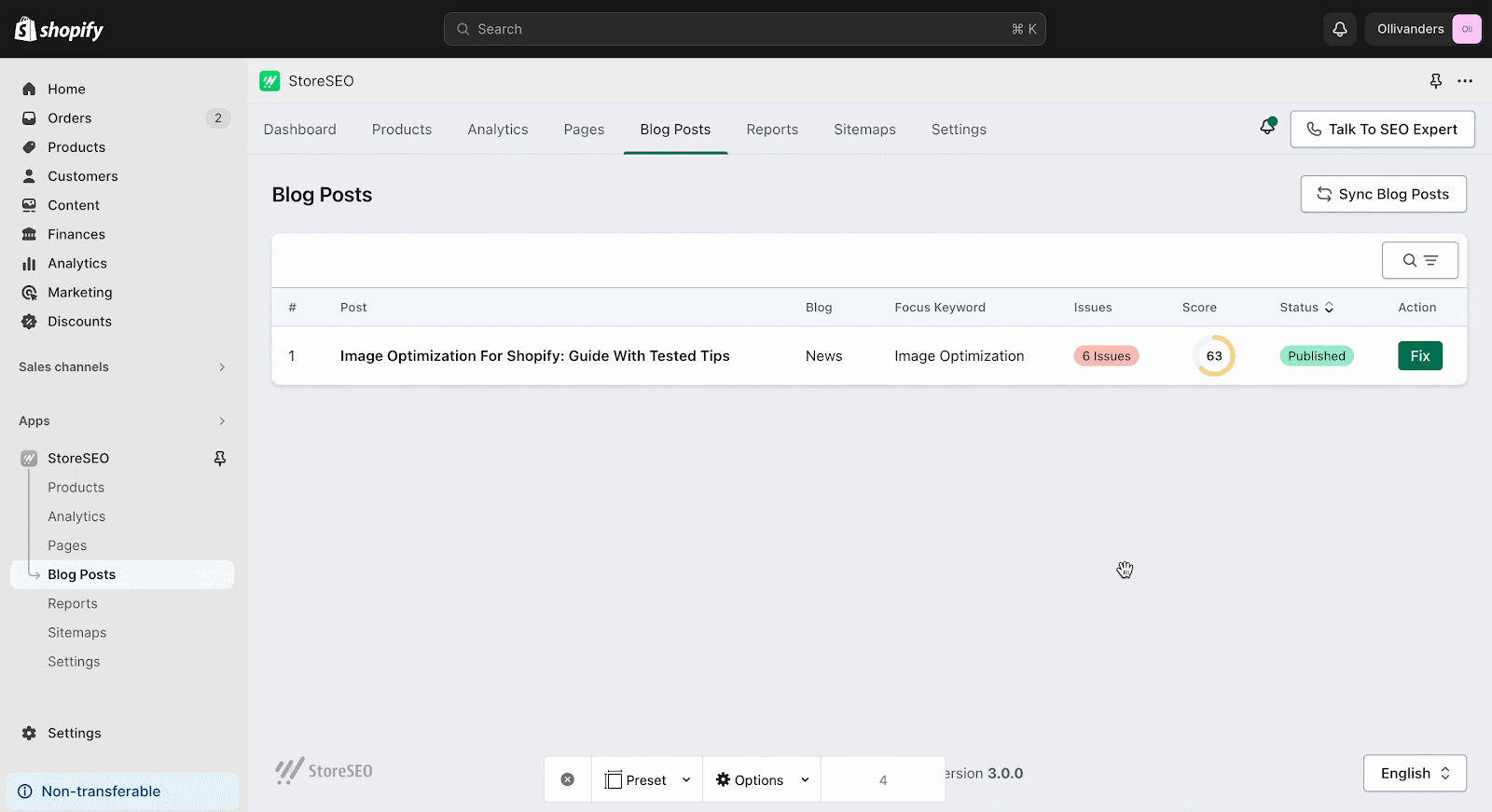
Se vuoi cambiare le immagini di anteprima per 'Anteprima collegamento Facebook' E Anteprima 'X Link' opzioni, puoi farlo dallo stesso 'Anteprima frammento' sezione cliccando sul 'Cambia immagine di Facebook' E 'Cambia immagine X' rispettivamente i pulsanti.
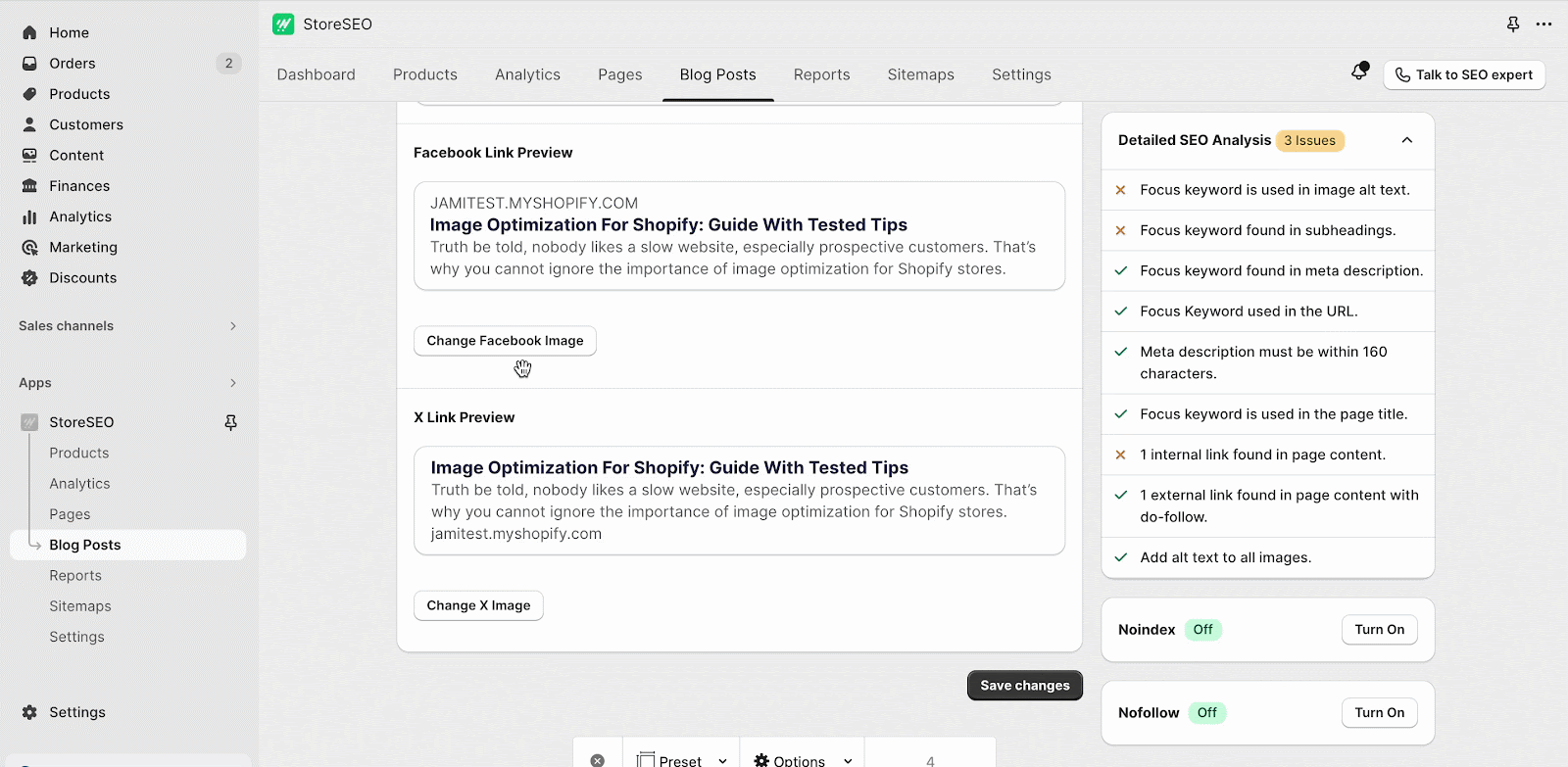
Ecco come puoi personalizzare facilmente l'anteprima delle tue pagine e dei post del blog sui social media.
Hai bisogno di assistenza? Sentiti libero di contattare il nostro team di supporto dedicato per qualsiasi tipo di richiesta.









