StoreSEOアプリ Shopify商品にメタディスクリプションを追加することで、検索エンジンでの商品の露出度を高め、Google検索でのクリック率を高めることができます。商品のキーワード調査が完了したら、AI SEOエージェントを使用してメタディスクリプションにキーワードを追加することで、SEOスコアを即座に向上させることができます。
Shopify 製品にメタディスクリプションを追加するにはどうすればいいですか? #
始める前に、あなたのアカウント内に商品リストを作成してください。 Shopifyストア そして ストアにStoreSEOをインストールしました次に、以下のステップバイステップのガイドラインに従って、Shopify 製品にメタディスクリプションを追加する方法を確認します。
ステップ1:StoreSEO製品リストへ移動 #
に行く 「アプリ」 ダッシュボードからオプションを選択し、「ストアSEO' アプリ。「SEOを最適化する サイドパネルからタブをクリックして '製品'、すべての Shopify 製品が詳細とともにリストされます。
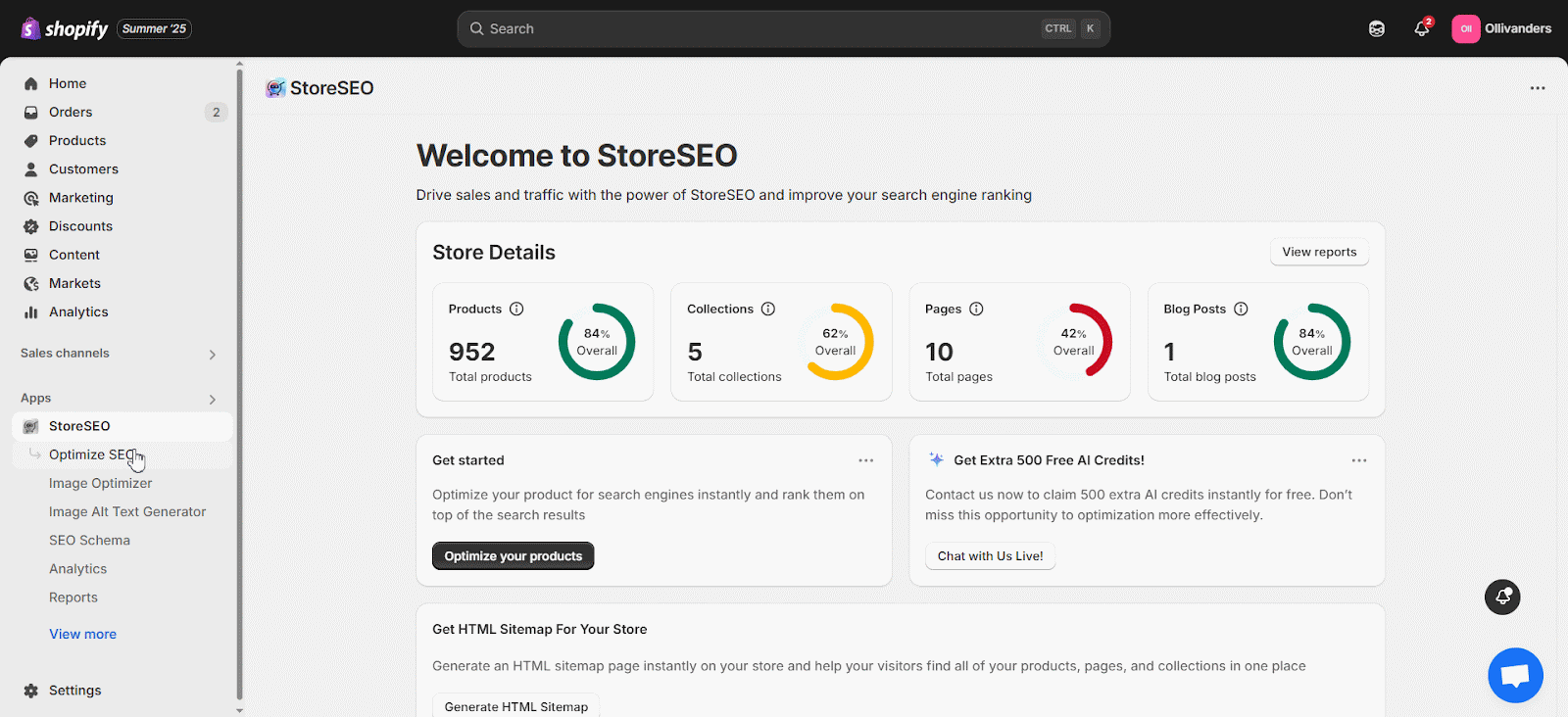
選択した商品にメタディスクリプションを追加するには、 「問題を修正する」 「アクション' その製品の横にあります。
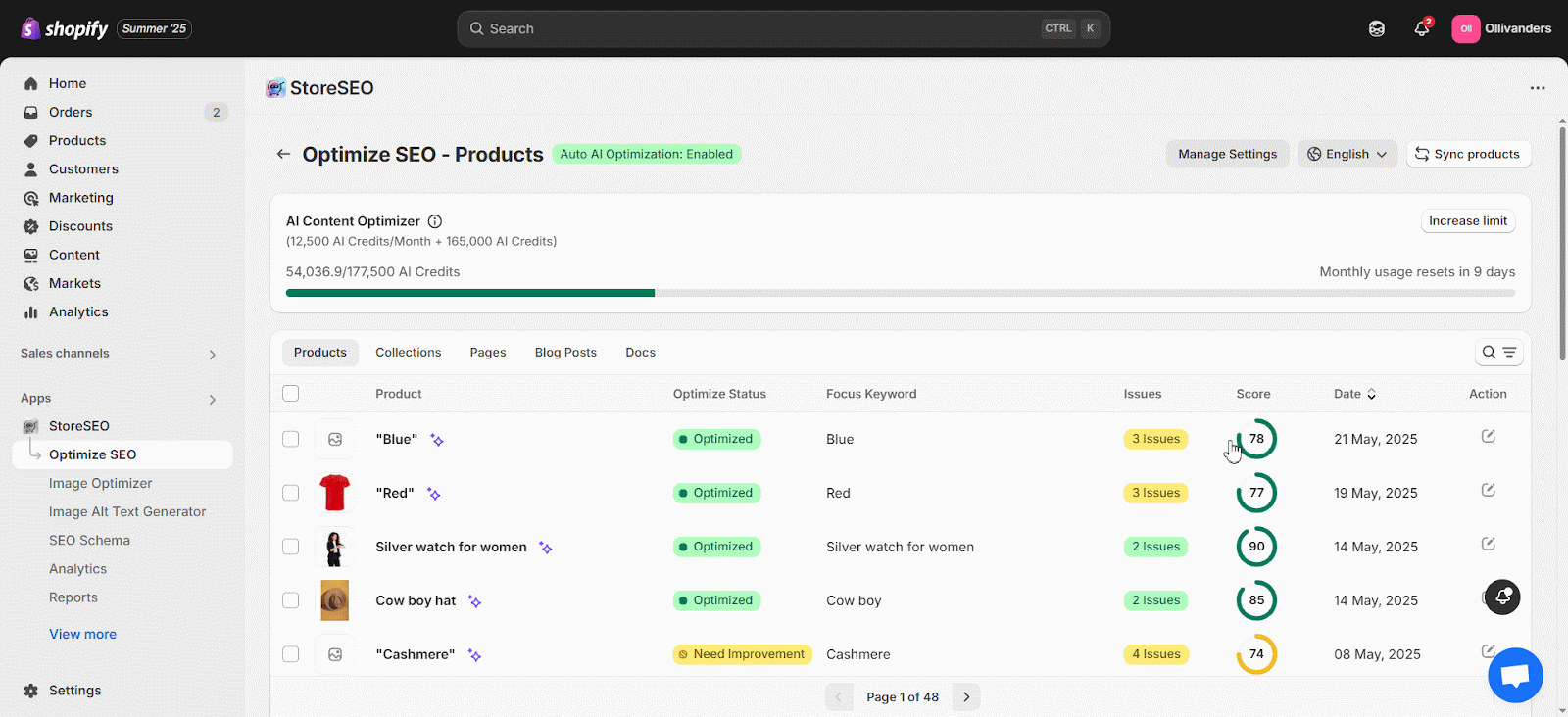
ステップ2:Shopify製品にメタディスクリプションを追加する #
Shopify商品のメタディスクリプションを記述することで、商品の特徴を的確に表現し、クリック率を高めることができます。 「メタディスクリプション」 ボックスに、120〜165文字(ベストプラクティスでは150文字以上)で製品の簡単な説明を入力し、 '保存' ボタンを押して、進行状況または変更を保存します。
その後、SEO スコアの変化がすぐにわかります。
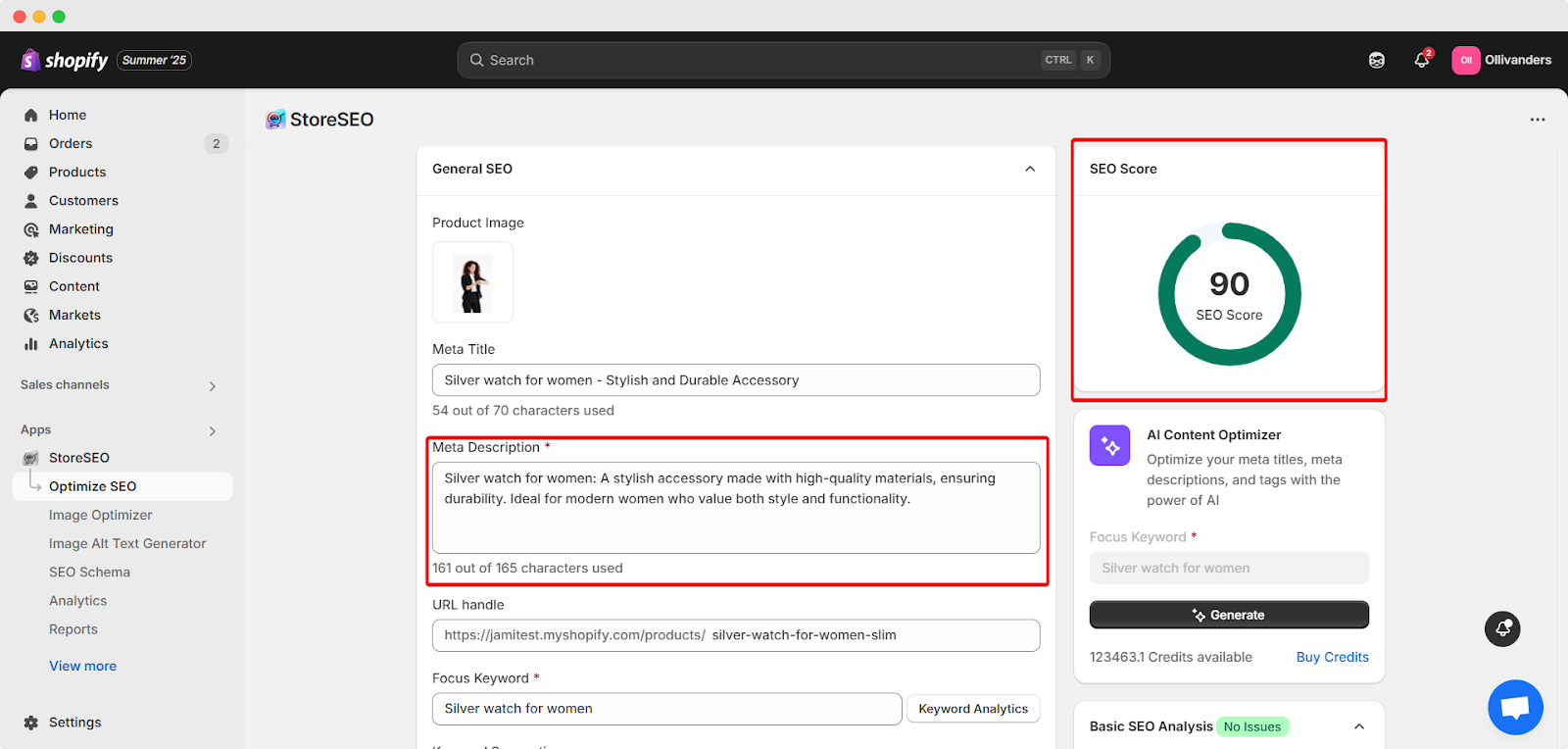
StoreSEOを使えば、このように簡単にメタディスクリプションを追加できます。 Shopify製品.
サポートが必要ですか?お気軽にお問い合わせください 専任サポートチーム あらゆる種類のクエリに対応します。









