ストアSEO 思いつく 「在庫切れ時にリダイレクト」機能 希望の商品が在庫切れの場合、顧客を特定のページに自動的にリダイレクトすることができます。 ストアSEO。
注記: 始める前に、 StoreSEOアプリがインストールされている Shopifyストアでこの機能を有効にするには ストアSEOプロ.
「在庫切れ時にリダイレクト」機能を有効にするにはどうすればいいですか? #
まず、Shopifyストアにアクセスし、StoreSEOアプリを開きます。Shopifyダッシュボードから、「「アプリ」→「StoreSEO」.
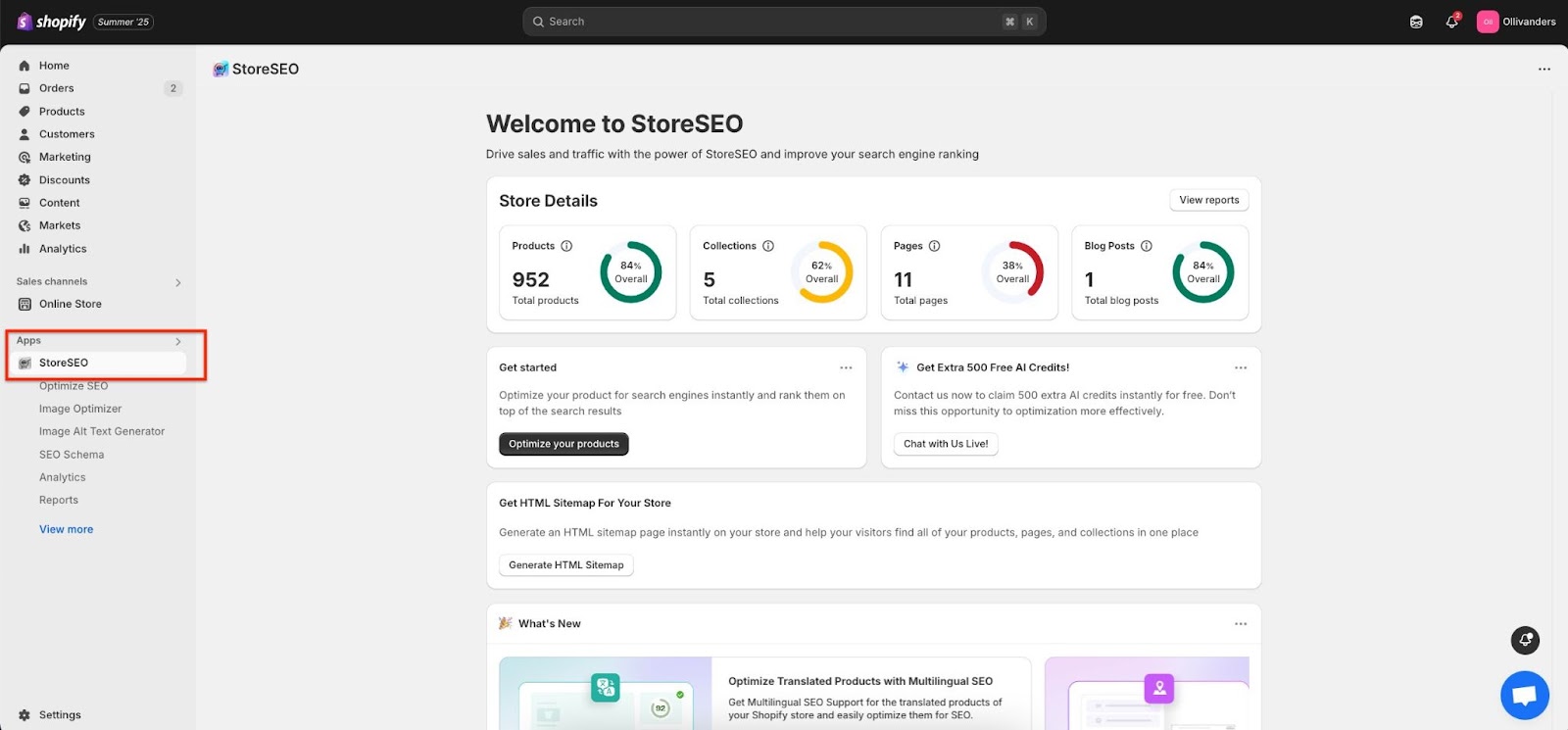
StoreSEOダッシュボードが表示されます。 '設定' 以下に示すオプション。

'から一般的な'設定で、 「在庫切れの場合はリダイレクト」 ボタンをクリックしてください。該当するフィールドにストアの URL を入力して更新してください。

在庫切れの商品がある場合、訪問者を別のページにリダイレクトする方法を簡単にご紹介します。困ったときは、お気軽にお問い合わせください。 専任サポートチーム さらにサポートが必要な場合はお問い合わせください。









