Je kunt gebruiken WinkelSEO in elke taal door de meertalige optiefunctie te gebruiken. Dit helpt u deze Shopify SEO-app te gebruiken in uw eigen voorkeurstaal.
Hoe activeer ik de meertalige optie met Store SEO? #
Voordat u begint, moet u ervoor zorgen dat u een productlijst in uw Shopify-winkel hebt gemaakt. Volg deze stapsgewijze richtlijnen om erachter te komen hoe u meertalige optie configureren met WinkelSEO.
Stap 1: Selecteer en installeer de StoreSEO-app #
Ga eerst naar de optie 'Apps' op Shopify en selecteer de StoreSEO-app. Volg vervolgens de instructies in deze handleiding om installeer de StoreSEO-app.
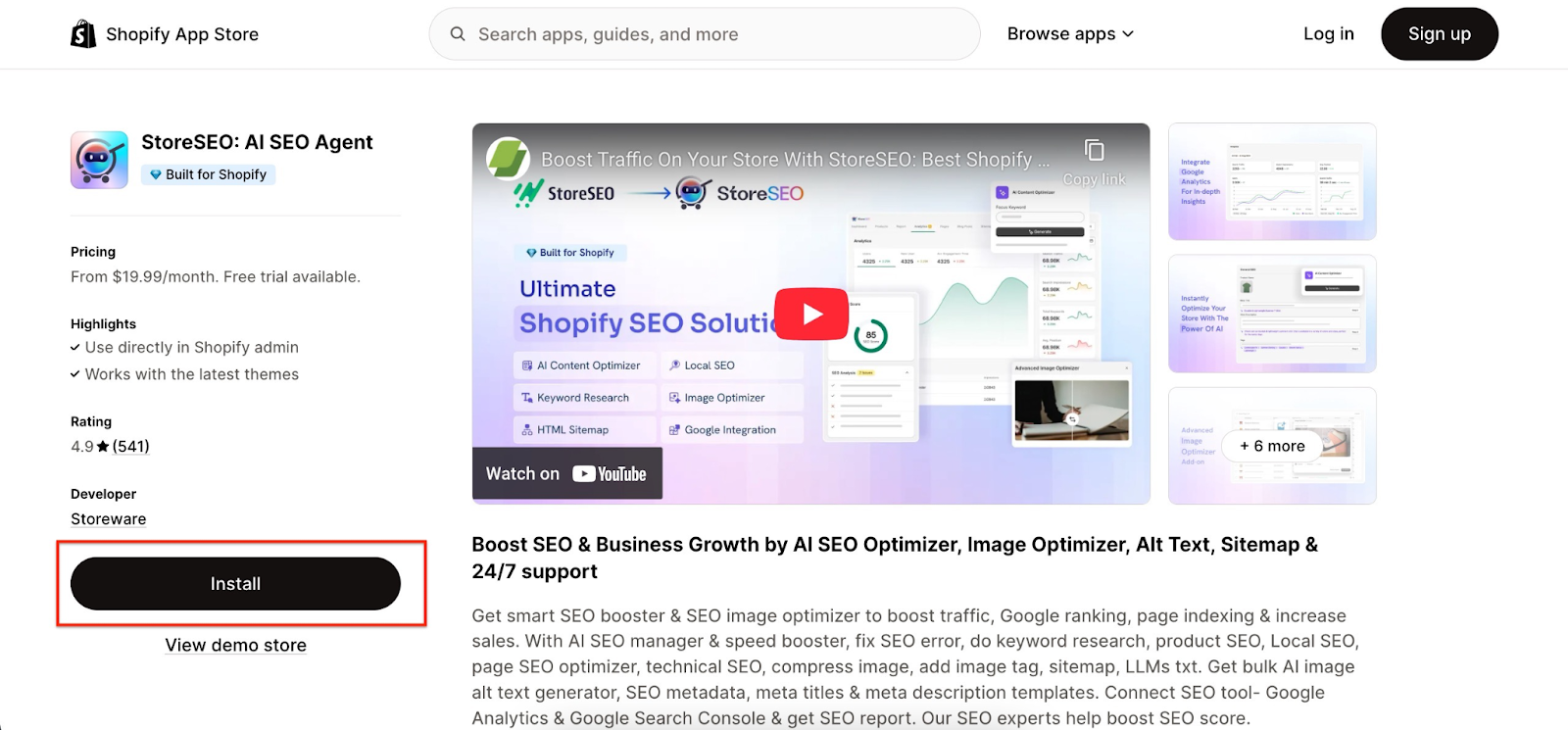
Stap 2: Configureer en kies uw voorkeurstaal #
Scroll nu vanuit het dashboard naar beneden. Hier vind je de optie om de taal te kiezen. Klik eenvoudig op je voorkeur en deze wordt automatisch geactiveerd voor de hele app.
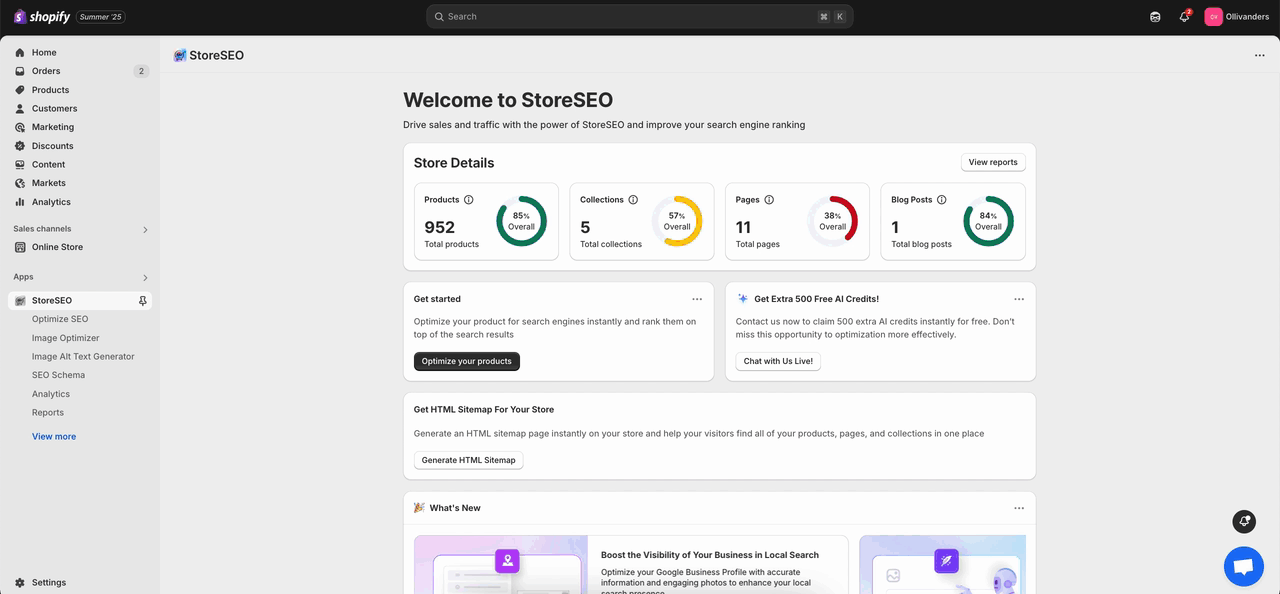
Zo eenvoudig kunt u de taal wijzigen met de Meertalige optie functie van de StoreSEO-app. Hulp nodig? Neem gerust contact op met onze toegewijd ondersteuningsteam voor elk type vraag.









