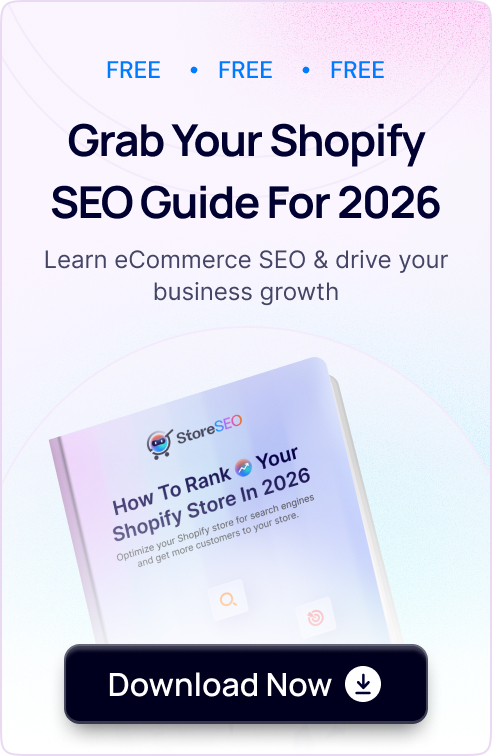WinkelSEO helpt BetterDocs voor Shopify-documenten te optimaliseren, zodat de afzonderlijke documenten en de documentatie-landingspagina van uw winkel meer online zichtbaarheid krijgen onder potentiële klanten. Tijdens de optimalisatie zorgt StoreSEO ervoor dat alles in orde is door een SEO-score te tonen. Deze scores vertellen u over alle problemen die moeten worden opgelost om een goede SEO-score voor uw documenten te krijgen. Deze documentatie laat u dus zien hoe het werkt.
Opmerking: Voordat u begint, moet u ervoor zorgen dat u het volgende hebt geïnstalleerd: BetterDocs voor Shopify En WinkelSEO apps op je Winkelen opslaan. Volgende, documenten toevoegen met BetterDocs voor ShopifyVolg vervolgens deze stapsgewijze richtlijnen om te ontdekken hoe u een document kunt optimaliseren met StoreSEO.
Stap 1: Navigeer naar StoreSEO Doc Optimization #
Meld u aan bij uw Shopify-winkel. Ga vervolgens via de zoekbalk bovenaan of de 'Toepassingen' optie in de linker zijbalk, zoek naar de StoreSEO Shopify SEO app en klik erop. Ga vanuit het StoreSEO dashboard naar de 'Optimaliseer SEO' tabblad. Klik nu op de 'Documenten' optie.
Zodra uw documentatie correct is gesynchroniseerd, ziet u uw doclijst op deze pagina. Kies degene die u wilt optimaliseren en klik op de 'Probleem oplossen' knop.
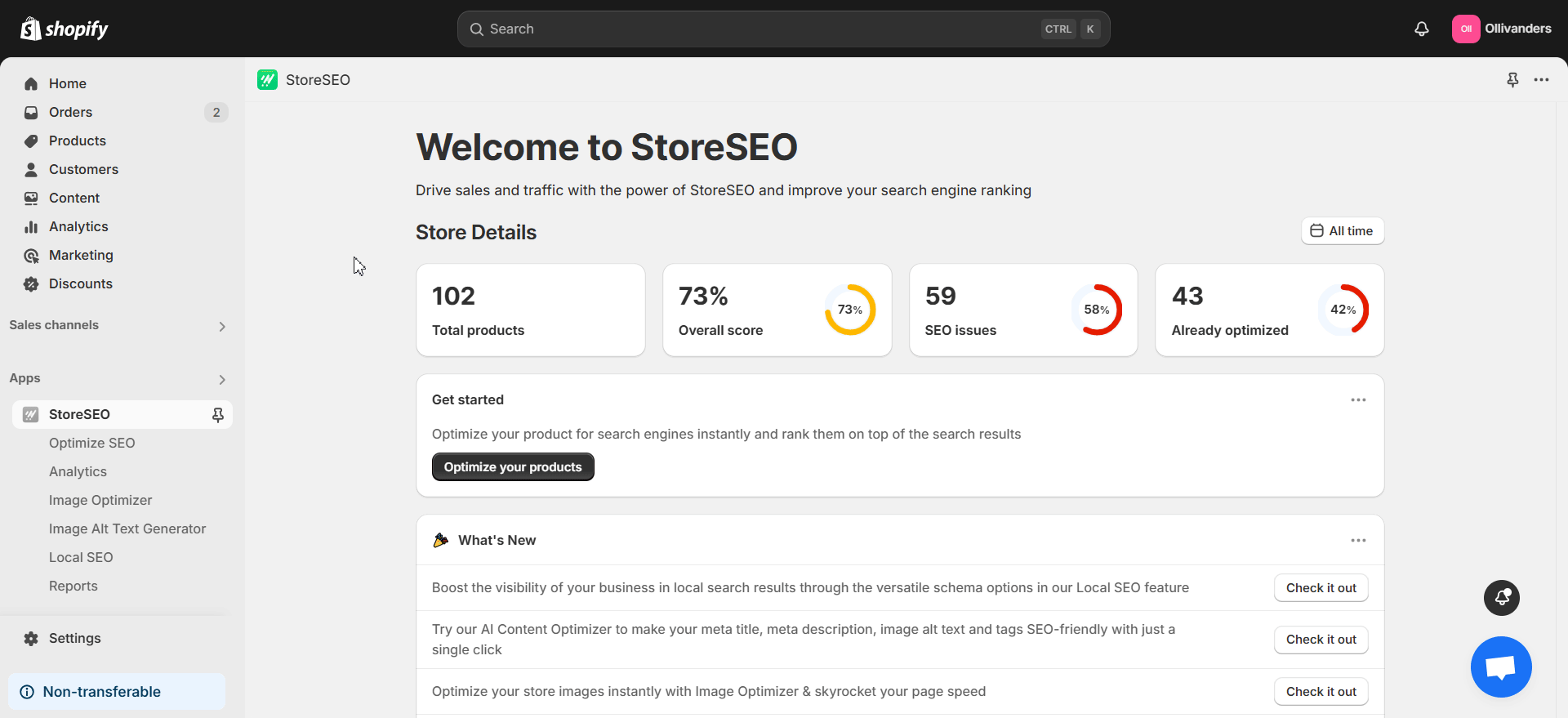
Stap 2: Optimaliseer uw individuele document op Shopify #
Nu is het tijd om te optimaliseren uw Shopify-document voor SEO. Zoals u in de onderstaande afbeelding kunt zien, worden de SEO-details van uw geselecteerde document weergegeven door StoreSEO. Vanuit het rechterpaneel vindt u ook Basis SEO-analyse En Gedetailleerde SEO-analyse om de belangrijkste factoren te vinden die moeten worden aangepakt om de SEO-score te verbeteren.
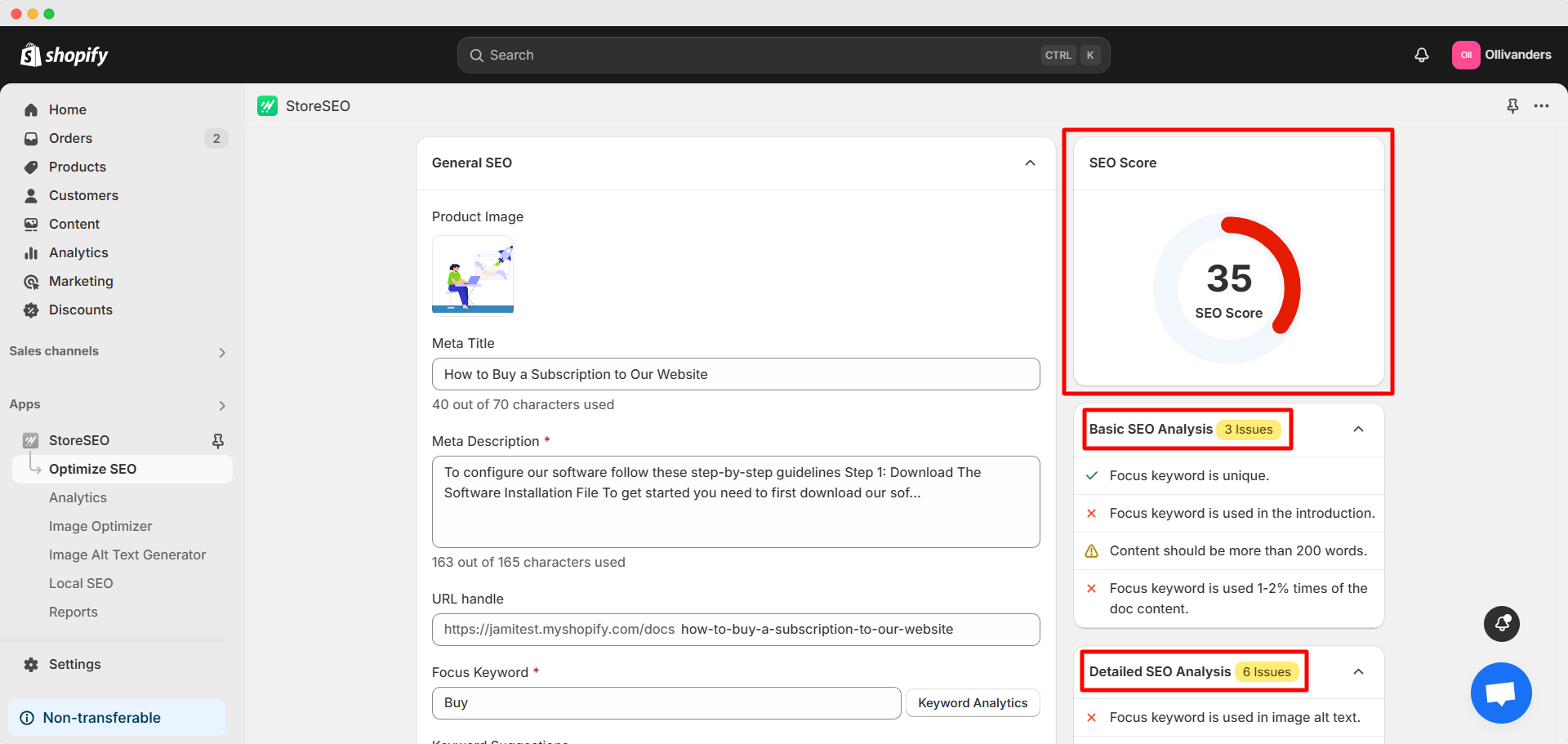
Basis SEO-analyse #
Laten we beginnen met Basis SEO-analyse. Hier moeten we verschillende criteria garanderen, zoals het plaatsen van een uniek focus-trefwoord op de vereiste plaatsen, het behouden van een geoptimaliseerde lengte van de metatitel en beschrijving en andere. We laten u nu zien hoe u dit één voor één kunt doen.
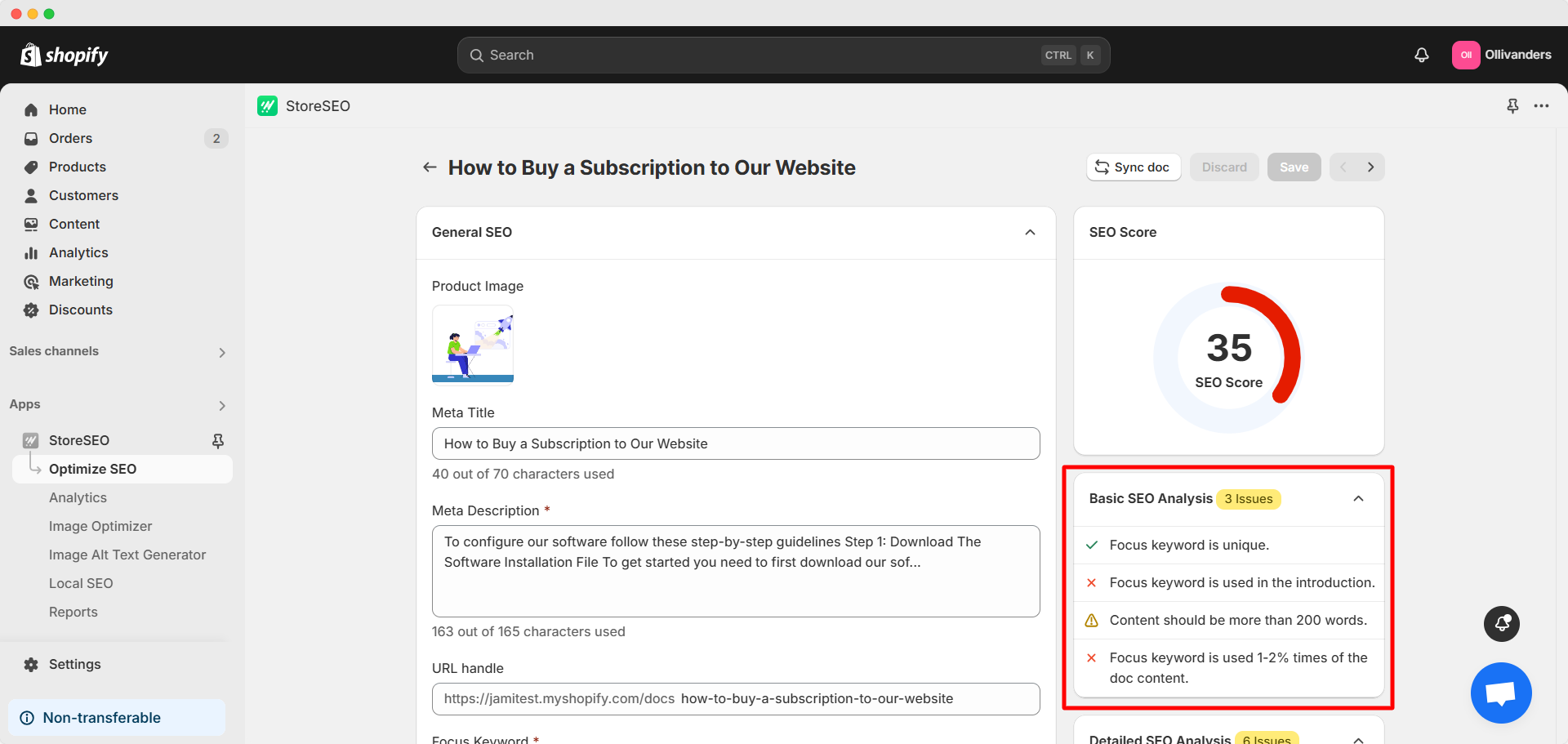
Focus trefwoord is uniek #
Ten eerste moet je kies het juiste focus-trefwoord. Dit is cruciaal omdat het document wordt geïndexeerd op zoekmachines op basis van dit trefwoord. Simpel gezegd, uw potentiële lezers of publiek hebben een grotere kans om uw document te vinden als hun zoekwoord en uw geselecteerde focustrefwoord overeenkomen.
Daarom moet je heel voorzichtig zijn en goed trefwoordenonderzoek bij het kiezen van het focus-trefwoord. Hier zijn een paar dingen om te overwegen:
Relevantie van trefwoorden: Zorg ervoor dat het trefwoord relevant is voor uw doc-onderwerp, bedrijf, doelgroep en niche. Stel dat u online streamingabonnementen verkoopt via uw winkel. Uw focustrefwoord moet relevant zijn voor deze service. Nu selecteert u een trefwoord met een hoog zoekvolume, zoals 'leren tas' of 'formeel overhemd. Deze trefwoorden vallen buiten uw serviceniche. Dus hoewel het een hoger zoekvolume kan hebben, zal het geen relevante optie zijn.
Zoekvolume: Trefwoorden met een hoger zoekvolume hebben elke maand meer zoekopdrachten. Als u trefwoorden met een hoger zoekvolume selecteert, is de kans groter dat u meer concurrentie krijgt. Hoe specifieker trefwoorden u gebruikt, hoe nauwkeuriger u uw doelgroep kunt bereiken.
Als u nu een lang focus-trefwoord kiest, zoals 'Hoe u een abonnement op onze website kunt kopen', je hebt een uniek trefwoord, maar de kans is kleiner dat klanten dit hele trefwoord gebruiken tijdens een zoekopdracht. Daarom heeft het geen goed zoekvolume, zoals te zien is in de onderstaande afbeelding.
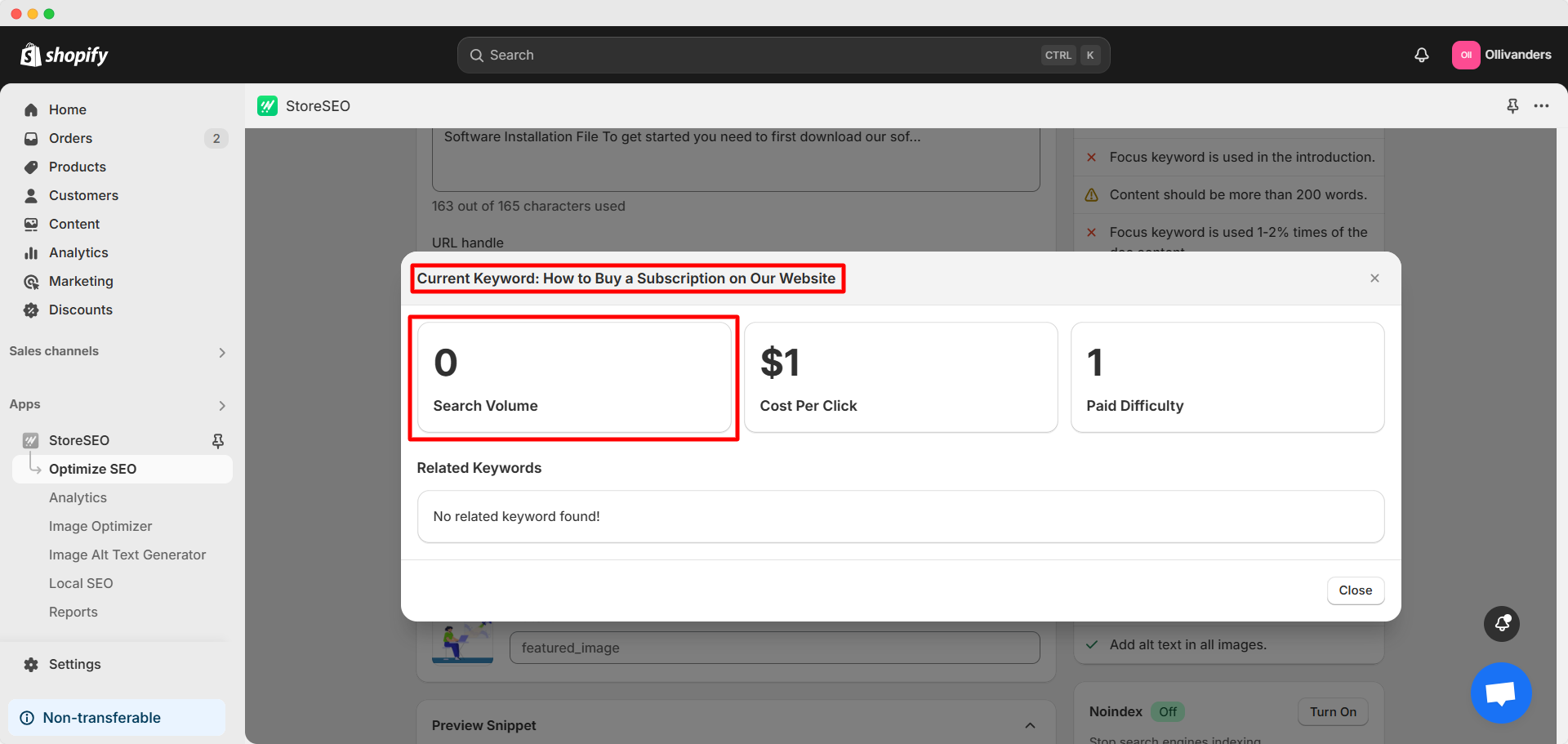
Als u nu een kort focus-trefwoord kiest, zoals 'abonnement', dan zul je zien dat het een hoog zoekvolume heeft, zoals te zien is in de afbeelding hieronder. Zulke populaire trefwoorden hebben echter te veel verkeer en zullen veel moeilijker te rangschikken zijn en je publiek bereiken.
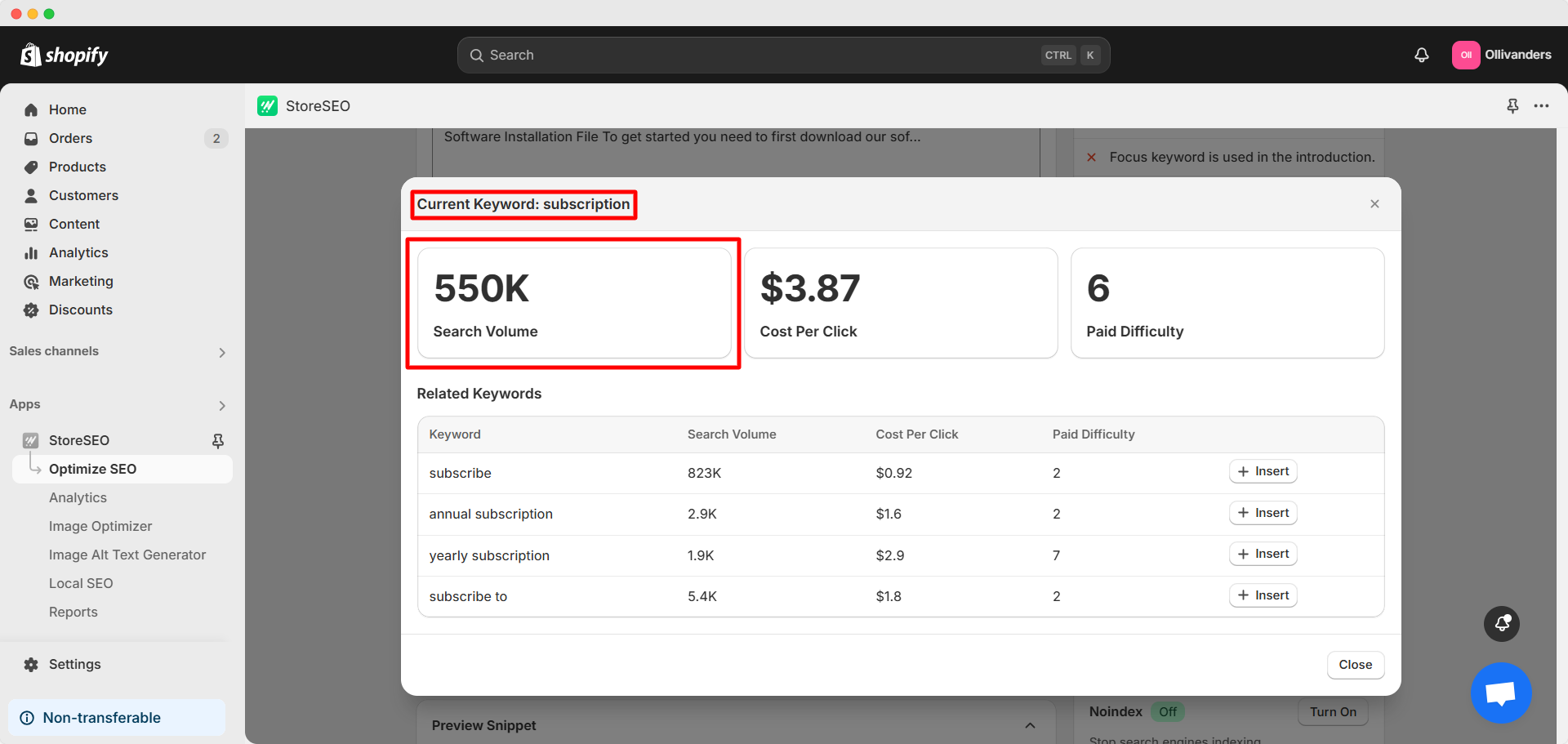
Als u daarentegen het focus-trefwoord 'koop abonnement', heb je een goed zoekvolume (niet te hoog) en is er een hogere kans om te indexeren zonder veel concurrentie. Daarom is dit de meest geschikte focus-trefwoordoptie in dit specifieke geval.
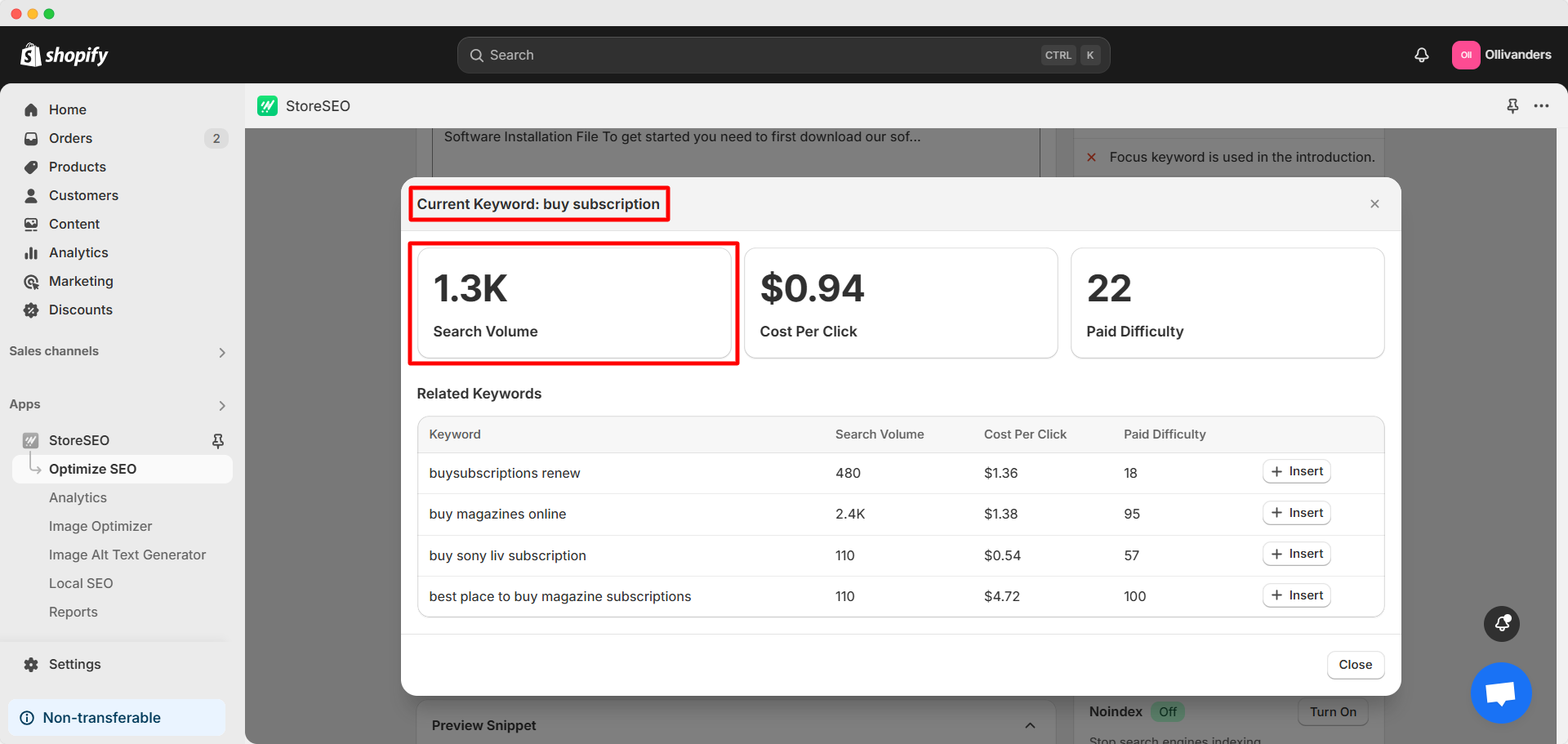
Kosten per klik: Als u advertenties met bepaalde trefwoorden uitvoert, bepaalt de kosten per klik het geschatte budget voor de advertentiecampagne. Als u dus trefwoorden kiest met een hogere kosten per klik, betekent dit dat u een groter campagnebudget nodig hebt. Houd er rekening mee dat dit een geschatte waarde is en U hoeft zich er geen zorgen over te maken als u geen advertenties uitvoert.
Betaalde moeilijkheidsgraad: Dit vertegenwoordigt de vraag naar trefwoorden wanneer deze worden gebruikt in betaalde advertenties. Een hogere betaalde moeilijkheidsgraad geeft aan dat het trefwoord ook meer concurrentie heeft in organisch zoeken. Het is dus een belangrijke metriek tijdens trefwoordonderzoek.
Gerelateerde trefwoorden: Vergeet niet om de gerelateerde trefwoorden voor een bepaald trefwoord te controleren. Deze gerelateerde trefwoorden geven u extra trefwoordsuggesties. U kunt dus een betere focustrefwoordoptie tegenkomen. Zorg ervoor dat de gerelateerde trefwoorden passen bij uw product, bedrijf, doelgroep en niche.
Terug naar documentoptimalisatie op StoreSEO, plaats uw voorkeurszoekwoord in de 'Focus trefwoord' veld. Klik op het 'Trefwoordanalyse' knop om direct de Zoekvolume, Kosten per klik, Betaalde moeilijkheidsgraad En gerelateerde trefwoorden voor uw trefwoord.
Hier hebben we ' geselecteerdkoop abonnement' als focus-keyword. Het wordt aanbevolen om verschillende focus-keywords te gebruiken voor verschillende documenten. Kies een keyword op basis van uw bedrijf en het onderwerp van het document. Doe trefwoordonderzoek voor Shopify hiervoor.
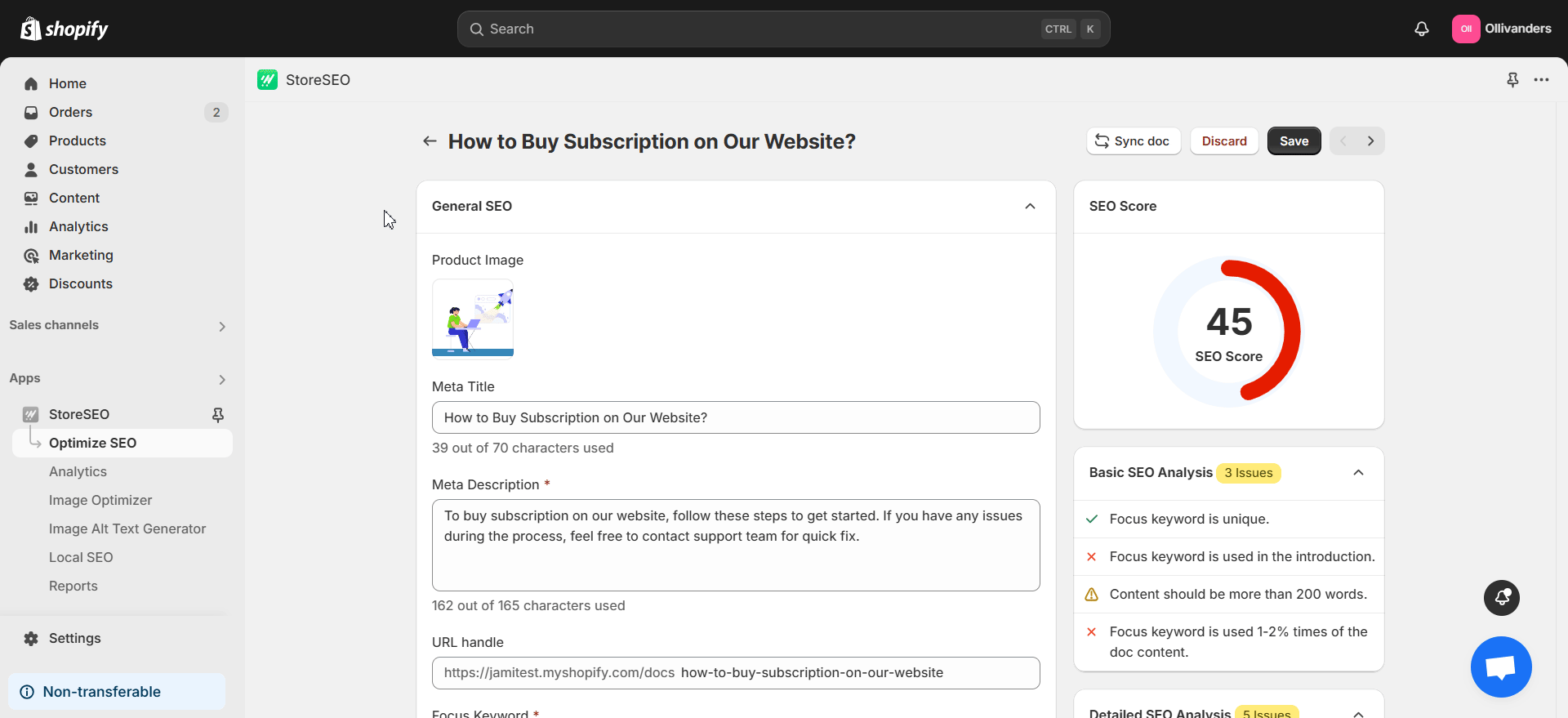
Focus trefwoord wordt gebruikt in de introductie #
Zorg er vervolgens voor dat het focus-trefwoord wordt gebruikt in de introductie van het document. Om uw document te bewerken, opent u het BetterDocs voor Shopify-app in uw winkel. Klik vervolgens op de 'Documenten' tab in het linker zijpaneel. Selecteer het document dat u wilt bewerken in de lijst. Zorg ervoor dat u het focus-trefwoord in de introductie plaatst. Zoals u in de afbeelding hieronder kunt zien, bevat de introductie van ons document 'koop abonnement' of ons geselecteerde focus-trefwoord.
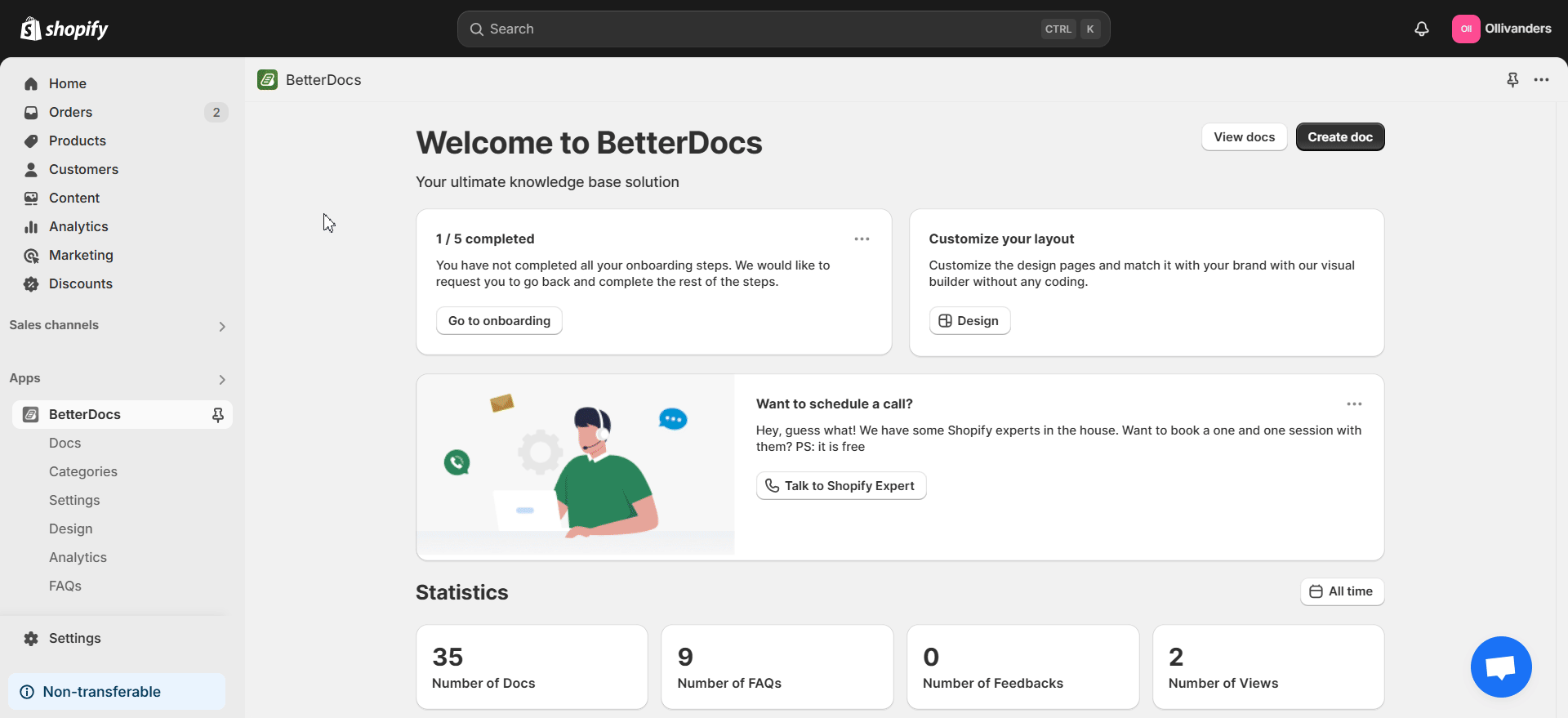
De inhoud moet meer dan 200 woorden bevatten #
Voeg meer dan 200 woorden toe aan de inhoud van het document om de SEO-score verder te optimaliseren. Zorg ervoor dat de inhoud van uw document meer dan 200 woorden bevat en tegelijkertijd relevant en betekenisvol blijft, zoals weergegeven in de onderstaande afbeelding.
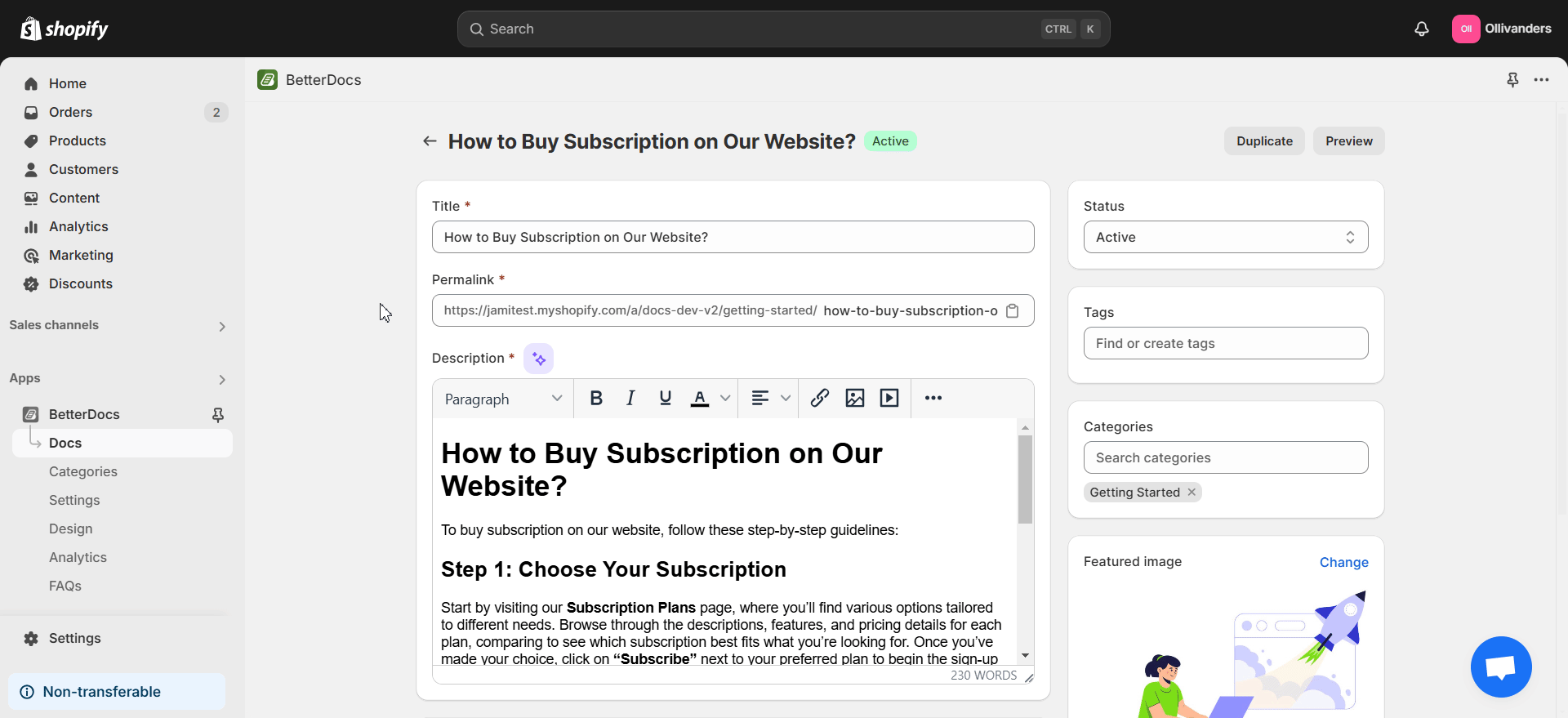
Focus-trefwoord wordt 1-2% keer in de doc-inhoud gebruikt #
Uw focus-keyword moet 1-2% keer in de doc-inhoud worden gebruikt. Maar vermijd keyword stuffing of het op een geforceerde of onnatuurlijke manier plaatsen van het keyword. Zoals u in de onderstaande afbeelding kunt zien, hebben we ons geselecteerde focus-keyword zo geplaatst dat de hierboven genoemde ideale frequentie behouden blijft.
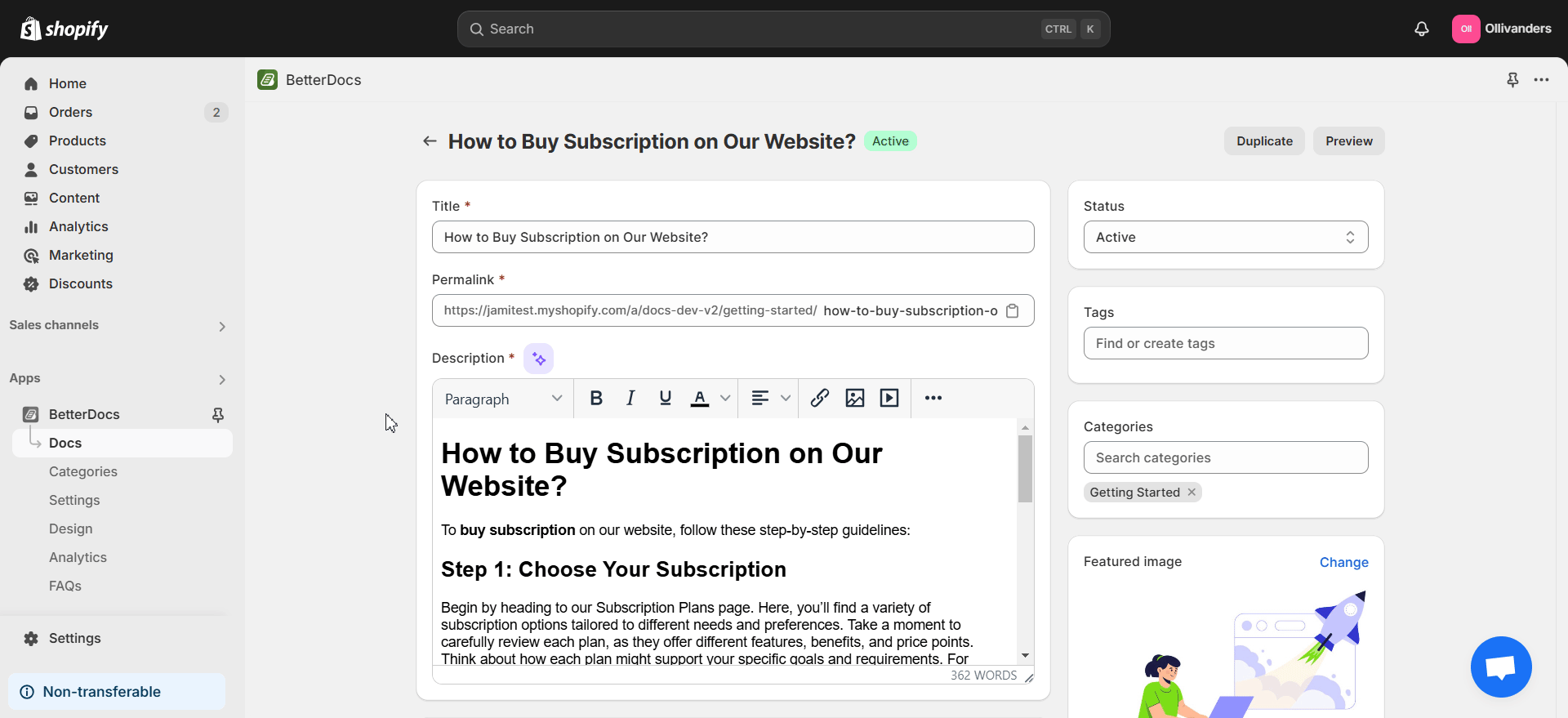
Gedetailleerde SEO-analyse #
We gaan nu verder met Gedetailleerde SEO-analyse. Hiervoor moeten we ervoor zorgen dat het focus-trefwoord in de alt-tekst van de afbeelding, subkoppen, metabeschrijving en URL wordt geplaatst en dat aan een paar andere vereisten wordt voldaan. Wij laten u zien hoe u dit allemaal kunt doen.
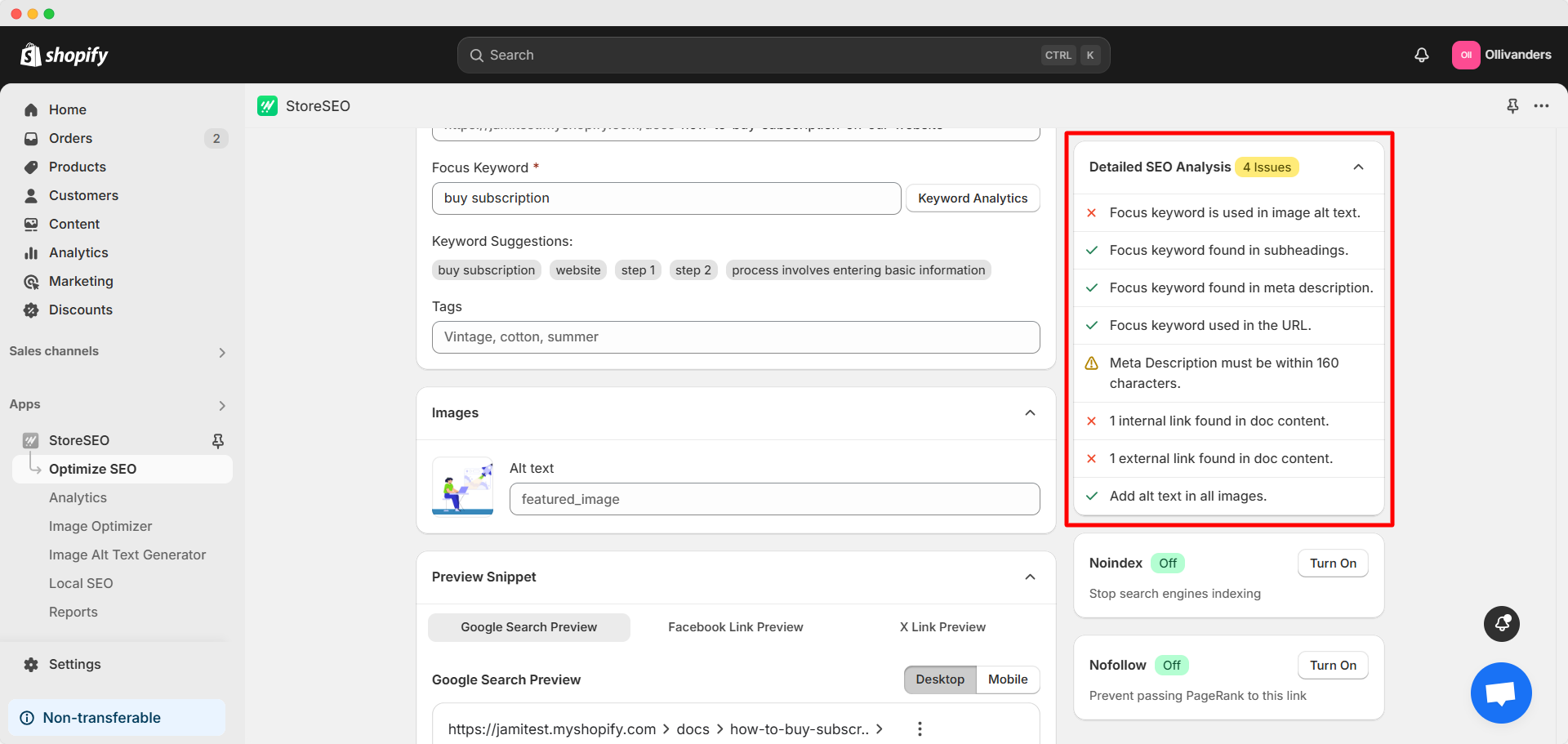
Focus-trefwoord wordt gebruikt in de alt-tekst van de afbeelding #
Zorg ervoor dat het focus-trefwoord wordt gebruikt bij het toevoegen van de alt-tekst van de uitgelichte afbeelding van het document. Navigeer hiervoor naar StoreSEO-documentoptimalisatie voor uw gewenste document. Onder de 'Afbeeldingen' sectie, vindt u de 'Alt-tekst veld. Plaats de gewenste alt-tekst met het focus-trefwoord in dit veld.
Zoals u in de onderstaande afbeelding kunt zien, is het Alt-tekstveld 'Hoe te Koop abonnement 'Op onze website bevat de 'Uitgelichte afbeelding' ons geselecteerde focus-trefwoord (vetgedrukt).
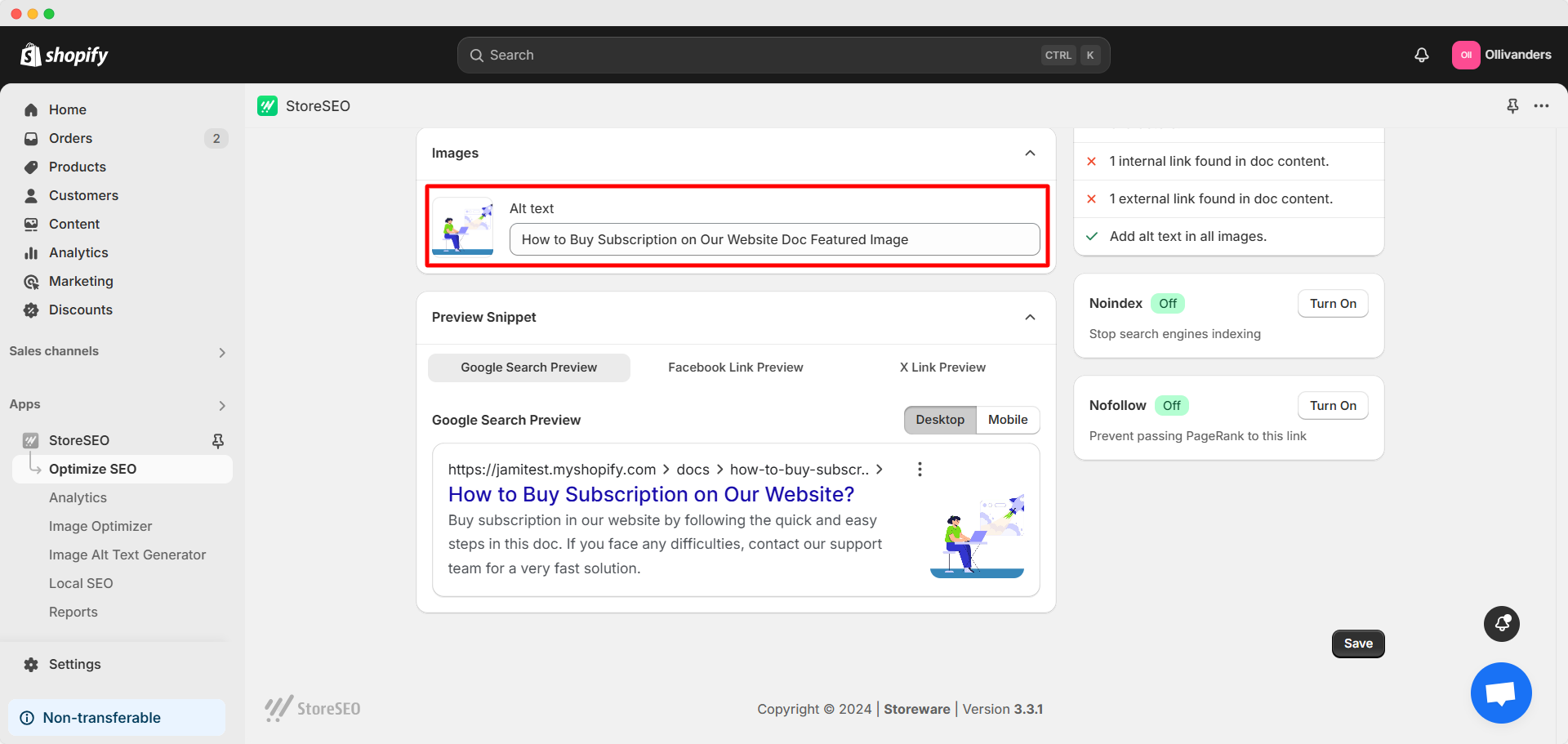
Focus trefwoord gevonden in subkoppen #
Zorg ervoor dat de subkoppen van uw document het focus-trefwoord bevatten. U kunt dit toevoegen aan uw subkop wanneer u uw document bewerkt met BetterDocs voor Shopify. Zoals u in de onderstaande afbeelding kunt zien, is onze subkop 'Stap 3: Koop abonnement' bevat het door ons geselecteerde focus-trefwoord (vetgedrukt).
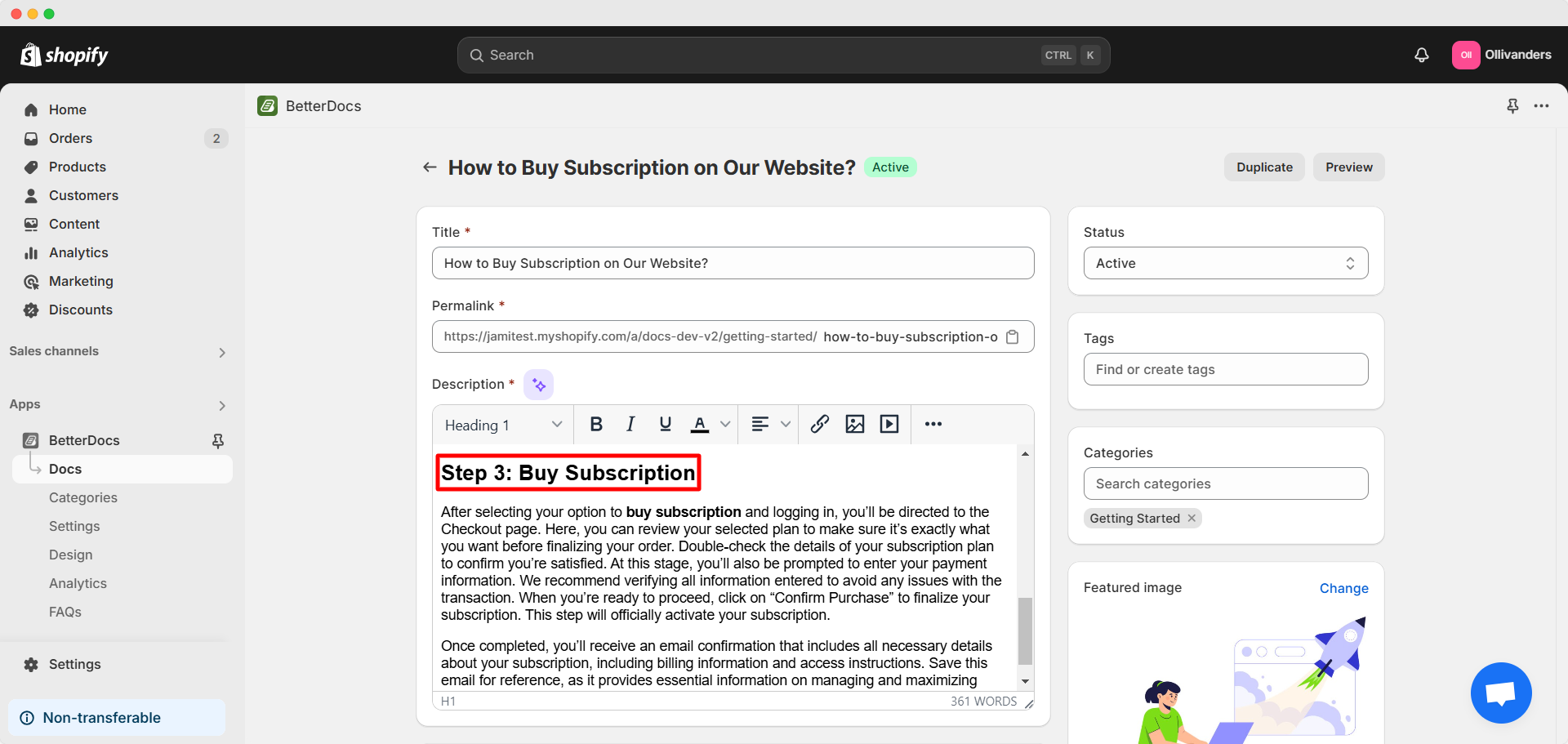
Focus trefwoord gevonden in meta beschrijving #
Uw metabeschrijving moet uw geselecteerde focus-trefwoord bevatten. Vanuit StoreSEO doc-optimalisatie kunt u het focus-trefwoord toevoegen in het metabeschrijvingsveld. Onze metabeschrijving is als volgt:
Koop abonnement op onze website door de snelle en eenvoudige stappen in dit document te volgen. Als u problemen ondervindt, neem dan contact op met ons supportteam voor een zeer snelle oplossing.
Het bevat dus ons geselecteerde focus-trefwoord (vetgedrukt)
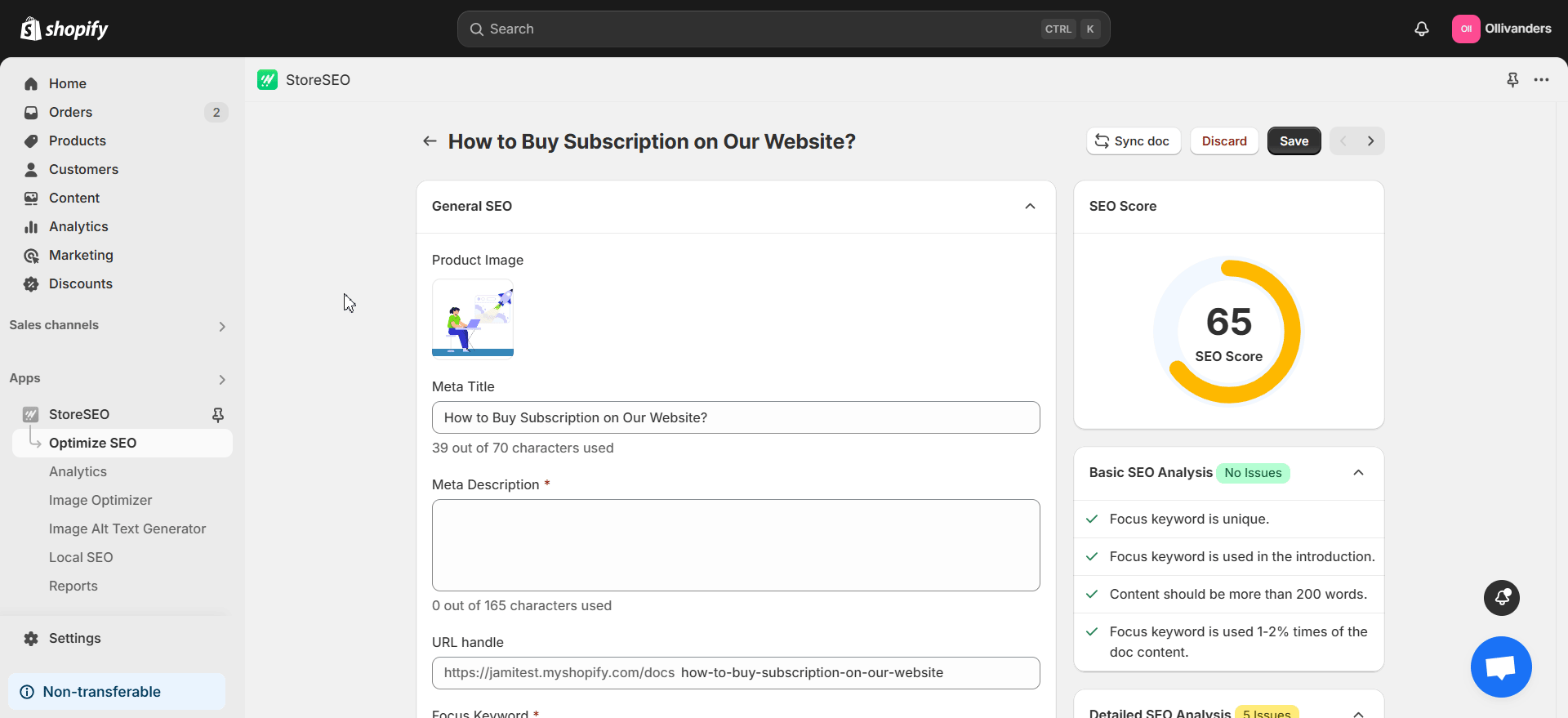
Focus trefwoord gebruikt in de URL #
Zorg ervoor dat de Shopify doc-URL het focus-trefwoord bevat. U kunt de URL bewerken onder de 'URL-handvat' veld bij het optimaliseren van uw document met StoreSEO. Zoals u kunt zien, bevat het URL-veld 'koop abonnement' of ons geselecteerde focus-trefwoord.
Opmerking: Als uw document al is geïndexeerd en u de URL ervan wilt wijzigen, wordt het aanbevolen om: een URL-omleiding maken.
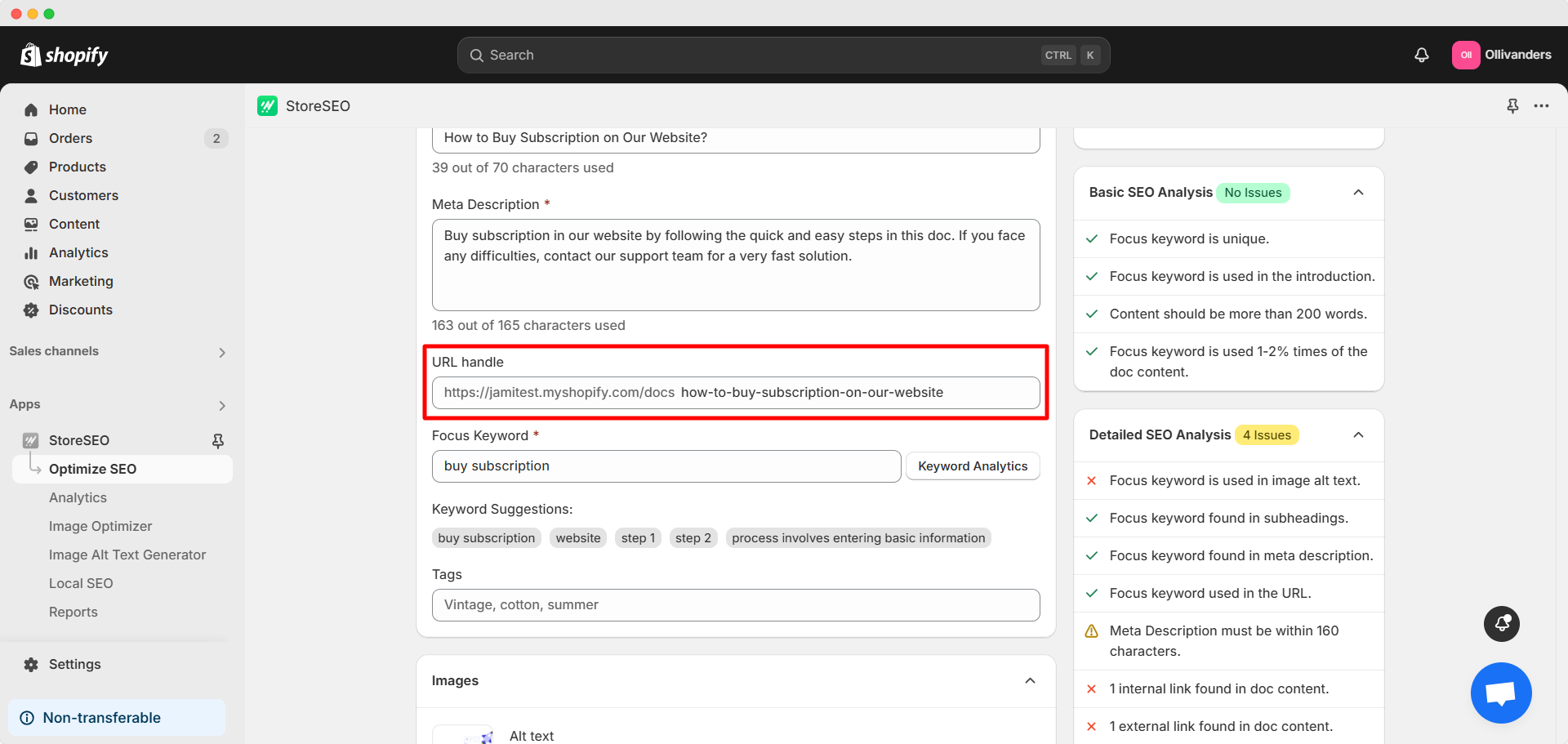
Metabeschrijving moet maximaal 160 tekens lang zijn #
Jouw metabeschrijving van doc zou idealiter binnen 160 tekens moeten zijn. Zoals u in de onderstaande afbeelding kunt zien, is onze metabeschrijving 158 tekens lang, wat aan deze vereiste voldoet.
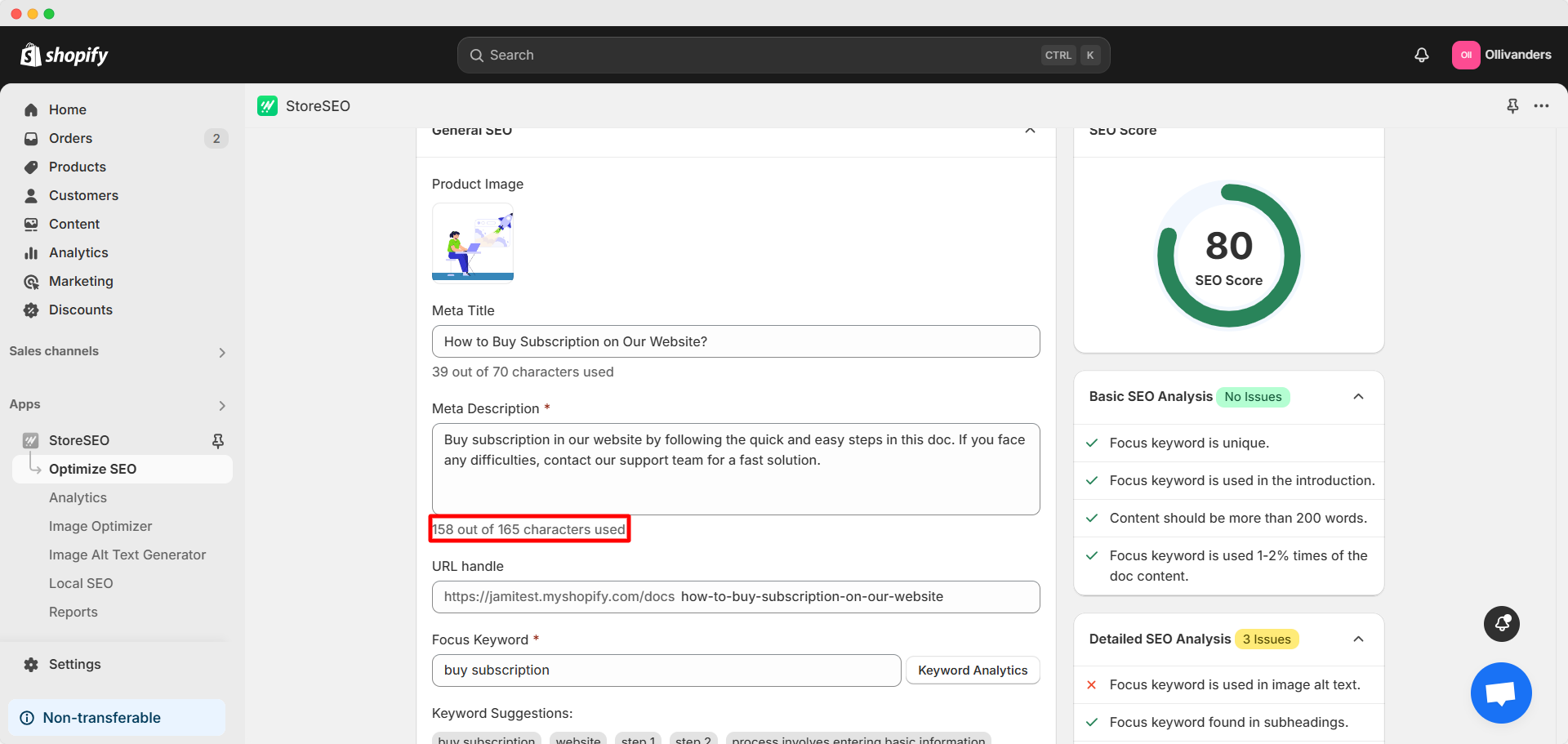
Focus-trefwoord wordt gebruikt in de metatitel #
Zorg ervoor dat uw metatitel uw geselecteerde focus-trefwoord bevat. Zoals u in de onderstaande afbeelding kunt zien, is onze metatitel als volgt:
Hoe te Koop abonnement op onze website?
De metatitel bevat dus het door ons geselecteerde focus-trefwoord (vetgedrukt).
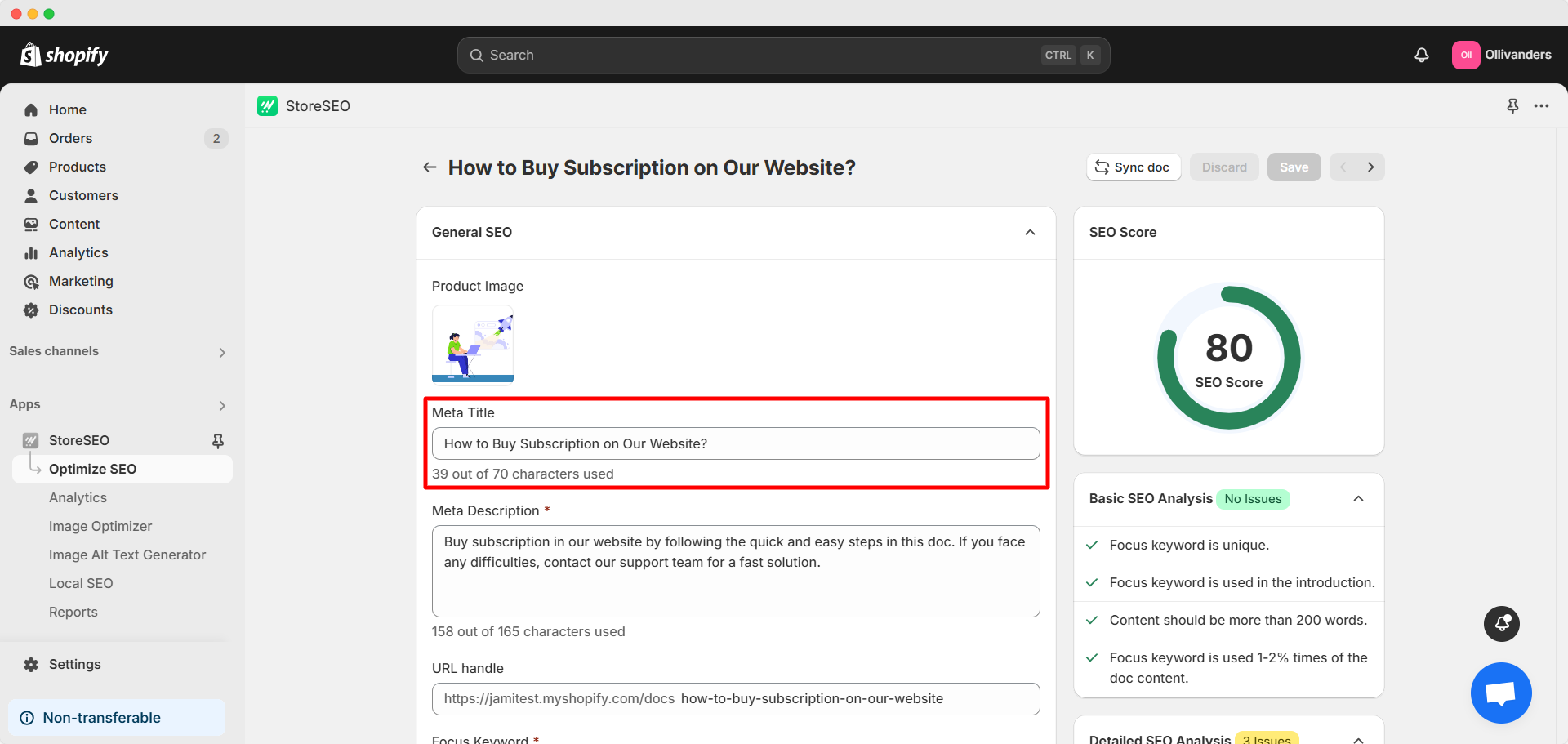
1 interne link gevonden in doc-inhoud #
De inhoud van uw document moet 1 interne link bevatten. Interne link betekent linken naar een ander document, blog, pagina, product of collectie van uw Shopify-winkel. Om dit toe te voegen, gaat u verder met het bewerken van uw document met BetterDocs voor Shopify zoals eerder beschreven. Selecteer de woorden die u als ankertekst wilt instellen en klik op de 'Link invoegen/bewerken' knop. Voer de interne link in de 'URL' veld. U kunt ook kiezen of de link in hetzelfde of een nieuw venster wordt geopend wanneer u erop klikt. U kunt de 'Titel' En 'Weer te geven tekst' opties ook. Klik op de 'Redden'-knop als u klaar bent.
Probeer te linken naar een pagina of doc van uw winkel die relevant is voor het onderwerp van de doc of het product of de service die in uw doc wordt besproken. Zoals u in de afbeelding hieronder kunt zien, hebben we intern onze doc gelinkt aan onze FAQ-pagina.
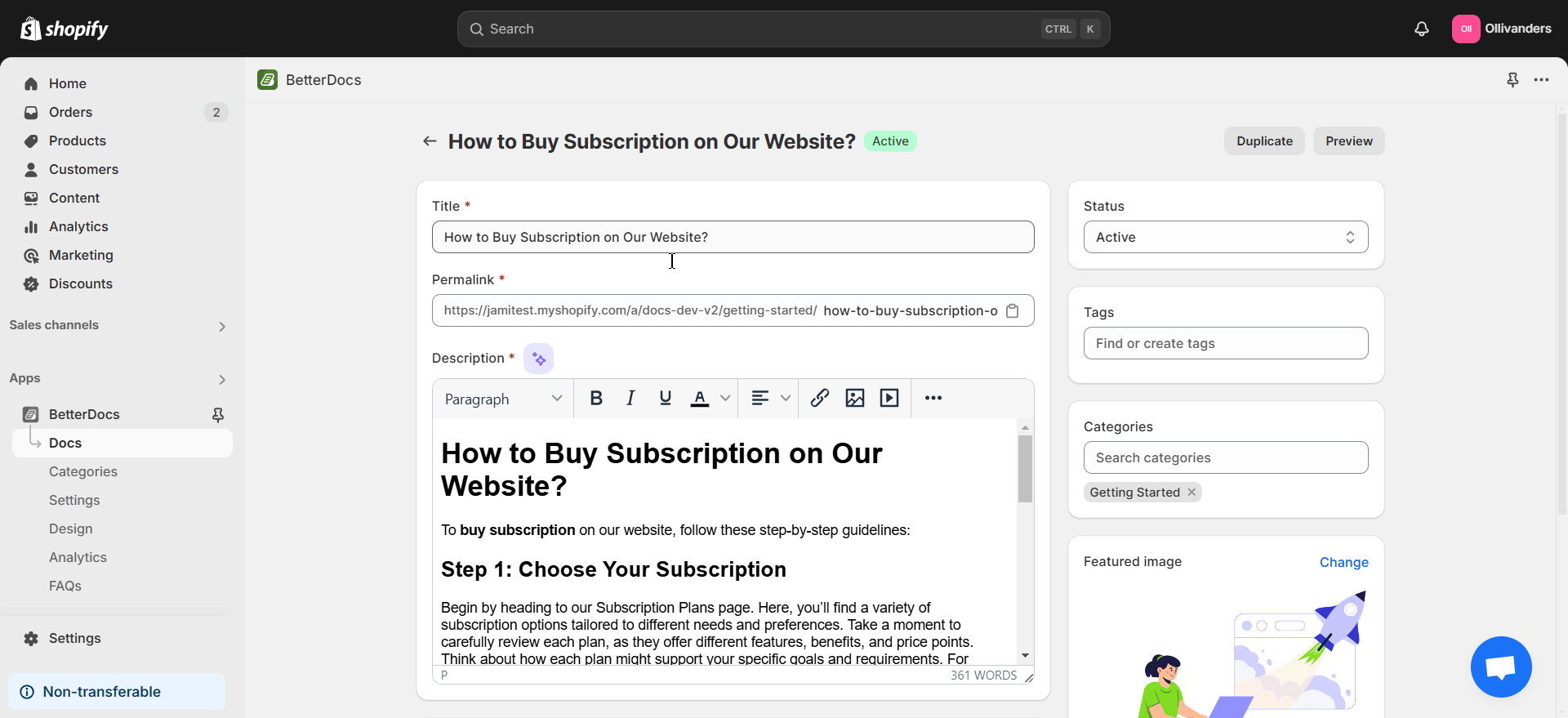
1 externe link gevonden in doc-inhoud #
Houd één externe link in de doc-inhoud. Externe link betekent linken naar externe pagina's buiten uw Shopify-winkel. Voeg deze toe wanneer u uw doc bewerkt, zoals getoond in het vorige punt.
Probeer te linken naar een externe link met een hoge autoriteit van een document of pagina. De externe link moet ook relevant zijn voor het onderwerp van uw document of het product of de service die in uw document wordt besproken. Zoals u in de onderstaande afbeelding kunt zien, hebben we 1 externe link in onze documentinhoud opgenomen.
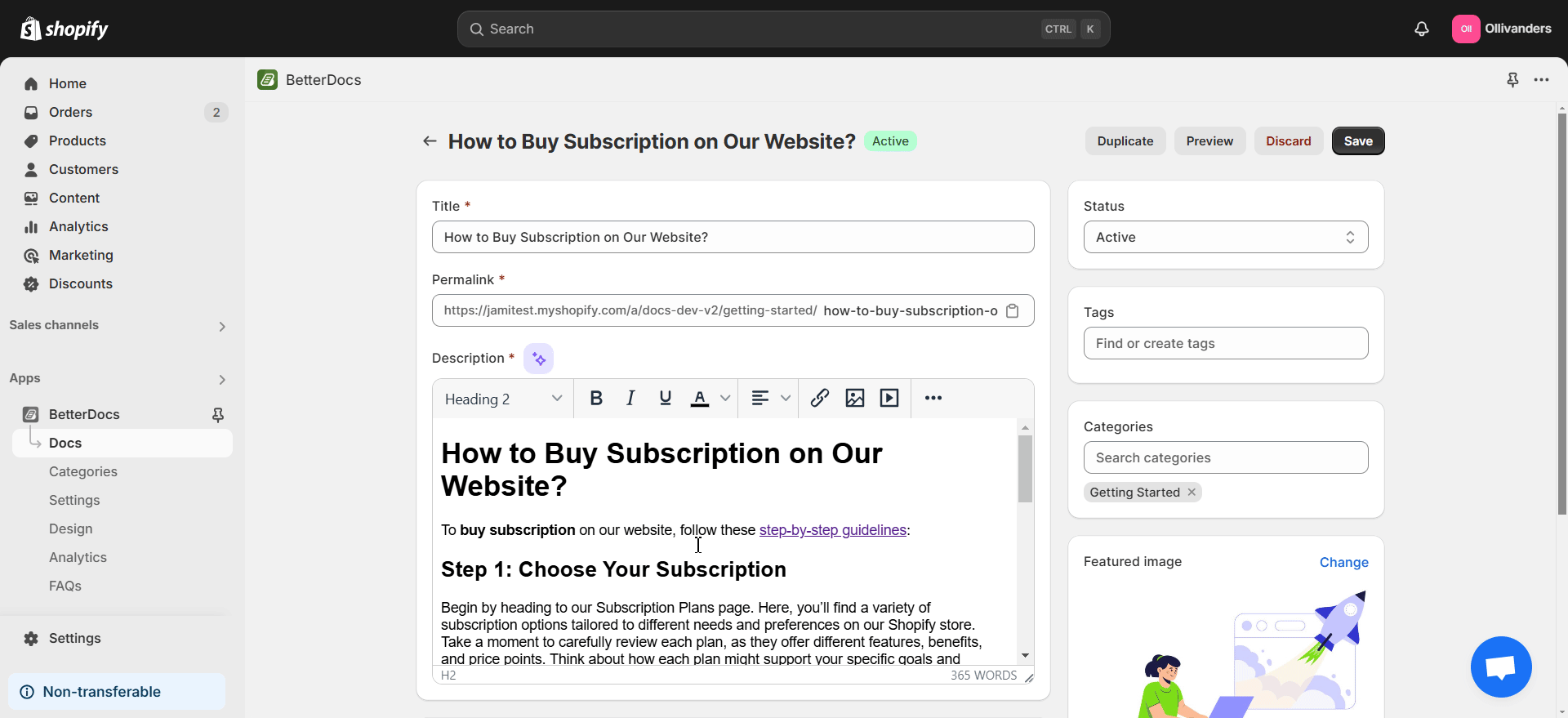
Voeg alt-tekst toe aan alle afbeeldingen #
Zorg ervoor dat de alt-tekst met uw geselecteerde focus-trefwoord wordt toegevoegd aan de uitgelichte afbeelding van het document. Vergeet dus niet om de alt-tekst van de afbeelding in de 'Alt-tekst van afbeelding' veld wanneer u uw document optimaliseert met StoreSEO.
De uitgelichte afbeelding van ons document bevat de relevante alt-tekst zoals weergegeven in de onderstaande afbeelding:
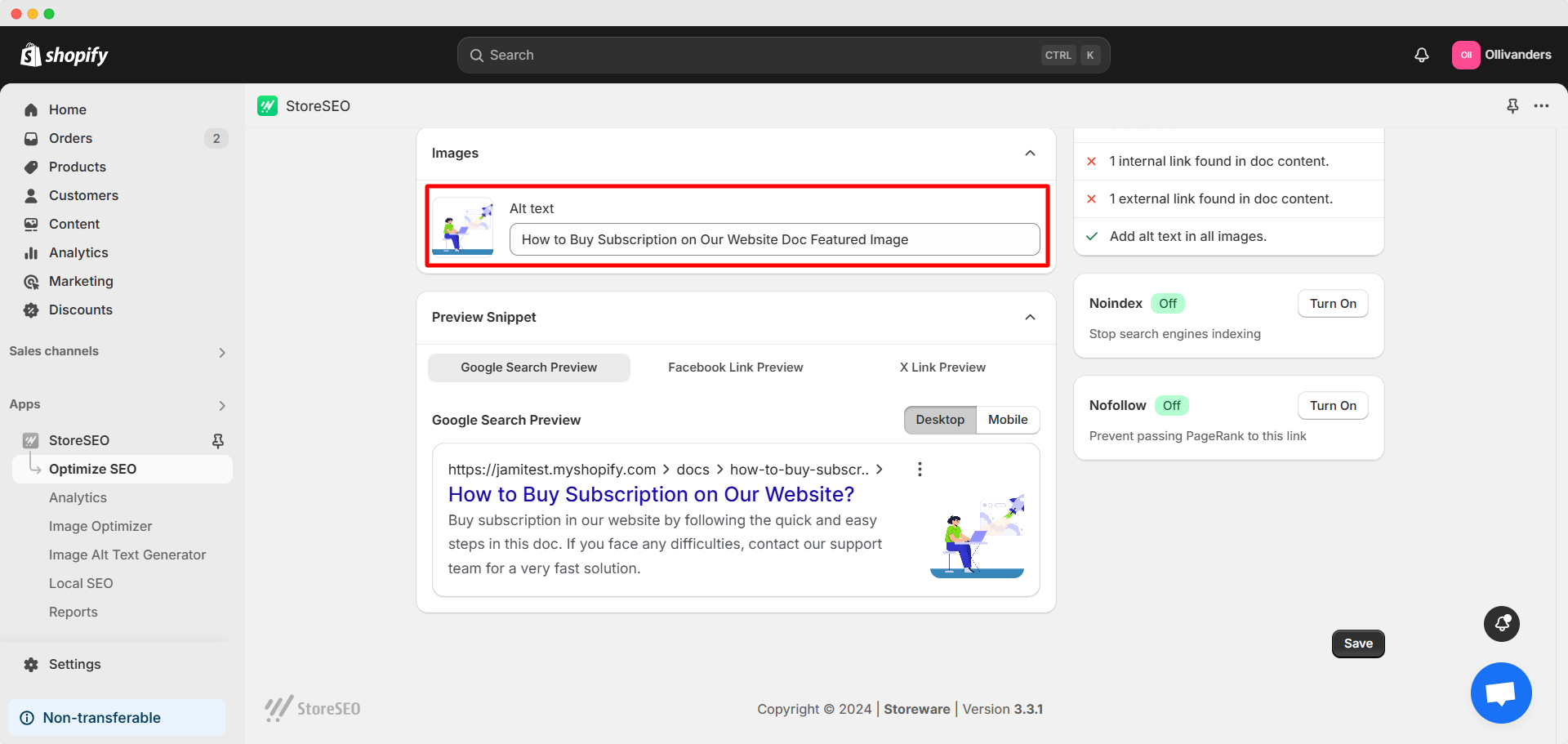
Door deze stappen te volgen, kunt u elke belangrijke SEO-factor aanpakken voor de best mogelijke optimalisatiescore voor uw document. Zodra u klaar bent met uw documentoptimalisatie en tevreden bent met de algehele SEO-score, klikt u op de 'Redden' knop.
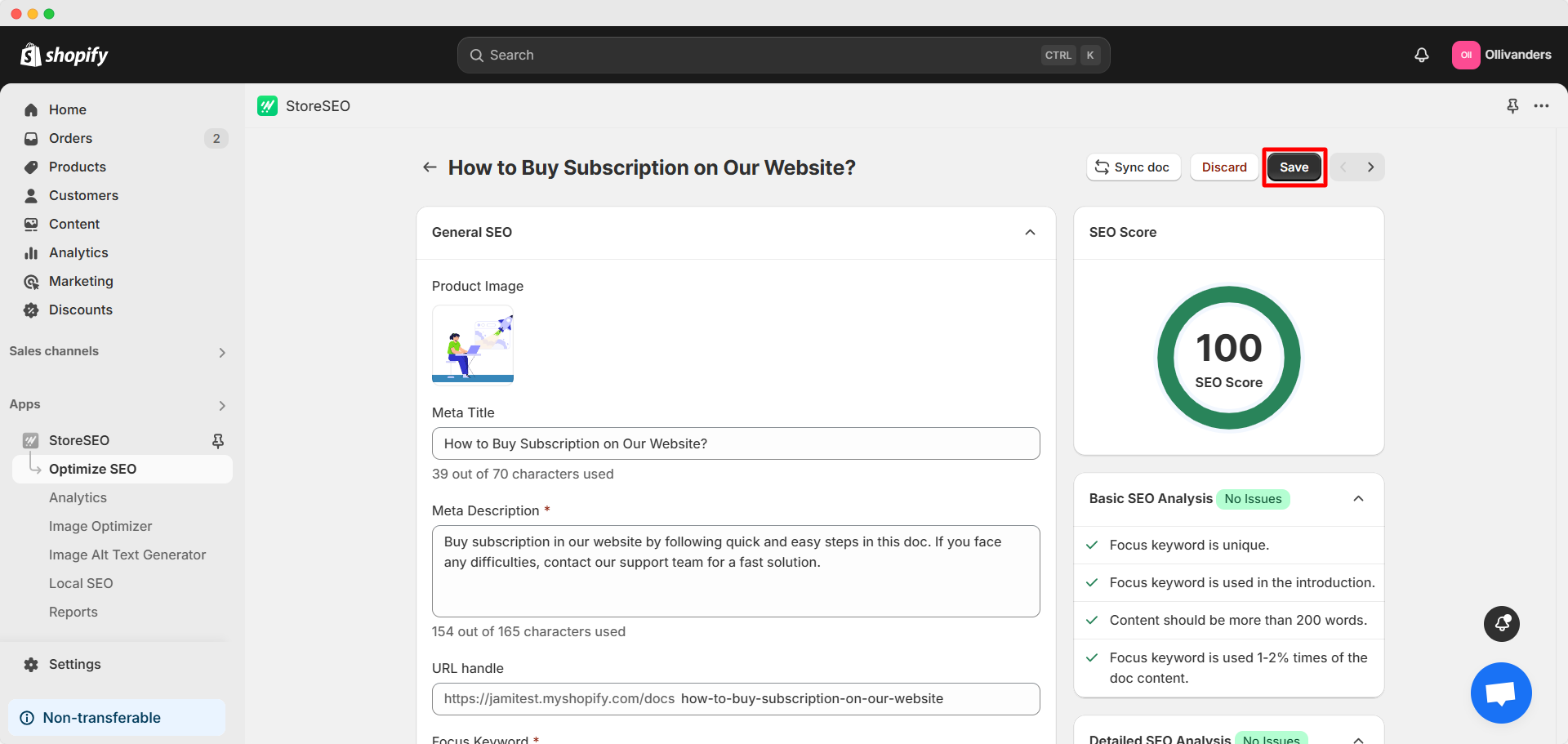
Stap 3: Optimaliseer uw documentatie-landingspagina op Shopify #
Om uw documentatie-startpagina te optimaliseren, navigeert u naar de 'Optimaliseer SEO' tabblad en ga naar de 'Pagina's' optie. In de lijst met pagina's van uw winkel vindt u de 'Doc-pagina' label naast uw documentatie landingspagina. Klik op de 'Probleem oplossen' aan de rechterkant van deze pagina om deze te optimaliseren.
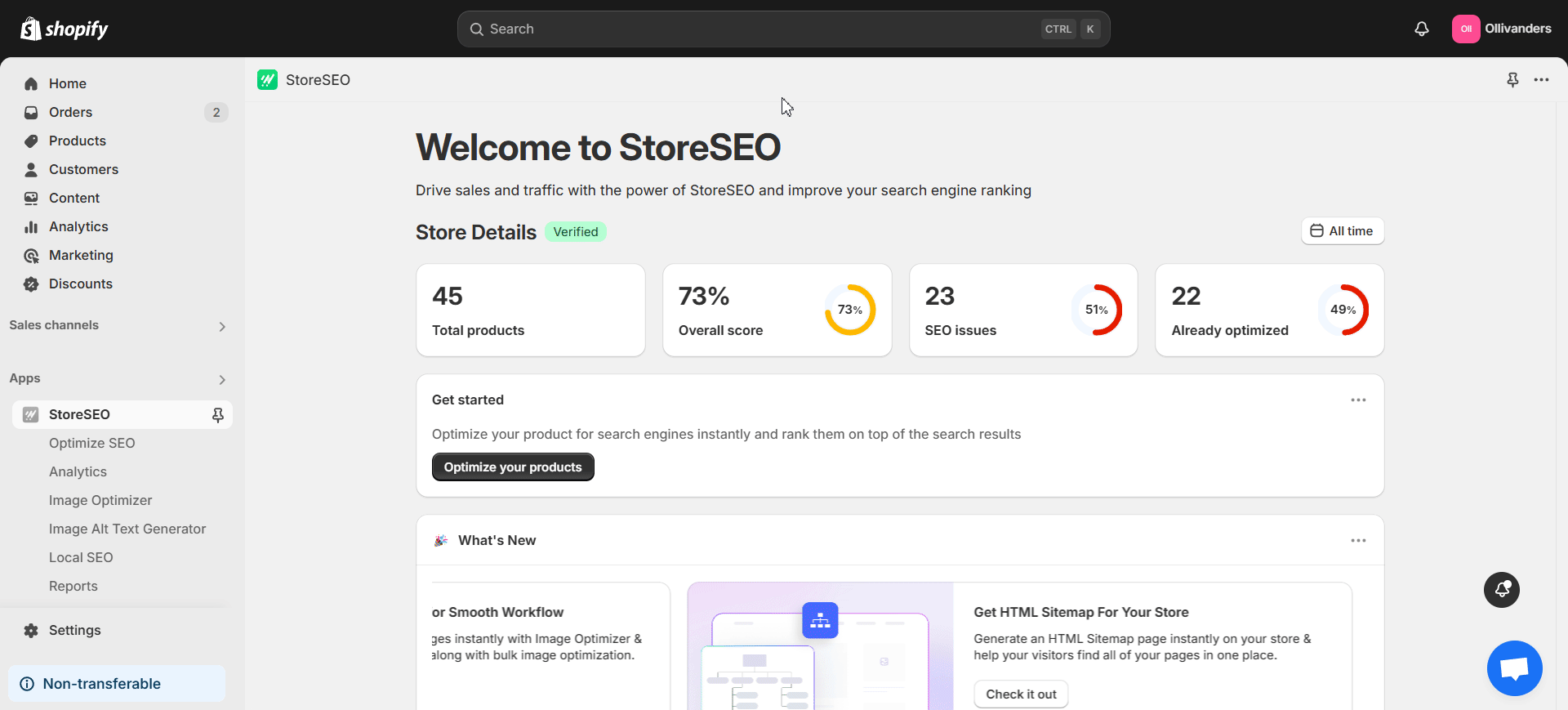
Nu kunt u beginnen met het optimaliseren van uw documentatie-landingspagina. De SEO-score en basis-SEO-analyse aan de rechterkant begeleiden u tijdens de optimalisatie.
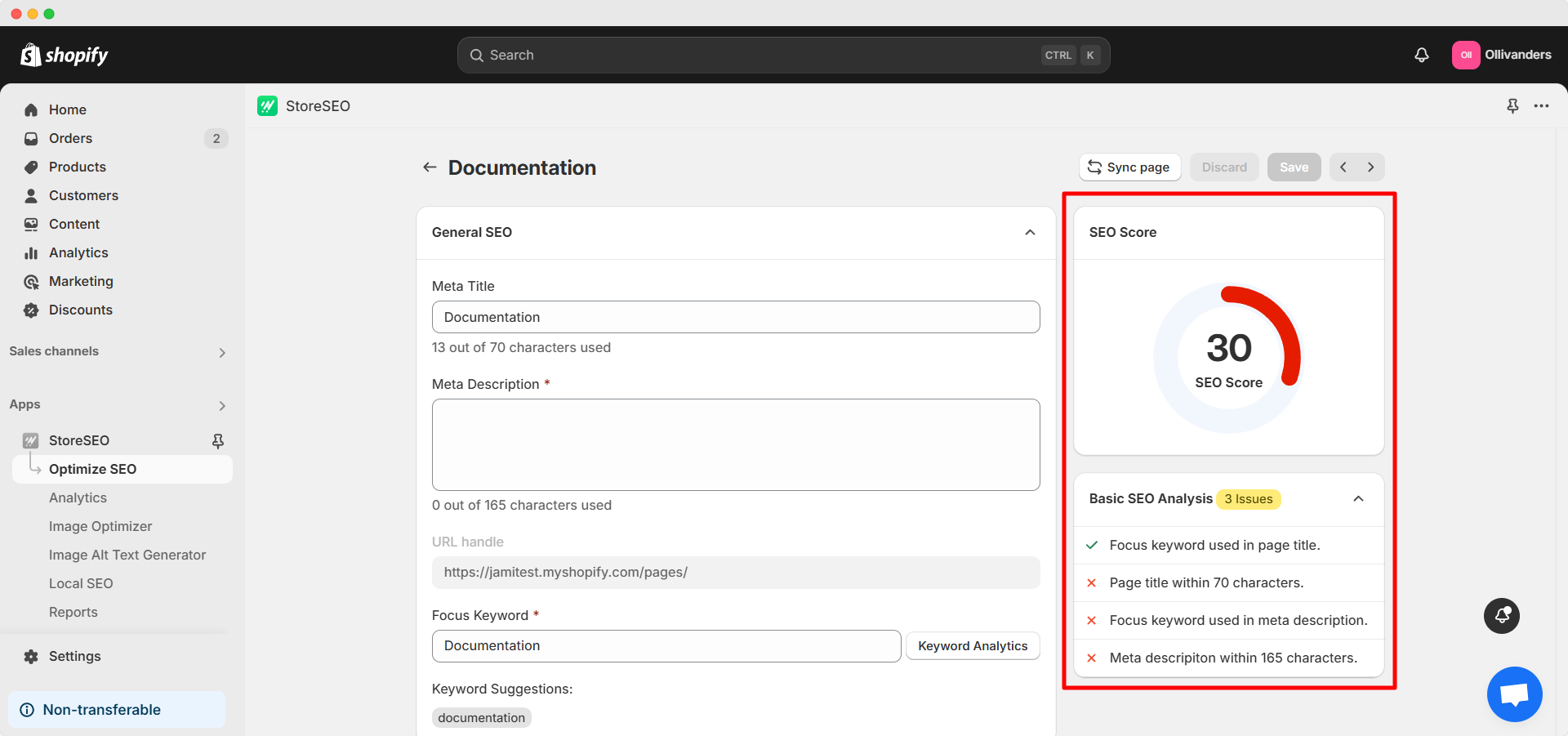
De Basis SEO-analyse omvat de volgende criteria:
- Focus trefwoord gebruikt in paginatitel
- Paginatitel binnen 70 tekens
- Focus trefwoord gebruikt in metabeschrijving
- Metabeschrijving binnen 165 tekens
Zodra u klaar bent met de optimalisatie, klikt u op 'Redden' knop.
Zo eenvoudig kunt u configureren SEO voor Shopify-documenten met behulp van StoreSEO. Hulp nodig? Neem gerust contact op met onze toegewijd ondersteuningsteam voor elk type vraag.