商店SEO 现在,您只需单击几下即可备份和恢复 Shopify 商店的 SEO 数据。使用此功能,您可以备份产品的重要 SEO 数据并在以后随时恢复它们。如果商店产品的 SEO 数据因任何问题而损坏或丢失,此功能对于随时恢复商店产品的 SEO 数据非常有用。在本文档中,我们将向您展示此功能的工作原理。
如何使用 StoreSEO 备份和恢复商店的 SEO 数据?
StoreSEO 可让您备份产品的关键 SEO 数据,如元标题、元描述、焦点关键字、URL 句柄、标签和图像 ALT 文本。请按照以下步骤了解其工作原理:
步骤 1:导航至“备份和恢复”选项 #
打开 StoreSEO 应用并转到'设置' 选项卡。然后,导航到 '备份和恢复' StoreSEO 设置中的选项。
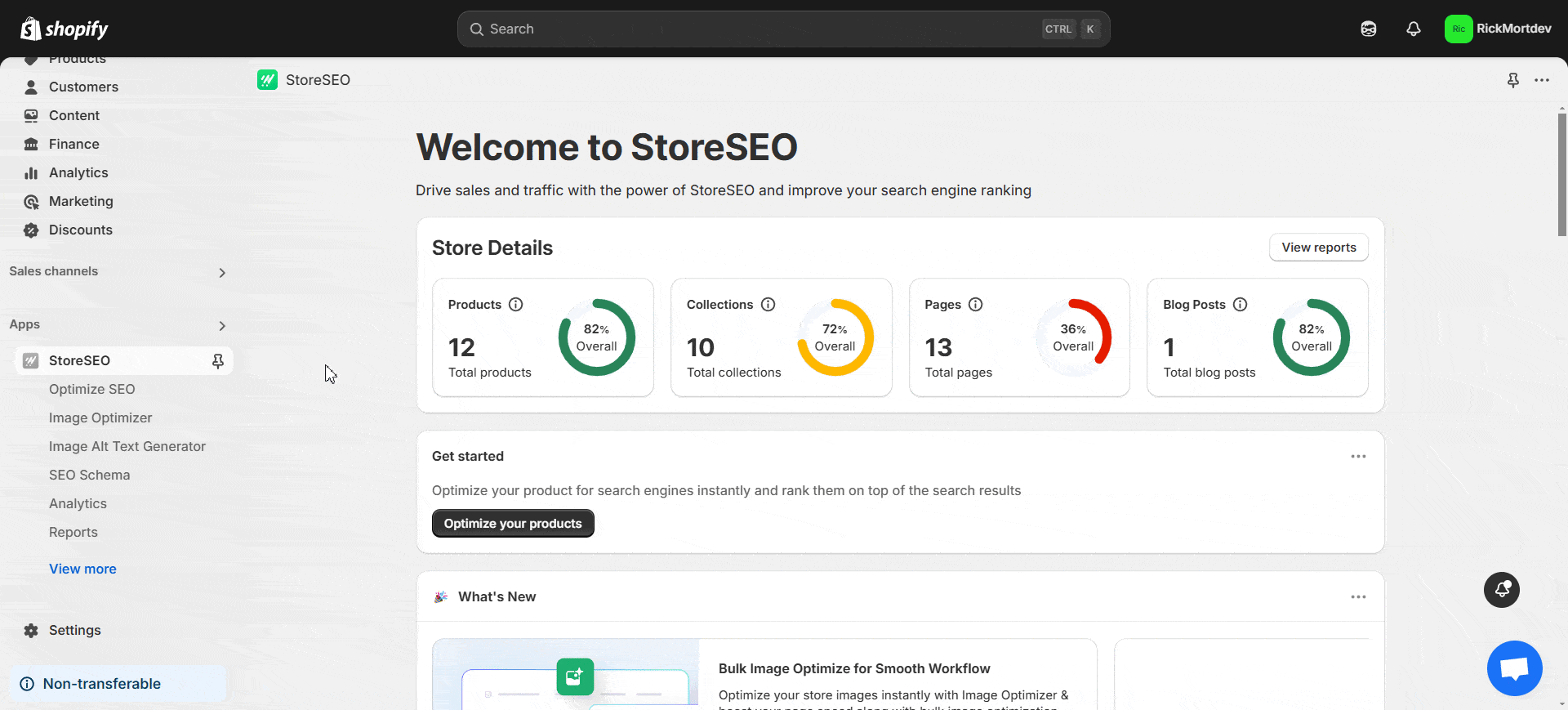
第 2 步:创建 SEO 数据的备份 #
点击“创建备份' 按钮。在以下窗口中,点击 '开始备份' 按钮。StoreSEO 现在将开始创建备份的过程。完成后,您将看到一条成功消息。您将在 '数据备份' 部分。
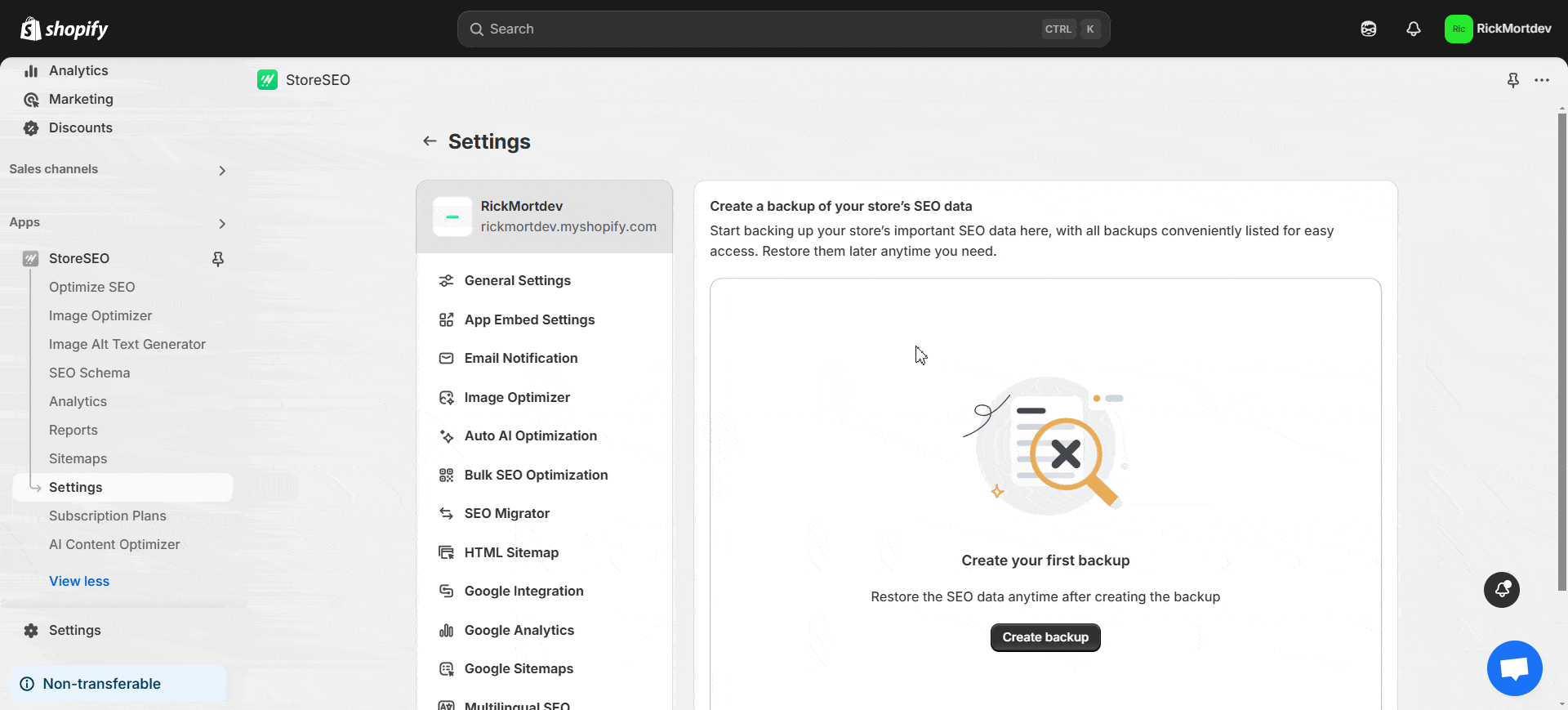
步骤3:恢复您的SEO数据 #
点击'恢复' 按钮。在以下窗口中,单击要恢复的列表中的备份旁边的 '恢复' 按钮。然后 StoreSEO 将根据特定备份开始恢复 SEO 数据。数据恢复后,您将收到成功消息。
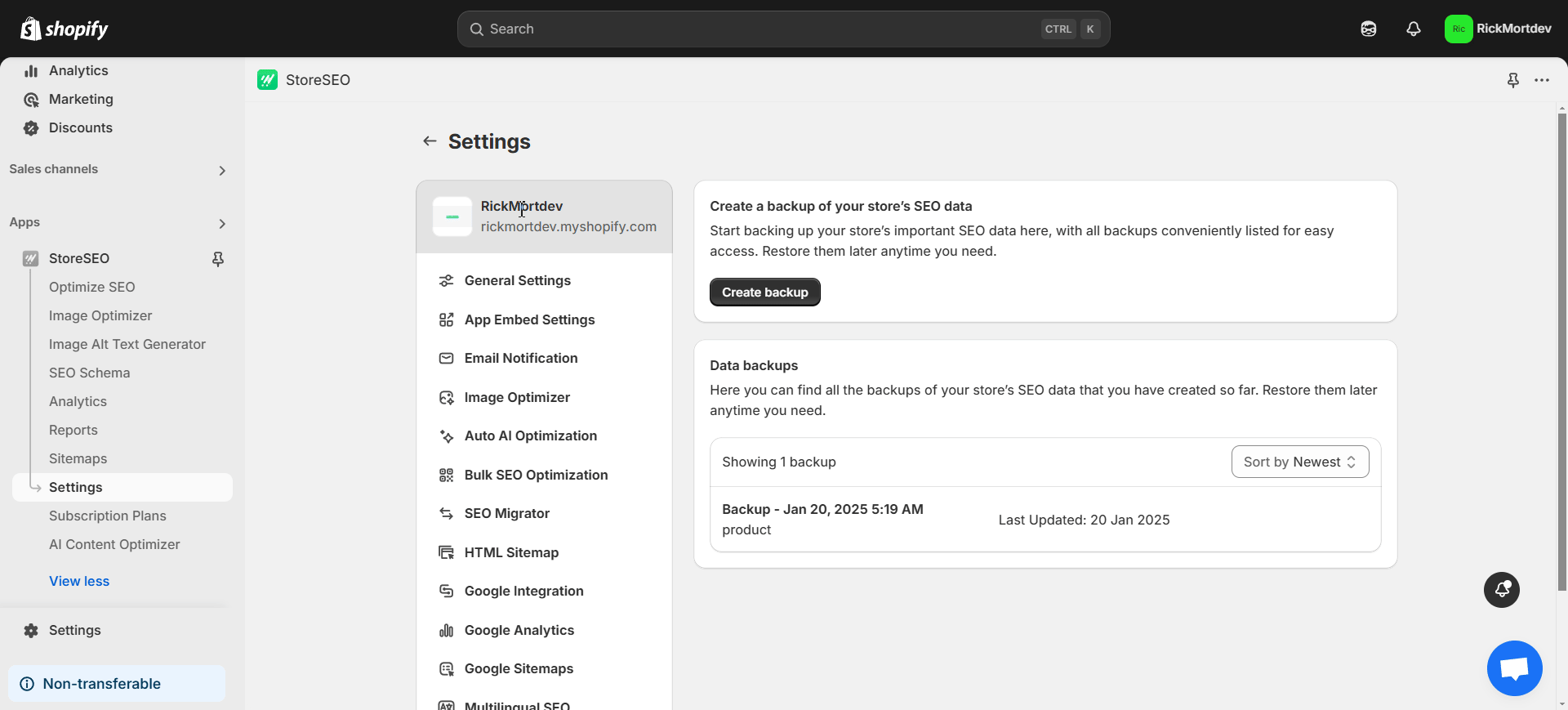
笔记: 为了保持备份列表井然有序,您可以点击“删除' 按钮旁边的 '恢复' 按钮。
这就是使用 StoreSEO 轻松备份和恢复 Shopify 商店产品的 SEO 数据的方法。如果您需要任何帮助,请随时联系 我们的支持团队.







