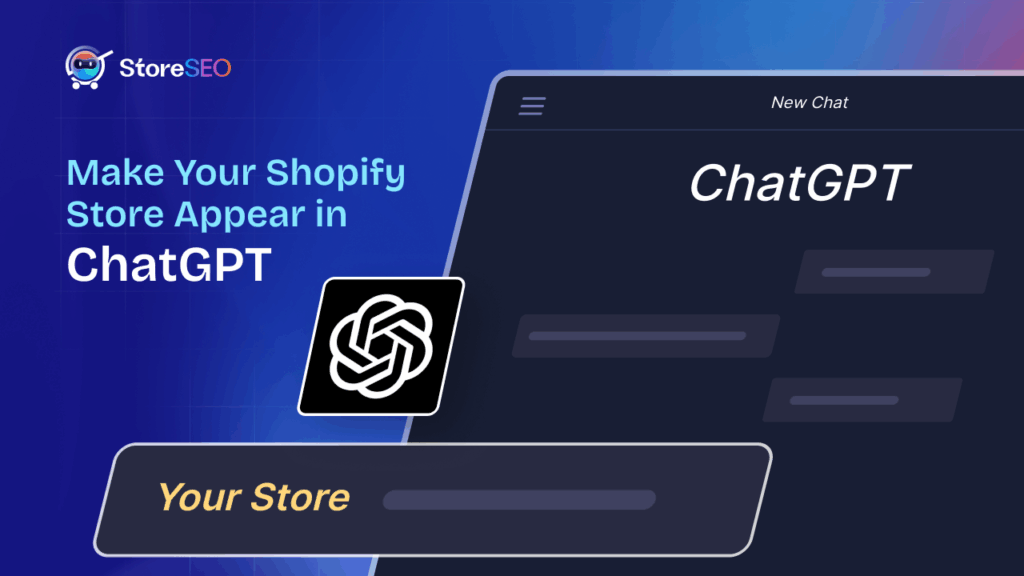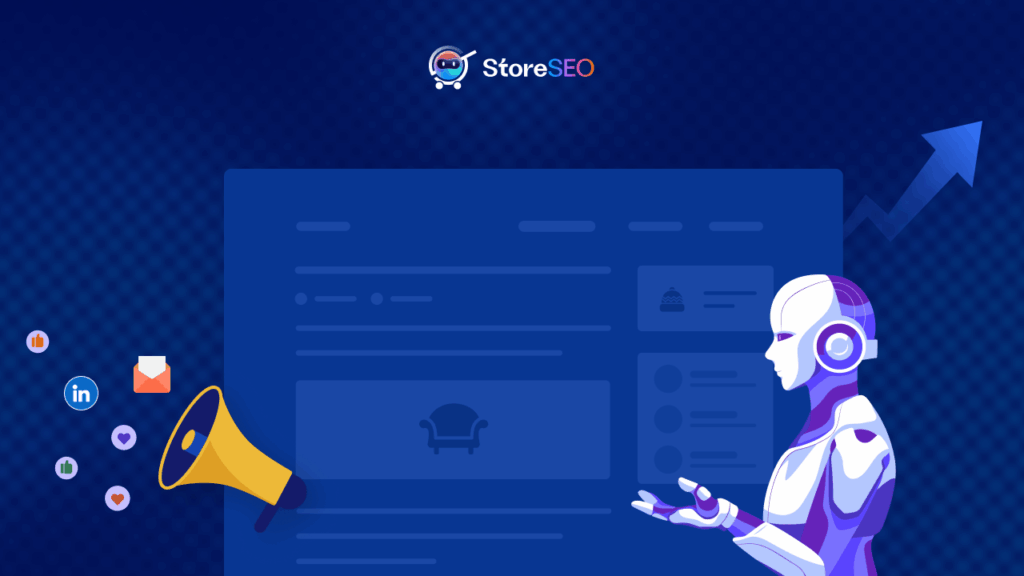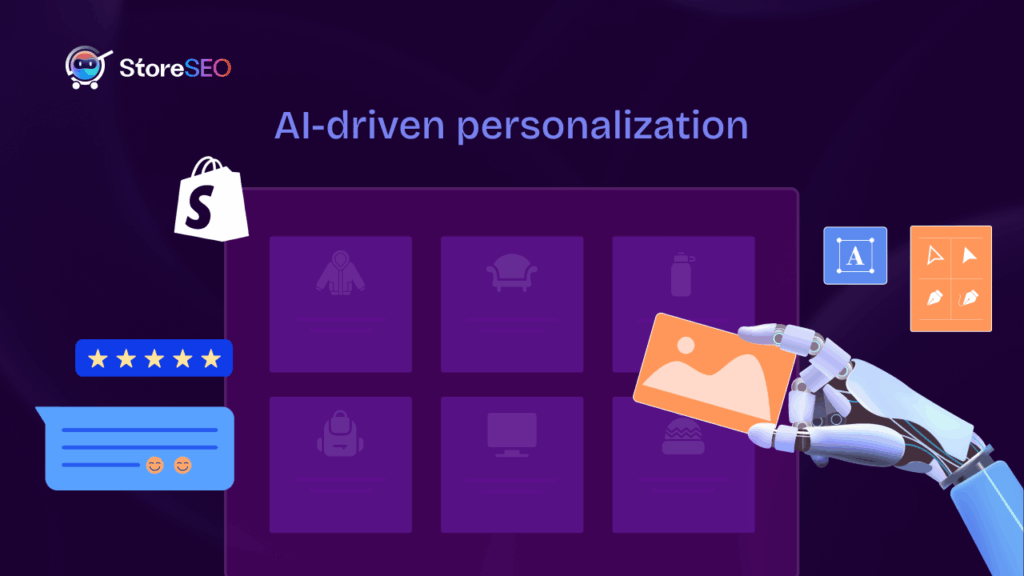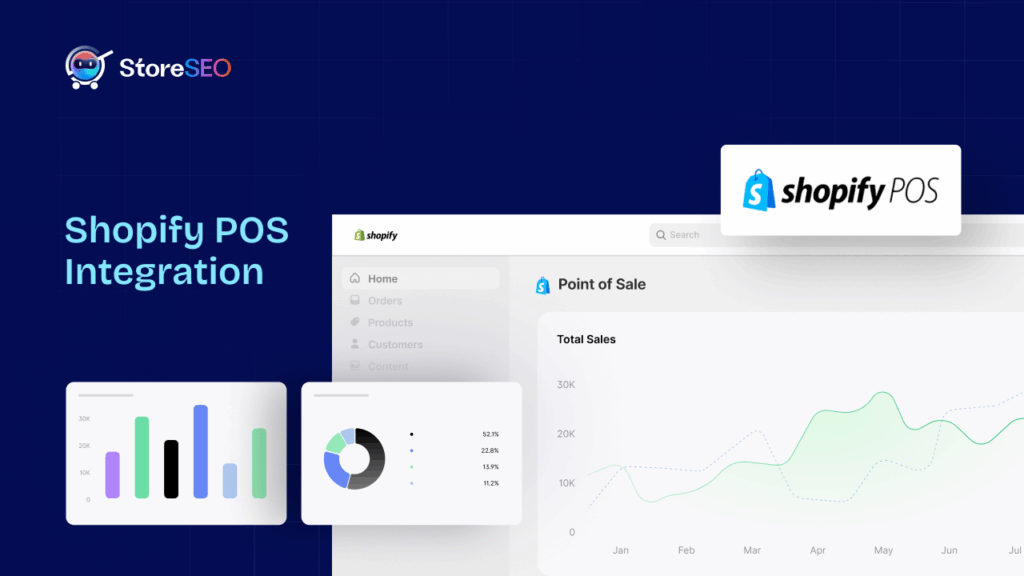Mobile shopping is booming, but many stores need to keep up. Are you losing sales due to a poor mobile experience? It means lost sales and losing more incoming customers. But good news is that optimizing your Shopify store for mobile is easier than you think. In this guide, we will show you exactly how to optimize Shopify store for mobile experience that converts.
![How to Optimize Shopify Store for Mobile: Steps And Action Items [2025] 1 How to optimize Shopify store for mobile](https://storeseo.com/wp-content/uploads/2024/07/StoreSEO-How-to-optimize-Shopify-store-for-mobile_-Steps-and-Action-Items-1.jpg)
Benefits of Knowing How to Optimize Shopify Store for Mobile
In today’s mobile-first world, making sure your Shopify store works well on smartphones and tablets is essential. Here is why a mobile-friendly store leads to success:
Boost Your SEO Rankings
Search engines favor mobile-optimized websites. You can rank higher in search results and attract more mobile visitors by optimizing your store.
Increase Conversion Rates & Reduce Bounce Rates
A poor mobile experience frustrates users and causes them to leave your site. Optimizing your store for mobile makes it easier to browse and buy, leading to more purchases.
Enhance Customer Experience
A fast-loading store with clear images, easy navigation, and well-sized buttons creates a smooth shopping experience. Happy customers are more likely to return.
When you optimize Shopify, store for mobile is a necessity for success. Start today and watch your business grow!
How to Understand Mobile User Behavior?
Today’s consumers are constantly connected, and their shopping habits reflect that. Mobile devices are the go-to tool for browsing products, comparing prices, and making purchases. Shoppers expect a seamless and speedy experience on their smartphones, often browsing on the go, during commutes or breaks, and wanting to find what they need quickly and easily.
Focus on Quick Product Discovery
This translates to a focus on quick product discovery and streamlined purchase journeys. Mobile users expect clear product information, high-quality images, and easy-to-use navigation.
Streamlined Checkout Process
The checkout process should be frictionless, with minimal steps and mobile-friendly payment options. If your store is not optimized for these mobile shopping habits and expectations, you risk losing customers before they even reach the checkout.
Understanding Mobile-First Indexing
Imagine Google using a smartphone to view your website, not a computer. That is basically what mobile-first indexing is all about. Google now gives more importance to the mobile version of your website when determining its rank in search results. This means if your mobile store could be more transparent, faster, and easier to navigate, it could hurt your search ranking and make it harder for potential customers to find you online.
Steps to Optimize Shopify Store for Mobile
Shopping through mobile phones is becoming more popular and convenient. This guide gives you everything you need to optimize your Shopify store for mobile users. From themes to checkout, learn how to create a seamless mobile experience that boosts sales.
Step 1: Shopify Themes & Design
Your online store should look great on all devices, especially phones! Why picking the right design is essential:
Mobile-Friendly Theme
![How to Optimize Shopify Store for Mobile: Steps And Action Items [2025] 2 How to optimize Shopify store for mobile](https://storeseo.com/wp-content/uploads/2024/07/StoreSEO-1.png)
A theme built for mobile users makes browsing and buying a breeze, leading to more sales. You can follow below tips to identify and using a mobile friendly theme in your Shopify store.
- Simple Setup & Diverse Styles: The Shopify Theme Store offers a vast collection of beautiful, mobile-friendly themes designed specifically for Shopify stores. They’re easy to set up and come in a variety of styles to match your brand.
- Big & Easy CTAs: Make sure your “Buy Now” buttons are large and easy to tap on a mobile device. No one wants to fumble!
- Readability on Small Screens: Ditch the squinting! Use large fonts that are clear and easy to read on even the smallest smartphone screens.
- Speedy Images: Nobody likes waiting! Choose high-quality images that optimize for fast loading times.
- Responsive Design Test: Ensure your theme adjusts automatically for different screen sizes. Simply resize your browser window to check the layout on various devices.
- Tap-Friendly Buttons: Test all buttons and links to confirm they’re easy to tap on a phone screen. No accidental clicks here!
- Sharp Mobile Images: Double-check that your images load quickly and appear crisp on smaller screens.
Shopify’s Editor: Your Mobile Makeover Tool
Most Shopify themes are customizable. Shopify’s editor lets you change Colors and fonts to match your brand and make things easy to read. You can also move Elements Around to put the most important things front and center for mobile shoppers.
Head over to the Shopify Theme Store and browse some themes. Do not forget to use the checklist to ensure that your chosen theme looks amazing on mobile.
Step 2: Navigation And User Interface
Imagine you are in a store on your phone, but you can not find anything. A clear navigation menu is like a map for mobile shoppers. Here is how to make yours shine:
![How to Optimize Shopify Store for Mobile: Steps And Action Items [2025] 3 Navigation And User Interface](https://storeseo.com/wp-content/uploads/2024/07/StoreSEO-2.png)
Simple Navigation is Key: Don’t let your customers get lost in a maze! Provide a clear and simple mobile menu with easy-to-understand labels for your products and information.
Choose Your Menu Style:
- Mega Menu: This option displays all your categories at once, like a big store map. It’s ideal for stores with a few main categories, like clothing, jewelry, or home goods.
- Hamburger Menu: This space-saving option hides your categories under a☰ symbol, making it a good choice for stores with a large number of categories. Select the menu style that best suits the size and organization of your store.
Show but Do not Tell: High-quality photos are essential for mobile shoppers! Since they can’t physically hold your products, clear and captivating pictures are crucial to making a sale.
Concise Product Descriptions: Keep your product descriptions short and to the point, highlighting the key features that will entice customers. Bullet points are your friend for easy readability on small screens.
Mobile Menu Makeover: You can easily edit and arrange your mobile menu for optimal browsing within the “Menus” section of your Shopify admin. Focus on using short labels and grouping similar items together to create a user-friendly experience.
Mobile Product Magic: When adding or editing products, prioritize using high-resolution images and writing clear, short descriptions that tell the story of your product. For example, instead of a generic “Stylish jacket,” try something like “Warm & cozy fleece jacket, perfect for chilly days,” highlighting the warmth, material, and ideal use case of the product.
Bonus Tip: Test your mobile navigation and product pages on your own phone! See how easy it is to find things and make adjustments if needed.
Step 3: Speed And Performance
Have you ever tapped on a website and then waited for eternity? In the world of mobile commerce, speed is king. Studies show that even a slight delay in loading times can dramatically increase bounce rates (people leaving your site) and decrease conversion rates (people making purchases).
The good news is there are ways to identify and address these speed issues. Here are some culprits:
- Large, unoptimized images: Images are essential, but bulky ones slow down your store. Tools like Shopify’s built-in image resizer can help.
- Too many apps: While apps can add functionality, too many can bog down your site. Regularly review which apps you actually need.
- Unnecessary code: Shopify themes are generally clean, but consider using a developer to minimize any unnecessary code bloating your site.
Optimizing your mobile store does not have to be a guessing game. Here are some helpful resources to streamline your process and ensure a smooth shopping experience for your mobile customers:
- Google PageSpeed Insights is a free tool from Google that analyzes your store’s mobile performance and provides specific recommendations for improvement.
- StoreSEO is a great tool to solve your
- Consider Shopify apps like StoreSEO Image Optimizer for image optimization.
- Review your installed apps and remove any unused ones.
You can ensure your mobile store loads quickly and keeps customers engaged by using these tools and taking action.
Step 4: Optimize Shopify Store Product Images
![How to Optimize Shopify Store for Mobile: Steps And Action Items [2025] 4 How to optimize Shopify store for mobile](https://storeseo.com/wp-content/uploads/2024/07/image.png-ezgif.com-webp-to-jpg-converter.jpg)
Great product images are key to mobile shoppers making a decision. Here is how to make yours shine in simple steps and using helpful tools.
Quality counts: Prioritize using high-resolution photos that capture product details clearly.
Mobile matters: Ensure your images are sized specifically for mobile devices to guarantee fast loading times.
More is more: Showcase your products from various angles and enable zooming functionality to allow customers to get a closer look.
Optimize with Ease: Consider using the StoreSEO Image Optimizer app from the Shopify App Store. This tool simplifies the process of resizing and compressing your images for mobile display without sacrificing quality. Simply search for “StoreSEO” within the app store to optimize your Shopify store’s images.
Step 5: Smooth Payment And Checkout Process
Imagine that someone loves your product but gets stuck at checkout. Here is how to make buying a joy to your customers purchasing in your Shopify Store:
- Fast and easy: Keep the checkout process simple and quick, with as few steps as possible.
- Payment power: Offer a variety of popular mobile payment options your customers trust.
- Security first: Make sure your checkout is secure to build trust.
- Payment options: Consider popular choices like Apple Pay, Google Pay, and credit cards.
- Shopify setup: Adding these options to your Shopify store is straightforward. Just search their guide for ‘setting up payment gateways.’
Step 6: Testing And Monitoring Your Mobile Store
Even the best-looking mobile store needs testing to be perfect. Here is how to keep an eye on things:
- Test across the board: Try your store on different phones, tablets, and browsers to catch any issues.
- Track your progress: Use Shopify analytics to see how mobile shoppers interact with your store. Watch key metrics like conversion rates (how many sales you make) and bounce rates (how many people leave without buying) to see what’s working and what’s not.
In your Shopify admin, go to ‘Analytics’ and then ‘Reports.’ There, you can filter data to see specific mobile metrics.
Bonus: Analyze Top Stores for Optimization Inspiration
![How to Optimize Shopify Store for Mobile: Steps And Action Items [2025] 5 How to optimize Shopify store for mobile](https://storeseo.com/wp-content/uploads/2024/07/The-Future-Of-Mobile-Commerce-Trends-And-Best-Practices.png-ezgif.com-webp-to-jpg-converter.jpg)
Understanding how industry leaders optimize their mobile stores can provide valuable insights. how to analyze them:
1. Identify Top Mobile-Friendly Shopify Stores:
- Search for award-winning Shopify stores or browse online articles highlighting successful mobile experiences.
2. Analyze their Mobile Optimization Strategies:
- Load Speed and Navigation: Visit the stores on your phone. Check for fast loading times, clear menus (like hamburger or mega menus depending on category volume), and easy product discovery.
- Product Presentation: Look for high-quality product images optimized for mobile, concise descriptions with bullet points, and the option to zoom in for detailed views. Watermarked images to stop spam. Some stores might even use engaging product videos.
- Checkout Process: Try adding a product to your cart and going through checkout. Look for a streamlined process with minimal steps, offering popular mobile payment options.
3. Take Inspiration And Adapt:
- See which mobile optimization strategies resonate with you and adapt them to your store’s brand and product offerings.
You can gain valuable insights to enhance your own mobile optimization strategy and create a seamless shopping experience for your customers by analyzing successful mobile stores.
The Ultimate Guide to Shopify Mobile Optimization
In today’s mobile-driven world, a mobile-friendly store is essential for Shopify businesses. Optimizing your store for mobile means faster loading times, clear navigation, and a smooth checkout process. This translates to happy customers, increased sales, and a higher ranking in search results. Follow the steps in this guide and start creating a mobile shopping experience that converts visitors into loyal customers.If you find this blog post useful to your use and want to read more tips about Shopify Store. Subscribe to our blogs and get notified.