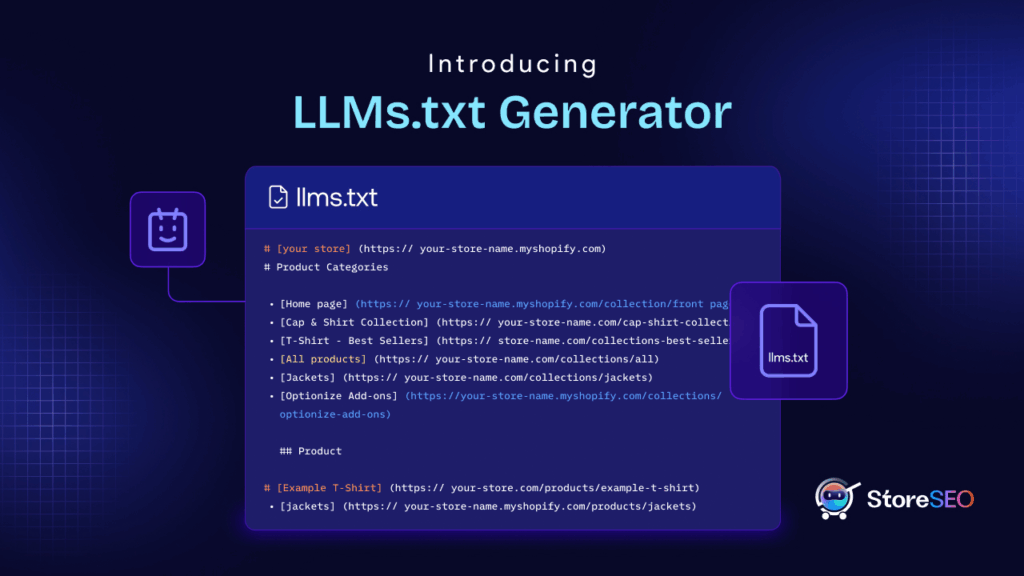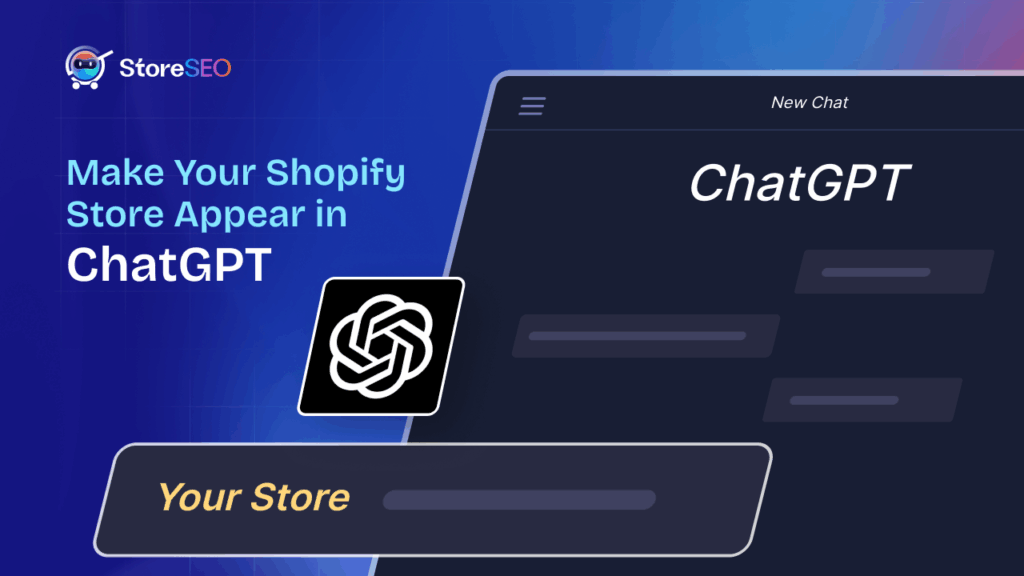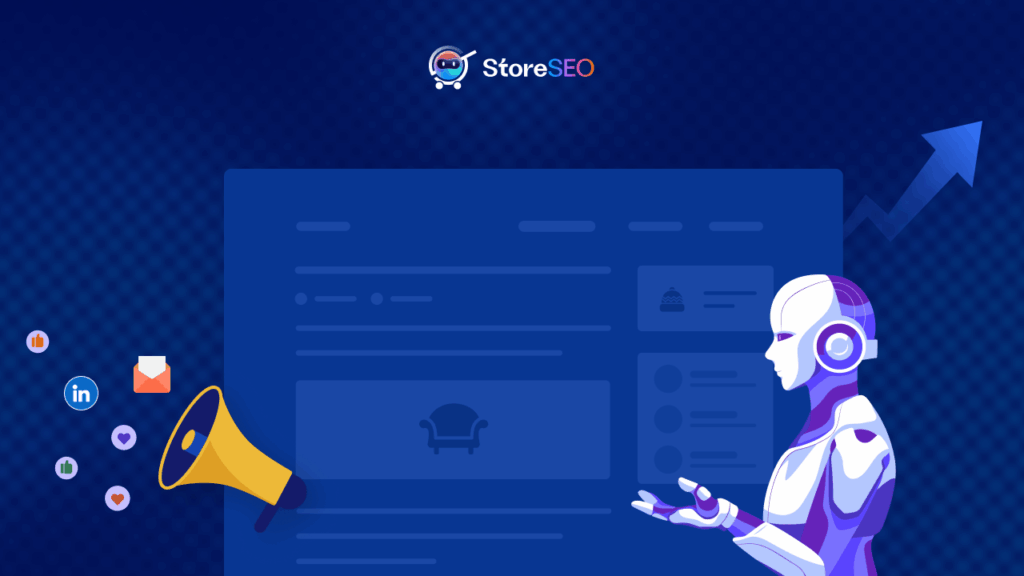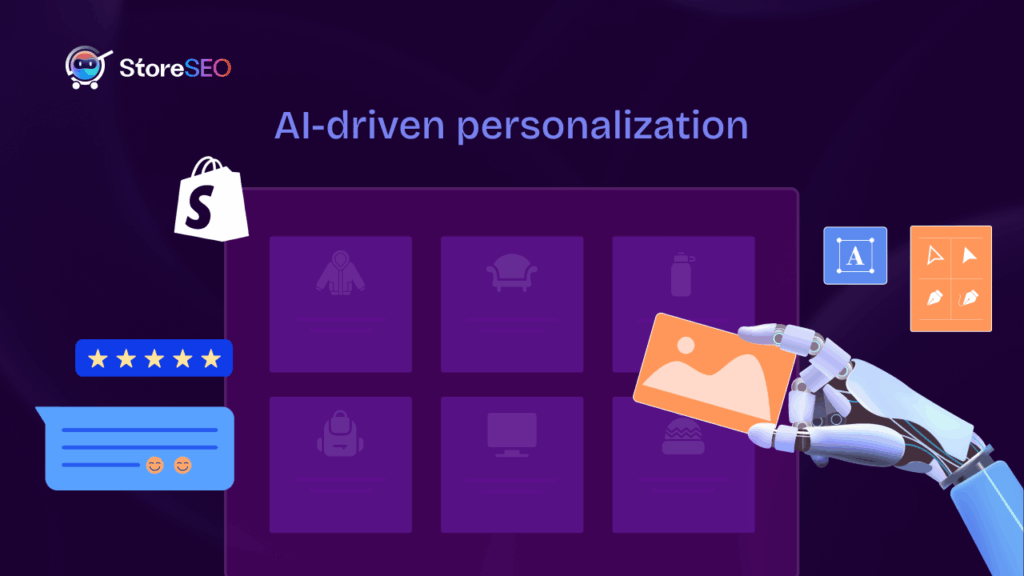Ever wonder why some online stores get tons of visitors while others struggle? The reason could be page titles as they are like headlines for your online store. They are the first thing people see when they search for products like yours. Get them right, and you will have more clicks, more visitors, and more sales. In this blog post, we are going to break down everything you need to know about page titles in Shopify. And share further optimization tips for your Shopify online business store.
![Page Titles in Shopify: All You Need to Know [with SEO Optimization Tips]](https://storeseo.com/wp-content/uploads/2024/07/StoreSEO-Page-Titles-in-Shopify_-All-You-Need-to-Know-with-SEO-Optimization-Tips-2-1024x576.jpg)
What Are Page Titles and Why Are They Important?
Page titles are the text that appears in the title bar or tab of a web browser when you visit a webpage. They are also the clickable headlines displayed on search engine results pages (SERPs). Page titles are a fundamental element of on-page SEO and play a crucial role in both user experience and search engine optimization.
The Role of Page Titles
- First Impressions: Page titles are often the first thing users see when they encounter your site in search results. A well-crafted title can attract users to click on your link rather than a competitor’s.
- SEO Benefits: Search engines like Google use page titles to understand the content of a page. A clear, relevant title helps search engines index your page correctly, which can improve your ranking in search results.
- User Experience: A descriptive page title helps users understand what to expect from the page. This can reduce bounce rates and improve user engagement, as visitors are more likely to stay on a page that meets their expectations.
- Branding: Including your brand name in the page title can help with brand recognition and trust. Users are more likely to click on a link from a brand they recognize.
Page Titles In Shopify
When it comes to page titles in Shopify, they are significant for e-Commerce success. Shopify titles are the titles you set for your product pages, collections, and other pages within your Shopify store. Here is why they matter:
- Product Visibility: Effective titles can make your products more visible in search engine results, driving more traffic to your store.
- Click-Through Rates: A compelling title can increase the likelihood that users will click on your product link when it appears in search results.
- Conversion Rates: Once users are on your site, a clear and descriptive title can help them quickly understand the product, leading to higher conversion rates.
Page Titles Impact SEO
Page titles significantly impact SEO by influencing search engine rankings, click-through rates (CTR), and user experience. They help search engines understand the content of a page and determine its relevance to specific search queries, making the inclusion of relevant keywords in titles crucial for improving rankings.
![Page Titles in Shopify: All You Need to Know [with SEO Optimization Tips] 2 Page Titles in Shopify](https://storeseo.com/wp-content/uploads/2024/07/image-9.png)
A compelling and relevant page title can enhance CTR by enticing users to click on it in search results, further boosting rankings as search engines may view higher engagement as a sign of valuable content.
Additionally, clear and descriptive page titles contribute to a positive user experience by providing a quick snapshot of the page’s content, helping users decide whether to click on the link, and reducing bounce rates by ensuring visitors find what they are looking for.
Best Practices for Creating Effective Page Titles In Shopify
Creating effective page titles is a crucial aspect of web development and digital marketing. Page titles, also known as title tags, are the first impression users and search engines get of your webpage. They play a significant role in search engine optimization (SEO) and user experience. Here are some best practices to help you craft compelling page titles:
Understand the Importance of Keywords
![Page Titles in Shopify: All You Need to Know [with SEO Optimization Tips] 3 Page Titles in Shopify](https://storeseo.com/wp-content/uploads/2024/07/image-10.png)
Incorporating relevant keywords into your page titles is essential for SEO. Keywords help search engines understand the content of your page and match it with users’ search queries. However, it is important to avoid keyword stuffing, which can make your title look unnatural and spammy. Instead, aim for a natural integration of keywords that accurately reflect the content of your page titles in Shopify.
Keep It Concise and Descriptive
An effective strategy for page titles in Shopify is, that they should be concise yet descriptive. Search engines typically display the first 50-60 characters of a title tag, so it is important to convey the main message within this limit. A concise title helps users quickly understand what your page is about, which can improve click-through rates.
Use Unique Titles for Each Page
Each page on your website should have a unique title. Unique page titles in Shopify help search engines differentiate between the various pages on your site and ensure that each page is indexed correctly. They also provide users with a clear understanding of the distinct content available on each page.
Include Your Brand Name
Including your brand name for the page titles in Shopify can help with brand recognition and trust. This is particularly important for well-known brands, as it can increase the likelihood of users clicking on your link. Typically, the brand name is placed at the end of the title, separated by a delimiter such as a hyphen or a vertical bar.
Prioritize Readability and Relevance
While it is important to optimize for search engines, you should not overlook the human element. Your page titles should be easy to read and relevant to the content on the page. Avoid using jargon or overly complex language, and ensure that the title accurately represents the page content. This helps build trust with your audience and encourages them to engage with your site.
Incorporate Action Words
Using action words in your page titles in Shopify can make them more compelling and encourage clicks. Words like “discover,” “learn,” “explore,” or “find” can create a sense of urgency or excitement, prompting users to click on your link to find out more.
Avoid Duplicate Titles
Duplicate titles can confuse search engines and users alike. For page titles in Shopify they can lead to poor indexing and a lower ranking in search results. Always ensure that each page on your website has a unique and specific title that accurately reflects its content.
Step-by-Step Guide to Optimizing Page Titles in Shopify
Optimizing page titles in Shopify is very simple. You can optimize them from your dashboard. However, if you are using any third-party apps like StoreSEO, you will be able to optimize your page titles in Shopify more easily and effectively. StoreSEO will provide you with more SEO optimization tips and insights for your Shopify store that would help your store perform better on the Google search results page.
To start optimizing your page titles, install StoreSEO on your store first and then follow the tutorial below.
Step 1: Go to StoreSEO
To start optimizing your Shopify title, go to ‘StoreSEO’ and click on the ‘Optimize SEO’ button.
![Guide to Shopify Homepage Title And Meta Descriptions [with Examples] 8 Page Titles in Shopify](https://storeseo.com/wp-content/uploads/2024/07/image-9.gif)
Step 2: Scan Through the Title Section
Once you are in, you will see the meta title section for your page title. Also, if you scroll down to the bottom. Here you will see a section where the meta description and website preview are shown.
![Guide to Shopify Homepage Title And Meta Descriptions [with Examples] 9 Page Titles in Shopify](https://storeseo.com/wp-content/uploads/2024/07/image-10.gif)
Step 3: Edit the Title
Now, in this section go to the meta title section, and edit accordingly. Once you are done with it, click on the ‘Save’ button.
![Guide to Shopify Homepage Title And Meta Descriptions [with Examples] 10 Page Titles in Shopify](https://storeseo.com/wp-content/uploads/2024/07/image-11.gif)
Step 4: Check the Preview
After you save the meta information, go back to the preview sections to see the updated data. Make sure they are clearly visible and completely shown.
![Guide to Shopify Homepage Title And Meta Descriptions [with Examples] 11 Page Titles in Shopify](https://storeseo.com/wp-content/uploads/2024/07/image-11.png)
Implement Advance Page Title Optimization
Mastering advanced page titles in Shopify optimization is crucial for enhancing your website’s SEO performance and capturing user interest. By incorporating relevant keywords at the beginning of your titles, you can improve both search engine rankings and user click-through rates.
Remember to write for your audience, ensuring your titles are compelling and informative, which will attract clicks and reduce bounce rates. Avoid keyword stuffing and ensure each title is unique and specific to the page’s content to prevent traffic cannibalization.
So, have you found our blog useful? If you do, please subscribe to our blog for more tips, tutorials, and updates on industry-related topics.