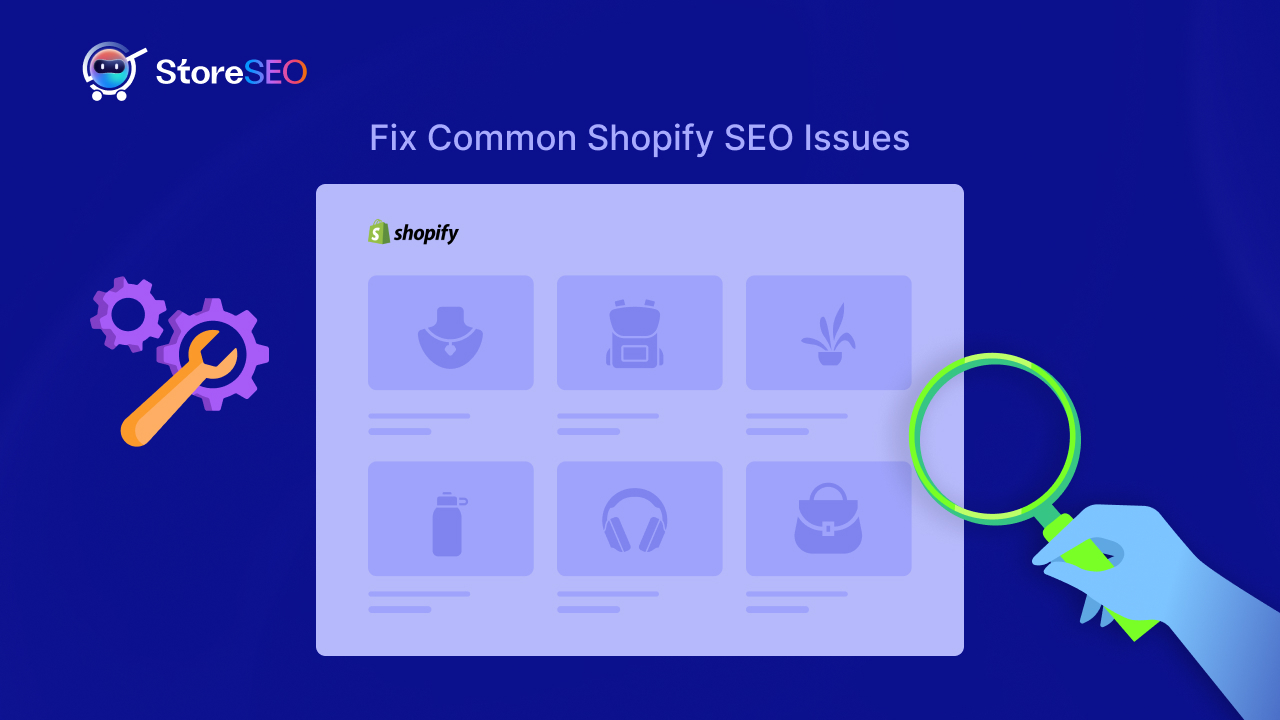You have your products ready, your design looks sharp, and you are eager to welcome customers. But here is the thing: getting those customers to find you on Google can be tricky. Search engine optimization, or SEO, is the key to making your store pop up when people search for products you sell. The problem? Shopify stores often encounter SEO issues such as duplicate content, broken links, slow-loading pages, and inconsistent URLs.
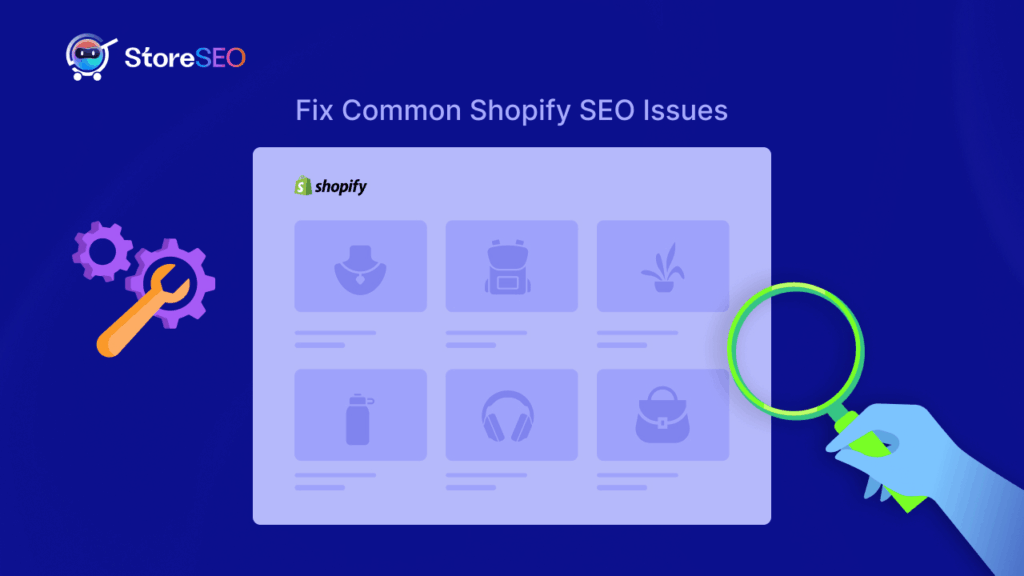
Do not worry about these Shopify SEO issues! Let us guide you through these common issues and demonstrate simple, practical solutions to resolve them. By the end, you will have a clear plan to boost your store’s rankings and outshine your competitors.
Understanding Duplicate Content in Shopify
Google crawls your Shopify store and finds two pages with nearly identical content. It gets confused about which one to show in search results, so it might rank both lower. That is duplicate content in a nutshell. One of the major Shopify SEO Issues. It weakens your SEO because it splits your site’s authority. In Shopify, duplicate content pops up in places like product variant pages (think “blue t-shirt” and “red t-shirt” with the same description), collection pages, or URLs with extra bits like “?sort_by=price.”
How to Spot Duplicate Content
You do not need to be a tech wizard to solve Shopify SEO Issues like duplicate content. Tools like Google Search Console, Screaming Frog, or Ahrefs can scan your store and flag pages that look too similar. For example, you might have “/collections/all” and “/collections/all?page=1” showing the same products. That is a classic duplicate content issue.
How to Fix Duplicate Content
Let us clean this up! First, use canonical tags. These tell Google which page is the “main” one to rank. Shopify lets you add these in the theme code. Next, set up 301 redirects for duplicate pages you do not need or apply the canonical tag.
For instance, redirect “/collections/all?page=1” to “/collections/all.” You can do this in Shopify’s navigation settings. Also, tweak your store settings to stop search engines from indexing filter pages (like “?sort_by=price”).
Adding canonical tags is a straightforward and effective way to tell search engines which version of a page you want indexed when you have duplicate or very similar content across multiple URLs. Place the following HTML tag in the <head> section of each duplicate page’s code:
xml<link rel="canonical" href="https://yourdomain.com/preferred-url/" />Always use the full, absolute URL (including https:// and www if that’s your preferred domain) in your canonical tags for consistency and to avoid confusion
Another trick? Use robots.txt to block pages that do not need indexing, like temporary campaign pages. Finally, make sure every product and collection page has unique descriptions. No copying and pasting!
Resolving Broken Links
Broken links, or 404 errors, are like dead ends on a road trip. They frustrate visitors and make Google think your site is not well-maintained. This can hurt your rankings and send customers running. Common culprits? Deleted products, renamed URLs, or outdated links in your menus or blogs.
Finding Broken Links
You can track down broken links with tools like Google Search Console, which lists 404 errors, or apps like Broken Link Checker. SEMrush is another great option for spotting broken links across your site. Check your product pages, blogs, and navigation menus regularly to catch these issues early.
Fixing Broken Links
Time to roll up your sleeves! For deleted products or pages, set up 301 redirects in Shopify’s URL redirect tool. This sends visitors and search engines to a relevant page instead of a 404 error. Regularly check your internal links, like those in your footer or blog posts, to ensure they point to live pages. You can also create a custom 404 page with a search bar or links to popular products to keep visitors on your site. Apps like SEO Doctor can help you monitor links automatically, saving you time.
Speeding Up Your Shopify Store
Nobody likes waiting for a slow website to load, and Google agrees. It is one of the prime Shopify SEO Issues. Page speed is a big deal for SEO, especially since Google’s Core Web Vitals update. Slow pages frustrate customers, increase bounce rates, and drag down your rankings. A fast store keeps shoppers happy and helps you climb the search results.
Common Speed Issues in Shopify
Shopify stores often slow down because of large images, too many apps, heavy themes, or excessive JavaScript. Every extra second of load time can cost you sales, so let us tackle these issues.
How to Boost Page Speed
Page speed is a critical factor for both user experience and SEO on your Shopify store. A slow-loading site can increase bounce rates, reduce customer satisfaction, and negatively impact your search engine rankings, as Google considers site speed a ranking factor. Optimizing your Shopify store for speed can lead to better engagement, higher conversions, and improved visibility.
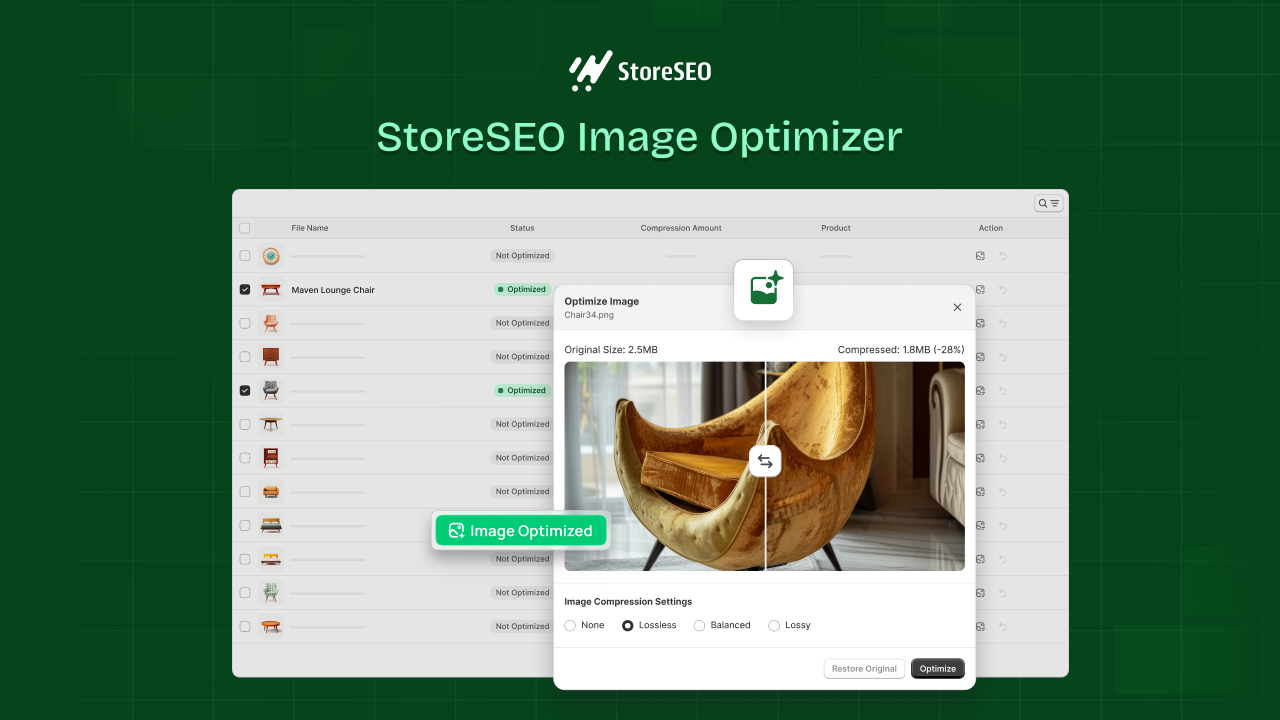
StoreSEO Image Optimizer simplifies this process by offering automated image compression and resizing. With just a few clicks, it optimizes thousands of product images in bulk, reducing file sizes and ensuring faster load times. Its auto-optimization feature applies alt text and adjusts formats for every new image uploaded, saving you time while boosting SEO and speed.
Cleaning Up Your URLs
Your store’s URLs are like street signs for Google and your customers. Clean, simple URLs (like “/mens-blue-running-shoes”) are easy to read and help search engines understand your pages. Messy URLs with random numbers or parameters (like “/product?id=123”) confuse everyone and hurt your SEO.
Fixing Poor URL Structures
Shopify makes it easy to customize URLs for products, collections, and pages. Head to your admin panel and edit the URL slugs to include keywords, like “/womens-yoga-pants” instead of “/product123.” Use hyphens, not underscores, for readability (e.g., “/blue-t-shirt” is better than Understanding Duplicate Content in Shopify). Avoid extra parameters by setting proper URL structures in your theme. Keep URLs short, descriptive, and packed with relevant keywords to boost rankings.
Tackling Other Shopify SEO Issues
Short or missing descriptions on product and collection pages are a missed opportunity. Google loves detailed, unique content. Aim for 300+ words per page, and sprinkle in keywords naturally. For example, instead of “Blue t-shirt, soft fabric,” write a description that highlights the material, fit, and why customers will love it. Unique content sets you apart from competitors.
Missing or Weak Meta Tags
Meta titles and descriptions are your store’s first impression in search results. Write unique meta titles (under 60 characters) and descriptions (under 160 characters) for every page. Include keywords and a call to action, like “Shop premium blue t-shirts at My Store.” Apps like Plug in SEO can help you optimize these quickly.
Lack of Structured Data
Structured data, or schema markup, helps Google understand your site and show rich snippets, like star ratings or prices, in search results. Shopify does not add this automatically, but apps like JSON-LD for SEO can generate schema for products, reviews, and breadcrumbs. This gives you an edge in search results.
Mobile Optimization Issues
More people shop on their phones than ever, and Google prioritizes mobile-friendly sites. If your store is not responsive, you are losing rankings and customers. Choose a mobile-friendly theme and test it with Google’s Mobile-Friendly Test tool. Make sure buttons are easy to tap and text is readable without zooming.
Outranking Your Competitors By Solving Shopify SEO Issues
Outranking your competitors by solving Shopify SEO Issues might give you some complex edges. Here are the kickstart points to go onward smoothly and effectively:
Why Analyze Competitors?
Want to beat the competition? Study what they are doing right. Top-ranking Shopify stores have strong keywords, great content, and solid backlinks. By analyzing them, you can find gaps to exploit and improve your own strategy.
How to Analyze Competitors
Use tools like Ahrefs, SEMrush, or SpyFu to identify your competitors. Look at their keywords, backlink sources, and content quality. Check their site speed, mobile performance, and navigation structure. Are they using blogs or guides to attract traffic? You can do that too, but better.
How to Outrank Them
Target long-tail keywords your competitors are missing, like “organic cotton women’s t-shirts” instead of just “t-shirts.” Build backlinks by writing guest posts, partnering with influencers, or sharing your content in Shopify communities. Create amazing content, like detailed product guides or comparison posts, to earn links and keep visitors on your site longer. A strong content game sets you apart.
Tools and Apps to Solve Your Shopify SEO Issues
Google Search Console is your go-to for monitoring indexing and errors. Ahrefs or SEMrush are perfect for keyword research and competitor analysis. Screaming Frog crawls your site to find duplicate content and broken links. These tools are your SEO toolbox.
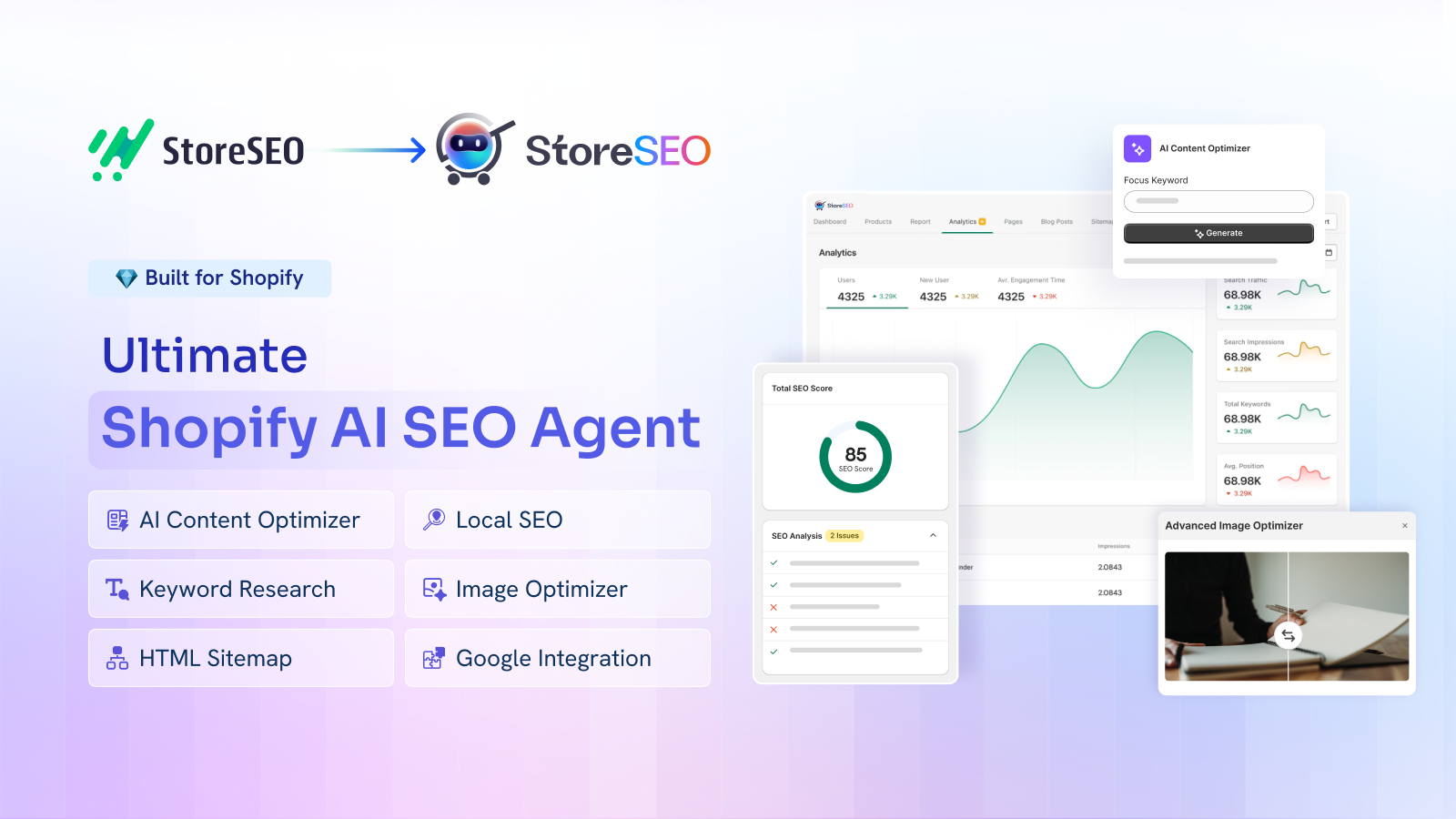
Apps can make your life easier. StoreSEO: AI SEO Agent covers all the essentials for your SEO aspects. And it gives your Shopify store all the organic growth essentials required.
How to Use These Tools
Set up Google Search Console by adding your site and submitting your sitemap (find it in Shopify’s settings). Use Ahrefs or SEMrush to find high-traffic, low-competition keywords. Run Screaming Frog monthly to catch SEO issues early. For apps, install them from the Shopify App Store, follow their setup guides, and check their dashboards weekly for insights.
Let Your Shopify Store Grow Smoothly with These SEO Fixes
Fixing Shopify SEO issues like duplicate content, broken links, slow pages, and messy URLs is not as hard as it sounds. With a few tweaks, like adding canonical tags, setting up redirects, compressing images, and optimizing URLs, you can make your store a Google favorite. Keep an eye on your competitors, use the right tools, and create unique content to stand out. Start implementing these fixes today, and watch your rankings climb.
If you need any help with StoreSEO, feel free to contact our support team. And for more exciting updates and news, subscribe to our blogs. Good luck!