Nowadays, your customers might not find your products through a traditional Google search, but by asking an AI assistant like ChatGPT for a recommendation. Many search engine optimization experts believe that preparing for AI-driven search is important for success in your online business. This is where LLMs.txt comes into play. LLMs.txt matters for eCommerce and Shopify Stores. especially those on Shopify, creating an LLMs.txt file is not just a technical task; it is a smart business decision that will help you stand out and grow in this new AI-powered world. In this blog, we will dive deeper into this query. Let us proceed.

The Core Benefits: Why Your eCommerce and Shopify Store Needs LLMs.txt
LLMs.txt enhances eCommerce and Shopify stores by improving search visibility and personalizing customer experiences through better AI understanding of site content. It provides a concise summary of key pages, ensuring advanced language models accurately interpret and utilize vital store information.
Improved AI Visibility
Adopting an LLMs.txt file greatly improves your visibility to AI systems. Think of AI bots as digital librarians trying to understand the millions of books in a library. Your LLMs.txt file is like a note you leave for the librarian, pointing directly to your best and most important work.
It guides these bots to your key product pages, frequently asked questions, and company information, ensuring they do not get lost in the code. This guidance increases the chance that your products will be featured when a customer asks an AI for shopping advice.
Enhanced Accuracy and Trust
Websites can sometimes be complex and confusing for AI to interpret, which can lead to it sharing incorrect information about your products or policies. An LLMs.txt file acts as a clean, simple script for the AI to follow.
You provide the correct details in a structured way, so the AI can accurately communicate your shipping costs, return policy, or product features. When customers get reliable information, their trust in your brand grows, which helps reduce confusion and prevent lost sales.
Competitive Advantage and Smooth Customer Journey
Implementing LLMs.txt now gives you a significant competitive advantage and improves the customer journey. This technology is still quite new, so being an early adopter positions your brand as forward-thinking and well-prepared for the future of the internet. It also helps streamline the shopping experience.
When a customer can get an instant, correct answer about your sizing guide or return process directly from an AI, it removes friction from their path to purchase. This smooth experience can lead to happier customers and fewer abandoned shopping carts.
LLMs.txt vs. Robot.txt vs Traditional SEO Files: What is the Difference?
You may already be familiar with other files that help search engines understand your website, such as robots.txt and sitemap.xml. It is important to know how LLMs.txt is different and how they all work together. Think of it this way: each file has a unique job.
The robots.txt file acts as a gatekeeper. Its main job is to tell search bots which parts of your website they are not allowed to visit, like private admin pages. It controls access.
The sitemap.xml file is like a map of your entire city. It gives search bots a complete list of every single page on your website, from your homepage to your oldest blog post, to make sure nothing gets missed during their visit. It provides a comprehensive directory.
The LLMs.txt file, however, is the friendly tour guide. It does not just provide a map; it highlights the “must-see attractions.” It tells the AI which pages are the most important, provides a summary of what your brand is all about, and gives context so the AI can represent you properly. All three files are valuable and work as a team to give search engines and AI a complete and accurate picture of your eCommerce store.
| Feature | LLMs.txt | Robots.txt | Sitemap.xml |
| Primary Role | Acts as a “friendly tour guide” for AI, highlighting key pages and brand context. | Serves as a “gatekeeper,” controlling search bot access to website sections. | Functions as a “map,” listing all website pages for search bots. |
| Main Function | Prioritizes important pages, provides brand summaries, and offers context for AI. | Specifies which pages or sections bots can or cannot crawl. | Provides a comprehensive directory of all website pages. |
| Target Audience | Primarily AI systems (e.g., LLMs) for better content representation. | Search engine crawlers (e.g., Googlebot, Bingbot). | Search engine crawlers for indexing purposes. |
| Content Focus | Highlights “must-see” pages, brand identity, and contextual information. | Defines access rules (e.g., disallow private admin pages). | Lists URLs with metadata like priority, update frequency, etc. |
| Impact on SEO | Enhances AI understanding for better representation in AI-driven searches. | Prevents unwanted crawling to protect sensitive areas and save crawl budget. | Ensures all pages are discoverable for indexing by search engines. |
| Example Use Case | Guides AI to focus on key product pages and brand mission for accurate results. | Blocks bots from crawling login pages or duplicate content. | Helps search engines find and index new or deeply nested blog posts. |
| File Structure | Custom format tailored for AI, often with summaries and prioritized URLs. | Simple text file with directives like “Disallow: /admin/”. | XML format with structured URL entries and optional metadata. |
| Team Role | Complements other files by adding AI-specific guidance. | Works with sitemap.xml to control crawler access. | Works with robots.txt to ensure full site discoverability. |
Best Practices for Creating LLMs.txt Files
Creating an effective llms.txt file is a straightforward yet powerful way to guide language models in understanding and processing a website’s content. This file, much like a robots.txt file for search engine crawlers, serves as a set of instructions for large language models (LLMs). It helps developers and website owners communicate preferences about how their content should be used or interpreted by AI systems. Below, a few best practices are outlined to ensure an llms.txt file is clear, functional, and optimized for language models.
Understand How Language Models Process the File
Language models typically look for an llms.txt file in a website’s root directory, such as example.com/llms.txt. When a model accesses this file, it reads the directives to determine which parts of the site can be processed, summarized, or excluded from training data. The file uses a simple, structured format with clear rules, much like a map that guides the AI on what it can and cannot do. For instance, a directive might allow the model to summarize public blog posts but restrict it from using private user data. By crafting a precise llms.txt file, website owners help ensure the AI respects their intentions.
Keep the Format Simple and Clear
A well-structured llms.txt file is easy for both humans and machines to read. It typically includes sections like Allow, Disallow, and Sitemap to specify which content the model can access. For example, a line like Disallow: /private/ tells the model to avoid processing anything in the private directory. Using clear paths and avoiding vague terms ensures the model interprets the instructions correctly. Website owners should always double-check for typos or ambiguous rules, as these can lead to unintended access or restrictions.
Be Specific with Directives
Precision matters when defining what a language model can or cannot do. Broad directives, such as Disallow: /, might block the entire site, while overly specific ones, like Allow: /blog/post-123, could be too limiting. A balanced approach works best. For example, allowing access to /blog/ while disallowing /blog/drafts/ strikes a clear boundary. Website owners should map out their site’s structure beforehand to decide which sections are relevant for AI processing and which are sensitive or irrelevant.
Include a Sitemap for Clarity
Including a reference to the website’s sitemap in the llms.txt file helps language models navigate the content more effectively. A line like Sitemap: https://example.com/sitemap.xml points the model to a structured overview of the site’s public pages. This is especially useful for large websites with many pages, as it ensures the model focuses on the most relevant content. Website owners should ensure the sitemap is up-to-date and only includes pages they want the AI to process.
Test and Update Regularly
Once the llms.txt file is created, it is wise to test it with tools or services that simulate how language models interpret the directives. This ensures the file works as intended. Additionally, websites evolve over time, with new sections added or old ones removed. Regularly updating the llms.txt file to reflect these changes keeps it aligned with the site’s current structure. A quick review every few months can prevent outdated rules from causing issues.
Communicate Intent Clearly
Beyond technical directives, some website owners include a comment section in the llms.txt file to explain their preferences in plain language. For example, a comment like # This site welcomes summarization but prohibits use in training data provides context for the rules. While not all models process comments, those that do can better respect the website owner’s wishes. This practice fosters transparency and builds trust between site owners and AI developers.
How to Implement LLMs.txt on Your Shopify Store
Adding an LLMs.txt file to your Shopify store is a straightforward process. While you cannot add files directly to your website’s root folder on Shopify, there are excellent and simple ways to get this done. You can choose between using a dedicated application, which is the easiest and most recommended path, or you can opt for a manual approach if you are comfortable working with code.
For most store owners, using a comprehensive application is the best choice. Instead of using a tool that only performs one task, you can use a complete AI SEO solution like StoreSEO. This app is designed to be an all-in-one AI SEO agent for your Shopify store, helping you improve your Google ranking, optimize images, and manage your content. A powerful new feature within StoreSEO is the LLMs.txt Generator, which makes creating your file incredibly simple.
Shopify apps like StoreSEO are extremely helpful in such cases. It makes the workflow smooth and easy in a few clicks.
Step 1: Navigate to Settings Option
From your Shopify dashboard, go to the “Apps” section and choose “StoreSEO.” Once you are in the StoreSEO panel, click on “Settings,” then scroll down and select the “LLMs.txt Generator” option.
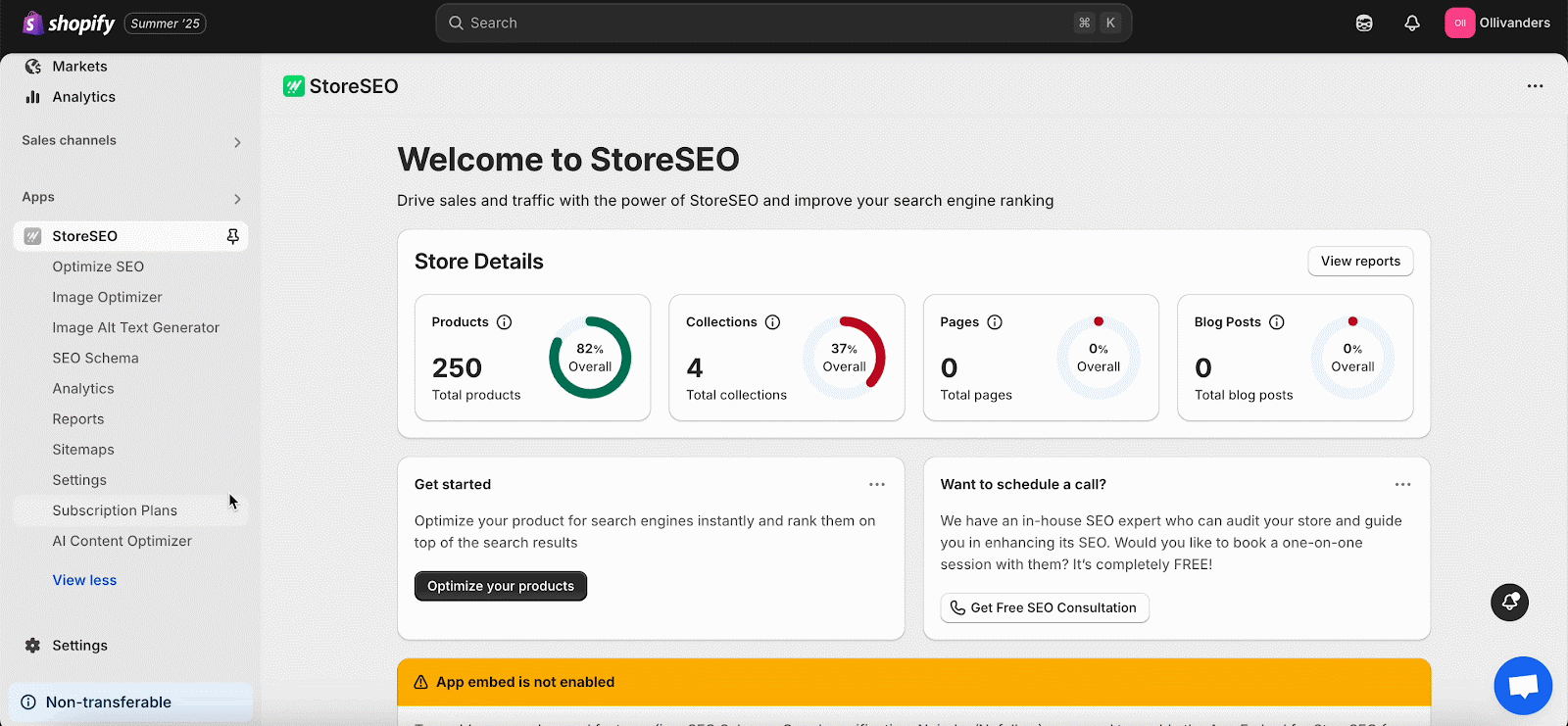
Step 2: Generate Your LLMs.txt File
Now, simply click the ‘Generate’ button. You’ll see a message saying “Generation queued,” which means the process has begun. Just wait a moment, and soon the generated file will appear in the list panel for you to view.
You can also choose specific resource types for creating your LLMs.txt file. The options include products, collections, pages, articles, and generation schedules. For schedules, you can pick from daily, weekly, or monthly to suit your needs. This makes it easy to customize the generation process based on what you are working with.
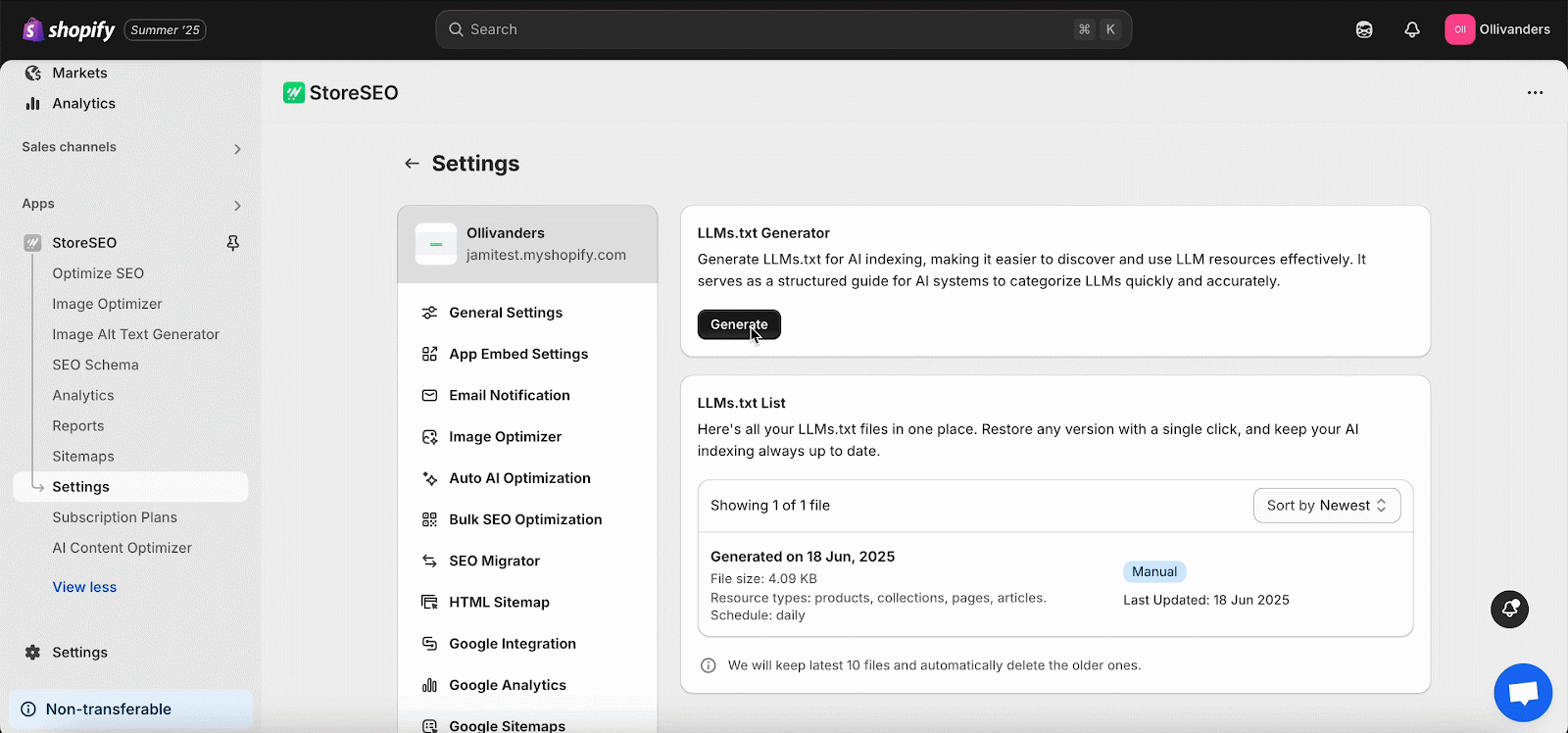
Step 3: View The Generated File
Once your LLMs.txt file is ready, you can easily view it by clicking the eye icon located in the top-right corner. This will open the text file for you to check out.
Note: We keep the latest 10 generated files for you to view. When you generate a new file, the oldest one will be automatically removed, so you will always see the most recent 10 files in the list panel. This helps keep things organized and up to date.
If you are technically skilled and prefer a more hands-on method, a manual approach is also possible. This involves going into your Shopify admin panel and navigating to the theme editor. From there, you would create a new file in the assets directory and name it llms.txt.
You would then need to write the content for the file yourself using Markdown, including the headers and links to your most important pages. While this method works, a tool like StoreSEO automates the process, ensuring accuracy and saving you valuable time that you can spend on other parts of your business
The Rise of AI: Transforming Approach of Customers Toward eCommerce
LLMs.txt is a small file that delivers a big impact. It is powerful and essential for any eCommerce store that wants to succeed in a world increasingly driven by artificial intelligence. By guiding AI models with clear instructions, you boost your visibility in new forms of search, ensure your brand information is always accurate, and provide a better overall experience for your customers.
Taking the time to implement an LLMs.txt file today is a small but powerful step toward future-proofing your business. It is your opportunity to gain a competitive edge and ensure your store is seen and understood correctly in the next generation of online discovery. Do not wait for your competitors to catch on; get your store ready for the future of search today.
If you need any help with StoreSEO, feel free to contact our support team. And for more exciting updates and news, subscribe to our blog. Good luck!
FAQs About Why LLMs.txt Matters for eCommerce and Shopify Stores
How does the LLMs.txt file improve my Shopify store’s AI discoverability?
The file guides AI models to your most important content, such as product pages and policies, ensuring they are discovered and indexed accurately. This increases the chances that your store will be featured in AI-generated answers and shopping recommendations.
What are the key steps to implement LLMs.txt on my eCommerce site?
You can use a dedicated app like StoreSEO to automatically generate and manage the file for your Shopify store. Alternatively, you can manually create a Markdown file listing your key pages and upload it to your website’s root directory.
Why is customizing access in LLMs.txt crucial for my SEO strategy?
Customizing access allows you to guide AI models to your most valuable content while keeping other sections private. This gives you control over how your brand is represented in AI responses and ensures your most important information is prioritized.
How can I ensure my LLMs.txt stays compliant with evolving AI search standards?
Using an automated tool, such as a Shopify app, helps keep your file compliant with evolving standards. You should also monitor AI trends and regularly update the file to reflect changes to your website and AI best practices.
In what ways does using LLMs.txt give me a competitive edge in AI-driven eCommerce?
Early adoption positions your brand as an authority in the new landscape of AI-driven search, capturing high-quality traffic from AI assistants. It makes your site more AI-ready than competitors who rely only on traditional SEO, giving you a first-mover advantage










