Did you know that SEO schema works for eCommerce and helps to get rich snippets from Google? It can increase click-through rates by up to 30%. Having a strong position in SERP is a must for any eCommerce business. Many products get lost in the sea of listings, making it difficult to attract potential customers. Schema markup offers a solution that enhances visibility and helps your products shine. This blog will explore how schema for eCommerce works, its benefits, and key implementation strategies. Let us get started!
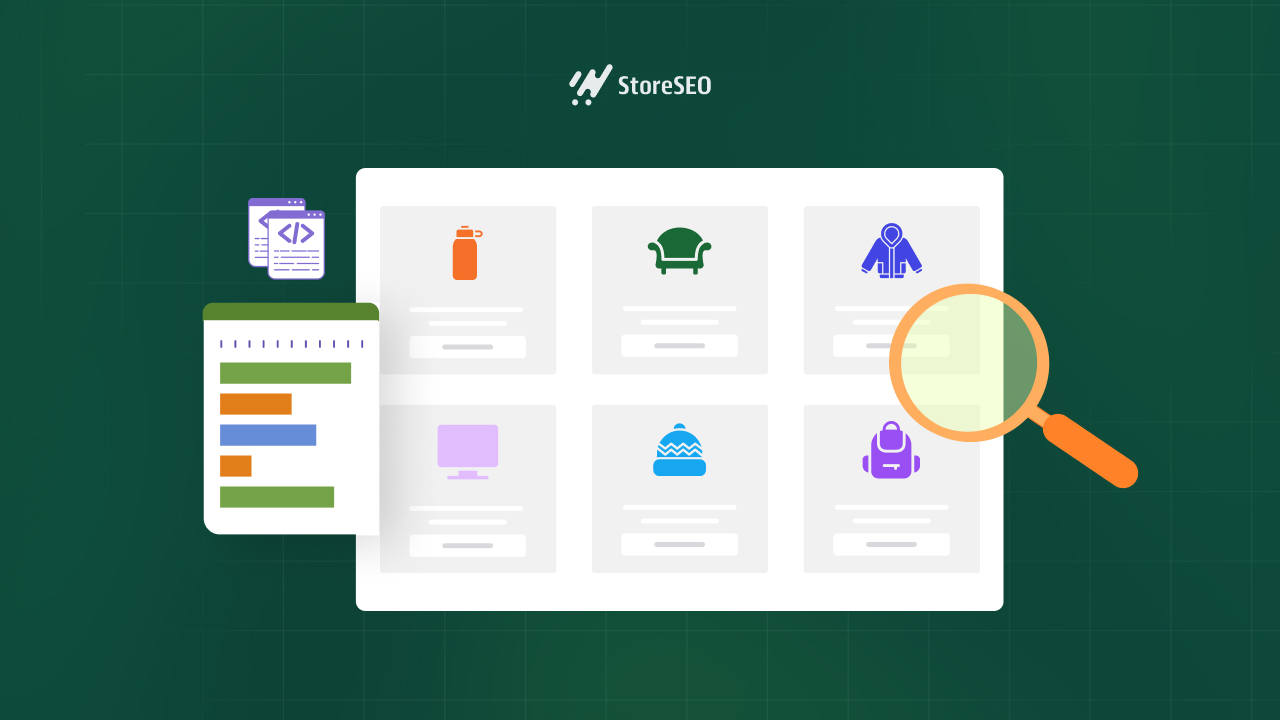
What Is Schema Markup And Why Does It Matter for Shopify?
Schema Markup, also known as structured data, is a standardized vocabulary used to annotate web page content so that search engines can better understand and interpret it. This markup is implemented through code added to a webpage’s HTML, often in JSON-LD format, which is Google’s preferred method. By using Schema Markup, webmasters can explicitly define entities, properties, and relationships within their content, making it easier for search engines to contextualize and present the information in search results.
For Shopify store owners, Schema Markup is particularly valuable because it enhances the way search engines interpret and display product information. When implemented correctly, it can lead to rich snippets, which are enhanced search results that include additional details such as product prices, availability, reviews, and ratings. These rich snippets not only make the search results more visually appealing but also provide users with immediate, relevant information, increasing the likelihood of clicks and conversions.
Why Schema Markup Matters for Shopify
Schema Markup helps search engines grasp the context of your content more accurately. For example, if you sell a product, the markup can specify the brand, price, and availability, ensuring that search engines display this information when users search for related terms. By enabling rich snippets, Schema Markup can make your Shopify store stand out in search results. This visual enhancement can include star ratings, product images, and pricing, which can attract more attention and drive higher click-through rates.
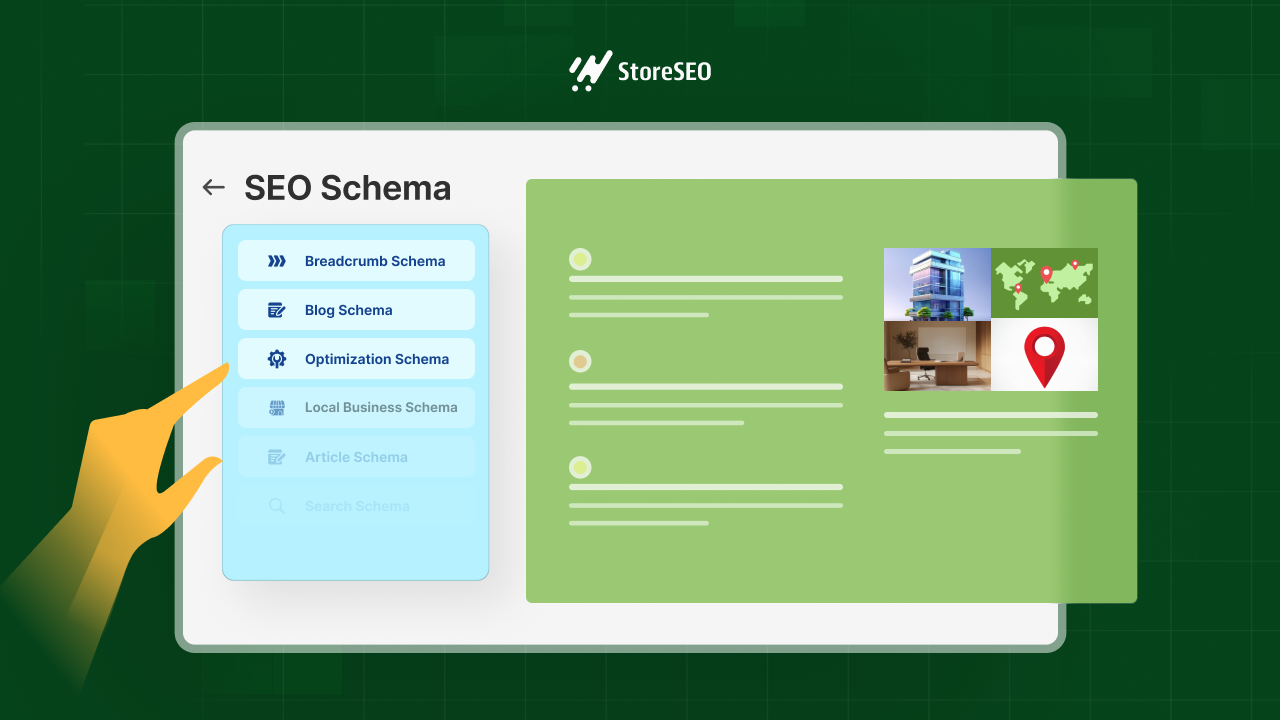
Implementing local business Schema Markup can improve visibility in local search results and Google Maps for Shopify stores with physical locations. This is particularly useful for attracting nearby customers and increasing foot traffic to your store.
Also, schema markup provides users with immediate access to key information directly in search results. This reduces the need for users to navigate through multiple pages to find what they are looking for, thereby improving their overall experience and increasing the likelihood of engagement with your store.
Lastly, it helps your store to get increased CTR since the combination of improved visibility, enhanced search appearance, and better user experience can lead to higher click-through rates. When users find the information they need quickly and easily, they are more likely to make a purchase, ultimately boosting your store’s sales.
Common SEO Schema Types for Shopify Stores
By providing search engines with detailed information about products and pages, schema markup enables the display of rich snippets, which can significantly improve click-through rates and conversions. Below are the most common and impactful schema types for eCommerce stores.
Product Schema
The Product schema is arguably the most essential for eCommerce websites. It provides search engines with detailed information about individual products, including the product name, description, price, availability, brand, and images. This information allows search engines to display rich snippets that showcase key product details directly on the search engine results page (SERP). Rich snippets make it easier for potential customers to identify products that meet their needs, thereby increasing the likelihood of clicks and conversions.
Organization Schema
The Organization schema provides search engines with information about a business, including its name, logo, address, phone number, and social media profiles. This schema type is particularly important for local businesses, as it enhances local visibility and helps potential customers find the business more easily. For eCommerce stores with physical locations, the Organization schema can be combined with the LocalBusiness schema to provide even more detailed information.
Breadcrumb Schema
The Breadcrumb schema enables the display of breadcrumb navigation on the SERP. Breadcrumbs help users understand the structure of a website and navigate more effectively. For eCommerce stores, this schema type can improve user experience by making it easier for customers to find related products or return to previous pages.
Product Merchant Schema
Product merchant schema makes your page eligible for merchant listings on Google Search. It displays detailed product information like price, availability, and shipping details in formats such as the shopping knowledge panel and product snippets.
Local Business Schema
Local business schema enhances your search visibility by providing Google with detailed information about your business, such as its location, hours, and contact details. This is particularly important if you want to appear in Google Maps and local search results.
Article Schema
Article schema helps Shopify store owners increase the visibility of their content in Google Search through rich results for news article genre content. It improves click-through rates by providing users with more information directly in search results, such as headlines, images, and publication dates.
Blog Schema
Blog schema helps Shopify store owners by enhancing their blog visibility in Google Search through rich results. Similar to article schema, it provides more context about your blog posts, such as headlines, images, and publication dates, directly in search results.
How to Implement Schema Markup on Your Shopify Store (Step-by-Step Guide)
Here are the steps you need to take to implement schema markups on your Shopify store. Make sure you follow these steps:
Step 1: Identify the Right Schema Types for Your Store
Before you start adding schema markups, figure out which types are most relevant for your store. Consider the types of products and content you have on your eCommerce store and what information you want to show in search results to attract your target audience.
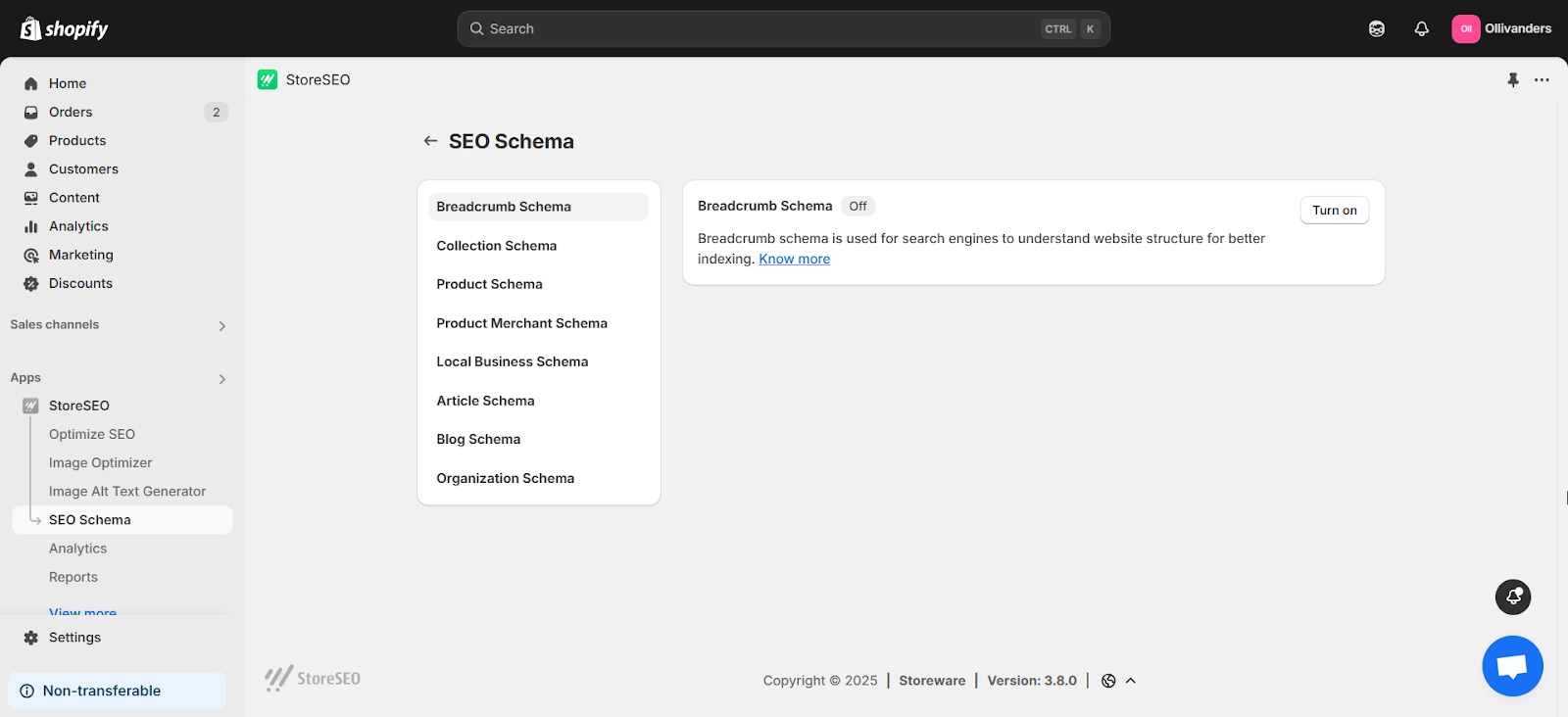
Step 2: Install StoreSEO
For a simpler approach, you can install StoreSEO from the Shopify App Store. This AI-powered SEO app for Shopify features various schema markups for Shopify stores that you can enable and configure seamlessly for your store. You can add schema markups to your products, blog posts, and other content, saving you time and effort.
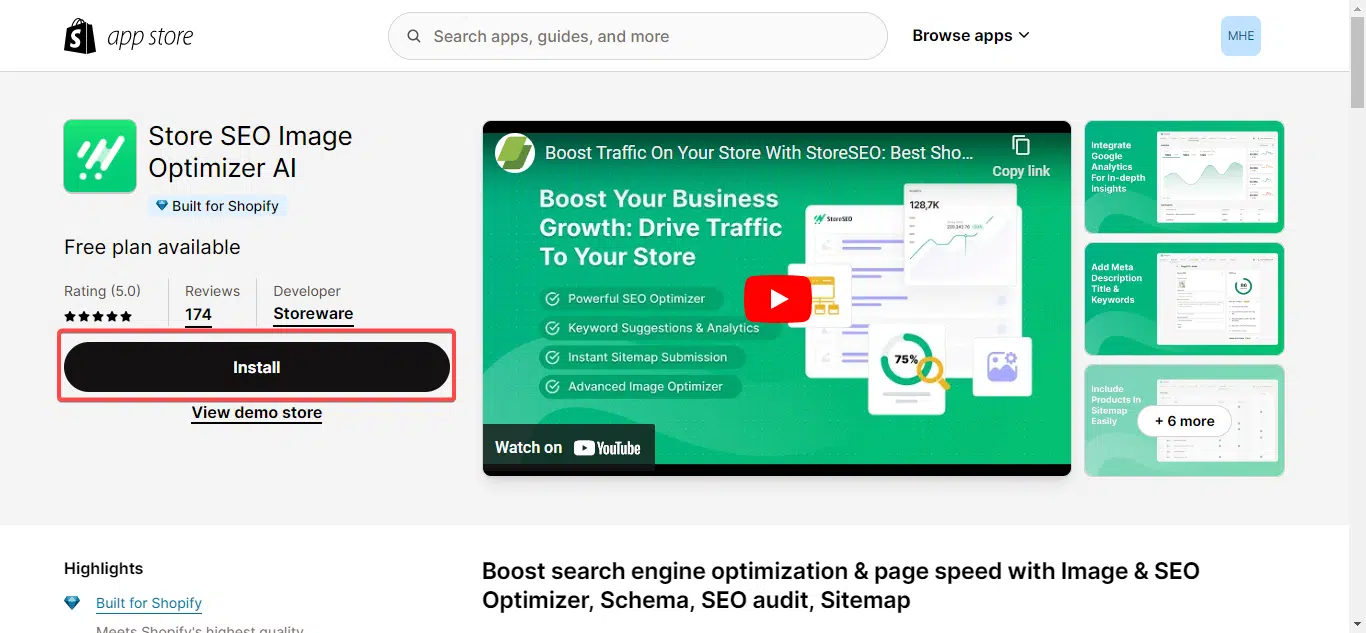
Step 3: Enable Your Preferred Schema Type
For example, if you choose to enable the “Local Business Schema Markup” for your business, open your StoreSEO app and go to ‘SEO Schema’ in the left menu panel. Select ‘Local Business Schema,’ click ‘Turn on’, and fill out the information according to your own preferences and your business’s basic information; upload your business logo, working hours, and much more, and then click on the ‘Save’ button.
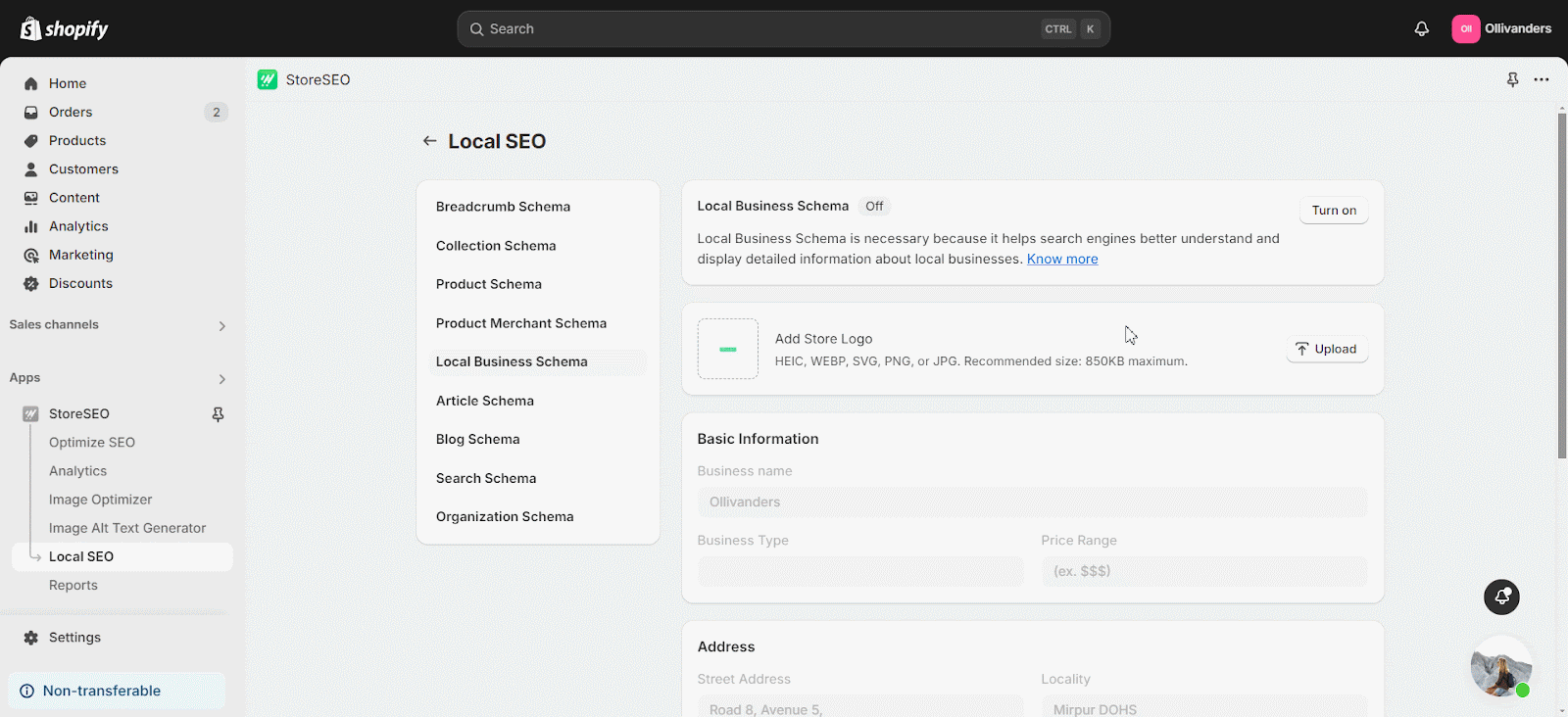
Get the full step-by-step tutorial from this documentation.
Step 4: Test Your Schema Markups
After adding schema markups, test them to ensure they work correctly. Use Google’s Structured Data Testing Tool to check for any errors or issues.
Best Practices to Make SEO Schema Works for eCommerce
When it comes to implementing schema effectively, there are several best practices that can make a significant difference. First, consistency is key. It is important to apply schema markup across all relevant pages. This ensures that search engines can easily understand and categorize the content on your site.
Next, accuracy plays a crucial role. All the information provided through schema should be precise and kept up-to-date. Incorrect or outdated details can confuse both search engines and users, leading to a negative impact on your site’s performance.
Relevance is another factor that cannot be ignored. Only use schema types that align closely with the content you are presenting. Applying irrelevant schema can dilute the effectiveness of your markup and may not provide any real benefit.
Finally, avoid the temptation to overuse schema markup. Adding too many markups can overwhelm search engines and might even result in penalties. Focus on using schema where it truly adds value and enhances the understanding of your content. By following these practices, you can ensure that your schema implementation is both effective and beneficial.
Subscribe to our blogs for more insightful articles like this one. And feel free to contact our support team if you have any queries.










