So, you have probably heard about Shopify metafields, right? If you have not, do not worry because we are going to explain them to you today. There are various types of metafields in Shopify. They are essentially custom fields that allow store owners to add extra information to products, collections, customers, and orders. They are like small enhancements for your online store, giving you the ability to improve functionality and provide more detailed information to your shoppers.
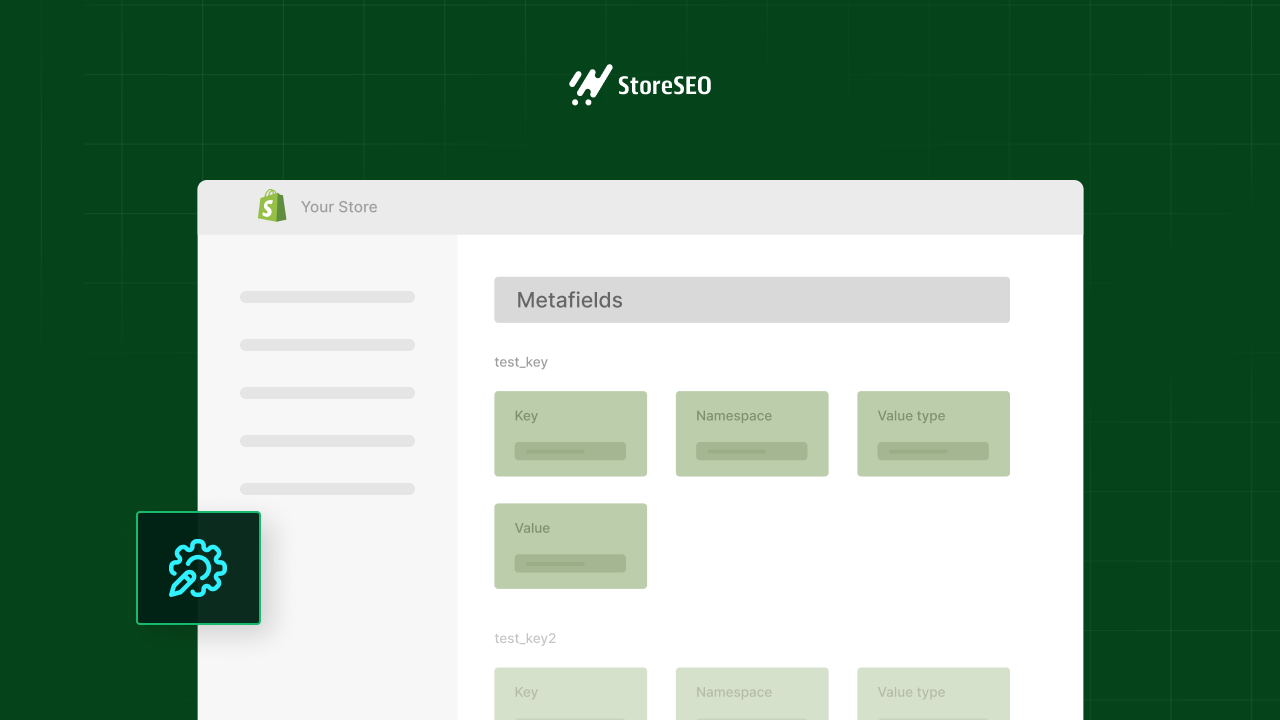
By the end of this blog, you will have all the tools you need to take your Shopify store to the next level. Let us get started!
Types of Shopify Metafields
Now, let us discuss the various kinds of metafields that Shopify provides. Each type serves a specific purpose, so selecting the appropriate one is essential for organizing your data efficiently.
Metafields serve as additional data containers that extend your Shopify store’s capabilities beyond basic product details. They allow you to store and display specialized information that is not typically captured in the standard Shopify admin interface.
As a store owner, you might want to present unique product attributes such as burn time for candles, expiration dates for food items, part numbers for mechanical products, or care instructions for clothing. Metafields makes all of this possible without requiring advanced technical knowledge.
Put simply, metafields are customizable fields that allow you to tailor your product listings to the specific needs of your store and brand. What makes them particularly valuable is that once you create a customized field, you can save it for reuse and apply it to as many product listings as needed
Text-Based Types of Shopify Metafields
When it comes to displaying textual information, Shopify offers several options to suit different needs:
Single Line Text
Single-line text metafields work perfectly for brief, concise information that does not require formatting. Think of product specifications, model numbers, or short descriptive attributes that can fit on one line.
For example, a furniture store might use this metafield type to display designer names for their pieces, or a tech store could use it to show compatibility information.
Multi-line Text
When you need to present more detailed information that spans multiple lines but does not require special formatting, multi-line text metafields are your go-to option.
These work excellently for longer descriptions such as detailed care instructions for clothing items or comprehensive lists of ingredients for food products. Any information that needs more space than a single line but does not need formatting can benefit from this type.
Rich Text
Rich text metafields offer the most flexibility for textual content, allowing for formatting such as bold text, italics, bullet points, and even links.
This type is ideal for comprehensive product descriptions or detailed assembly instructions where visual organization improves readability. A clothing retailer might use rich text metafields to provide fabric care instructions with key points emphasized for clarity.
Numeric Types of Shopify Metafields
For products that require precise specifications involving numbers, Shopify offers an impressive array of numeric metafield types:
Date And Time Metafields
Date metafields store calendar dates, perfect for showing product release dates, batch manufacturing dates, or expiration information for perishable goods.
Date and time metafields extend this functionality by including time information as well, making them valuable for event tickets, limited-time offers, or any time-sensitive product details..
Measurement Metafields
Shopify provides specialized metafields for various measurements:
- Weight metafields store product weight information in various units, essential for shipping calculations.
- Volume metafields handle liquid measurements, ideal for beverages, cosmetics, or cleaning products.
- Dimension metafields store measurements like length, width, and height, crucial for furniture, home decor, or any physical products where size matters.
Number Value Types of Shopify Metafields
- Integer metafields store whole numbers without decimal points, useful for quantities or counts.
- Decimal metafields allow for numbers with decimal points, providing greater precision.
- Money metafields are specifically formatted for currency values beyond the standard product price.
- Rating metafields display numerical ratings, often associated with product reviews.
Link-Based Types of Shopify Metafields
Link metafields create connections between different resources in your store or to external websites:
Internal References
- Page reference metafields link to other pages within your Shopify store
- Product reference metafields create connections between related products, excellent for suggesting complementary items.
- Product variant reference metafields connect to specific variants of products rather than the main product.
- Collection reference metafields link to entire collections in your store.
External References
- URL metafields allow links to any external website or resource, versatile for connecting to resources outside your Shopify store
File Reference Types of Shopify Metafields
File reference metafields link to uploadable files that customers can access:
File Reference
These metafields connect to documents, images, or other files stored in your Shopify store. They are perfect for providing downloadable manuals, specification sheets, or additional resources that enhance the product experience.
For example, a software company might use file references to provide downloadable user guides, while a furniture retailer could offer assembly instructions as PDF documents.
Other Types of Shopify Metafields
Color
Color metafields store color information that can be displayed visually. These are excellent for showing fabric colors, paint options, or any color-based product attributes.
Many clothing retailers use color metafields to create swatch displays that allow customers to visualize color options more accurately than with text descriptions alone.
Category Metafields
Category metafields are specialized product attributes that map to specific product categories. These help add the right information to products based on their classification, making them more discoverable by visitors on your site, marketplaces, and search engines.
For example, when you categorize a product as “Apparel & Accessories > Clothing > Clothing Tops > Shirts,” Shopify automatically suggests relevant category metafields like size, neckline, sleeve length type, fabric, target gender, and color.
This automatic suggestion feature makes it easier to maintain consistency across your product catalog while ensuring you include all the information customers typically look for in specific product categories.
Structured vs. Unstructured Types of Shopify Metafields
Understanding the difference between structured and unstructured metafields helps in organizing your store’s information effectively:
Unstructured Metafields
Unstructured metafields are flexible key-value pairs added to specific resources in Shopify. They consist of an identifier (namespace and key), a value, and a type that can vary between instances.
These offer maximum flexibility but less consistency across your store. Before the introduction of metafield definitions, all metafields were unstructured, requiring more maintenance to ensure consistency.
Structured Metafields
Structured metafields are covered by metafield definitions, ensuring consistent types and configurations. These provide better organization and predictability for your store’s data structure, making them ideal for information that follows a consistent pattern across multiple products.
Practical Applications of Metafields in Shopify
Metafields serve numerous practical purposes in everyday eCommerce operations:
Enhanced Product Information
Metafields allow you to display detailed specifications that go beyond basic product descriptions. For a camera store, this might include sensor type, megapixel count, and lens compatibility. For furniture, it could include materials, care instructions, and designer information.
Improved Customer Experience
By providing additional information through metafields, you help customers make informed purchasing decisions. Displaying accurate dimensions for furniture, care instructions for clothing, or compatibility information for electronics reduces returns and increases customer satisfaction.
Internal Organization
Not all metafields need to be customer-facing. Some can be used internally to help organize your inventory, track supplier information or manage restocking processes. This improves operational efficiency without cluttering the customer experience.
How Different Types of Shopify Metafields Improve SEO Performance
Metafields can improve your product page SEO in several ways. Once you know them all together it will help your store to perform better:
- Improved Content Depth: By adding detailed specifications, size charts, or FAQs through metafields, you enrich your product pages. This increased content depth makes your pages more likely to rank higher for relevant keywords. For instance, if you sell clothing, you can include size charts and material details, which are essential for customers and also provide valuable content for search engines.
- Increased Keyword Opportunities: Metafields allow you to naturally integrate more long-tail keywords into your product listings without resorting to keyword stuffing. For example, if you are selling a moisturizing foundation, you can use metafields to highlight its hydrating benefits, full coverage, and matte finish. This not only answers key customer questions but also helps your product pages rank for specific queries like “hydrating matte foundation.”
- Enhanced User Experience: Offering comprehensive product details through metafields keeps customers engaged and helps answer common questions directly on the page. This can reduce bounce rates, which is a positive signal to search engines, potentially boosting your rankings. Tools like StoreSEO can further enhance this experience by optimizing product images with descriptive alt texts, which can also improve visibility on search engines.
Strategic Utilization of Types of Shopify Metafields for SEO
To maximize the SEO benefits of metafields, consider the following strategies and implement them carefully so that
- Keyword Research: Conduct thorough keyword research to identify terms and phrases your target audience is searching for. Incorporate these keywords strategically in the metafields content. For instance, if you are selling organic coffee, you can use metafields to highlight the product’s organic and fair-trade aspects.
- Content Quality: Ensure that the content added through meta fields is valuable, well-written, and relevant to your audience. Quality content is more likely to be shared and linked to, increasing its SEO value.
- Monitor Performance: Use analytics tools to track the performance of pages where you’ve utilized metafields for SEO. This data can help you tweak, experiment, and improve your strategy over time.
Shopify Help Center for Further Assistance
The Shopify Help Center is a great place to learn about and get better at using Shopify metafields. It has clear guides and step-by-step instructions on how to set up and use metafields the right way. You can find info on basic setup tips as well as more advanced strategies.
There are also examples of how to use metafields, like adding product care details or making smart collections. This makes it useful for both beginners and experts who want to improve their skills. While the Help Center has lots of helpful resources, it might not cover every special case, so it’s good to look at other resources too.
You can also check out community forums and user groups to see real-life examples of how people use metafields. The Shopify Community has discussions where users talk about their experiences, problems, and solutions. This can be really helpful because you can learn from what others have done right or wrong. People often share new ways to use metafields that you might not find in official guides. The only tricky part is finding the most useful info among all the posts, and sometimes it takes time to get good answers.
Use Shopify Apps for Metafields Management on Your Store
To manage metafields efficiently in Shopify, you can use a combination of the Shopify API and third-party apps. For manual management, the Shopify Admin allows direct creation and editing of metafields, while the Shopify API offers more advanced, automated control. Third-party apps that provide bulk editing, import/export capabilities, and user-friendly interfaces to simplify metafield management. Such tools help streamline custom data management across your Shopify store.
Have you found our blog useful? If you do, please subscribe to our blog for more tips, tutorials, and updates on industry-related topics.










