App StoreSEO Ti permette di aggiungere meta descrizioni ai prodotti Shopify per migliorarne la visibilità sui motori di ricerca, in modo che i tuoi prodotti possano ottenere un elevato tasso di clic nelle ricerche Google. Una volta completata la ricerca delle parole chiave per il tuo prodotto, puoi aggiungerle nella meta descrizione utilizzando il nostro agente SEO basato sull'intelligenza artificiale, che ne aumenterà immediatamente il punteggio SEO.
Come aggiungere una meta descrizione ai prodotti Shopify? #
Prima di iniziare, assicurati di aver creato un elenco di prodotti all'interno del tuo Negozio Shopify E installato StoreSEO nel tuo negozioQuindi, segui queste linee guida dettagliate per scoprire come aggiungere meta descrizioni ai tuoi prodotti Shopify.
Passaggio 1: vai all'elenco dei prodotti SEO del negozio #
Vai al 'Applicazioni' opzione dalla dashboard e seleziona 'NegozioSEO' app. Ora, fai clic su 'Ottimizzare SEO' scheda dal pannello laterale e scegli 'Prodotti', dove sono elencati tutti i tuoi prodotti Shopify con i relativi dettagli.
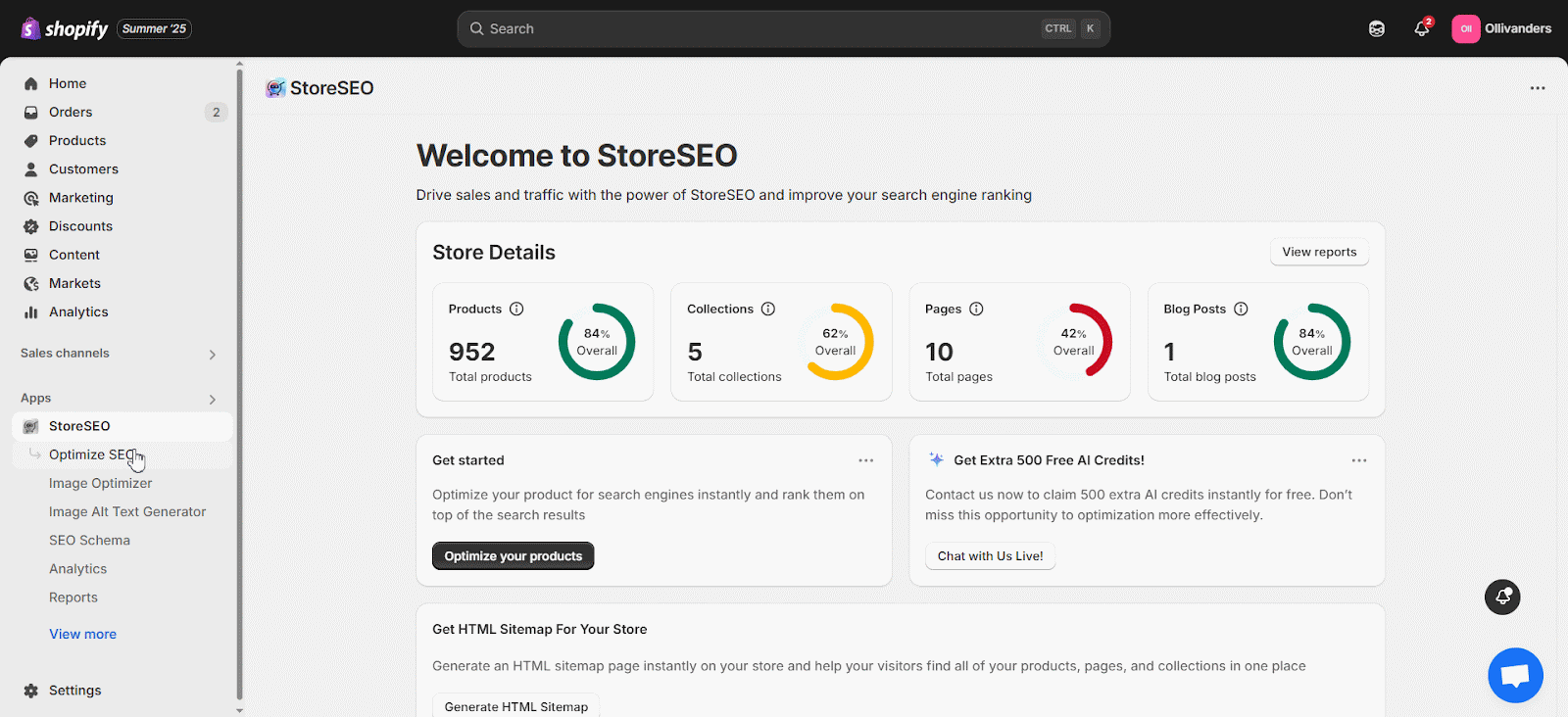
Per aggiungere una meta descrizione al prodotto di tua scelta, clicca su "Risolvi i problemi" pulsante dai dettagli del prodotto sotto 'Azioni' accanto a quel prodotto.
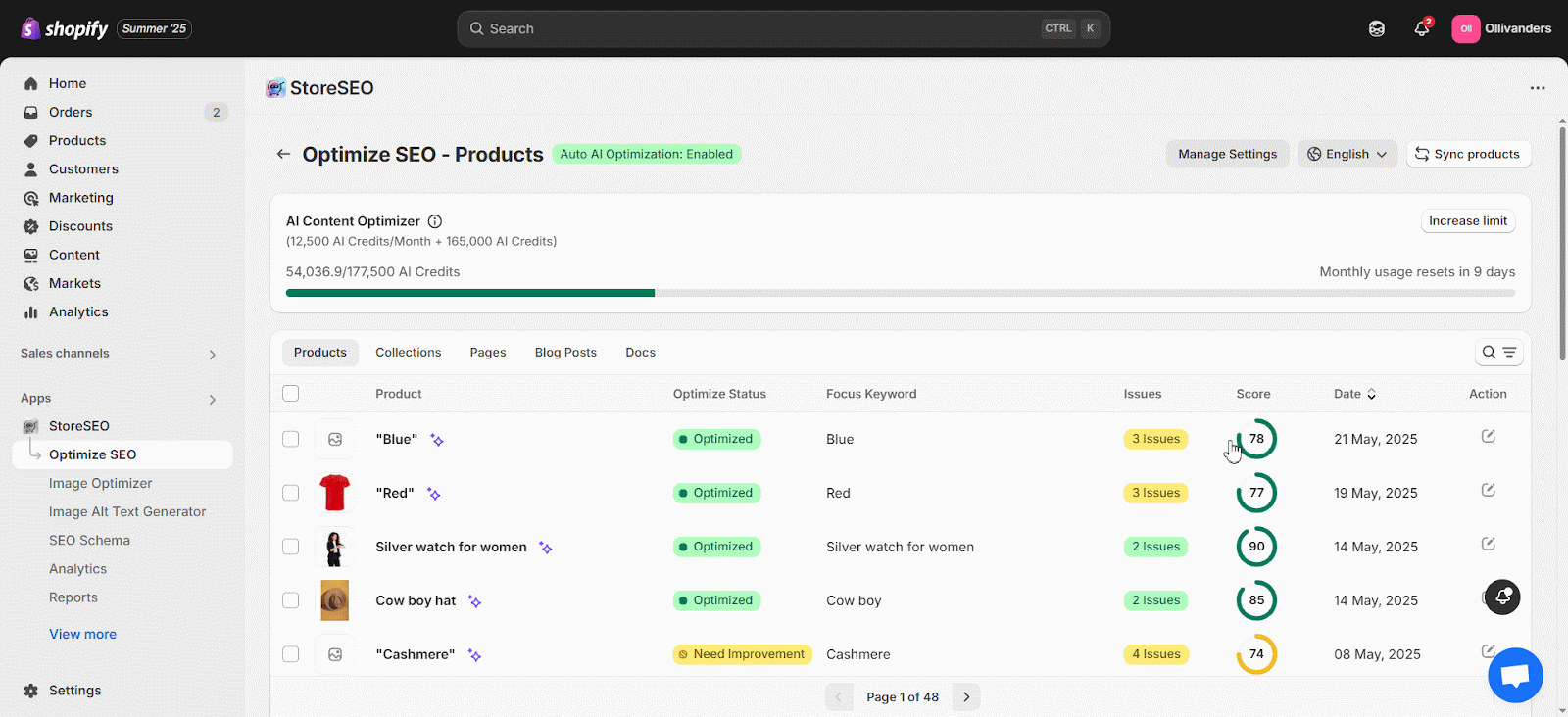
Passaggio 2: aggiungere la meta descrizione ai prodotti Shopify #
Ora puoi scrivere la tua meta descrizione per il tuo prodotto Shopify che descriva bene il prodotto e aumenti il tuo tasso di clic. Nel 'Meta descrizione' casella, scrivi una breve descrizione del tuo prodotto in 120-165 caratteri (150+ caratteri per le migliori pratiche) e clicca sul pulsante 'Salva' pulsante per salvare i progressi o apportare modifiche.
Successivamente, noterai immediatamente la modifica del tuo punteggio SEO.
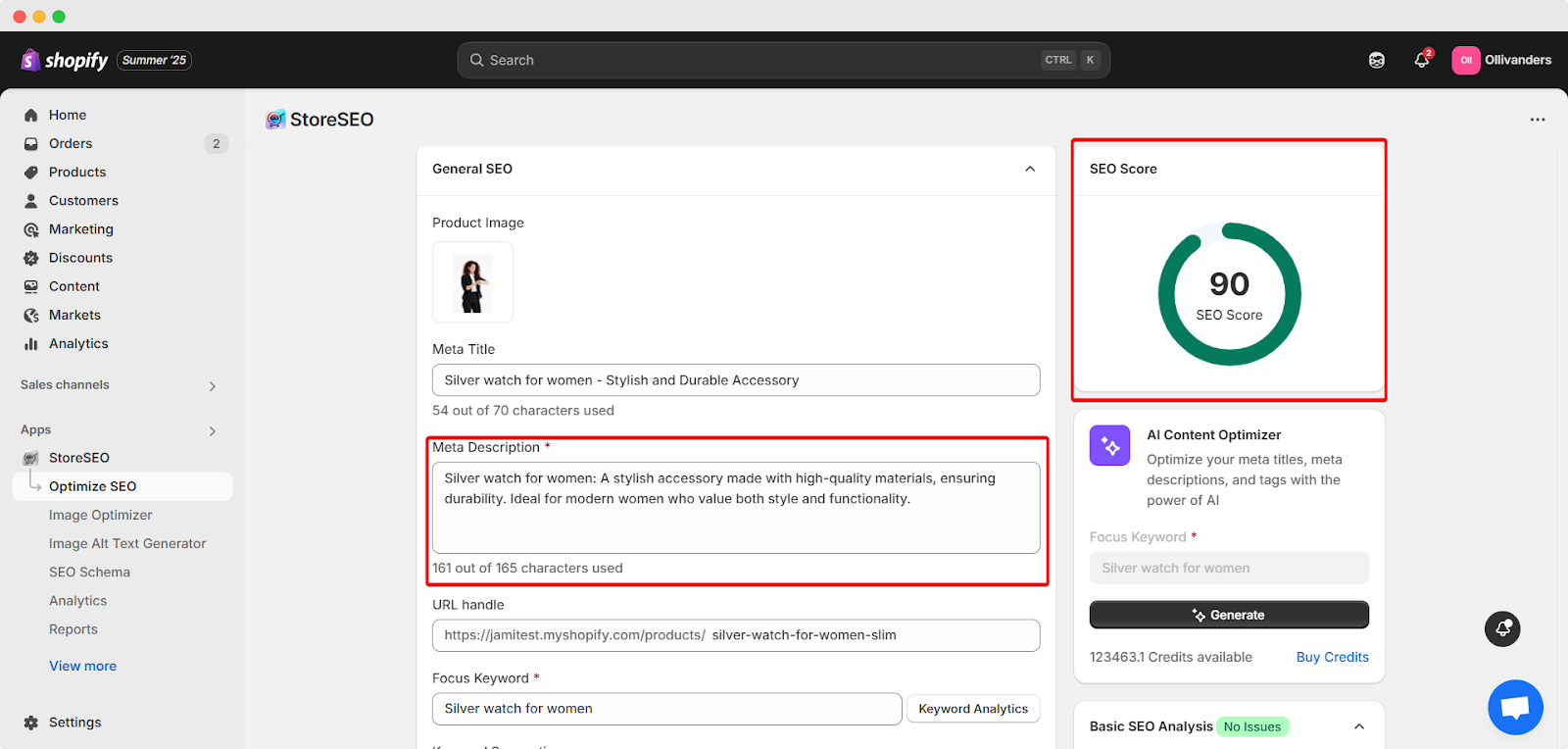
Ecco con quanta facilità puoi aggiungere meta descrizioni con StoreSEO per il tuo Prodotti Shopify.
Hai bisogno di assistenza? Sentiti libero di contattare il nostro team di supporto dedicato per qualsiasi tipo di domanda.









