NegozioSEO L'app può aiutarti a ottimizzare i tuoi prodotti Shopify per ottenere un posizionamento SEO migliore nei risultati dei motori di ricerca. Questo aiuterà i potenziali clienti a trovare i tuoi prodotti e ad aumentare il traffico verso la tua attività. Puoi scoprire di più su come funziona StoreSEO Qui.
Come installare l'app StoreSEO su Shopify Store #
Per installare l'app StoreSEO, per prima cosa devi creare un account del negozio ShopifyQuindi seguire i passaggi indicati di seguito.
Passaggio 1: fare clic sull'opzione "App" dal pannello di amministrazione di Shopify #
Per prima cosa, devi cliccare su 'Aggiungere' opzione dalla barra di navigazione di Shopify sotto l'opzione App. Fai clic su 'App Store di Shopify'. Ti reindirizzerà al Negozio di app Shopify pagina.
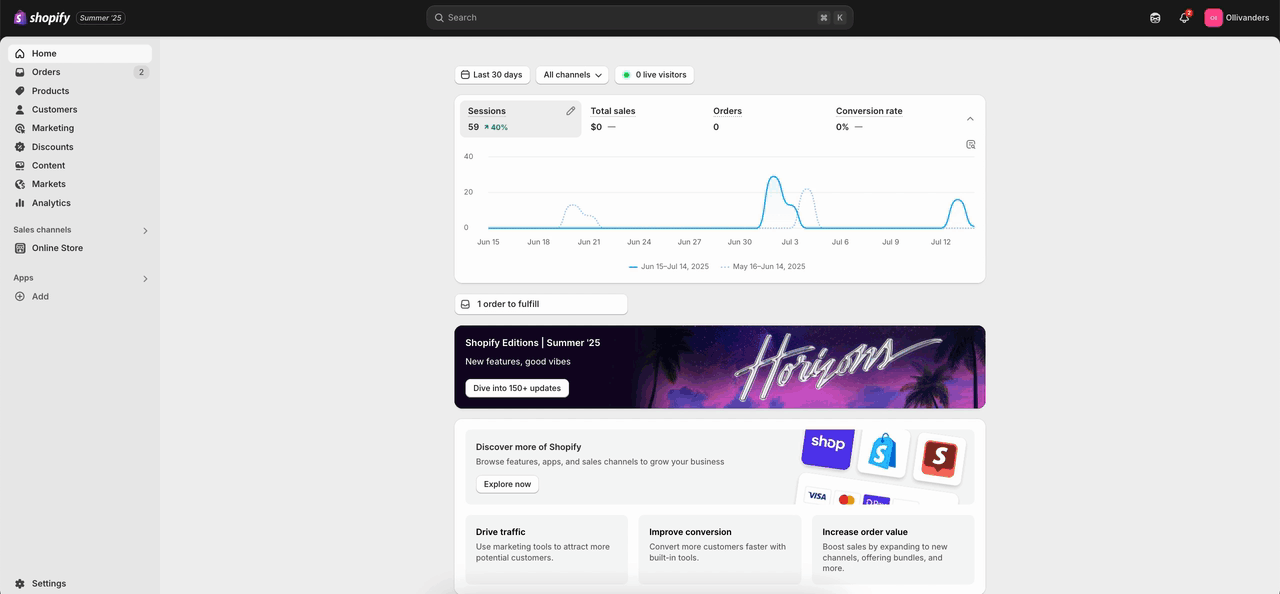
Passaggio 2: installa l'app StoreSEO sul tuo negozio #
Da qui, cerca NegozioSEO' nella barra di ricerca e clicca sull'app. Dopodiché, premi il pulsante 'Installare' pulsante.
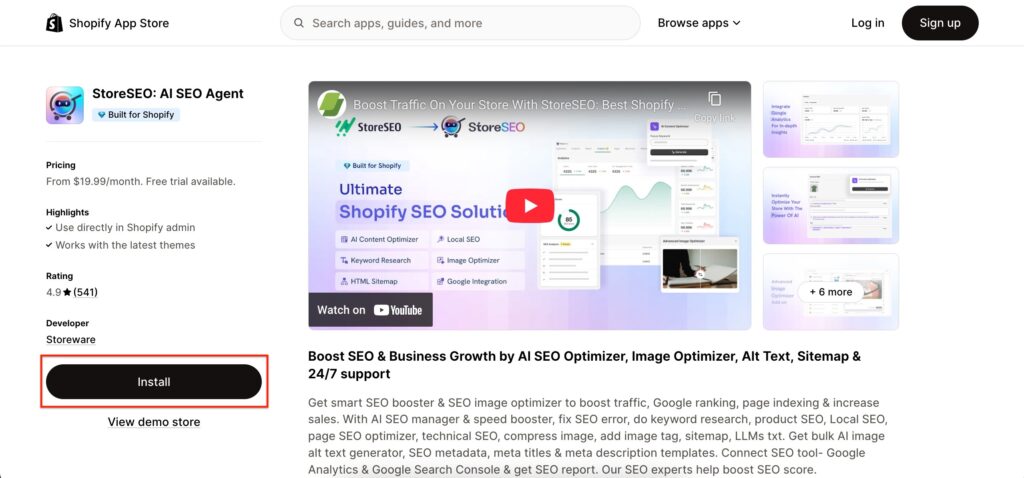
Verrai reindirizzato alla dashboard di Shopify da cui potrai installare l'app cliccando su 'Installare' pulsante.
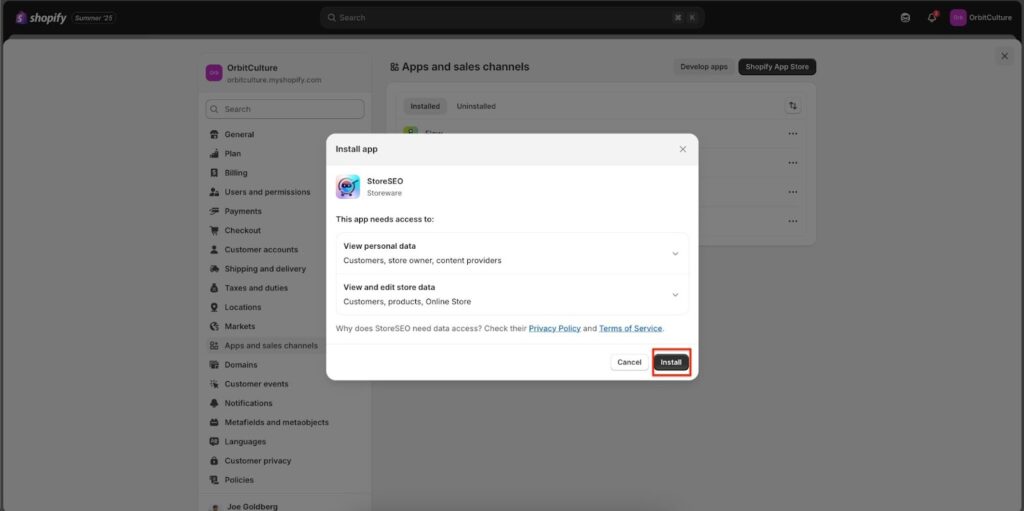
Passaggio 3: avviare il processo di configurazione dell'onboarding #
In questa sezione, sarai al primo dei quattro step. Qui scoprirai i vantaggi e i benefici di StoreSEO: AI SEO Agent. Le funzionalità e come aiuteranno il tuo negozio a crescere. Clicca su 'Confermare'' per procedere ulteriormente.
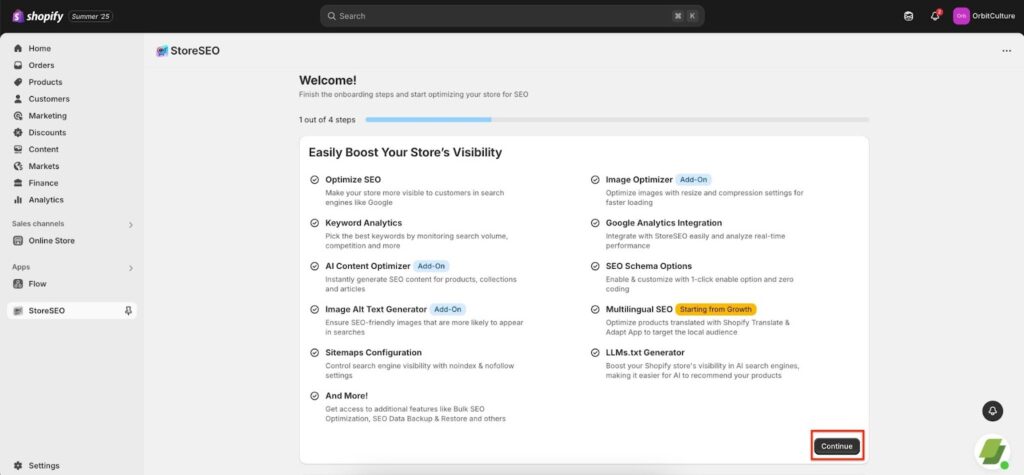
In questa sezione, sarai al primo dei quattro step. Qui scoprirai i vantaggi e i benefici di StoreSEO: AI SEO Agent. Le funzionalità e come aiuteranno il tuo negozio a crescere. Clicca su 'Confermare'' per procedere ulteriormente.
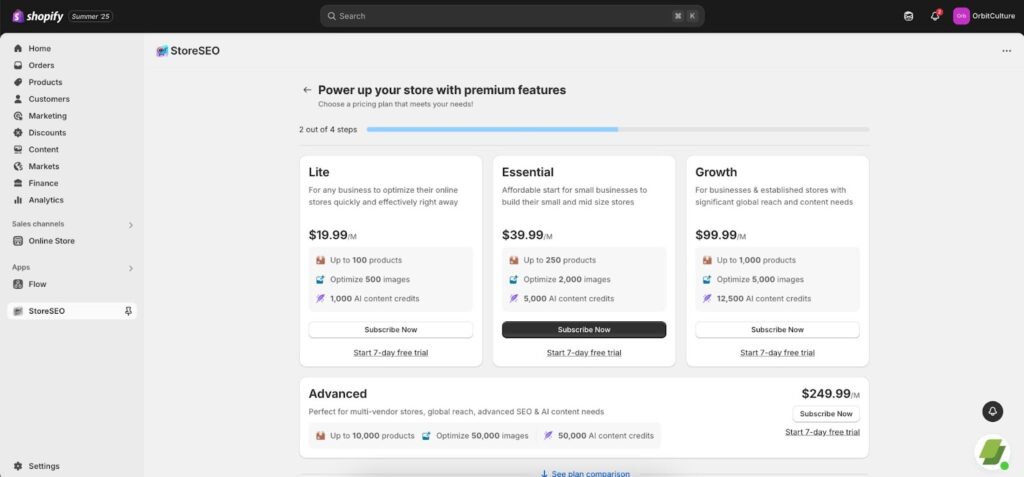
Qui puoi selezionare il piano SEO preferito per il tuo negozio Shopify. Fai clic su 'Piano di abbonamento' per procedere ulteriormente.
Nota: Se preferisci sottoscrivere un piano di prova, clicca semplicemente su Inizia la prova gratuita di 7 giorni, e il tuo piano di prova sarà attivo con le sue funzionalità.
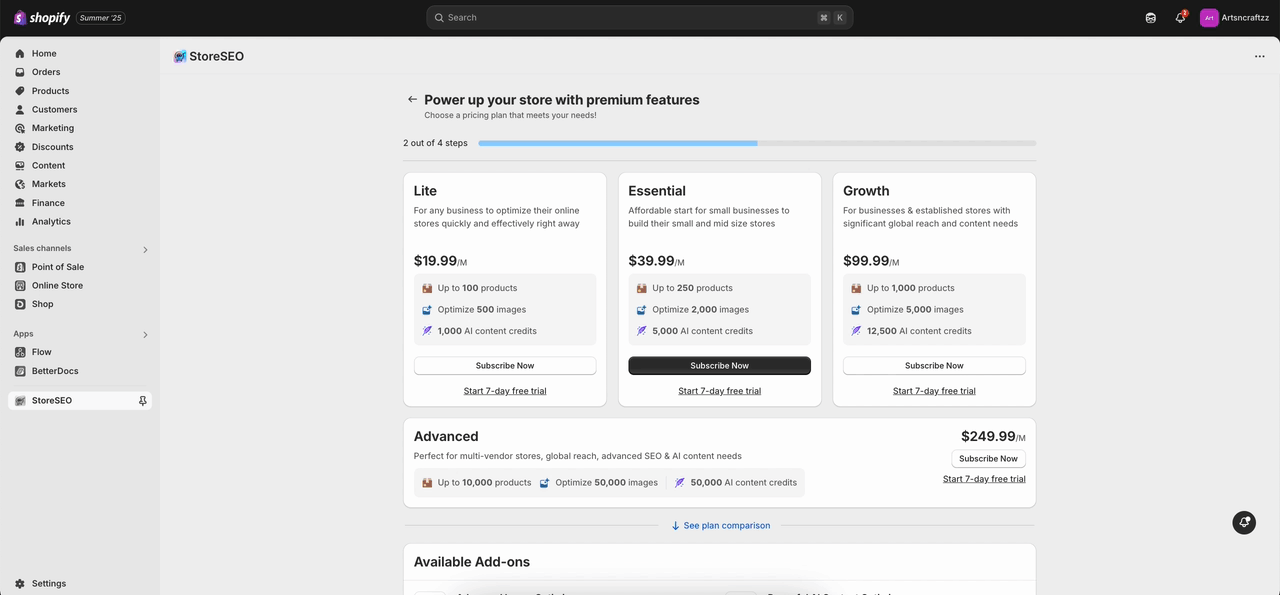
Una volta attivato il piano di prova, procedi alla fase successiva, durante la quale il tuo negozio verrà automaticamente scansionato.
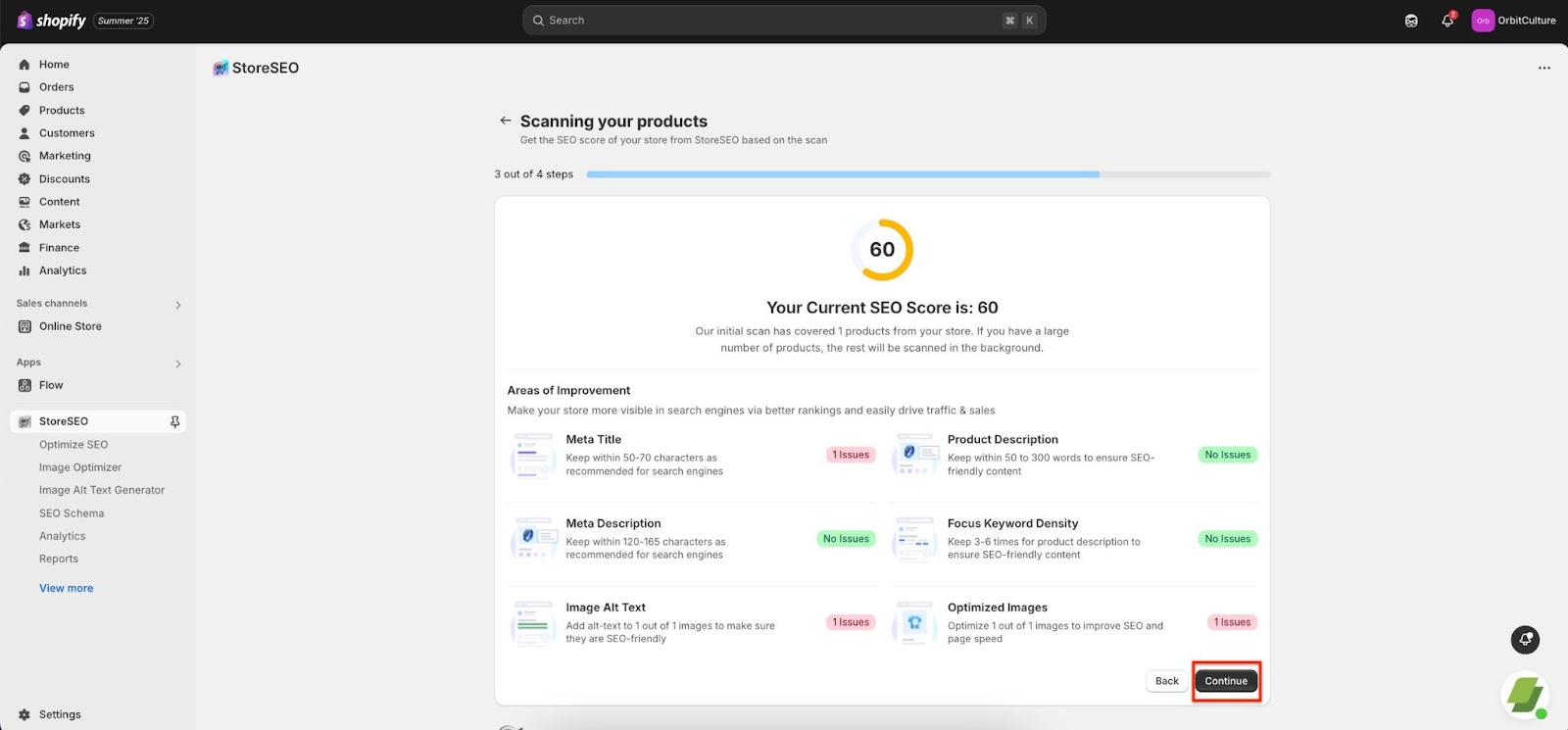
Ora, al terzo passaggio, il tuo negozio verrà scansionato automaticamente e dopo un po' otterrai il punteggio SEO basato sull'analisi. Una volta verificate le aree di miglioramento suggerite, clicca su "Confermare' per procedere ulteriormente.
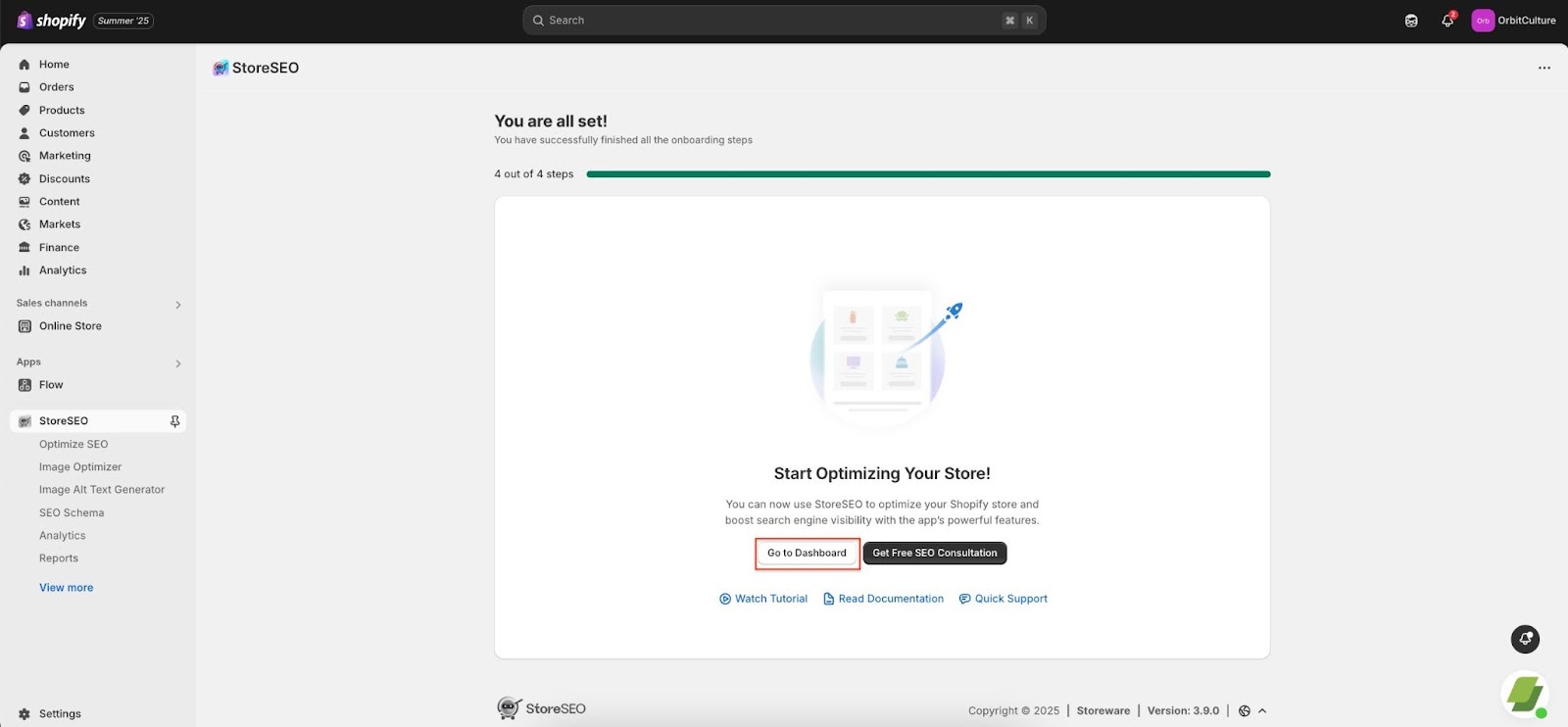
Ecco quanto è facile installare il NegozioSEO app sul tuo negozio Shopify. Hai bisogno di assistenza? Non esitare a contattare il nostro team di supporto dedicato per qualsiasi tipo di domanda.
Hai bisogno di assistenza? Sentiti libero di contattare il nostro team di supporto dedicato per qualsiasi tipo di domanda.









