Con il NegozioSEO app, ora puoi facilmente migrare i dati su StoreSEO da qualsiasi app Shopify senza alcuna difficoltà. In questo modo, puoi assicurarti che tutti i dati del tuo negozio precedente possano essere migrati facilmente. Per questo tutorial, migreremo i dati sull'app StoreSEO da SEO intelligente.
Nota: assicurati di avere installato l'app StoreSEO sul tuo negozio Shopify.
Come migrare i dati da Smart SEO a StoreSEO? #
Con alcuni semplici passaggi, puoi migrare i tuoi dati dall'app Smart SEO. Dall'app Smart SEO, puoi migrare Meta titoli, JSON-LD, Meta descrizioni, e molto altro ancora. Vediamo il processo passo dopo passo.
Passaggio 1: installa StoreSEO sul tuo negozio Shopify #
Controlla se hai installato un'altra app SEO per Shopify. Poi, devi installa e attiva l'app StoreSEO sul tuo negozio Shopify.
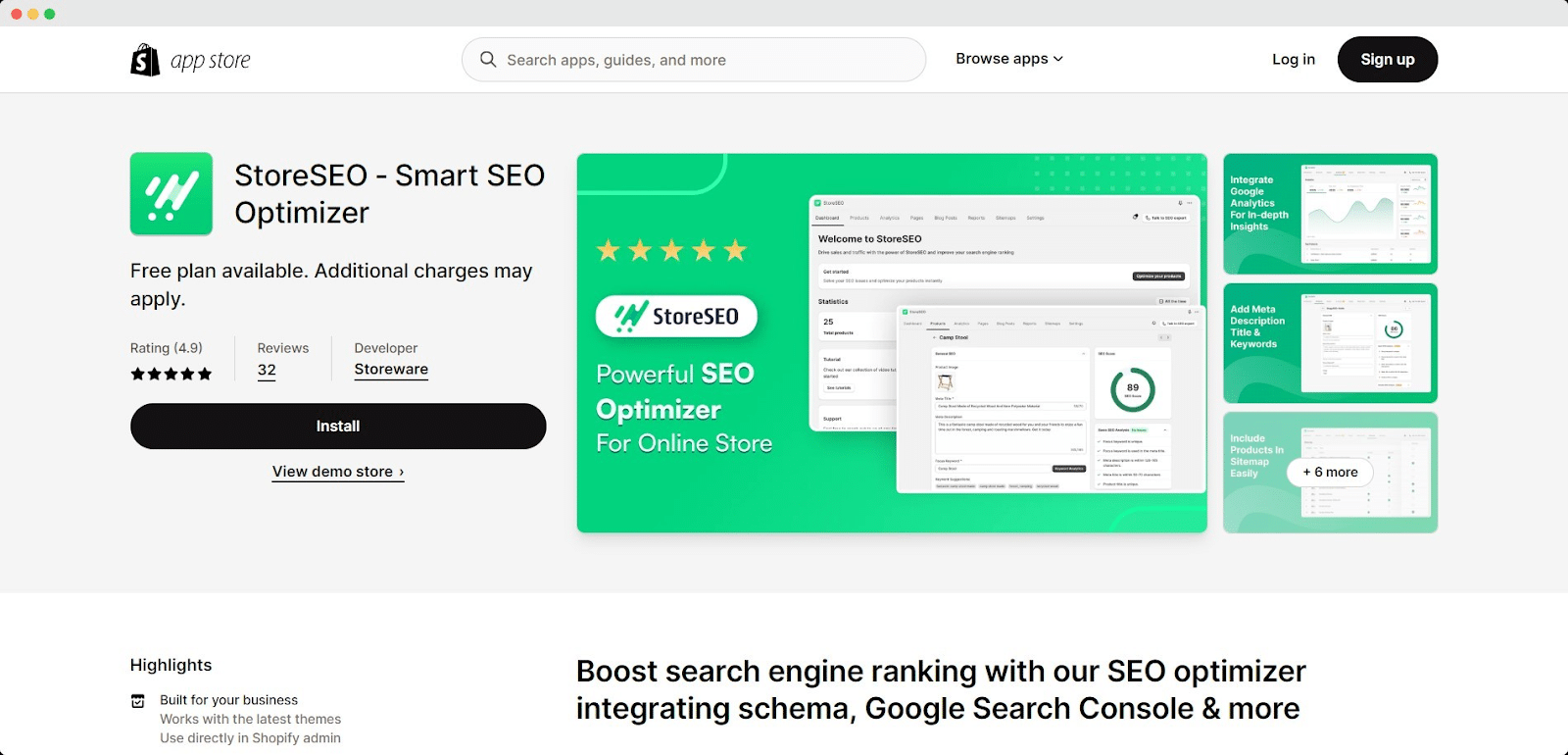
Passaggio 2: migra facilmente i dati su StoreSEO #
Dopo aver installato con successo l'app StoreSEO, puoi ora migrare i dati da Smart SEO a StoreSEO. Vai semplicemente su 'Impostazioni SEO' dall'app StoreSEO, e puoi vedere quali dati puoi migrare. Puoi deselezionare o selezionare le caselle in base alle tue preferenze.
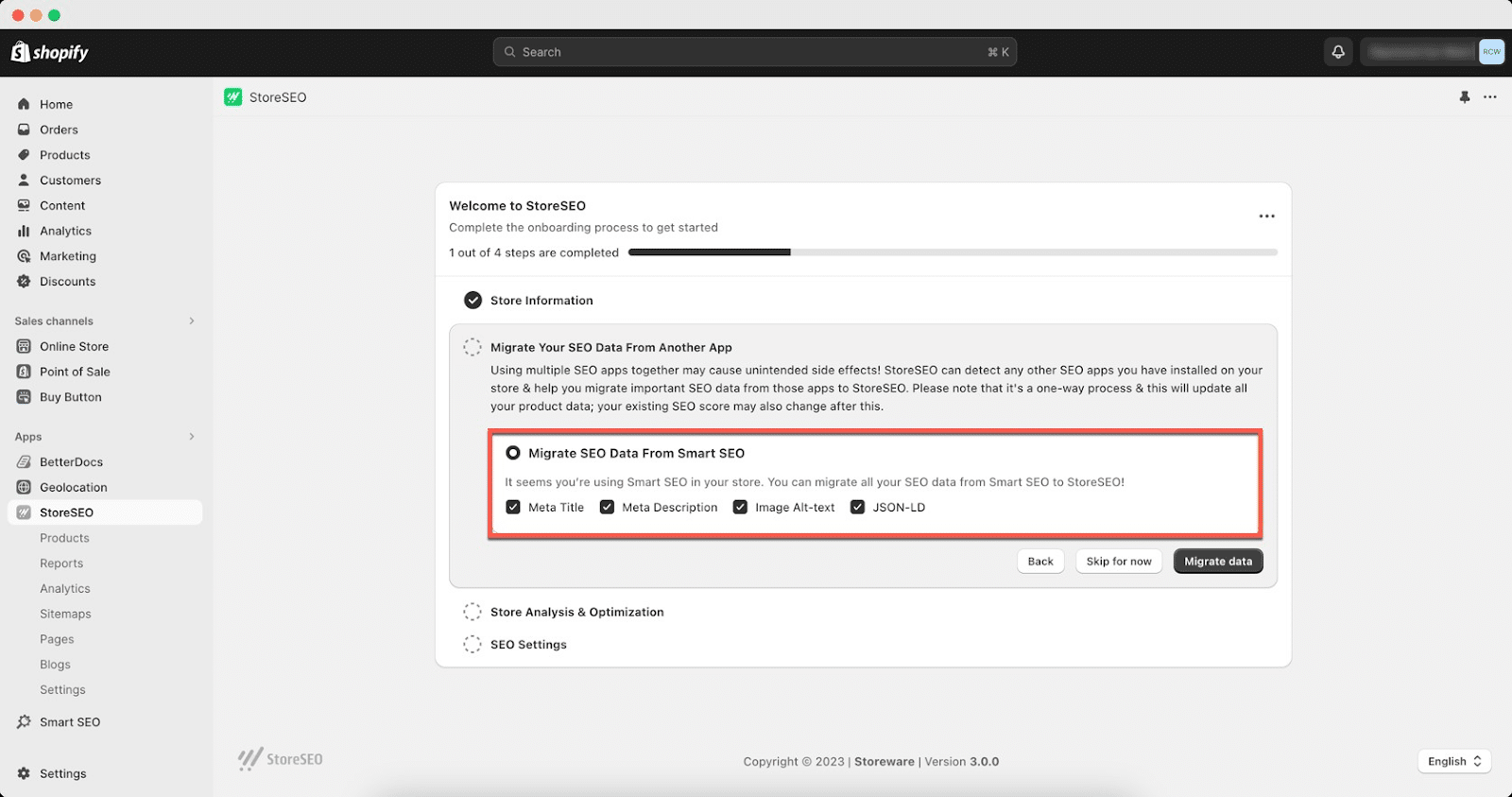
Ora premi il tasto 'Prossimo' pulsante e verrai reindirizzato alla pagina 'Analisi' tab. Da questa pagina puoi farti un'idea di quanti prodotti sono stati sincronizzati, analizzati e molto altro.
Sotto il 'Ottimizzazione', StoreSEO ti aiuterà con vari problemi che devi risolvere per il tuo negozio.
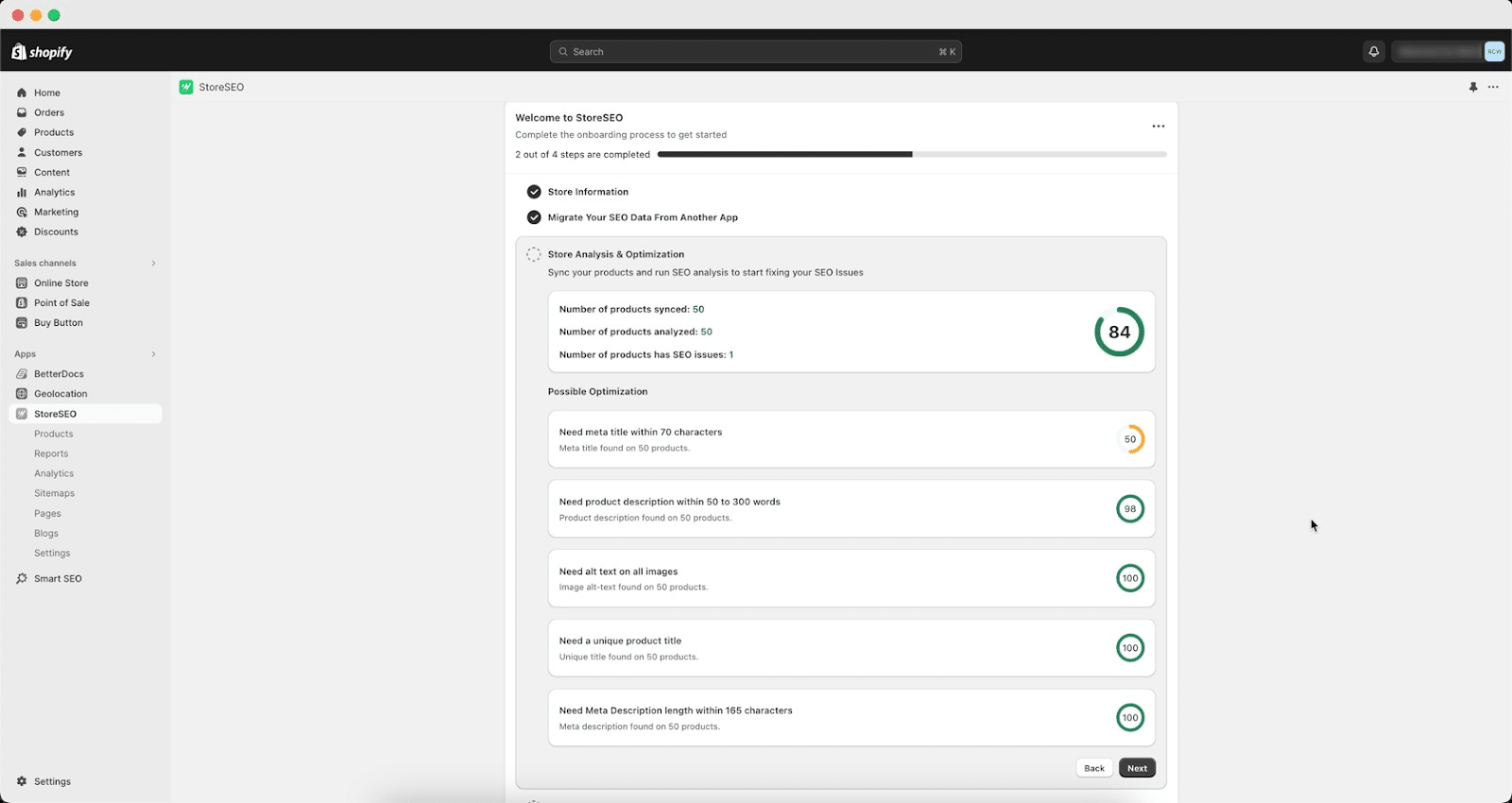
Passaggio 3: finalizzare la migrazione dei dati da Smart SEO #
Se hai seguito i passaggi precedenti, hai migrato con successo i tuoi dati Smart SEO sul tuo negozio Shopify con NegozioSEO. Dal 'Successo' tab, puoi navigare nella sezione documentazione di StoreSEO, seguirlo su X e unirti alla community di Facebook. Inoltre, c'è un pulsante per andare alla dashboard.
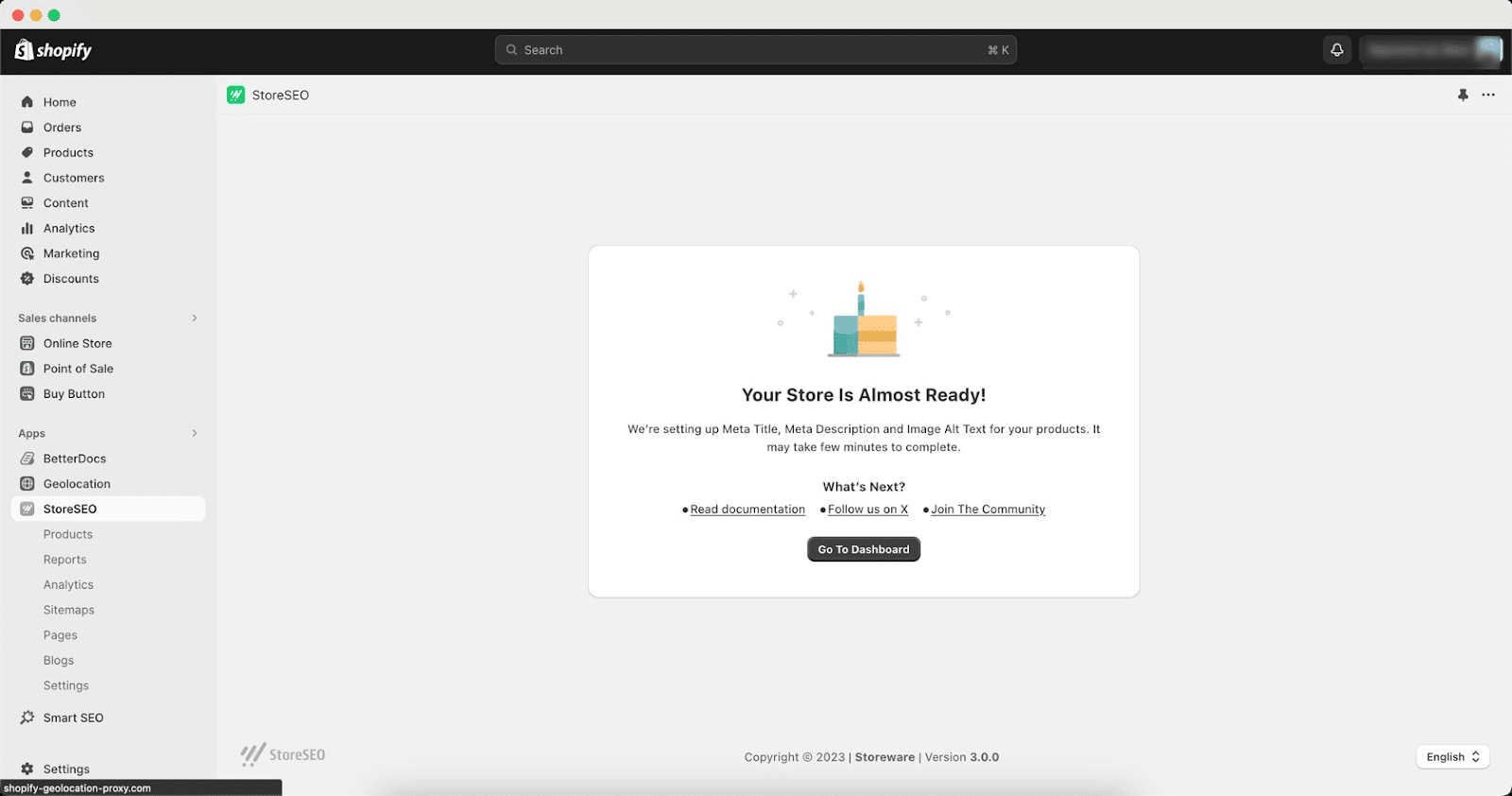
Ecco come puoi migrare facilmente i dati da qualsiasi app SEO a StoreSEO senza alcuno sforzo.
Hai bisogno di assistenza? Sentiti libero di contattare il nostro team di supporto dedicato per qualsiasi tipo di richiesta.









