Met de StoreSEO-app, je kan voeg een alt-tekst voor een afbeelding toe Hiermee wordt de productfoto beschreven voor bezoekers die het product mogelijk niet kunnen zien, bijvoorbeeld in het geval van een laadfout in uw winkel of vanwege toegankelijkheidsproblemen. Nadat u uw zoekwoordenonderzoek hebt uitgevoerd, kunt u de relevante zoekwoorden in de alt-tekst opnemen en uw productafbeelding hoger laten scoren in Google-zoekresultaten.
Hoe voeg je een alternatieve afbeeldingstekst toe voor Shopify-producten? #
Voordat u begint, moet u ervoor zorgen dat u een productlijst in uw Shopify-productwinkel En de StoreSEO-app geïnstalleerd succesvol. Volg vervolgens de onderstaande stapsgewijze instructies om te leren hoe u een alternatieve afbeeldingstekst voor uw Shopify-producten kunt toevoegen.
Stap 1: Selecteer StoreSEO uit de geïnstalleerde apps #
Ten eerste moet je installeer en activeer de StoreSEO-app op je Shopify-winkel. Ga dan naar de 'Toepassingen' optie van uw dashboard en selecteer de 'WinkelSEO' toepassing
Stap 2: Ga naar de Shopify-productlijst #
Klik nu op de 'Optimaliseer SEO' tabblad van het zijpaneel en kies 'Producten', waar al uw Shopify-producten worden weergegeven met details zoals hieronder weergegeven. Voor het product waaraan u een Alt-tekst van afbeelding, klik op de 'Problemen oplossen' knop uit de productdetails onder 'Acties'.
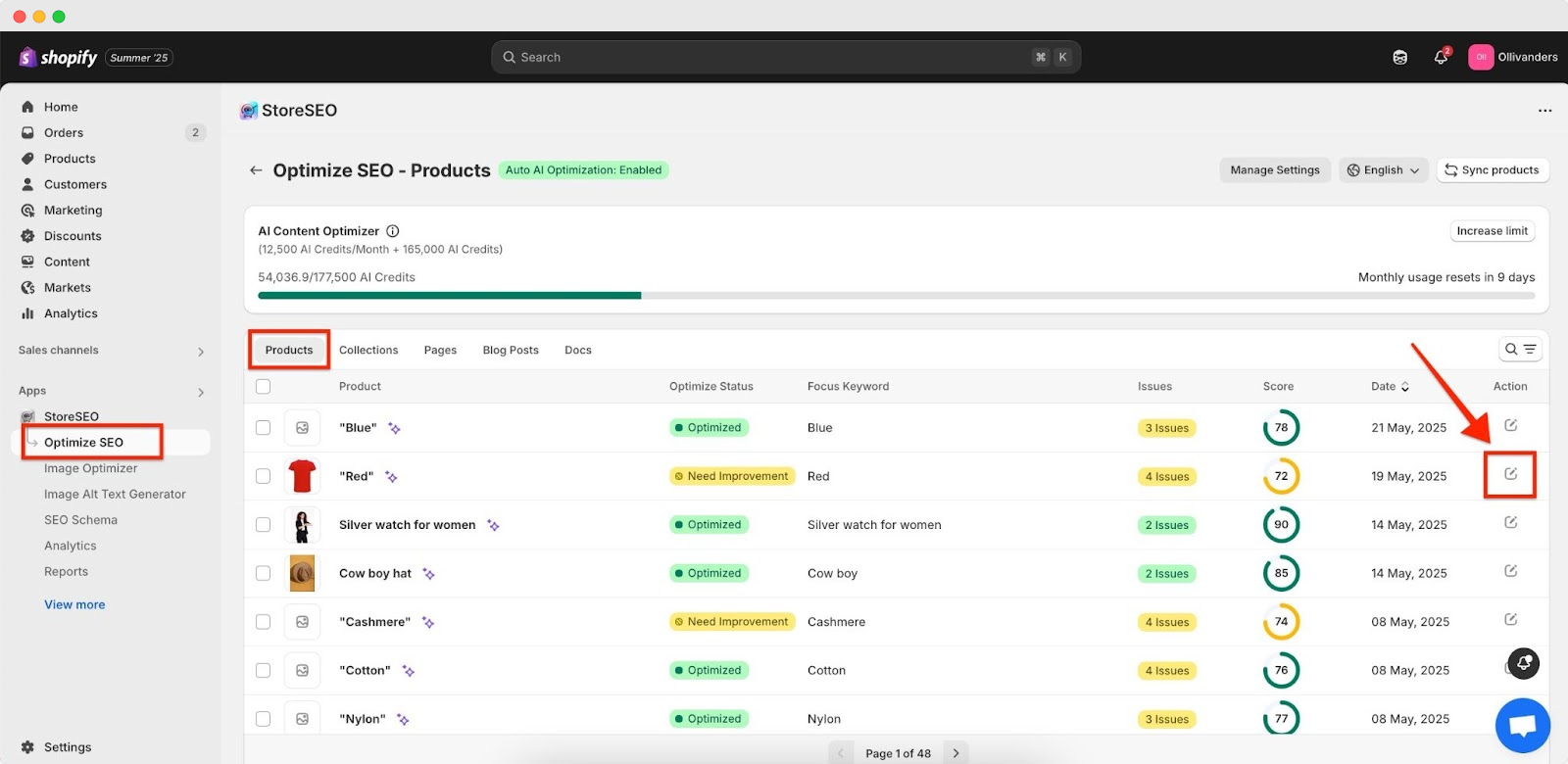
Stap 3: Voeg Alt-tekst voor afbeeldingen toe voor Shopify-producten #
Scroll naar beneden naar de 'Alt-tekst afbeelding' sectie om de alt-tekst van elk van uw Shopify-productafbeeldingen toe te voegen en te bewerken.
Hier kunt u beschrijvende tekst of het focustrefwoord toevoegen om uw Shopify-product te beschrijven. Klik vervolgens op de 'Redden' knop die bovenaan de balk verschijnt om de voortgang op te slaan.
Je ziet de veranderingen en verbeteringen in de SEO-score direct. Zo eenvoudig kun je... voeg afbeelding alt-tekst toe voor Shopify-producten met behulp van de StoreSEO-app.
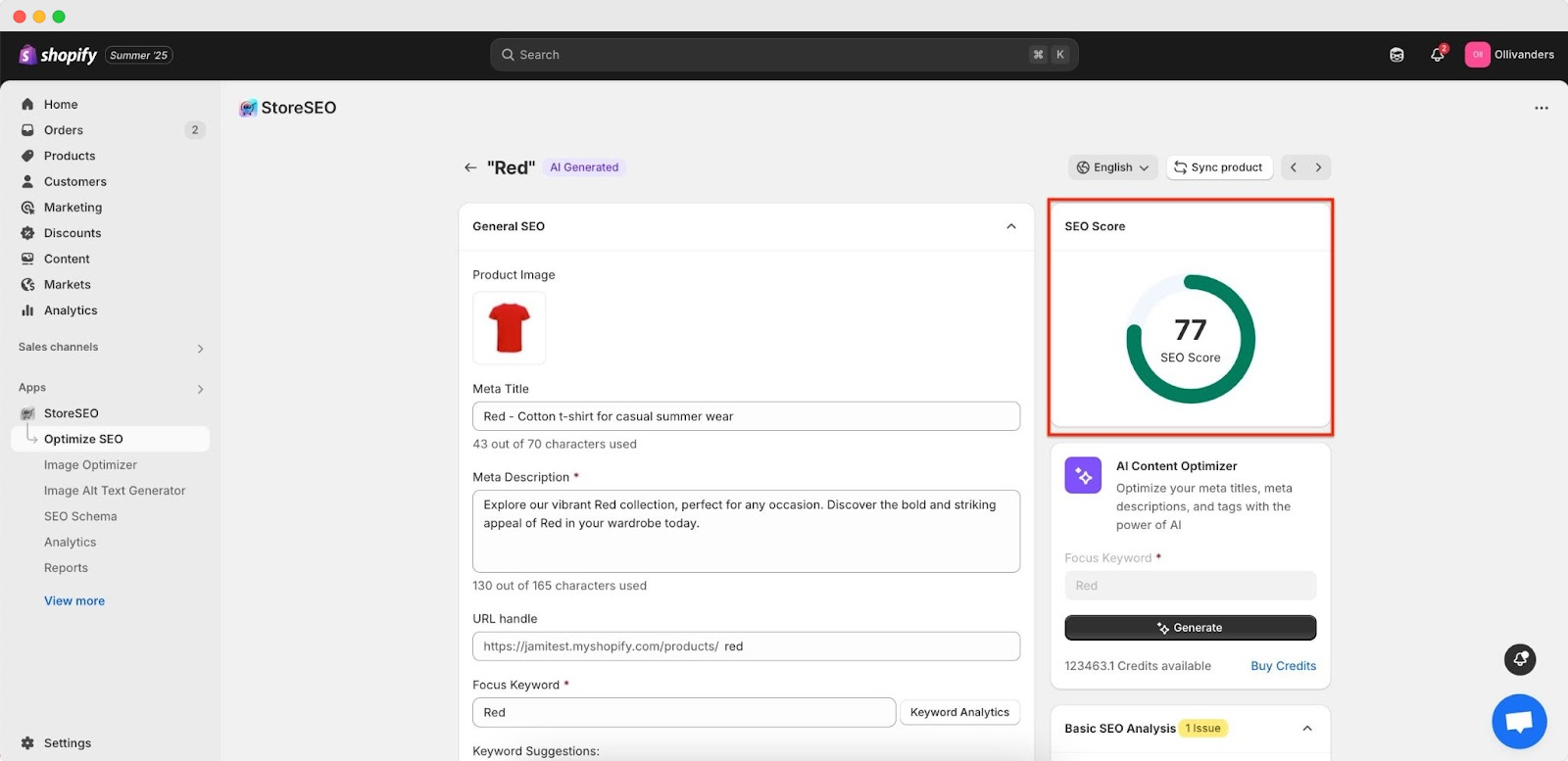
Hulp nodig? Neem gerust contact op met onze toegewijd ondersteuningsteam voor alle soorten vragen.









