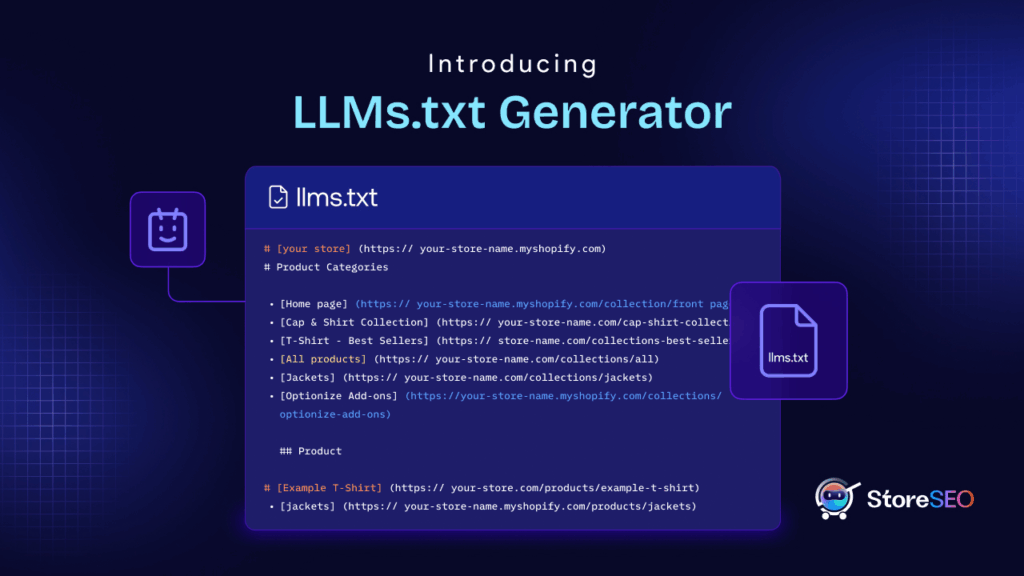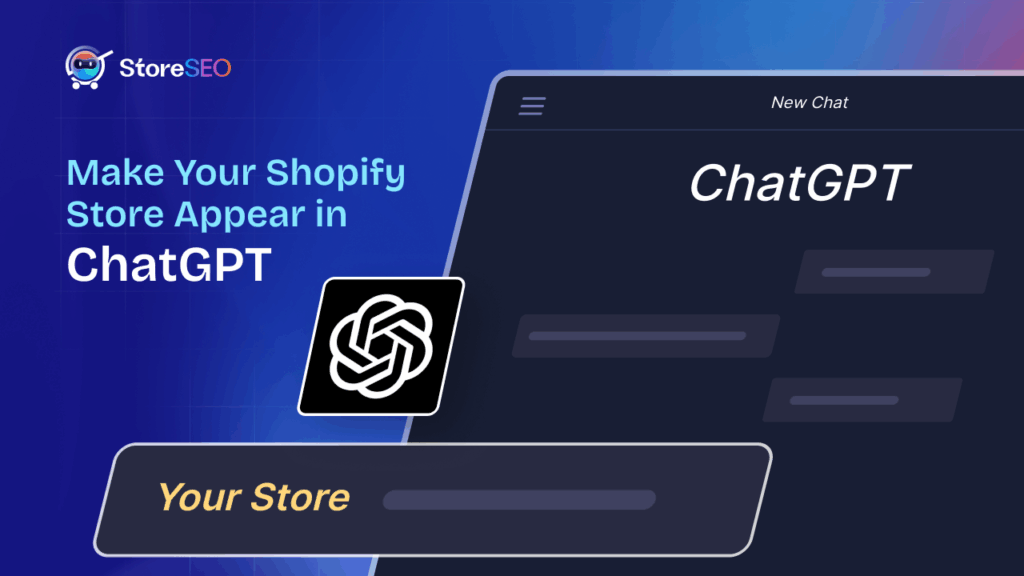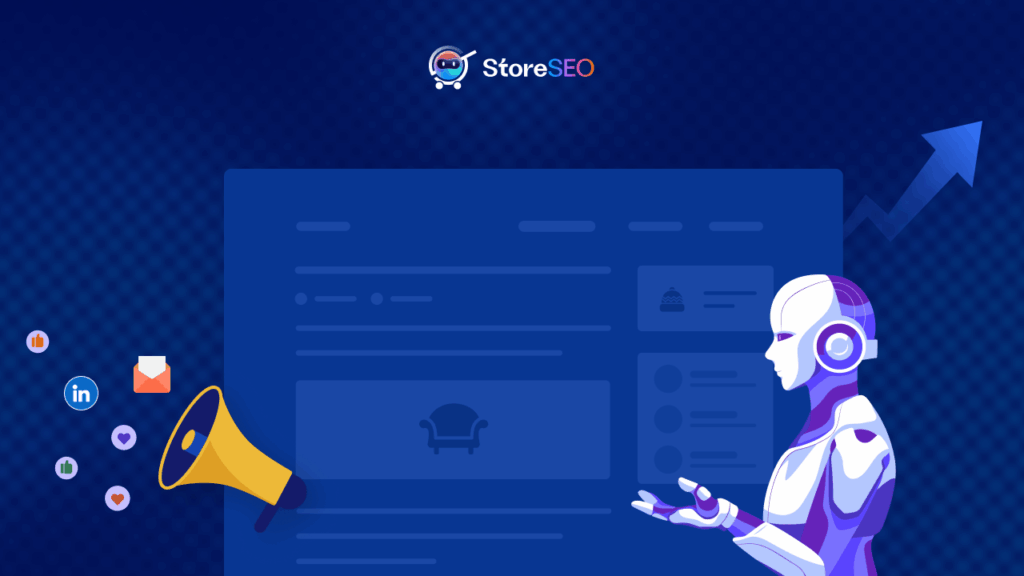As soon as you decide to take your business online with Shopify stores, you will require a site structure. Especially, if you want your store to rank on the search pages, then you should not overlook the importance of site structure for SEO. Let’s find out more below.
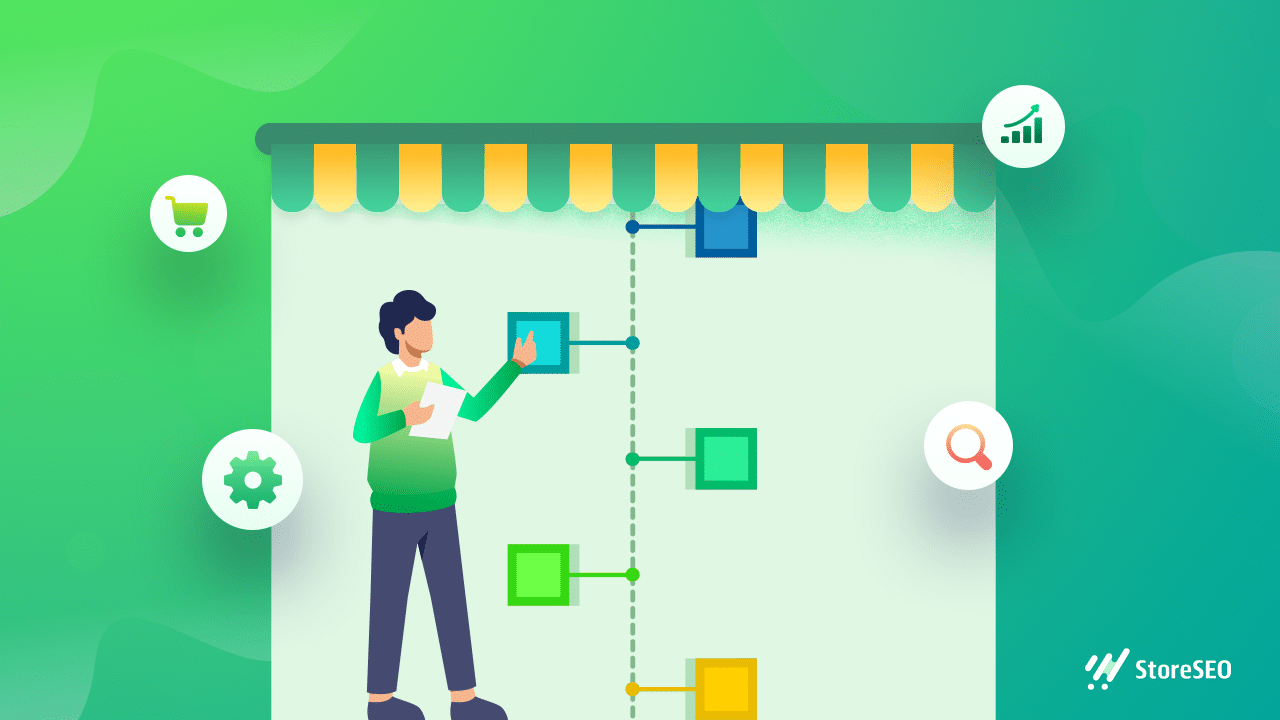
You can kickstart your online business with WordPress websites, Shopify stores, Wix websites, etc. Among them, Shopify is the most user-friendly platform to create an online store from scratch without coding. Also, you can create site structure for Shopify stores, effortlessly.
If you are using Shopify for the first time, then check out how you can create your own Shopify store from scratch.
Site Structure For SEO: What Does It Mean for E-Commerce Sites?
Let’s start from the basics. What does site structure stand for? A website’s structure describes how information is presented on your site, how it is designed, and how the pages relate to one another. It is incredibly important for improving your Shopify store SEO, as search engines like Google will need it to find where the most essential content are located.
In other words, your site structure tells search engines what your site is about, where the relevant content is located and thus help your store become more visible.
Besides this, site structure is also important for reducing your website bounce rate. Poor site structure is one of the most common reasons why website visitors leave. A non-responsive design causes 73.1% of people to leave a site, and poor content structure causes 34.6 %.
3 Major Benefits of Creating A Site Structure For Shopify Store
By now, you have a clear idea of what site structure means. Now let’s check out why you should create a site structure for your Shopify stores. Here are the top benefits you will get:
📌 Improve Your Shopify Store UX
When you create a site structure, that will also improve your website experience (UX). The majority of online consumers do not return to a site after they have had a bad experience. The use of an intuitive website will result in your audience experiencing your brand in a seamless manner without frustration.
📌 Helps To Achieve Higher SEO Score
When you have a well-developed site structure for your Shopify store, that makes your site super useful to customers. The more customer engagement you will get the more search engines will mark your site useful for fathers. Thus, SEO score will improve. Similarly, based on online store structure, links, tags, categories, etc, search engines mark websites as most SEO friendly and rank them higher on the search results.
📌 Support To Deal With Keyword Cannibalism
Preventing keyword cannibalization is easier with an intentional site structure. You’re essentially competing with yourself if your website has multiple pages optimized for the same search query – which can lower the rankings of all your pages. This is known as keyword cannibalization. As a result, similar content will be distinguished and organized from one another, letting users and crawlers know what the purpose of each piece is.
Take A Glance At Ideal Site Structure For Shopify Stores
Before creating a site structure for your own Shopify store, time to check out which elements are considered basic for a site structure. We have hand-picked the basic elements of a well-developed site structure. Check out how a well-organized website looks like a pyramid with many levels:
- Homepage
- Categories
- Subcategories (only you have mega sites)
- Individual pages and posts
The Ultimate Guide: Optimize Site Structure For Search Engines
Time to optimize site structure for your Shopify store. This guideline is created in such a way that any beginner-level Shopify store owner can easily create one. Moreover, this guideline will help you to optimize your Shopify website structure for search engines.
Step 1: Create Smooth Navigation For Shopify Store
The first step to creating your site structure is to build smooth navigation for your customers. That will help you to represent your Shopify store in a more user-friendly way. As well as, helps to score higher in SEO optimization.
To optimize your site navigation, here are some tips to keep in mind: 👇
💡 All the menu titles should be meaningful and aligned with the content they redirect to.
💡 Menu items should be represented in order that reflects their inter-relationships.’
💡 Make your all live web pages on your Shopify store listed in your Navigation.
💡 Don’t create a long breadcrumb trail to reach out to the desired page or post from the home page.
💡 Research your website content and create the taxonomies. Then group your similar contents under each taxonomy.
💡 Use proper categories for each page and post. That helps to create organized navigation for your site.
💡 There are immense benefits in SEO if you add additional tags. Categories have a hierarchy, but tags don’t. So add as many relevant things as you can.
Step 2: Name Image Files Descriptively
In the eCommerce business, image plays a very important role. Search engines also crawl data from image naming and alternative texts. While you take images from your phone or camera, all images get names with some default number-based naming.
Instead of using those you can customize them and name images properly keeping in mind the focus keywords. Same instructions should be followed while giving image alt texts.
Step 3: Focus On Using Contextual Interlinks
The site structure of your Shopify store is all about arranging and linking the content. You’ve already got a better idea of important links, such as links on your homepage, navigation, and taxonomies. Internal connections within the copy on your pages that refer to other sites within your site are known as contextual links. The page you link should be relevant for someone reading the current page in order for a link to be contextual.
Here is the guideline on the use of contextual links 👇
💡 If you want to practice contextual interlinking then bogs are the best place. You can easily hyperlink your own site links as well as other high-ranking sites links.
💡 Contextual internal linking behaves differently in an online store with few or no pages dedicated just to providing information. For online stores, contextual links are much less evident. Contextual links should generally be avoided in product descriptions because they may induce users to leave the page.
💡 When creating your site’s structure, keep search intent in mind. It’s critical to ensure that your landing page matches the search intent of your audience once you’ve figured out what they’re looking for. Pages can respond to several search intents, but at the very least, you need a clear representation of your most important pages.
💡 Cornerstone articles‘ main objective is not to sell items, but to provide the greatest and most complete knowledge on a specific issue. So you should work on creating cornerstone articles and keep linking them.
💡 As you want to rank your product pages as well, you need to add all necessary resourceful content, important links, images with proper alt text, and the list goes on.
How should you write descriptive texts for internal links? Instead of hyperlinking random words, do it on keywords or power words.
Step 4: Increase The Number Of Links As Many You Can
How much your eCommerce website is credible depends on how many hyperlinks you use in your Shopify store. Instead of buying paid links, you should organically hyperlink as many links as possible in your website content.
Google’s search engine uses links as one of its three primary ranking variables. If you want your website’s pages to rank high in search and reach a larger audience, include high-quality hyperlinks in your content and have other powerful websites establish links to your site. As a result, link development is critical for the success of all websites.
Here is the optimized way to increase links on your eCommerce website: 👇
💡 Research and find out good opportunities where your Shopify store can be backlinks.
💡 Maintain a good relationship with other related websites and site owners and build a mutual relationship so that both parties can backlink.
💡 Maintain fresh and interesting content to build a website that is naturally linked.
Step 5: Keep Your Site Structure Up-to-date For Better Performance
Only by creating a site structure or your Shopify store doesn’t end here. You need to make your site structure for the upcoming days. At times, strategy changes, and new rules are introduced. To keep your website up-to-date, you should always keep updating your site structure. Here is the checklist you should follow to update your site structure:
🔰 Analyze Your Shopify Store Menu:
Whenever your business goals or website change, your menu must also change. Depending on that you should check out the website menu to whether it matches with present vision and motto.
🔰 Review Used Taxonomy:
A site’s pyramid could be thrown off balance if one of your categories grows much larger than the others. You can also rethink your site’s taxonomy by looking at your categories, subcategories, and products. If you prefer a more visual approach, you can also use LucidChart or MindNode.
🔰Modify Outdated Content:
To get rich visitor engagement, sometimes we use present buzzing trends, power words, year, etc to attract instant attraction. But after a period of time, they become outdated. And if search engines find them, then that will affect your SEO ranking. So you can get rid of those contents or create a schedule and modify them timely by keeping up with recent trends.
🔰 Take Care Of Focus Keyword Repetition:
When you have hundreds of pages and posts on your page, it is difficult to keep track of every one of the themes ‘ focus keywords. And if you use repetitive focus keywords for multiple contents, that means you are competing with yourself. To avoid that, you have to scan and revamp focus keywords used in your Shopify store.
Optimize Shopify Site Structure & Skyrocket Your Sales
A good site structure of your site helps both visitors and search engines navigate the site. By preventing content from competing with your own, it is easier to implement changes. Check and improve your site’s structure using the tips and pointers in this guide. By doing so, you’ll stay on top of things and make sure your website doesn’t outgrow its domain.
If you enjoy this in-depth tutorial, then don’t forget to share it with others. Also, subscribe to our blogs to get these kinds of blogs, tutorials, guidelines, etc.