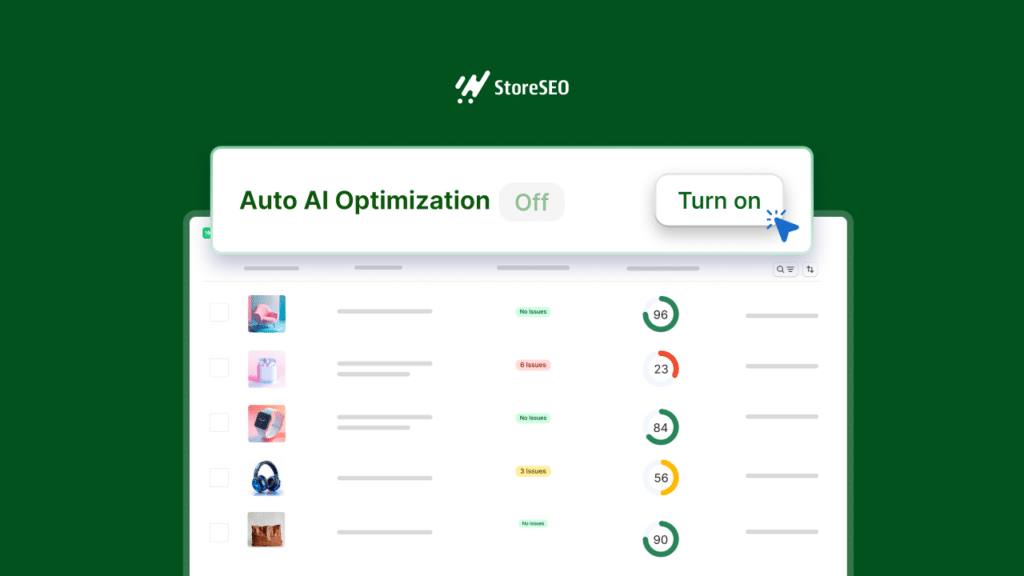Bulk editing metafields in Shopify is a powerful feature for store owners. You can enhance the performance of your store with bulk editing in a short period. By understanding the usage of metafields you can efficiently manage your stores. With the Shopify bulk editor and comprehensive apps like StoreSEO, you can bulk edit metafields of the products without facing any complexities. Today, we will talk about how to bulk edit metafields in Shopify to make your store more organized. So, let us jump in.
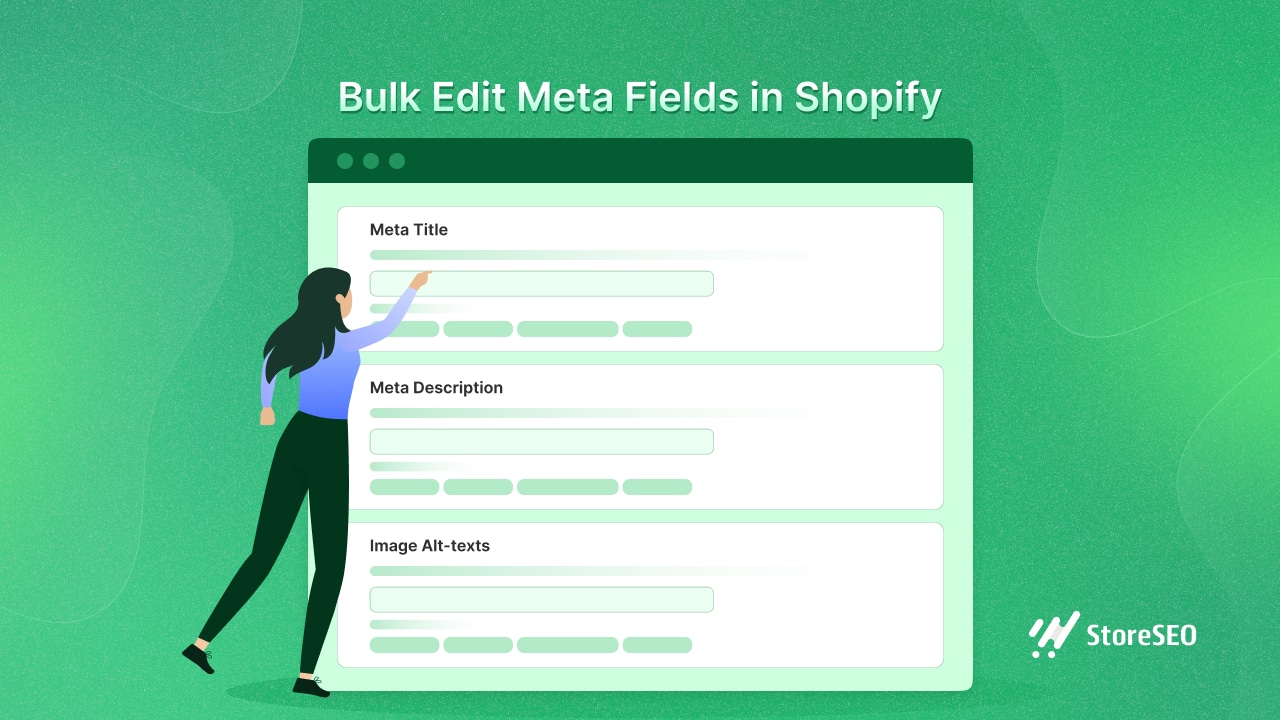
⭐Understanding Metafields in Shopify
Metafields in Shopify serve as custom fields that store additional information for products, collections, orders, customers, and more. They are incredibly versatile, allowing store owners to extend Shopify’s functionality without altering the core structure of the platform. Whether it is to display extra product details, incorporate instructional content on usage, or store internal data for analysis, metafields make it possible.
The benefits of metafields lie in their ability to customize the shopping experience. They can be used to add size charts, instructions, or any other data that enhances product descriptions and customer engagement. For developers, metafields are accessible via Shopify’s API, offering the flexibility to create customized app solutions for unique store needs.
However, understanding and managing metafields can initially seem complex. The key is recognizing that metafields consist of a namespace, a key, a value, and a description, structuring how data is stored and referenced. This structured approach ensures that data is organized and retrievable across the Shopify platform, from web pages to checkout and beyond.
⭐Why Bulk Edit Metafields?
Bulk edit metafields in Shopify will become a necessity as a store grows in inventory and complexity. Initially, managing metafields individually might seem manageable. However, as the product range expands and the need for detailed customization increases, this task can quickly become overwhelming. Here are several reasons why bulk editing metafields is not just a convenience but a strategic necessity for efficient store management.
✨Scalability
As your store scales, the sheer volume of products can make individual metafield edits impractical. Bulk editing allows for the efficient management of large inventories, ensuring consistency across product lines.
✨Time Efficiency
Time is a precious resource for e-commerce store owners. Bulk editing metafields can drastically reduce the time spent on data management, freeing up resources to focus on growth strategies and customer engagement.
✨Consistency And Accuracy
Ensuring information consistency across hundreds or thousands of products can be challenging. Bulk editing minimizes human error, maintaining a high level of accuracy and uniformity in product information.
✨Rapid Updates
Market demands and trends evolve rapidly. The ability to quickly update product information or add promotional details across a range of products is crucial for staying competitive. Bulk editing facilitates swift updates, allowing stores to adapt to market changes efficiently.
✨Enhanced SEO And User Experience
Metafields often contain important SEO information like meta titles and descriptions. Bulk editing these fields can improve search engine visibility and user experience by ensuring relevant and consistent product information across the board.
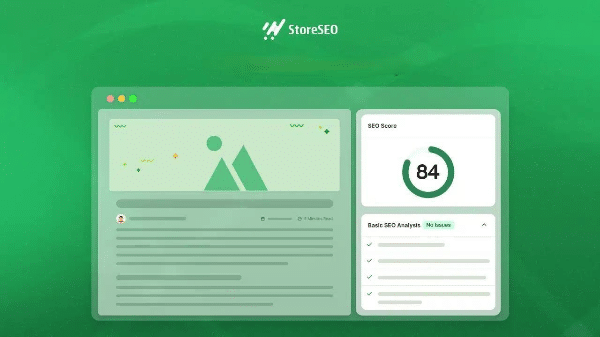
In essence, the ability to bulk edit metafields in Shopify empowers store owners to manage their online presence more effectively, adapt to market changes swiftly, and provide a better shopping experience for their customers.
⭐Key Features of Shopify Bulk Editor
Shopify’s bulk editor is a versatile tool designed to streamline the management of product details, including metafields, directly from the Shopify admin. Its interface resembles a spreadsheet, making it intuitive for users familiar with data management applications. Here are some of the key features and capabilities that set the Shopify bulk editor apart:
👉Multiple Item Editing
One of the primary benefits of the bulk editor is the ability to select and edit multiple items at once. Whether it is products, variants, customers, or orders, users can apply changes across a wide range of entries simultaneously.
👉Custom Field Editing
Beyond standard fields like title, price, and inventory, the bulk editor supports the modification of metafields. This feature is invaluable for stores that utilize metafields extensively for additional information or customization.
👉Filter and Search Functionality
To facilitate easier editing, the bulk editor includes filter and search capabilities. Users can quickly find specific items or groups of items based on criteria like product type, vendor, or any custom tags, streamlining the editing process.
👉Flexible Editing Options
The editor offers various editing options, including direct input, copy-paste functionality, and even the use of formulas for dynamic field updates. This flexibility makes it suitable for a range of editing tasks, from simple price adjustments to complex metafield configurations.
👉Safe And Secure
Changes made in the bulk editor are not saved automatically. Users have the opportunity to review all edits before applying them, minimizing the risk of accidental data loss or errors.
👉Integration with Shopify’s Ecosystem
Being a native Shopify tool, the bulk editor is seamlessly integrated into the Shopify ecosystem. This ensures compatibility and reliability, allowing for smooth operations within the platform’s environment.
👉Support for Custom Apps And APIs
For advanced users, the bulk editor can work in tandem with Shopify’s API and custom apps. This allows for the automation of bulk editing tasks or the integration of external data sources, further enhancing its capabilities.
These features underscore the bulk editor’s role as an essential tool for efficient store management. By leveraging its capabilities, Shopify store owners can save time, ensure data accuracy, and enhance their store’s functionality.
What Can You Update with Shopify Bulk Editor
The Shopify bulk editor allows you to make comprehensive changes to your product pages with ease. It provides the flexibility and efficiency needed to manage product descriptions smoothly, whether you are making minor adjustments or significant modifications. Some of the elements you can update with the bulk editor are:
- Product Title
- Product Description
- Product Price
- Product Status
- Orders
- Inventory
- SEO Titles & Meta Descriptions
By leveraging the Shopify bulk editor for these updates, store owners can maintain a high level of control and agility in managing their online presence. This comprehensive tool ensures that every aspect of the store, from product listings to customer information, is accurately and efficiently managed.
⭐How to Bulk Edit Metafields Using the Shopify Bulk Editor
Shopify’s bulk editor is a feature designed to facilitate the mass editing of product details, including metafields, directly from the Shopify admin interface. This tool displays a spreadsheet-like table where each row represents a product and each column a property, including user-defined metafields.
Step 1: Access the Products Page
Start by logging into your Shopify admin. Navigate to the ‘Products’ page, where you can view a list of your products.
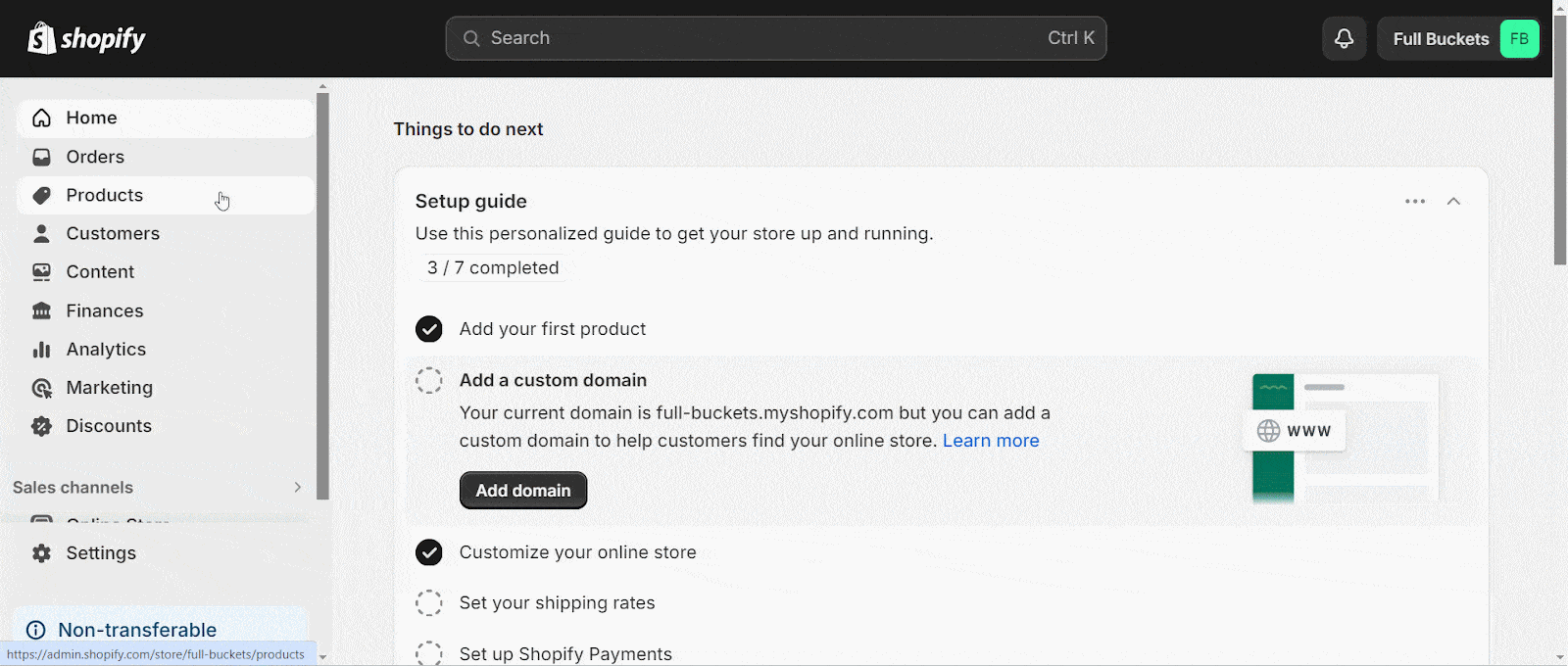
Step 2: Select Products
Use the checkboxes next to each product to select the ones you wish to edit. Now ‘Select’ the product and click on the ‘Bulk edit’ option to bulk edit metafields in the Shopify bulk editor. This will take you to the bulk editor screen.
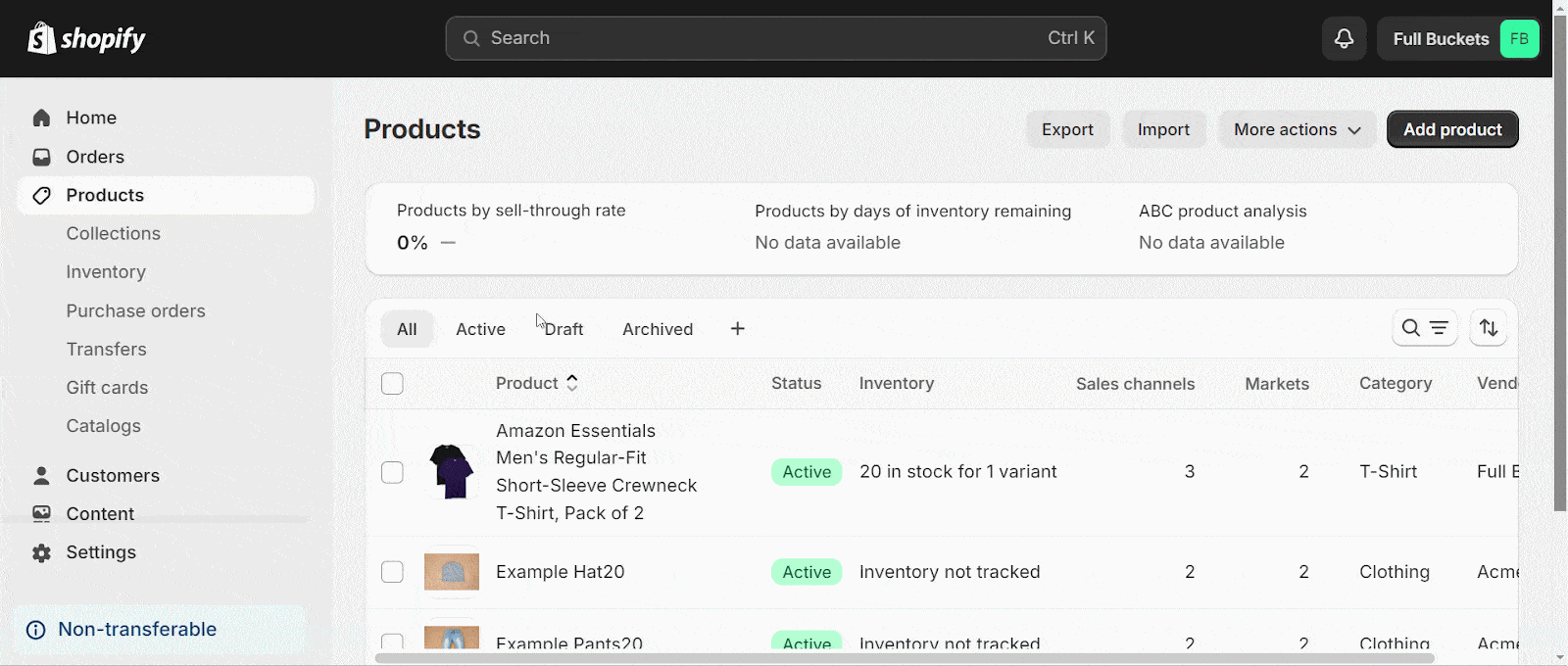
Step 3: Access Metafields
In the bulk editor, look for a button or link labeled ‘Columns’ at the top right corner of the page. Clicking this will reveal various data fields that you can edit in bulk.
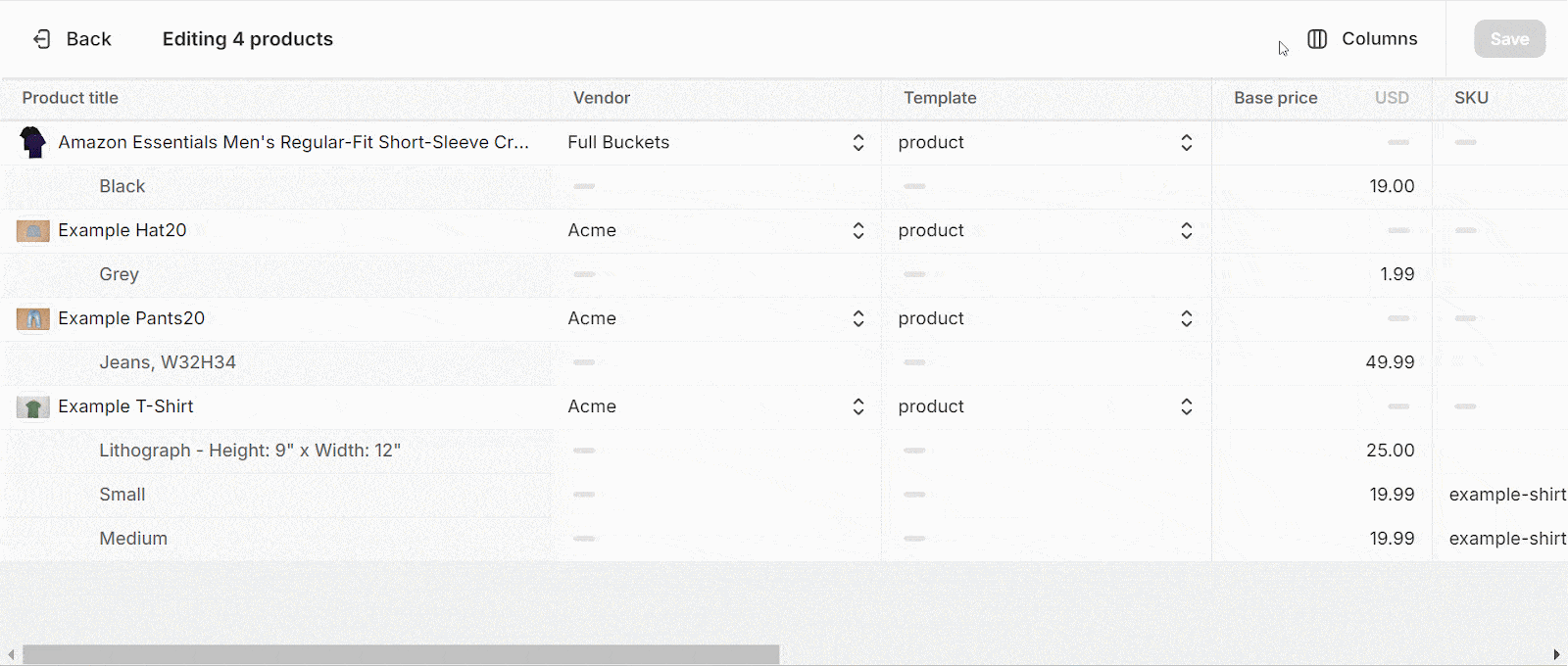
Step 4: Select Metafields to Edit And Save
Scroll to the metafields section within the ‘Columns’ menu. Here, you can choose which metafields you want to edit by checking them off. You can now click into any field corresponding to a product and edit its metafields value directly within the table. After making your changes, be sure to click ‘Save’ to apply the updates.
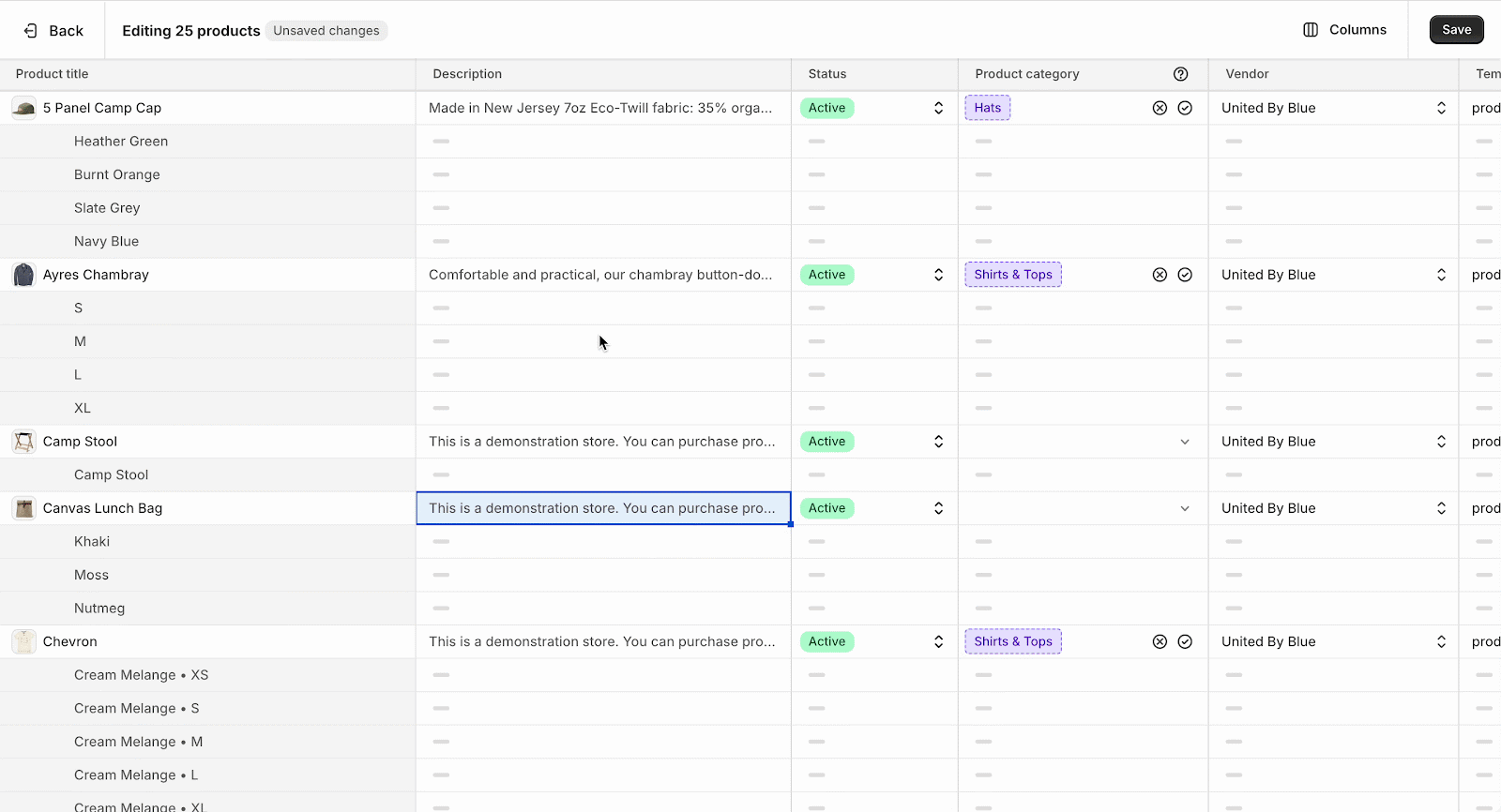
How to Bulk Edit in Shopify with StoreSEO App
Meta descriptions and meta titles are some of the key elements used to rank your products in SERP. If you have a big store with many products, then it might be a daunting task to add them manually for each product.
As you already know, how do you bulk edit metafields in Shopify bulk editor and think of a faster way to update the meta titles and descriptions for your Shopify products as well? Here, the StoreSEO app for Shopify can help you out.
You can bulk edit product meta description, meta title, etc, with StoreSEO easily. Follow this step-by-step process to bulk edit in Shopify below:
Step 1: Getting Started
First, ensure StoreSEO is installed on your Shopify store. Once installed, navigate to the ‘Apps’ section from your Shopify dashboard and open StoreSEO.
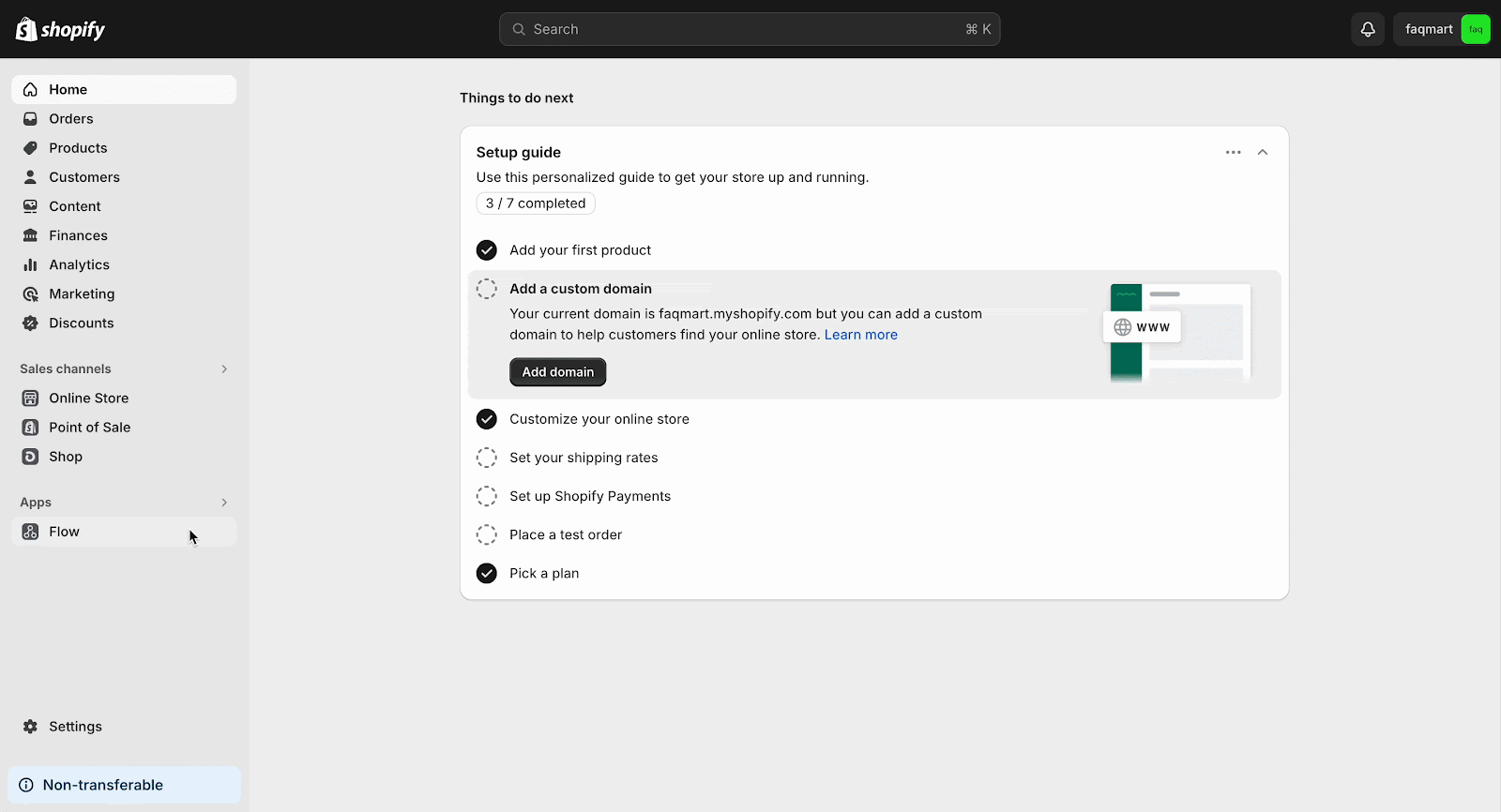
Step 2: Go to SEO Settings
In StoreSEO, head over to the settings tab, and from there, proceed to the SEO settings. This area allows you to manage and customize various SEO aspects of your store, including meta titles and descriptions.
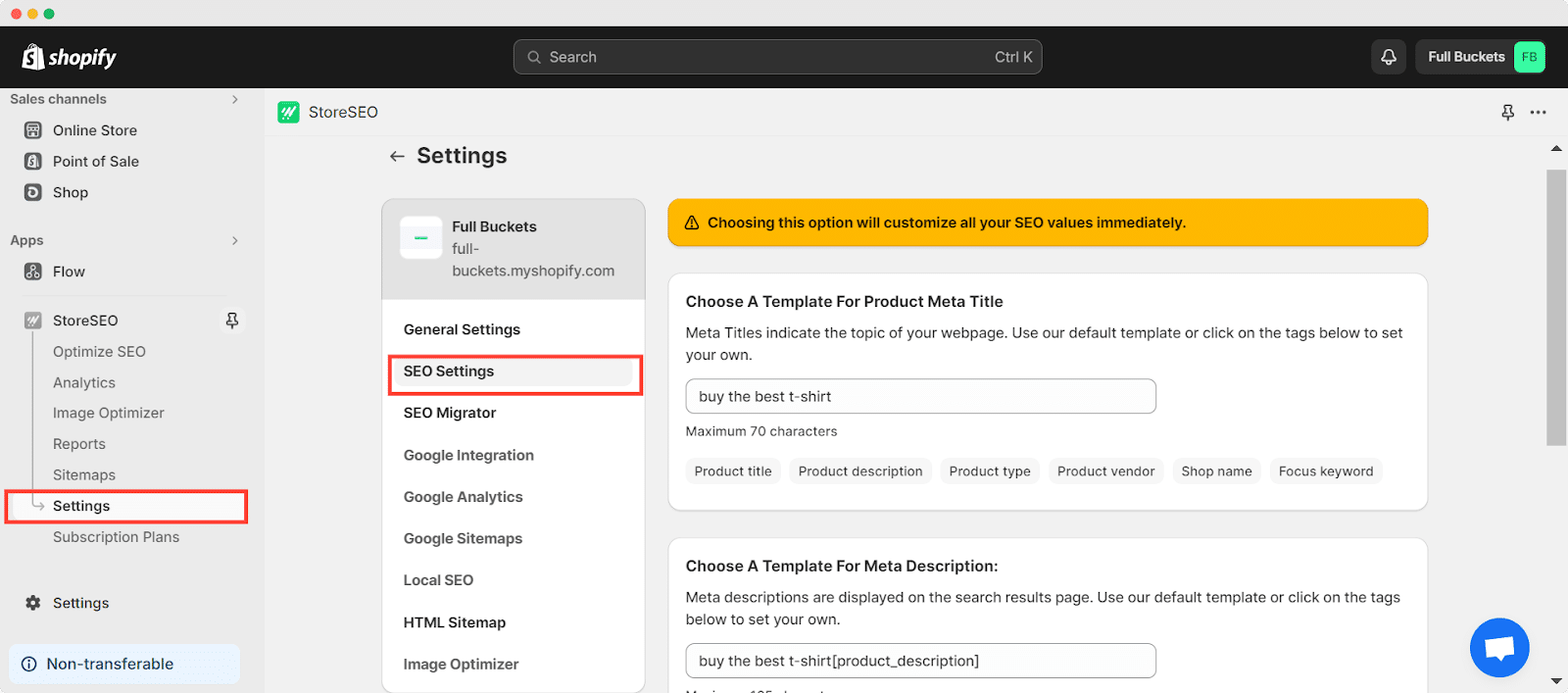
Step 3: Selecting a Template to Bulk Edit in Shopify
StoreSEO provides Meta title, Meta description and Image Alt Test templates that you can utilize to optimize your store for search engines quickly. Choose a ‘Template’ for product meta titles or descriptions and proceed to update them.
After selecting your preferred template, confirm by clicking on the ‘Update.’ Shortly after confirmation, all selected product meta descriptions will be updated.
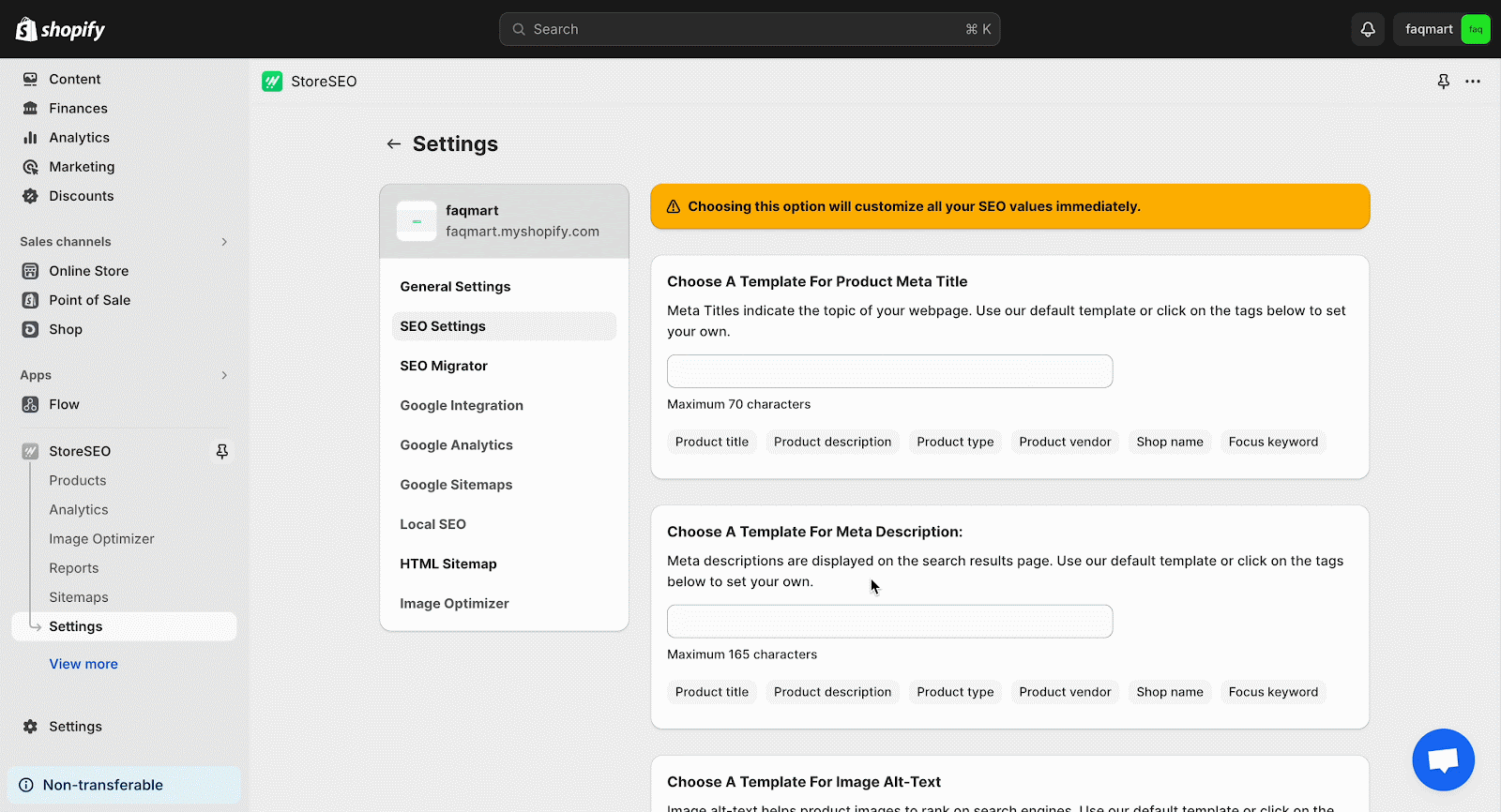
This is how easily you bulk edit metafields with StoreSEO. There are many more options available in StoreSEO that can help your product shine in the search results.
Bulk Edit Metafields in Shopify Easily🚀
Metafields are a powerful feature in Shopify that can significantly enhance your store’s functionality and customer experience. It allows you to edit the information you stored in your store in bulk, which can save your time. By understanding how to efficiently manage metafields, you can unlock new potentials for customization and personalization in your Shopify store. Start experimenting with metafields today and see how they can transform your store into a more engaging destination.
Feel free to share your feedback in the comments section and share it with your friends. Subscribe to our blog for more updates.


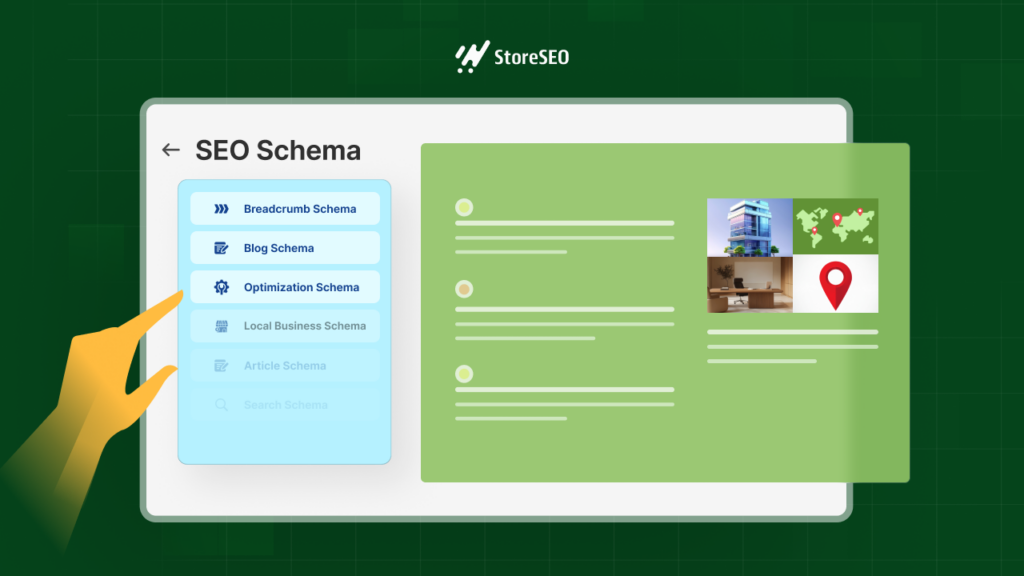
![Featured Image - StoreSEO Brings Multilingual SEO for Shopify [With Full App Tutorial for Users] - Blog](https://storeseo.com/wp-content/uploads/2025/02/1-StoreSEO-Multilingual-SEO-Blog-1-1024x576.jpg)