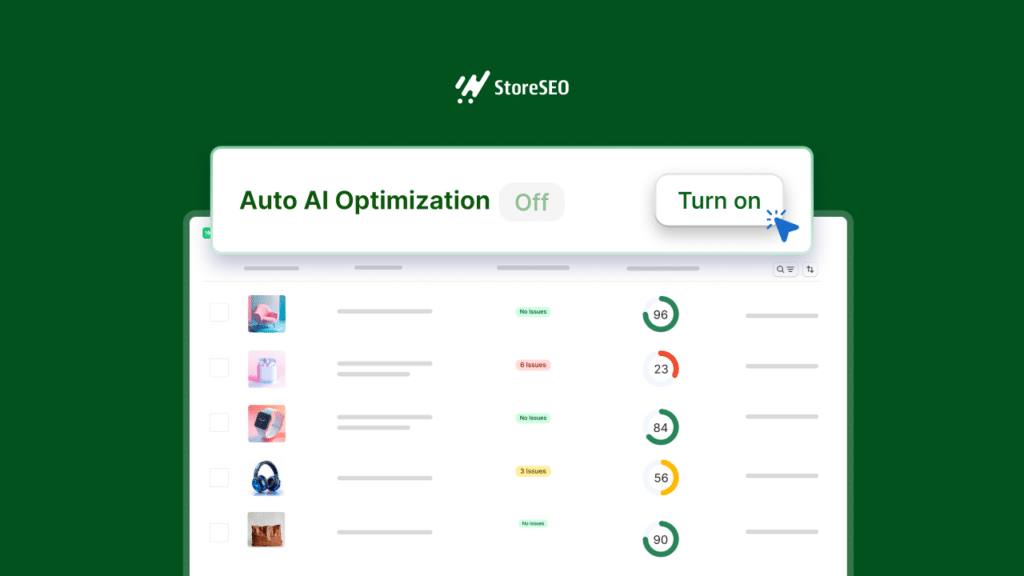First impressions are crucial, and website link previews serve as the front door for your content. These previews, which typically include a title, description, and image, provide a snapshot of what users can expect before they click through to a website. This brief interaction can significantly influence user engagement and click-through rates, making it essential for website owners to optimize and change link preview.
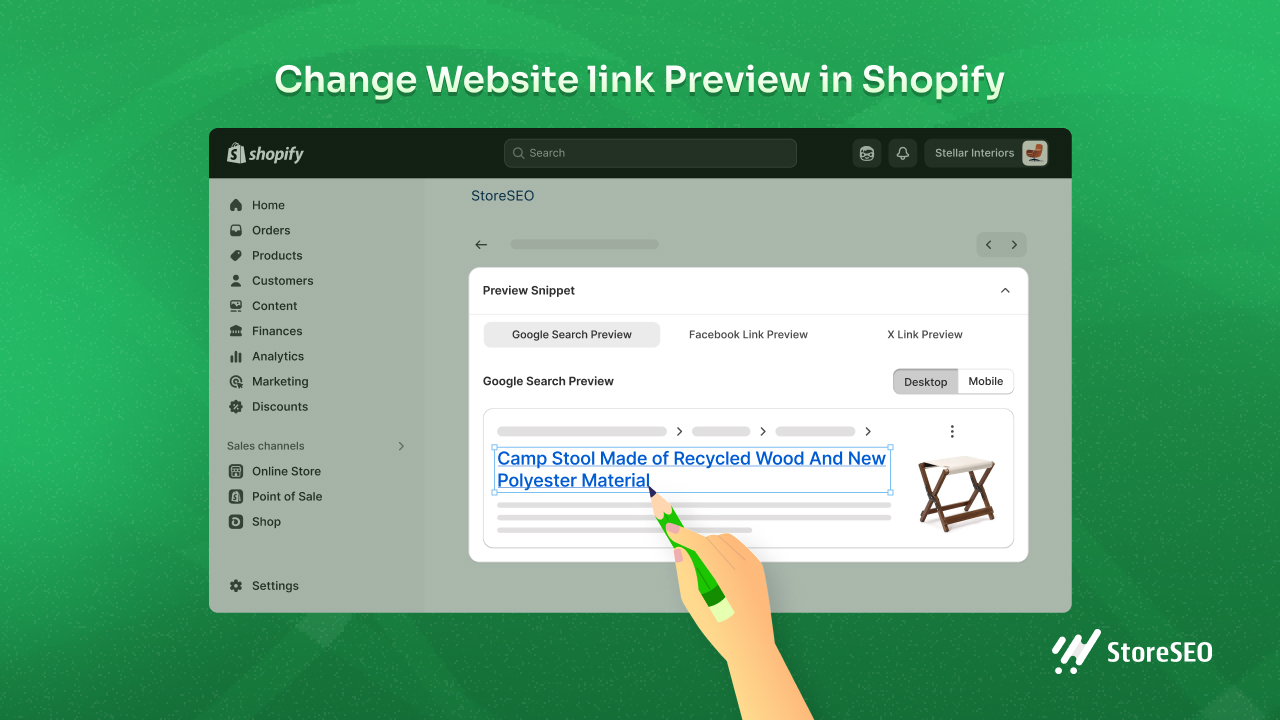
Understanding Website Link Preview for Social Media
When you are browsing the internet, have you ever noticed that when you share a link on social media or messaging platforms, a small box pops up with an image, a title, and a brief description? That is what we call a website link preview. It’s like a digital business card for a webpage, giving you a sneak peek of what’s behind the URL before you decide to click on it.
These previews are not just randomly generated. They’re carefully crafted using something called Open Graph tags. Think of these tags as the behind-the-scenes directors of how a link should be presented when shared. They dictate the title, image, and description that will appear in the preview.
For businesses, especially those running Shopify stores, these previews are more than just a nice-to-have feature. They’re a crucial part of your online presence. A well-designed link preview can be the difference between someone scrolling past your content or stopping to click through to your website. It’s about making a strong first impression, grabbing attention, and driving traffic to your site.
Website Link Previews And How They Function
A website link preview is a visual and textual snapshot of the content on a webpage that is displayed when the link is shared on social media, in emails, or on messaging platforms. It typically includes a title, a description, and an image that collectively serves as a summary of the page’s content.
The magic behind these previews lies in the HTML of your webpage, specifically in the metadata section. you are essentially providing platforms with the information they need to create these previews.
For Shopify store owners, link previews are vital parts of your marketing toolkit. They can influence whether potential customers engage with your content or not. An accurate and visually appealing link preview can entice users to learn more about your products, leading to increased traffic and potentially more sales.
The website link previews contribute to your brand’s image. A professional-looking preview can enhance your credibility and make your store stand out in a crowded online marketplace. It’s an opportunity to showcase your brand’s personality and values, even before a customer visits your site.
Using Third-Party Apps for Enhanced Customization
When running an online store, customization is key to standing out and providing a unique shopping experience for your customers. Shopify offers a bunch of third-party apps like StoreSEO can significantly enhance the functionality and aesthetic appeal of your store.
StoreSEO
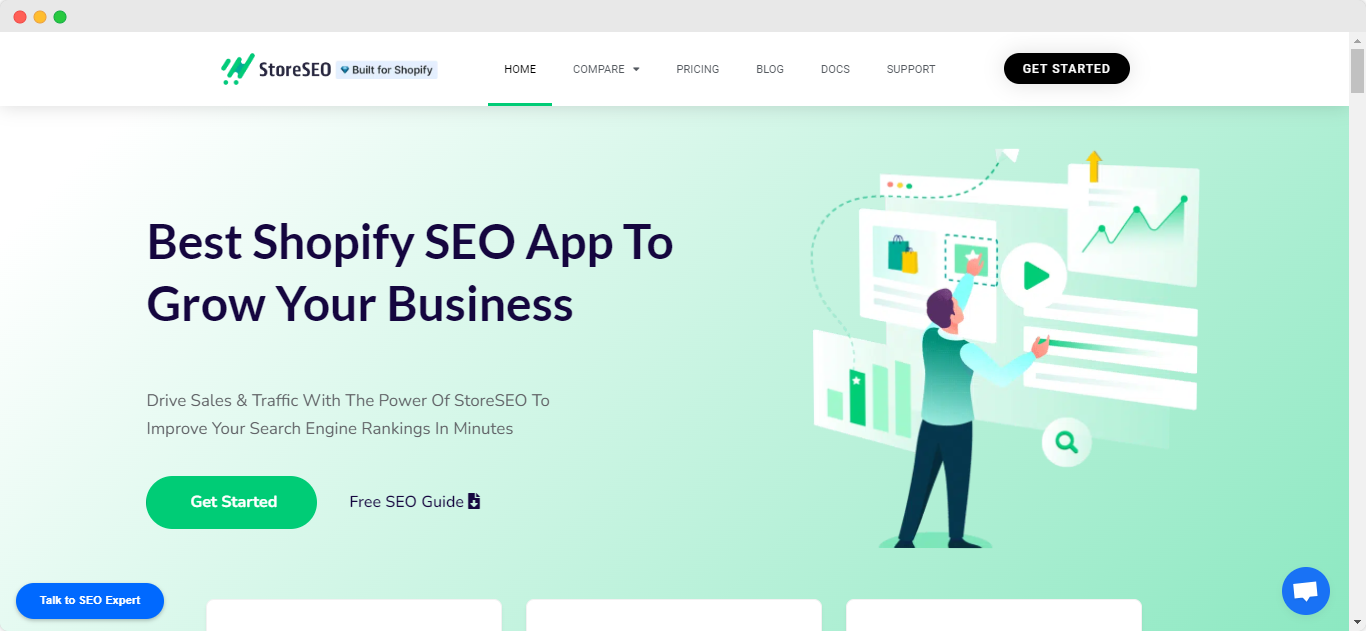
StoreSEO focuses on enhancing your store’s search engine optimization (SEO). It simplifies the SEO process by providing a robust set of tools that help improve your store’s visibility on search engines.
It includes optimizing product descriptions, images, and meta tags. StoreSEO also offers detailed analytics to track your SEO performance and make informed decisions to boost organic traffic and sales.
Step-by-Step Guide to Changing Link Previews in Shopify
There are some pre-requirements to follow through and get to the steps where you can start changing your website link preview in Shopify.
Step 1: Select And Install the StoreSEO App
First, go to the Shopify app store and install ‘StoreSEO’ app on your store. Then, you can easily change the link preview in Shopify at ease.
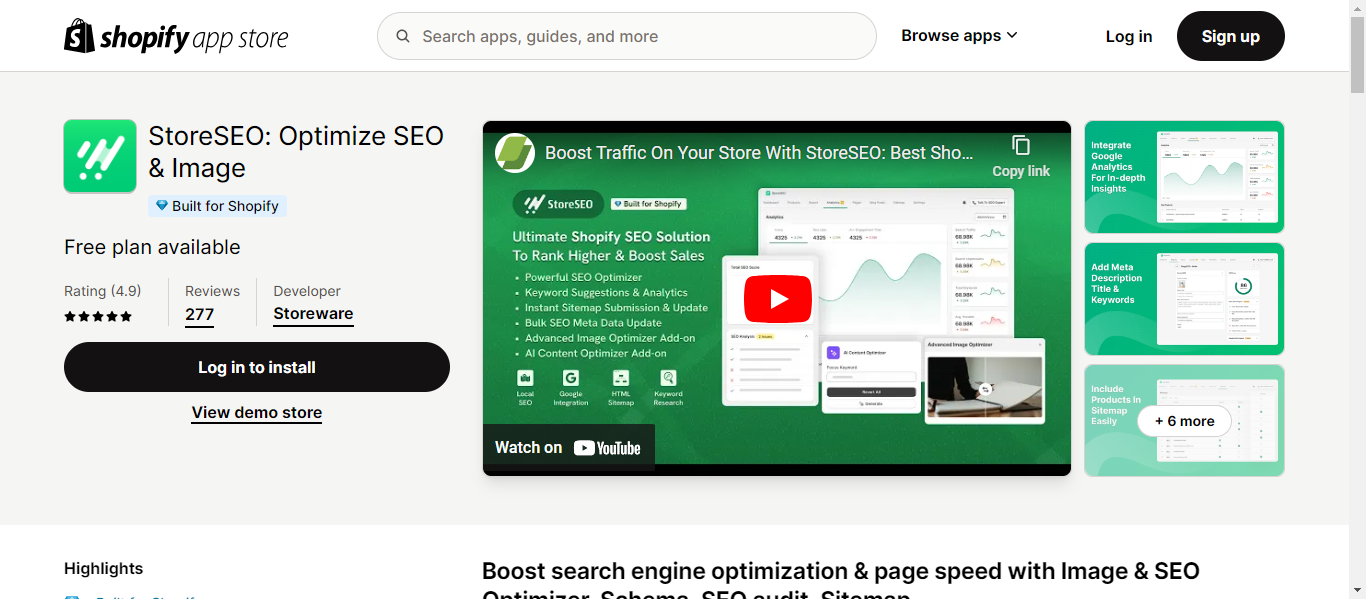
Step 2: Go to the Product List from StoreSEO Dashboard
From the StoreSEO dashboard, select the ‘Products’ tab to view a detailed list of your Shopify products. To customize the social media preview text, click the ‘Fix’ button next to the product details.
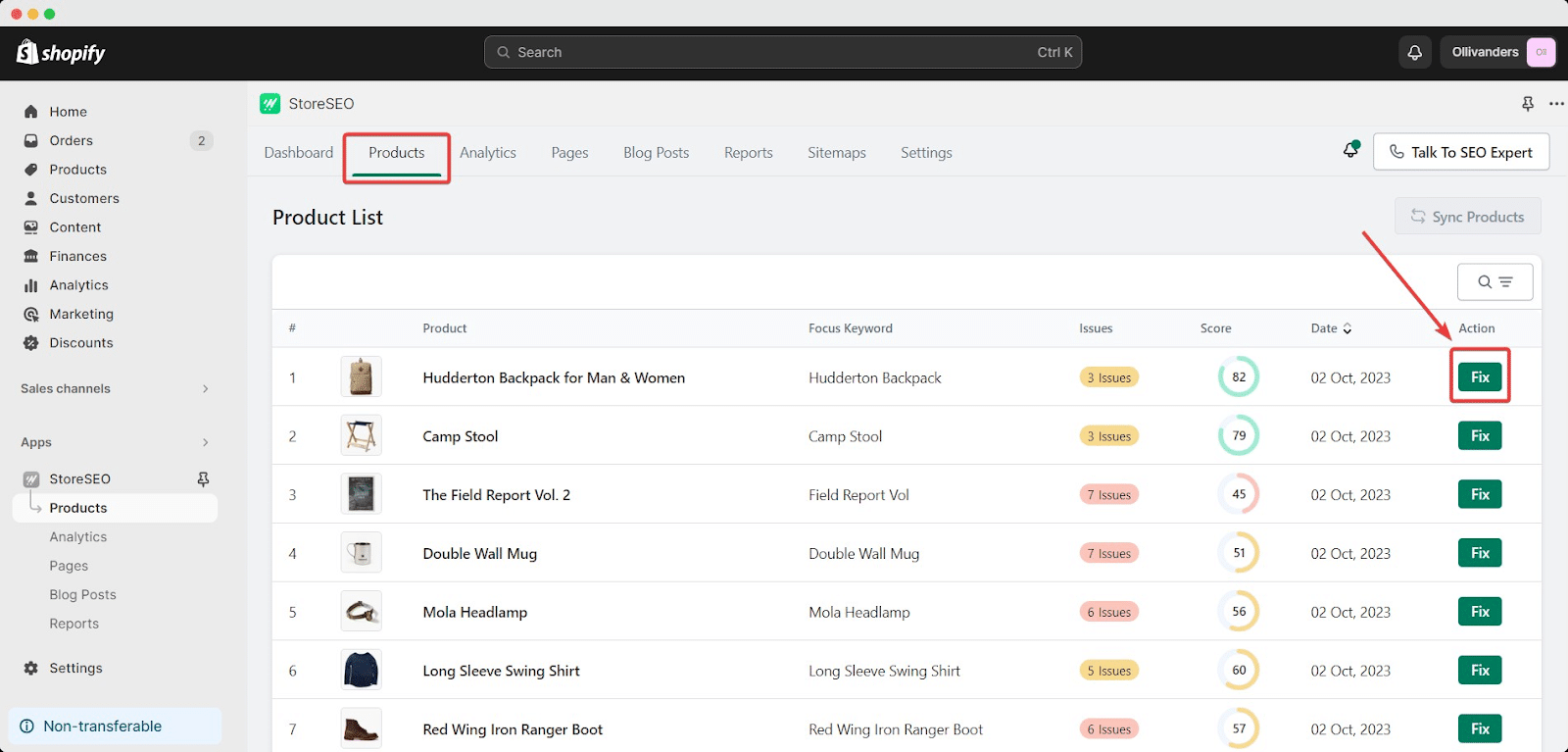
Since the website link preview has multiple fields, to get a complete overview, you can add a new description or change the meta description of your product from the ‘General SEO’ tab.
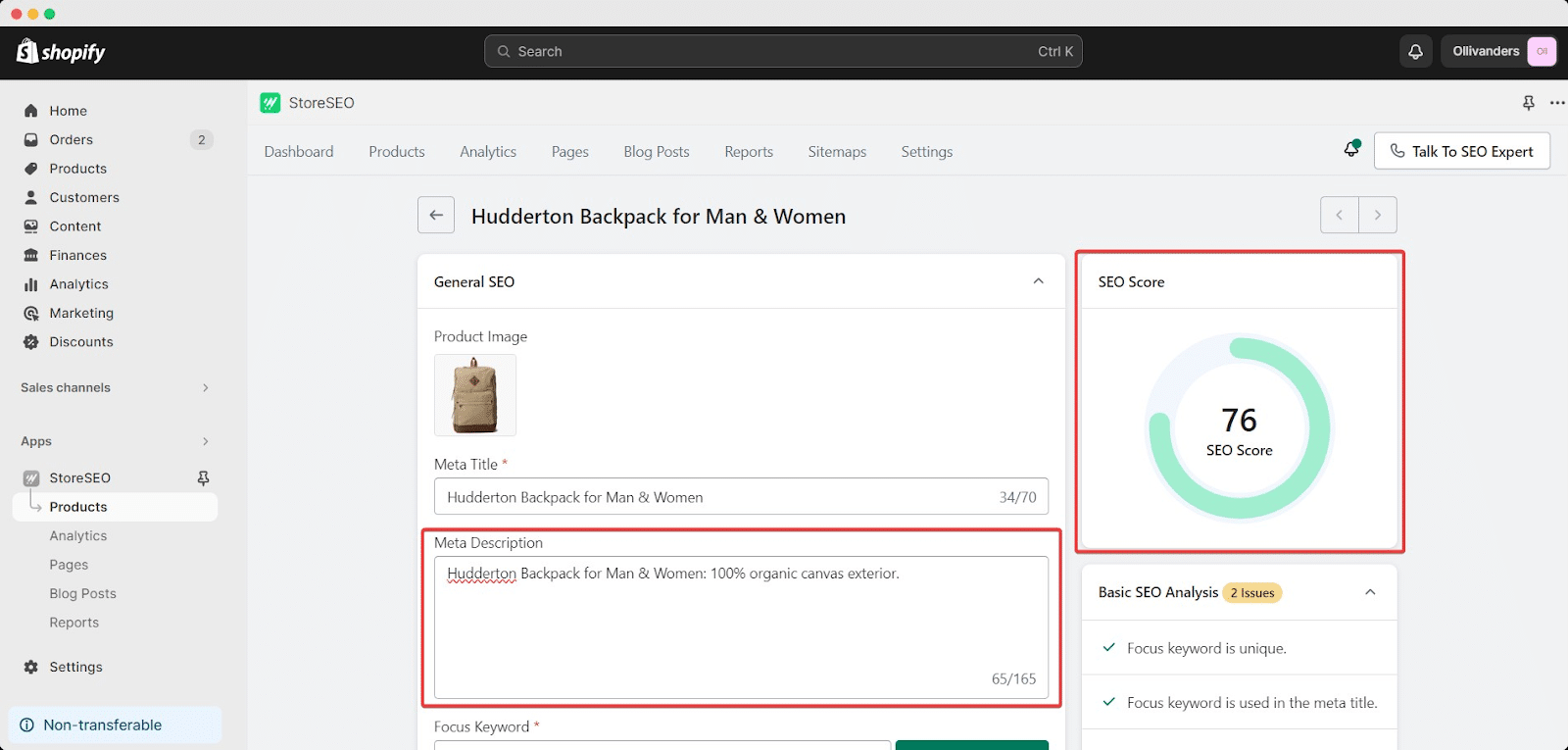
Once the meta description is added, you will see the SEO score of your product optimization along with the link preview.
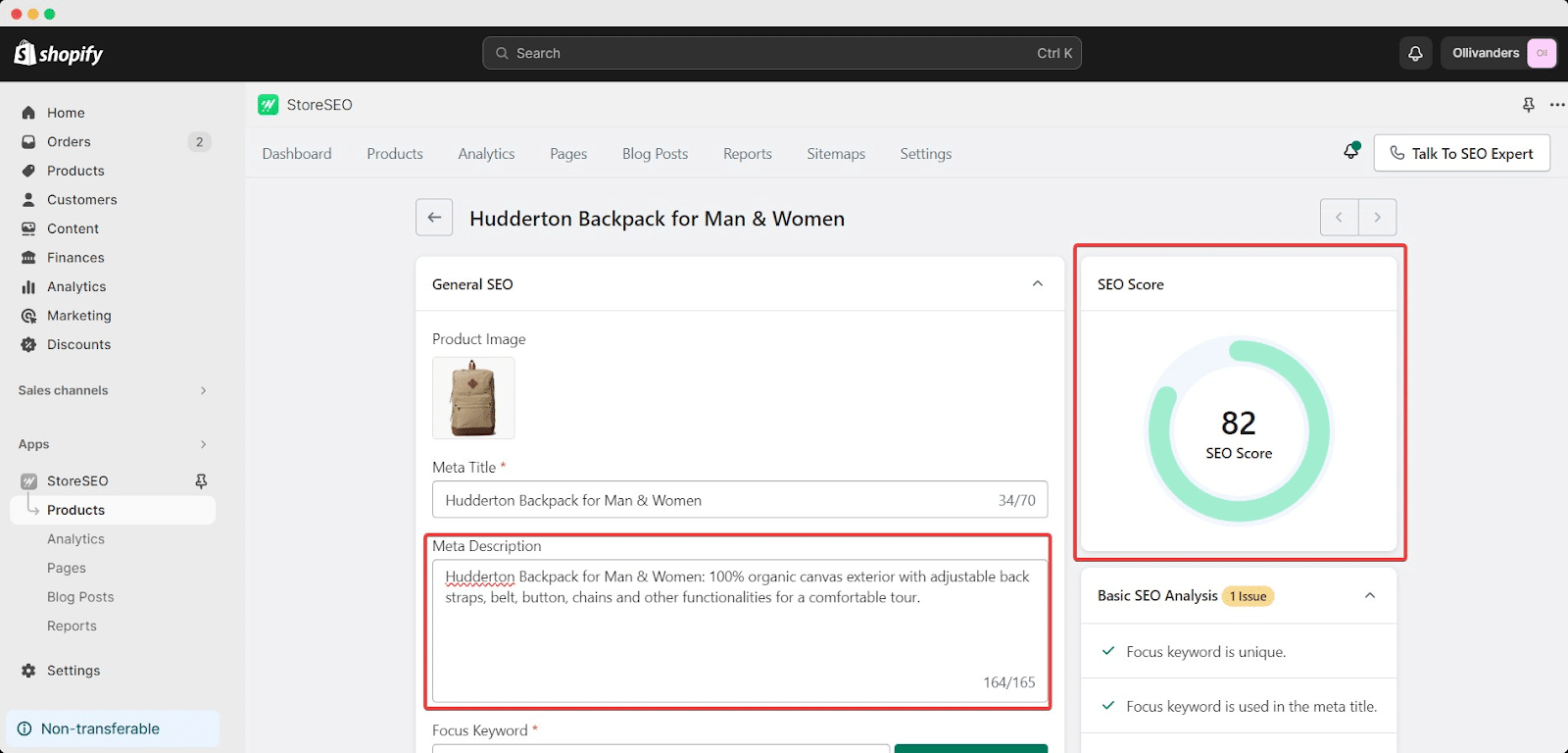
Click on the ‘Save Changes’ button to save the progress. Now come to the ‘Preview Snippet’ tab and see the changes you just have made.
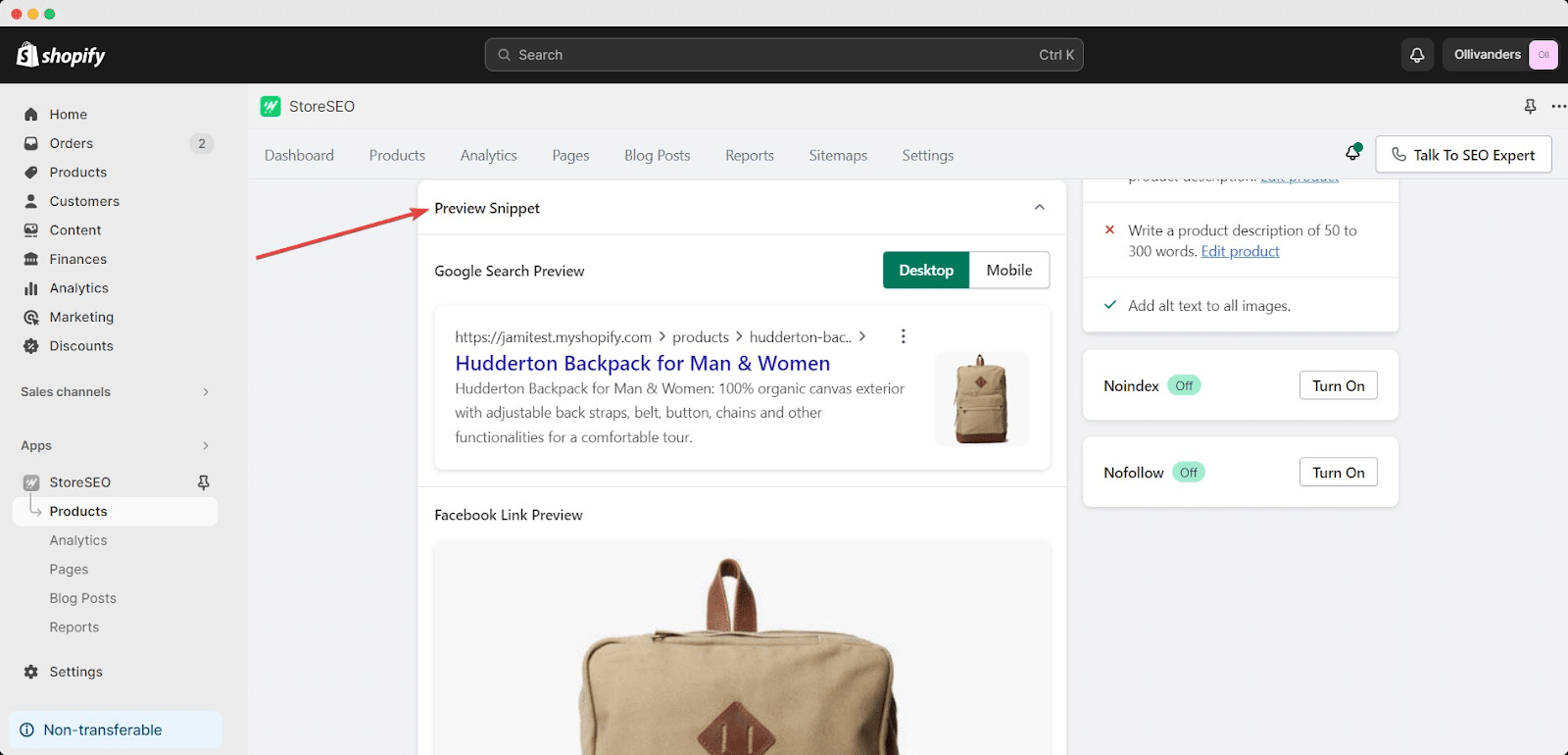
Step 3: Customize Website Link Preview with StoreSEO
Once you click on the ‘Fix’ button, simply navigate to the ‘Preview Snippet’ tab to customize the website link previews.
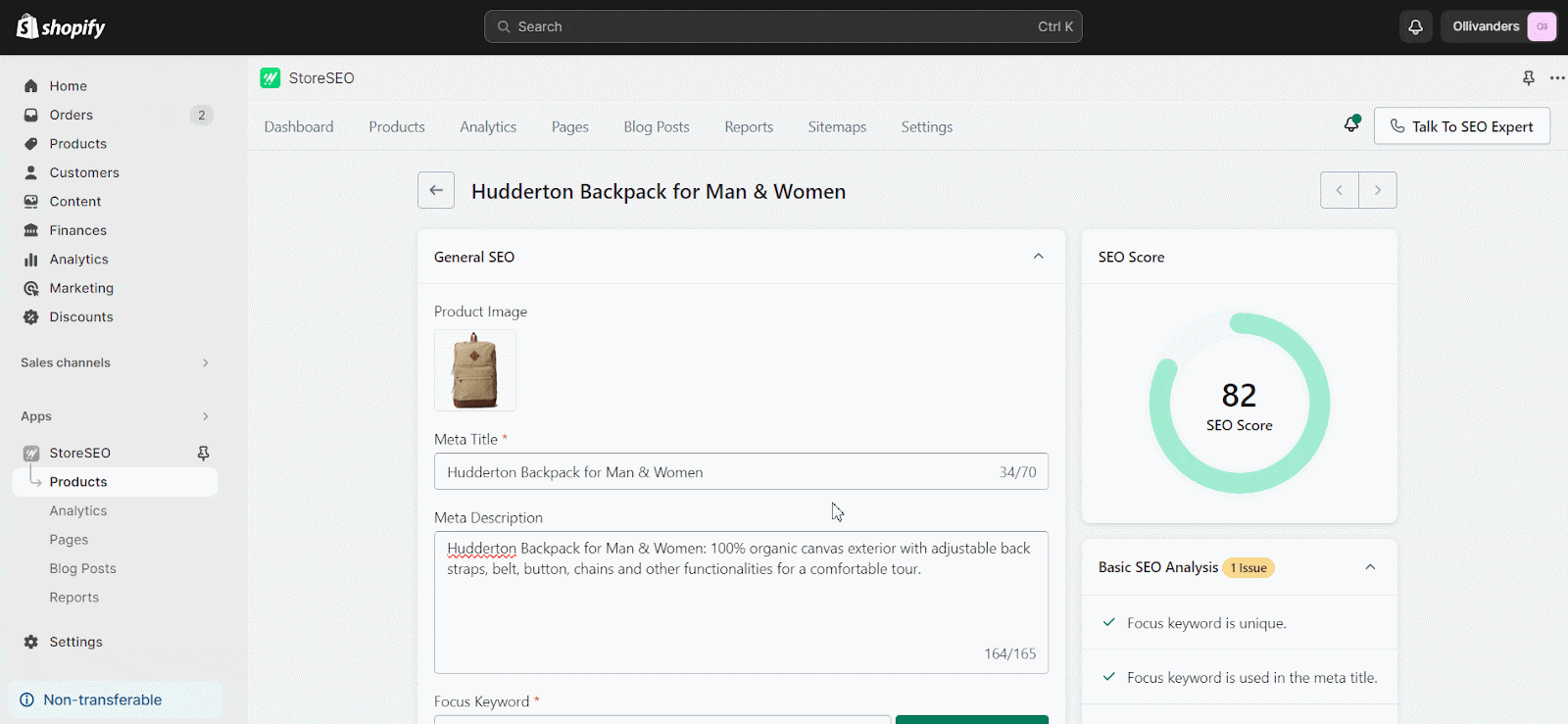
You can also switch between mobile and desktop views here. Additionally, you can review how your site appears in Google search results and how it looks when shared on Facebook and Twitter.
To modify the images displayed in the ‘Facebook Link Preview‘ and ‘Twitter Link Preview’, navigate to the ‘Preview Snippet’ section. Here, you can select the ‘Change Facebook Image’ and ‘Change Twitter Image’ buttons to update the respective preview images.
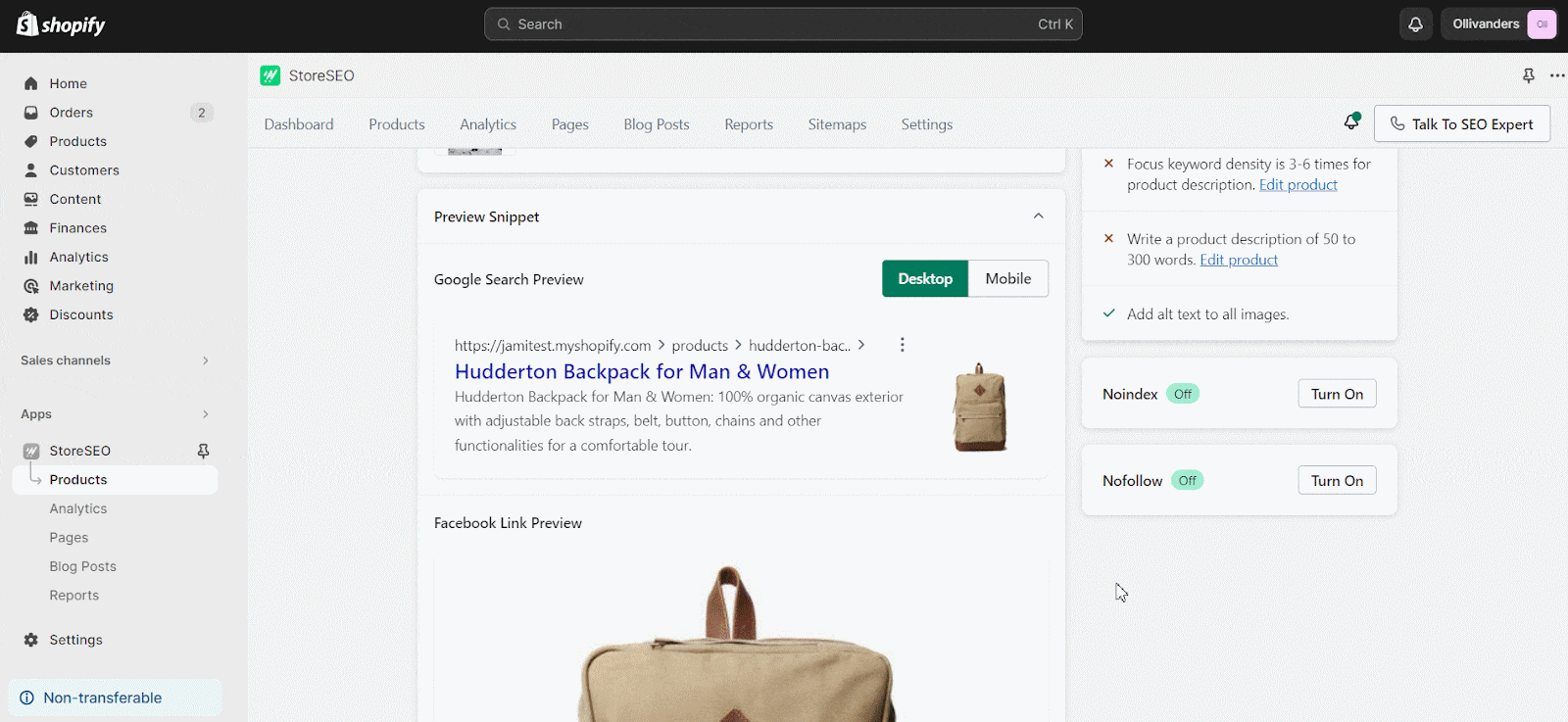
The Impact of Website Link Preview on SEO
Changing website link preview in Shopify has great SEO impacts in it. Even customizing link previews could get done better. It is multifaceted, influencing user engagement, and website accessibility, and indirectly affecting a website’s search engine rankings. Link previews, which include a clickable box containing an image from the link, the title of the link, and a short description of the content, play a crucial role in enhancing the user experience on social media and messaging platforms by providing a snapshot of the linked content.
User Engagement
User engagement is a significant factor in SEO. Informative and visually appealing link previews can make a website more engaging for users, potentially reducing the bounce rate and increasing the average time spent on the site. These metrics are considered by search engines when ranking websites. Engaging link previews encourage users to click through to the website, contributing to higher traffic and potentially improving the site’s search engine rankings.
Accessibility
Link previews can improve website accessibility, especially for users with visual impairments who may use screen readers to browse the web. By providing a clear and concise summary of the linked content, link previews help these users understand what the link is about before clicking. Enhanced accessibility can contribute to a better user experience, which is a factor considered by search engines in their ranking algorithms.
Content Understanding
Search engines use the content of link previews to better understand the relevance and quality of a website’s content. A well-crafted link preview, with a relevant image and accurate description, can help search engines determine the context and quality of the linked page, potentially improving the page’s ranking in search results.
Social Sharing

Link previews can increase the likelihood of content being shared on social media. When users find the previews informative and visually appealing, they are more inclined to share the content with their followers. Increased social sharing can drive more traffic to the website and enhance its visibility, which can indirectly influence search engine rankings. Additionally, social shares can improve the credibility and reputation of a website, further impacting its SEO.
Credibility And Reputation
Using automatic link previews can enhance the credibility and reputation of a website. Informative and accurate previews demonstrate to readers that the website is well-researched and reliable, increasing their trust in the content. Improved brand credibility and reputation can have a positive impact on search engine rankings.
Get the Best Out of StoreSEO for Changing Website Link Preview
Changing website link previews is more than just making them look good. It plays a crucial role in how potential customers perceive your brand and products when they encounter your links on social media or other platforms.
- Enhanced Engagement: Customized link previews are more likely to catch the eye of potential customers, increasing the likelihood of clicks and engagement.
- Brand Consistency: You can maintain a consistent brand image across all platforms by customizing how your links appear, which helps in building brand recognition and trust.
- Better Click-Through Rates: Attractive and informative link previews can significantly improve click-through rates, driving more traffic to your store.
- Control Over Content: These apps give you control over the image, title, and description that appear in your link previews, ensuring that the key messages about your products are communicated effectively.
Have you found our blog useful? If you do, please subscribe to our blog for more tips, tutorials, and updates on industry-related topics.


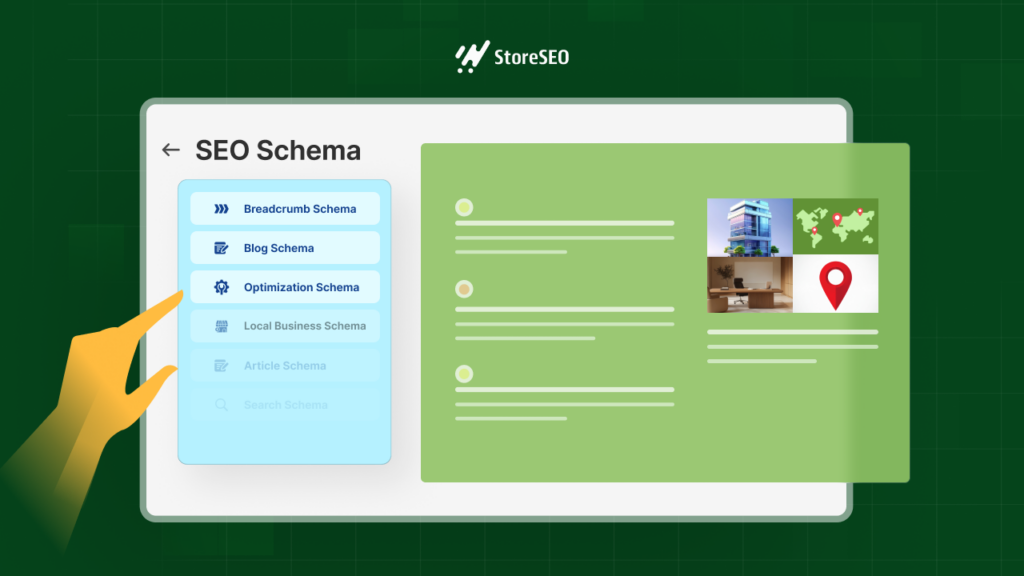
![Featured Image - StoreSEO Brings Multilingual SEO for Shopify [With Full App Tutorial for Users] - Blog](https://storeseo.com/wp-content/uploads/2025/02/1-StoreSEO-Multilingual-SEO-Blog-1-1024x576.jpg)