What if a customer chats with an AI, asking for a cozy sweater, and your Shopify store pops up with a perfect match, complete with a photo, price, and a “buy now” link? That is the power of ChatGPT Shopping, a feature revolutionizing online shopping. As a Shopify merchant, you can tap into this new channel to reach millions without them leaving their chat window. In this blog, I will share simple, actionable steps to optimize your Shopify store for ChatGPT Shopping, helping you outshine competitors. Let us jump in!
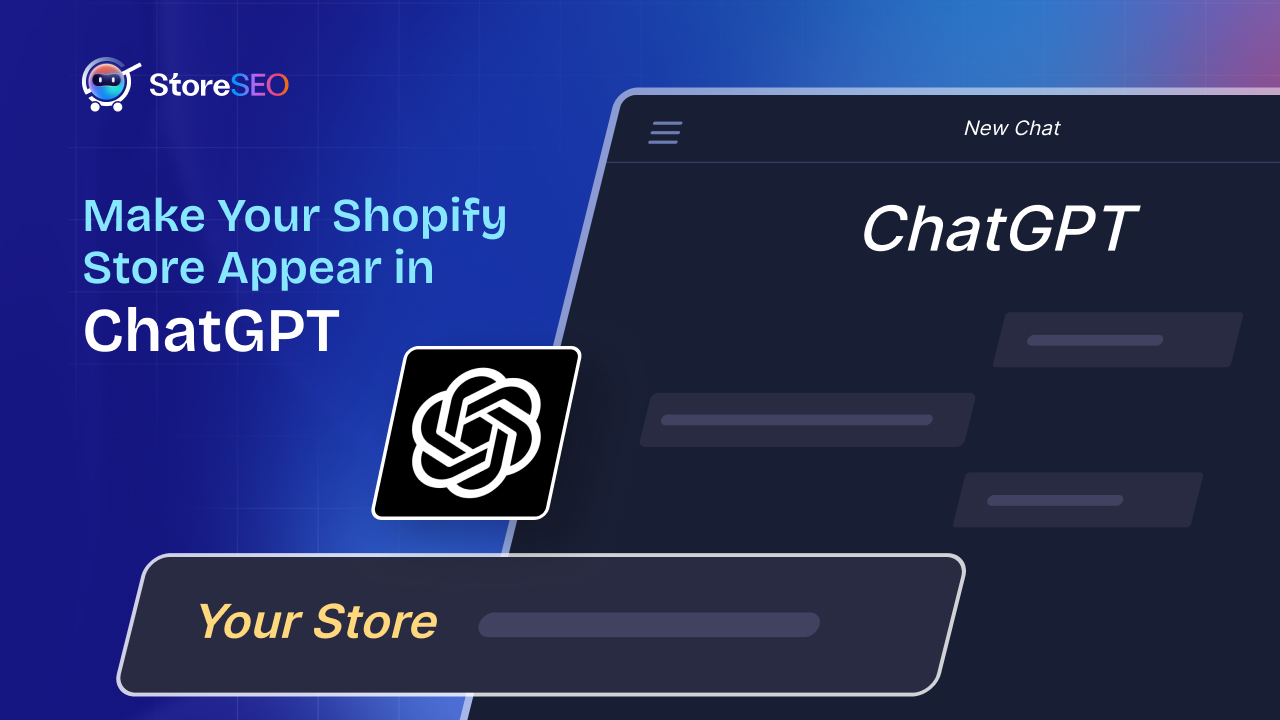
What Is ChatGPT Shopping & Why Does It Matter?
ChatGPT Shopping is OpenAI’s feature that lets users find products within their conversations with ChatGPT. They ask for something, like a gift for a hiker, and get a list of products with images, prices, reviews, and links to buy, all without leaving the chat. It matters because ChatGPT shopping offers an ad-free, conversational alternative to traditional search engines, potentially simplifying and personalizing your shopping journey.
Why Optimize for ChatGPT Shopping?
With over a billion weekly searches on ChatGPT, many seeking products, this is a massive audience. It cuts friction, letting customers buy directly from the chat. Plus, since ChatGPT Shopping is new, optimizing for it now gives you an edge before competitors catch on.
Key Factors That Make Your Products Show Up in ChatGPT Shopping
To appear in ChatGPT Shopping, your store must align with how ChatGPT ranks products. But one prior requirement is, the complete setup of GMB profile. Once it gets done, apply these onward:
- Structured Data: ChatGPT needs clear, machine-readable data like titles, descriptions, and prices, using schema markup.
- User Intent: Products must match what users ask for, like showing hiking boots for a query about outdoor gear.
- Product Reviews and Ratings: High ratings and reviews boost visibility, sometimes earning a “customer favorite” label.
- Brand Authority: Trusted brands often rank higher due to reliability.
- No Paid Placements (Yet): Rankings are organic, so optimization is your key to success.
Step-by-Step Guide to Get Your Shopify Store in ChatGPT Shopping
Here is how to make your store stand out, with examples for critical steps:
Step 1: Make Sure ChatGPT Can Find Your Store
Ensure OAI-SearchBot, ChatGPT’s crawler, can access your site. Check your robots.txt file in your Shopify admin and add:
User-agent: OAI-SearchBot
Allow: /
Example: If your robots.txt blocks OAI-SearchBot, your handmade candles will not appear, no matter how great they are.
Step 2: Optimize Your Product Data
Your product pages need clear, keyword-rich details:
- Titles: Use descriptive titles with keywords, like “Eco-Friendly Bamboo Sunglasses, UV-Protective.”
- Descriptions: Write engaging, benefit-focused product descriptions with relevant keywords.
- Images: Use high-quality, relevant photos.
- Pricing and Availability: Keep prices and stock updated daily.
- Structured Data: Add schema markup using apps like StoreSEO to make data machine-readable.
Example: For a coffee mug, use a title like “12oz Ceramic Coffee Mug, Handmade, Blue Glaze” and a description highlighting its durability and style.
Step 3: Boost Your Product Reviews
Use apps like TrustSync to collect reviews. Follow up with customers post-purchase to encourage feedback and respond to reviews to build trust.
Example: A 5-star review on your organic soap saying, “Smells amazing and gentle on skin!” can boost its ranking.
Step 4: Sign Up for Product Feed Submission
OpenAI may soon allow direct product feed submissions. Sign up for their Product Discovery interest form on OpenAI’s website to stay updated. Prepare a feed with titles, descriptions, and prices.
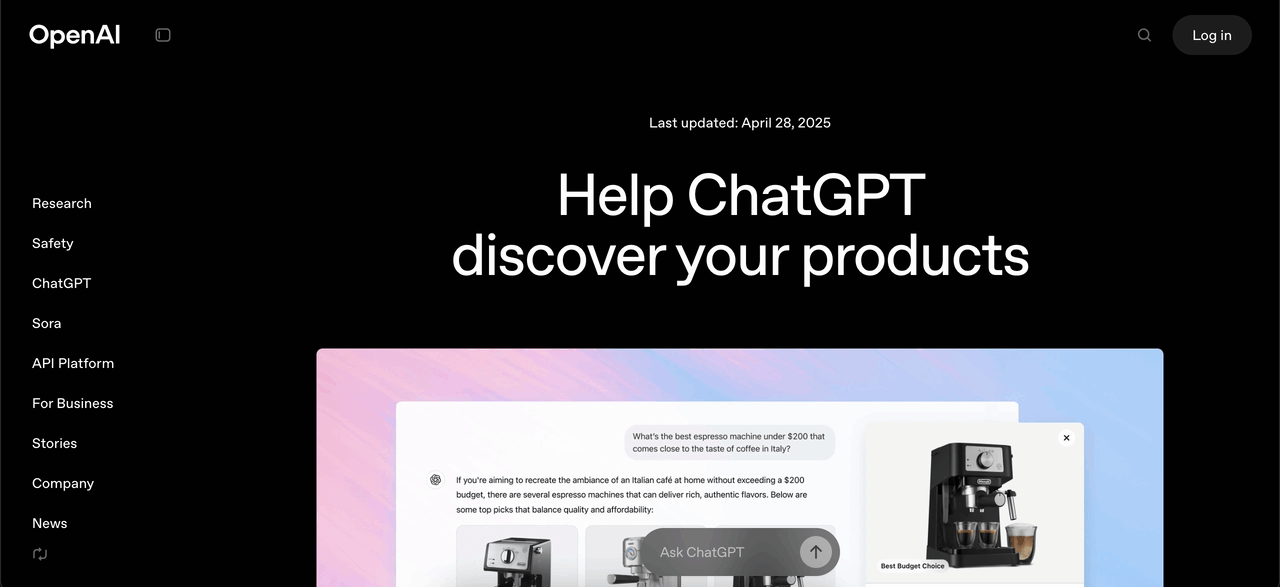
Step 5: Track Your ChatGPT Traffic
Monitor traffic from ChatGPT Shopping in Google Analytics (look for utm_source=chatgpt.com) to see which products get clicks and optimize them further.
Step 6: Use ChatGPT to Create Better Content
Use ChatGPT to craft SEO-optimized product descriptions or meta descriptions. For example, ask, “Write a 100-word description for a vegan leather wallet for eco-conscious shoppers,” then tweak it to fit your brand.
Quick Tips on: How to Outrank Your Competitors on ChatGPT Shopping
To beat competitors, focus on these strategies:
- Long-Tail Keywords: Target specific phrases like “sustainable yoga mat for beginners.”
- Unique Selling Points (USPs): Highlight what makes your products special, like free shipping or eco-friendly materials.
- Customer Experience: Ensure fast, mobile-friendly pages and add a ChatGPT-powered chatbot for instant support.
- Monitor Competitors: Analyze their product pages to adopt their strengths and do better.
- Stay Ahead of Trends: Follow OpenAI and Shopify updates for new ChatGPT Shopping features.
Best Practices to Keep Winning on ChatGPT Shopping
Staying visible in ChatGPT Shopping is like tending a garden: it needs consistent care to thrive. Let us explore the habits that will keep your Shopify store blooming with traffic and sales. These practices are your secret sauce to maintaining a top spot in this AI-driven marketplace.
First, update product data regularly. Prices, stock levels, and descriptions must stay fresh to match what ChatGPT shows users. Imagine a customer seeing an outdated price for your eco-friendly water bottle, only to find it is sold out at checkout. That is a missed sale! Set a weekly schedule to review your Shopify inventory and refresh data, ensuring accuracy.
Next, experiment with prompts to refine content. ChatGPT can help you tweak product descriptions to be more engaging or keyword-rich. For instance, ask, “Rewrite this description for a yoga mat to include ‘non-slip’ and ‘eco-friendly’ keywords.” This keeps your listings relevant to what users search for, boosting their chances of appearing. It is like fine-tuning a radio to get the clearest signal.
Another key practice is to use Shopify apps for efficiency. Tools like Boardroom or ChatGPT-AI Product Description can generate optimized content for dozens of products in minutes, saving you time while keeping listings polished. Think of these apps as your personal assistants, handling the repetitive tasks so you can focus on growing your brand.
Finally, build a community around your store. Encourage customers to leave reviews or share photos of your products on social media. This not only boosts credibility but also signals to ChatGPT that your brand is trusted and engaged. For example, a customer posting a photo of your handmade scarf with a glowing review can make it more likely to be labeled a “customer favorite.” It is like word-of-mouth marketing, but for the AI age.
By sticking to these habits, you keep your store dynamic, relevant, and ready to capture every opportunity ChatGPT Shopping offers. It is about staying proactive and making small, smart moves that add up to big wins.
Mistakes to Avoid to Make Your Shopify Store Appear in ChatGPT Shopping
Nobody wants to trip over their own feet, especially when chasing a spot in ChatGPT Shopping. Avoiding these common pitfalls will keep your Shopify store on the right track. Let us dive into what not to do, with clear explanations to keep you informed and motivated.
First, do not block OAI-SearchBot. If your robots.txt file stops ChatGPT’s crawler, your products are invisible, like a shop with its lights off. Check your Shopify admin to ensure OAI-SearchBot is allowed, or you will miss out on all that traffic.
Another mistake is poor data quality. Vague titles like “Necklace” or skimpy descriptions confuse ChatGPT and users alike. Instead, use detailed, keyword-rich titles and descriptions to make your products stand out. Think of it as giving ChatGPT a clear map to your store’s treasures.
Ignoring product reviews is a big no-no. Without reviews, your products look less trustworthy, like a restaurant with no customer feedback. Use apps to gather reviews and respond to them, showing customers you care.
Do not over-rely on AI content. ChatGPT can generate great descriptions, but always double-check for accuracy. If it writes that your cotton T-shirt is wool, you could lose customer trust. Treat AI as a helpful tool, not a replacement for your oversight.
Finally, skipping analytics is like driving without a GPS. If you do not track ChatGPT traffic in Google Analytics, you will miss insights on what works. For example, if your notebooks get clicks but no sales, you might need to adjust prices or descriptions. Stay curious and use data to guide your tweaks.
By steering clear of these, you keep your store visible, trustworthy, and ready to shine in ChatGPT Shopping. It is all about staying sharp and avoiding simple mistakes that could hold you back.
Let Us Wrap This Up And Enter a New Era of ChatGPT Shopping
Getting your Shopify store into ChatGPT Shopping is straightforward with the right steps: allow OAI-SearchBot, optimize product data, boost product reviews, sign up for product feeds, track ChatGPT traffic, and use ChatGPT for content. These moves will set you apart from competitors. The world of AI-driven shopping is growing fast, and ChatGPT Shopping is your ticket to reaching new customers.
Have you found our blog useful? If you do, please subscribe to our blog for more tips, tutorials, and updates on industry-related topics.










