So you have decided to migrate your eCommerce store to Shopify – Congratulations! Shopify is an excellent platform that offers powerful features and scalability for growing online businesses. However, migrating your store to a new platform like Shopify comes with some risks, particularly when it comes to Shopify SEO Migration.

The last thing you want is to lose all that hard-earned SEO progress during the migration process. But do not worry. In this blog, we will walk you through everything you need to know about Shopify SEO migration. We will cover best practices and common pitfalls to avoid and provide a detailed checklist to ensure your migration is an SEO success.
Why Migrate to Shopify?
Migrating to Shopify is a strategic move for many eCommerce businesses, and there are several reasons why it might be the right choice for you. Firstly, Shopify is incredibly user-friendly. Its interface is designed so that even those with minimal technical skills can easily set up and manage an online store.

The platform also scales with your business, accommodating growth without sacrificing performance. Plus, Shopify offers a supportive community and excellent resources for any help you need.
Shopify brings numerous benefits to eCommerce businesses. Its extensive customization options allow you to create a unique and professional storefront. You can enhance functionality with third-party apps from the Shopify App Store.
Mobile responsiveness is built-in, ensuring a seamless shopping experience across all devices. Shopify also includes integrated marketing tools to help you reach new customers and sell on various platforms. Its analytics tools provide insights into store performance and customer behavior, enabling informed decision-making.
On the SEO front, Shopify excels with features like SEO-friendly URLs and customizable metadata, making it easier to optimize your site. Fast loading speeds enhance user experience and improve search rankings.
Mobile optimization is crucial, and Shopify’s themes ensure your site is mobile-friendly, which search engines favor. Secure hosting with SSL certificates boosts your site’s credibility and ranking potential. Shopify’s built-in blogging platform allows you to publish SEO-friendly content, attracting organic traffic.
Pre-Migration Planning
Before diving into your Shopify SEO migration, it is crucial to lay a solid foundation through careful planning. This preparation phase will set you up for success and help minimize potential issues down the road.
Audit Your Current Site

The first step in any successful migration is to thoroughly audit your existing site. This audit serves as a snapshot of your current SEO performance and website structure.
Start by analyzing your current SEO performance. Look at key metrics like organic traffic, keyword rankings, and conversion rates. This data will serve as your baseline to measure against post-migration.
Next, document your site structure and content. Create a comprehensive sitemap that outlines all your pages, categories, and products. This map will be invaluable when setting up your new Shopify site structure.
Do not forget to identify your top-performing pages and keywords. These are your SEO crown jewels – the content that drives the most traffic and conversions. You will want to pay extra attention to these during the migration to ensure they maintain their performance.
Set Migration Goals
With a clear picture of your current site, it is time to set goals for your migration. What do you hope to achieve by moving to Shopify? Are you looking to improve site speed, increase mobile responsiveness, or enhance your overall user experience?
Define clear, measurable objectives for your migration.
These could include targets like “increase mobile conversion rate by 20%” or “improve average page load time to under 3 seconds.”
Establishing key performance indicators (KPIs) is also essential. These metrics will help you measure the success of your migration. Common KPIs include organic traffic levels, keyword rankings, and conversion rates.
Create a Migration Strategy
Now that you have your goals in place, it is time to develop a strategy to achieve them. Start by creating a timeline for your migration. Be realistic – rushing a migration can lead to mistakes that could harm your SEO.
Assign roles and responsibilities to your team members. Who will be responsible for content migration? Who will handle technical SEO elements? Clear delegation ensures nothing falls through the cracks.
Step to Migrate To StoreSEO From Any Shopify SEO App
You can easily switch to StoreSEO from any other Shopify SEO app with just a few simple steps. Plus, you can transfer important data like Meta Titles, JSON-LD, Meta Descriptions, and more. Here’s how to do it, step by step.
Step 1: Install StoreSEO App On Your Shopify Store
To get started, you first need to install StoreSEO app on your Shopify store. You can find a detailed guide on how to get started with StoreSEO here to set up this advanced SEO app on your Shopify website.
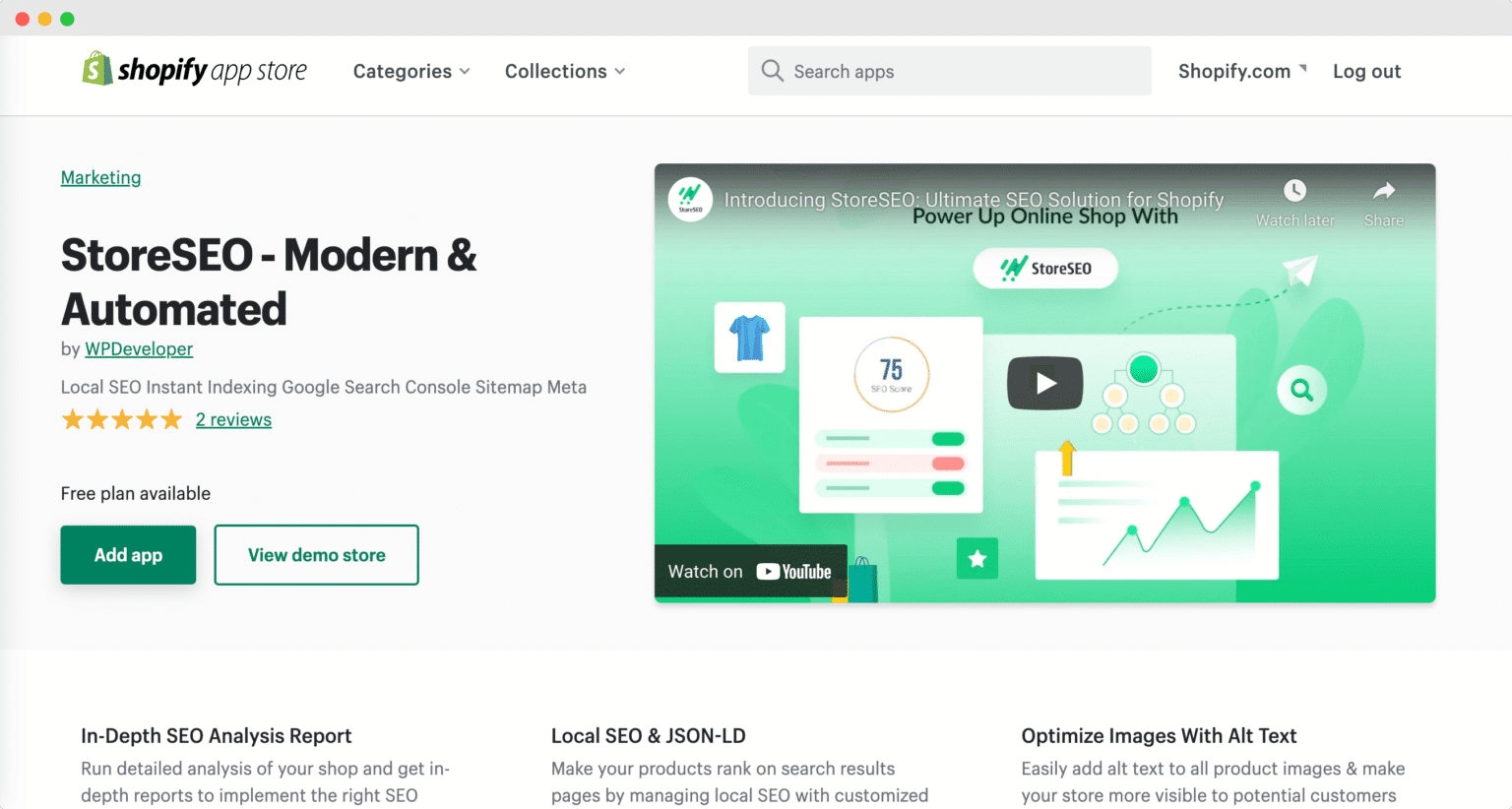
Step 2: Migrate To StoreSEO With One Click
If you have been using the previous app for a while, some of your data is already saved for migration. To switch to StoreSEO, here’s what to do: Go to the ‘SEO Settings’ in the StoreSEO app, and you’ll see the data available for migration. You can select or deselect the boxes based on what you’d like to keep.
Note: For tutorial purposes only, we have used Smart SEO in the example below.
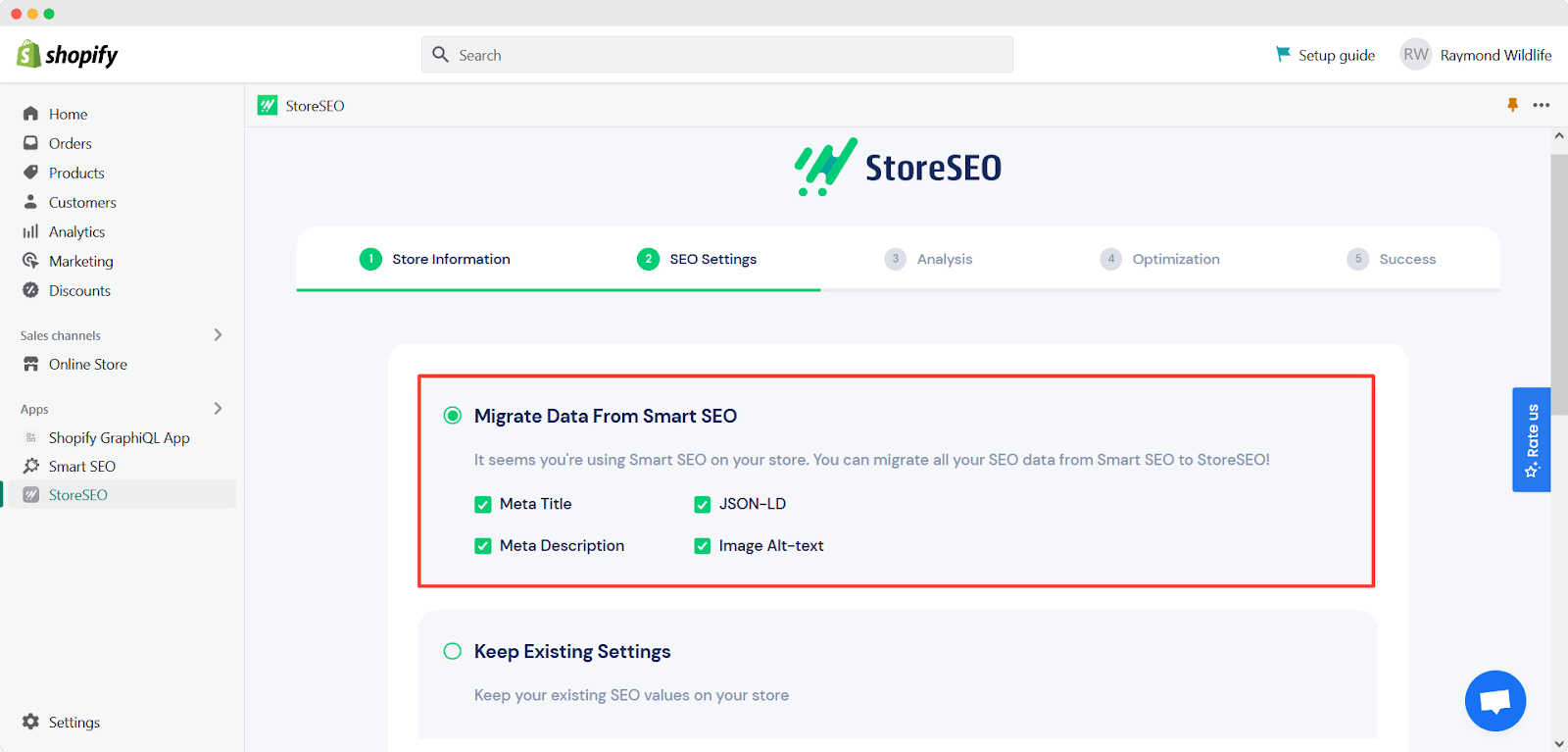
Now, press the ‘Next’ button and you will be redirected to the ‘Analysis’ tab. From this page, you can get an idea of how many products have been synched, analyzed, and much more.
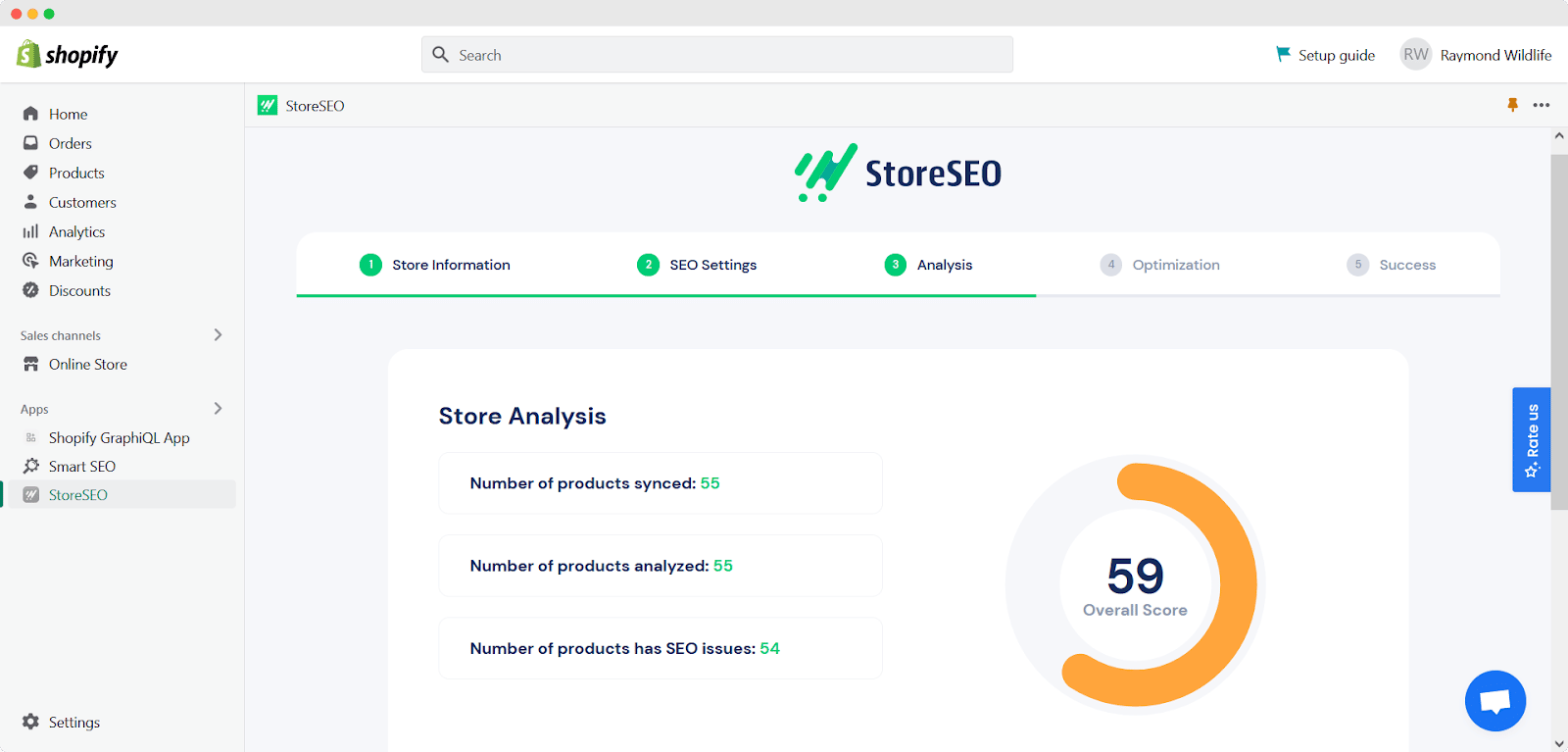
Under the ‘Optimization’ tab, StoreSEO will help you with various issues that you need to fix for your store.
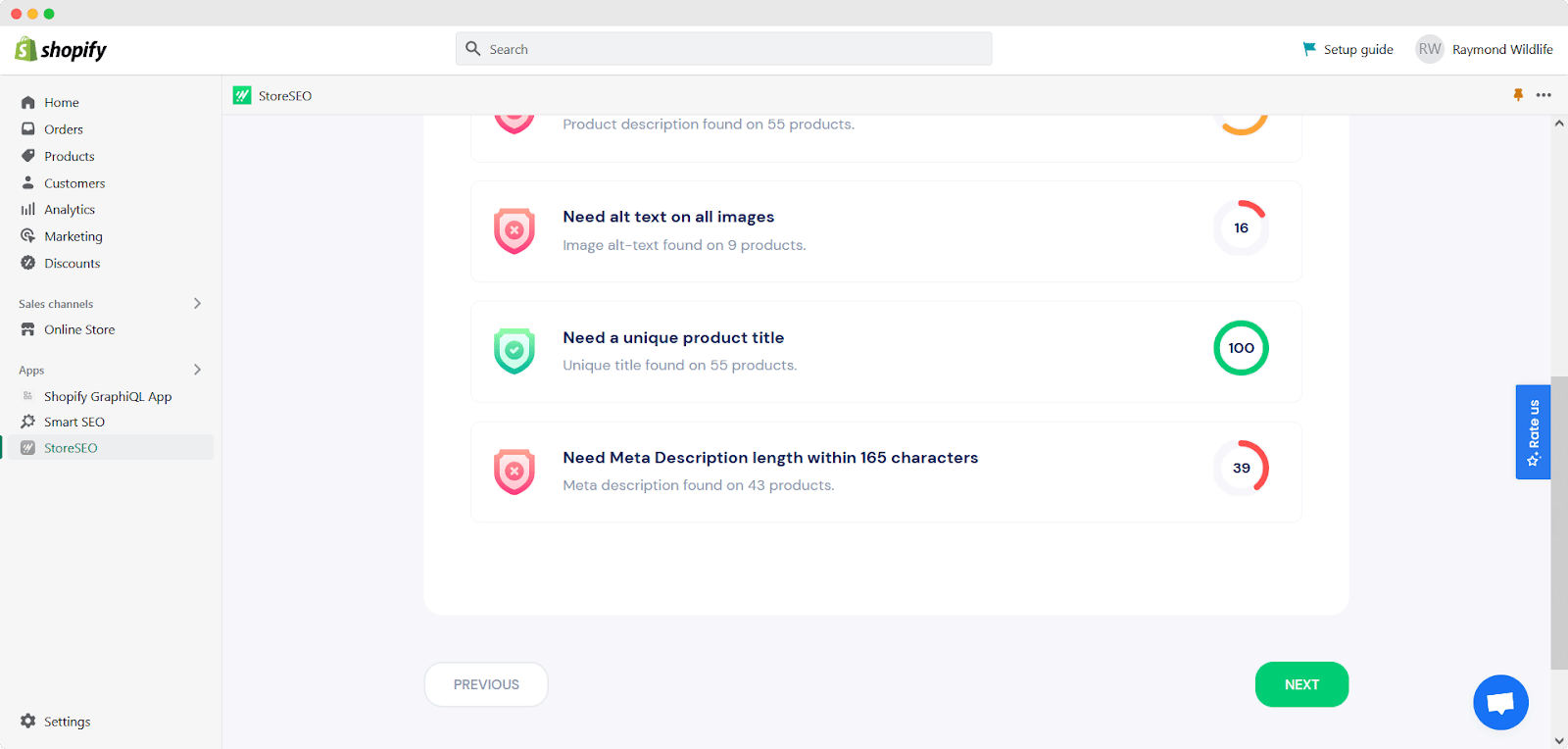
Step 3: Finalize Data Migration From Shopify SEO App
If you have followed the above-mentioned steps, then you are one step behind in migrating to StoreSEO from the SmartSEO app. From the ‘Success’ tab, you can also uninstall SmartSEO from your Shopify store.
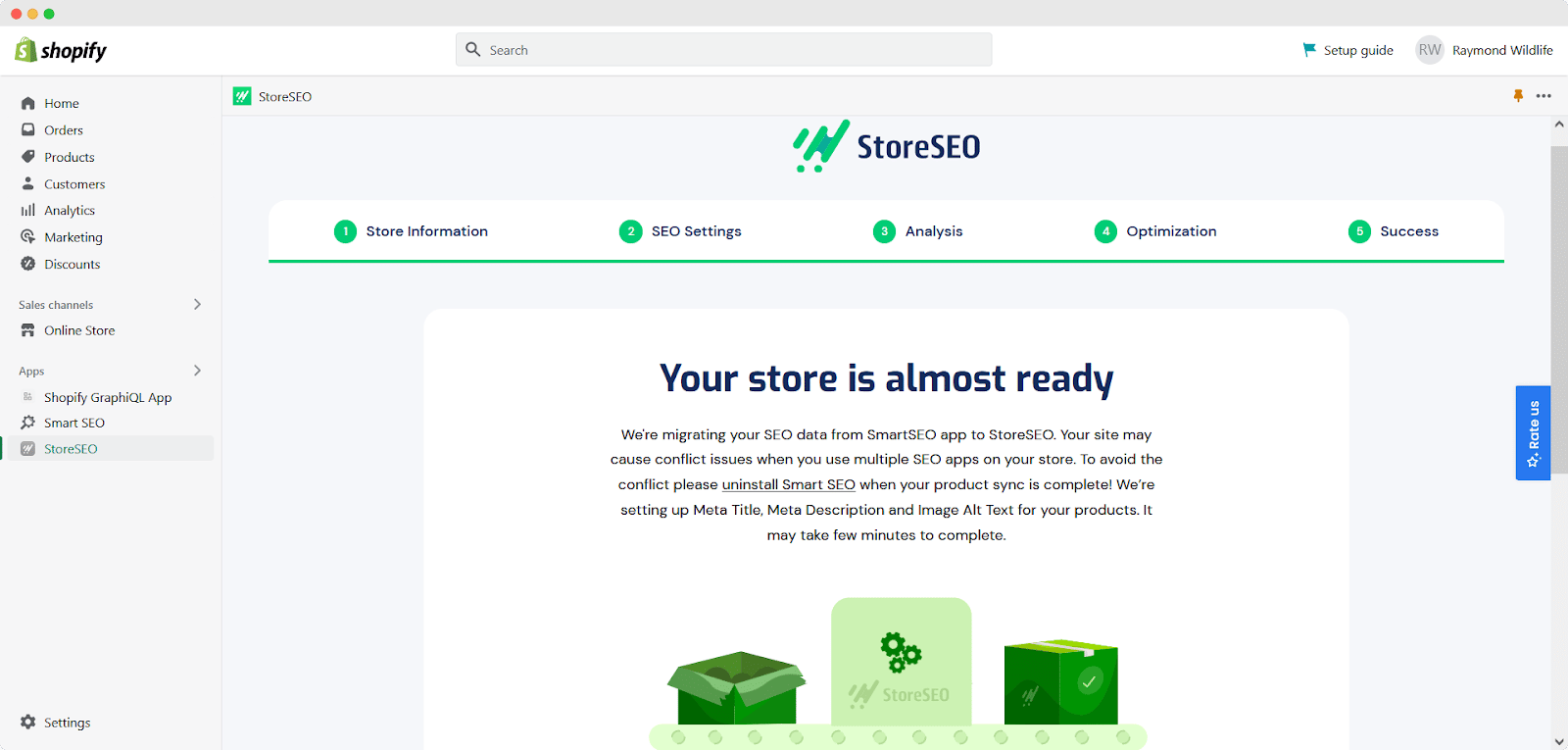
SEO Migration Checklist
Here is a checklist that would help you to migrate without any prior hassle and fear of missing out on any important steps while migrating:
Technical SEO Preparation
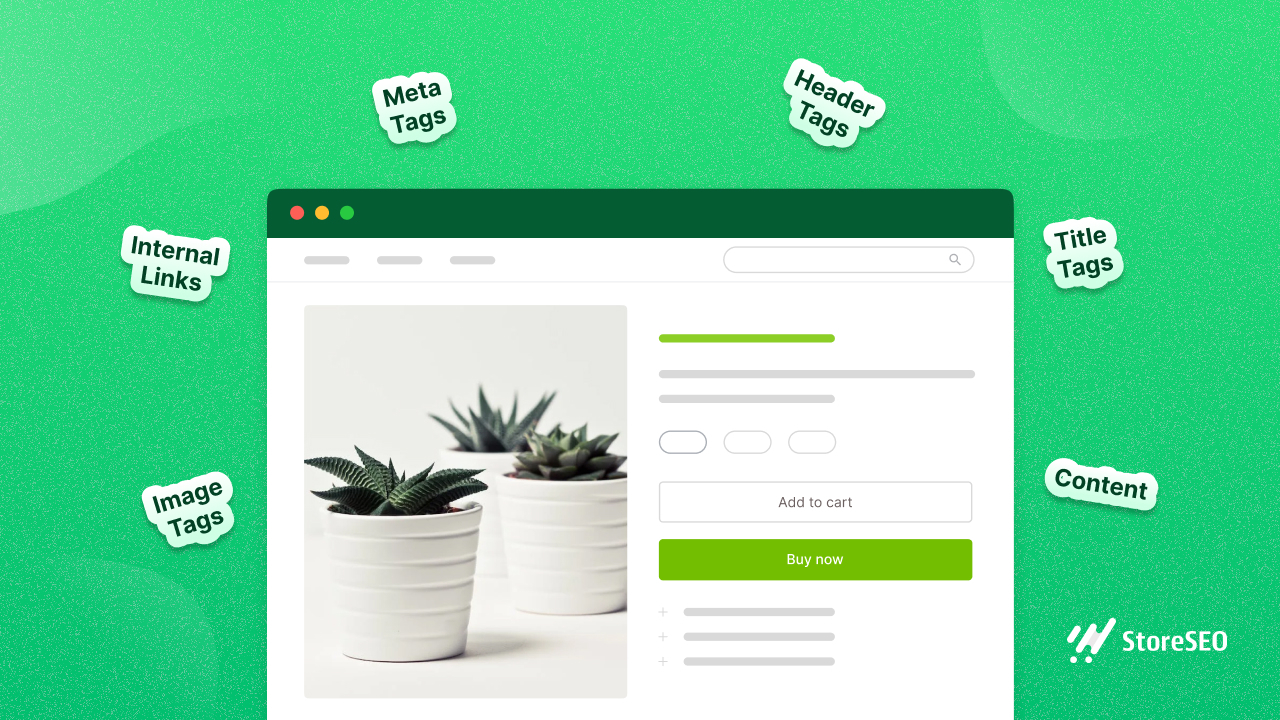
Let us start with the foundation of any successful SEO migration – technical preparation. Before you even think about moving your content over to Shopify, you need to take a few crucial steps. First, back up all your existing site data. You do not want to risk losing any valuable information during the transition.
Next, crawl your current site to identify all URLs. This will give you a clear picture of your site structure and content. Once you have this information, map out how your current URLs will translate to Shopify’s URL structure. Finally, plan your 301 redirects. These are essential for maintaining your search engine rankings and ensuring visitors land on the right pages after the migration.
On-Page SEO Elements
Now, let us talk about preserving your on-page SEO elements. Your existing meta titles and descriptions have likely been optimized over time, so you will want to keep these intact where possible. Maintain your header tag hierarchy too – your H1, H2, and so on. These help search engines understand the structure of your content. Do not forget to update all your internal links to reflect your new Shopify URL structure. Lastly, take some time to optimize your product and category pages specifically for Shopify. This platform has some unique features that you can leverage for better SEO.
Content Migration
Content is king in SEO, so migrating it correctly is crucial. Start by transferring and optimizing your product descriptions. Shopify has specific fields for product information, so make sure you are using these effectively. Next, migrate your blog posts and articles. This can be a bit tricky, but Shopify does offer tools to help with this process. Do not forget to update your image alt text and file names – these are often overlooked but can provide valuable SEO benefits.
Structured Data
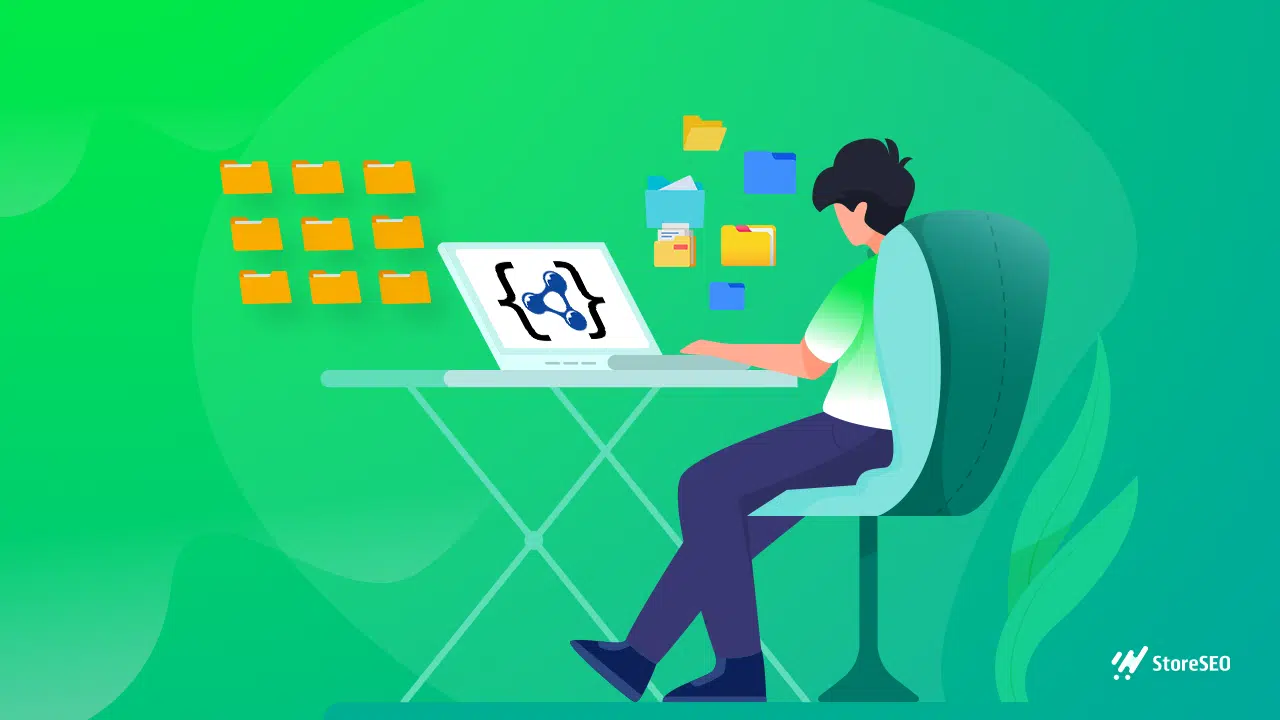
Structured data is becoming increasingly important for SEO, especially for eCommerce sites. Implement schema markup for your products, reviews, and other relevant elements. Shopify makes it easy to set up JSON-LD structured data, which is Google’s preferred format. This will help search engines better understand your content and can lead to rich snippets in search results.
Site Architecture and Navigation
Shopify has its own way of structuring URLs, so you will need to optimize this for your store. Set up a logical site hierarchy and navigation – this not only helps search engines crawl your site more effectively but also improves user experience. Do not forget to create an XML sitemap. Shopify generates this automatically, but you might want to customize it for your specific needs.
Site Speed Optimization
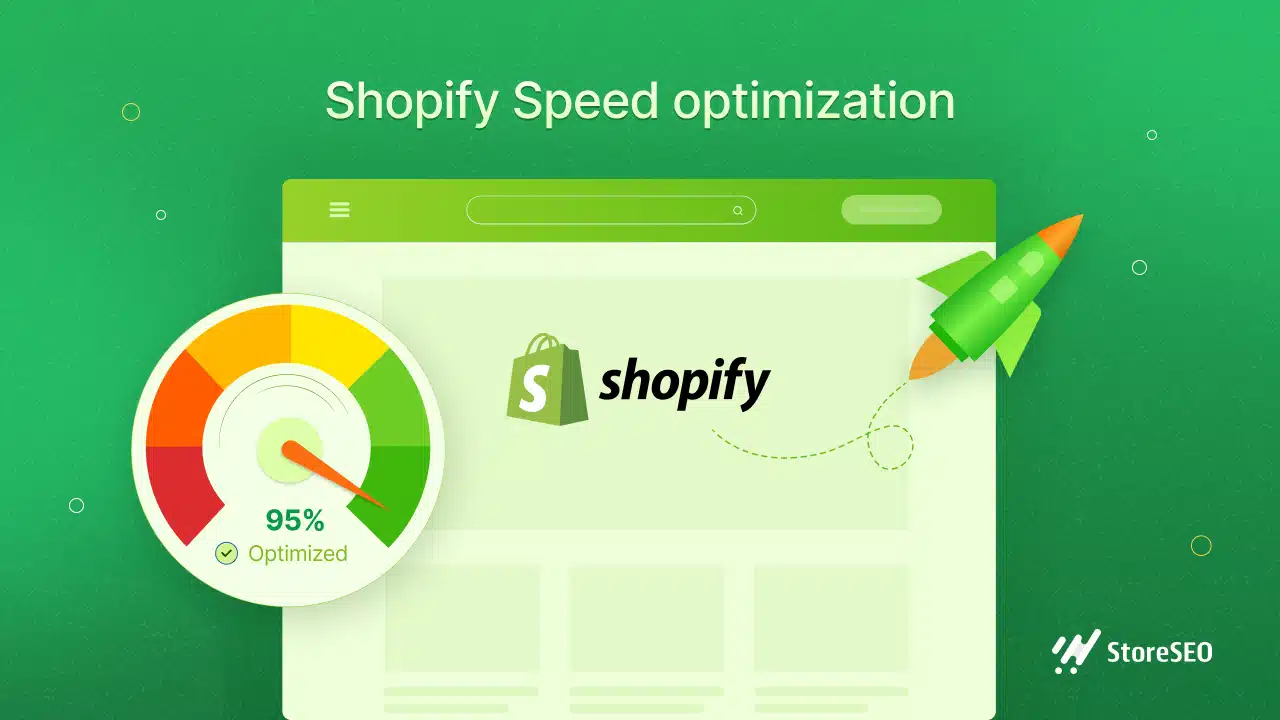
Site speed is a crucial ranking factor, so you will want to ensure your new Shopify store loads quickly. Start by choosing a fast Shopify theme – some are more optimized for speed than others. Next, optimize your images for quick loading. Large, uncompressed images can significantly slow down your site. Finally, be mindful of the apps you install. While Shopify apps can add great functionality, too many can slow down your site.
Mobile Optimization
In today’s mobile-first world, ensuring your site is optimized for mobile devices is non-negotiable. Thankfully, most Shopify themes are responsive by default, meaning they automatically adjust to different screen sizes. However, you will still want to test your mobile usability thoroughly. Check that all elements are easily clickable on smaller screens and that your content is readable without zooming.
Executing the Migration
When it comes to migrating your store to Shopify, proper planning and execution are key to maintaining your SEO rankings. The migration process involves several important steps to ensure your site’s visibility and performance are not negatively impacted.
First, you will want to carefully map out all your existing URLs and content to their new locations on Shopify. This includes product pages, category pages, blog posts, and any other important pages on your site. Having a clear roadmap will make the actual migration much smoother.
Next, focus on migrating your content and data over to the new Shopify store. This typically involves exporting data from your old platform and importing it into Shopify. Pay close attention to maintaining proper formatting, metadata, and URL structures during this process.
Setting Up Your Shopify Store
Once your content is migrated, it is time to set up and optimize your new Shopify store. Start by choosing the appropriate Shopify plan for your business needs. Consider factors like the number of products, sales volume, and desired features when selecting a plan.
Installing necessary apps for SEO functionality is another crucial step. Shopify has many great SEO apps available that can help with tasks like optimizing meta tags, generating sitemaps, and improving site speed. Research and select the apps that will best support your SEO strategy.
Do not forget to implement proper tracking as well. Set up Google Analytics to monitor traffic and conversions. Also connect your site to Google Search Console to track search performance and identify any indexing issues. Having these analytics in place from the start will allow you to measure the success of your migration.
Implementing 301 Redirects

One of the most important aspects of an SEO-friendly migration is properly setting up 301 redirects. These redirects tell search engines that a page has permanently moved to a new URL, passing along ranking signals.
Shopify makes it relatively easy to set up redirects in the admin panel. Go through your URL mapping and create a redirect for each old URL, pointing to its new location on your Shopify store. Pay extra attention to your most important pages and top-ranking content.
After setting up the redirects, it is crucial to thoroughly test them. Check that each old URL properly redirects to the correct new page without any errors. This step helps prevent loss of traffic or rankings due to broken links.
Launch Preparation
As you approach your launch date, conduct a final pre-launch SEO audit of your new Shopify store. This audit should cover elements like meta tags, content quality, site structure, and page speed. Address any issues found to ensure your site is fully optimized at launch.
If you have been using a staging site during development, remember to remove it from search engine indexing before going live. You do not want search engines to index duplicate content, which could harm your rankings.
Get StoreSEO for Smooth SEO Data Migration
StoreSEO is an advanced SEO solution that facilitates the migration of SEO data between Shopify stores. It allows you to easily migrate SEO data such as meta titles, descriptions, and JSON-LD files. This ensures that your new store retains its search engine rankings and visibility.
With StoreSEO, you can migrate SEO data from any Shopify SEO app with just one click. This feature simplifies the process and ensures that no data is lost during migrations. It provides additional features like bulk image alt text addition and product sitemaps, which can further enhance your store’s SEO performance post-migration.
So, have you found our blog useful? If you do, please subscribe to our blog for more tips, tutorials, and updates on industry-related topics.










