If a customer visits your Shopify store, finds a product they love, and buys it with a single tap—no forms, no hassle, no waiting—that’s zero-click eCommerce. In 2025, customers demand speed, ease, and a seamless experience. If your Shopify store is not ready for zero-click buying, you risk losing sales and falling behind competitors. Ready to make your store zero-click friendly? Let us dive in!
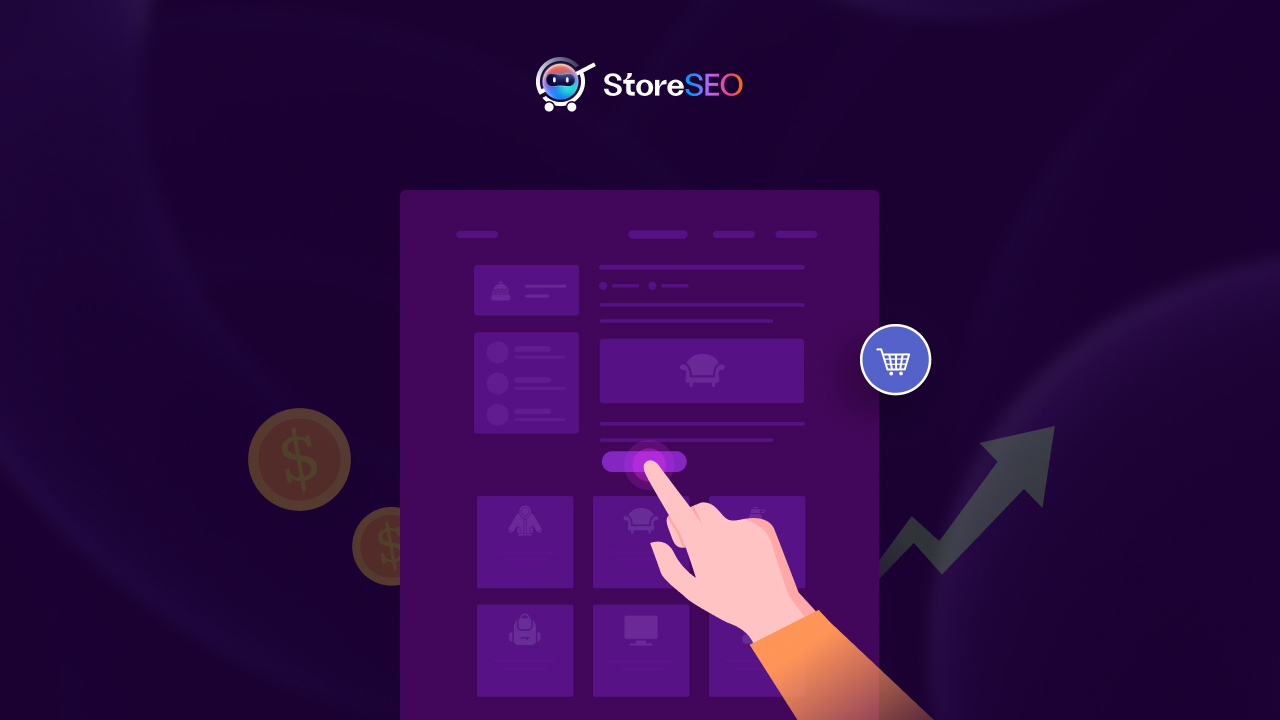
What is Zero-Click eCommerce Buying, and Why Does it Matter?
Zero-click buying allows customers to purchase with minimal effort, like Amazon’s one-click checkout or ordering via voice assistants like Alexa. Powered by AI, saved payment details, and smart technology, it enables faster purchases, reducing cart abandonment, boosting sales, and encouraging repeat customers.
In 2025, customers expect frictionless shopping. Research shows 26% of social media users buy directly from ads, and they want the same convenience in your store. A smooth experience drives sales—70% of online carts are abandoned due to complex checkouts. Zero-click buying solves this with instant purchases, building trust and loyalty. With over 2.5 million Shopify stores competing, zero-click features help you stand out.
Brief Guide to a Zero-Click eCommerce Shopify Store
A zero-click Shopify store aims to reduce the number of steps or clicks a customer needs to make a purchase, enhancing user experience and potentially increasing conversion rates. Here is how to make such a store:
1. Make Checkout Fast and Simple
The core of zero-click is a streamlined checkout. Shopify’s Shop Pay enables one-tap purchases by saving payment and shipping details. Set it up in your Shopify dashboard—it is free and user-friendly. Simplify your checkout by removing unnecessary form fields, offering guest checkout, and integrating Apple Pay or Google Pay. These tweaks speed up purchases and keep customers happy.
Try this: Test your checkout page. If it takes more than a few seconds, you are losing sales. Use Shopify Analytics to track cart abandonment and optimize accordingly.
2. Use Artificial Intelligence for Personalization

AI helps you understand customers better. Apps like Klaviyo or Shopify Flow recommend products based on browsing or purchase history. For example, if someone buys dog food, suggest treats or toys. This personalization makes customers feel valued and increases purchase likelihood.
AI also powers auto-replenishment. For consumables like coffee or skincare, apps like Recharge or Bold Subscriptions enable automatic deliveries. Offer a small discount to encourage sign-ups, boosting repeat sales.
3. Offer Subscriptions and Auto-Replenishment
Subscriptions are ideal for zero-click. Customers love the convenience of regular deliveries without reordering. Apps like Recharge simplify subscription setup on Shopify. For instance, a customer buying protein powder can subscribe for monthly deliveries with one click. Promote benefits like free shipping or a 10% discount to drive sign-ups.
Subscriptions improve sales predictability and customer retention. Studies show subscription businesses have 30% lower churn rates than traditional stores.
4. Optimize for Mobile and Voice Shopping
With most customers shopping on phones, your store must be mobile-friendly. Use a responsive Shopify theme (like Online Store 2.0) for a great experience across devices. Test your site’s speed with Google’s PageSpeed Insights—slow sites lose customers.
Voice shopping is also rising. Apps like Shopify Voice connect your store to Alexa or Google Assistant, enabling instant orders like, “Alexa, order more candles from [Your Store].” That is zero-click in action.
5. Build Trust and Security
Customers will not trust one-tap purchases without confidence in your store. Use secure payment gateways like Shop Pay or Stripe and display trust badges like “Secure Checkout” or your SSL certificate. Be transparent about shipping costs and return policies to avoid surprises.
Monitor social media for feedback. If a customer complains about slow delivery, address it publicly and resolve the issue. Trust is critical for zero-click success.
6. Automate Marketing for Easy Purchases
Marketing drives zero-click sales. Apps like Omnisend send emails or texts to remind customers to reorder or complete their carts. For example, a text like, “Your favorite shampoo is almost out—reorder now with one tap!” can spark a sale. Social media ads with “Buy Now” buttons, especially on Instagram or TikTok, also work well.
Test different messages, like “Free shipping today!” versus “10% off,” to find what resonates with your audience.
Zero-Click eCommerce Marketing Strategies for Brands
To maximize zero-click success, leverage targeted marketing strategies. Use dynamic ads on platforms like Instagram or TikTok that link directly to Shop Pay for instant purchases. Create urgency with limited-time offers, like “One-tap checkout: Order now for same-day shipping!” Personalize email campaigns with AI-driven tools like Klaviyo to recommend products based on customer behavior.
Engage customers with push notifications via apps like PushOwl, prompting quick purchases with messages like, “Your cart is waiting—buy now in one tap!” Collaborate with influencers to promote zero-click links in their content, driving traffic to your streamlined checkout. These strategies reduce friction and boost conversions.
Tracking Success in Zero-Click eCommerce Marketing
Measure your zero-click efforts with Shopify Analytics. Key metrics include:
- Conversion Rate: Are more customers completing purchases with zero-click features?
- Cart Abandonment Rate: Has it decreased after simplifying checkout?
- Subscription Sign-Ups: Are more customers opting for auto-replenishment?
- Click-Through Rates (CTR): Are your zero-click ads or emails driving traffic?
Use A/B testing to compare marketing messages or button designs. Monitor social media feedback to gauge customer satisfaction. Tools like Google Analytics or Hotjar can reveal how customers interact with your zero-click features, helping you refine your approach.
Addressing Challenges and Limitations
Zero-click buying is not without hurdles.
Technical Issues: Ensure your Shopify apps (e.g., Shop Pay, Recharge) are compatible and regularly updated to avoid glitches.
Customer Trust: Some customers may hesitate to use one-tap payments due to security concerns—counter this with clear privacy policies and trust badges.
Cost: Apps like Klaviyo or Recharge have subscription fees, which may strain small budgets. Start with free tools like Shop Pay and scale up as revenue grows.
Adoption Barriers: Older customers may prefer traditional checkouts. Offer both zero-click and standard options to cater to all. Platform Limitations: Voice shopping requires integration with specific assistants, which may not support all products. Test and prioritize high-demand items for voice compatibility.
Zero-Click eCommerce SEO
To drive traffic to your zero-click store, optimize for search engines. Use keywords like “buy now,” “one-tap checkout,” or “fast shopping” in product descriptions and meta tags. Create blog content about zero-click benefits, like “How to Shop Faster with Shop Pay,” to attract organic traffic. Optimize product pages for mobile SEO, ensuring fast load times and concise descriptions.
Leverage schema markup to highlight one-tap purchase options in search results. Promote zero-click features on social media with hashtags like #ZeroClickShopping to boost visibility. Use tools like SEMrush to track keyword performance and ensure your store ranks above competitors for zero-click-related searches.
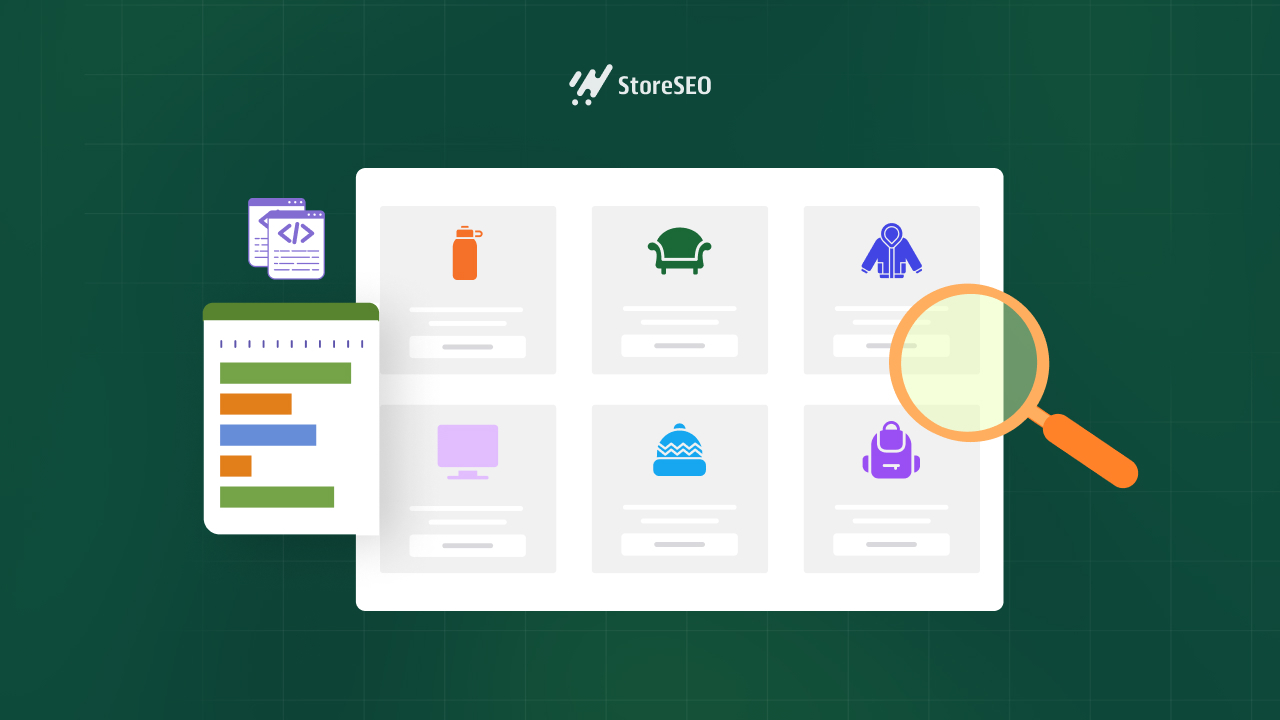
How to Beat Your Zero-Click eCommerce Competitors
To outrank competitors, analyze their stores with tools like Koala Inspector. Check their checkout processes, subscription offerings, and marketing tactics. Are they using Shop Pay or voice shopping? Use SEMrush to monitor their keywords and traffic. Identify gaps—if their checkouts are slow, make yours faster; if they focus on Instagram, explore Pinterest or TikTok ads.
Create a competitor SWOT analysis to highlight where you can excel. For example, if they lack subscriptions, make them your store’s standout feature.
Tools to Make Zero-Click Happen
Shopify’s built-in tools like Shop Pay, Shopify Flow, and Analytics simplify zero-click setup. Third-party apps like Recharge (subscriptions), Klaviyo (email marketing), and PushOwl (push notifications) add functionality. For competitor research, use Koala Inspector or SEMrush to analyze their strategies and traffic.
Keep Improving and Measuring Success
After implementing zero-click, track progress with Shopify Analytics. Monitor conversion rates, cart abandonment, subscription sign-ups, and marketing CTRs. Test new ideas, like button colors or email timing, and use customer feedback from social media to spot issues. Continuously refine your store to stay ahead.
The Future of eCommerce is Here
Zero-click eCommerce is transforming online shopping. By streamlining checkout, leveraging AI, offering subscriptions, optimizing for mobile and voice, building trust, automating marketing, and mastering SEO, your Shopify store can lead the way. This means more sales, loyal customers, and a competitive edge among 2.5 million Shopify stores.
If you need any help with StoreSEO, feel free to contact our support team. And for more exciting updates and news, subscribe to our blogs. Good luck!










