WinkelSEO nu kunt u de SEO-gegevens van uw Shopify-winkel met een paar klikken back-uppen en herstellen. Met deze functie kunt u de belangrijke SEO-gegevens van uw producten back-uppen en ze later op elk gewenst moment herstellen. Deze functionaliteit kan erg handig zijn om de SEO-gegevens van de producten van uw winkel te herstellen wanneer u maar wilt, als deze beschadigd zijn of verloren zijn gegaan door problemen. In deze documentatie laten we u zien hoe deze functionaliteit werkt.
Hoe kunt u de SEO-gegevens van uw winkel back-uppen en herstellen met StoreSEO?
Met StoreSEO kunt u de cruciale SEO-gegevens van uw producten back-uppen, zoals metatitels, metabeschrijvingen, focuszoekwoorden, URL-handles, tags en ALT-tekst voor afbeeldingen. Volg deze stappen om te leren hoe het werkt:
Stap 1: Navigeer naar de optie 'Back-up maken en herstellen' #
Open de StoreSEO-app en ga naar 'Instellingen' tabblad in het linker zijpaneel. Navigeer vervolgens naar het 'Back-up en herstel' optie in de StoreSEO-instellingen.
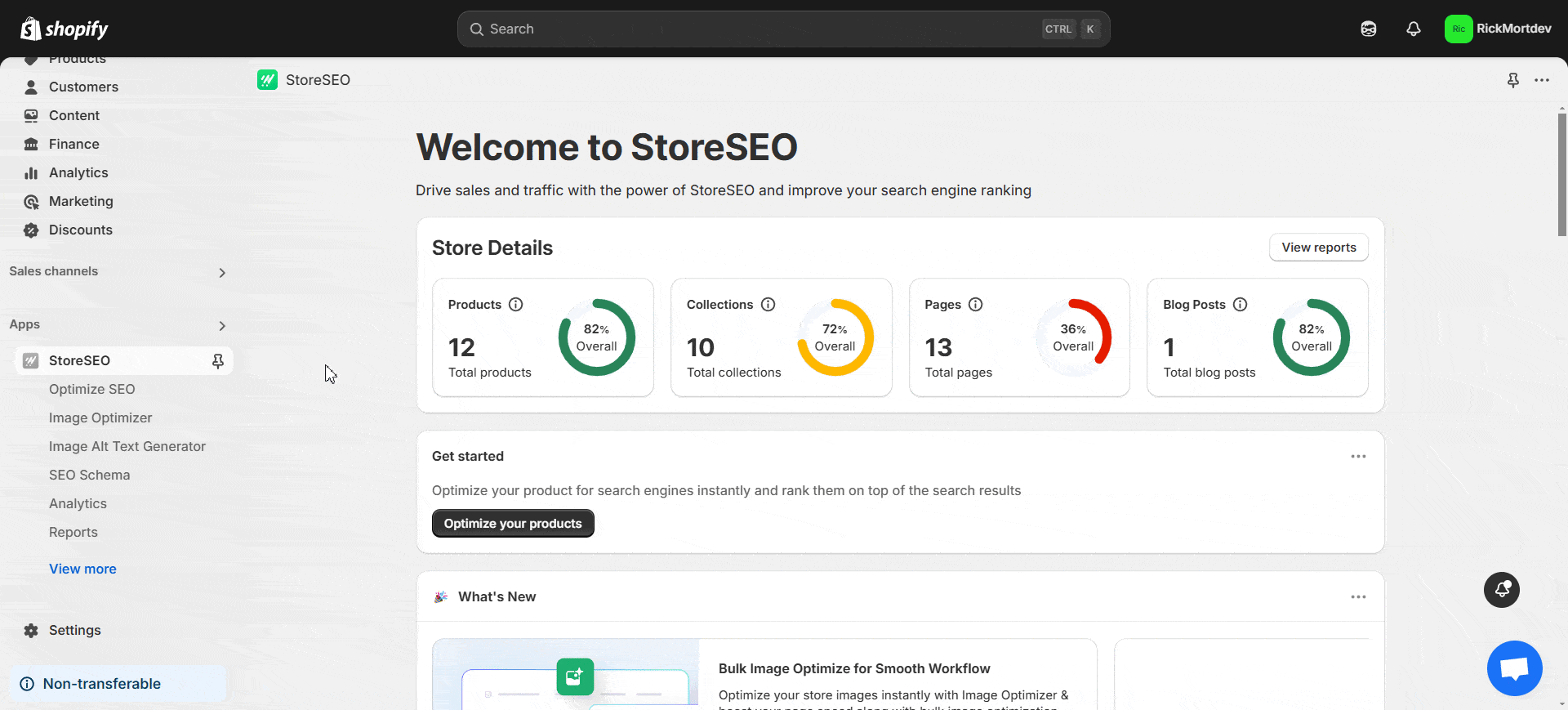
Stap 2: Maak een back-up van uw SEO-gegevens #
Klik op de 'Back-up maken' knop. In het volgende venster, druk op de 'Back-up starten' knop. StoreSEO start nu het proces van het maken van de back-up. Zodra het is voltooid, ziet u een succesbericht. U vindt de back-ups die in uitvoering zijn of die onlangs zijn gemaakt in de lijst binnen de 'Gegevensback-ups' sectie.
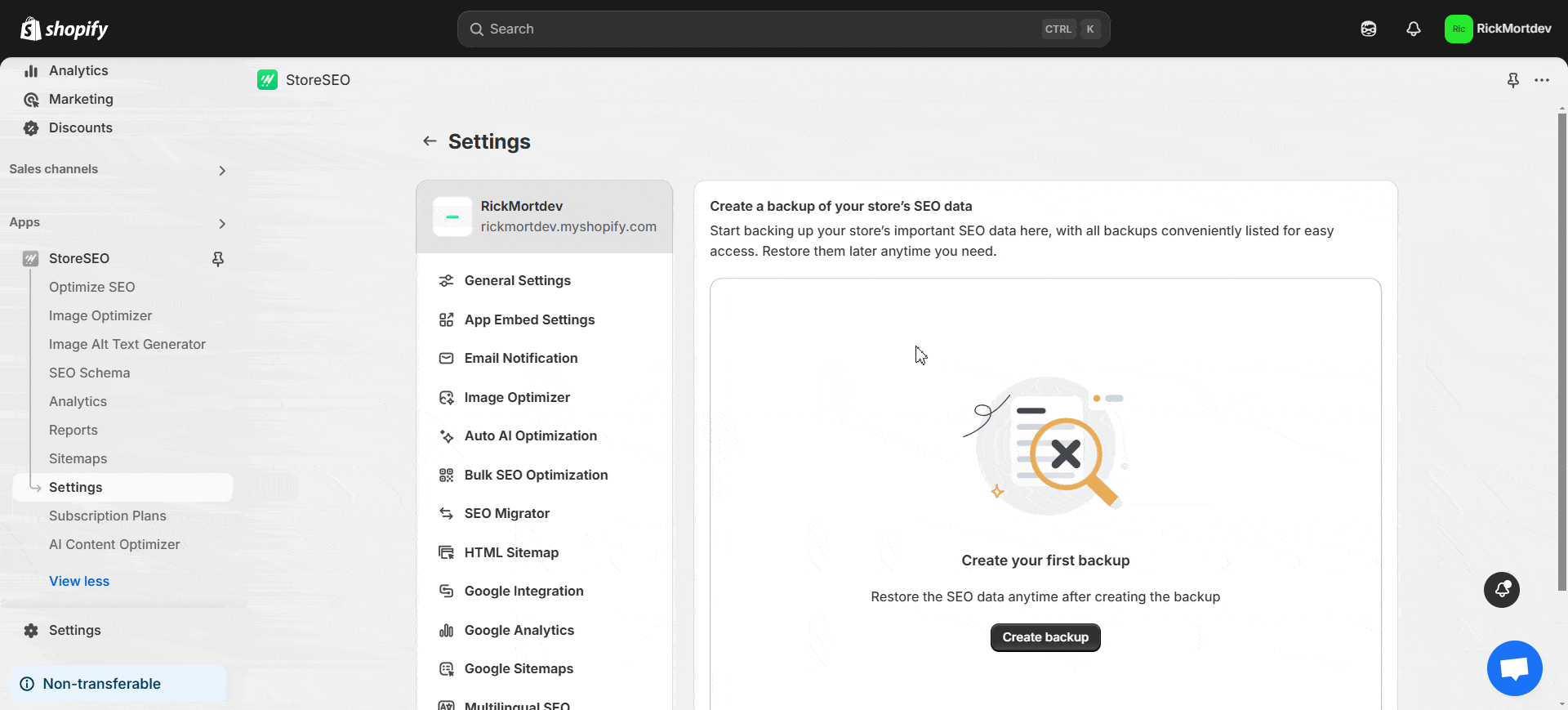
Stap 3: Herstel uw SEO-gegevens #
Druk op de 'Herstellen' naast de back-up in de lijst die u wilt herstellen. Klik in het volgende venster op de 'Herstellen' knop. StoreSEO zal dan beginnen met het herstellen van de SEO-gegevens volgens de specifieke back-up. U krijgt een succesbericht zodra de gegevens zijn hersteld.
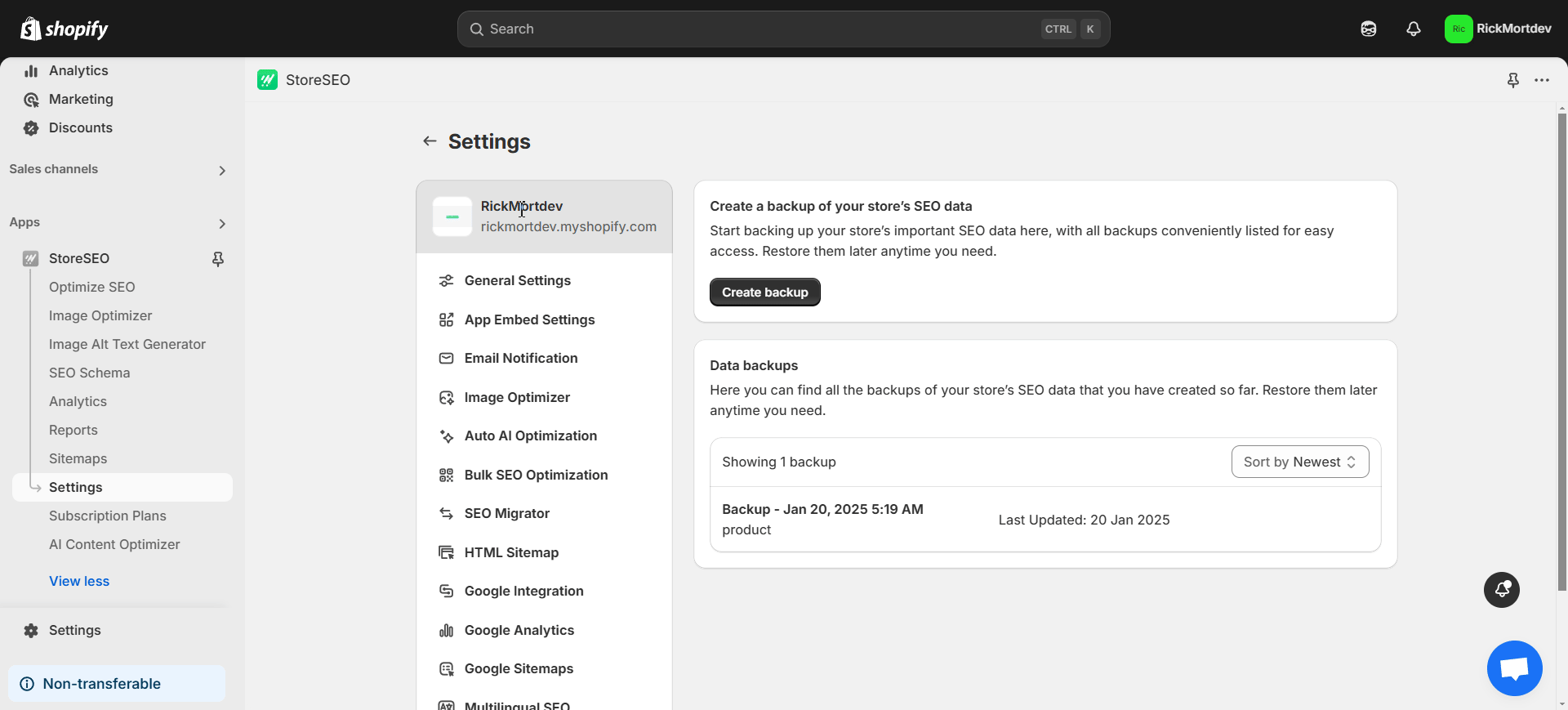
Opmerking: Om uw back-uplijst georganiseerd te houden, kunt u elke back-up in de lijst verwijderen door op de knop 'Verwijderen' knop naast de 'Herstellen' knop.
Zo eenvoudig kunt u de SEO-gegevens van de producten van uw Shopify-winkel back-uppen en herstellen met StoreSEO. Als u hulp nodig hebt, neem dan gerust contact op met ons ondersteuningsteam.







