StoreSEO-app Hiermee kun je eenvoudig producten in je Shopify-winkel synchroniseren, zodat al je producten up-to-date blijven in de app. Als je meer producten aan je winkel toevoegt, kun je de 'Synchroniseren' om ervoor te zorgen dat al uw producten SEO-geoptimaliseerd zijn.
Hoe synchroniseer je Shopify-producten in de winkel? SEO #
Voordat u begint, moet u: installeer en activeer de StoreSEO-app in je Shopify-winkel. Volg vervolgens deze stappen om al je Shopify-producten eenvoudig met één klik te synchroniseren in StoreSEO.
Ga naar de 'Toepassingen' optie van uw dashboard en selecteer de 'WinkelSEO' app. Klik op de 'Optimaliseer SEO' tabblad van het zijpaneel en kies 'Producten', waar al uw Shopify-producten met details worden weergegeven.
Klik vervolgens op de knop 'Producten synchroniseren' rechtsboven in het dashboardscherm, zoals hieronder weergegeven.
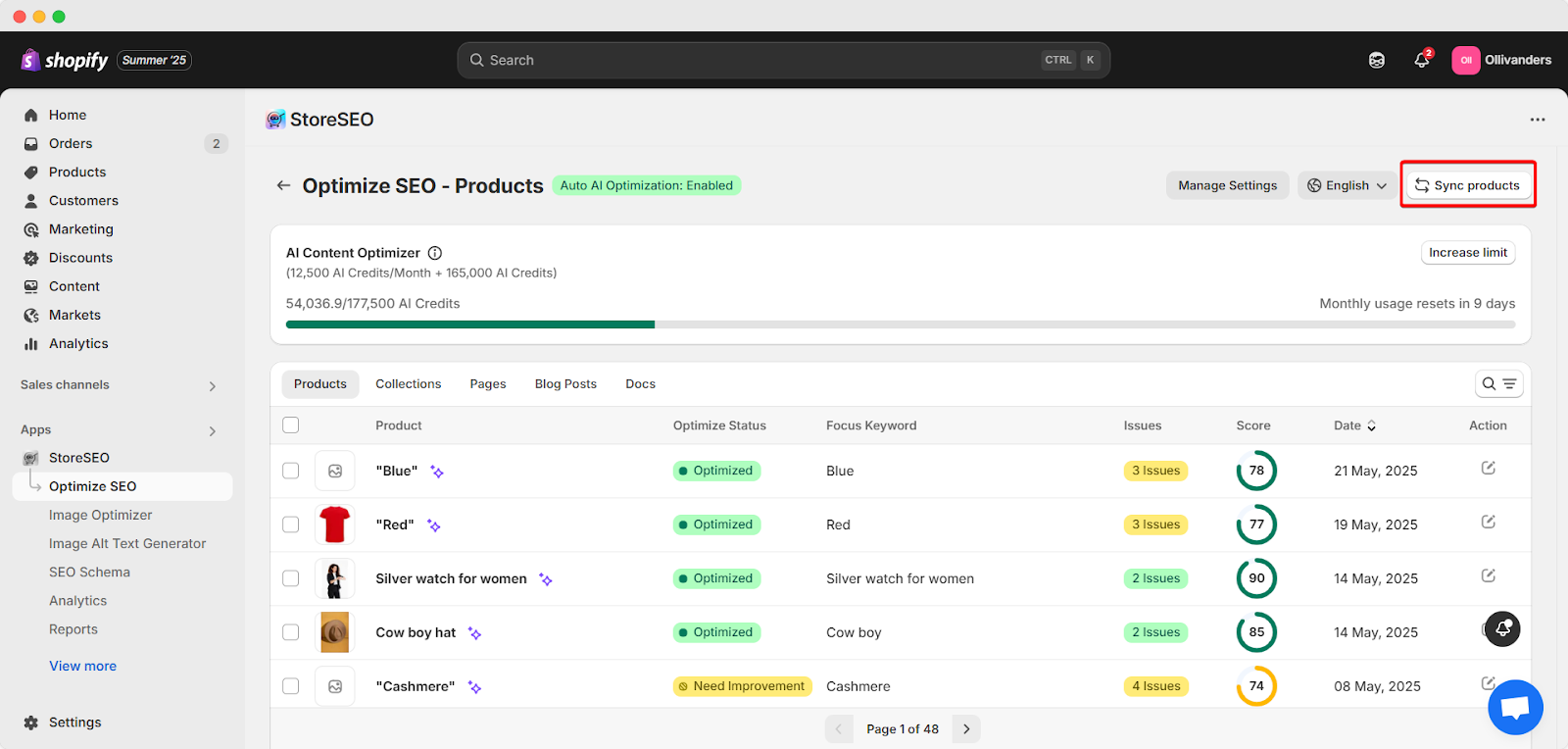
Zo synchroniseert u eenvoudig Shopify Store-producten in uw StoreSEO-app.
Hulp nodig? Neem gerust contact op met onze toegewijd ondersteuningsteam voor elk type vraag.









