Product page SEO is all about making your product pages more visible to search engines like Google and Bing. Think of it as a way to help search engines understand what your product is and why it is relevant to people searching online. In this blog, we will explore and discuss how you can make your Shopify product page SEO friendly and easier to find when someone types in a related keyword.
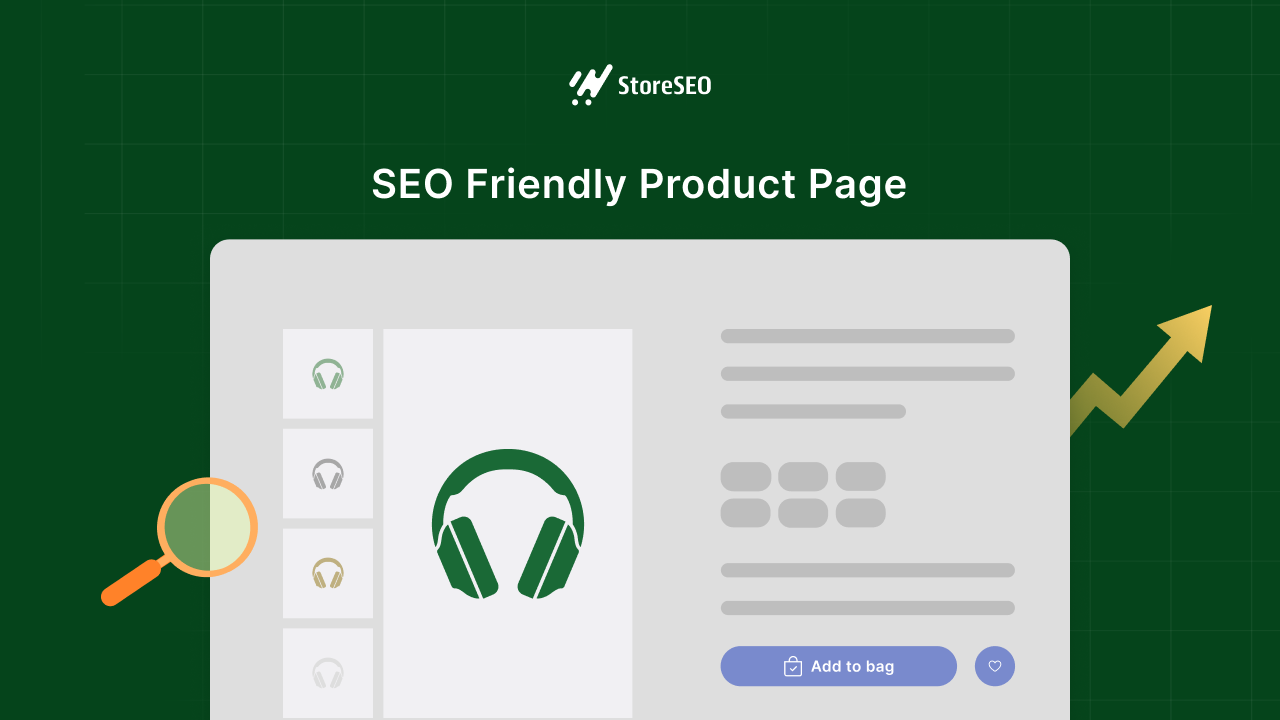
1. Understanding the Basics to Make Shopify Product Page SEO Friendly
Imagine having a beautiful store, but no one knows it exists. That is what happens when your product pages are not optimized for SEO. Organic traffic refers to visitors who find your website through search engines without paid ads. Optimizing your product pages helps you rank higher on search results, making it easier for potential customers to discover your products. Higher rankings mean more clicks and more clicks often lead to more sales. Plus, organic traffic is free—it is like having customers walk into your store without spending a dime on advertising.
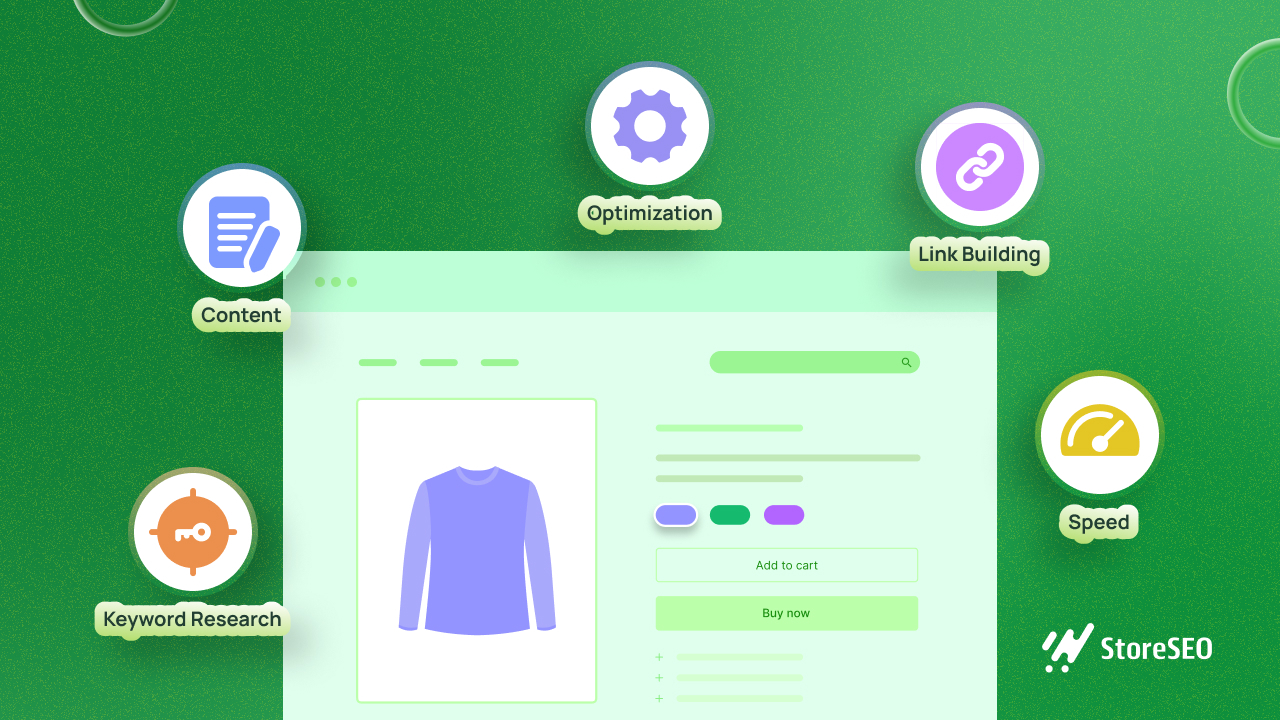
When your pages are optimized, they also create trust with search engines and users alike. Search engines prioritize pages that offer a good user experience, such as fast loading times, clear descriptions, and high-quality images. This means that not only will you attract more visitors, but those visitors are also more likely to stay on your site and make a purchase.
Key components of a well-optimized product page: titles, descriptions, images, URLs, etc. Now, let us break down the essential parts of an optimized product page:
- Titles: Your product title is the first thing people see in search results. It should be clear and include keywords that describe the product. For instance, instead of just “Wallet,” you could write “Handmade Leather Wallet – Slim Design for Men.” This gives both search engines and users a better idea of what the product is.
- Descriptions: A good description does more than just list features; it tells a story about the product and explains why someone should buy it. Use everyday language to highlight benefits and include keywords naturally. For example: “This handmade leather wallet combines style with functionality. Slim enough to fit in your pocket but spacious enough for all your essentials.”
- Images: High-quality images are crucial because customers cannot touch or see the product in person. Use multiple angles and ensure the images load quickly. Do not forget alt text—this is where you describe the image for search engines (and visually impaired users). For example: “Brown handmade leather wallet with card slots.”
- URLs: Your product page URL should be simple and descriptive. Avoid long strings of random numbers or symbols. Instead of something like “www.yourstore.com/product12345,” aim for “www.yourstore.com/handmade-leather-wallet.” This makes it easier for both users and search engines to understand what the page is about.
- Meta Descriptions: These are short summaries that appear under your title in search results. They should be enticing enough to make people click while including relevant keywords.
2. Conduct Keyword Research
Keyword research is the foundation of making your Shopify product page SEO-friendly. Think of it as figuring out what your customers are typing into Google when they are searching for products like yours. To start, you need to understand your niche and audience.
Ask yourself questions like: What problems are my customers facing? What solutions are they looking for? Once you have a clear idea, you can use tools like Google Keyword Planner or StoreSEO to find keywords that match those search queries. These tools help you see how often people search for specific terms and how competitive those terms are.
With StoreSEO’s ‘Keyword Analytics’ feature, you can simply enter a keyword that is related to your product, and then click on the ‘Keyword Analytics’ button to see if this keyword will be useful for your business and your target customers.

It is also helpful to brainstorm related keywords and use Google’s “Searches related to” feature at the bottom of search results pages. This can give you ideas for alternative phrases that customers might use. Remember, the goal is not just to attract visitors but to bring in the right ones—those who are genuinely interested in buying your products.
Importance of Targeting Commercial Intent Keywords
Commercial intent keywords are especially important because they attract people who are ready to buy or seriously considering a purchase. These keywords include phrases like “best running shoes under $100” or “buy organic dog food.” Unlike informational keywords (e.g., “how to clean running shoes”), commercial intent keywords focus on users who are further along in their buying journey. They might be comparing options or looking for deals, but they have a clear intention to make a purchase soon.
Targeting these keywords can lead to higher conversion rates because they connect your store directly with potential buyers. For example, if someone searches for “eco-friendly bamboo toothbrush,” and your product page is optimized for that keyword, there is a good chance they will click on your page and make a purchase.
Tools for Finding Relevant Keywords
Using the right tools makes keyword research much easier and more effective. Google Keyword Planner is a great starting point since it provides data on search volume and competition levels for different keywords. You can enter broad terms related to your products and get suggestions for related keywords. Ahrefs and SEMrush are more advanced tools that allow you to analyze competitor keywords, track rankings, and uncover hidden opportunities.
These tools also help you identify long-tail keywords—phrases that are longer and more specific, like “handmade sterling silver earrings.” Long-tail keywords may have lower search volumes, but they often bring in highly targeted traffic that is more likely to convert into sales.
Once you find your keywords, use them in the places mentioned below:
Product Titles
Your product titles should include the main keyword but still sound natural and appealing. For example, instead of writing “Eco-Friendly Bamboo Toothbrush Best Price,” you could write “Eco-Friendly Bamboo Toothbrush with Charcoal Bristles.” This approach makes the title informative while seamlessly incorporating the keyword.
Meta Descriptions
Meta descriptions are short summaries that appear under your page title in search results. They should include your primary keyword and give users a reason to click on your link. For instance, if your keyword is “organic dog food,” your meta description could say: “Discover premium organic dog food made with natural ingredients for healthier pets.”
URLs
Your URLs should be clean and include relevant keywords. For example, if you are selling red running shoes, your URL could look like this: yourstore.com/products/red-running-shoes. Avoid long URLs stuffed with unnecessary words; keep them simple and focused on the main keyword.
Product Descriptions
Product descriptions are where you can really shine by blending SEO with engaging content. Use your primary keyword in the first paragraph and sprinkle secondary or related keywords throughout the text naturally. For example, instead of repeating “handmade leather journal” multiple times, you could write: “Our handmade leather journal is crafted with premium materials, making it perfect for writers seeking a durable yet elegant notebook.”
3. Optimizing Product Titles and Meta Descriptions
When it comes to making your Shopify product page SEO-friendly, optimizing product titles and meta descriptions is a crucial step. These elements are not just technical details; they are the first impression your potential customers get when they see your product in search results. Let us break this down into simple steps you can follow.
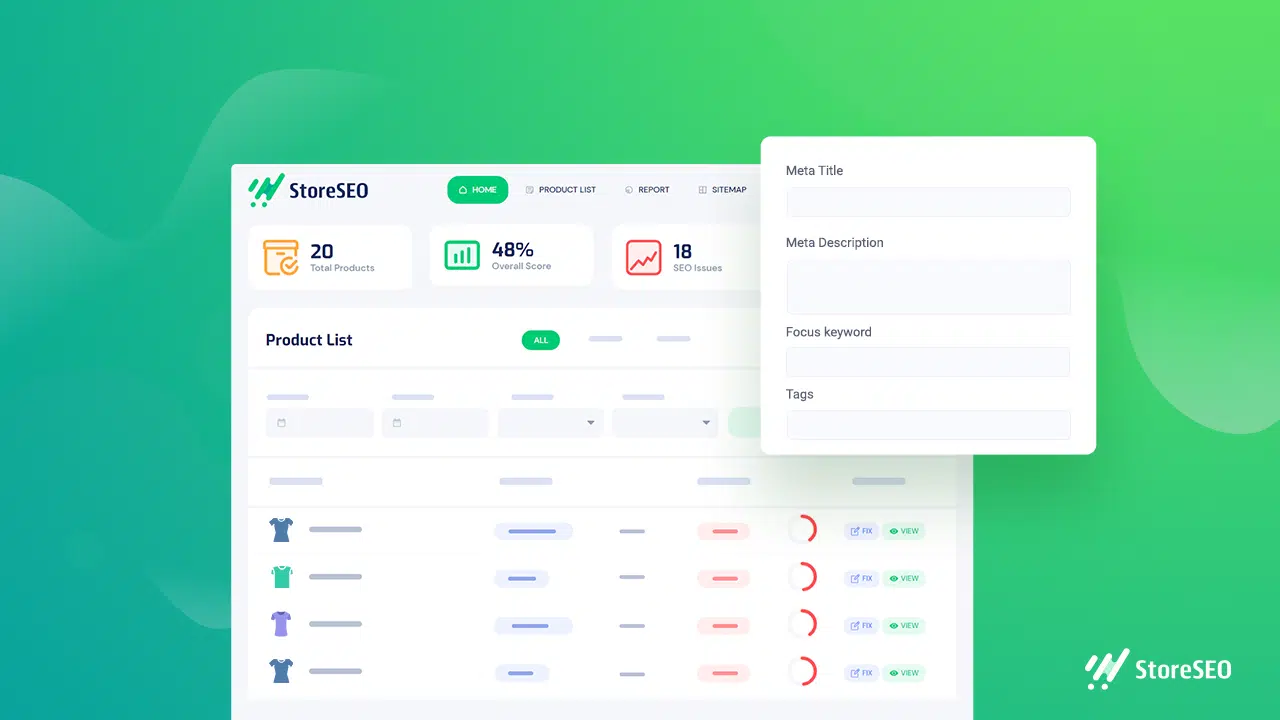
Writing Concise, Keyword-Rich Product Titles That Attract Clicks
Your product title is like the headline of a newspaper—it needs to grab attention right away. A well-crafted title should be short, clear, and include the main keyword that people are likely searching for. For instance, if you are selling handmade leather wallets, a title like “Handmade Leather Wallet – Durable & Stylish” works better than something generic like “Wallet for Sale.” Why? Because it is specific, uses keywords people search for, and gives a hint about the product’s quality.
Shopify makes it easy to edit product titles, but tools like StoreSEO can take it up a notch. StoreSEO helps you identify the best keywords for your product and ensures that your title is perfectly optimized for search engines. It even provides an SEO score to guide you on whether your title needs improvement.
Crafting Engaging Meta Descriptions to Improve Click-Through Rates (CTR)
The meta description is the short snippet of text that appears below your product title in search results. Think of it as your elevator pitch—it should be persuasive enough to make someone click on your link. A good meta description should be around 150-160 characters long and include your focus keyword naturally.
For example, if you are selling organic skincare products, a meta description like “Discover our organic skincare range made with 100% natural ingredients. Perfect for glowing, healthy skin!” works wonders. It tells users what they will get (organic skincare), highlights a benefit (healthy skin), and uses keywords like “organic skincare.”
StoreSEO simplifies this process by allowing you to create templates for meta descriptions. This is especially helpful if you have many products in your store. You can quickly generate unique, keyword-rich descriptions without spending hours writing each one manually.
4. Image Optimization for Search Engines
When it comes to making your Shopify product page SEO-friendly, image optimization is a big deal. Images are not just there to make your page look pretty; they also help search engines understand your content better. Let us dive into how you can optimize your images effectively.

Using High-Quality Images with Appropriate File Sizes to Maintain Page Speed
Imagine visiting a website where the images take forever to load. Frustrating, right? That is why it is important to use high-quality images that do not slow down your page. High-quality does not mean uploading massive files. Instead, aim for clear, sharp pictures that are resized to fit your website’s layout. For example, Shopify recommends keeping file sizes under 70 kilobytes for faster loading times. Tools like TinyPNG or Squoosh can help you compress your images without losing their quality.
Remember, page speed is crucial not only for keeping visitors happy but also for ranking well on search engines like Google. A slow-loading page can make users leave and hurt your SEO rankings.
Adding Descriptive ALT Text with Keywords for Better Image Search Rankings
ALT text might sound technical, but it is simply a short description of what your image shows. It is like giving search engines a little note about the picture since they cannot “see” it the way humans do. For example, instead of writing “image1.jpg,” you could write “red running shoes with white soles.” This makes it easier for Google to understand and rank your image.
When writing ALT text, try to include relevant keywords naturally. For instance, if you are selling handmade ceramic mugs, your ALT text could be something like “handmade ceramic coffee mug with blue glaze.” Avoid stuffing keywords unnaturally because that can backfire and hurt your rankings.
ALT text also helps visually impaired users who rely on screen readers to navigate websites. So, by adding descriptive ALT text, you are not only improving SEO but also making your site more accessible.
5. Structuring SEO-Friendly URLs
Structuring SEO-Friendly URLs is like giving your Shopify store a clear and easy-to-follow roadmap, both for your customers and search engines. Let us dive into how you can make your product page URLs work better for your store.
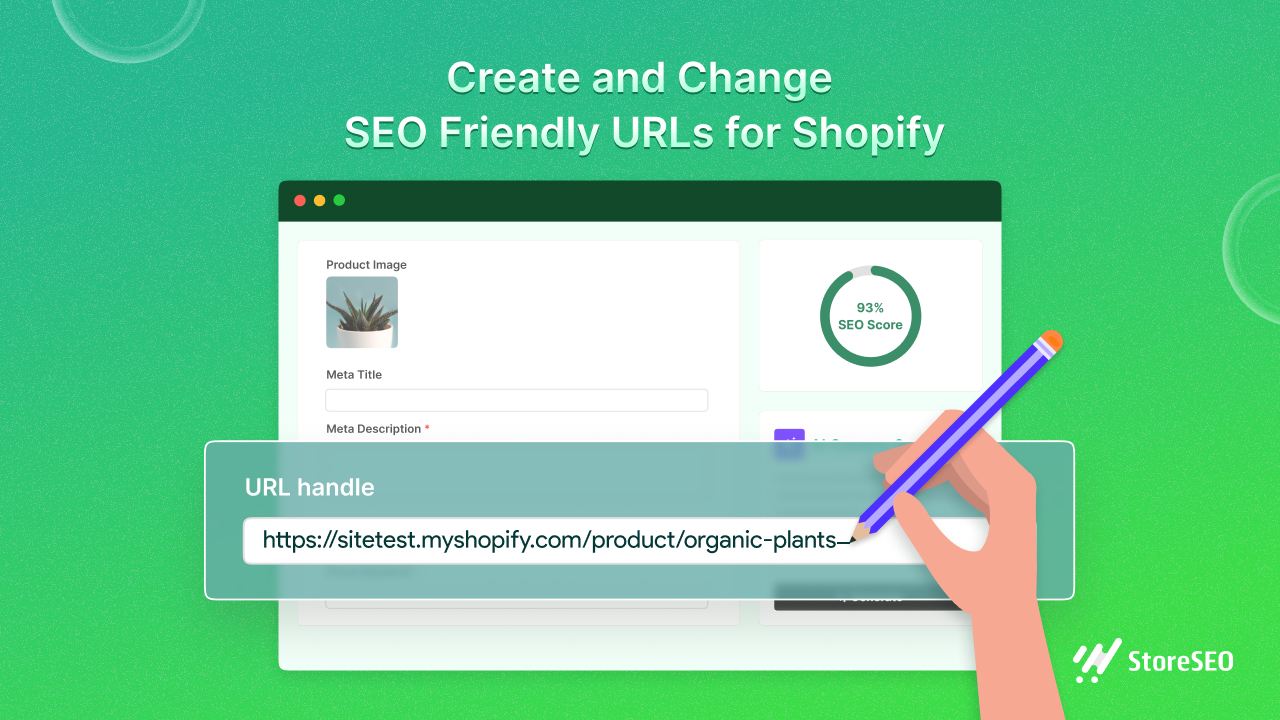
Importance of Clean, Concise URLs That Include Target Keywords
Imagine you are looking for a product online, and the URL you see is full of random numbers, symbols, or irrelevant words. It is confusing, right? Clean and concise URLs solve this problem. They are simple, easy to read, and tell search engines exactly what your page is about.
For example, if you are selling organic cotton t-shirts, a URL like “www.store.com/products/organic-cotton-tshirt” immediately tells both Google and your customers what they can expect on that page. Including keywords like “organic cotton t-shirt” in the URL helps search engines understand the content better, boosting your chances of appearing in search results when someone searches for these terms.
Avoiding Automatically Generated or Overly Complex URLs
Shopify often creates default URLs that might not be ideal for SEO. These automatically generated links can be long or filled with unnecessary characters that do not add value to your page. For instance, a URL like www.store.com/products/item-5847-tee-org-cot-v2 is hard to read and does not give any clue about the product. It is important to avoid such complex structures because they confuse both users and search engines. Instead, take control of your URLs by customizing them to make them cleaner and more meaningful.
Example of an Optimized URL
Let us break down why this example works so well. First, it is short and straightforward—no extra words or random codes cluttering it up. Second, it uses hyphens to separate the words, making it easy to read. Third, it includes the target keywords “organic,” “cotton,” and “t-shirt,” which are likely terms people will search for when looking for this product. This combination makes the URL user-friendly and helps search engines understand its relevance.
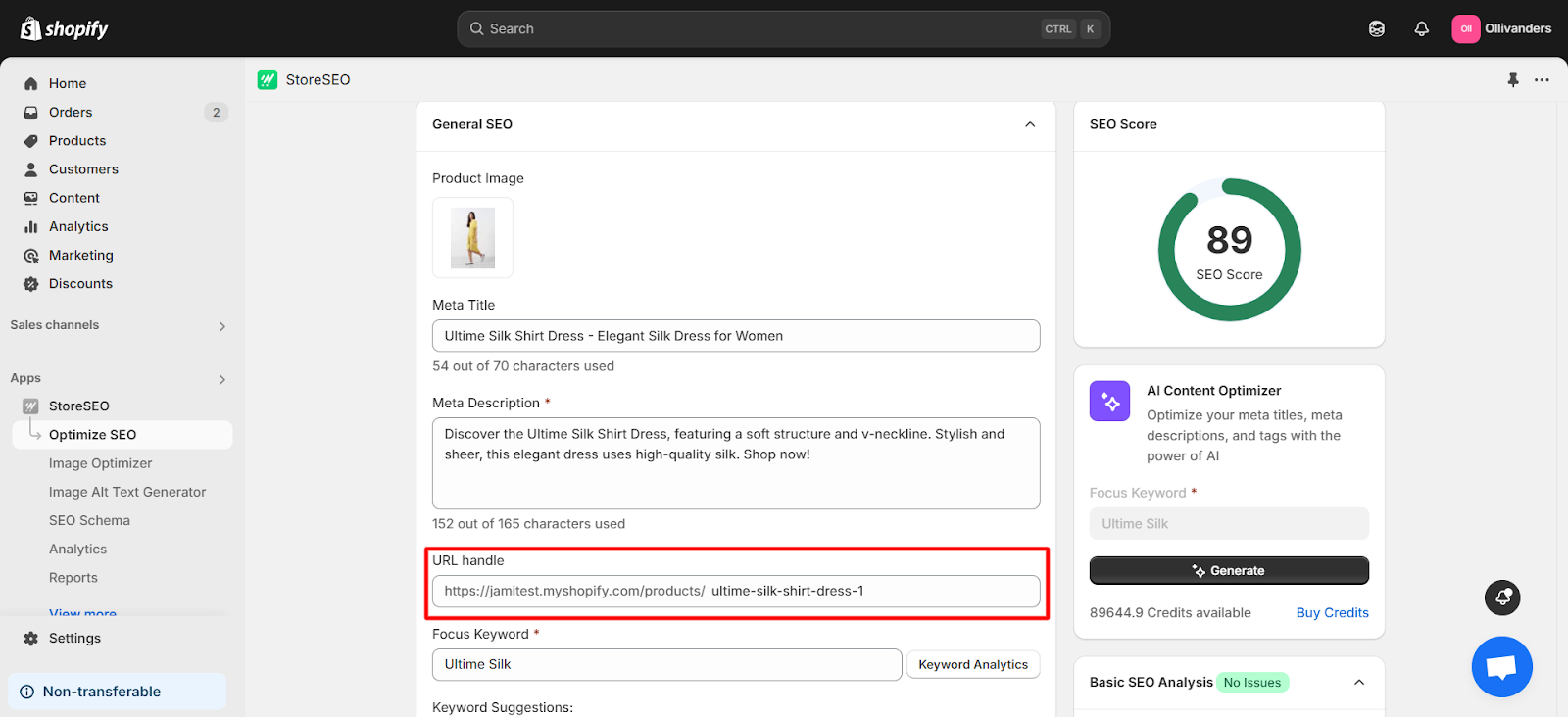
6. Implementing Structured Data (Schema Markup)
Structured data, also known as SEO schema markup, is like giving search engines a cheat sheet to understand your website better. Imagine you are introducing your Shopify store to Google. Instead of just saying, “Here is my product page,” you are saying, “Here is my product page, and it includes the product name, price, reviews, availability, and more.”
This extra information helps Google display your products more attractively in search results, often as rich snippets. These snippets can include star ratings, pricing details, or even stock availability, making your product stand out and increasing the chances of someone clicking on it.
What is Schema Markup, and Why It Matters for Rich Search Results?
Schema markup is a type of code that you add to your website to help search engines understand the content on your pages. Think of it as adding labels to everything on your site so Google knows exactly what each piece of information means. For example, if you have a product page, schema markup tells Google that “this is the price,” “this is the review rating,” and “this is the availability status.”
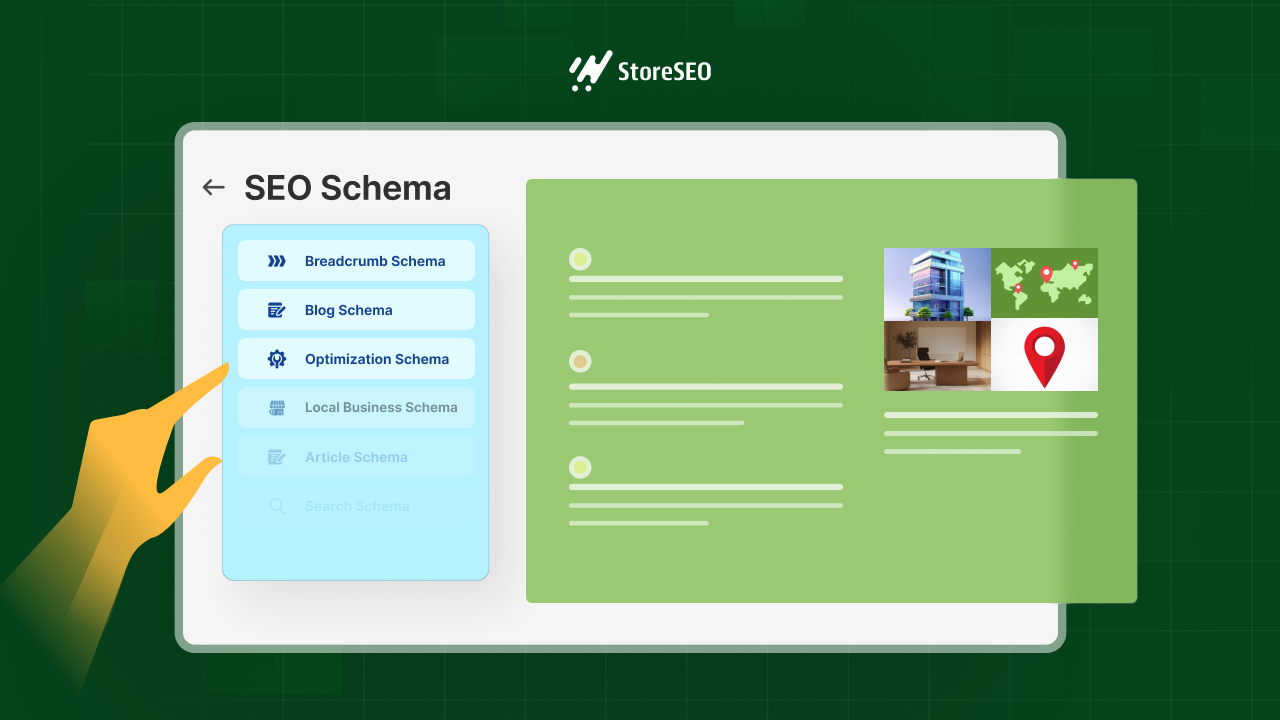
Why does this matter? Because when Google understands your content better, it can display it in a more visually appealing way in search results. These enhanced search results are called rich snippets. Instead of just showing a title and description, rich snippets might include star ratings, pricing details, or even images. These extras make your listing more noticeable and can increase your store’s clicks.
Common Mistakes to Avoid and Measuring Success
When optimizing your Shopify product pages for SEO, there are some common pitfalls that you should steer clear of. One big mistake is keyword stuffing—cramming too many keywords into titles or descriptions. This practice can make your content look unnatural and hurt your rankings. Another issue is neglecting image optimization or using oversized files, which can slow down your page loading speed and frustrate visitors.
Leaving discontinued products live without redirects is another common error; it confuses customers and search engines alike, potentially lowering your site’s credibility. Lastly, overloading pages with unnecessary apps can significantly slow down performance, making your site less user-friendly.
Once you have optimized your pages, tracking their success is crucial to refining your strategy further. Tools like Google Analytics, Google Search Console, and SEMrush are excellent for monitoring performance. Key metrics to focus on include organic traffic, bounce rate, conversion rate, and keyword rankings.
For instance, if you notice a high bounce rate, it might indicate that visitors are not finding what they are looking for on your page. By analyzing these insights, you can adjust your approach to ensure continuous improvement and better results over time.
Use StoreSEO’s 1-Click Product Optimization For Easy SEO Optimization
StoreSEO makes optimizing your Shopify store for search engines effortless with its 1-Click Product Optimization. The 1-Click Product Optimization simplifies the process of enhancing your product pages for SEO.
With just one click, you can: automatically generate optimized Meta Titles, Meta Descriptions, and Tags based on your focus keyword. Also, improve the visibility of your product images by adding relevant alt text. Lastly, you can Instantly fix SEO issues identified in your product pages. Following a few simple steps:
Step 1: Install the StoreSEO App
Before you begin, ensure that the StoreSEO app is installed on your Shopify store. You can find it on the Shopify App Store.
Step 2: Navigate to Product Optimization
Open the StoreSEO dashboard within your Shopify admin panel. Click on the Optimize SEO tab and select Products. Choose the product you want to optimize from the list provided. Products requiring immediate attention will be flagged for convenience.
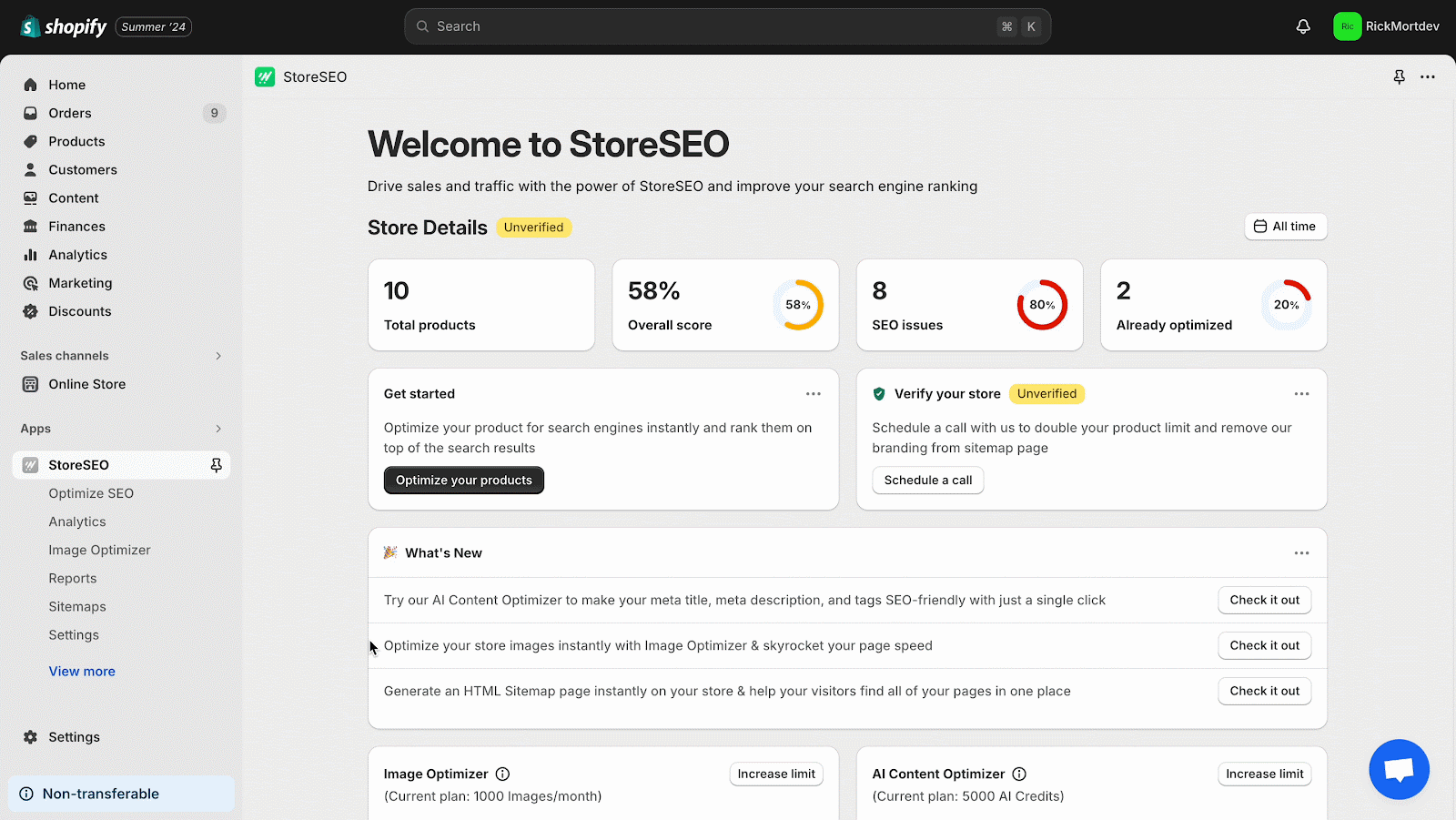
Step 3: Optimize with One Click
Provide a focus keyword that best describes your product. This keyword will guide the AI in generating relevant metadata like meta description and title.
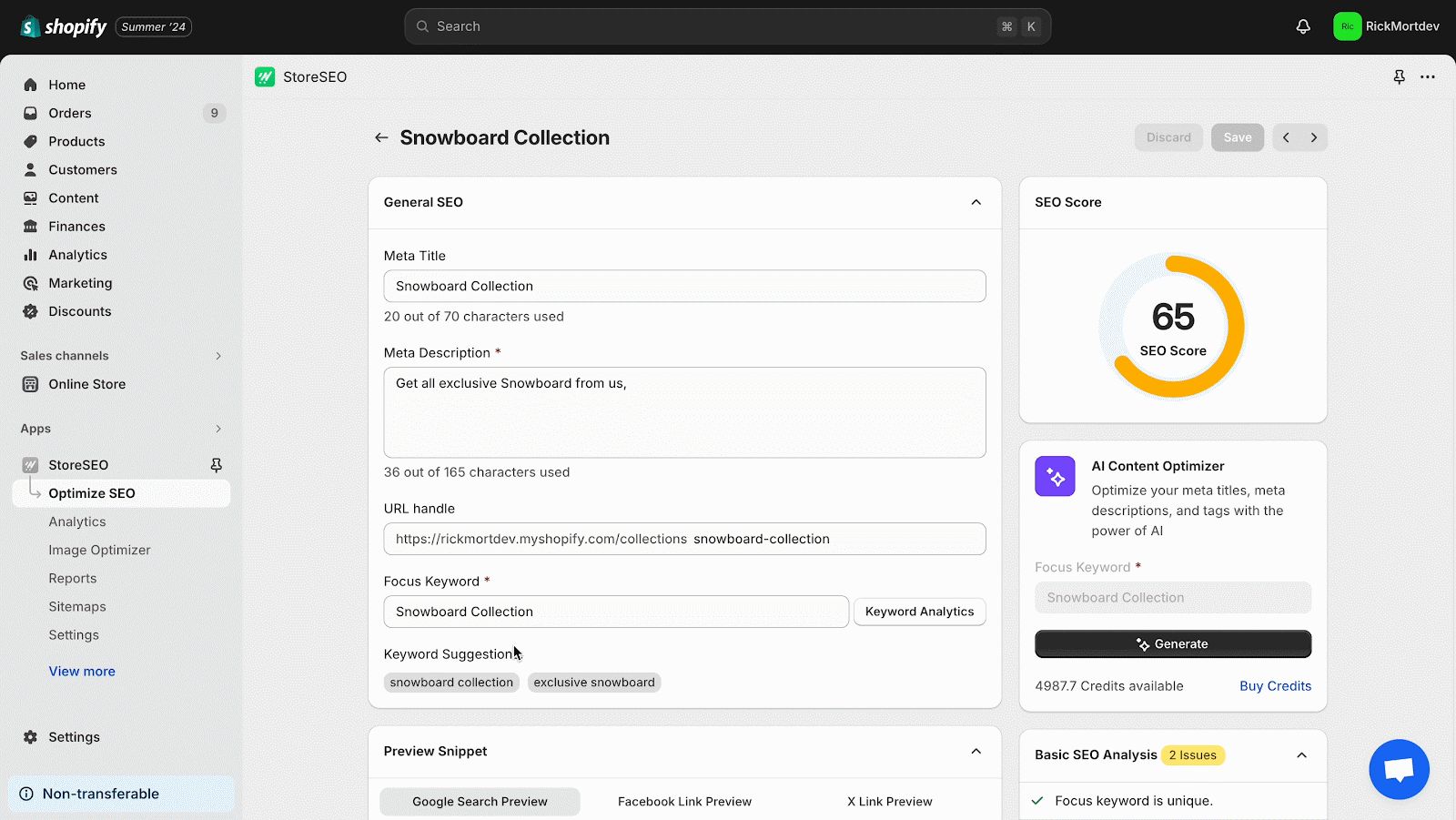
If you’re satisfied with the results, click Keep to save them. You can also use the Re-generate option if you’d like alternative suggestions or revert to previous settings if needed.
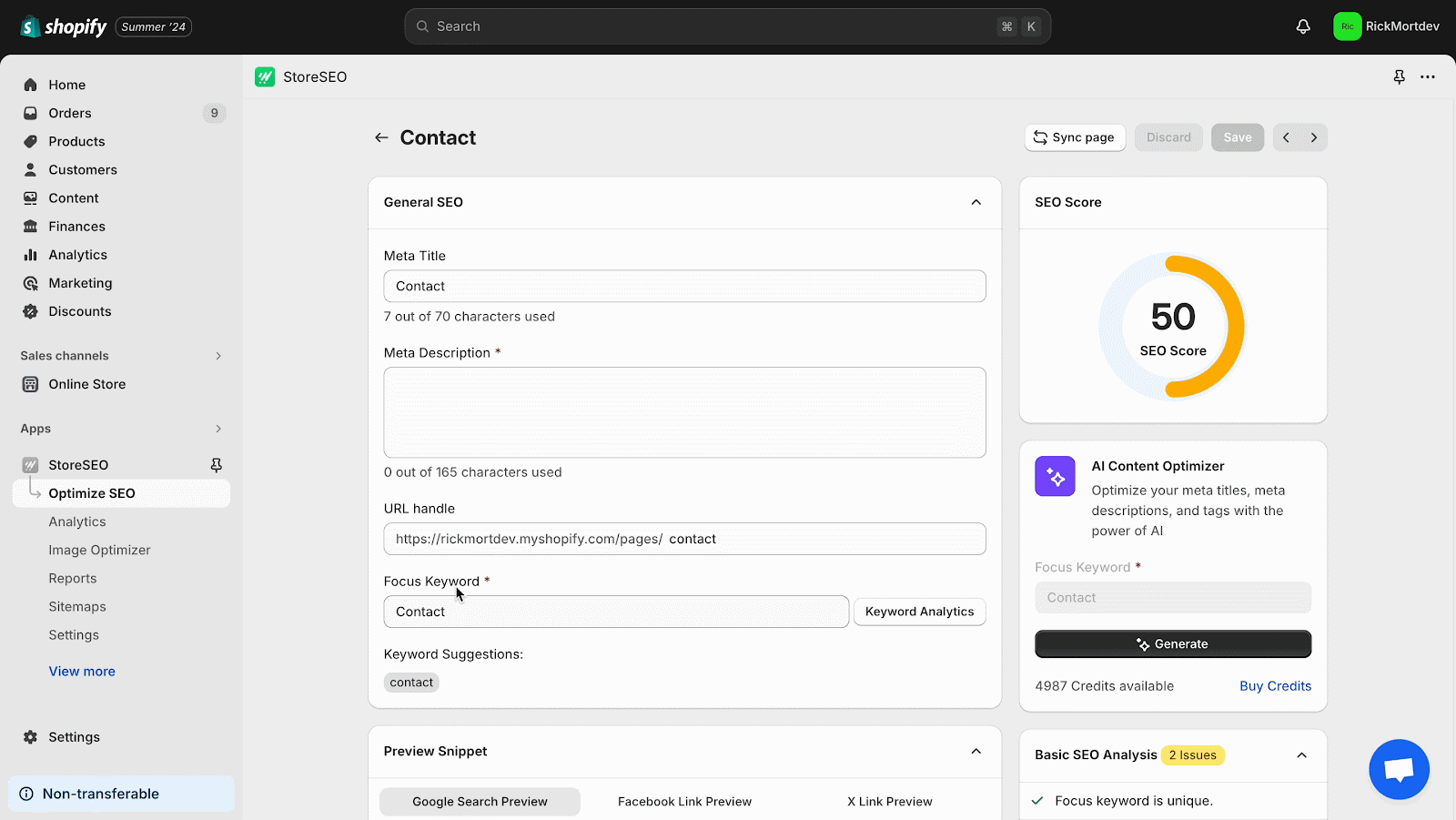
Once you’re happy with the optimizations, click on the Save button to apply them to the other products on your Shopify store and make them optimized smoothly.
Have you found our blog useful? If you do, please subscribe to our blog for more tips, tutorials, and updates on industry-related topics.










