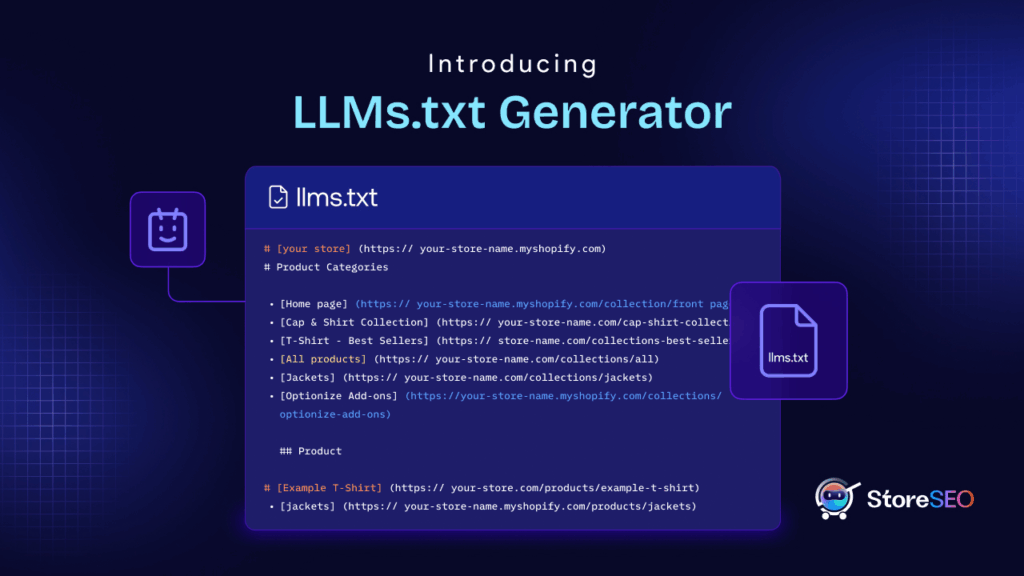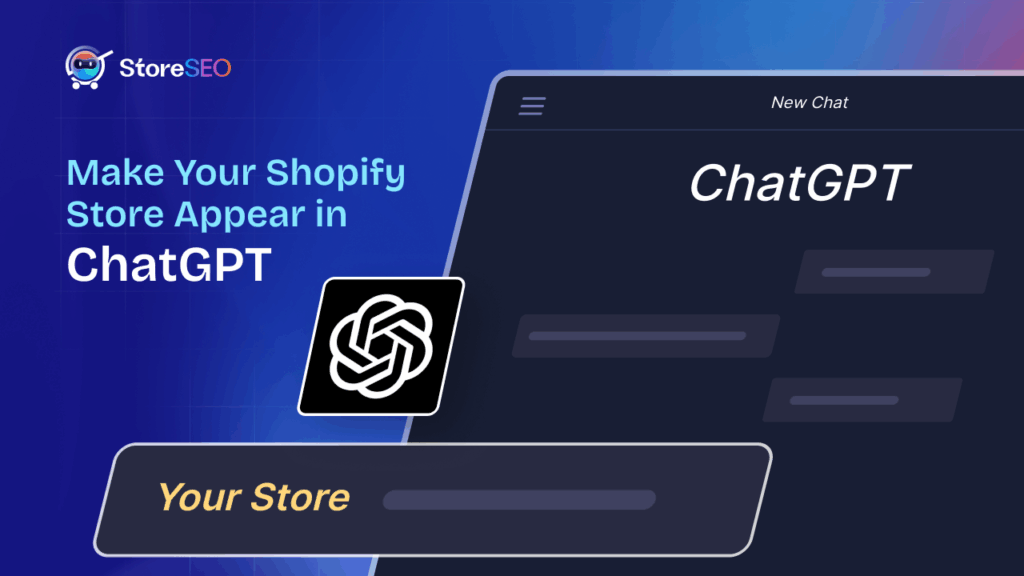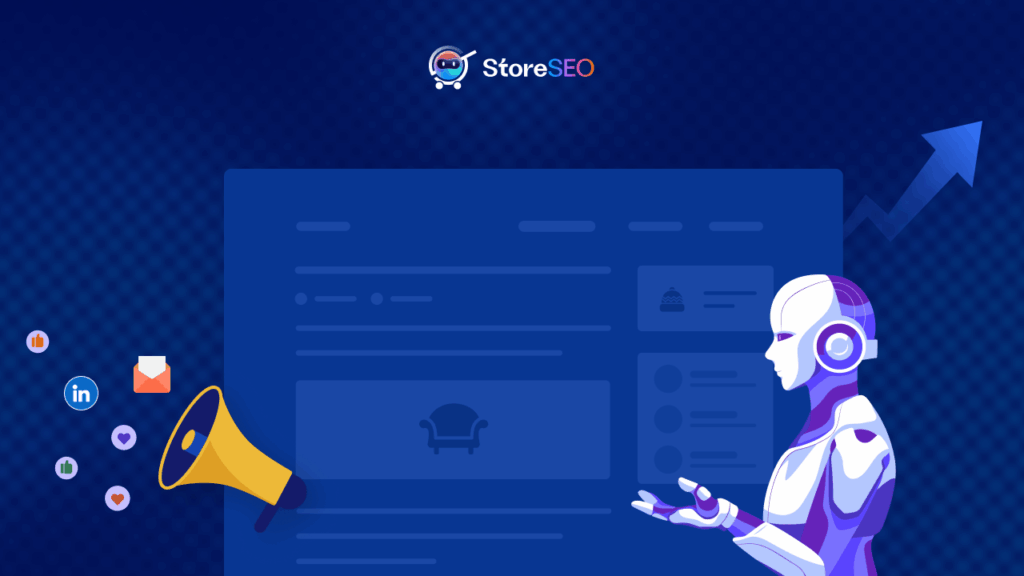For Shopify store owners, mastering SEO (Search Engine Optimization) for product pages is not just a nice-to-have—it is crucial. Optimized Shopify product pages can significantly boost your store’s visibility, drive more traffic, and ultimately, increase sales. In this blog, we will explore the essentials of SEO for Shopify product pages. You will learn practical tips and strategies to enhance your product listings, from keyword research to on-page optimization.
![Shopify Product Page SEO: Tips And Best Practices [with Examples] 1 Shopify product page](https://storeseo.com/wp-content/uploads/2024/06/image-34.png)
1. Keyword Research
Keyword research is the backbone of any successful SEO strategy. Imagine trying to navigate a city without a map; that is what it is like to run an SEO campaign without proper keyword research. By identifying the specific words and phrases that people use to search for information online, you can tailor your content to meet their needs. This not only helps in improving your website’s visibility on search engines but also ensures that you are attracting the right audience.
Understanding customer intent and search behavior is another critical aspect. When you know what your potential customers are searching for, you can create content that directly addresses their queries. This leads to higher engagement, better user experience, and ultimately, more conversions. In essence, keyword research is like a compass that guides your entire SEO strategy, ensuring you are always on the right path.
![Shopify Product Page SEO: Tips And Best Practices [with Examples] 2 Shopify product page](https://storeseo.com/wp-content/uploads/2024/06/image-35.png)
Tools for Keyword Research
There are several powerful tools available to help you with keyword research, each offering unique features to make the process easier and more effective. Tools like Ahrefs, SEMrush, and Google Keyword Planner are among the most popular.
- Ahrefs: Known for its comprehensive backlink analysis, Ahrefs also offers a robust keyword research tool. You can find keyword ideas, see their search volume, and analyze the competition.
- SEMrush: This all-in-one tool provides a wealth of data, including keyword difficulty, search volume, and competitive analysis. It is particularly useful for identifying keyword gaps and opportunities.
- Google Keyword Planner: A free tool that is great for beginners. It provides keyword suggestions based on your initial input and shows search volume and competition levels.
Types of Keywords
Keywords can be broadly categorized into short-tail and long-tail keywords, each serving different purposes in your SEO strategy.
- Short-Tail Keywords: These are broad, general terms that usually consist of one or two words, like “shoes” or “running.” They have high search volumes but are also highly competitive. While they can drive a lot of traffic, the conversion rates are typically lower because the search intent is less specific.
- Long-Tail Keywords: These are more specific phrases, often containing three or more words, like “best running shoes for flat feet.” They have lower search volumes but are less competitive and usually have higher conversion rates. This is because they target users who are closer to making a purchase decision and have a clearer intent.
Example
Let us take the example of keyword research for a product like “running shoes.” The goal is to find keywords that potential customers might use when searching for running shoes online. Here are some potential keywords:
- “Best running shoes for women“: This targets a specific demographic and indicates that the user is looking for top-rated products.
- “Affordable running shoes“: This keyword appeals to budget-conscious shoppers.
- “Running shoes for flat feet“: This targets a specific need, making it a great long-tail keyword.
- “Lightweight running shoes“: This keyword focuses on a particular feature that some runners might prioritize.
- “Trail running shoes“: This targets a specific type of running shoe, appealing to trail runners.
2. Optimizing Product Titles And Descriptions
In the bustling world of eCommerce, standing out is crucial. One of the most effective ways to ensure your products get noticed is by optimizing your product titles and descriptions. Let us dive into how you can craft SEO-friendly titles and compelling product descriptions that not only attract but also convert potential customers.
Crafting SEO-Friendly Titles
When it comes to SEO, keywords are king. Including primary keywords in your product titles is essential because it helps search engines understand what your product is about. This, in turn, improves your product’s visibility in search results.
For instance, if you are selling a “Men’s Leather Wallet,” make sure those exact words are in your title. This way, when someone searches for a men’s leather wallet, your product is more likely to appear.
Tips for Writing Concise and Descriptive Titles
A good product title is both concise and descriptive. You want to provide enough information to make the product clear to potential buyers without overwhelming them with too much text. Here are some tips:
- Keep it Short: Aim for 50-75 characters. This ensures your title is fully visible in search results.
- Be Descriptive: Include key details like brand, product type, and main features. For example, “Adidas Men’s Running Shoes – Size 10, Black.”
- Avoid Keyword Stuffing: Use keywords naturally. Overloading your title with keywords can make it look spammy and reduce readability.
Writing Compelling Product Descriptions
Your product description is your chance to tell a story about your product. Unique and engaging descriptions can set your product apart from the competition and persuade potential buyers to make a purchase. A well-crafted description not only informs but also entices.
How to Balance Keyword Usage with Readability
While it is important to include keywords in your product descriptions for SEO purposes, readability should never be sacrificed. Here is how to strike the right balance:
- Use Keywords Naturally: Integrate keywords seamlessly into your sentences. For example, “This eco-friendly water bottle is perfect for staying hydrated on the go.”
- Focus on Benefits: Highlight what makes your product special and how it can benefit the customer. This keeps the description engaging and informative.
- Keep It Simple: Avoid jargon and complex language. Your goal is to make the description easy to read and understand.
Tips for Highlighting Product Benefits and Features
When writing product descriptions, focus on the benefits and features that matter most to your customers. Here are some tips:
- Start with the Benefits: Explain how the product will improve the customer’s life. For example, “Stay hydrated all day with our eco-friendly water bottle, designed to keep your drinks cold for up to 24 hours.”
- List Key Features: Use bullet points to highlight important features. This makes the description easy to scan. For example: Made from BPA-free materials
- Use Sensory Language: Help customers visualize using the product. For example, “Enjoy the refreshing taste of cold water, even on the hottest days.”
3. Image Optimization
![Shopify Product Page SEO: Tips And Best Practices [with Examples] 3 Shopify product page](https://storeseo.com/wp-content/uploads/2024/06/image-36.png)
Image optimization is a crucial aspect of enhancing the performance and SEO of your Shopify product pages. Properly optimized images can significantly improve your website’s loading speed, user experience, and search engine rankings. Here are some key tips and best practices for optimizing images on your Shopify store:
- Compress Images: Reducing the file size of your images without compromising quality is essential. This can be done manually using tools like Photoshop or automatically using Shopify apps designed for image optimization.
- Use the Right File Type: JPEG is generally recommended for product images due to its balance between quality and file size. PNG is suitable for images requiring transparency, such as logos.
- Write Alt Text: Alt text helps search engines understand the content of your images, improving your SEO. Ensure that your alt text is descriptive and includes relevant keywords.
- Name Images Properly: Avoid generic file names like IMG_1234.jpg. Instead, use descriptive names that include keywords, such as “blue-running-shoes.jpg”.
- Ensure Responsiveness: Your images should be responsive, meaning they adjust to different screen sizes. This is crucial for providing a good user experience on mobile devices.
- Create Image Sitemaps: An image sitemap helps search engines discover and index your images, improving their visibility in search results.
- Implement Lazy Loading: Lazy loading delays the loading of images until they are needed, which can improve your page’s initial load time.
- Use Captions: While not always necessary, captions can help provide context to your images and improve SEO.
Use the Image Optimizer Feature of StoreSEO
One of the most effective tools for image optimization on Shopify is the Image Optimizer feature of StoreSEO. This feature offers several benefits that can help streamline the optimization process and enhance your store’s performance:
- Automatic Compression and Resizing: The Image Optimizer automatically compresses and resizes your images to the optimal dimensions, ensuring fast loading times without sacrificing quality.
- Alt Text Optimization: It generates alt text for your images, which is crucial for SEO and helps improve your images’ visibility in search engine results.
- File Format Conversion: The tool can convert images to more efficient formats like WebP, which are smaller in size but maintain high quality.
- SEO Reports: StoreSEO provides comprehensive SEO reports that include actionable items to improve your site’s performance. This includes insights into how well your images are optimized and what improvements can be made.
- User-Friendly Interface: The Image Optimizer is easy to use, even for those without technical expertise. It integrates seamlessly with the Shopify admin panel, allowing you to manage and optimize your images directly from your store’s dashboard.
4. URL Structure
![Shopify Product Page SEO: Tips And Best Practices [with Examples] 4 Shopify product page](https://storeseo.com/wp-content/uploads/2024/06/image-37.png)
Clean URLs are essential for both user experience and search engine optimization (SEO). An SEO-optimized URL is one that is easy to read, understand, and remember. It typically contains simple, descriptive words that accurately represent the content of the webpage. For example, a clean URL might look like this: www.yourstore.com/products/eco-friendly-water-bottle. This URL is straightforward and immediately tells both users and search engines what the page is about.
How a Clear and Descriptive URL Structure Benefits SEO
A clear and descriptive URL structure can significantly enhance your SEO efforts. Search engines like Google favor clean URLs because they are easier to crawl and index. When your URLs include relevant keywords, it helps search engines understand the content of your pages better, which can improve your rankings on search engine results pages (SERPs). Additionally, clean URLs are more likely to be clicked on by users, which can increase your click-through rate and drive more organic traffic to your site.
Avoiding Unnecessary Characters and Numbers in URLs
To maintain a clean URL structure, it is crucial to avoid unnecessary characters and numbers. Dynamic URLs, which often contain parameters like ?, &, and =, can be confusing and unappealing to users. For example, a dynamic URL like www.example.com/index.php?page_id=123&category=blog&post_id=456 is harder to read and understand compared to a clean URL. By eliminating these unnecessary elements, you make your URLs more user-friendly and improve your site’s SEO performance.
Best Practices for URL Optimization
Optimizing your URLs involves several best practices that can help improve your site’s SEO and user experience.
Tips for Creating Concise and Keyword-Rich URLs
Following these tips would enhance your Shopify product page SEO and bring new priority to the SERP results.
- Describe Your Content: Ensure that your URL accurately describes the content of the page. Users should be able to guess what the page is about just by looking at the URL.
- Include Keywords: Incorporate relevant keywords into your URLs. This not only helps with SEO but also makes the URL more descriptive and user-friendly.
- Use Hyphens to Separate Words: Google recommends using hyphens (-) instead of underscores (_) to separate words in URLs. Hyphens are treated as spaces, making the URL easier to read.
- Use Lowercase Letters: Always use lowercase letters in your URLs to avoid issues with duplicate content and to make the URLs easier to read.
- Keep URLs Short: Shorter URLs are easier to read, remember, and share. They also tend to perform better in search engine rankings.
- Use Static URLs: Whenever possible, use static URLs that do not change. Avoid dynamic parameters that can make URLs complex and difficult to read.
Importance of Maintaining a Logical Site Hierarchy
A logical site hierarchy is crucial for both users and search engines. It helps users navigate your site more easily and allows search engines to crawl and index your pages more efficiently. A well-structured site hierarchy should reflect the organization of your content, with clear categories and subcategories. This not only improves user experience but also enhances your site’s SEO by making it easier for search engines to understand the relationships between different pages on your site.
Example
Let us look at an example of an optimized URL:
![Shopify Product Page SEO: Tips And Best Practices [with Examples] 5 Shopify product page](https://storeseo.com/wp-content/uploads/2024/06/image-38.png)
This URL is clean, concise, and keyword-rich. It indicates that the page is about handmade bags, making it easy for both users and search engines to understand the content of the page.
5. Meta Title Tags Description & Shopify Product Page
![Shopify Product Page SEO: Tips And Best Practices [with Examples] 6 Shopify product page](https://storeseo.com/wp-content/uploads/2024/06/image-39.png)
Meta tags along with titles and descriptions are crucial for improving your website’s click-through rates (CTR). They serve as the first impression users get from your site in search results. A well-crafted meta title and description can captivate users, making them more likely to click on your link over others.
Tips for Writing Effective Meta Tags
Following these tips would make the meta tags for your Shopify product page effective along with the title and description:
- Be Concise and Relevant: Keep meta titles under 60 characters and meta descriptions under 160 characters to ensure they display fully in search results.
- Use Keywords Naturally: Incorporate primary keywords without keyword stuffing to help search engines understand your content.
- Include a Call to Action: Encourage users to click with phrases like “Learn more,” “Discover,” or “Shop now.”
- Make it Unique: Each page should have a unique meta title and description to avoid duplicate content issues.
- Highlight Benefits: Clearly state what users will gain by clicking on your link.
Implementing Structured Data
Structured data is a standardized format for providing information about a page and classifying its content. It helps search engines understand the context of your content, leading to enhanced search results known as rich snippets. Rich snippets can include additional details like ratings, prices, and availability, making your listings more attractive and informative.
How to Use Schema Markup to Enhance Product Listings in Search Results
Following the latest SEO practices, having schema markup would accelerate the performance of your search engine results:
- Identify Relevant Schema Types: For product pages, use Product, Offer, and Review schemas.
- Add Schema Markup to HTML: Use JSON-LD format to add schema markup to your HTML code.
- Validate Your Structured Data: Use tools like Google’s Structured Data Testing Tool to ensure your markup is error-free.
- Monitor Search Results: Check for rich snippets in search results and track changes in CTR and traffic.
6. User-Generated Content (UGC)
User-generated content (UGC), such as reviews and testimonials, significantly boosts SEO and credibility. It is perceived as more genuine than brand-generated content, fostering trust among potential customers. It often contains natural language and keywords enhancing your site’s relevance and search engine rankings, and tends to increase engagement rates and reduce bounce rates.
Best practices for displaying UGC include integrating reviews and ratings directly on product pages to provide social proof and enhance credibility. Using visual UGC like customer photos and videos to make product pages more engaging and relatable, and moderating content to ensure it meets quality standards and community guidelines.
Responding to customer feedback is essential. It builds loyalty by making customers feel valued and provides insights into areas for improvement to enhance products and services. And manage reputation by addressing negative feedback promptly, showing that you care about customer satisfaction.
7. Mobile Optimization
Mobile optimization ensures that websites are easy to navigate on smaller screens, which improves user satisfaction and engagement. A well-optimized mobile site reduces bounce rates and increases the time users spend on the site, signaling to search engines that the site is valuable and relevant.
Google’s mobile-first indexing means that the mobile version of a website is considered the primary version for ranking purposes. Websites that are not mobile-friendly are likely to rank lower in search results, leading to decreased visibility and traffic.
Mobile users expect fast-loading websites. Slow load times can lead to high bounce rates, negatively impacting SEO. Google considers page speed as a ranking factor, so optimizing for speed is crucial.
Statistics on Mobile Shopping Trends
Having data about mobile shopping trends can help you better understand and optimize your SEO strategy for the Shopify product page.
Increasing Mobile Traffic
Over 63% of Google searches are conducted on mobile devices, highlighting the importance of mobile optimization for capturing this traffic.
Growing Mobile Commerce
Mobile commerce sales in the US are projected to grow from $431 billion to over $710 billion by 2025, indicating a significant shift toward mobile shopping.
User Behavior
Around 49% of mobile users compare prices on their smartphones, and 74% use their devices for product research while shopping in-store.
Best Practices for Mobile Optimization
- Flexible Layouts: Use responsive web design techniques to ensure that your website adapts to different screen sizes. This includes using fluid grids, flexible images, and CSS media queries to adjust the layout based on the device’s screen size.
- Mobile-First Approach: Start designing for the smallest screen size first and then scale up. This approach ensures that the most critical elements are prioritized and that the design remains functional and user-friendly across all devices.
- Simplified Navigation: Optimize navigation for mobile by using hamburger menus, collapsible sections, and clear, concise links. This makes it easier for users to find what they need without excessive scrolling or clicking.
Importance of Fast Loading Times on Mobile Devices
- User Retention: A delay of just one second in page load time can reduce conversions by up to 7%. Fast-loading sites keep users engaged and reduce the likelihood of them leaving for a competitor’s site.
- SEO Benefits: Google’s Speed Update made mobile page speed a direct ranking factor. Websites that load quickly on mobile devices are more likely to rank higher in search results, improving visibility and attracting more traffic.
- Increased Conversions: Fast-loading websites enhance the overall user experience, leading to higher conversion rates. Users are more likely to complete purchases or engage with content on a site that loads quickly and efficiently.
8. Internal Linking And Site Navigation
![Shopify Product Page SEO: Tips And Best Practices [with Examples] 7 Shopify product page](https://storeseo.com/wp-content/uploads/2024/06/image-40.png)
Having a proper internal linking strategy and easy site navigation is the most overlooked SEO phase: even though this proper strategy can win you over other ranking signals too
How Internal Links Improve Site Structure and SEO
The linking strategy is one of the most powerful ranking signals from Google that boosts the overall ranking of the pages and blogs, it is same for Shopify product page too:
Enhance User Experience
Internal links guide users to related content, helping them find more information on topics of interest. This keeps users engaged and reduces bounce rates.
Improve Site Structure
Internal links create a web of interconnected pages, making it easier for search engines to crawl and index your site. This helps establish a clear hierarchy and distribute link equity across your site.
Boost SEO
By linking to important pages, you can pass link authority (PageRank) to those pages, helping them rank higher in search results. This is particularly useful for new or less authoritative pages.
Tips for Creating a Logical Navigation System
- Plan Your Site Structure: Visualize your site as a pyramid with the homepage at the top, followed by categories, subcategories, and individual pages. This helps in creating a clear and logical hierarchy.
- Use Descriptive Anchor Text: Ensure that the anchor text is keyword-rich and descriptive, giving users and search engines a clear idea of the linked page’s content.
- Limit the Number of Links: Avoid overloading pages with too many links. A good rule of thumb is to keep it under 100 links per page to ensure each link passes sufficient value.
Best Practices for Internal Linking
- Use Categories and Tags: Organize products into categories and use tags to highlight specific attributes. This helps in creating relevant internal links and improves the user experience.
- Implement Related Products Widgets: Use plugins or built-in features to display related products based on categories, tags, or custom selections. This encourages users to explore more products and can increase sales.
- Cross-Sells and Up-Sells: Strategically place cross-sells in the cart and upsells on product pages to guide users towards complementary or higher-end products.
Importance of Breadcrumb Navigation
- Enhances User Experience: Breadcrumbs provide a clear path of navigation, helping users understand their location within the site and easily return to previous pages. This reduces frustration and improves overall satisfaction.
- Improves SEO: Breadcrumbs help search engines understand the structure of your site, which can improve crawlability and indexing. They also enhance search snippets, making your site more attractive in search results.
Best Practices
- Keep It Simple and Consistent: Use a simple design that blends with your site’s overall look. Ensure consistency in format, such as using arrows or slashes to separate links.
- Avoid Linking to the Current Page: This can confuse users. Instead, just display the current page name without making it a clickable link.
- Include Full Navigational Path: Provide the complete path from the homepage to the current page to help users retrace their steps easily.
StoreSEO Can Help in SEO Optimization
![Shopify Product Page SEO: Tips And Best Practices [with Examples] 8 Shopify product page](https://storeseo.com/wp-content/uploads/2024/06/image-41-1024x454.png)
StoreSEO is a powerful tool designed to help you optimize your Shopify store’s URLs and overall SEO. With features like a sitemap generator, image optimization, and detailed SEO reports, StoreSEO can significantly improve your site’s search engine rankings and user experience.
The app helps you create clean, keyword-rich URLs that are easy to read and share, enhancing your site’s visibility and driving more organic traffic. StoreSEO offers tools for bulk editing meta titles and descriptions, ensuring that all your pages are optimized for search engines. By using StoreSEO, you can streamline your SEO efforts and achieve better results with less effort.
Have you found our blog useful? If you do, please subscribe to our blog for more tips, tutorials, and updates on industry-related topics.