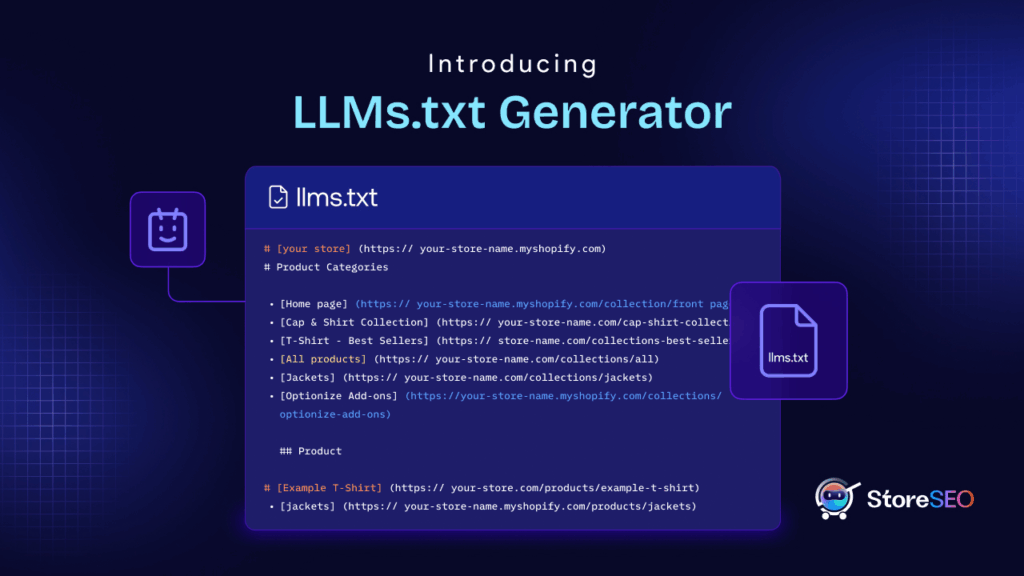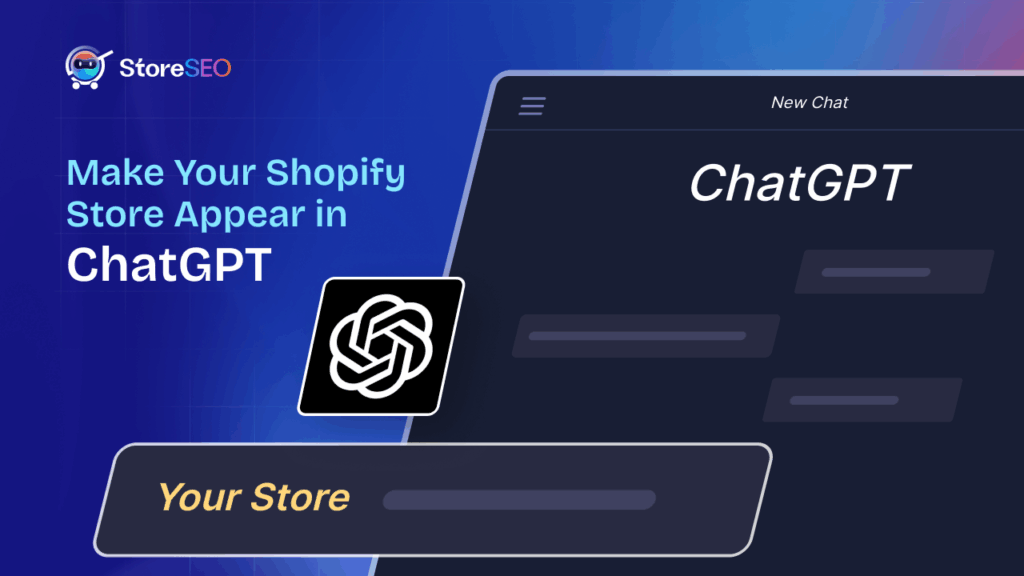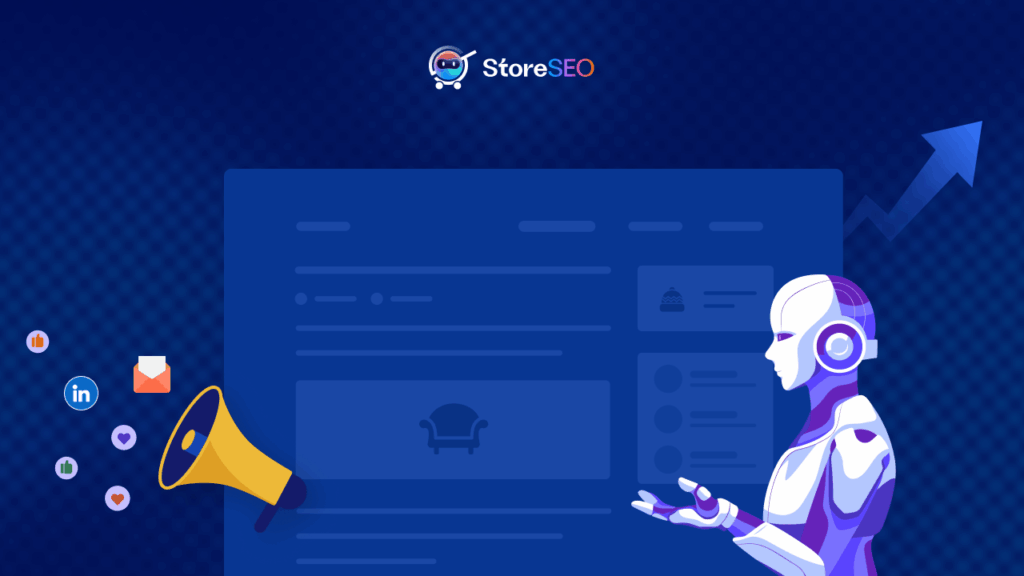The eCommerce sitemap helps to improve crawlability and indexation for your store to bring organic traffic. If you have a large eCommerce store, a sitemap can be your ultimate key to success in the SEO game. In this blog, we will discuss eCommerce sitemap ins and outs. So, without further ado, let’s get started.
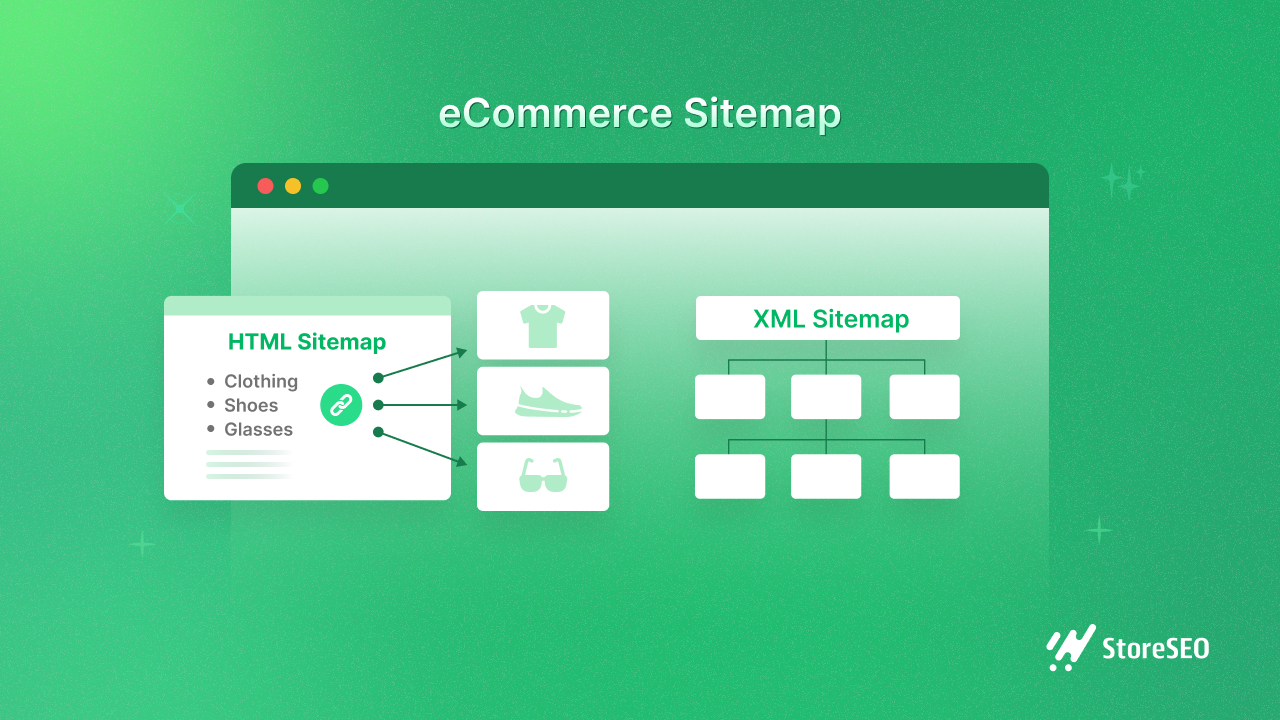
What Is eCommerce Sitemap?
An eCommerce sitemap means it’s the map of your eCommerce store. It helps search engine crawlers to find and understand your web pages. It is basically a structure of the website that contains all the different pages, categories, and products available in your store. So, search engine crawlers can easily discover all the pages through this map.
Types of Sitemaps for eCommerce Store
Sitemaps are mainly classified into two types: XML sitemap, and HTML sitemap. Below you are going to find more details about these sitemaps.
XML Sitemap
The XML sitemap is a map for search crawlers to find and understand all of your web pages. It contains a list of all page URLs of your website in a structured way.
HTML Sitemap
The HTML sitemap is specifically designed for website visitors. It helps to find all the pages of a website in a single place.
XML VS. HTML eCommerce Sitemap
| Point of Comparison | XML eCommerce Sitemap | HTML eCommerce Sitemap |
| Purpose | Designed for search engines | Designed for humans |
| Content | Metadata about the web pages, such as their importance, update frequency, and relation to other URLs within the site. | Focus on providing a user-friendly navigation experience by organizing links hierarchically and categorically |
| Use Case | Heps in the indexing process for different search engines and improves the website’s visibility in search results. | Serves as a user-friendly map for visitors to quickly find specific pages or products from a single page |
Other Types of Sitemaps Used in eCommerce Stores
Previously we have discussed the main two types of sitemap. However, in addition to those, there are three other types commonly used in eCommerce stores. Let’s dive in below and explore these sitemaps further.
TXT(text) Sitemap
The TXT (text) Sitemap is a straightforward text file that contains a list of all your page URLs in plain text format. Unlike XML sitemaps, TXT sitemaps don’t offer as much detail for search engine crawlers.
Image Sitemap
An image sitemap is another kind of XML sitemap that helps search engines crawl images on your website. It contains HTML tags to identify specific images to assist the crawlers in understanding your website.
Video Sitemaps
The video sitemap provides additional information about the videos that you host on your website. It helps the search engine crawlers to understand and find the video content of your website by providing additional information like video title, description, duration, and thumbnail images.
What Is the Best Sitemap Format for eCommerce?
Among different types of sitemaps, XML sitemap is the best choice for eCommerce websites. When you have a large eCommerce website, an XML sitemap can help the search engine crawlers find all of your pages with ease.
Besides, an HTML sitemap is a great addition to eCommerce stores. When you have many categories and pages on your store, an HTML sitemap can help you to bring all those pages and categories into a single place. This way, your visitors can find any particular page they are looking for easily.
What Is Included in an eCommerce Sitemap
eCommerce sitemap includes information about your website in a structured way. It includes the URLs of your website in the <url>…<url> tag. It is the parent tag for the URLs of your website where you can add further information through child tags.
In eCommerce sitemap, the <loc> tag is used to specify the canonical URLs. Besides, the <lastmod> tag includes the information of the page modification. Likewise, you can use tags like <changefreq> and <priority> to specify the priority and update frequency of each page to help the search engines understand your pages better. See the following example XML eCommerce sitemap.
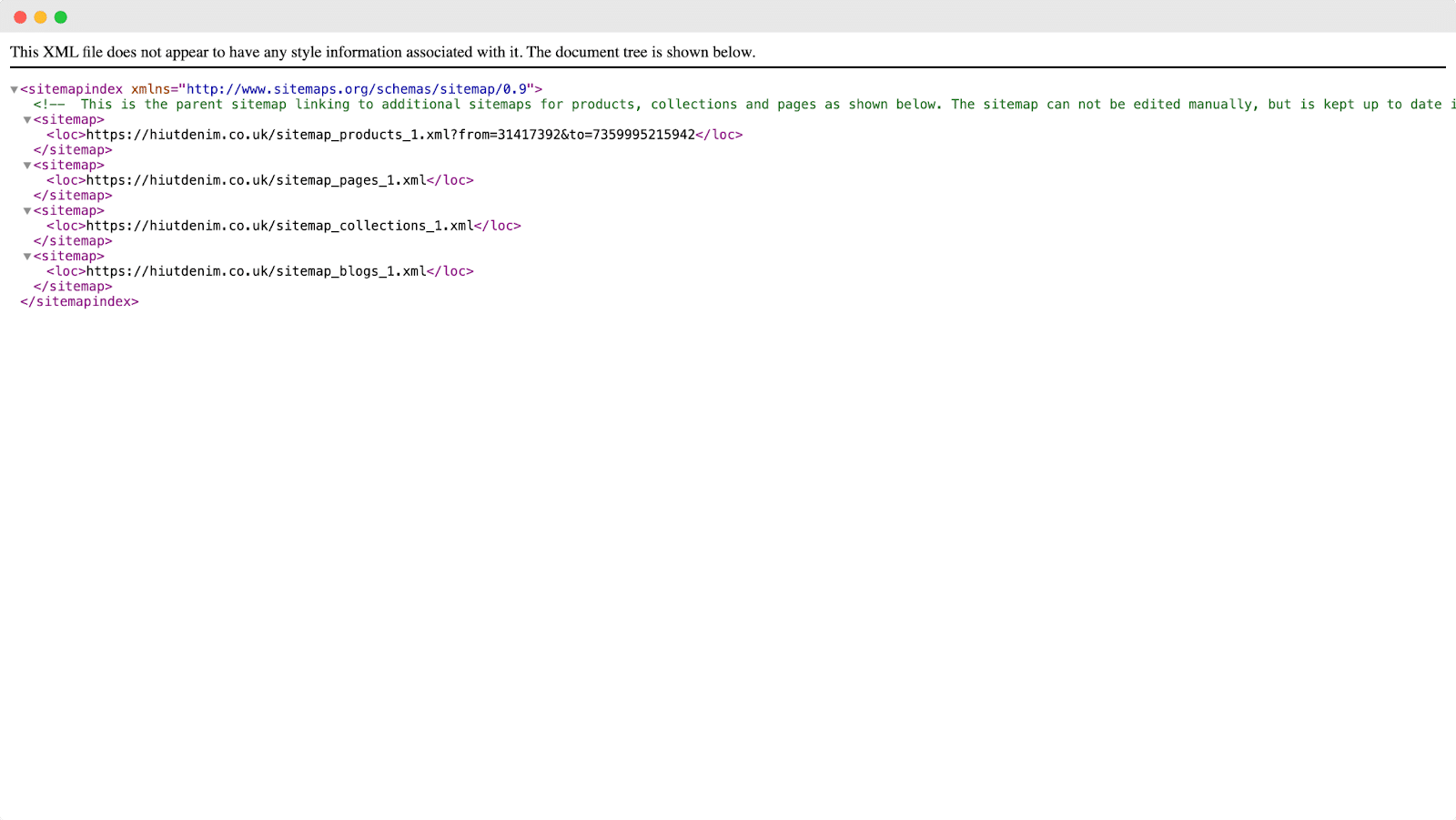
How Does Sitemap Help in eCommerce Store SEO
Sitemaps help in eCommerce store SEO by ensuring efficient crawlability and navigation for the search engine and visitors. Let’s have a deeper look at the benefits of sitemap below.
Enhance User Experience & Navigation
An eCommerce website includes tons of links and different pages. The visitors can get easily lost around them. So, When it comes to navigation and user experience an eCommerce sitemap can come in handy for you. Take a look at the Crunchbase website to see how they maintain all of the links organized for simple navigation.
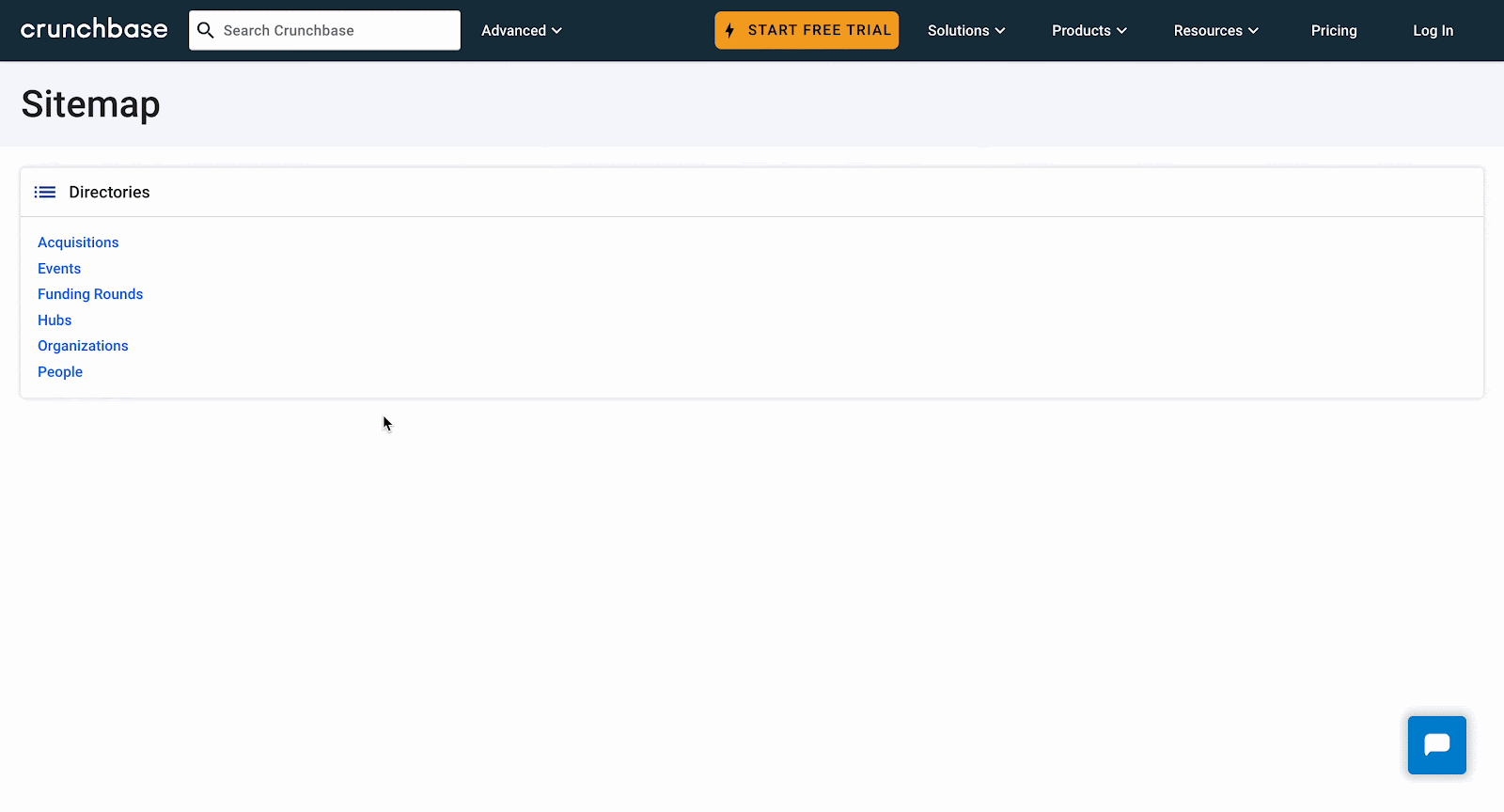
Improve Crawlability & Indexation
A sitemap provides search engine crawlers with a roadmap of your website’s structure, allowing for more efficient discovery and navigation of all pages. This is especially useful for large eCommerce platforms with many different categories of products and pages. When you add all of your website URLs in the sitemap, such as product listings, category directories, and key landing pages, it will help the search engine bots to crawl your website with ease.
Keep Internal & External Links in One Place
When you have millions of internal and external links on your eCommerce site, search engine crawlers will have a difficult time tracking them all. With an XML sitemap, you can easily keep all of your internal and external links in one place, allowing them to more easily understand your website structure for indexation.
Control Priority & Frequency Settings
The XML sitemap allows you to set the priority and update frequency of each page. This helps search engines determine the importance of various pages and how frequently they should be crawled for updates. For example, you can prioritize product pages over other, less important pages.
Best Way to Create eCommerce Sitemap for Shopify
In this section, we are going to guide you on how you can create eCommerce sitemaps for your Shopify store. So, follow the steps below to generate sitemaps for your store.
How To Create XML Sitemap in Shopify
Shopify automatically generates an XML sitemap for your store. So, you do not have to create an XML sitemap for your store. To find your sitemap you need to add “/sitemap.xml” at the end of your store URL and visit the link. Since it is an automatically generated sitemap, you will need a Shopify sitemap generator like StoreSEO to edit or update your sitemap.
How to Create HTML Sitemap in Shopify
HTML sitemaps enhance the user experience for your visitors. StoreSEO app can help you create HTML sitemaps in Shopify for free. Follow the steps below to create an HTML sitemap for Shopify stores.
Step 1: Install StoreSEO on Your Store
First of all, you will install StoreSEO in your Shopify store. Search StoreSEO from the app store and install it on your store.
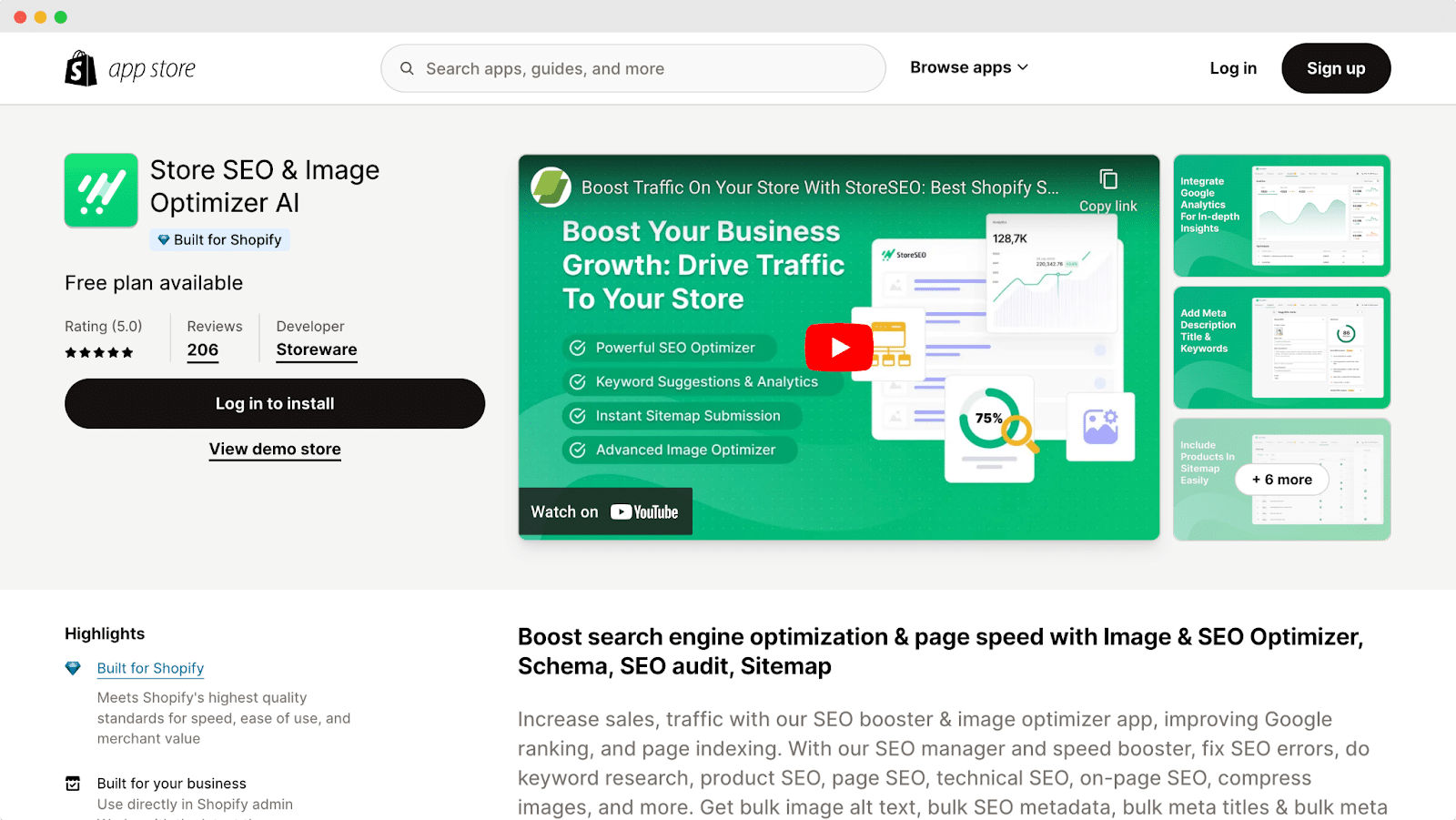
Step 2: Generate Sitemap for Shopify
Once you have installed StoreSEO, go to the HTML sitemap and click on the ‘Generate’ button. That’s it, this is how you can easily generate a sitemap in Shopify with StoreSEO. Now, you can copy your HTML sitemap URL from there and add this link anywhere you want. If you want to learn step by step, you can read this documentation.
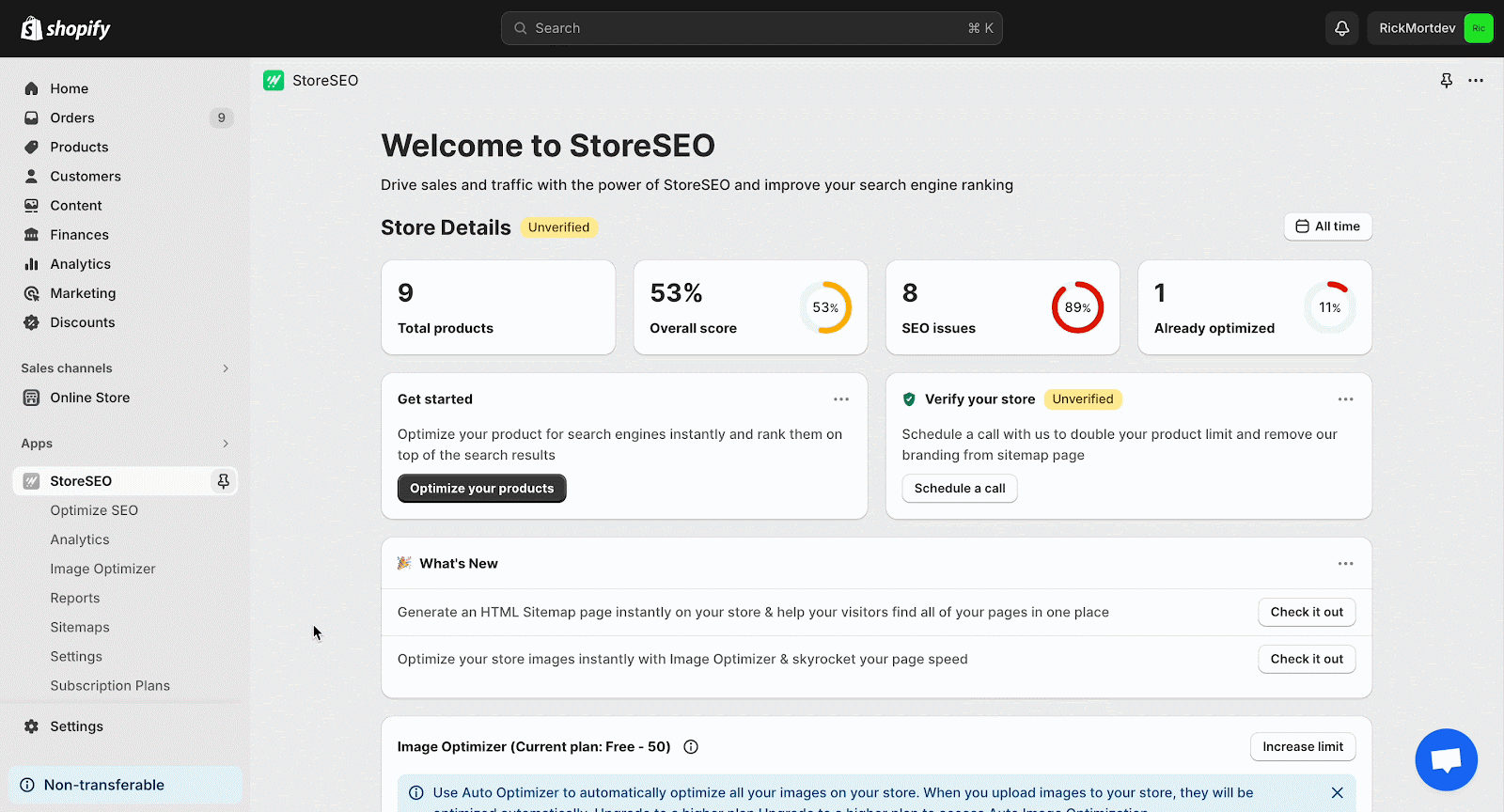
In Case You Use Any Other eCommerce Platforms
Do you have an eCommerce website on other platforms? In this case, you can read the quick tutorial below to create your sitemap.
Creating Sitemap in WooCommerce(WordPress)
For WooCommerce, you can easily create your sitemap with an SEO plugin like Rank Math. Here is how you can create a sitemap in WordPress:
- Install and activate Rank Math on your website.
- Navigate to the plugin’s settings and enable XML sitemaps.
- The plugin will automatically generate a sitemap for your WooCommerce store.
Creating Sitemap in BigCommerce
BigCommerce generates and updates your sitemap automatically. Once enabled you do not have to worry about sitemap. Here is a quick tutorial for you:
- Log in to your BigCommerce dashboard.
- Go to Store Setup → ‘Storefront’.
- Under the XML Sitemap section, enable the XML Sitemap.
Creating Sitemap in Wix
The website-building platform Wix automatically generates a sitemap for your website. Here is a quick tutorial on how you submit your sitemap:
- Log in to your Wix account.
- Go to your site’s dashboard and click on ‘SEO’ (under Marketing & SEO).
- Select ‘Sitemap’ and then click on ‘Submit Sitemap’.
Creating Sitemap in Squarespace
In Squarespace, you can also create a sitemap easily. Here is how you can create a sitemap in Squarespace:
- Log in to your Squarespace account.
- Go to ‘Settings’ → ‘Advanced’ → ‘SEO’.
- Scroll down to the Sitemap section and click on the ‘Generate Sitemap’ button.
How to Submit Sitemap on Google Search Console
Once you have created a sitemap for your store, you need to submit it to Google Search Console. For your Shopify store, you can manually submit your sitemap to Google or use the StoreSEO app. To submit your sitemap, follow the tutorial provided below.
How to Submit Sitemap Manually
If you have enough technical SEO knowledge, then you can submit your sitemap manually to Google Search Console. First of all, you need to connect your store with Google Search Console manually and then go to the sitemap tab on Google Search Console.
Now, Enter your sitemap URL and click the ‘Submit‘ button. Once you have connected your store, Just type “/sitemap.xml” before hitting the submit button.
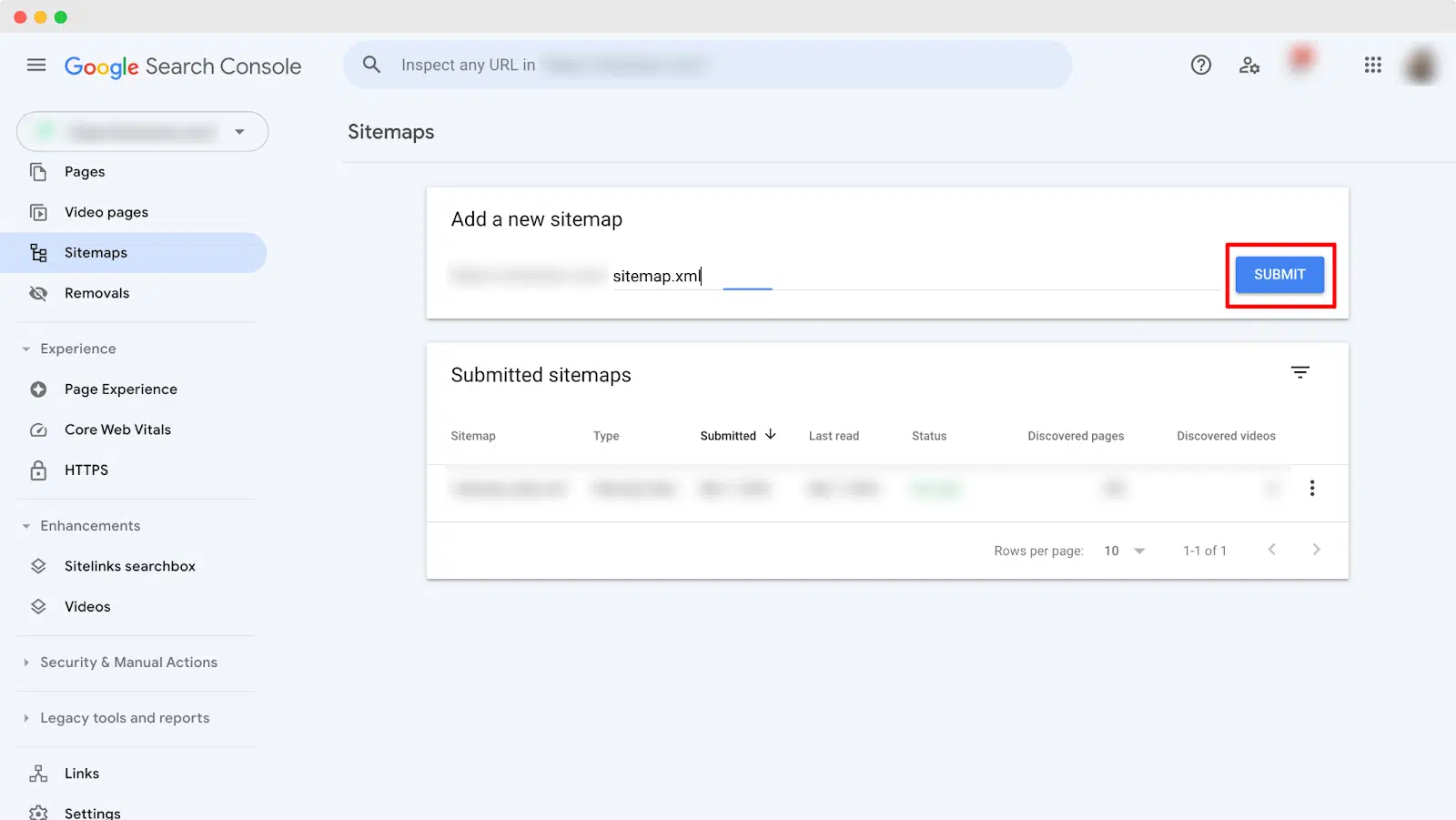
How to Submit Sitemap with StoreSEO
If you do not have much technical expertise in SEO, you can use StoreSEO to submit your sitemap. It has integration with Google Search Console, therefore, you will be able to submit your sitemap for your Shopify dashboard.
Just navigate to the ‘Settings’ → ‘Google Integration’ tab and then provide the necessary permission just by clicking on the buttons. This is how you can easily submit your sitemap with StoreSEO. You can read this documentation for step-by-step instructions.
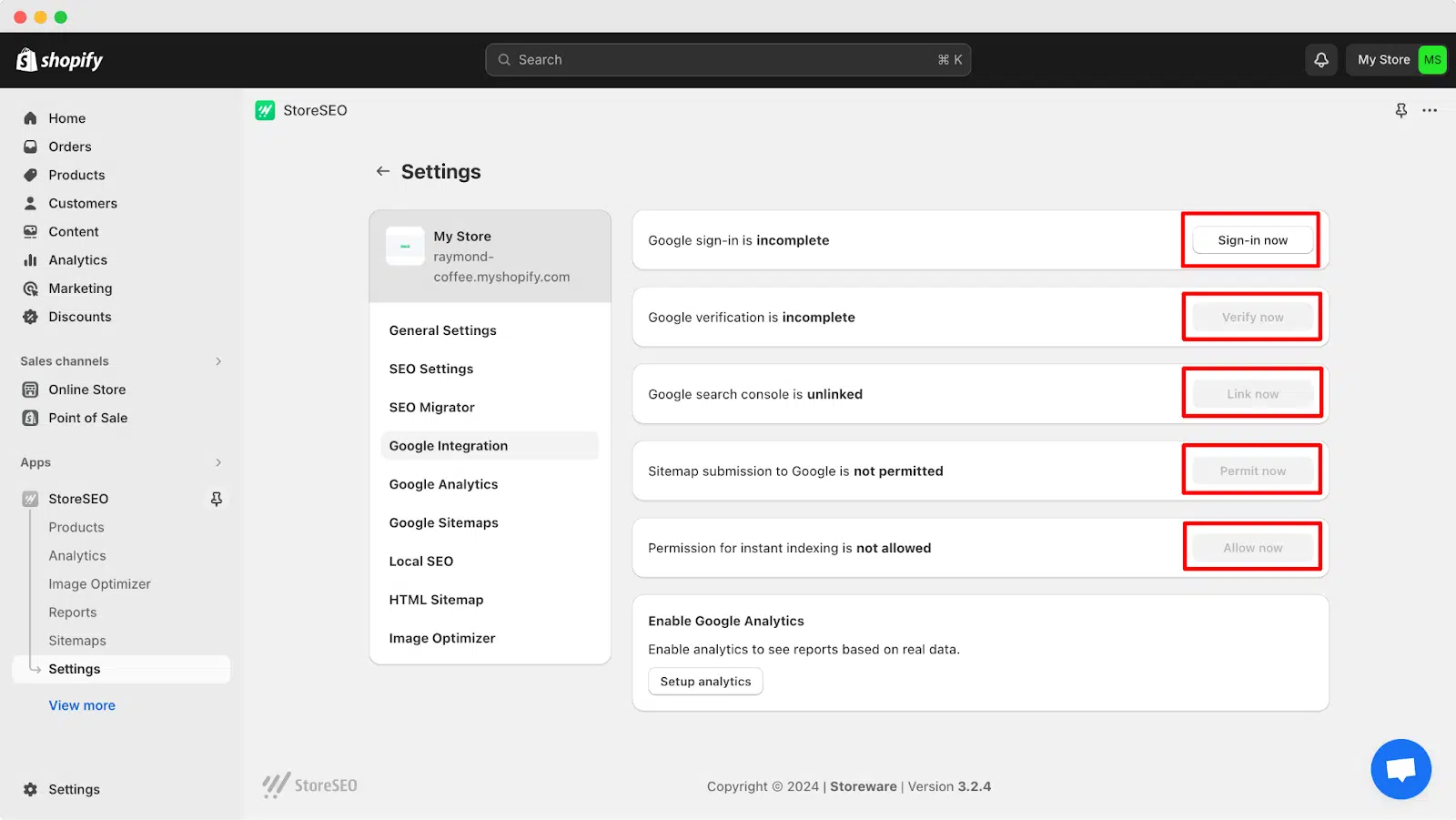
How to Create the Sitemap URL: Best Practice
As stated earlier, Shopify creates sitemaps and URLs automatically, you do not have to bother about sitemap URL best practices. Here are the guidelines you should follow while generating a sitemap URL:
Use the Root Domain
Place the sitemap at the root level of your domain (e.g., https://www.example.com/sitemap.xml). It will ensure easy accessibility and standardization across search engines.
eCommerce Sitemap Best Practices: To Maximize SEO Benefits
Sitemaps help to boost your SEO through improved crawlability. It works as a map for your website to the search engine bots. In this section, we are going to share some of the best practices that you should follow to maximize your SEO benefits.
Updating Sitemap on a Regular Basis
When you update a sitemap on a regular basis, it helps the crawler understand the changes that you are making on your website. Here are the dos and don’ts of updating a sitemap.
| Dos | Don’ts |
| ⭐ Add your new pages ⭐ Remove the deleted pages ⭐ Make sure to update the frequency and priority ⭐ Use the Last Modification dates ⭐ Test your sitemap to keep it error-free | ⭐ Do not use irrelevant URLs or links of duplicate or low-quality content ⭐ Do not forget to submit the changes ⭐ Do not misuse the frequency and priority ⭐ Do not ignore the error notification |
Frequently Asked Questions
Before closing this article, we would like to answer some of the common queries that you will find on communities and forums.
Is a Missing or Incomplete Sitemap Bad for eCommerce Stores?
You may have seen many debates on missing or incomplete sitemaps and probably looking for the right answer. Well, an eCommerce sitemap helps search engines to discover your pages. When you have a large store, sitemaps ensure proper crawlability for your store.
However, if you have a small store, submitting a sitemap is not a must for you. Instead, interlinking your pages is more important for you to guide the search engine crawlers. In that case, you should properly link your internal page navigation, breadcrumbs, or footer to index those pages on Google.
That being said, sitemap provides a map for your store for the search engine bots. It saves the crawl budget and helps to index your important pages faster. So, you should try to use proper sitemaps for your eCommerce store.
How to Find Shopify XML Sitemap?
You can find the Shopify store’s XML sitemap by appending “/sitemap.xml” to your store’s domain name. For example, if your store’s domain is “example.myshopify.com,” then the URL for your XML sitemap would be “example.myshopify.com/sitemap.xml.”
What Are Some Tools for Creating an eCommerce Sitemap?
Shopify has built-in features for generating XML sitemaps. You can use tools like StoreSEO to update your XML sitemap and generate HTML sitemap.
Boost Your Shopify SEO with eCommerce Sitemap
The eCommerce sitemap is a powerful way to boost your Shopify SEO efforts. By making it easier for search engines to crawl and index your site, you can improve your store’s visibility and drive more qualified traffic to your products. So, do not overlook the importance of a well-optimized sitemap in your Shopify SEO strategy.
Did you find this blog useful? If you do, then please subscribe to our blog for more useful guides, blogs, and Shopify updates.