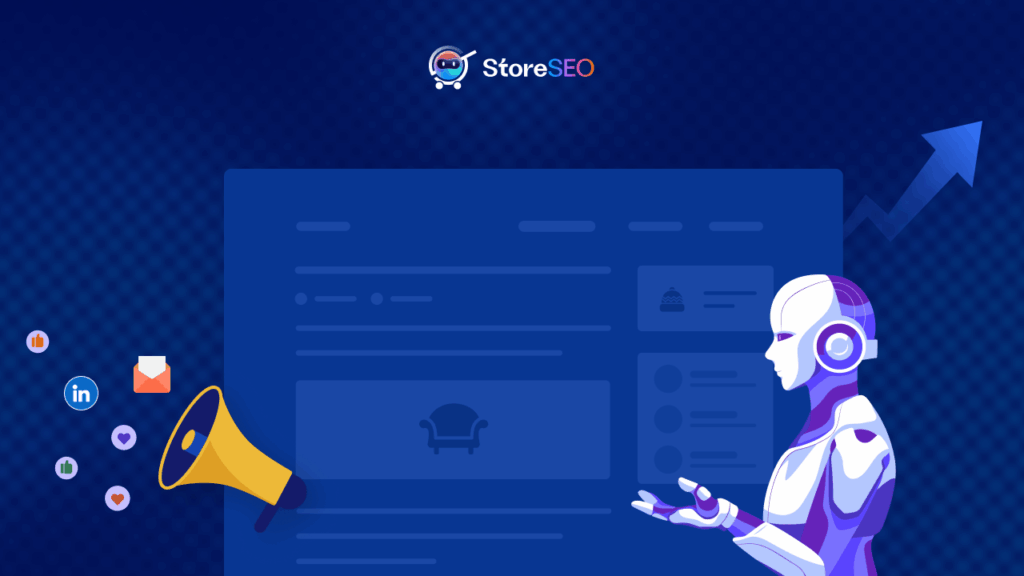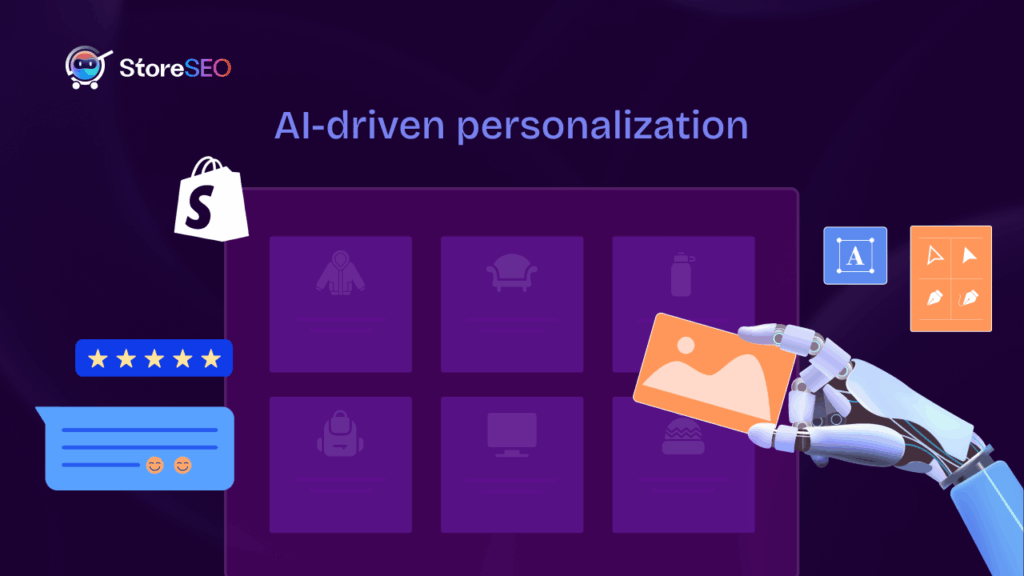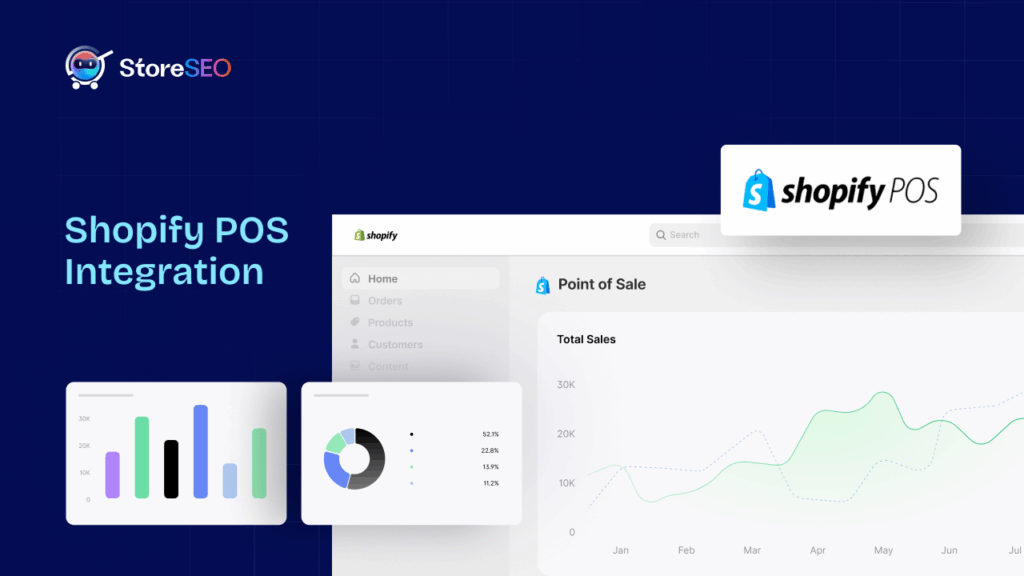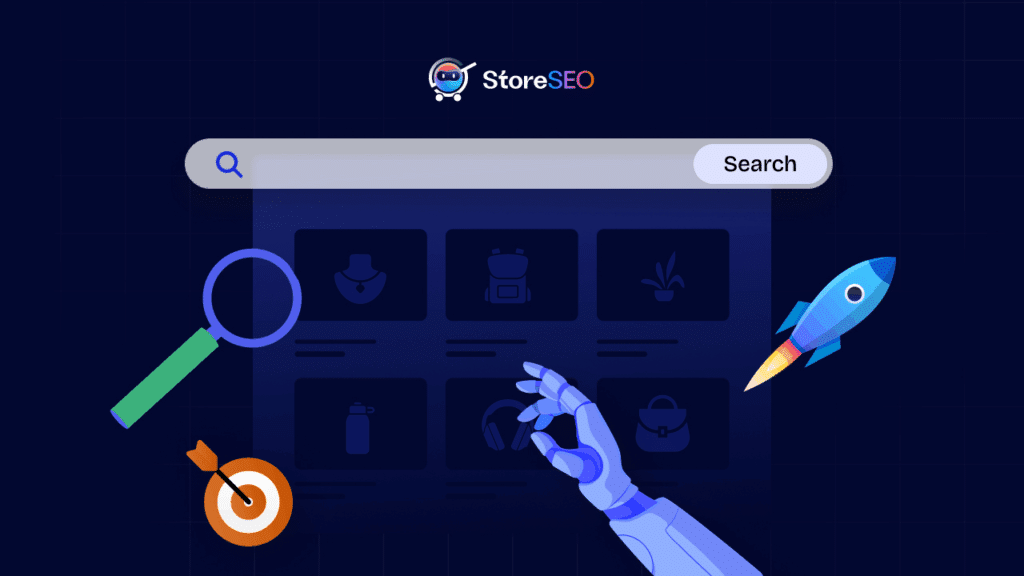Did you know that almost 2.1 million people use Shopify to sell their products worldwide? Although the popularity of this platform may pique your attention, anyone can run into some common Shopify SEO problems. You must be aware of these technical SEO concerns as you increase organic traffic to your Shopify store and fix them to rank higher.
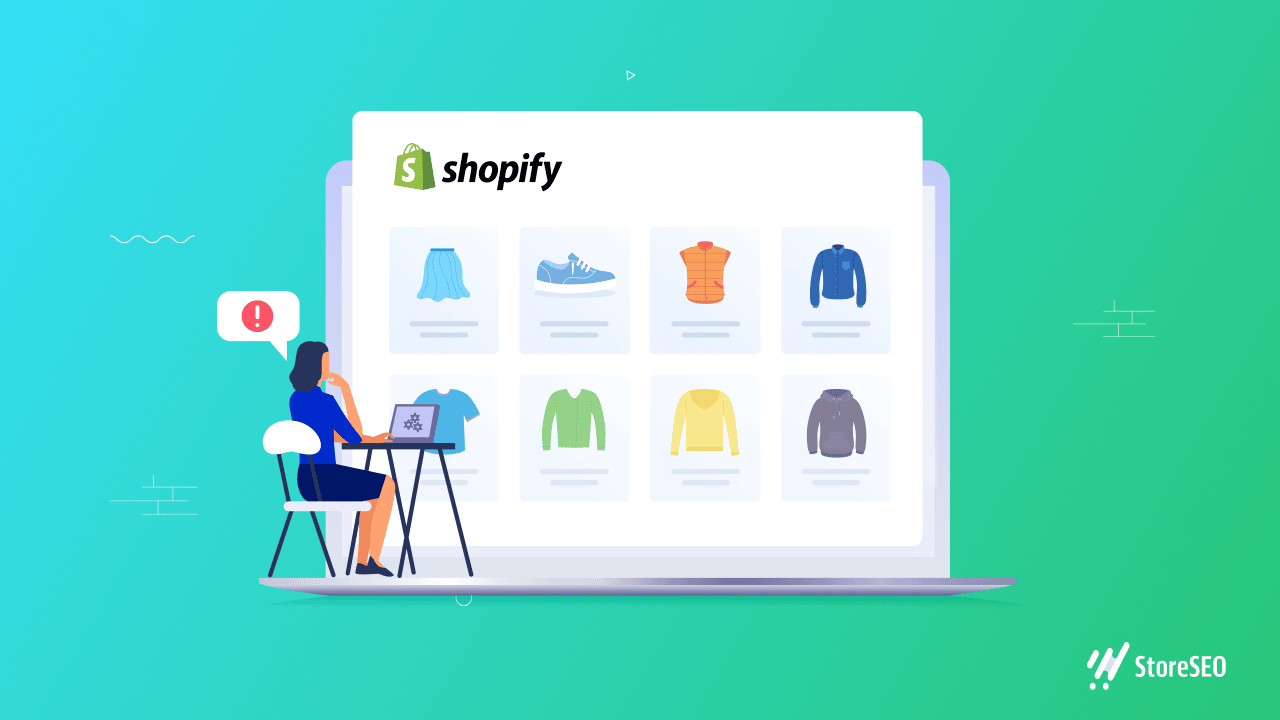
Running an eCommerce website with increased sales may also come with a variety of technical hurdles. Being ready for any circumstance can enable you to quickly address the issue and retain shop performance without endangering sales. In order to do that, let’s look at the top 5 Shopify SEO issues and their fixes below.
Top 5+ Common Shopify SEO Problems With Instant Solutions
As everyone is aware, platforms like Shopify significantly rely on SEO best practices that include product promotion, lead generation, and increased revenue. You will receive more visitors as you anticipate when your website performs better in search engine results.
Any internet store’s ability to draw in a large audience quickly determines its ability to be successful. Most significantly, it becomes much simpler to increase your sales if the target audience begins to swarm your business.
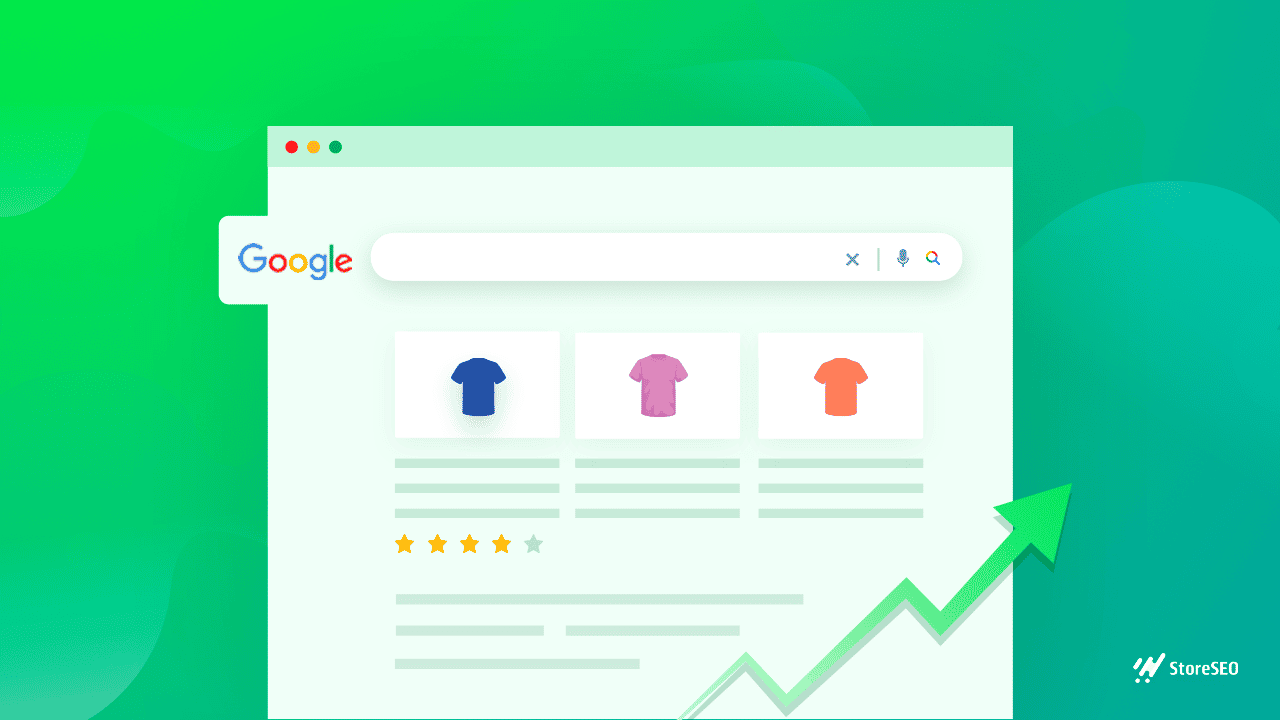
On the other hand, if your shop checks off every point on the SEO checklist, you can accomplish all of these goals. Therefore, fixing Shopify SEO issues might actually increase your chances of using Shopify more easily.
1. Shopify Store Sitemap Issue & How To Manage It
Understanding Shopify store sitemap issues is difficult for any beginner. You might also think that even if there is an issue caused because of sitemaps, how will you know or detect that? Well, to understand this concept, you must learn what a sitemap is and how it works.
A sitemap is like a blueprint of your Shopify store that records almost everything in your store. The main goal of having a sitemap is to help the search engines crawl your website and content so that they can find the relevancy of your posts to rank better. Having sitemaps is a way of making your website visible to everyone.
The problem with having a sitemap is that when you add a new page to your website it might not get indexed in your sitemap. So even though you might have an elaborate sitemap for your store, still your website will not be ranked higher as you expected.
With StoreSEO, managing your Shopify sitemap is simple. In this part, we’ll guide you through the procedure step-by-step and demonstrate how to use StoreSEO, which doesn’t require any code, to include or remove specific products, posts, or pages from your Shopify sitemap.
Step 1: Install StoreSEO App In Shopify Store
You must set up the StoreSEO app for your Shopify shop. This process is really simple. Simply go into your Shopify admin dashboard and select the “Apps” option as shown below to search for “StoreSEO” in the Shopify Apps Store.
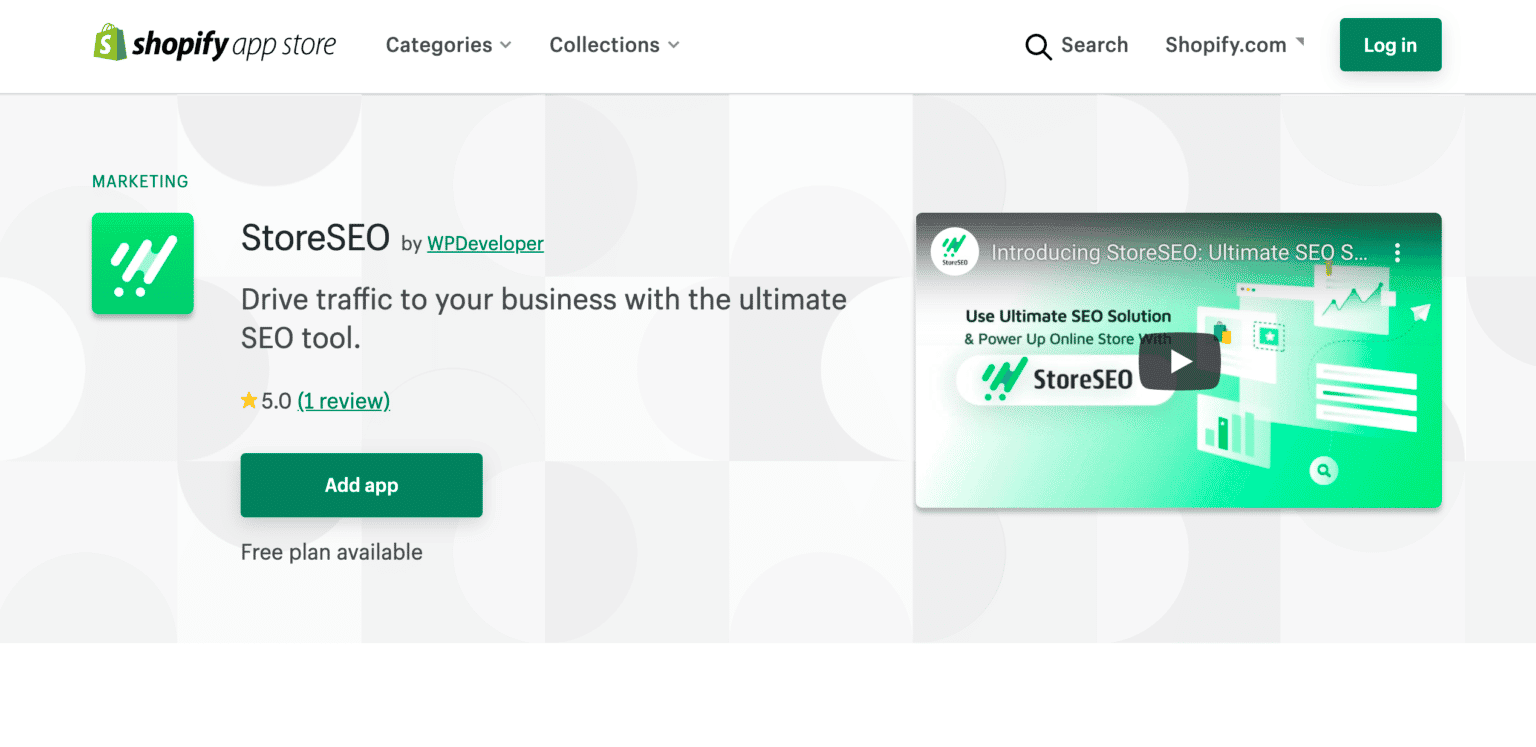
Step 2: Integrate Google Search Console With StoreSEO
You may read more about all the features that StoreSEO provides to enhance search rankings for your eCommerce business after installing it by visiting our thorough tutorial here. Once StoreSEO is configured for your Shopify company, go to your StoreSEO dashboard and choose the gear icon in the upper right corner as seen below.
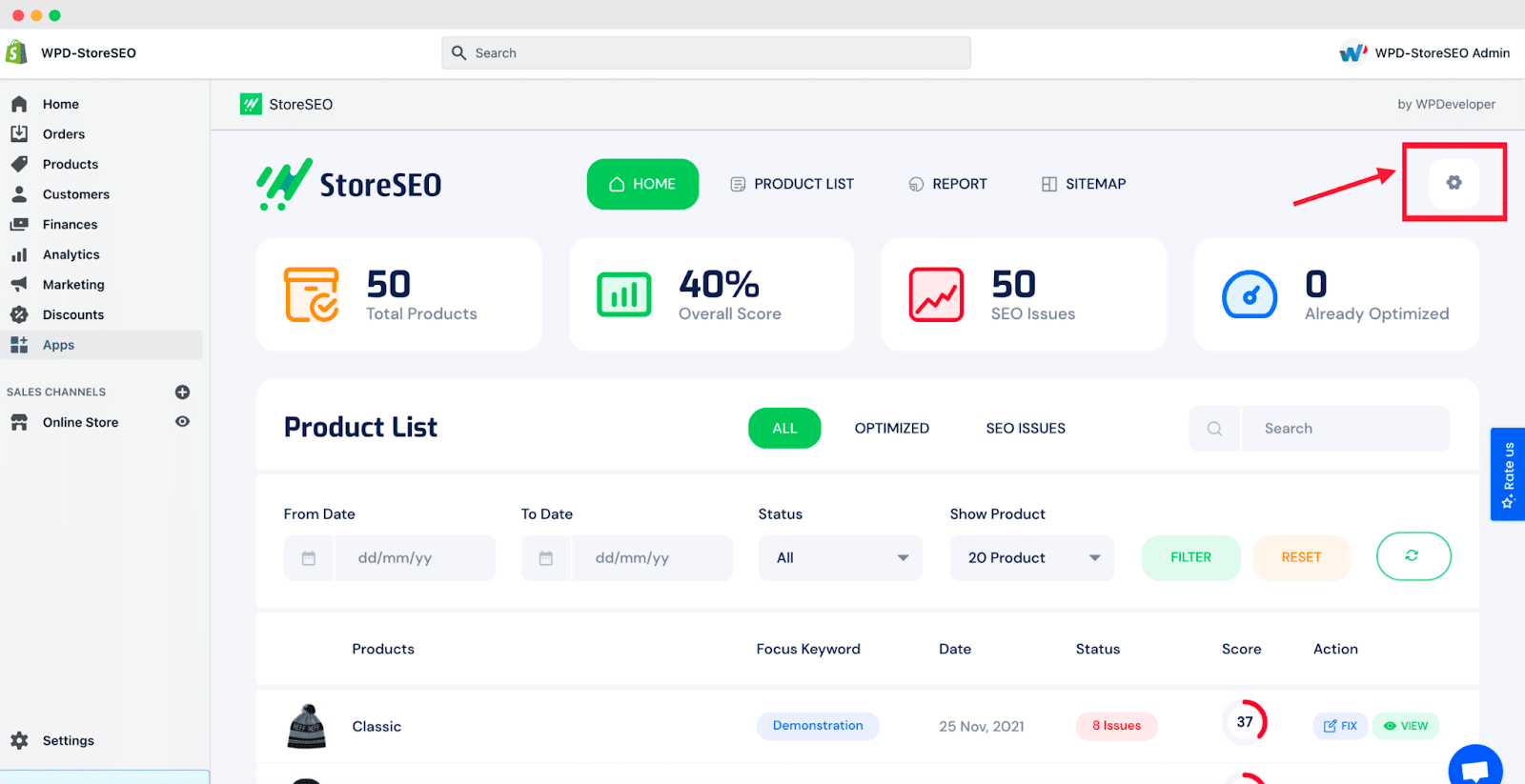
You have the option to combine StoreSEO with Google Search Console from this point. This is important since you must first integrate your store with Google Search Console in order to manage and publish your Shopify sitemap to search engines like Google.
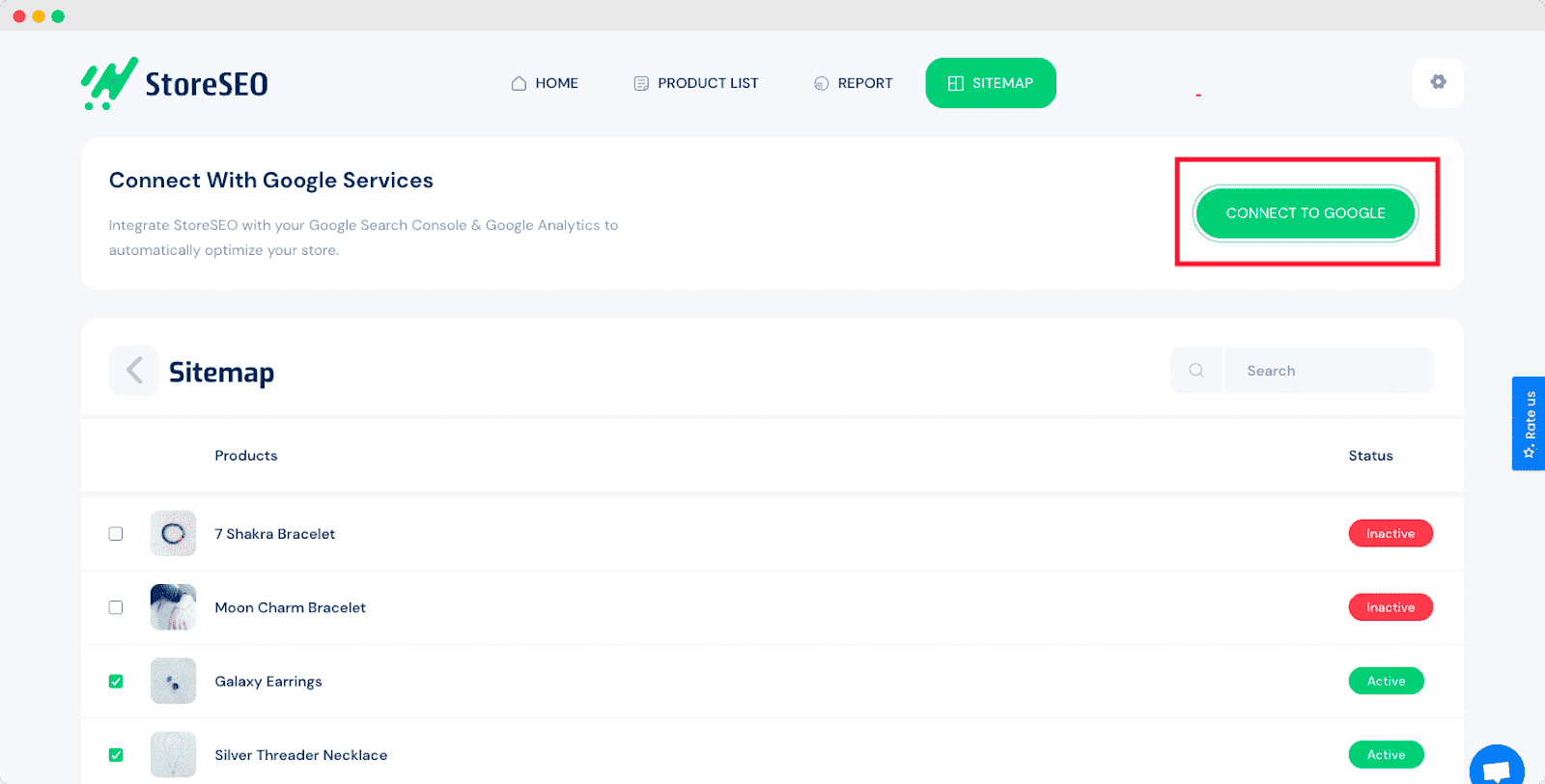
3. Product Image ALT Tag Issues With Solution
One of the basics that can assist search engines understand the actual meaning of your picture content and help it rank well is image alt text. An essential initial step for any eCommerce website owner is to optimize product photos with desirable alt text. To draw focused client attention, search crawlers should be able to simply link users to your unique items by placing them at the top of the search results page.
You can add picture alt text in bulk using the StoreSEO app, which will convey the product goal to users who can’t see the product and unquestionably for SEO advantages. By optimizing your Shopify product photos with alternative text, StoreSEO may help you dominate search engines like Google.
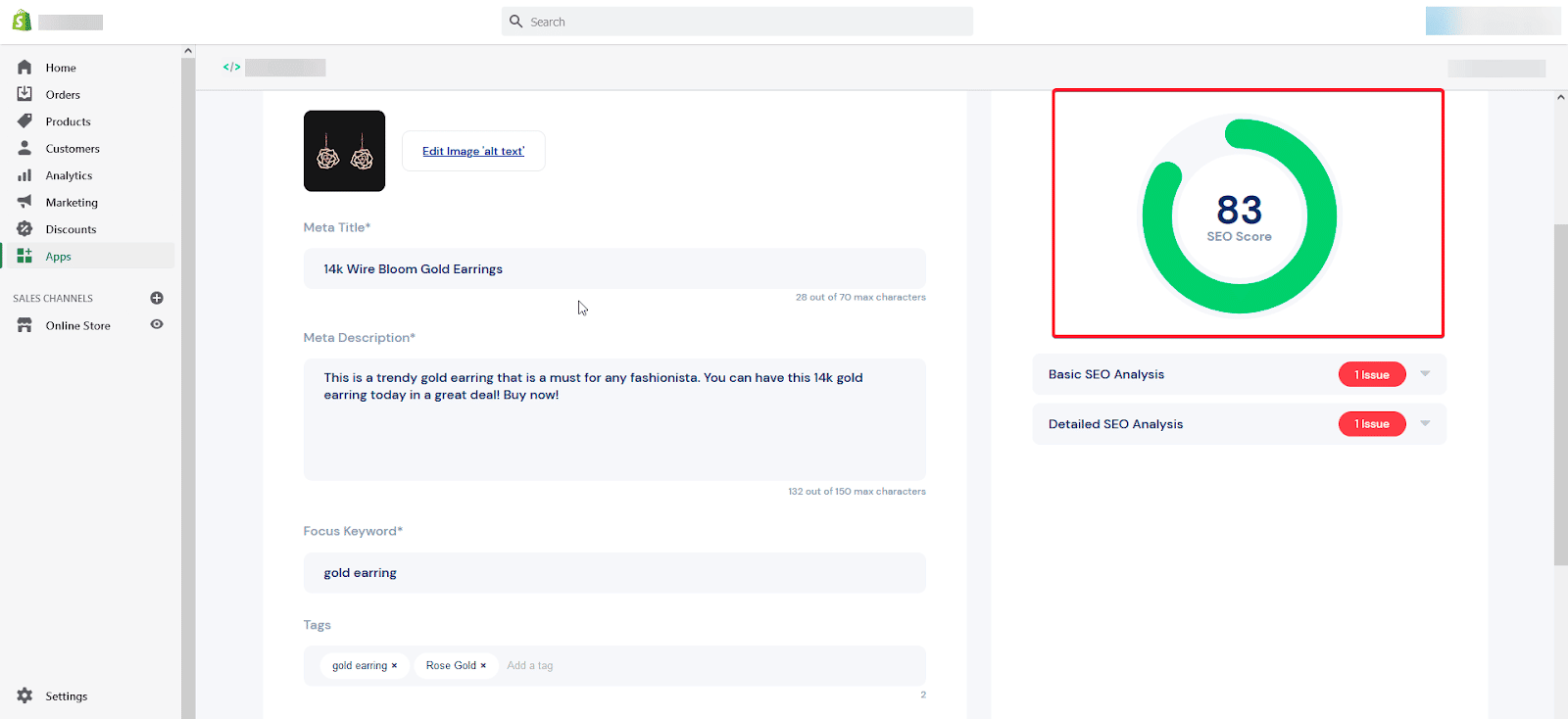
3. Duplicate Content Issues In Shopify
If you do not have any idea about canonical URLs, then let us explain it for you. When it comes to duplicate pages or content concerns, canonical URLs are used in SEO to inform Google which version of a page you want to appear in search results as well as to improve website crawling and indexing. You can now manage duplicate content concerns with the StoreSEO app by using the Canonical URL feature for your shop.
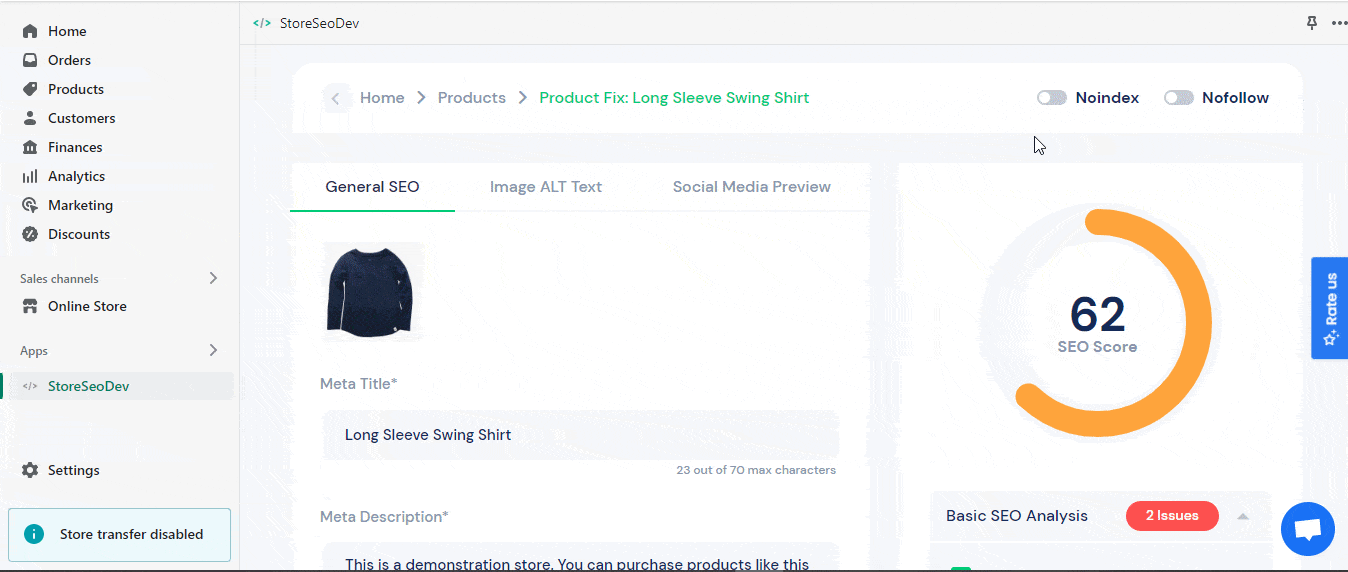
4. Control Over The Social Media Appearance Of The Store
The ideal look and content that can genuinely convert more traffic are often difficult to achieve. Once you master this, you finally achieve the desired outcomes. Even when you succeed in getting your content to rank in the search results, this struggle creates havoc.
StoreSEO app makes it simpler to deliver accurate information on Facebook, Twitter, and Google search results pages by allowing you to customize the social media preview of your Shopify goods. You may also decide which images should be seen on Facebook and Twitter using this StoreSEO app.
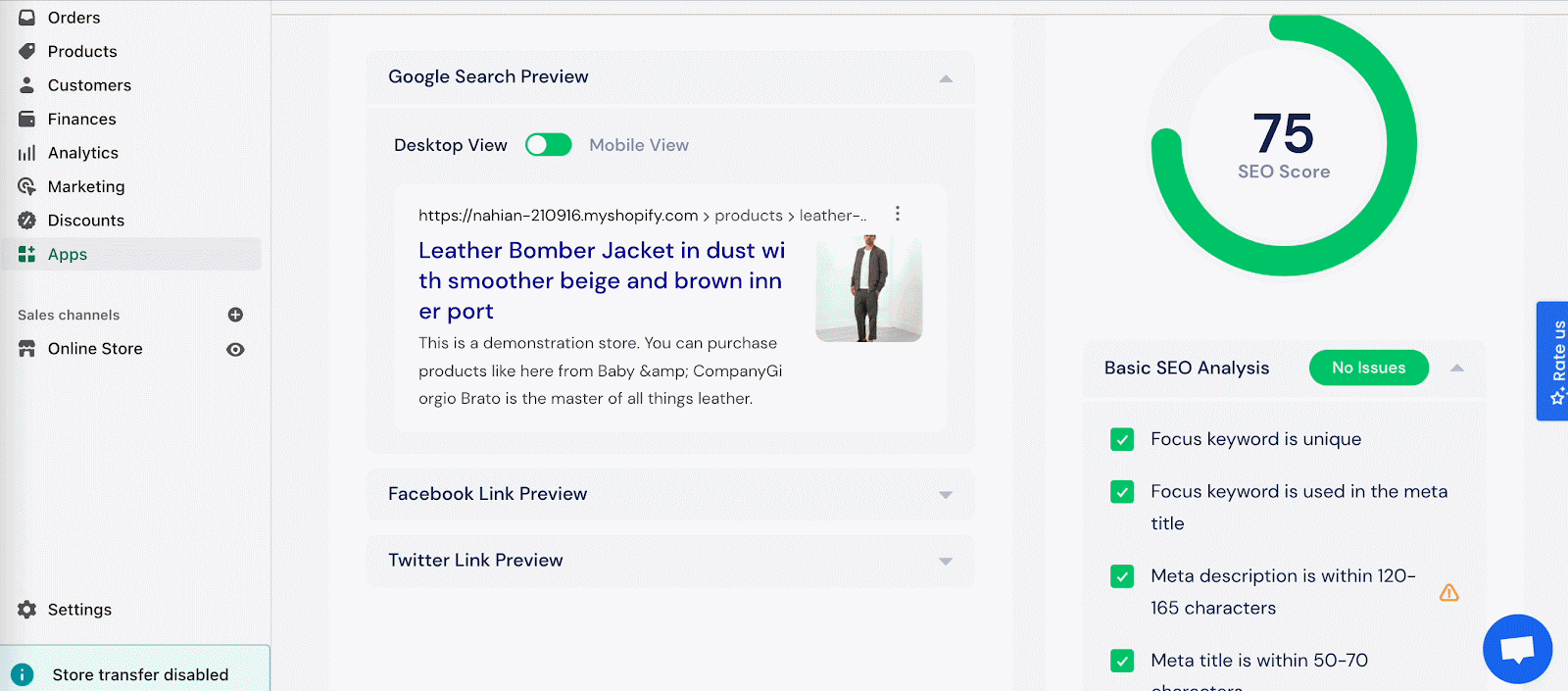
5. Easy Setup For Product Meta Tags
Search engine optimization, or SEO. It involves enhancing digital material, including links, external sources, and website internal content. It enables you to improve the ranking of your website, web pages, and content on search engines such as Google, Bing, etc. When you uphold strict requirements, your website will be quickly found by the search of your intended audience. To increase the click-through rate of your Shopify items in Google searches, you may add meta descriptions using the StoreSEO app. When adding a term to the meta description of a product for which you have already conducted keyword research, the product’s SEO score will be immediately improved.
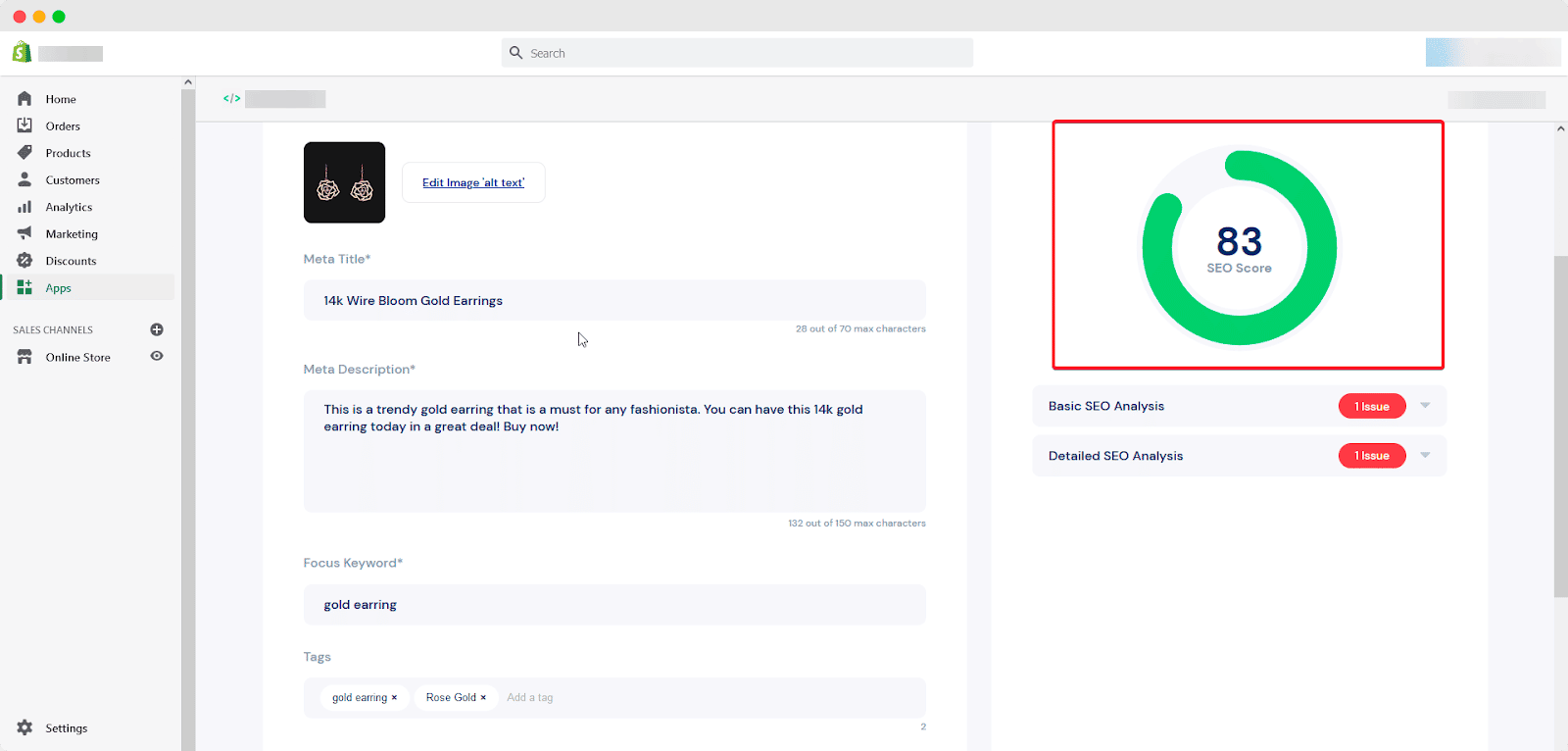
6. Solid Site Structure For Better Store Ranking
You’ll need a site structure as soon as you decide to use Shopify stores to expand your business online. The easiest platform for creating an online store from start without coding is Shopify. Making a site structure will also enhance your browsing experience (UX). Search engines will rate your site as more useful as more customers interact with it. Also With a purposeful site structure, keyword cannibalization may be avoided more easily.
Your Shopify store’s JSON-LD may be customized with StoreSEO, allowing you to show structural data on search engines so that visitors can view all of your store’s details at a glance.
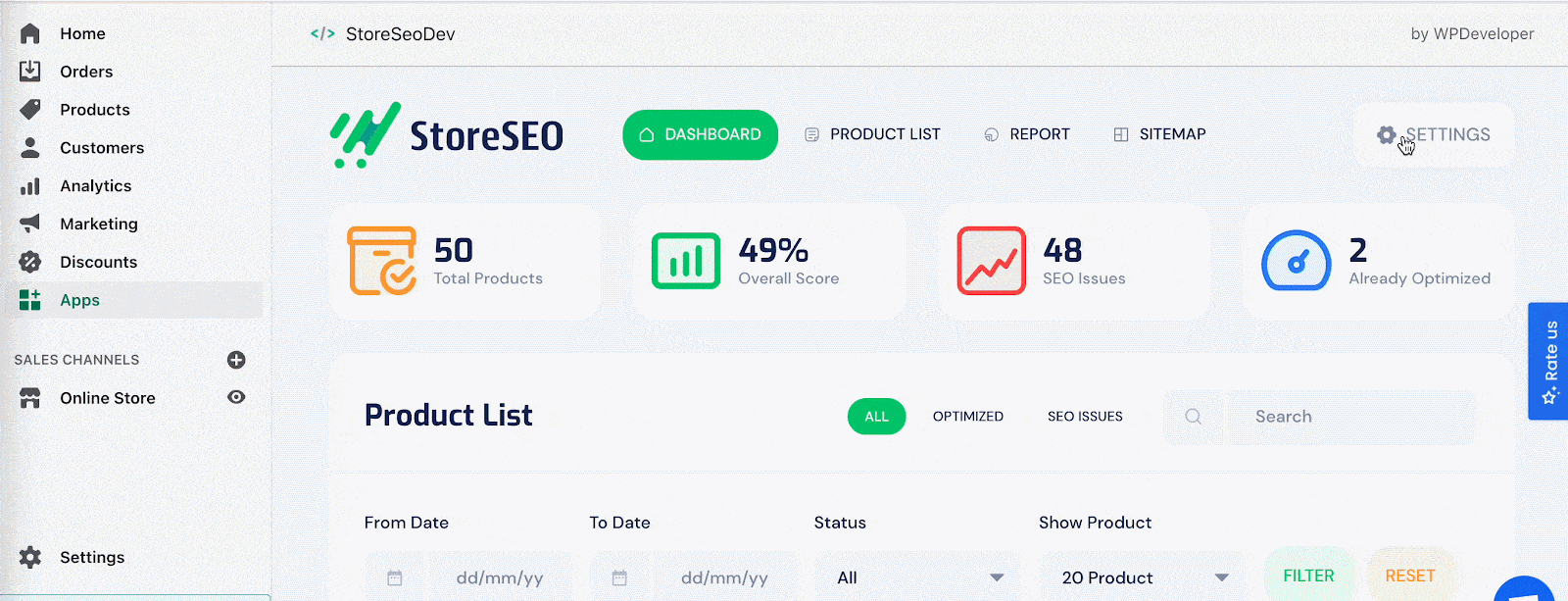
If you enjoy reading and finding this blog to be interesting, consider subscribing to our blog and exploring other blogs. Join our incredibly welcoming community to share your ideas with others.