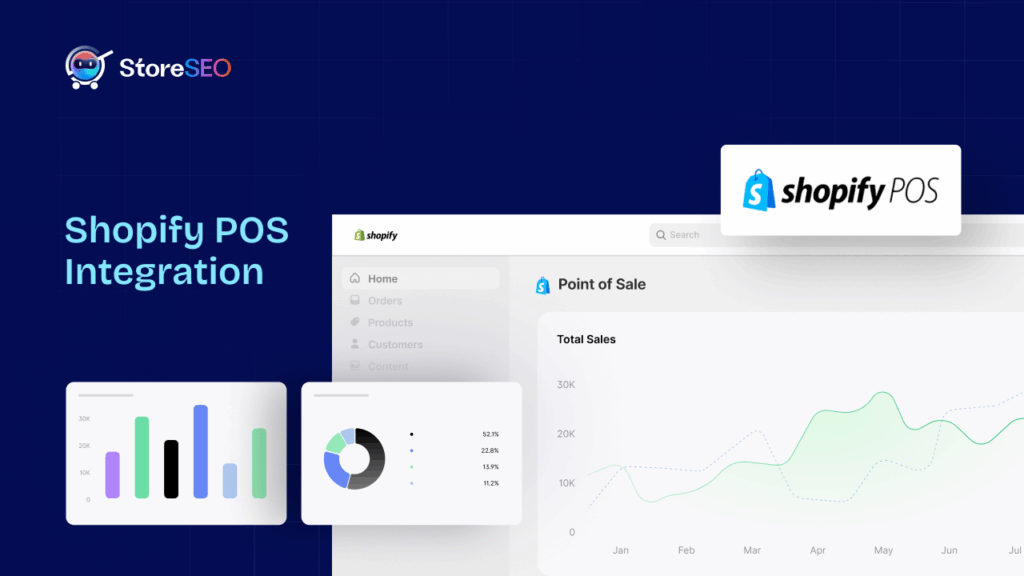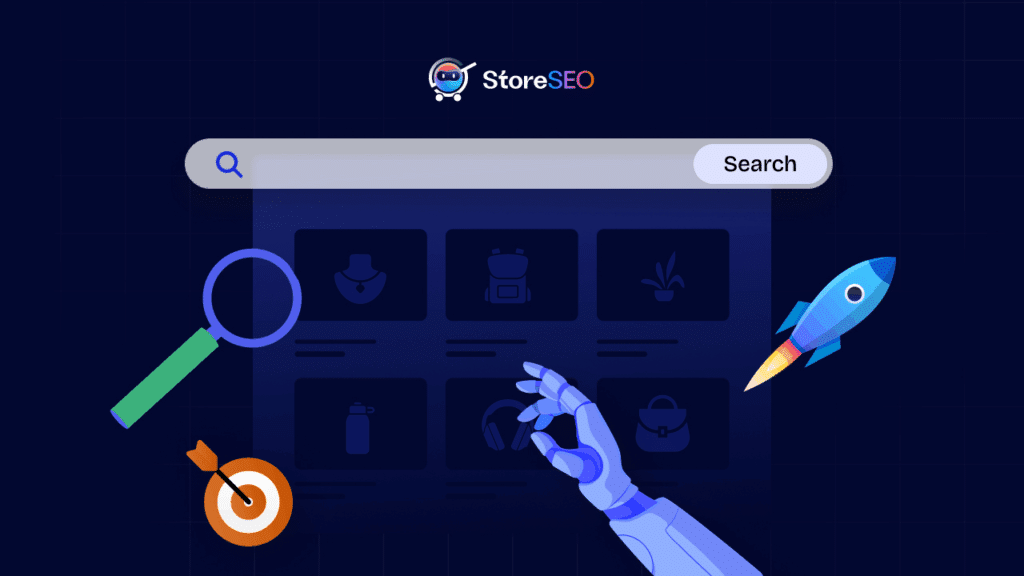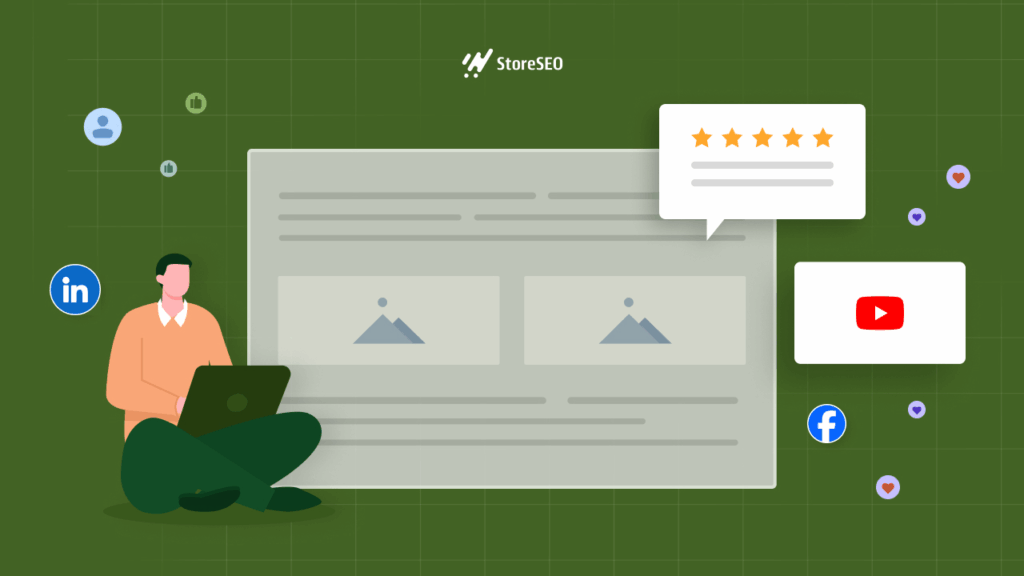Ready to boost your sales for the upcoming Halloween season? We know the excitement must be sky-high but have you taken care of one crucial step: optimizing your Shopify store for SEO? If you have not done it yet, we are here to help you with it. In this blog, we will show you how to optimize Shopify SEO for Halloween and skyrocket your sales like never before.
![How to Optimize Shopify SEO for Halloween Campaign to Boost Sales of Your Store [2025] 1 How to Optimize Shopify SEO for Halloween Campaign to Boost Sales of Your Store](https://storeseo.com/wp-content/uploads/2024/10/1-How-to-Optimize-Shopify-SEO-for-Halloween-Campaign-to-Boost-Sales-of-Your-Store-2024.jpg)
Our blog will cover some actionable steps that you can take to supercharge SEO instantly. Moreover, we will present some SEO best practices that you can implement with little to no hassle. So, let us get started without any more delay!
Why Optimize Shopify SEO for Halloween? How Can It Be Great for Your Business?
Before we proceed, let us know why you should optimize your Shopify store for SEO before Halloween has even started. First of all, as we all know, sales is one of the main reasons. Halloween is the perfect shopping season to capitalize on the massive seasonal sales and marketing opportunity. If you prepare your store adequately, the opportunities to reach a greater audience and conversions rise significantly and you can succeed on Halloween and even on the upcoming Black Friday.
Besides, we all know about the rush during the Halloween season. Most businesses have little reaction time to make any significant changes to their SEO plans at that time. Also, low-performing stores or web pages will lead to frustrated customers and may cause a loss in sales. So, optimizing your store in advance can be a smart decision to focus on other activities during the season. This is why you should focus on optimizing your store and improving its search visibility as early as possible.
StoreSEO: Smart SEO App to Increase eCommerce Sales Conversion Rate
StoreSEO is a smart SEO app for Shopify that makes optimization for search engines smoother than ever. Featuring the ‘Built For Shopify’ badge, StoreSEO offers a robust set of SEO solutions for product, collection, page & blog post optimization, local SEO, AI & image optimizer and more.
With StoreSEO, ensuring a well-optimized Shopify store for Halloween is super easy. In just a few clicks, you can fix critical SEO issues so that your shop has excellent SEO performance. You can save a lot of time using this app and focus on other aspects of your Halloween campaign.
This app works like a wizard when it comes to preparing your store for Halloween. Whether you are selling spooky costumes or eerie decors, StoreSEO will help optimize your store without any hassle. Note that we have used StoreSEO to show you how to practically optimize your own Shopify store using the app.
How to Optimize Shopify SEO for Halloween: A Step-by-Step Guide
We are pretty sure you are excited about all the pros of optimizing your Shopify store for SEO this Halloween season. But that does not mean you need to do everything at once without any structure. So, we will now share a quick, step-by-step guideline that will help you optimize your Shopify store for SEO this Halloween.
1. Select the Right Focus Keywords According to Your Products
First, we need to start with selecting the right focus keywords for the store that match your audience for Halloween. So, you should do proper keyword research. Make a comprehensive list of possible keywords based on your products, niche, location and audience. Consider factors like what keywords your customers search for.
Moreover, you need to look at the SERP volatility, which refers to the fluctuation in the rankings of web pages on SERPs. Prioritize other aspects such as search volume, keyword difficulty, related keywords and so on. Then, compare all the keywords to find the best set of focus keywords for your shop.
StoreSEO comes with a built-in ‘Keyword Analytics’ feature that lets you do keyword research directly during optimization. So when optimizing any product, collection, page or blog post, click on the ‘Keyword Analytics’ button beside your focus keyword. You will then gain insightful information on Search Volume, Cost Per Click (CPC), Paid Difficulty and Related Keywords. This will help you make a more well-informed, data-centric decision to find effective Halloween SEO keywords.
![How to Optimize Shopify SEO for Halloween Campaign to Boost Sales of Your Store [2025] 2 Select the Right Focus Keywords According to Your Products](https://storeseo.com/wp-content/uploads/2024/10/2-How-to-Optimize-Shopify-SEO-for-Halloween-Campaign-to-Boost-Sales-of-Your-Store-2024.gif)
2. Optimize Products, Collections, Pages & Blog Posts for SEO
Next, optimize your products, collections, pages and blog posts for SEO. Make sure you are using well-researched focus keywords as discussed in the previous step. Also, maintain a proper length of the meta title, meta description, product description and so on. Include relevant image alt text so that your images have higher chances to appear in image searches. Check for any other SEO issues when optimizing different pages.
StoreSEO makes this entire process seamless and convenient. Just go to the app and navigate to the ‘Optimize SEO’ tab. Once you are there, you can go to any individual product, collection, page or blog post that you want to optimize. StoreSEO will guide you with SEO Scores and Basic & Detailed SEO Analysis as shown in the image below:
![How to Optimize Shopify SEO for Halloween Campaign to Boost Sales of Your Store [2025] 3 Optimize Products, Collections, Pages & Blog Posts for SEO](https://storeseo.com/wp-content/uploads/2024/10/3-How-to-Optimize-Shopify-SEO-for-Halloween-Campaign-to-Boost-Sales-of-Your-Store-2024.gif)
3. Make Sure Your Store’s Images Are Optimized
Using heavy, unoptimized images can slow down your store. To ensure the smoothest shopping experience for your Halloween customers, make sure to optimize all your store’s images.
Remember to use 2048 x 2048 pixels for your product images as recommended by Shopify. Having thousands of product images in a Halloween campaign is common. So, image optimization is something that should not be overlooked.
You can utilize a StoreSEO image optimizer addon to make this process a lot faster. With this feature, you can turn on auto image optimization with a few clicks. You can also manually optimize images one by one and tweak the optimization settings directly. StoreSEO also lets you quickly check both optimized and unoptimized versions of an image.
![How to Optimize Shopify SEO for Halloween Campaign to Boost Sales of Your Store [2025] 4 Make Sure Your Store’s Images Are Optimized](https://storeseo.com/wp-content/uploads/2024/10/4-How-to-Optimize-Shopify-SEO-for-Halloween-Campaign-to-Boost-Sales-of-Your-Store-2024.gif)
4. Use AI & Bulk Optimization to Save More Time
During Halloween, you might have to deal with thousands of customers and manage all your inventories and transactions simultaneously. So, you will have little time to spare in this time. With countless stores competing for the attention of your target audience, using AI can be a smart and efficient choice. Besides, techniques like bulk optimization can also save you tons of time and effort. Consider using both AI and bulk optimization when optimizing your store for SEO.
With the StoreSEO app, you get to pick from multiple AI content optimizer addons. With just one click, StoreSEO will generate the meta title, meta description and tags instantly. StoreSEO will do it automatically based on the focus keyword, so you do not have to do anything from scratch.
![[2025 Guide] Shopify SEO Tutorial: How to Rank No 1 on Google with Your Store? 14 Use AI & Bulk Optimization to Save More Time 1](https://storeseo.com/wp-content/uploads/2024/10/5-How-to-Optimize-Shopify-SEO-for-Halloween-Campaign-to-Boost-Sales-of-Your-Store-2024.png)
StoreSEO’s AI capabilities also offer a handy AI image alt text generator. With this useful feature, you can instantly generate the alt text for any image based on the focus keyword. So, when you are selling hundreds or thousands of products during Halloween, this feature can be a lifesaver.
![[2025 Guide] Shopify SEO Tutorial: How to Rank No 1 on Google with Your Store? 15 Use AI & Bulk Optimization to Save More Time 2](https://storeseo.com/wp-content/uploads/2024/10/6-How-to-Optimize-Shopify-SEO-for-Halloween-Campaign-to-Boost-Sales-of-Your-Store-2024.gif)
To give you hassle-free bulk optimization, StoreSEO also has a dedicated ‘Bulk SEO Optimization’ section in the app’s settings. Here, you can set a fixed template for your meta title, meta description and image alt text. You can then implement the bulk optimization for all products or the non-optimized products only.
![How to Optimize Shopify SEO for Halloween Campaign to Boost Sales of Your Store [2025] 5 Use AI & Bulk Optimization to Save More Time 3](https://storeseo.com/wp-content/uploads/2024/10/7-How-to-Optimize-Shopify-SEO-for-Halloween-Campaign-to-Boost-Sales-of-Your-Store-2024.gif)
5. Evaluate Your Store’s SEO Performance with Reports & Analytics
A quick, in-depth performance review before the Halloween season can help you identify important SEO issues. Using reports and analytics, you can get a clear picture of how well your store will perform. When preparing reports, make sure to assess the SEO performance of all products, collections, pages and blog posts whether they are optimized or unoptimized.
StoreSEO makes this process a lot easier with a built-in ‘Reports’ feature. Thanks to this useful functionality, you can get a comprehensive summary of every section of your store.
![[2025 Guide] Shopify SEO Tutorial: How to Rank No 1 on Google with Your Store? 18 Evaluate Your Store’s SEO Performance with Reports & Analytics](https://storeseo.com/wp-content/uploads/2024/10/8-How-to-Optimize-Shopify-SEO-for-Halloween-Campaign-to-Boost-Sales-of-Your-Store-2024.gif)
The smart Shopify SEO app also lets you integrate with Google Analytics smoothly to analyze every important metric of your store carefully. It is a hassle-free way to get insightful data and metrics.
Additional SEO Tips for Shopify
Once you are done with the above steps, your newly optimized store will perform a lot better in SEO compared to before. There are always areas to improve. SEO is constantly evolving, with new techniques becoming popular every now and then. So, here are a few more SEO best practices and tips to increase eCommerce sales:
- Utilize Local SEO: Optimize the keywords and content of your store according to the geographical location and search habits of your target audience. You can use StoreSEO’s Local SEO feature for this.
- Use High-Quality Content: Avoid using content that provides little or no value to your potential customers. Make sure that the product descriptions are descriptive enough for your store’s visitors.
- Avoid Keyword Stuffing: Do not place multiple keywords side by side. This can lead to poor SEO results if the search engine detects its use.
- Stay Clear of Black Hat SEO: Black Hat SEO techniques like sketchy link building tactics or using hidden content can promise quick growth. However, it can lead to severe penalties from search engines in the long run.
- Follow Google Search Signals: Google takes 5 different search signals to determine the ranking of any content. The search engines are Meaning, Relevance, Quality, Usability and Context. So, make sure your content adheres to these search signals.
Optimize Shopify SEO for a Highly Successful Halloween Season
Optimizing your Shopify store for SEO is one of the first steps to take to ensure a successful Halloween season. By improving your store’s SEO performance, you can improve its online visibility and let more potential customers find your business. With a high-ranked store during the competitive shopping spree, you have a much better chance of making more sales.
Subscribe to our blogs to stay updated with all the latest Shopify news and trends. It is time to strap your store’s sales to a spaceship and reach the stars this Halloween.
Frequently Asked Questions (FAQs)
Still have questions? We have compiled a few common questions that we get asked about Shopify SEO and StoreSEO. Go through this FAQ section to get a clearer concept.
1. What are some of the top features of StoreSEO Shopify app?
StoreSEO provides versatile SEO features for on-page optimization, local SEO, image, content & alt text optimization, SEO reports, analytics, bulk optimization and more. The AI-powered Shopify app also features the coveted ‘Built For Shopify’ badge. This is a symbol of the app’s reliability in the Shopify platform.
2. What sections of my store can be optimized for SEO using StoreSEO?
StoreSEO covers almost every important section of your store when it comes to optimizing it for SEO. With this feature-packed app, you can optimize your products, collections, pages, blog posts, images, alt text and more without any hassle.
3. Can you provide a comprehensive Shopify SEO guide?
Yes. You can check out our informative Shopify SEO guide to learn more about all the different techniques you can use to boost SEO. By following this guide, you can optimize your store easily to make it more discoverable in search results.
4. What are the best-selling product categories for Halloween?
Some of the most common and best-selling product categories or niches for Halloween are clothing, Halloween costumes, decorations, cakes & desserts and party accessories. There are many more profitable segments. So, make sure to analyze your target audience and their geographical location to find the best product categories for you.
5. What are some other business areas to focus on apart from SEO?
Apart from SEO, you should also focus on building your business’s online reputation. The higher your business reputation, the more likely you are to make sales. Collecting customer reviews and displaying them can be a highly effective way of improving your reputation. To do this, you can use the TrustSync Shopify app.