Do you know Shopify allows you to publish blogs from your store website? Since publishing blogs can generate traffic for your store, you need to optimize them for search engines. Today, we are going to discuss blog SEO for Shopify to help you generate maximum traffic from your blog posts. Without further ado, let’s get started.
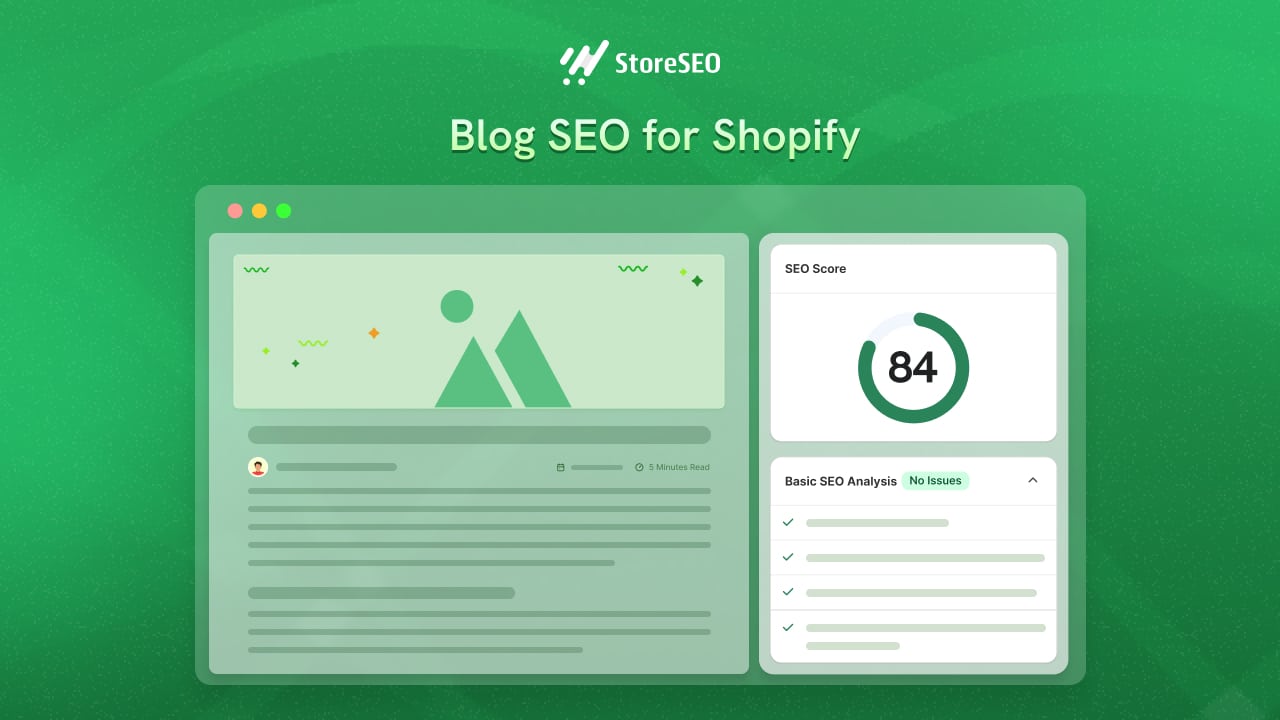
💡 Why Should You Start Blogging for Your Shopify Store?
You might wonder why an eCommerce store needs a blog page. Well, there are several reasons why you should have a blog in your store. Let’s have a quick look at the response below.
- Drive traffic to your store
- Build authority & trust among your audience
- Engage your customers with your store
- Showcase products in a more dynamic way
- Boost your conversion and sales
⚡ What Is Blog SEO?
Blog SEO or Search Engine Optimization is the practice of improving your blog to improve its visibility and ranking in search engine results pages (SERPs). This includes a variety of strategies and approaches designed to make your blog rank higher on search engines such as Google, Bing, and others.
Keyword research, high-quality content creation, meta-tag optimization, website speed and performance improvement, backlink building, and following best practices for on-page and off-page optimization are all part of Shopify blog SEO. By applying effective SEO strategies, you can boost organic traffic for your store and improve its online visibility.
💡 Why Should You Optimize Your Shopify Blog With SEO
When it comes to publishing a blog on your store, you would like to get readers for it. While there are other ways to bring traffic to your blog, search engine optimization can generate organic traffic. Without spending too much money or effort, you can reach out to your target audience at ease.
For example, when you want to rank for informational keywords that may lead to sales, you need to fill out the search intent for the keywords. In that case, you will need to publish content on your website. However, without search engine optimization, you will not be able to rank top of the search results. Your organic traffic will not increase as you expected.
Besides, when you are publishing blogs on relevant keywords to your products and interlinking your products, it will build topical authority. As a result, your product pages will get a higher ranking on search engine result pages.
Unlike some types of paid advertising, which produce fast but temporary results, SEO optimization can give long-term benefits to your Shopify website. Well-optimized blog posts can continue to draw organic traffic and produce leads and sales over time, resulting in a long-term and cost-effective marketing plan for your organization. Therefore, you should optimize your blog with SEO when publishing it on your store.
⭐ 10 Steps to Optimize Shopify Blog with SEO
Now that you know the importance of blog SEO for Shopify, let us learn how you can optimize them when publishing on your website. While Shopify allows you to optimize your blog post for SEO, you can use apps like StoreSEO to boost your SEO experience easily. This app comes with amazing features that will make optimization easy with scoring and helpful guidelines.
In this section, we are going to show you how you do blog SEO for Shopify using StoreSEO. So, before going any further, install StoreSEO on your store first and follow this documentation for a detailed guideline.
Step 1: Conduct Keyword Research
First of all, to optimize your blog for search engines, you need to conduct keyword research and find the relevant keyword for your blog. Once you have all the keywords that you want to rank your blog, add them to the title, headings, and on different parts of your blog. With StoreSEO, you can conduct keyword research and the most suitable keyword for your blog. Besides, this SEO app also provides relevant keyword suggestions as well.
![Blog SEO for Shopify: Should You Do It in 2026? [A Complete Guide] 2 Blog SEO for Shopify](https://storeseo.com/wp-content/uploads/2024/03/image-20.gif)
Step 2: Ensure Good Readability of Blogs
To ensure good readability of your blogs you should use clear and concise language usage and avoid unnecessary complexity. Try to use descriptive subheadings and short paragraphs to help your users easily scan your blog. Besides, use bullet points, and relevant visuals, and format your blog in such a way that is good for reading. In addition to that proofread and edit your blog for clarity, accuracy, and consistency before publishing.
Step 3: Create An Engaging Meta Title & Meta Description
Meta titles and meta descriptions play an important role when it comes to optimizing your blog for search engines. Try to write catchy meta titles and meta descriptions with the power words. You can use numbers, or years in meta tiles to boost your click rate. In addition to that, use your focus keywords on meta titles and meta descriptions to optimize your blog for SEO.
With StoreSEO, you can easily add meta titles and descriptions to your blog post. Besides, you can see how good your meta description and titles are from an SEO perspective. After adding your meta description and title it will reflect on the StoreSEO SEO scoring.
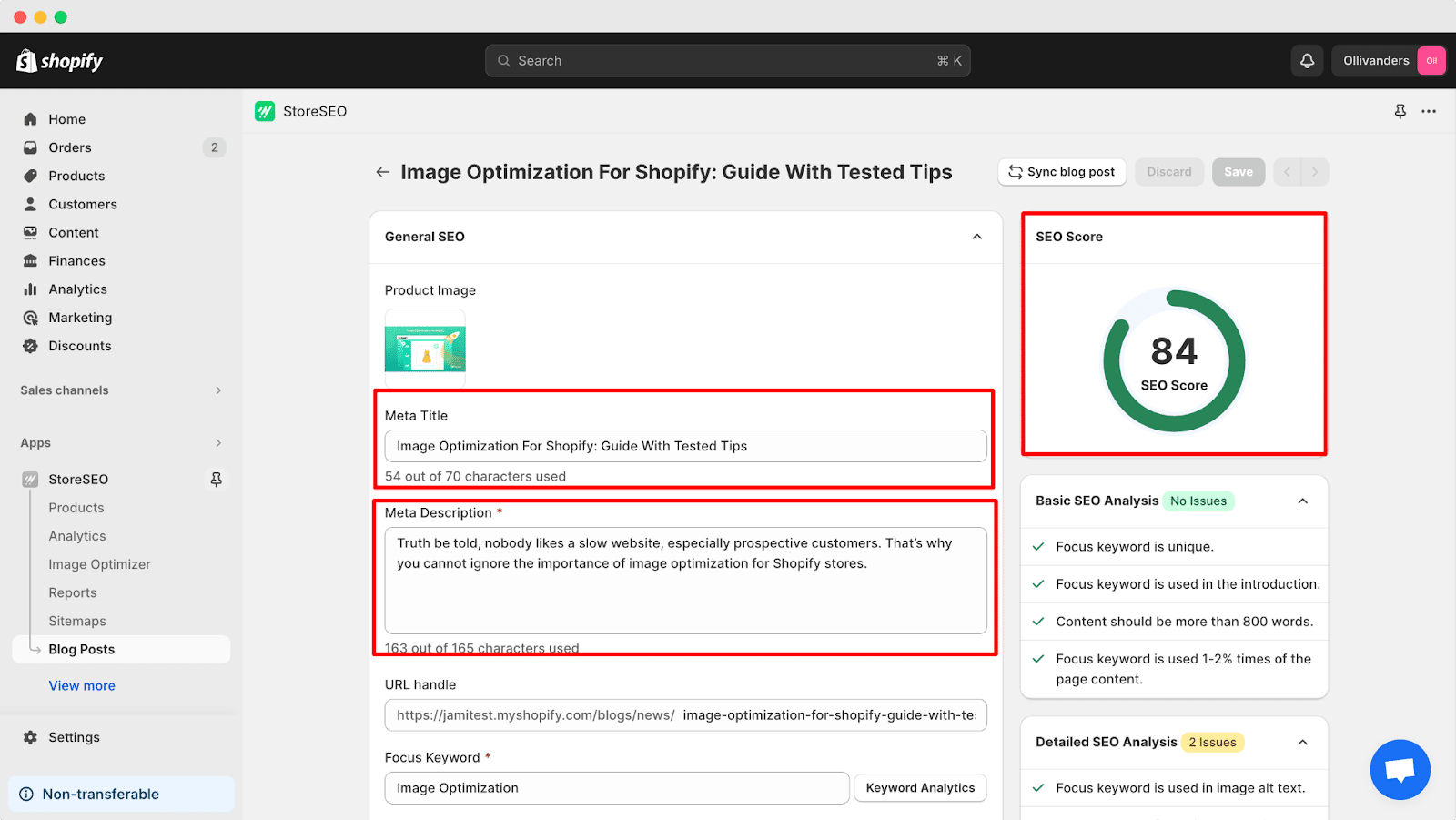
Step 4: Do Internal Linking Naturally
Internal linking helps search engines find and index your pages on your site. While publishing a blog you should interlink other blogs naturally. It helps search engine crawlers discover your other pages, pass authority to improve rankings, and keep users engaged with your website. So, you need to do internal linking for SEO on your blogs.
Step 5: Optimize Images within the Blogs
While publishing blogs, you should add at least one featured image. In addition to that, you should use visuals where necessary on your blog. However, while using images you need to do proper image optimization. Let’s have a quick look at the best practices for image optimization.
⭐ Compress, Resize & Use Right Format
When uploading images on Shopify try to use the recommended size and format. Shopify recommends using 2048 x 2048 px images and even though it supports almost all formats of the images it is better to use WebP or JPEG. Although Shopify supports up to 20MB images, you should use compressed images for your store. This way, you can ensure a fast loading time which ultimately benefits your SEO efforts.
StoreSEO can help in optimizing your images quickly. It comes with an Image Optimizer add-on to help you optimize your images without any hassle. Just choose your preferred image optimization settings and then open Image Optimizer to compress, resize, or change the format.
![Blog SEO for Shopify: Should You Do It in 2026? [A Complete Guide] 4 Blog SEO for Shopify](https://storeseo.com/wp-content/uploads/2024/03/image-21.gif)
⭐ Use Keyword-rich Alt Tags
Adding alt tags to your images is a great way to rank on image search results. The best practice to add image alt text is to describe the image and help the search engine and user with accessibility issues to understand the image. Try to use your keywords on the alt tags to rank your image and drive traffic to your store.
When you are using StoreSEO, you can easily add alt tags to your images without any hassle. Just navigate to the image section while doing blog SEO, and add the alt text just the way you want.
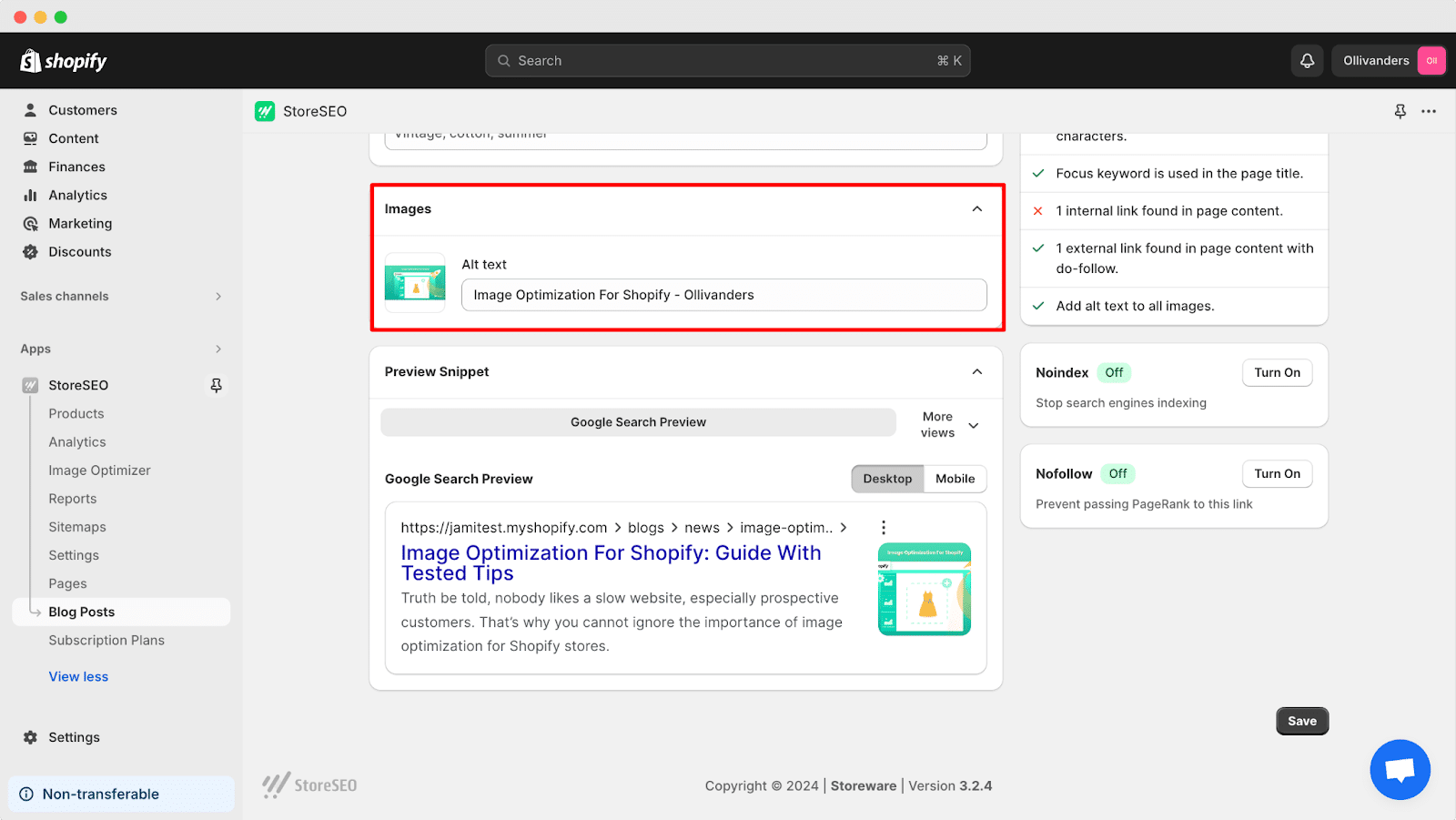
Step 6: Keep The Blog URLs Simple and Optimized
The page URL plays a crucial role in Blog SEO for Shopify. Generally, an SEO-friendly URL helps the search engine understand what your page is all about. So, your blog URL should be simple and optimized with your focus keyword. This approach helps search engines better identify the keyword that your blog should rank for.
From the StoreSEO ‘URL handles’ section, you can easily make your URL SEO-friendly and rank better on search engine result pages.
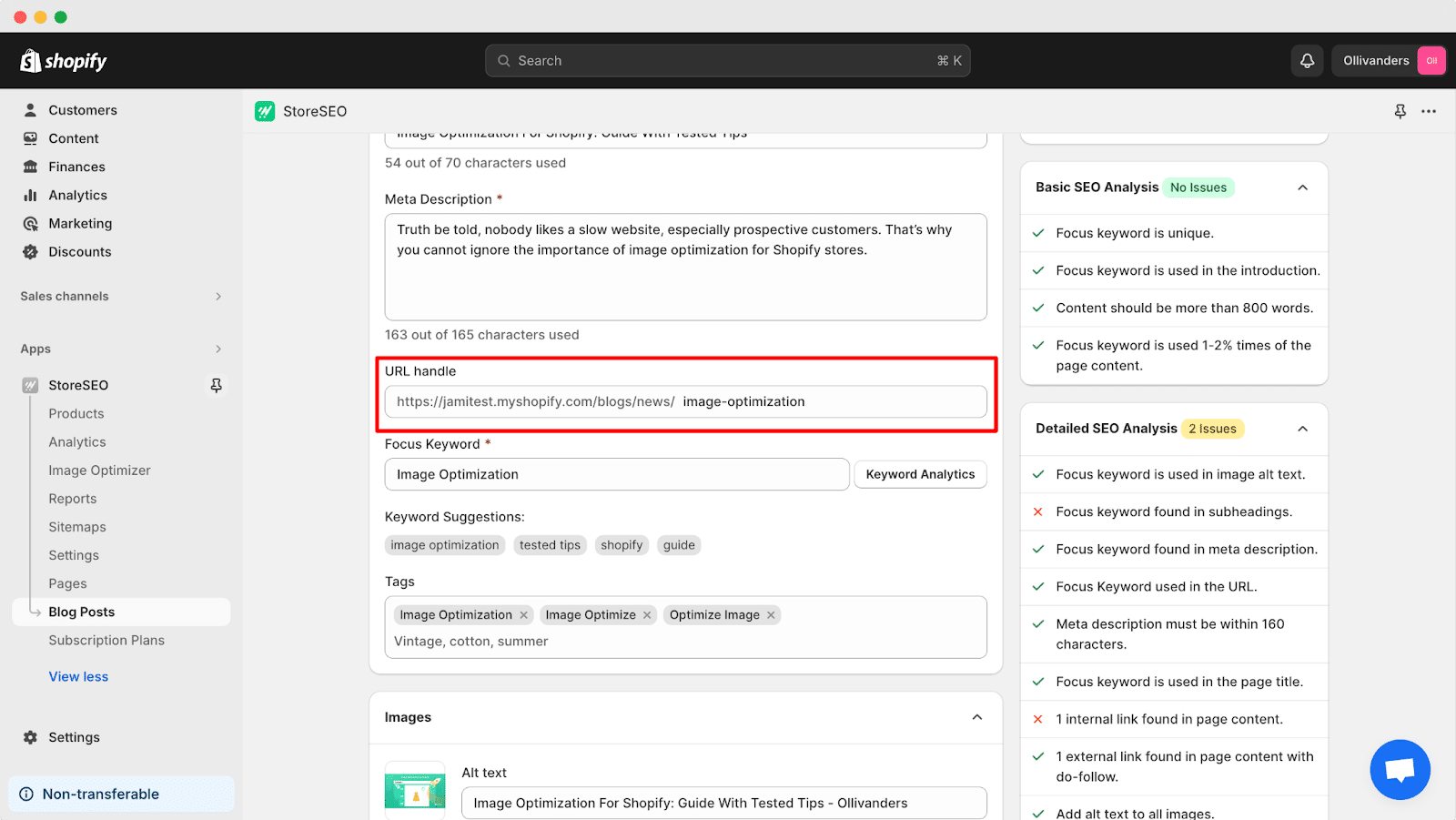
Step 7: Get Quality Backlinks
You might wonder what are quality backlinks. Well, quality backlinks are the links that you get from trusted sources. Especially from relevant and high-authority websites. These Backlinks help to generate traffic and become a trusted source to Google. Read our blog on how to get backlinks for your store to learn more about acquiring quality backlinks.
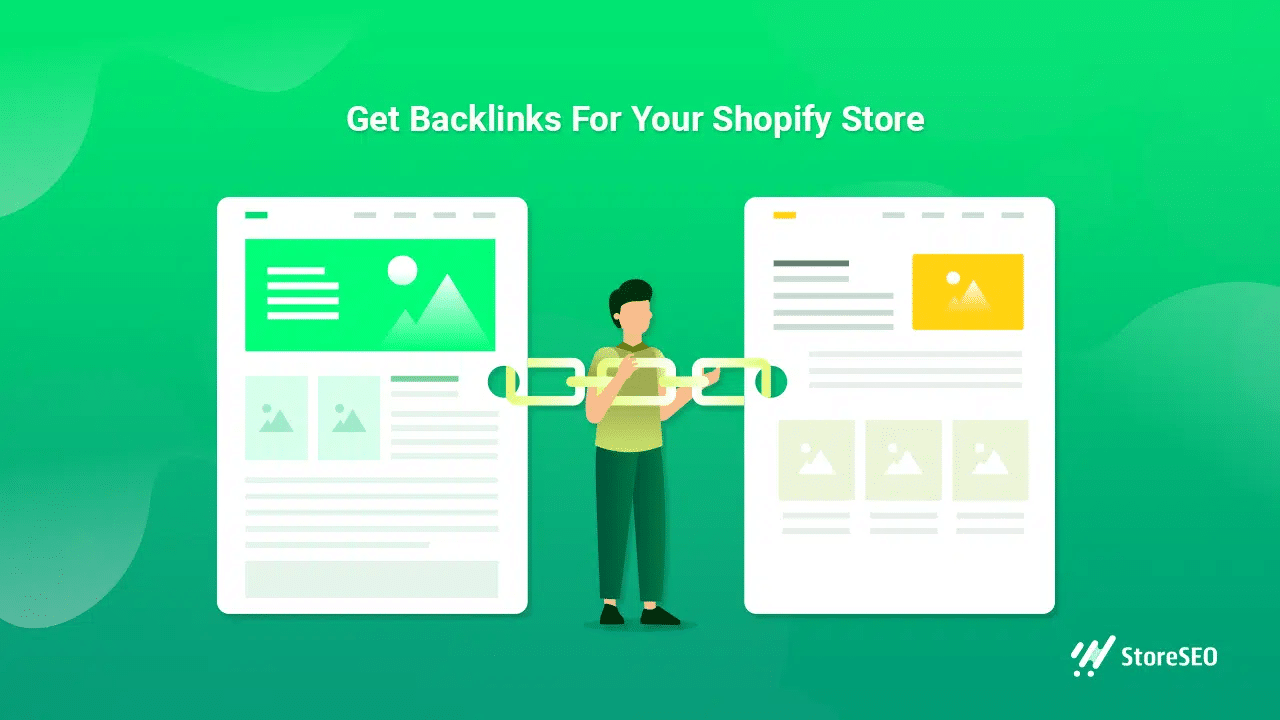
Step 8: Make Your Shopify Blog Responsive
According to a report, over 60% of website traffic comes from mobile. So, you cannot ignore the large portion of your visitors while publishing a blog. Make your blog page responsive to provide a better user experience to your visitors. Therefore, you should use responsive Shopify themes for your store.
Step 9: Avoid Keyword Stuffing
Keywords help us to reach out to our target audience. Using keywords strategically on your blog, you can rank better on search engine result pages. However, if you use the same keywords on a blog too many times, it is considered as keyword stuffing. Google penalizes such practices which is why you should not use a keyword more than once per 100 words. Try to use synonyms and keywords naturally throughout your blog to avoid keyword stuffing on your blog.
Step 10: Increase Site Security
Strong site security plays a crucial role in ranking, especially for eCommerce stores. Google prioritizes the secure website on search results. The good news is Shopify provides SSL/TLS certificates and uses other best security practices by default. However, you should make sure that your store has activated the SSL/TLS certificate to ensure your credibility.
🎁 Tips to Stay Ahead with Blog SEO for Shopify
We have already discussed how you can optimize blog pages for search engines. Let’s get some quick tips to stay ahead of the competition.
⭐ Thorough Competitor Research
Before writing any blog take a good look at what your competitors are up to get some inspiration for your own strategy. Search engines prioritize the content that is more helpful and fulfills user intents. Find what is missing on the already published blogs to add value for your readers and search engines. This way, you will be able to rank higher on search engines.
⭐ Create Topical Clusters
Topical clusters mean grouping your content around a central topic and its related subtopics and then linking them all together. When you do this, you are not just creating individual pieces of content – you are building your authority on that specific subject. And guess what? That helps you rank higher on search engine pages.
⭐ Mid-Funnel Content Marketing
When you are publishing a blog on Shopify, obviously you would like to generate traffic on your store. Afterward, you will need to convert this traffic into customers. While the middle of the funnel content keeps your readers interested in your website, it also boosts the conversion rate. Content like comparison reviews, case studies, product reviews, etc. helps the user to understand your product better before making final decisions.
💡 How to Drive Product Sales from Shopify Blog
Search engine optimization can help you to get traffic to your blogs. You can target relevant keywords for your products and get organic traffic from the search results. Once someone lends on your blog how can you drive your product sales? Well, in this section we are going to provide quick tips on how you can easily convert your visitors into customers.
- Strategically showcase the relevant product on your blog.
- Write compelling calls-to-action (CTAs) copies for conversion.
- Showcase exclusive discounts on your blog page.
- Add an exit intent popup on your blog pages to show your products with discounts.
- Promote your blog on multiple channels to drive traffic.
⁉️ Frequently Asked Questions
We are about to conclude this complete guideline on Shopify blog SEO. Before going to the end, we want to answer some of the most common questions about Shopify. Let’s have a quick look below.
❓ Do Shopify Tags Impact Seo?
Yes, Shopify tags can influence SEO by organizing products for search engines and improving relevance.
❓ Is Shopify Faster Than WordPress?
Both WordPress and Shopify websites are fast. However, Shopify offers a more optimized eCommerce infrastructure.
❓ Does Shopify Take A Profit?
Yes, Shopify charges a small fee based on your subscription on each sale.
⚡ Optimize Shopify Blog for SEO & Drive Sales
Blog SEO for Shopify stores can help to drive organic traffic and sales. Now, follow the best practices that we have shared to ensure your Shopify business grows.
Did you find this blog helpful? If you do, then please subscribe to our blog, and don’t forget to share with your community.










