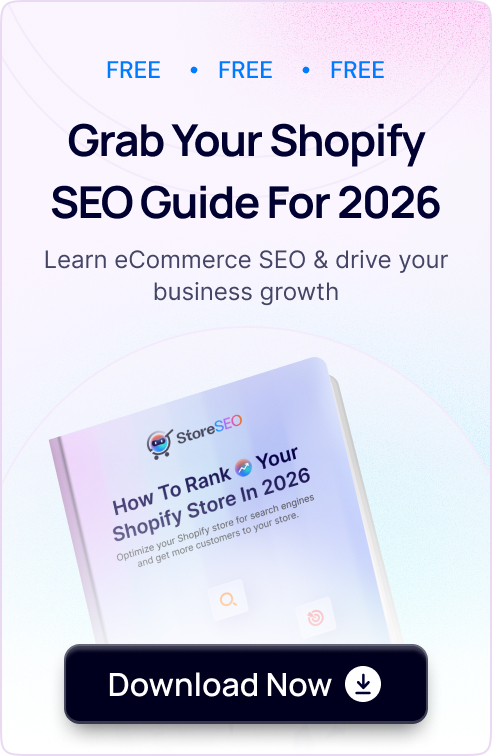StoreSEO lets you pick from several subscription plans so that you can optimize your store’s products according to your requirements and get access to more advanced SEO features. However, you can cancel your subscription plan on StoreSEO in a few simple steps if needed. We will cover these steps in this quick documentation.
Note: After canceling your existing StoreSEO subscription, your plan will be notified that your activated plan is cancelled.
How To Cancel Your Existing Subscription Plan On StoreSEO? #
First of all, make sure you have the StoreSEO app installed in your Shopify store. Also, you need to have an active subscription plan for the app in order to cancel it. Now, if you want to cancel your existing StoreSEO subscription, follow the steps below:
Step 1: Navigate To The ‘Subscription Plans’ Option #
From the Shopify dashboard, navigate to the ‘Apps’ section in the left side panel. Here, under StoreSEO, click on the ‘View more’ button to find additional options. Then, select the ‘Subscription Plans’ option.
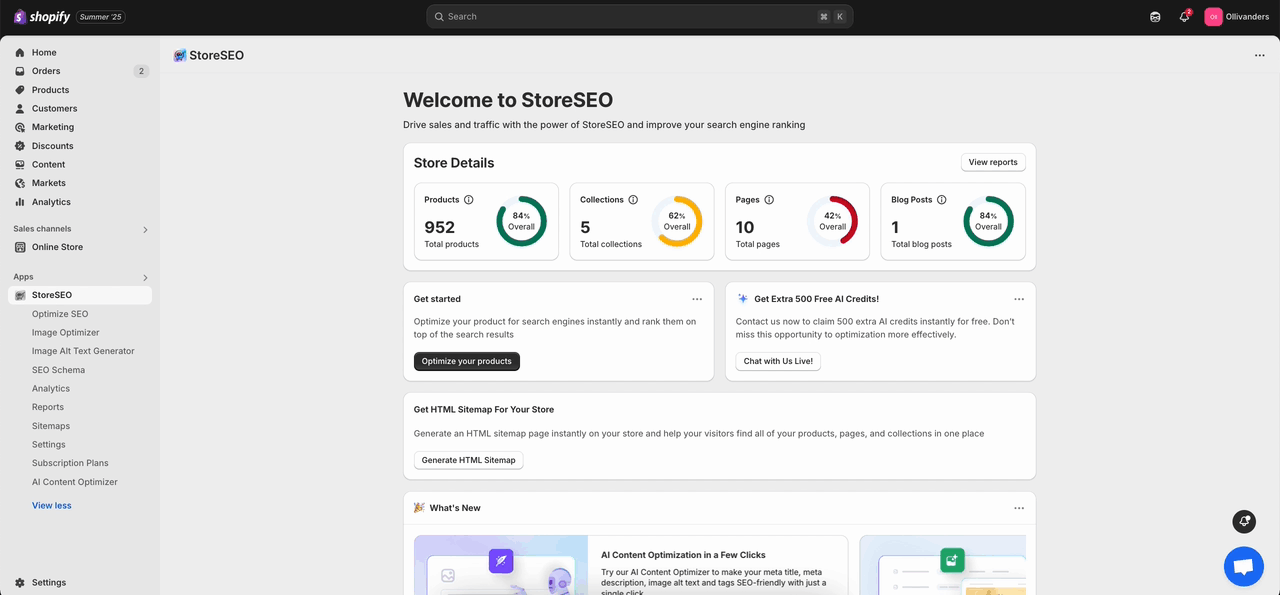
Step 2: Cancel Your Existing Subscription Plan #
In the ‘Subscription Plans’ option, scroll down to the bottom. Here, hit the ‘Click here’ button. Next, click on the ‘Yes, Confirm!’ button in the popup window that will appear. Your existing StoreSEO subscription will be immediately canceled.
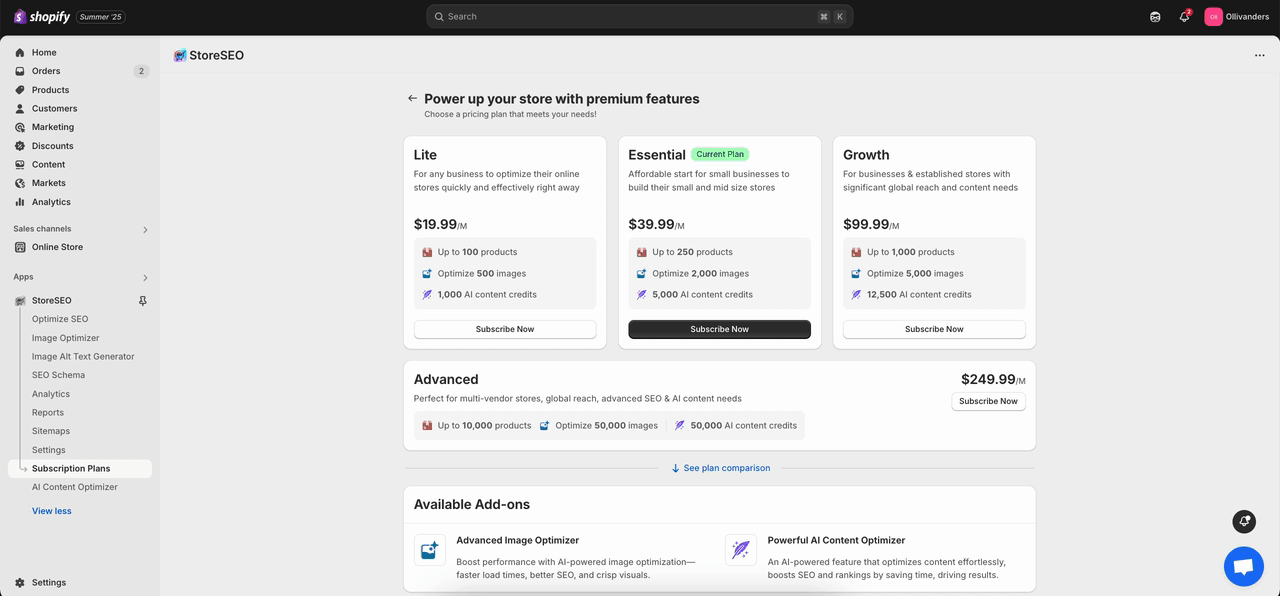
This is how easily you can cancel your subscription plan on StoreSEO. Need assistance? Feel free to reach out to our dedicated support team for any type of query.