StoreSEO AI Content Optimizer add-on feature helps to optimize your Meta Title, Meta Description, and Tags within the power of AI in a few seconds. If you have reached your limit and need more credits you can buy an AI Credit bundle to increase your usage limit.
How to Increase Your AI Content Credit Limit in StoreSEO? #
First, make sure you have successfully installed the StoreSEO app. Then, follow these step-by-step guidelines to learn how to increase your AI content credit limit for your Shopify store using the StoreSEO app.
Step 1: Increase the AI Content Credit Limit #
Go to the AI content optimizer option to increase the AI credit limit for optimizing your Shopify store products.
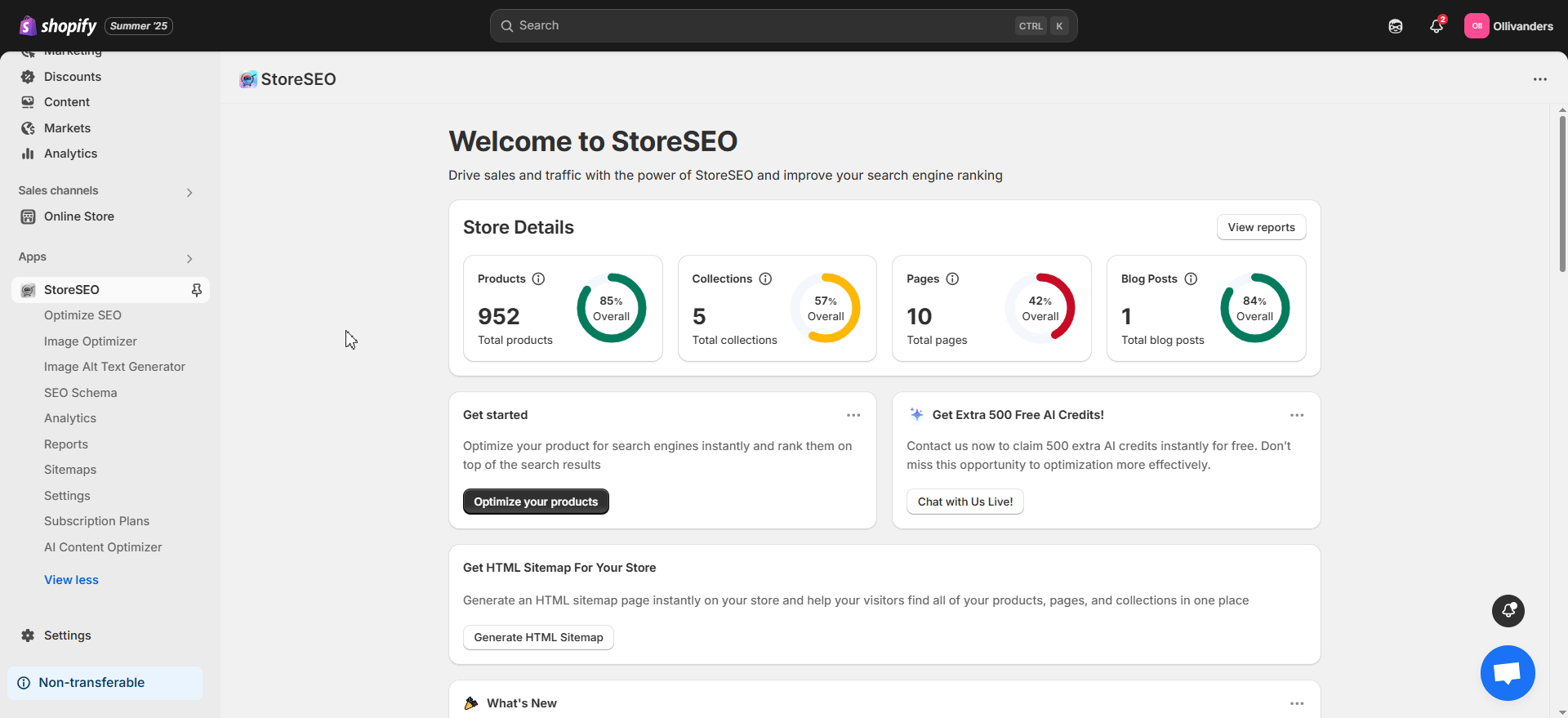
Step 2: Select the AI Credit Bundle #
Once you get here, you will get to see different credit bundles for increasing your AI content credit limit. Select the one you prefer and proceed to the checkout by simply clicking on the ‘Confirm’ button.
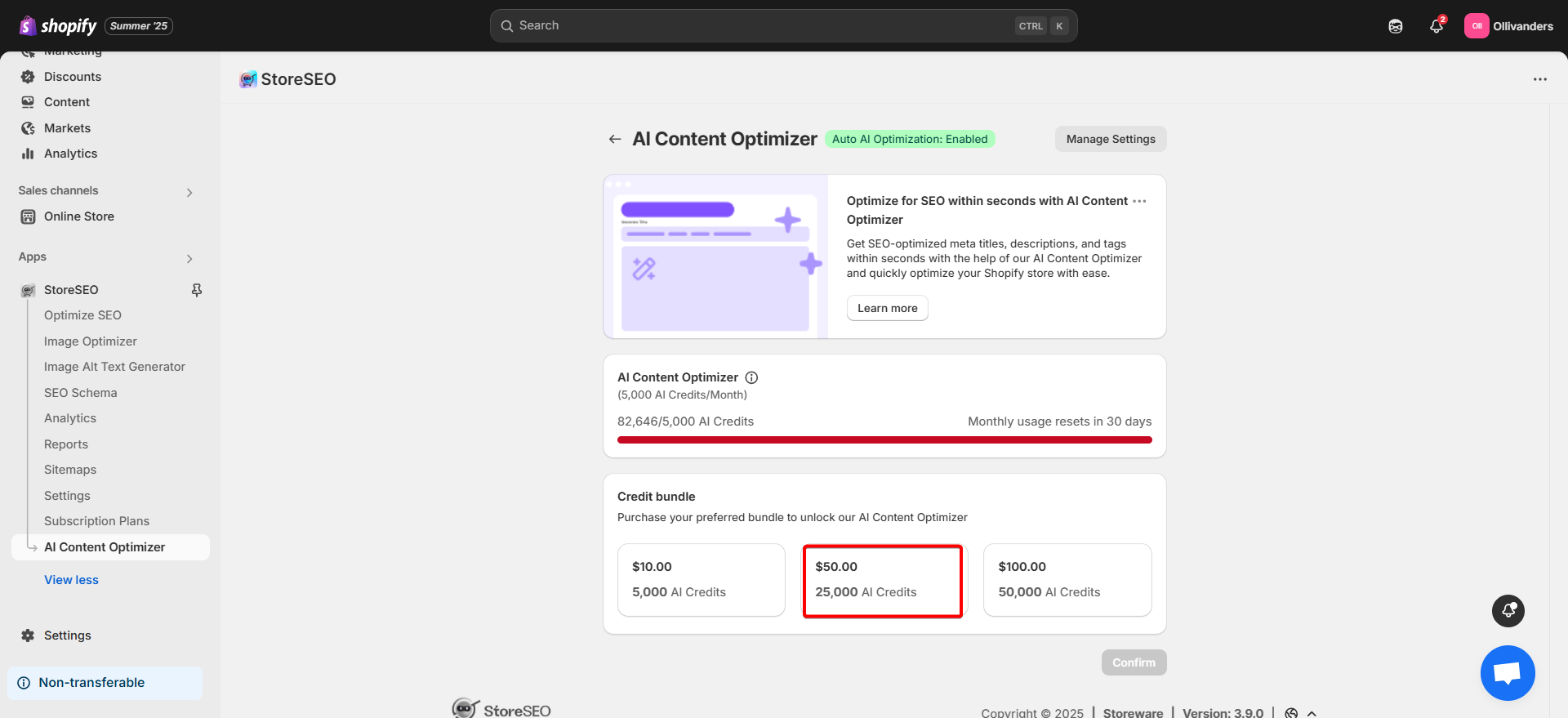
Note: after purchasing the increased AI credit bundle. Go to the StoreSEO main dashboard. you will get to see the additional credit along with your current AI content credit limit.
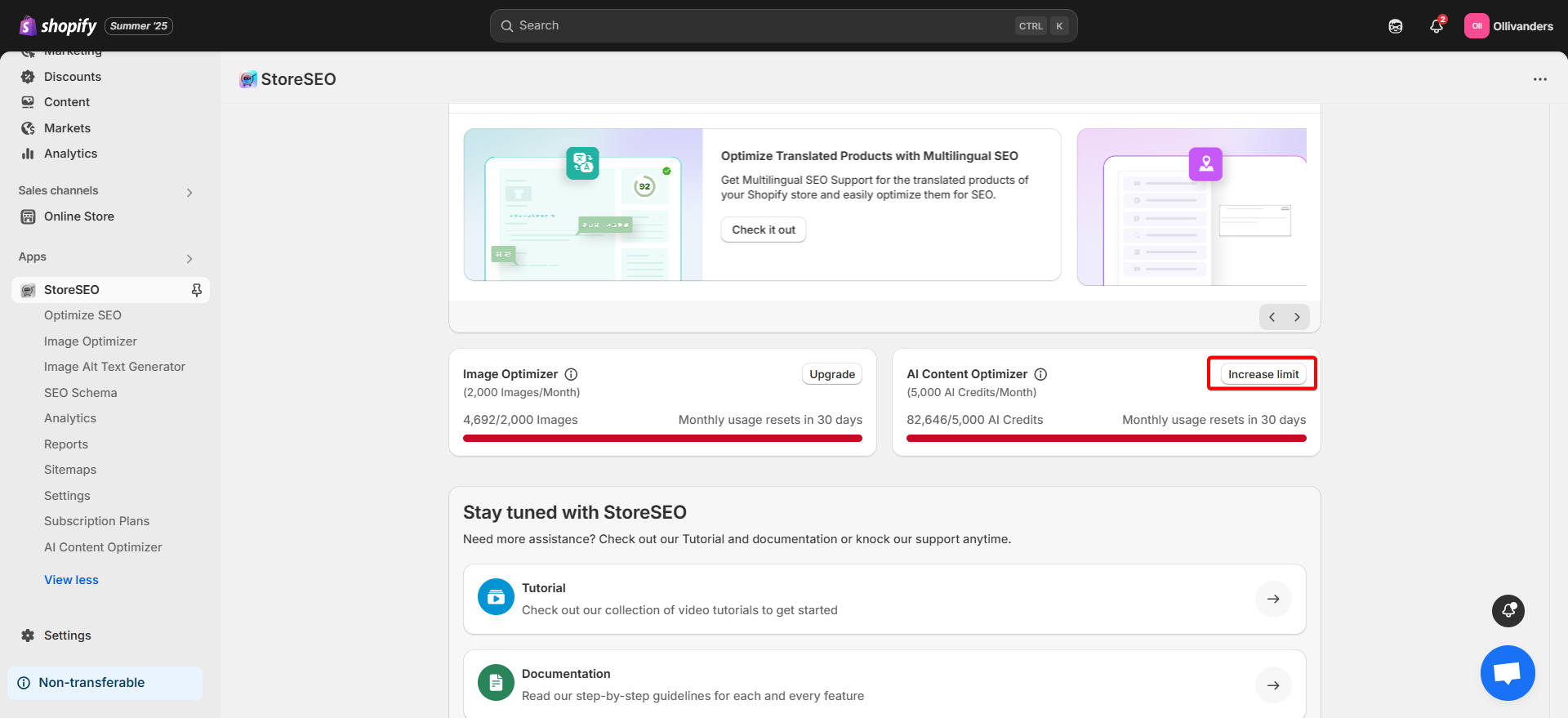
This is how easily you can increase the AI credit limit for your Shopify store. Need assistance? Feel free to reach out to our dedicated support team with any type of query.









